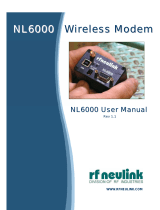Page is loading ...

Sierra Wireless
DART 300 CDPD Modem
User’s Guide
2110212 Rev 1.0
November 2000

DART 300 Modem User’s Guide
2110212 Rev 1.0 Page i
Important Notice
Because of the nature of wireless communications, transmission and reception of data can never be guaranteed.
Data may be delayed, corrupted (i.e., have errors) or be totally lost. Although significant delays or losses of data are
rare when wireless devices such as the Sierra Wireless modem are used in a normal manner with a well-constructed
network, the Sierra Wireless modem should not be used in situations where failure to transmit or receive data could
result in damage of any kind to the user or any other party, including but not limited to personal injury, death, or loss
of property. Sierra Wireless, Inc., accepts no responsibility for damages of any kind resulting from delays or errors
in data transmitted or received using the Sierra Wireless modem, or for failure of the Sierra Wireless modem to
transmit or receive such data.
Safety and Hazards
WARNING
While this device is in operation, a separation distance of at least 20cm must be
maintained between the radiating antenna and the body of all persons exposed to the
transmitter to meet FCC exposure guidelines.
Do not operate the Sierra Wireless modem in areas where blasting is in progress, where explosive atmospheres may
be present, near medical equipment, near life support equipment, or any equipment which may be susceptible to any
form of radio interference. In such areas, the Sierra Wireless modem MUST BE TURNED OFF. The Sierra
Wireless modem can transmit signals that could interfere with this equipment.
Do not operate the Sierra Wireless modem in any aircraft, whether the aircraft is on the ground or in flight. In
aircraft, the Sierra Wireless modem MUST BE TURNED OFF. When operating, the Sierra Wireless modem can
transmit signals that could interfere with various onboard systems.
The driver or operator of any vehicle should not operate the Sierra Wireless modem while in control of a vehicle.
Doing so will detract from the driver or operator’s control and operation of that vehicle. In some states and
provinces, operating such communications devices while in control of a vehicle is an offense.
Patents
Portions of this product are covered by some or all of the following US patents: D367062, D372248, D372701,
5515013, 5617106, 5629960, 5682602, 5748449, and other patents pending.
Copyright
©2000 Sierra Wireless, Inc. All rights reserved.
Printed in Canada.
No part of this publication may be reproduced, stored in a retrieval system, or transmitted in any form or by any
means, without the prior permission of the publisher.
The information in this manual is subject to change without notice and does not represent a commitment on the part
of Sierra Wireless, Inc. Sierra Wireless, Inc. shall not be liable for incidental or consequential damages resulting
from the furnishing, performance, or use of this manual.
Trademarks
Windows
®
and Microsoft
®
are registered trademarks of Microsoft Corporation.
Hayes
™
is a trademark of Hayes Microcomputer Products, Inc.
All other brand or product names, logos, trademarks, etc. mentioned in this manual are owned by their respective
companies.

DART 300 Modem User’s Guide
Page ii 2110212 Rev 1.0
Regulatory Information
The equipment certifications appropriate to your device are marked on the device and the accompanying product
specific information. Where appropriate, the use of the equipment is subject to the following conditions:
CAUTION
Unauthorized modifications or changes not expressly approved by Sierra Wireless, Inc.
could void compliance with regulatory rules, and thereby your authority to use this
equipment.
WARNING (EMI) - United States FCC Information
This equipment has been tested and found to comply with the limits for a Class B
digital device, pursuant to Part 15 of the FCC Rules. These limits are designed to
provide reasonable protection against harmful interference in an appropriate
installation. This equipment generates, uses, and can radiate radio frequency energy
and, if not installed and used in accordance with the instructions, may cause harmful
interference to radio communication. However, there is no guarantee that interference
will not occur in a particular installation. If this equipment does cause harmful
interference to radio or television reception, which can be determined by turning the
equipment off and on, the user is encouraged to try to correct the interference by one or
more of the following measures:
•
Reorient or relocate the receiving antenna
•
Increase the separation between the equipment and receiver
•
Connect the equipment into an outlet on a circuit different from that to which the
receiver is connected
•
Consult the dealer or an experienced radio/TV technician for help
WARNING – FCC RF Exposure Guidelines
While this device is in operation, a separation distance of at least 20cm must be
maintained between the radiating antenna and the body of all persons exposed by the
transmitter to meet FCC exposure guidelines.
This transmitter is only approved to operate with an antenna not exceeding 1.5 watts
total system ERP (effective radiated power) for operations with the antenna located at
more than 20 cm from all persons. The warning label must be displayed at the base of
the antenna, clearly visible to all persons exposed to the transmitter.
WARNING (EMI) – Canada
This digital apparatus does not exceed the Class B limits for radio noise emissions
from digital apparatus as set out in the interference causing equipment standard
entitled 'Digital Apparatus', ICES-003 of the Department of Communications.
Cet appareil numérique respecte les limites de bruits radioélectriques applicables aux
appareils numériques de Classe B prescrites dans la norme sur le matériel brouilleur:
'Appareils Numériques', NMB-003 édictée par le ministre des Communications.

DART 300 Modem User’s Guide
2110212 Rev 1.0 Page iii
RSA Licensee
If you have purchased this product under a United States Government contract, it shall be subject to
restrictions as set forth in subparagraph (c)(1)(ii) of Defense Federal Acquisitions Regulations
(DFARs) Section 252.227-7013 for Department of Defense contracts, and as set forth in Federal
Acquisitions Regulations (FARs) Section 52.227-19 for civilian agency contracts or any successor
regulations. If further government regulations apply, it is your responsibility to ensure compliance
with such regulations.
Contact Information
Canada/US: 1-877-231-1144
Worldwide: 1-604-231-1128
Hours: 6:00am to 5:00pm Pacific Time
Technical
Support:
e-mail: support@sierrawireless.com
Phone: 1-604-232-1488
Hours: 8:00am to 5:00pm Pacific Time
Sales Desk:
e-mail: sales@sierrawireless.com
Post: Sierra Wireless, Inc.
13575 Commerce Parkway
Suite 150
Richmond, BC
Canada V6V 2L1
Fax: 1-604-231-1109
Web: www.sierrawireless.com
Your comments and suggestions on improving this documentation
are welcome and appreciated. Please email your feedback to
documentation@sierrawireless.com
. Thank you.
Consult our website for
up-to-date product descriptions, documentation,
application notes, firmware upgrades,
troubleshooting tips, and press releases:
www.sierrawireless.com

DART 300 Modem User’s Guide
Page iv 2110212 Rev 1.0

DART 300 Modem User’s Guide
2110212 Rev 1.0 Page v
Contents
Introduction
1.
About this Guide ...........................................................................1
1.1.
Introduction............................................................................................................1
1.1.1.
How to Proceed......................................................................................1
1.1.2.
Document Structure................................................................................2
1.1.3.
DART 300 Checklist..............................................................................3
1.2.
References...............................................................................................................4
1.3.
Currency.................................................................................................................4
1.4.
Conventions Used in this Reference .....................................................................4
2.
System Overview...........................................................................7
2.1.
Typical System View..............................................................................................7
2.1.1.
In the Field .............................................................................................8
2.1.2.
The Network Connection .......................................................................8
2.1.3.
The Central Monitor...............................................................................9
2.1.4.
Client / Server.........................................................................................9
2.2.
Project Stages.........................................................................................................9
2.2.1.
Stage 1 – Application Planning..............................................................9
2.2.2.
Stage 2 – Bench Integration and Testing..............................................10
2.2.3.
Stage 3 – Field Installation and Testing ...............................................10
2.2.4.
Stage 4 – Rollout..................................................................................10
3.
Getting Started ............................................................................11
3.1.
Introduction..........................................................................................................11
3.2.
Service Activation ................................................................................................11
3.3.
Set-up Considerations..........................................................................................12
3.3.1.
Power Supply.......................................................................................12
3.3.2.
Antenna................................................................................................12
3.3.3.
Serial Cable..........................................................................................12
3.3.4.
Host Computer Terminal......................................................................12
3.4.
Connections ..........................................................................................................13
3.5.
CDPD Configuration ...........................................................................................13

DART 300 Modem User’s Guide
Page vi 2110212 Rev 1.0
3.6.
CDPD Network Registration.............................................................................. 14
3.6.1.
Verifying Network Registration .......................................................... 14
3.6.2.
PING.................................................................................................... 15
Feature Reference
4.
Local DTE/DCE Interface............................................................ 17
4.1.
Modem Modes and States................................................................................... 17
4.1.1.
Modes.................................................................................................. 17
4.1.2.
States ................................................................................................... 18
4.1.3.
Conditions............................................................................................ 18
4.1.4.
Sessions ............................................................................................... 18
4.1.5.
Transition Between States ................................................................... 18
4.2.
Modem Buffers.................................................................................................... 20
4.2.1.
Command Buffer................................................................................. 20
4.2.2.
Data Buffers......................................................................................... 20
4.3.
AT Command Handling and Defaults............................................................... 21
4.3.1.
General Notes...................................................................................... 21
4.3.2.
Parameters ........................................................................................... 21
4.3.3.
Responses and Results Returned by the Modem................................. 21
4.3.4.
Registers.............................................................................................. 24
4.4.
RS-232C Interface and Control Signals............................................................ 25
4.4.1.
Interface Settings................................................................................. 25
4.4.2.
Flow Control........................................................................................ 25
4.4.3.
Control Signals.................................................................................... 26
5.
Product Features ........................................................................ 29
5.1.
Friends Only ........................................................................................................ 29
5.2.
Dial Directory ...................................................................................................... 30
5.3.
Auto-dial on Start-up.......................................................................................... 31
5.4.
Sleep Mode........................................................................................................... 32
5.5.
Using Ring Indicator (RI) with Host Sleep ....................................................... 34
5.6.
CDPD Radio and Booster Support .................................................................... 36
5.7.
Upgradability....................................................................................................... 36

DART 300 Modem User’s Guide
2110212 Rev 1.0 Page vii
6.
Protocols and Packet Assembly Features.................................37
6.1.
Communication Protocols and Stacks................................................................37
6.1.1.
DART 300 Internal Protocol Stacks.....................................................38
6.1.2.
Packet Service Modes ..........................................................................38
6.2.
User Datagram Protocol (UDP)..........................................................................38
6.2.1.
UDP Server Features............................................................................39
6.2.2.
UDP Client Features.............................................................................41
6.2.3.
Closing UDP Sessions..........................................................................41
6.2.4.
UDP Broadcast and Multicast..............................................................42
6.3.
Transmission Control Protocol (TCP) ...............................................................43
6.3.1.
TCP Handshaking ................................................................................43
6.3.2.
TCP Server Features.............................................................................43
6.3.3.
TCP Client Features .............................................................................44
6.3.4.
Closing a TCP Session.........................................................................44
6.3.5.
TCP and Sleep Mode............................................................................45
6.4.
Serial Line Interface Protocol (SLIP).................................................................45
6.5.
Point-to-Point Protocol (PPP).............................................................................45
6.6.
Packet Assembly Management ...........................................................................46
6.6.1.
Assembling a Packet ............................................................................46
6.6.2.
Forwarding a Packet.............................................................................46
6.6.3.
Escaping Data State..............................................................................47
6.6.4.
Data and Telemetry Considerations .....................................................50
7.
Advanced Features .....................................................................53
7.1.
Multiple CDPD Accounts....................................................................................53
7.2.
Controlling Network Registration......................................................................54
7.2.1.
Channel Acquisition.............................................................................54
7.2.2.
Registration..........................................................................................57
7.3.
Monitoring the Network Connection..................................................................60
7.3.1.
LED Indicator.......................................................................................60
7.3.2.
Radio Signal Monitors..........................................................................60
7.3.3.
Registration Status................................................................................61

DART 300 Modem User’s Guide
Page viii 2110212 Rev 1.0
Configuration and Use
8.
UDP/TCP Service ........................................................................ 63
8.1.
Introduction......................................................................................................... 63
8.2.
Configuration Checklist for UDP/TCP Service................................................ 63
8.2.1.
NEI and Channel Restrictions ............................................................. 63
8.2.2.
Registration and Sleep Mode............................................................... 64
8.2.3.
Service Options ................................................................................... 64
8.2.4.
Packet Assembly and Forwarding Options.......................................... 65
8.2.5.
Escape Options.................................................................................... 65
8.2.6.
Save Configuration.............................................................................. 66
8.3.
Using UDP/TCP Service ..................................................................................... 66
8.3.1.
Server Sessions.................................................................................... 66
8.3.2.
Client Sessions..................................................................................... 70
8.4.
Sample UDP/TCP Configurations ..................................................................... 73
8.4.1.
Case 1 – Semi-intelligent RTU............................................................ 73
8.4.2.
Case 2 – Dumb Meter.......................................................................... 75
9.
SLIP/PPP Service........................................................................ 79
9.1.
Serial Line Interface Protocol (SLIP)................................................................ 79
9.1.1.
Configuring SLIP Service.................................................................... 79
9.1.2.
Using SLIP Service ............................................................................. 81
9.1.3.
Closing a SLIP Session........................................................................ 82
9.2.
Point to Point Protocol (PPP)............................................................................. 82
9.2.1.
Configuring PPP Service..................................................................... 82
9.2.2.
Using PPP Service............................................................................... 84
9.2.3.
Closing a PPP Session......................................................................... 84
Intstallation
10.
Device Attachment...................................................................... 87
10.1.
Antenna Connection..................................................................................... 87
10.2.
3-Watt Class I Booster Operation............................................................... 88
10.2.1.
Connection........................................................................................... 88
10.3.
The Serial Connector................................................................................... 89
10.3.1.
Null-Modem Connection..................................................................... 89
10.3.2.
Cable Length ....................................................................................... 90

DART 300 Modem User’s Guide
2110212 Rev 1.0 Page ix
10.4.
Power Connection.........................................................................................91
11.
Installation Considerations.........................................................93
11.1.
Environment..................................................................................................93
11.1.1.
Temperature and Auto Shutdown.........................................................93
11.1.2.
Temperature vs. Duty Cycle.................................................................93
11.2.
Access.............................................................................................................94
11.3.
Power Supply.................................................................................................94
11.3.1.
Grounding ............................................................................................94
11.3.2.
Wire Splicing........................................................................................94
11.3.3.
Crimp Terminals ..................................................................................95
11.4.
Mounting .......................................................................................................95
References
12.
AT Commands and Status Registers.........................................97
12.1.
Introduction...................................................................................................97
12.2.
AT Command Set..........................................................................................97
12.3.
CDPD Status Registers...............................................................................107
12.3.1.
S-Registers in CDPD Mode ...............................................................107
12.3.2.
WS-Registers in CDPD Mode............................................................109
12.4.
Important Notes and Dependencies...........................................................116
12.5.
Result Codes................................................................................................116
12.6.
Stored Profile Settings for CDPD Mode...................................................117
13.
Troubleshooting........................................................................119
13.1.
Introduction.................................................................................................119
13.2.
General Communication Problems...........................................................119
13.3.
General Modem Problems .........................................................................120
13.4.
CDPD Network / Connectivity Problems..................................................121
13.5.
Warranty.....................................................................................................121
13.5.1.
Warranty Registration........................................................................121
13.6.
Obtaining Service........................................................................................122

DART 300 Modem User’s Guide
Page x 2110212 Rev 1.0
14.
Specifications ........................................................................... 123
14.1.
Power Specifications .................................................................................. 123
14.1.1.
Power Connector ............................................................................... 123
14.2.
Radio Specifications................................................................................... 123
14.2.1.
Antenna Specifications...................................................................... 124
14.2.2.
Regulatory Approvals........................................................................ 124
14.3.
Environmental Specifications.................................................................... 125
14.4.
Application Interface Specifications......................................................... 125

2110212 Rev 1.0 Page 1
Introduction
1. About this Guide
1.1. Introduction
This User’s Guide is designed to assist application software developers with the set-up,
installation, testing, and design of applications for the DART 300.
You should be familiar with the use of modems, communication media (PSTN and Cellular),
protocols such as TCP/IP and UDP, and the use of AT commands.
DART 200
For users already familiar with the Sierra Wireless DART 200, there is a detailed
migration guide (document 2110291) identifying differences between the models. It is
intended to guide the user to the functional areas needing changes for the DART 300
implementation.
Boxes like this one appear as needed throughout this guide to highlight particularly
important migration notes.
1.1.1. How to Proceed
Integrating the DART 300 into a system requires a good understanding of the modem, the local
host device that the DART will connect to, and the communication network that connects the field
units to the monitoring host(s). All users are strongly encouraged to read this guide to ensure
that the configuration choices are the best ones to meet your needs.
For those users with a clear grasp of the issues, a Focus List is provided to direct you to the key
sections of this guide that will quickly get a modem configured for UDP or TCP operation and test
it in your system. There are boxes in the margin to highlight these key sections throughout this
guide.
Focus List
• 2.2 Project Stages – an overview of the integration project
• 3.2 Service Activation – acquiring a CDPD service account
• 3.3 Set-up Considerations – setting up the DART on the test bench
• 3.4 Connections – connecting to a PC for modem configuration
• 3.5 CDPD Configuration – setting the modem NEI
• 6.6 Packet Assembly Management – using the PAD and escaping data state
• 8.2 Configuration Checklist for UDP/TCP Service – steps to configure the modem
• 8.4 Sample UDP/TCP Configurations – additional configuration guidance
• 10 Device Attachment – connecting to the host device for system testing
• 11 Installation Considerations – field installation issues

Introduction DART 300 Modem
Page 2 2110212 Rev 1.0
1.1.2. Document Structure
This guide is organized into the following primary “books” and sections. For those needing some
background on the CDPD network, a primer is available from our website.
Book 1 – Introduction
The guide begins with an overview of the product and where it fits in a telemetry system. Also
covered are instructions to get your DART 300 connected to a computer and the CDPD network to
confirm that it is operational.
• Section 1, About this Guide, introduces the reader to how to use this document and
understand the conventions.
• Section 2, System Overview, is a high level look at the layout of the system and
offers suggestions for the project development. This section helps you determine the
type of configuration best suited to the needs of various host devices.
• Section 3, Getting Started, provides the basic information needed to install, set-up,
and test the modem on the CDPD network using a personal computer.
Book 2 – Feature Reference
The DART 300 is a feature-rich product for use in a wide variety of systems. This section
describes the many features of the product so that you can plan how to make full use of the
modem to meet your needs.
• Section 4, Local DTE/DCE Interface, describes in detail the nature of the interface
between the DART 300 and the local host device. This is essential to establishing a
robust connection between the two components. Terminology of modes and states is
introduced, and both the AT command and the RS-232 interfaces are explained.
• Section 5, Product Features, introduces the primary features of the DART 300. It
covers Friends Only, the Quick Dial Directory, Auto-dial on Start-up, and Sleep
modes.
• Section 6, Protocols and Packet Assembly Features, discusses the protocol options
available (TCP, UDP, SLIP/PPP), and their respective advantages and disadvantages.
Also included are the features of the internal Packet Assembly / Disassembly (PAD)
service for the TCP and UDP stacks.
• Section 7, Advanced Features, covers less commonly used capabilities of the
modem. These include multiple CDPD accounts, controlling the network
registration process, and monitoring the network connection.
Book 3 – Configuration and Use
This is the core of how to configure and operate the modem in various settings with specific
example applications.
• Section 8, UDP/TCP Service, guides the modem configuration for applications
needing the modem to provide IP and packet assembly/disassembly services. The
UDP and TCP packet services in the DART 300 for both server and client sessions
are discussed. Detailed examples are included.
• Section 9, SLIP/PPP Service, describes using the SLIP/PPP interface to the modem.
This is for users with an intelligent host system, managing its own IP stack.

User’s Guide About This Guide
2110212 Rev 1.0 Page 3
Book 4 – Installation
The physical issues of installing and connecting the modem are covered in this portion of the
guide. This covers both field installations and bench connections for configuration and testing.
• Section 10, Device Attachment, describes antenna and booster connections, the RS-
232 cabling to the DART (including what a null modem is, and how to determine if
one is required), and the power connection.
• Section 11, Installation Considerations, discusses the items to consider when
installing the DART 300 in the field. This includes environmental, access, mounting
and grounding issues.
Book 5 – References
This section includes references for the AT commands and status registers, troubleshooting tips,
and the product specifications.
• Section 12, AT Commands, provides details on AT commands, status registers, result
codes, and stored profiles.
• Section 13, Troubleshooting, provides problem symptoms and suggested remedies.
The warranty and service details are also provided in this section.
• Section 14, Specifications, summarizes the physical, electrical, and environmental
specifications for the DART 300 modem.
1.1.3. DART 300 Checklist
Each DART 300 package should include the following parts:
SWI Part No. Description
1100062 DART 300 CDPD Modem
6000067 DC Power Connector to bare wire
In addition, each shipment should include the following:
6000131 DART 300 CDPD Modem User’s Guide (this document)(doc #2110212), and
DART 300 Migration Guide (for users of the DART 200) (doc #2110291)
These optional accessories are also available by contacting the Sierra Wireless sales desk:
6000048 10’ Serial Cable (DTE-DCE) with 9-pin D connectors
6000055 DART 300 Mounting Kit
6000082 AC Power adapter with DART 12V DC connector
6000065 Fixed Mount Antenna
1100051 AirBooster 350 RF Amplifier
2000096 DART 300 to AirBooster 350 Connecting Cable
For those who wish to use the Sierra Wireless Watcher enabling software to configure and use the
modem, the software can be downloaded from the Sierra Wireless website at
www.sierrawireless.com
.

Introduction DART 300 Modem
Page 4 2110212 Rev 1.0
1.2. References
For background information on the nature of wireless communications consult your cellular
service provider and/or their Internet site. All major service providers provide web-based
information on CDPD.
The Sierra Wireless web site at www.sierrawireless.com
includes a document library in the
Support and Downloads section. This library includes other useful documents such as:
• CDPD Primer, 2130006
• Glossary of Terms and Acronyms, 2110032
• Problem Report Sheet, 2110125
1.3. Currency
This document may be revised from time to time as new firmware and features are made available.
Please check our web site frequently for revisions. This edition is:
Rev 1.0 November 17, 2000
This document is current with the following modem firmware revisions:
DART 300 / SB300
Revision R1.3.5. To determine your firmware revision:
1. Enter the Identification command ATI5
The modem will respond with the Firmware revision information:
R1_3_5 …
The details following the revision number include Sierra Wireless information on the specific
build followed by the date and time of the build.
If your modem firmware is an earlier version, consult the Sierra Wireless website or contact Sierra
Wireless Technical Support to acquire an upgrade.
1.4. Conventions Used in this Reference
Local host means the telemetry device (DTE) connected to the DART 300 modem (DCE).
Remote host means the central monitoring system being used to collect the telemetry data from the
local device. Discussion is from the point of view of the DART 300 modem.
Result Code – This is a numeric or text code that is returned after all AT commands (except
resets).
Response – This term indicates a response from the modem, which is issued prior to a result code.
Reading registers or issuing commands that report information will provide a response followed
by a result code unless the command generates an error.
Numbers are assumed decimal. Hexadecimal values are shown with a prefix of 0x, i.e. in the form
0x6B. Binary values are shown with a prefix of 0b, i.e. in the form 0b01101011.
Character codes that are described with words or standard abbreviations are shown within angle
brackets: such as <CR> for Carriage Return and <SP> for a blank space character.
AT Command and register syntax is noted using an alternate font:
AT+WS46=4
Responses and result codes from the modem are shown in an alternate font:
NO CARRIER

User’s Guide About This Guide
2110212 Rev 1.0 Page 5
WARNING
Notes in this form denote a physical hazard. The warning calls attention to a
procedure or practice, which, if not performed correctly, could result in personal
injury.
CAUTION
Notes in this form highlight a procedure or practice which, if not performed correctly,
could result in loss of data or damage to equipment. This is also used to highlight
issues related to regulatory limitations.
NOTE
This form of note draws attention to procedures or practices which, if not performed
correctly, could result in failure of a process or improper configuration. These are
typically pre-requisites to other operations.
DART 200
Operational differences between the DART 300 and the older DART 200 are noted in
boxes with this figure. These notes only apply to users who are familiar with the
DART 200 and may have integration issues due to feature differences.

Introduction DART 300 Modem
Page 6 2110212 Rev 1.0

2110212 Rev 1.0 Page 7
2. System Overview
Sierra Wireless’ DART 300 modem provides fast, reliable, cost effective communications for your
fixed-location data, telemetry, or SCADA application. Remote terminals are often in “out of the
way”, “hard to get to” locations. The DART 300 provides the reliability and high performance
that you demand and rely on for these mission critical systems.
Figure 2-1: DART 300 CDPD Modem
The DART 300 is a full duplex, 0.6 Watt, wireless radio modem that provides communications
over the Cellular Digital Packet Data (CDPD) network.
Its low power needs, and specific telemetry features make it the ideal solution for applications
such as water distribution and management, oil and gas distribution, electricity distribution,
electronic traffic signs, and many others. With its internal UDP and TCP stacks, it can be used
with a wide variety of remote devices and equipment.
Before beginning the integration of the DART 300 into a system, it is useful to have a look at the
system as a whole and the common project development steps to full implementation.
2.1. Typical System View
Most installations of the DART 300 are in fixed (non-mobile) locations where a device in the field
is collecting data, a meter or Remote Telemetry Unit (RTU) for example, or controlling
something, a valve or display board perhaps. Since CDPD is wireless, it can also be used in
mobile applications (although power supply may be an issue).
The unit is typically polled for data by a host system, which usually monitors or controls several
field units. In some cases the field device initiates messages based on detected events.

Introduction DART 300 Modem
Page 8 2110212 Rev 1.0
Radio Tower
RTU
DART 300
Base Station
Monitoring System
Internet
RTU
DART 300
Figure 2-2: Typical DART 300 Telemetry System
2.1.1. In the Field
The DART 300 is connected to a local device in the field (shown in the figure above as a RTU),
and a power supply (sometimes from photovoltaic cells or batteries). The local host will be
referred to in this document as the Data Terminal Equipment (DTE) even in cases where the serial
connection it uses is configured as communication equipment (DCE). See Section 10.3 for a
discussion of this distinction.
The local device could be something simple like a meter that outputs a data block, at fixed
intervals, containing its readings. This type of device is not capable of receiving or responding to
data; as such it is considered a “dumb” device.
At the other extreme, the local device could be an intelligent device such as a computer running a
multi-tasking operating system like Windows or Linux. The PC may be responsible for
coordinating the input of several sensors and in turn controlling outputs to various devices. The
local host in this case can manage a complex communication protocol to send telemetry data and
receive operational commands.
The host device connected to the DART 300 modem does not have to support the Attention (AT)
command set directly to operate with the modem. The modem can be configured to power up to a
state where connection is controlled by the remote host or initiated automatically by the modem.
Devices capable of issuing a configuration string have the added ability to initiate their own
connections; however, these systems should also provide fault recovery capability.
In any case, the DART 300 can provide the data link between the local device and a network
connection to the central monitoring/control station.
2.1.2. The Network Connection
A CDPD Service Provider handles the infrastructure of cellular antenna towers and base stations.
The base station converts radio signals to a standard network connection. This may use wires,
fibre optics, or microwave transmissions.
The network connection is usually the Internet (as shown in the figure above) but can be a private
frame relay network if security is an issue.

User’s Guide System Overview
2110212 Rev 1.0 Page 9
2.1.3. The Central Monitor
The units in the field are typically linked to a central computer used to monitor, and possibly
control them. In most cases the connection uses a standard Internet service. The monitoring
system can be connected to the network by any means, including another DART 300 using the
CDPD network.
Since this document takes the point of view of the DART 300 in the field location, the central
monitoring system is considered remote while the DART modem is local.
This remote host must be able to receive the data from multiple local field units and distinguish
one from another. This may be done by polling the individual stations in turn, or by maintaining
different IP ports (sockets) for each device.
2.1.4. Client / Server
In any data exchange over IP, there must be a client (originating the session) and a server
(responding to client requests).
If the central monitoring system uses a polling method to collect data, the monitor acts as a client,
soliciting data from the units in the field (servers). Most telemetry installations use polling to
collect data. In this case, the modem is configured as a server to auto-answer the calls from the
central host.
In cases where the field units initiate the call to report an event or periodic block of data, they are
the clients, calling the central server. The central server may maintain many sessions
simultaneously, accepting data and issuing responses. This is more rare, but is still supported by
the DART 300 modem.
2.2. Project Stages
To integrate the DART 300 into a system requires several stages or steps. This outline covers a
typical case but may not apply to all situations.
2.2.1. Stage 1 – Application Planning
The first task is to define the system requirements, and how the various components of the
network should be configured to meet those requirements. Many of these choices have impacts on
other choices such that the whole system needs to be considered and balanced to maintain
integrity.
After reading about the DART 300 in this guide, you should be equipped to make these decisions.
The nature of the local host device may dictate the answers to many of these issues.
Issues to consider are:
• Local host capability. Dumb devices can only transmit. Semi-intelligent devices can receive
commands using a proprietary protocol but cannot issue or manage AT commands to the
modem. Intelligent devices can be programmed to manage the modem using AT commands.
• IP Stack Location. If the host device is dumb, the modem will have to provide the IP stack
and packet service (UDP or TCP). Semi-intelligent devices may or may not include an IP
stack as part of their communication protocol. If the local host is intelligent and implements a
stack, then a SLIP or PPP connection to the DART may be preferred.
• Client/Server. Determine which end will originate connections. The answering station will
require a fixed IP address so that callers know where to route packets. The DART 300 has a
fixed IP address (its Network Entity Identifier or NEI). The central monitoring station may or
may not. If not, then the monitor will have to originate calls to the modem. That makes the
DART 300 modem a server.
/