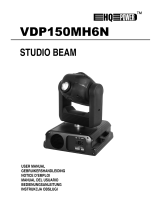FLASH F7300255 is a powerful logo projector with various features for professional and creative visuals. It houses a bright 230W LED source, projecting a sharp and focused 33-degree beam with a crisp, even light spot in either circle or square shape. Utilizing advanced optics, it offers interchangeable gobos, allowing for unique projections and displays.
FLASH F7300255 is a powerful logo projector with various features for professional and creative visuals. It houses a bright 230W LED source, projecting a sharp and focused 33-degree beam with a crisp, even light spot in either circle or square shape. Utilizing advanced optics, it offers interchangeable gobos, allowing for unique projections and displays.
















-
 1
1
-
 2
2
-
 3
3
-
 4
4
-
 5
5
-
 6
6
-
 7
7
-
 8
8
-
 9
9
-
 10
10
-
 11
11
-
 12
12
-
 13
13
-
 14
14
-
 15
15
-
 16
16
FLASH F7300255 is a powerful logo projector with various features for professional and creative visuals. It houses a bright 230W LED source, projecting a sharp and focused 33-degree beam with a crisp, even light spot in either circle or square shape. Utilizing advanced optics, it offers interchangeable gobos, allowing for unique projections and displays.
Ask a question and I''ll find the answer in the document
Finding information in a document is now easier with AI
in other languages
Related papers
-
FLASH F7300257 User manual
-
FLASH F7100751 User manual
-
FLASH F7300250 User manual
-
FLASH F7110001 User manual
-
FLASH ART WASH FX F7100754 IP65 Ruchoma Głowa LED Wash User manual
-
FLASH F7100501 User manual
-
FLASH F7300242 LIGHT BOX MOON 1 User manual
-
FLASH RGBWA+UV FLAT LED Par Light User manual
-
FLASH F7100337 LED PAR 18×15 Light User manual
-
FLASH F7100554 User manual
Other documents
-
Flash-Butrym Flash-Butrym F7100752 LED 100W BEAM User manual
-
Cameo AURO® SPOT 200 User manual
-
Flash-Butrym Flash-Butrym F7100770 Moving Head LED 150W Spot User manual
-
Cameo OPUS® SP5+ User manual
-
Cameo OTOS® H5 User manual
-
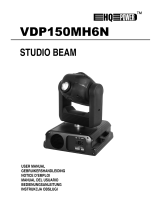 HQ Power VDP150MH6N User manual
HQ Power VDP150MH6N User manual
-
Beamz Pro IGNITE180B Owner's manual
-
Beamz Pro IGNITE180S Owner's manual
-
IMG Stage Line TWIST-252 Owner's manual
-
Beamz Pro Tiger 18R BSW 380W CMY Moving Head Owner's manual