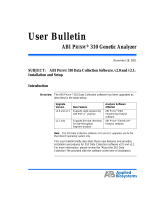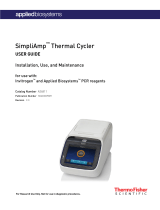Page is loading ...

User Bulletin
ABI PRISM® 373 DNA Sequencer
February 16, 1998 (updated 06/2001)
SUBJECT: Using the ABI PRISM 373 BigDye Filter Wheel
Contents The following topics are discussed in this bulletin:
Introduction This service part will allow users of the ABI PRISM 373 DNA
Sequencer to take advantage of Applied Biosystems new
dichlororhodamine (dRhodamine)-based chemistries:
♦BigDye™ terminators
♦dRhodamine terminators
♦BigDye primers
Topic See page
Preparing to Use the ABI PRISM 373 BigDye Filter Wheel 3
Choosing a Sequencing Chemistry 3
Software Information 6
Creating a dRhodamine Instrument (Matrix) File 8
Making a Matrix from Matrix Standards 8
Making a Matrix from a Sample File 20
Sequencing Reaction Setup 21
Sample Loading Recommendations 22
Quick Start Guide for the ABI PRISM 373 BigDye Filter Wheel 23
Appendix A: Part Numbers 25
Appendix B: Dye/Base Relationships 26
Appendix C: Load Chart 27

Page 2 of 28 User Bulletin: ABI PRISM® 373 DNA Sequencer
To allow 373 Sequencer users to use the dRhodamine-based
chemistries, a new filter wheel is now available. The band pass
wavelengths of the old and new filters are listed in Table 1 below. The
dye/base relationships of the rhodamine-based and
dRhodamine-based chemistries can be found in “Appendix B:
Dye/Base Relationships” on page 26.
Emissions from the dRhodamine dyes (dR110, dR6G, dTAMRA, and
dROX) are red shifted in the spectrum, which makes them
incompatible with the originally installed 373 Sequencer filter set A.
This filter set was designed to work with the standard dye primers or
rhodamine terminators. Emission spectra from the rhodamine and
dRhodamine dyes are shown in Figure 1 below.
Figure 1. Emission spectra from the rhodamine and dRhodamine dyes.
Note that the gray bars represent the emission maxima of the four dyes in
each dye set.
Note The unused filter in the BigDye filter wheel is 555 nm, replacing the
545-nm filter. This filter is not used for dRhodamine sequencing applications.
The advantage of using the dRhodamine-based chemistries with the
BigDye filter wheel is that the four dyes have narrower emission
spectra leading to less spectral overlap (see Figure 1). This translates
into reduced background noise and cleaner signals. In addition, the
BigDye chemistries, with their single-molecule energy transfer
Table 1. Wavelengths of Old and New Filters
Filter Set A Color BigDye Filter Set A
531nm Blue 540 nm
560 nm Green 570 nm
580 nm Yellow 595 nm
610 nm Red 625 nm

User Bulletin: ABI PRISM® 373 DNA Sequencer Page 3 of 28
system, produce 4–5 times more signal to noise than the existing
chemistries. The BigDye terminator and dRhodamine terminator
chemistries produce data with significantly more uniform peaks. This
improves basecalling accuracy and leads to longer read lengths.
IMPORTANT When the BigDye filter wheel is installed, the instrument
will still indicate it is running filter set A with the old wavelengths. The kit
contains a label that lists the new wavelengths and indicates the instrument
has been upgraded to the BigDye filter wheel. At install, the service engineer
will place the label on the instrument.
IMPORTANT When the BigDye filter wheel is installed, the FS rhodamine
terminators and FS dye primers will no longer be compatible. In addition, you
cannot perform GeneScan® software analysis with the BigDye filter wheel
because the emissions from the GeneScan software dyes are not collected
efficiently.
Preparing to Use
the ABI PRISM 373
BigDye Filter
Wheel
To successfully use the new filter wheel and new sequencing
chemistries, read “Software Information” on page 6 and “Creating a
dRhodamine Instrument (Matrix) File” on page 8. Before results can
be analyzed, these important setup steps must be performed.
Choosing a
Sequencing
Chemistry
The generally recommended chemistries are BigDye terminator and
BigDye primer because of their optimal signal-to-noise
characteristics. The choice between terminator and primer chemistry
depends on the application. See Table 2 on page 4 for chemistry
recommendations for different applications.
The dRhodamine terminators are useful for templates with long
homopolymer (> 25 bases) stretches or templates with GT rich motifs.
However, the dRhodamine terminators produce weaker signals than
the BigDye chemistries; more of the sample must be loaded to ensure
adequate signal is available. This is especially important for the
ABI PRISM 373 DNA Sequencer with the XL Upgrade (373XL)
because the 373XL has higher lane density, which requires stronger
signal strength for optimal performance.

Page 4 of 28 User Bulletin: ABI PRISM® 373 DNA Sequencer
R Recommended
S Satisfactory
N Not Recommended
Table 2. ABI PRISM 373 with BigDye Filter Wheel/310/377
Chemistry Recommendations
BigDye
Terminators
dRhodamine
Terminators
BigDye
Primers
DNA Sequencing Application
de novo
Sequencing High Throughput R S R
de novo
Sequencing Mid to Low
Throughput
RSS
Comparative Sequencing
(germline mutations 50:50
heterozygotes)
RSR
Comparative Sequencing
(somatic mutations 30:70 heterozygotes)
SNR
Comparative Sequencing
(somatic mutations 10:90 heterozygotes)
NNR
DNA Sequence Context
G-C rich > 65% R S S
A-T rich > 65% S R R
G-T rich (repeats) N S R
Homopolymer A or T > 25 bp N R R
Te m p l a t e
Plasmid (< 15 kb) R R R
M13 R R R
BAC, Cosmid, Lambda, XL PCR R S S
Bacterial genomic DNA R N N
PCR Amplicon R R R
PCR Amplicon (heterozygous 50:50) R S R
PCR Amplicon (heterozygous 30:70) S N R
PCR Amplicon (heterozygous 10:90) N N R

User Bulletin: ABI PRISM® 373 DNA Sequencer Page 5 of 28
Suggested Gel
Types
The BigDye filter wheel has been tested with the following gel types:
♦5.75% Long Ranger, 34-cm WTR
♦4.75% 19:1 acrylamide:bis acrylamide, 34-cm WTR
♦5% Long Ranger, 48-cm WTR
♦4% 19:1 acrylamide:bis acrylamide, 48-cm WTR
♦5% 29:1 acrylamide:bis acrylamide, 34-cm WTR
Mobility files were developed using these gel types. However, mobility
files may work for other gel types:
♦5.75% PagePlus, 34-cm WTR
♦5.25% PagePlus, 48-cm WTR

Page 6 of 28 User Bulletin: ABI PRISM® 373 DNA Sequencer
Software Information
Required Files Before samples can be analyzed, two files that interface with the
software must be in place: a dRhodamine instrument (matrix) file and
dye set/primer (mobility) files for the BigDye filter wheel. Instructions
for creating the dRhodamine instrument (matrix) file begin on page 8.
Instructions for installing the mobility files are given in “Installation of
Mobility Files” on page 7.
The mobility files are:
373BDP Rev Use with ABI PRISM® BigDye™ Primer Cycle
Sequencing Ready Reaction Kit with AmpliTaq®
DNA Polymerase, FS, M13Rev.
373BDP -21M13 Use with ABI PRISM® BigDye™ Primer Cycle
Sequencing Ready Reaction Kit with AmpliTaq®
DNA Polymerase, FS, -21M13.
373dRhod Use with ABI PRISM® dRhodamine Terminator
Cycle Sequencing Ready Reaction Kit with
AmpliTaq® DNA Polymerase, FS.
373BDT Use with ABI PRISM® BigDye™ Terminator Cycle
Sequencing Ready Reaction Kit with AmpliTaq®
DNA Polymerase, FS.
All other software requirements are unchanged; follow the user’s
manual for your ABI PRISM 373 DNA Sequencer model.
Sources The diskette supplied with the BigDye filter wheel includes the
mobility files needed to analyze data with the new sequencing
chemistries. These can also be obtained from the following sources:
♦Applied Biosystems site on the World Wide Web
(www.appliedbiosystems.com/techsupport)
♦Your local field applications specialist (call your local sales office
for more information)

User Bulletin: ABI PRISM® 373 DNA Sequencer Page 7 of 28
Installation of
Mobility Files
Perform the following steps to install the mobility files.
Software Settings To set up a run with the BigDye filter wheel, the following software
settings must be made.
♦Select filter set A.
♦Select the appropriate dye set/primer mobility file.
♦Select the dRhodamine instrument (matrix) file.
If you are running the BigDye filter wheel for the first time, refer to
“Creating a dRhodamine Instrument (Matrix) File” on page 8 and
“Installation of Mobility Files” above. To set up all other software
settings, refer to the user’s manual for your ABI PRISM 373 DNA
Sequencer model.
IMPORTANT When the BigDye filter wheel is installed, the instrument
will still indicate it is running filter set A with the old wavelengths. The kit
contains a label that lists the new wavelengths and indicates the instrument
has been upgraded to the BigDye filter wheel. At install, the service engineer
will place the label on the instrument.
Step Action
1In your Macintosh® system folder, locate the ABI folder.
2Install the following files in the ABI folder:
♦373BDP Rev
♦373BDP -21M13
♦373dRhod
♦373BDT
IMPORTANT Dye set/primer (mobility) file names for the
dRhodamine terminators are similar to those for the BigDye
terminators. Their respective mobility files can be mistaken for
each other easily without noticeably affecting the base spacing in
the data. In addition, if a mobility file for the wrong sequencing
chemistry is used, bases will be miscalled.
3Relaunch the Collection and/or Sequencing Analysis software if
either was open while the files were installed.
Note Sometimes it is necessary to restart the Macintosh
computer to use the dye set/primer files.

Page 8 of 28 User Bulletin: ABI PRISM® 373 DNA Sequencer
IMPORTANT When the BigDye filter wheel is installed, the FS rhodamine
terminators and FS dye primers will no longer be compatible. In addition, you
cannot perform GeneScan software analysis with the BigDye filter wheel
because the emissions from the GeneScan software dyes are not collected
efficiently.
Creating a dRhodamine Instrument (Matrix) File
Making a Matrix
from Matrix
Standards
Using the new dRhodamine sequencing chemistries requires a new
instrument (matrix) file. The new instrument file is made from the
matrix standards found in the ABI PRISM® dRhodamine Matrix
Standards Kit (P/N 403047). A set of four matrix standards only
needs to be run once to generate an instrument (matrix) file that is
used with all three of the dRhodamine-based chemistries.
An alternative method for preparing an instrument (matrix) file is
described in “Making a Matrix from a Sample File” on page 20.
The dRhodamine matrix standards are provided in a ready-to-use
format and are premixed with a blue dye for convenient gel loading.
Matrix standards are stable for six months at 2–6°C. The
dRhodamine matrix standards are listed below.
Table 3. dRhodamine Matrix Standards
Dye Tube Label
Color in Gel
Image for Filter
Set A
Color in
Electrophero-
gram
dichloro[R110] dR110 Matrix Std Blue Blue
dichloro[R6G] dR6G Matrix Std Green Green
dichloro[TAMRA] dTAMRA Matrix Std Yellow Black
dichloro[ROX] dROX Matrix Std Red Red

User Bulletin: ABI PRISM® 373 DNA Sequencer Page 9 of 28
Running Standards
To run matrix standards on the instrument:
Step Action
1Mix the matrix standards well.
2Prepare a separate loading cocktail as shown below for each of
the four matrix standards:
♦3
µ
L of matrix standard
♦3
µ
L of deionized formamide
! WARNING ! CHEMICAL HAZARD. Formamide is a
teratogen and is harmful by inhalation, skin contact, and
ingestion. Use in a well-ventilated area. Use
chemical-resistant gloves and safety glasses when handling.
! WARNING ! Please dispose of hazardous waste in
accordance with all local, state, and federal health and
environmental laws and regulations.
3Heat the cocktails at 95°C for 2 minutes. Place on ice until ready
to load.
IMPORTANT DNA samples should not be stored in
formamide for more than a few hours.
4Select filter set A.
5Perform the following steps to prepare the sample sheet:
a. List sample names exactly as they are written in the “Matrix
Standard” column of step 8 below.
b. Select any dye set/primer.
c. Select any instrument (matrix) file.
d. De-select Auto Analysis (refer to your user’s manual for
instructions).

Page 10 of 28 User Bulletin: ABI PRISM® 373 DNA Sequencer
6Load each of the four matrix standard cocktails into a separate
lane of the gels. Refer to the table below for the load amount that
corresponds to the comb you are using. It is a good idea to load
duplicates of each standard in case one of the lanes is unusable
due to an unforeseen gel artifact.
7Perform electrophoresis according to the user’s manual for your
instrument.
8After electrophoresis is complete, check the lane tracking in the
gel image for the matrix standards before making the matrix. The
matrix standards should display the following colors:
To run matrix standards on the instrument:
(continued)
Step Action
Instrument Loading Volume (
µ
L)
ABI 373A-18 comb 3.0
ABI 373A-24 comb 3.0
ABI 373A-36 comb 2.5–3.0
ABI 373AXL-48 comb 2.0
ABI 373AXL-64 comb 1.5
Matrix
Standard
Color in Gel
Image
Color in
Electropherogram
dR110 Blue Blue
dR6G Green Green
dTAMRA Yellow Black
dROX Red Red

User Bulletin: ABI PRISM® 373 DNA Sequencer Page 11 of 28
Making the Matrix
Put the correct data file for each matrix standard into the correct “box”
in the Data Utility application. You will be directed to do this at the
appropriate step.
IMPORTANT You need to make all three matrix files, even if you are only
using one dRhodamine-based chemistry. The Collection software will not run
with only a Taq terminator matrix in the file. An error message will appear
saying, “Multicomponent matrix error, Bad Data.” The T7 Terminator Matrix
file is needed to analyze BigDye terminator and dRhodamine terminator
chemistry data.
Table 4. Placement of Standards in the Data Utility Application
Box
Dye Primer
Matrix
Taq Terminator
Matrix
T7 Terminator
Matrix
C…dR110 dROX dR6G
A…dR6G dR6G dTAMRA
G…dTAMRA dR110 dROX
T…dROX dTAMRA dR110
To make the Dye Primer Matrix:
Step Action
1Launch the Data Utility software (located in the Utilities folder).
2From the Utilities menu, choose Make Matrix…
The Make Matrix dialog box appears as shown below. Verify that
the Dye Primer Matrix button at the lower left is selected.

Page 12 of 28 User Bulletin: ABI PRISM® 373 DNA Sequencer
3Click on the box for each nucleotide base and select the sample
file that corresponds to the correct matrix standard as shown in
the table below.
4For each matrix standard sample, start with the default value of
2000 for the start point. Start with the default value of 1500 for
the number of data points to analyze.
Note If the default values do not work, follow the instructions
for using other values in steps 8 and 9 below.
5Click New File…
A dialog window appears as shown below. Name the file dRhod
and save it in the ABI folder within the System folder.
To make the Dye Primer Matrix:
(continued)
Step Action
Box
Dye Primer
Matrix
C…dR110
A…dR6G
G…dTAMRA
T…dROX

User Bulletin: ABI PRISM® 373 DNA Sequencer Page 13 of 28
6The Make Matrix dialog box should look like that shown below.
a. Click OK.
The computer makes the matrix. When finished, a dialog window
appears with the message “Make matrix successfully
completed.”
b. Click OK.
7If the computer is unable to make a matrix, examine the raw data
again in the Sequencing Analysis software. If you used the
default values, then select new start points as directed in steps 8
and 9 below. If many peaks are off-scale, dilute the matrix
standards and rerun them.
To make the Dye Primer Matrix:
(continued)
Step Action

Page 14 of 28 User Bulletin: ABI PRISM® 373 DNA Sequencer
8If the matrix cannot be made with the default values, proceed
with steps a, b, and c below.
a. In the Sequencing Analysis software, open a matrix standard
sample and examine the raw data. An example is shown
below.
b. Select a starting point where there are no peaks and the
baseline is flat.
c. Select a number of data points to analyze such that no
peaks in the range are off-scale,
i.e.
, above 4000 relative
fluorescence units (RFU), and that the baseline at the end of
the range is flat. A typical number of data points is 1500.
9Repeat step 8 for each matrix standard sample. Record the
results for later use.
IMPORTANT The number of data points analyzed is the
same for each matrix standard. Choose starting points for each
sample such that all peaks are less than 4000 RFU and that both
the starting and ending points have flat baselines and no peaks.
To make the Dye Primer Matrix:
(continued)
Step Action

User Bulletin: ABI PRISM® 373 DNA Sequencer Page 15 of 28
To make the Taq Terminator Matrix:
Step Action
1In the Data Utility application, choose Make Matrix… from the
Utilities menu. The Make Matrix dialog box appears.
2In the Make Matrix dialog box, click the Taq Terminator Matrix
button at the lower left.
3Click on the box for each nucleotide base and enter the data file
that corresponds to the correct matrix standard as shown below.
IMPORTANT The order of matrix standard data files is
different from that in the Dye Primer Matrix (see Table 4 on
page 11).
4Enter the same numbers for each matrix standard sample in the
Start at and Points boxes as were used for the Dye Primer Matrix.
5Click Update File… A dialog window appears.
Box
Taq Terminator
Matrix
C…dROX
A…dR6G
G…dR110
T…dTAMRA

Page 16 of 28 User Bulletin: ABI PRISM® 373 DNA Sequencer
6Choose dRhod from the ABI folder within the System folder and
click Save. The Make Matrix dialog box is displayed.
Note The numbers in the Start at and Points boxes are default
values. Your numbers may vary.
7a. Click OK.
The computer makes the matrix. When finished, a dialog window
appears with the message “Make matrix successfully completed.”
b. Click OK.
To make the Taq Terminator Matrix:
(continued)
Step Action

User Bulletin: ABI PRISM® 373 DNA Sequencer Page 17 of 28
To make the T7 Terminator Matrix:
Step Action
1In the Data Utility application, choose Make Matrix… from the
Utilities menu. The Make Matrix dialog box appears.
2In the Make Matrix dialog box, click the T7 Terminator Matrix
button at the lower left.
3Click on the box for each nucleotide base and enter the data file
that corresponds to the correct matrix standard as shown in the
table below (note the order of the matrix standard files).
4Enter the same numbers for each matrix standard sample in the
Start at and Points boxes as were used in the Dye Primer Matrix
and Taq Terminator Matrix.
5Click Update File… A dialog window appears.
Box
T7 Terminator
Matrix
C…dR6G
A…dTAMRA
G…dROX
T…dR110

Page 18 of 28 User Bulletin: ABI PRISM® 373 DNA Sequencer
6Choose dRhod from the ABI folder within the System folder and
click Save.
The Make Matrix dialog box should look like that shown below.
Note The numbers in the Start at and Points boxes are default
values. Your numbers may vary.
7a. Click OK.
The computer makes the matrix. When finished, a dialog window
appears with the message “Make matrix successfully completed.”
Click OK.
To make the T7 Terminator Matrix:
(continued)
Step Action

User Bulletin: ABI PRISM® 373 DNA Sequencer Page 19 of 28
To check the instrument file:
Step Action
1From the Utilities menu, choose Copy Matrix…
2Under Source, select Instrument file and choose dRhod from the
ABI folder within the System folder.
The three matrix files within the dRhod instrument file appear as
shown below.
3Make sure that all three matrix files have numbers that range from
0–1. The numbers on the diagonals from top left to bottom right
should be 1. If not, then repeat the matrix-making procedure
starting with “To make the Dye Primer Matrix:” on page 11.
Note The corresponding numbers for all three matrix files will
be the same.
4Click Cancel.
5Open or restart the Sequencing Analysis software and use
dRhod as the instrument file to analyze your sequencing data.

Page 20 of 28 User Bulletin: ABI PRISM® 373 DNA Sequencer
Making a Matrix
from a Sample File
An instrument file can be made from matrix standards as explained
above, or it can be made from a sample file that was run with one of
the three dRhodamine-based chemistries. This procedure requires
fewer steps than running matrix standards, however, the matrix made
from a sample file may not be as good as one made from matrix
standards. The quality of a matrix file made from a sample file
depends on the quality of the sample file used.
The best samples to choose for making a matrix have approximately
25% each of A, C, G, and T. A good example of this is the pGEM DNA
with the -21M13 primer that is included as a control in every Ready
Reaction Sequencing Kit. To create a matrix from a sample file, follow
the steps below.
To create a matrix from a sample file:
Step Action
1Prepare a sequencing reaction according to the protocol booklet
for the chemistry you choose.
2Select filter set A.
3Perform the following steps to prepare the sample sheet:
a. List sample names.
b. Select any dye set/primer.
c. Select any instrument (matrix) file.
d. De-select Auto Analysis (refer to your user’s manual for
instructions).
4Load the sample according to the load chart for your comb size.
See Table 5 on page 23.
5Perform electrophoresis according to the user’s manual for your
instrument.
6Before making the matrix, verify that lane tracking is accurate.
Adjust if necessary.
7Duplicate the unanalyzed sample file three times. Use the
Duplicate command from the File menu in the Finder. You will
have a total of four copies of the same sample file with the
following names:
♦Sample name
♦Sample name Copy 1
♦Sample name Copy 2
♦Sample name Copy 3
/