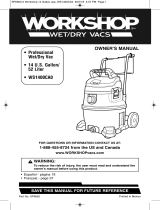Page is loading ...

OWNER’S MANUAL
Large Capacity 2-stage
Commercial Wet/Dry Vacuum
ProGuard
®
16 MD
1073860
WARNING
Read Owner's Manual before using this product.
Failure to do so can result in injury or property damage.

ii ProTeam
TABLE OF CONTENTS
ProGuard
®
16 MD,
16 Gallon Wet/Dry Vacuum
Important Safety Instructions 1-2
Introduction 3
Grounding Instructions 4
Assembly 5-7
Filters 8
Operation 9-10
Accessories 11
Preventive Maintenance 11-13
Parts List 14-17
Limited Warranty 18-20
Spanish 21-42
French 43-65
Go to www.pro-team.com to register your new Vacuum.
INSPECTION
Carefully unpack and inspect your new ProTeam Vacuum for shipping
damage. Each unit is tested and thoroughly inspected before shipping.
All returns must have a Return Authorization Number (RAN). To request
an RAN or to ask questions regarding any shipping damage, contact
ProTeam at 866.888.2168 or [email protected]
This Owner’s Manual has important information for the use and safe
operation of this machine. Read this manual carefully before starting the
machine. Keep this manual available at all times and instruct all owners to
read this manual. If instructions are not followed, an injury may occur or
equipment, furniture or buildings may become damaged.
For new manuals please contact
ProTeam, Inc. at: [email protected]
8100 W. Florissant Avenue, Building T, St. Louis, MO 63136
866.888.2168 or visit www.pro-team.com for a downloadable version.
The contents of this manual are based on the latest product information
available at the time of publication. ProTeam reserves the right to make
changes or improvements to its machines without notice.

ProTeam 1
Safety is a combination of common sense, staying alert, and knowing how your
Wet/Dry Vacuum cleaner (“Vacuum”) works.
Safety Signal Words
DANGER: Indicates a hazardous situation which, if not avoided, will result in death
or serious injury.
WARNING: Indicates a hazardous situation which, if not avoided, could result in
death or serious injury.
CAUTION: Indicates a hazardous situation which, if not avoided, could result in
minor or moderate injury.
When using your Vacuum, always follow basic safety precautions including the
following:
WARNING:
Read Owner’s Manual before using this product. To
reduce the risk of fire, electric shock, or injury:
!
!
!
!
IMPORTANT SAFETY INSTRUCTIONS
1. Read and understand this manual and all labels on the Wet/Dry Vacuum before
operating.
2. Use only as described in this manual.
3. DO NOT leave Vacuum running while unattended - you may fail to notice
important signs indicating abnormal operation such as loss of suction, debris/liquid
exiting the exhaust, or abnormal motor noises. Immediately stop using Vacuum if
you notice these signs.
4. DO NOT leave Vacuum when plugged in. Unplug from outlet when not in use and
before servicing.
5. Sparks inside the motor can ignite flammable vapors or dust. To reduce the risk
of fire or explosion, DO NOT use near combustible liquids, gases, or dusts, such
as gasoline or other fuels, lighter fluid, cleaners, oil-based paints, natural gas, coal
dust, magnesium dust, grain dust, aluminum dust, or gun powder.
6. DO NOT vacuum anything that is burning or smoking, such as cigarettes, matches,
or hot ashes.
7. DO NOT vacuum drywall dust, cold fireplace ash, or other fine dusts with standard
filter. These may pass through the filter and be exhausted back into the air. Use a
fine dust filter instead.
8. To reduce the risk of inhaling toxic vapors, DO NOT vacuum or use near toxic or
hazardous materials.
9. To reduce the risk of electric shock, DO NOT expose to rain or allow liquid to enter
motor compartment. Store indoors.
10. DO NOT allow to be used as a toy. Close attention is necessary when used by or
near children.
11. DO NOT use with a torn filter or without the filter installed except when
vacuuming liquids as described in this manual. Dry debris ingested by the impeller
may damage the motor or be exhausted back into the air.
12. Turn off Vacuum before unplugging.
13. To reduce the risk of injury from accidental starting, unplug power cord before
changing or cleaning filter.
14. DO NOT unplug by pulling on cord. To unplug, grasp the plug, not the cord.
15. DO NOT use with damaged cord, plug, or other parts. If your Vacuum is not
working as it should, has missing parts, has been dropped, damaged, left outdoors,
or dropped into water, call ProTeam Customer Service.

2 ProTeam
CAUTION:
- To reduce the risk of hearing damage, wear ear protectors when using for extended
time or in a noisy area.
- For dusty operations, wear dust mask, such as an N95 or P100 mask.
- Static shocks are common when the relative humidity of the air is low. vacuuming
fine debris with your Vacuum can deposit static charge on the hose or Vacuum.
To reduce the frequency of static shocks when using this Vacuum, add moisture to
the air with a humidifier.
Observe the following warnings that appear on the motor housing of your Vacuum:
WARNING - For your own safety, read and understand Owner’s Manual.
Do not run unattended. Do not pick up hot ashes, coals, toxic, flammable or other
hazardous materials. Don not use around explosive liquids or vapors.
WARNING - To reduce the risk of electric shock - Do not expose to rain - store
indoors.
IMPORTANT SAFETY INSTRUCTIONS
(Continued)
SAVE THESE INSTRUCTIONS
Violation of any of these instructions may void warranty
!
!
!
16. DO NOT pull or carry by cord, use cord as handle, close a door on cord, or pull
cord around sharp edges or corners. Keep cord away from heated surfaces.
17. DO NOT handle plug, switch, or the Vacuum with wet hands.
18. Use only extension cords that are rated for outdoor use. Extension cords in poor
condition or too small in wire size can pose fire and shock hazards. To reduce the
risk of these hazards, be sure the cord is in good condition and that liquid does not
contact the connection. DO NOT use an extension cord with conductors smaller
than 16 gauge (AWG) in size. To reduce power loss, use a 14 gauge extension
cord if 25 to 50 ft long and 12 gauge for 50 ft or longer.
19. DO NOT put any object into ventilation openings. DO NOT vacuum with any
ventilation openings blocked; keep free of dust, lint, hair, or anything that may
reduce air flow.
20 Keep hair, loose clothing, fingers, and all parts of body away from openings and
moving parts.
21. To reduce the risk of falls, use extra care when cleaning on stairs.
22 To reduce the risk of back injury or falls, do not lift a Vacuum that is heavy with
liquid or debris. Partially empty the Vacuum by scooping debris or draining liquid
to make it comfortable to lift.
23 To reduce the risk of personal injury or damage to Vacuum, use only ProTeam
recommended accessories.
24 To reduce the risk of eye injury, wear safety eyewear. The operation of any utility
Vacuum or blower can result in foreign objects being blown into the eyes, which
can result in severe eye damage.
25. To reduce the risk of being struck by, or pulled down by, a rolling Vac, block the
wheels when using on any uneven or sloped surface.
26. Connect to a properly grounded outlet only. See Grounding Instructions.

ProTeam 3
TOOLS REQUIRED
Phillips Screwdriver
Mallet
Hammer
INTRODUCTION
2
1
3
4
5
6
8
9
7
10
12
11
13
20
16
15
14
17
18
19
1. 16 Gallon Wet/Dry Vacuum (1)
2. Hose (1)
3. Owner’s Manual (1)
4. Storage Bag (1)
5. 8" Wheel (2)
6. Metal Handle (1)
7. Axle (1)
8. Caddy, Right (1)
9. Caddy, Left (1)
10. Screw, Type AB #10 x 1-3/4 (4)
11. 2" Caster (2)
12. 1/2" Cap Nut (2)
13. Wheel Caps (2)
14. Dry Filter (1)
15. Wet Filter (1)
16. Dust Brush 100110 (1)
17. Crevice Tool 100107PT (1)
18. Nylon Brush Floor Tool 100623 (1)
19. Squeegee Tool 107199 (1)
20. Two-Piece Wand 1 1/2" 101338 (1)
OVERVIEW

4 ProTeam
GROUNDING INSTRUCTIONS
THIS VACUUM MUST BE GROUNDED.
If a Vacuum should malfunction or stop
working, grounding provides a path of
least resistance for electrical current,
thereby reducing the risk of electrical
shock. This unit is equipped with a
cord that has an equipment-grounding
conductor and grounding plug. The plug
must be inserted in an appropriate outlet
that is properly installed and grounded
in accordance with all local codes and
ordinances. Cutting off the ground wire
or using a cord that is not equipped with
a ground plug will void the warranty on
the unit, and ProTeam will accept NO
liability associated with the unit.
Improper connection of the equipment
grounding conductor can result in a risk
of electric shock. Check with a qualified
electrician or service person if you are
in doubt as to whether the outlet is
properly grounded. DO NOT modify
the plug provided with the appliance - if
it will not fit the outlet, have a proper
outlet installed by a qualified electrician.
The Vacuum cleaners in this manual are
for use on a nominal 120-volt circuit,
and have a grounded plug that looks
like the plug illustrated in Figure A. A
temporary adaptor that looks like the
adaptor illustrated in Figure C may be
used to connect this plug to a 2-pole
receptacle as shown in Figure B if a
properly grounded outlet is not available.
The temporary adaptor should be
used only until a properly grounded
outlet in Figure A can be installed by a
qualified electrician. The green colored
rigid ear,lug, or the like extending from
the adaptor must be connected to a
permanent ground such as a properly
WARNING
grounded outlet box cover. Whenever
the adaptor is used, it must be held in
place by a metal screw. Note: In Canada,
the use of a temporary adaptor is not
permitted by the Canadian Electrical
Code. For Canada – This appliance is for
use on a nominal 120 - volt circuit and
has a grounded attachment plug that
looks like the plug illustrated in Figure
A. Make sure that the Vacuums are
connected to an outlet having the same
configuration as the plug. No adaptor
should be used with the Vacuums
detailed in this manual.
GROUNDING
PIN
TAB FOR
GROUNDING SCREW
(C)
GROUNDED
OUTLET
GROUNDED
OUTLET BOX
(A)
ADAPTER
METAL
SCREW
(B)

ProTeam 5
ASSEMBLY
DRUM/CADDY
If any parts are missing or damaged
contact ProTeam Customer Service.
DO NOT assemble until you have all the
parts.
1. Remove left and right caddies from
drum.
2. Install cap nut on one side of shaft
rod. Tap gently with rubber mallet
or hammer until fully seated. Slide
open end of shaft through the wheel
(smooth side of wheel facing outward).
3. Place wheel/shaft assembly through
caddy left and on through the caddy
right, as shown.
4. Then place the remaining wheel onto
the caddy assembly (smooth side of
wheel facing outward), and install
second cap nut.
5. Invert drum to install caddy. Place the
caddy assembly onto the drum, as
shown. Be sure that wheels spin freely,
and DO NOT contact the caddies.
6. Once the caddies are aligned on
the drum, gently tap each end of
each caddy until firmly seated. It
is recommended to tap the center
portion of the front caddies, as shown.
7. Using a rubber mallet or hammer,
gently tap the wheel caps onto each
wheel until the wheel caps are firmly
seated onto each wheel. This is
required on both sides.
NOTE: Smooth side of
the wheel to the outside.
CADDY
ASSEMBLY
Cap
Nut
Shaft
Rod
Caddy Left
Wheel
Cap
Nut
Caddy
Right
Wheel Cap
Mallet
Caddy
Wheel
1/16" Clearance
TAP
TAP

6 ProTeam
ASSEMBLY (Continued)
DRUM/CADDY (Continued)
8. Insert the caster stem into the socket
of the caster foot as shown. (Front
casters only).
9. Push on the caster until the ball on
the caster stem is inserted all the way
into the socket. You will be able to
hear the ball snap into the socket
and the caster will swivel easily when
positioning is correct.
10. Install (4) #10 x 1-3/4" screws into
matching holes on both right and left
side of caddy, securing the caddies
to the bottom of the drum. Tighten
screws until just snug. DO NOT
over tighten the screws, as this may
deform the caddies.
Press and hold release buttons while
installing handle into handle receptacles
in drum (See illustration).
NOTE: An audible snap of release buttons
indicates successful engagement of
handle.
INSTALLING HANDLE
Press and hold release buttons as shown.
While firmly pushing in release buttons,
pull handle upwards to remove (see
illustration).
REMOVING HANDLE
Socket
Caster Stem
Caster Ball
Caster (2)
#10 x 1-3/4"
Screw (4)

ProTeam 7
ASSEMBLY (Continued)
Tote Snaps
Tote
Straps (4)
Handle
Extension
Wand
Storage
Locations
Wall
Grommet
Wall Mount
Hook
(Not Included)
1. Install tool holder as shown with exten-
sion wand holders (not included on all
models) facing unit.
2. As an alternative storage solution, the
tool holder may hang on a wall. Two
wall mounting hooks (not included)
must be secured to the wall as shown
(sold separately).
INSTALLING TOOL HOLDER
WET/DRY VACUUM ASSEMBLY
1. Position the powerhead assembly on
the drum/caddy assembly as shown
(assembled earlier).
2. Rotate both latches down and press
until you hear them snap over the
flanges on the drum.
Drum
Latch
Drum
Latch
Drum
Flange
Latch
Drum
Powerhead
Assembly
Insert Hose
Insert the push button end of the hose
into the inlet of the Vacuum. The hose
should snap into place.
To remove the hose from the Vacuum,
press the release button in the hose
assembly and pull the hose out of the
Vacuum inlet, as shown.
Press the curved metal extension wand
into the coupling ring of the hose end.
Join the two metal extension wands,
aligning the button and hole so they snap
together.
Attach the accessories, aligning the
button and hole so they snap together.
Release
Button
Press
and
Pull
Coupling
Ring
Accessory
Metal
Extension
Wand
(Curved)
Metal
Extension
Wand
(Straight)
Wet/Dry Vac &
Hose Assembly

8 ProTeam
FILTERS
FILTER REMOVAL AND
INSTALLATION
WARNING: DO NOT operate
without filter cage and float, as they
prevent liquid from entering the
impeller and damaging the motor.
!
Removal and Installation
of the Qwik Lock™ Filter
Filter Removal:
1. Hold the filter tabs of the Qwik Lock
Wet Filter, or fine Dust Filter in each
hand.
2. With one thumb on the Qwik Lock
stud, which protrudes through the
integrated filter plate, lift up on the
filter tabs while pushing down on the
stud.
3. This action will cause the filter to
release from the filter cage. Slide filter
off cage.
Filter Installation:
1. Carefully slide the Qwik Lock filter
over the filter cage and press down on
the outside edge of the filter until the
rubber gasket on the bottom of the
filter seats securely around the base of
the filter cage and against the lid.
2. Align the small center hole in the top
of the filter over the Qwik Lock stud on
the filter cage. Press firmly on top of
the filter near the stud to allow the filter
to snap over the ball on the end of the
stud. The filter is now attached.
NOTE: Failure to properly seat the
bottom gasket could result in debris
bypassing the filter.
To Reorder Filters: Go to
www.pro-team.com or contact
ProTeam’s Customer Service Department
at 866.888.2168
Quick Lock Wet Fine Dust Cartridge Filter - 107175
Quick Lock HEPA Media Filter - 107176
Quick Lock Wet Filter - 107177

ProTeam 9
WARNING - To reduce the risk of fire, explosion, or damage to Vacuum:
• DO NOT leave Vacuum running while unattended - you may fail to notice
important signs indicating abnormal operation such as loss of suction, debris/
liquid exiting the exhaust, or abnormal motor noises. Immediately stop using
Vacuum if you notice these signs.
• DO NOT leave Vacuum plugged in when not in use.
• DO NOT continue running when float has cut off suction.
• Sparks inside the motor can ignite airborne flammables. DO NOT operate Vacuum
near flammable liquids or in areas with flammable gases, vapors, or explosive/
airborne dust. Flammable liquids, gases, and vapors include: lighter fluid, solvent-
type cleaners, oil-based paints, gasoline, alcohol, and aerosol sprays. Explosive
dusts include: coal, magnesium, aluminum, grain, and gun powder.
• DO NOT vacuum up explosive dusts, flammable liquids, or hot ashes.
WARNING - To reduce the risk of electric shock or injury:
• DO NOT expose to rain or allow liquid to enter motor compartment. Store
indoors.
• DO NOT handle plug, switch, or Vacuum with wet hands.
• UnplugVacuumbeforeservicing.IfyourVacuumisnotworkingasitshould,
has missing parts, has been dropped, damaged, left outdoors, or dropped into
water, return it to an independent service center or call customer service.
•Whenusinganextensioncord,useonlyoutdoor-ratedcordsthatareingood
condition. DO NOT allow the connection to come into contact with liquid.
OPERATION
!
!
=
OFF
=
ON
Familiarize yourself with the accessories
included with the Vacuum. Each
accessory may be used in various ways for
vacuuming debris. Here is a list of possible
accessories and their uses.
Hose Assembly - Provides transfer of
vacuum capability to work site. Provides
the means of attaching extension wands
and hand tools.
Dust Brush - Use for detail cleaning in
small spaces.
Floor Brush Tool - Use for large dry area
clean-ups on smooth surfaces.
Squeegee Tool - Use for large wet area
clean-ups on smooth surfaces.
After you plug the power cord into the
outlet, turn the unit on by pushing the
switch from position “O” to position “l”.
The symbols used on the switch actuator
are international “ON & OFF” symbols.
Hose
Assembly
Dust Brush
Floor Brush
Tool
2-Piece
Wand
Squeegee
Tool
Crevice Tool
Crevice Tool - Use to pick up debris in
hard to reach locations.
2-Piece Wand - Use to connect hose to
wet or dry floor tools.

10 ProTeam
OPERATION (Continued)
1. The filter must always be in correct
position to reduce the risk of leaks and
possible damage to Vacuum.
2. Your Wet/Dry Vacuum comes with the
Wet Filter installed. When using your
Vacuum to pick up very fine dust, it will
be necessary for you to change the dry
filter and empty the drum and clean
the filter at more frequent intervals to
maintain peak vacuum performance.
NOTE: A dry filter is necessary to pick up
dry material. If you use your Vacuum to
pick up dust when the filter is wet, the
filter will clog quickly and be very difficult
to clean. Use the wet filter when picking
up wet material.
NOTE: When picking up very small
amounts of water, the Fine Dust Filter
may be left in place.
1.When picking up large amounts of
liquid, the Fine Dust Filter should be
removed and the mesh, Wet Filter
(107177) should be installed. If the Fine
Dust Filter is not removed, water could
enter the motor housing which could
overload and damage the motor. If the
mesh, wet filter is not installed, small
debris or soap suds may also enter the
motor housing and cause damage to the
motor.
2.The float mechanism activates to
prevent water from entering the motor
housing. When the liquid in the tank
reaches a predetermined level, the float
mechanism will rise automatically to cut
off airflow. When this happens, turn
off the Vacuum, unplug the power cord
and empty the tank. You will know that
the float has risen because the Vacuum
airflow ceases and the motor noise will
become higher in pitch, due to increased
motor speed.
VACUUMING LIQUIDS
VACUUMING DRY MATERIALS
EMPTYING THE DRUM
1. The Vacuum comes equipped with
a drain for easy emptying of liquids.
Simply unscrew the drain cap and lift
the opposite side slightly to empty the
drum.
2. Another option is to remove the
powerhead assembly.
3. Lay powerhead assembly aside on a
clean area while emptying drum.
4. Dump the drum contents into the
proper waste disposal container.
WARNING: To reduce the risk of
injury from accidental starting,
unplug power cord before emptying
the drum.
WARNING: To reduce the risk of
back injury or falls, DO NOT lift a
Vacuum heavy with liquid or debris.
Scoop or drain enough contents out
to make the Vacuum light enough
to lift comfortably.
Should it become necessary to pick the
Vacuum up to move it, the handle on the
sides of the dust drum are used to lift.
To maneuver the Vacuum, the push/pull
handle in the rear of the unit should be
used.
!
!
IMPORTANT: To reduce the risk of
damage to the Vacuum, do not run
the motor with the float in the raised
position.
3. After using the Vacuum, follow the
filter maintenance instructions found on
page 12 to reduce the risk of possible
mildew and damage to the filter.
MOVING THE WET/DRY
VACUUM

ProTeam 11
ACCESSORIES
Push/Pull Handle
Cord Wrap
Power
Cord
Extension
Wand
Storage
Extension
Wand
Accessory Storage Compartment
(Not Included
On
All Models)
Your accessories may be stored in the
removable tote. The hose may be stored
by wrapping it around the unit and placing
each end into the two areas marked Hose
Storage.
NOTE: Insert male end of extension wand
into the holder sleeve as shown.
The hose may be stored by wrapping it
around the unit and plugging the open
end into one of the storage locations on
the caddy assembly.
Hose Storage
Area
When vacuuming is complete, unplug
the cord and wrap it around the power
assembly as shown. The cord should wrap
under the pull handle (above the inlet)
and around and under the cord wrap of
the motor cover.
CORD WRAP
CLEANING THE FILTER CAGE AND FLOAT MECHANISM
1. Remove the filter from the filter cage.
2. Press removal tab inward and pivot the
filter cage outward.
3. Clean all debris from cage and float
mechanism.
4. Place the ball float over the opening in the
center of the lid over the hole.
5. Line up filter cage tabs with slots in the
center ring of the lid.
6. Push on the filter cage until the tabs snap
into slots for a secure fit. (Refer to pg 8).
PREVENTIVE MAINTENANCE

12 ProTeam
PREVENTIVE MAINTENANCE (Continued)
CLEANING THE FINE
DUST FILTER
NOTE: Clean the filter in an open
area.
Cleaning should be done outdoors.
1. Remove filter from Vacuum. Gently
tap the filter against the inside wall of
the dust tank. The debris will loosen
and fall.
2. For thorough cleaning of a filter
clogged with fine dust, (no surface
debris), run water down the outside
of the filter pleats and ensure the
water pressure is not strong enough
to damage the filter.
IMPORTANT: After cleaning, check
the filter for tears or small holes. Do
not use a filter with holes or tears in
it. Even a small hole can cause a lot
of dust to come out of the Vacuum.
If damaged, replace the filter
immediately.
For best cleaning results, clean the
mesh filter in a utility sink or under a
spigot.
1. Remove the filter from the
Vacuum. Gently tap the filter against
the inside wall of the dust tank to
loosen surface debris.
2. For thorough cleaning of the wet
filter, run water through it from the
inside-out. While doing this run hand
or soft brush over the surface to
remove clinging debris.
3. For a filter coated or clogged
with floor wax, rinse the filter with a
diluted floor stripper chemical. Using
warm water and a soft brush should
extend the life of the filter. Rinse the
filter again with only warm water to
remove any remaining chemicals.
IMPORTANT: If the sealing surfaces
or mesh have been damaged, or if
the filter is clogged beyond repair,
replace the wet filter immediately.
IMPORTANT: The mesh, wet filter
is multiple layers of fine and course
mesh specially engineered to protect
the Vacuum’s motor. This filter has
been designed to break up soap suds
and capture floor stripper and most
debris that may remain on a floor
when wet cleaning. Using this filter
does NOT replace pre-cleaning a
floor prior to floor stripping.
CLEANING THE
WET FILTER

ProTeam 13
WARNING: To assure product
SAFETY and RELIABILITY, repairs and
adjustments should be performed by
Authorized Service Centers, always
using PROTEAM replacement parts.
!
CLEANING AND
DISINFECTING THE WET/
DRY VACUUM
To keep your Wet/Dry Vacuum looking
its best, clean the outside with a cloth
dampened with warm water and mild
soap.
To clean the drum:
1. Dump debris out.
2. Wash drum thoroughly with warm
water and mild soap.
3. Wipe out with dry cloth.
Before prolonged storage or as needed
(i.e., waste water pick-up) the drum
should be disinfected.
To disinfect the drum:
1. Pour 1 gallon of water and 1 teaspoon
chlorine bleach into the drum.
2. Let solution stand for 20 minutes,
carefully swishing every few minutes,
making sure to wet all inside surfaces
of the drum.
3. Empty drum after 20 minutes. Rinse
with water until bleach smell is gone.
Allow drum to dry completely before
sealing the motor on the drum.
CORD MAINTENANCE
When vacuuming is complete, unplug the
cord and wrap it around the motor cover.
If the power cord is damaged, it must
be replaced by the manufacturer or their
service agent or by similarly qualified
personnel to reduce the risk of accident.
STORAGE
Before storing your Vacuum, the drum
should be emptied and cleaned. The cord
should be wrapped around the unit and
the hose should be stored as described
in this manual. Accessories should be
kept in the same area as the Vacuum
so they can be readily available. The
Vacuum should be stored indoors.
CASTERS AND WHEELS
Should your cart squeak or become hard
to roll, you should place two or three
drops of general purpose oil on each
wheel at the axle. If your casters are
noisy, you may put a drop of oil on the
roller shaft to make them quieter.
FRAME AND HANDLES
Your metal handle is painted to prevent
rust, however, liquids and corrosive
debris should be wiped off with a soft
cloth should they come in contact with
the handle.
PREVENTIVE MAINTENANCE (Continued)

14 ProTeam
PROGUARD 16 MD REPAIR PARTS
ProGuard 16 MD
ORDER # QTY.
1 510286 Motor Cover Assembly 1 ea.
2 830565-2 Handle Motor Cover 1 ea.
3 820563-4 Screw Type AB #10 x ¾" 1 ea.
4 833600 Diffuser Assembly 1 ea.
5 820563-4 Screw Type AB #10 x ¾" 1 ea.
6 510127 Switch Assembly 1 ea.
7 831651 Duct Motor Exhaust/Cooling Fan 1 ea.
8 820563-4 Screw Type AB #10 x ¾" 1 ea.
9 830609 Exhaust Foam Pad 1 ea.
10 831653-1 Lid 1 ea.
11 826453-2 Screw 10-32 x ¾" 1 ea.
12 831657-1 Power Cord Assembly 1 ea.
13 822374-8 Carbon Brush Set 1 set
14 831567 Motor Assembly Complete 1 ea.
15 827415 Gasket Motor 1 ea.
16 831659 Collector Assembly 1 ea.
17 833778 Ball Float 1 ea.
18 830101-1 Filter Cage 1 ea.
19 107177 Quick Lock Wet Filter 1 ea.
20 826387 Drum Latch 1 ea.
21 107175 Qwik Lock Fine Dust Cartridge Filter 1 ea.
22 831577 Swivel Hose Cuff 1 ea.
23 831337-6 Hose Assembly w/ Cuffs 1 ea.
24 829900 Locking Ring Cuff 1 ea.

ProTeam 15
12
13
4
1
3
6
6
7
18
15
15
14
10
11
24
23
22
19
21
16
17
8
20
9
2
5
PROGUARD 16 MD ASSEMBLY

16 ProTeam
PROGUARD 16 MD REPAIR PARTS
ProGuard 16 MD
ORDER # QTY.
1 830686 Handle 1 ea.
2 831660-2 Dust Drum Assembly 1 ea.
3 73185 Drain Cap 1 ea.
4 830611 Wheel Cap 1 ea.
5 813836-1 Cap Nut 1/2" 1 ea.
6 832190 8" Wheel Assembly (Includes: #4,5) 1 ea.
7 831024 Shaft 1 ea.
8 830576 Caddy, Right 1 ea.
9 830577 Caddy, Left 1 ea.
10 832123 Caster 1 ea.
11 831668-1 Tote 1 ea.
12 820563-5 Screw Type “AB” #10 x 1-3/4" 1 ea.
509944 Bag of Loose Parts (Not Shown) (includes: #4, 5, 10, 12) 1 kit

18 ProTeam
This limited warranty applies to the following ProTeam, Inc. commercial PROGUARD® Wet/Dry
Vacuums: ProGuard 16 MD.
If you have any questions or need assistance regarding the warranty of your product, please call
ProTeam Customer Service department at (866) 888-2168 7:30 a.m. - 5:00 p.m. Mountain Time.
PROGUARD® - Limited Warranty
ProTeam, Inc., located at 8100 W. Florissant Avenue, Building T, St. Louis, MO 63136
(“ProTeam”) warrants to the original purchaser only (“you”) subject to the exclusions described
below, that the ProGuard Product component parts and motors listed below will be free from
defects in material and workmanship beginning on the original date of purchase and continuing
for the period set forth below (each a “Warranty Period”). This limited warranty terminates if the
original purchaser transfers the ProGuard Product to any other person or entity.
Parts Warranties - All ProGuard Products
• Molded body parts on all ProGuard Products - Expected lifetime of the ProGuard Product.
• All other component parts (excluding the motor) on all ProGuard Products - 3 years.
Motor Warranties - Specific to each ProGuard Product
• ProGuard 16 MD 2-stage motor - 3 years or 1400 hours, whichever comes first.
*Conditions to above motor warranty coverage may apply. See “Motor Warranty Conditions”
below. Motor Warranty Conditions - ProGuard 16 MD 2-stage motor.
• Warranty is subject to your compliance with the following carbon brush replacement and
maintenance schedule. Proof of compliance may be required.
• 1st change - after the first 400 hours
• 2nd change - after the next 400 hours
• 3rd change - after the next 300 hours
What is Not Covered - Warranty Exclusions
This limited warranty does not extend to and expressly excludes:
• Normal wear and tear and/or replacement attachments or accessories, including, without
limitation, extension cords, hoses, filters, switches, carbon motor brushes and other
attachments to the ProGuard Product.
• Damage or burnout of the ProGuard Product motor resulting from failure to clear a blockage
occurring during the normal course of use.
• Loss or damage to the ProGuard Product resulting from conditions beyond ProTeam’s
control including without limitation, misuse, accident, abuse, neglect, negligence (other
than ProTeam’s), over use beyond intended capacity, or unauthorized modification or
alteration.
• Loss or damage to the ProGuard Product resulting from failure to follow the required
maintenance schedule, or failure to use the ProGuard Product in accordance with ProTeam’s
written instructions, guidelines or the terms of its Owner’s Manual.
What We Will Do to Correct Problems
If a claim made during the Warranty Period is covered under this limited warranty, ProTeam
or your local ProTeam authorized dealer will, at ProTeam’s sole option, (a) repair the defective
portion of the ProGuard Product or (b) replace the entire ProGuard Product. THE SOLE AND
EXCLUSIVE REMEDY FOR BREACH OF THIS LIMITED WARRANTY SHALL BE LIMITED TO REPAIR OR
REPLACEMENT OF THE PROGUARD PRODUCT. No Other Express Warranty Applies
LIMITED WARRANTY

ProTeam 19
LIMITED WARRANTY
THE LIMITED WARRANTIES PROVIDED ABOVE ARE THE SOLE AND EXCLUSIVE WARRANTIES
PROVIDED BY PROTEAM TO THE ORIGINAL PURCHASER, AND ARE IN LIEU OF ALL OTHER
WARRANTIES, WRITTEN OR ORAL, EXPRESS OR IMPLIED, WHETHER ARISING BY OPERATION OF
LAW OR OTHERWISE,INCLUDING, WITHOUT LIMITATION, WARRANTIES OF MERCHANTABILITY
OR FITNESS FOR A PARTICULAR PURPOSE, WHETHER OR NOT THE PURPOSE HAS BEEN
DISCLOSED AND WHETHER OR NOT THE PROGUARD PRODUCT HAS BEEN SPECIFICALLY
DESIGNED OR MANUFACTURED FOR YOUR USE OR PURPOSE. No employee, agent, dealer, or
other person is authorized to alter this limited warranty or make any other warranty on behalf
of ProTeam. The terms of this limited warranty shall not be modified by ProTeam, the original
owner, or their respective successors or assigns.
How to Notify Us
If you discover that your ProGuard Product has a defect that you believe is covered by this
limited warranty, you must notify ProTeam or the ProTeam authorized dealer who sold you the
ProGuard Product within the applicable Warranty Period. You may contact ProTeam Customer
Service department at (866) 888-2168 between the hours of 7:30 a.m. and 5:00 p.m. Mountain
Time or at any time via the fax number or the email address listed in your Owner’s Manual or
on our website. In order for a warranty claim to be processed as quickly as possible, we suggest
that you complete the“Registration Card” made available to you on the ProTeam website at
www.pro-team.com. If you do not choose to register your ProGuard Product, in order to make a
warranty claim, you will need to provide a copy of your sales receipt or other proof of purchase
showing the purchase date to ProTeam or your local ProTeam authorized dealer.
Repair and Replacement Procedures
Please call the Customer Service department number above or visit the ProTeam website to find
the ProTeam authorized dealer nearest you. If there is no local ProTeam authorized dealer, our
Customer Service department will give you the name and address of the nearest field service
representative or will provide you with instructions for shipping your ProGuard Product to the
ProTeam repair facility. ProTeam or your local ProTeam authorized dealer will determine whether
your claim is covered by this limited warranty,subject to the limitations or exclusions described
in this limited warranty, or has exceeded the applicable Warranty Period. Your local ProTeam
authorized dealer will repair your ProGuard Product,ship your ProGuard Product to the dealer’s or
ProTeam’s repair facility, or contact ProGuard for a replacement ProGuard Product. The decision
to replace your ProGuard Product is at the sole discretion of ProTeam. Repairs or modifications
made to the ProGuard Product by other than ProTeam, its authorized repair facility or a local
authorized dealer will nullify this limited warranty. Coverage under this limited warranty is
conditioned at all times upon the original purchaser’s compliance with these required notification
and repair procedures.
Limitation of Liability
TO THE EXTENT PERMITTED BY LAW, IN NO EVENT SHALL PROTEAM BE LIABLE FOR ANY
INCIDENTAL, SPECIAL, INDIRECT, OR CONSEQUENTIAL DAMAGES, INCLUDING ANY
ECONOMIC LOSS, WHETHER RESULTING FROM NONPERFORMANCE, USE, MISUSE OR INABILITY
TO USE THE PROGUARD PRODUCT OR PROTEAM’S NEGLIGENCE. SELLER SHALL NOT BE LIABLE
FOR DAMAGES CAUSED BY DELAY IN PERFORMANCE AND IN NO EVENT,REGARDLESS OF THE
FORM OF THE CLAIM OR CAUSE OF ACTION (WHETHER BASED IN CONTRACT, INFRINGEMENT,
NEGLIGENCE, STRICT LIABILITY,OTHER TORT OR OTHERWISE), SHALL PROTEAM’S LIABILITY TO
BUYER AND/OR ITS CUSTOMERS EXCEED THE PRICE PAID BY THE ORIGINAL OWNER FOR THE
PROGUARD PRODUCT. The term “consequential damages” shall include, but not be limited to,
loss of anticipated profits, business interruption, loss of use or revenue, cost of capital or loss or
damage to property or equipment.
Some states do not allow the exclusion or limitation of incidental or consequential damages, so
the above limitation may not apply to you. This limited warranty gives you specific legal rights,
and you may also have other rights which vary from State to State.
/