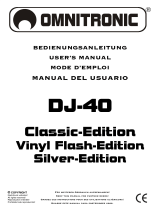Page is loading ...

1
Bedienungsanleitung
ACHTUNG!
Lesen Sie sich vor der ersten Inbetriebnahme zur eigenen Sicherheit diese
Bedienungsanleitung sorgfältig durch! Alle Personen, die mit der Aufstellung,
Inbetriebnahme, Bedienung, Wartung und Instandhaltung dieses Gerätes zu
tun haben, müssen entsprechend qualiziert sein und diese Betriebsanleitung
genau beachten. Dieses Produkt erfüllt die Anforderungen der geltenden europäischen
und nationalen Richtlinien, die Konformität wurde nachgewiesen, die entsprechenden Er-
klärungen und Unterlagen sind beim Hersteller hinterlegt.
Instruction Manual
CAUTION!
For your own safety, please read this operation manual carefully before
initial operation! All persons involved in the installation, setting-up, ope-
ration, maintenance and service of this device must be appropriately qua-
lied and observe this operation manual in detail. This product complies
with the requirements of the applicable European and national regulations. Conformi-
ty has been proven. The respective statements and documents are deposited at the
manufacturer.
Mode d‘emploi
ATTENTION!
Pour votre propre sécurité, veuillez lire attentivement ce mode d‘emploi avant
la première utilisation ! Toutes les personnes chargées de l‘installation, de la
mise en service, de l‘utilisation, de l‘entretien et la maintenance de cet ap-
pareil doivent posséder les qualications nécessaires et respecter les inst-
ructions de ce mode d‘emploi. Ce produit est conforme aux directives européennes et
nationales, la conformité a été certiée et les déclarations et documents sont en pos-
session du fabricant.
WARNUNG!
Um Feuer oder einen elektrischen Schock zu vermeiden, setzen Sie dieses Ge-
rät nicht Wasser oder Flüssigkeiten aus! Öffnen Sie niemals das Gehäuse!
WARNING!
To prevent re or avoid an electric shock do not expose the device to water or uids!
Never open the housing!
ATTENTION !
An d‘éviter un incendie ou une décharge électrique, veillez à tenir cet appareil
à l‘écart des liquides et de l‘humidité ! N´ouvrez jamais le boîtier !
Für weiteren Gebrauch aufbewahren!
Keep information for further reference!
Gardez ces instructions pour des utilisations ultérieurs!
www.reloopdj.com
Reloop Trademark
Global Distribution GmbH
Schuckertstr. 28
48153 Muenster / Germany
© 2009
Nachdruck verboten!
Reloop IQ2 MIDI
2-Kanal Cross Media Mixer
2 ChannelCross Media Mixer
Console de mixage cross media 2 canaux
DEUTSCH .......................... 02 - 23
ENGLISH ........................... 24 - 45
FRANÇAIS ........................ 46 - 67

DEUTSCH
15
In diesem Modus sind Gain, 3-Band EQ und Linefader analog im Audio-Modus. Das heißt Sie können
das virtuelle Traktor-Signal mit dem Mixer direkt manipulieren.
HINWEISE!
- Wählen Sie für den External Mixer-Mode das Mapping „IQ2 MIDI External“
- Mit diesem Mapping können Sie Effekte und Loops für Decks A-D steuern
- Stellen Sie dazu den „FX MIDI“-Schalter -46- auf ON
- Stellen Sie sicher, dass der X-Fader FX-Schalter -15- auf „OFF“ gestellt ist, da sonst die Cross-
fader-Effekte aktiv sind
ACHTUNG! Das Mapping ist auf MIDI-Channel 10 programmiert. Stellen Sie also sicher, dass Ihr IQ2
MIDI auch auf MIDI-Channel 10 eingestellt ist. (siehe Abschnitt MIDI CHANNEL-EINSTELLUNG)
MIDI-MAPPING: IQ2 MIDI EXTERNAL
Tipp! Im External Mixer Mode sollten Sie XF-MIDI deaktiviert lassen (OFF), damit Sie den Cross-
fader analog für schnelle und präzise Cuts nutzen können.
> AUDIO-ROUTING EXTERNAL:
In dem External-Modus (USB 1/2) stellt Kanal A den Ausgang 1/2 (Master) und Kanal B den Ausgang
3/4 dar.
Shows Active Deck
in „FX MIDI“ mode
FX Select
Deck Select A-D
FX Dry/Wet
FX ON
To control Traktor
Effects & Loops,
switch to „FX MIDI
ON“ on the front
panel.
Chained effect mode:
> select effect slot 1-3
Advanced effect mode:
> select parameter 1-3
Switch to OFF
Chained effect mode:
> Push: effect select
> Turn: effect amount
Advanced effect mode:
> Push: parameter button 1-3
> Turn: parameter control 1-3
Loop Length
Loop On/Off
Choose „USB 1“ for CH A
and „USB 2“ for CH B

DEUTSCH
17
MIDI MAPPING: IQ2 MIDI INTERNAL
> AUDIO-ROUTING INTERNAL:
In dem Internal-Modus (MIDI 1/2) stellt der Master-Output Ausgang 1/2 (Master) und der Kopfhörer-
Output Ausgang 3/4 dar (Monitor).
Gain A/C
Filter A-D
Key A-D
Pan A-D
Cue Volume
Sync A-D
Cue Mix
Gain B/D
3-fold EQ BD
Channel Fader B/D
Cue B/D
Beat phase monitor
Cue A/C
Crossfader
Decks AB/CD
3-fold EQ A/C
Channel Fader A/C
Deck Select A-D

DEUTSCH
20
5.4 MIDI VALUE MAP
CENTER DECK
BUTTON MIDI COMMAND (PUSHED) MIDI COMMAND (RELEASE)
XPARA 09 9n 10 7F 09 9n 10 00
P1 09 9n 11 7F 09 9n 11 00
P2 09 9n 12 7F 09 9n 12 00
P3 09 9n 13 7F 09 9n 13 00
P4 09 9n 14 7F 09 9n 14 00
P5 09 9n 15 7F 09 9n 15 00
P6 09 9n 16 7F 09 9n 16 00
A1 09 9n 17 7F 09 9n 17 00
A2 09 9n 18 7F 09 9n 18 00
A3 09 9n 19 7F 09 9n 19 00
TAP 09 9n 1A 7F 09 9n 1A 00
FX_ON 09 9n 1B 7F 09 9n 1B 00
FX_RETURN 09 9n 20 7F 09 9n 20 00
FX_PITCH 09 9n 21 7F 09 9n 21 00
FX_TRAND 09 9n 22 7F 09 9n 22 00
FX_REVERB 09 9n 23 7F 09 9n 23 00
FX_AUTO_FILTER 09 9n 24 7F 09 9n 24 00
FX_MANUAL_FILTER 09 9n 25 7F 09 9n 25 00
FX_FLANGER 09 9n 26 7F 09 9n 26 00
FX_PAN 09 9n 27 7F 09 9n 27 00
FX_ECHO 09 9n 28 7F 09 9n 28 00
XF_AUTO 09 9n 29 7F 09 9n 29 00
XF_OFF 09 9n 2A 7F 09 9n 2A 00
XF_FADER 09 9n 2B 7F 09 9n 2B 00
CH_MASTER 09 9n 2C 7F 09 9n 2C 00
CH_MIC 09 9n 2D 7F 09 9n 2D 00
CH_B 09 9n 2E 7F 09 9n 2E 00
CH_A 09 9n 2F 7F 09 9n 2F 00
MIC_TALK_OVER 09 9n 30 7F 09 9n 30 00
MIC_ON 09 9n 31 7F 09 9n 31 00
MIC_OFF 09 9n 32 7F 09 9n 32 00
MASTER 09 9n 33 7F 09 9n 33 00
MA_CUE 09 9n 34 7F 09 9n 34 00
CUEFX 09 9n 35 7F 09 9n 35 00
CUE1 09 9n 44 7F 09 9n 44 00
CUE2 09 9n 45 7F 09 9n 45 00
CENTER DECK
CTRL MIDI COMMAND MIDI COMMAND
CH1_GAIN 0B Bn 10 00(Increment) 0B Bn 10 7F(Decrement)
CH1_HI 0B Bn 11 00(Increment) 0B Bn 11 7F(Decrement)
CH1_MID 0B Bn 12 00(Increment) 0B Bn 12 7F(Decrement)
CH1_LOW 0B Bn 13 00(Increment) 0B Bn 13 7F(Decrement)
CH1_FADER 0B Bn 14 00(Increment) 0B Bn 14 7F(Decrement)
CH2_GAIN 0B Bn 20 00(Increment) 0B Bn 20 7F(Decrement)
CH2_HI 0B Bn 21 00(Increment) 0B Bn 21 7F(Decrement)
CH2_MID 0B Bn 22 00(Increment) 0B Bn 22 7F(Decrement)
CH2_LOW 0B Bn 23 00(Increment) 0B Bn 23 7F(Decrement)
CH2_FADER 0B Bn 24 00(Increment) 0B Bn 24 7F(Decrement)
CROSS_FADER 0B Bn 30 00(Increment) 0B Bn 30 7F(Decrement)
YPARA 0B Bn 31 00(Increment) 0B Bn 31 7F(Decrement)
XPARA 0B Bn 40 41(Forward) 0B Bn 40 3F(Backward)
MIC_VOL 0B Bn 32 00(Increment) 0B Bn 32 7F(Decrement)
MIC_HIGH 0B Bn 33 00(Increment) 0B Bn 33 7F(Decrement)
MIC_LOW 0B Bn 34 00(Increment) 0B Bn 34 7F(Decrement)
MASTER 0B Bn 35 00(Increment) 0B Bn 35 7F(Decrement)
CUE_VOL 0B Bn 36 00(Increment) 0B Bn 36 7F(Decrement)
CUEMIX 0B Bn 37 00(Increment) 0B Bn 37 7F(Decrement)

ENGLISH
24
CAUTION! For your own safety, please read this instruction manual carefully before initial operati-
on! All persons involved in the installation, setting-up, operation, maintenance and service of this
device must be appropriately qualied and observe this operation manual in detail. This product
complies with the requirements of the applicable European and national regulations. Conformity
has been proven. The respective statements and documents are deposited at the manufacturer.
CONTENTS
1. Designations .......................................................... 27
2. Peripheral Connections ......................................... 29
3. Operation ................................................................ 30
3.1 Power On ........................................................................... 30
3.2 Signal Input Selection .................................................... 30
3.3 Gain .................................................................................... 30
3.4 Equalizer ........................................................................... 30
3.5 Channels A+B ................................................................... 30
3.6 Crossfader......................................................................... 30
3.7 Fader Start ........................................................................ 30
3.8 DJ Mic ................................................................................ 31
3.9 Modulation ........................................................................ 31
3.10 Monitoring ........................................................................ 31
3.11 Outputs .............................................................................. 31
3.12 Effect Send/Return ......................................................... 31
3.13 Beatcounter ...................................................................... 32
3.14 DSP Effects ....................................................................... 32
3.15 Crossfader Effects .......................................................... 34
4. ASIO Installation ................................................... 35
5. MIDI/USB Audio Mode .......................................... 36
5.1 Traktor Mapping .............................................................. 36
5.1.1 External Mixer Mode ...................................................... 36
5.1.2 Internal Mixer Mode........................................................ 38
5.2 MIDI Assignment ............................................................. 40
5.2.1 XF MIDI .............................................................................. 40
5.2.2 FX MIDI............................................................................... 40
5.2.3 MIDI 1 / 2 ............................................................................ 41
5.3 MIDI Channel Adjustment ............................................. 41
5.4 MIDI Value Map ................................................................ 42
6. Technical Information ........................................... 43
7. Minimum System Requirements .......................... 44
8. Support & Download .............................................. 44
Congratulations on purchasing your Reloop IQ2 MIDI. Thank you for placing your trust in our disc
jockey technology. Before operating this equipment we ask you to carefully study and observe all
instructions.
Please remove the Reloop IQ2 MIDI from its packaging. Check before initial operation to make sure
that the device has not been visibly damaged during transport. If you detect any damage to the po-
wer cable or the casing, do not operate the device. Contact your specialised dealer.
SAFETY INSTRUCTIONS
CAUTION! Please exercise particular caution when
handling the power voltage. This voltage rating
may lead to a critical electrical shock! Any dama-
ge caused by the non-observance of this operation
manual excludes any warranty claims. The manufacturer is not liable for any damage to property
or for personal injury caused by improper handling or non-observance of the safety instructions.
- This device left the factory in perfect condition. To maintain this condition and to ensure a risk-
free operation the user must observe the safety instructions and warnings contained in this
operation manual.
- Forreasonsofsafetyandcertication(CE)theunauthorisedconversionand/ormodicationof
thedeviceisprohibited.Pleasenotethatintheeventofdamagecausedbythemanualmodi-
cation to this device any warranty claims are excluded.
- The inside of the device does not contain any parts which require maintenance, with the excepti-
onofwearpartsthatcanbeexchangedfromtheoutside.Qualiedstaffmustcarryoutmainte-
nance, otherwise the warranty does not apply!
- The Fuse must exclusively be exchanged against fuses of the same class, with the same trigger
features and nominal current rating.
- Ensurethatthepowerwillonlybesuppliedafterthedevicehasbeenfullysetup.Alwaysplugin
themainspluglast.Ensurethatthemainsswitchisinthe“OFF”positionwhenconnectingthe
device to power.

ENGLISH
25
- Onlyusecablesthatcomplywithregulations.Observethatalljacksandbushesaretightened
and correctly hooked up. Refer to your dealer if you have any questions.
- Ensurethatwhensettinguptheproductthemainscableisnotsquashedordamagedbysharp
edges.
- Preventthemainscablefromcomingintocontactwithothercables!Exercisegreatcarewhen
handling mains cables and connections. Never touch these parts with wet hands!
- Connect the power cable exclusively to appropriate shock-proof outlets. The only supply point to
beusedisasupplyoutletinaccordancewithspecicationsofthepublicsupplynetwork.
- Disconnect the device from the supply outlet when not in use and before cleaning! Be sure to
hold the mains plug by the body. Never pull the mains cord!
- Positionthedeviceonahorizontalandstablelow-amebase.
- Avoidanyconcussionsorviolentimpactwheninstallingoroperatingthedevice.
- When selecting the location of installation make sure that the device is not exposed to excessive
heat, humidity, and dust. Be sure that no cables lie around openly. You will endanger your own
safety and that of others!
- Donotrestanycontainerslledwithliquidthatcouldeasilyspillontothedeviceorinitsimme-
diatevicinity.If,however,uidsshouldaccesstheinsideofthedevice,immediatelydisconnect
themainsplug.Havethedevicecheckedbyaqualiedservicetechnicianbeforere-use.Damage
causedbyuidsinsidethedeviceisexcludedfromthewarranty.
- Donotoperatethedeviceunderextremelyhot(inexcessof35°C)orextremelycold(below5°
C)conditions.Keepthedeviceawayfromdirectexposuretothesunandheatsourcessuchas
radiators,ovens,etc.(evenduringtransportinaclosedvehicle).Nevercoverthecoolingfanor
vents.Alwaysensuresufcientventilation.
- The device must not be operated after being taken from a cold environment into a warm environ-
ment. The condensation caused hereby may destroy your device. Do not switch on or operate the
device until it has reached ambient temperature!
- Controls and switches should never be treated with spray-on cleaning agents and lubricants. This
deviceshouldonlybecleanedwithadampcloth.Neverusesolventsorcleaninguidswitha
petroleum base for cleaning.
- When relocating, the device should be transported in its original packaging.
- Whenstartingoperation,thecrossfadersandvolumecontrolsofyourampliermustbesetto
minimumlevel.Bringtheloudspeakerswitchesintothe“OFF”position.Waitbetween8to10se-
conds before increasing the volume to avoid shot noise created by transient effect, which could
cause damage to loudspeakers and the diplexer.
- Devices supplied by voltage should not be left in the hands of children. Please exercise particular
care when in the presence of children.
- Atcommercialfacilitiestheregulationsforthepreventionofaccidentsasstipulatedbytheor-
ganization of professional associations must be observed.
- Atschools,trainingfacilities,hobbyandself-helpworkshopstheoperationofthedevicemustbe
monitored with responsibility by trained staff.
- Keepthisoperationmanualinasafeplaceforlaterreferenceintheeventofquestionsorprob-
lems.
APPLICATION IN ACCORDANCE WITH REGULATIONS
- This device is a professional mixing console which can regulate and mix low level audio signals.
Thedeviceistherebyconnectedbetweenasignalsourceandanaudioamplier.
- Thisproductisauthorisedforswitchingpower(AC100-240V,50/60Hz)andisdesignedexclusi-
vely for indoor application.
- If the device is used for any other purposes than those described in the operation manual, da-
mage can be caused to the product, leading to exclusion of warranty rights. Moreover, any other
applicationthatdoesnotcomplywiththespeciedpurposeharboursriskssuchasshortcircuit,
re,electricalshock,etc.
- The serial number determined by the manufacturer must never be removed to uphold the war-
ranty rights.
MAINTENANCE
- Check the technical safety of the device regularly for damage to the mains line or the casing, as
well as for wearout of wear parts such as rotary and sliding switches.
- If it is to be assumed that a safe operation is no longer feasible then the device must be discon-
nectedandsecuredagainstaccidentaluse.Alwaysdisconnectthemainsplugfromtheoutlet!
- It must be assumed that a safe operation is no longer feasible if the device bears visible defects,
if the device no longer functions, following longer storage under unfavourable conditions or after
majortransportstress.

ENGLISH
26
CONTROLS
1 84 4
6 6
7
10
12
2 95 5
2 115 5
5 5
13
15
16
17
17
18
48
19
48
21
2020
22
25
24
23
22
22
14
3
49

ENGLISH
27
REAR PANEL
FRONT SIDE
1. DESIGNATIONS
1. MicrophoneVolume
2. 2-bandEqualizerforMicrophone
3. Microphone/TalkoverActivationSwitch
4. ChannelVolume
5. Channel3-bandEqualizer
6. ChannelSignalInputSelector
7. MasterVolume
8. CueVolume
9. EffectMonitoringFunction
10. Cue/MasterSwitch
11. CueMixFader(CUE/Master)
12. ModulationLEDs(CUE/Master)
13. LCDInfoDisplay
14. EffectSelectionSwitch
15. CrossfaderEffectSwitch
16. EffectChannelAssignmentSwitch
17. LinefadersforChannelsA+B
18. YParameterEffectFader
19. FXON/OFFButton
20. CrossfaderEffectAssignmentLEDs
21. Crossfader
22. CrossfaderEffectSelectionButtonsa,b,c
23. TAP/BPMButton
24. BeatAssignmentButtonsforDSPEffectUnit
25. XParameterEncoder
48. CUE/MonitoringFunction
49. InputSignalSelectionDisplay
27
26
38
39 40 41 42 43 40 44
454637
47
51
36
35 34 33 32 31
29
30
29
30
31
50 28

ENGLISH
28
Rear Panel
26. InputforMainsCord
27. ON/OFFSwitch
28. InputforFaderStartFunction
29. GNDGroundingScrews
30. Phono/LineAssignmentChannelsA+B
31. AudioInputforChannelsA+B(RCA)
32. AudioInputforReturnSignal(RCA)
33. AudioOutputforSendSignal(RCA)
34. RecordAudioOutput(RCA)
35. MasterAudioOutputAsymmetrical(RCA)
36. MasterAudioOutputSymmetrical(6.3mmJack)
50. USBPort(Audio/MIDIInterface)
51. MasterThrough(3.5mmJack)
Front Panel
37. XFMIDION/OFFSwitch(Crossfader)
38. AUXInput(3.5mmJack)
39. MicrophoneInput(6.3mmjack)
40. FaderStartSwitchforChannelsA+B
41. CrossfaderCurveSwitch
42. LinefaderCurveKnob
43. LinefaderCurveSwitch
44. HeadphonesInput1(6.3mmJack)
45. HeadphonesInput2(3.5mmJack)
46. FXMIDION/OFFSwitch(EffectUnit)
47. XFReverse(Crossfader)
DESIGNATIONS LCD INFO DISPLAY -13-
I. Channel assignment indicator
II. BPM indicator
III. Xparameterindicator
IV. Yparameterindicator
V. Effectselectionindicator
I
II III IV
V

ENGLISH
29
2. PERIPHERAL CONNECTIONS
TheReloop IQ2 MIDI disposesof an integrated professionalaudio interface with 24 bit/96 kHz.
Therefore a further external or integrated PC soundcard is not necessary. In The following you can
ndalistofpossibleconnections:
2.1Connectyourlinesources(CDplayers,MDplayers,etc.)andyourturntablesviatheinputsfor
channelsA+B-31-.IfyouwishtoconnectturntablestothephonoinputsmakesuretoputthePho-
no/LineAssignmentforChannelsA+B-30-tothe“PH”position;whenconnectinglinesourcesto
theseinputsyouhavetoputthePhono/LineAssignment-30-tothe“LN”position.
ATTENTION! Please always make sure that the device is turned off when using the Phono/Line
assignment -30-.
2.2ConnectthegroundingcablesofyourturntableswiththeGNDGroundingScrewsofyourmixer
-29-.
2.3Connectyourmicrophonetothemicrophoneinput-39-.
2.4ConnectyourheadphonesviatheHeadphonesInput1-44-(6.3mmJack).Alternativelyorif
requiredyoucanconnectasecondpairofheadphoneswiththeHeadphonesInput2-45-(3.5mm
jack).
2.5ConnectanMP3player(forexample)totheAUXinput(3.5mmjack)-38-.Ifyouwanttoplay
tracksfromyourMP3playerviathemixer,theChannelInputSelector-6-hastobeuseduntilAUX
willbedisplayedontheInputSignalSelectionDisplay-49-.
2.6Connecttheoutputforthesendsignal-33-totheinputofyoureffectdeviceandsamplerre-
spectively. Connect the output of your effect device and sampler respectively to the input for the
returnsignal-32-.
2.7 If required connect your CD player‘s fader start cords to the input for the fader start function
-28-.
2.8Ifrequired,connectasecondDJmixertotheMasterThrough-51-ofyourReloopIQ2MIDI.The
masteroutputsignalwillherebybetransmitted(notamplied).
NOTE! The input “A” for the fader start function -28- is assigned to channel A and the input “B”
for the fader start function is asigned to channel “B”.
2.9AccordingtorequirementsconnectyoursoundsystemtotheMasterOutput(RCA)-35-orthe
symmetricalMasterOutput(6.3mmJack)-36-.
2.10ConnectarecordingdeviceofyourchoicetotheRecordAudioOutput(RCA)-34-.
2.11ConnecttheUSBPort-50-toafreeUSBportofyoursysteminordertousetheReloopIQ2MIDI
asfull-edgedAudio/MIDIinterface.
NOTE! Please also follow your computer‘s instruction manual regarding this matter.
2.12Connectthemainscordtotheinputforthemainscord-26-.Connectthemainscordtoan
outlet.
Turntable
PC / MAC
Sound System
TapeDeck
CDPlayer
Power
Supply
Final Amplifier
Effect Device
Turntable
The LN/PH2
switch has to be put
in the PH2 position.
The LN/PH1
switch has to be put
in the PH1 position.

ENGLISH
30
3. OPERATION
3.1 Power On
AfterhavingconnectedallnecessarydevicesturnonthemixerviatheON/OFFswitch-27-.
3.2. Signal Input Selection
WiththeChannelSignalInputSelector-6-everyinputsignaloftheReloopIQ2MIDIcanbeassigned
tochannelAorB.TheInputSignalSelectionDisplay-49-informsyouwhichsignalisassignedto
channelAorB.
3.3. Gain
ViatheChannelVolume-4-itispossibletoadjusttheinputvolumeforchannelsA+B.ViatheMicro-
phoneVolume-1-itispossibletoadjusttheinputvolumeoftheDJmicrophonechannel.
3.4 Equalizer
Viathe 3-band Equalizers -5-itis possibleto adjust highs/mids/lows for channels A+B. Viathe
2-bandEqualizerforMicrophone-2-itispossibletoadjusthighsandlowsfortheDJmicrophone
channel.
3.5 Channels A + B
Viathelinefaders-17-youcanadjusttheoutputvolumeforchannelsA+B.Thelinefadercurvecan
beadjustedviatheLinefaderCurveSwitch-43-andtheLinefaderCurveKnob-42-.Therearethree
differentpositionsfortheLinefaderCurveswitch.Iftheswitchisintheouterleftpositionyouwill
beabletoheartheSignalwiththelinefaderbeinginafairlylowposition;thelinefaderis“hard”
(highlyappropriateforcuttingandscratching).Iftheswitchisinthemiddlepositionyouwillobtain
alinearcurve,thismeansthelinefaderis“smooth”(greatforlongrunningmixes);thesignalrises
proportionally to the linefader‘s position. When the switch is In the outer right position the linefader
becomes“hard”,similartotheleftposition.Thesignalonlybecomesaudiblewhenthelinefaderis
inaratherhighposition(alsohighlyappropriateforcuttingandscratching).
FurthermoreitispossibletoobtainavernieradjustmentofthefadercurvebyusingtheLinefader
CurveKnob-42-inordertoworkevenmoreprecisely.Byturningtheknobclockwisethefadercurve
becomes“hard”;byturningtheknobcounterclockwisethefadercurvebecomes“smooth”.
3.6 Crossfader
WiththeCrossfader-21-youcanswitchbetweentheleftandrightcrossfaderchannel.Thecross-
fader curve canbe adjusted viatheCrossfaderCurveSwitch-41-.Whentheswitchis intheleft
ormiddlepositionthecrossfadercurvebecomes“hard”(highlyappropriateforcuttingandscrat-
ching); when the switchis inthe right positionthe crossfader curve becomes“smooth” (highly
appropriateforlongrunningmixes).
3.7 Fader Start
IfyouhaveconnectedtwoappropriateCDplayerstoyourReloopIQ2MIDI(asdescribedinchapter
“PeripheralConnections”,point7)itispossibletooperatethembyremotecontrolusingthecross-
fader-21-orthelinefaders-17-.
IfyouwanttostarttheCDplayerforchannelAviathecrossfaderthefaderstartswitchforchannel
A-40-hastobeinthe“XFA”position;ifyouwanttostarttheCDplayerviathelinefaderthefader
startswitchforchannelAhastobeinthe“LFA”position.Ifyoudonotwanttousethefaderstart
functionthefaderstartswitchhastobeinthe“OFF”position.
IfyouwanttostarttheCDplayerforchannelBthesamerulesapplyfortheFaderStartBSwitch.
IfyoupushtheCrossfader-21-allthewaytotheleftside,alternativelytheleftlinefaderalltheway
tothetop,(dependingonthefaderstartmode)theCDplayerconnectedtotheinputAforthefader
startfunction-28-willswitchtoplaybackmodeandtheCDplayerconnectedtotheinputBforthe
faderstartfunction-28-willreturntothelastsavedcuepointandswitchtopausemode.Ifyoupush
the crossfader all the way to the right, alternatively the right linefader all the way to the top position
the CD player connected to the input B for the fader start function will switch to playback mode and
thetheCDplayerconnectedtotheinputAforthefaderstartfunctionwillreturntothelastsaved
cue point and switch to pause mode, etc.
NOTE! Concerning this matter please also pay attention to the information regarding fader start
play of your CD player‘s instruction manual. Depending on the CD player model, variations of the
functions described above are possible.

ENGLISH
31
3.8 DJ Microphone
Viathemicrophonevolumeknob-1-itispossibletoadjusttheDJmicchannel‘soutputlevel.Using
the2-bandequalizerforthemicrophone-2-itispossibletoadjusttheDJmicvolumelevel‘shigh
and low frequencies.
Ifthemicrophonetalkoveractivationswitch-3-isinthe“OFF”positionthemicrophonechannelis
turnedoff.Ifthemicrophonetalkoveractivationswitch-3-isinthe“ON”positionthemicrophone
channel is turned on.
Ifthemicrophonetalkoveractivationswitch-3-isinthe“TalkOver”positionavolumesuppression
ofallremainingchannelswillbeactivatedaslongasyouusethemicrophone.Assoonasnosignal
is routed through the microphone the volume will return to its original level.
3.9 Modulation
TheModulationLEDDisplay(CUE/Master)-12-indicatesthevolumelevelforchannelsAandB.Bet-
weentheLEDsthereisabarfeaturingnumbersfrom-24to+14.
Adjustthechannel‘svolumeviatheLinefadersforChannelsA+B-17-,3-bandEqualizer-5-,Channel
Volume-4-andMasterVolume-7-inawaythattheredLEDsrarelyreachvaluesabove“0”;thisway
youavoidovermodulations.ViatheCue/MasterSwitch-10-itispossibletodeterminewhichsignal
theModulationLEDs-12-shoulddisplay.IftheSwitch-10-isinthe“cue”positionthecuesignalwill
bedisplayedviatheLEDs.ThecuesignalforCUEwillbedisplayedontheleftLEDbar,thecuesignal
forMASTERwillbedisplayedontherightLEDbar.IftheCue/MasterSwitch-10-isinthe“master”
positionthemastervolumelevelisdisplayedonbothLEDbars.
3.10 Monitoring
WiththeCUE/MonitoringFunction-48-youselectthechannel(s)thatshouldbemonitoredviathe
headphones.WiththeCueMixFader-11-youcandeterminewhichsignalyouwouldliketomonitor.If
theCueMixFader-11-isallthewaytotheleft(position“CUE”)youwillhearthecuesignalviayour
headphones.IftheCueMixFader-11-isallthewaytotheright(position“Master”)youwillhearthe
mastersignalviayourheadphones.YoumaymixthesignalssteplesslyviatheCueMixFader-11-.
Thiswayyoucansimulateamixviatheheadphones.WiththeCueVolume-8-youmayadjustthe
cuesignal‘svolume.BypressingtheEffectMonitoringbutton-9-itispossibletoaddthepreviously
adjustedDSPeffects(seechapter“Operation”,item14)tothecuesignal.Thiswayyoucanmonitor
exactly what the effect will sound like.
3.11 Outputs
Byusingthelinefaders-17-youcanadjusttheoutputvolumeofthemasteroutput-35and36res-
pectively-.WiththeMasterVolumeknob-7-theoutputvolumelevelcanbeadjusted.Usethisknob
in order to prevent your stereo system from receiving an output signal that is too high.
NOTE! The REC output -34- is not inuenced by the Master Volume knob‘s -7- position.
3.12. Effect Send/Return
If you have connected an external effects device, an external sampler or drumcomputer to the IQ2
MIDI(asdescribedinthechapter“Peripheral Connections”,number6)youcanmakethe signal
availablebyputtingtheEffectSelectionSwitch-14-tothe“send/return”position.ByusingtheEf-
fectChannelAssignmentSwitch-16-youcannowdeterminewhichsignalshouldberoutedthrough
theexternaldevice.OntheupperleftsideoftheLCDinfodisplay-13,I-youcanseethedesignated
signal.
NOTE! You can choose between channels A and B (“CH1” and “CH2” respectively is shown on the
LCD info display -13, I-), the mic channel (“MC” is shown on the display -13, I-) and the master
signal (“MA” is shown on the display -13, I-).

ENGLISH
32
3.13 Beatcounter
The Reloop IQ2 MIDI mixer is equipped with an automatic and manual beatcounter. When you turn
onthemixertheautomaticbeatcounterisactive.ByusingtheEffectAssignmentknob-16-youcan
choosethechannelwhoseBPMvaluehastobedetermined(positionAcorrespondstochannelA;
positionBcorrespondstochannelB).Ifatrackisplayingthemixerwillautomaticallycalculatethe
BPM(BeatsPerMinute).TheBPMvalueisshownontheLCDinfodisplay-13,II-;thenumberashes
while the beatcounter is still determining the track‘s speed or when there is no output signal or one
that is to weak or can not be determined. In this case you can operate the beatcounter manually. In
ordertousethemanualbeatcounterpleasetaptheTAP/BPMbutton-23-permanentlytothebeat
of the bassdrum or to the beat of any other continuous rhythm element. If the manual beatcounter
isactivetheTAP/BPMbutton-23-willash.Inordertoreturntotheautomaticbeatcounteritisne-
cessarytopushandholdtheTAP/BPMbutton-23-forapproximatelythreesecondsuntilthebutton
stopsashing.Theautomaticbeatcounterhasnowbeenreactivated.
NOTE! Beats can not be determined by the IQ2 MIDI if there is no continuous rhythm structure
or if the beats do not stand out clearly enough from the rest of the track in order to be identied
as rhythm element. Common time beats are ideal for the IQ2 MIDI.
NOTE! Via the separate TAP/BPM button -23- you can manually adjust the bars when effects are
active.
3.14 DSP Effects
Besidestheeffectsend/returnloopandthebeatcounter,theDSPeffectunitfeatures8different
digitaleffects(seebelowforanexactdescription).
FirstofallchoosetherequiredeffectviatheEffectSelectionSwitch-14-anddeterminethechan-
neltowhichtheeffecthastobeassignedtoviatheEffectAssignmentSwitch-16-.Thedesignated
channelisshownontheupperleftsideoftheLCDinfodisplay-13,I-.ByusingtheXParameterEn-
coder-25-youcanadjusttheeffect‘svaluethatwillthenbeshownontheLCDinfodisplay-13,III-.
ByusingtheY parametereffect fader-18- you canadjustthedesignatedeffect‘s intensity. The
effect‘svaluepercentageisshownonthelowerrightsideoftheLCDinfodisplay-13,IV-.
IftheYparametereffectfaderisinthe“Dry”positiontheeffectwillhaveanintensityof0%;this
meanstheeffectisnotaudible.IftheYparametereffectfader-18-isinthe“Wet”positiontheeffect
hasanintensityof100%.
ThebeatassignmentbuttonsfortheDSPeffectunit-24-showwhichbarlengthcorrespondstothe
designated time parameter. If the time parameter does not exactly correspond to the bar lengths
thetwobarbuttonsthatarebetweenthisvaluewillbeilluminated(exceptthePitchShiftereffect:
In this case the time parameter does not correspond to the channel‘s bar length but to the overall
speed).
BypushingtheFXON/OFFbutton-19-youcanactivatetheeffectunit(buttonisilluminated).By
pushingthebuttonagaintheDSPeffectswillbedeactivated.
NOTE! The DSP effect unit is only available for use if the crossfader effect unit is turned off. To
obtain this the Crossfader Effect Switch -15- has to be in the “OFF” position. This means that the
DSP effect unit and the crossfader effect unit can not be used simultaneously.

ENGLISH
33
Dependingontheeffect,thetimeparameter‘stypeandintervalandtheadjustmentsaccordingto
thebeatassignmentbuttons-24-,willdiffer.
> ECHO = echo effect
Continuously repeats a certain interval of the signal.
Timeparametervalue: 2–2000msec
Directbarassignment: Intervalsadjustablefrom125–2000
ByturningtheXparameterknob-25-thevaluewillbechangedinstepsof1.Push,holdandturnthe
Xparameterknob-25-andthevaluewillbechangedinstepsof100.
Yparameterdry/wetvalue: 0-100%
> AUTO PAN = panorama effect
Produces the signal‘s continuous fading of the signal from the left to the right channel and back
again.
Timeparametervalue: 30–65000msec
Directbarassignment: 500/1000/2000/4000/8000/16000msec
ByturningtheXparameterknob-25-thevaluewillbechangedinstepsof1.Push,holdandturnthe
Xparameterknob-25-andthevaluewillbechangedinstepsof100.
Yparameterdry/wetvalue: 0-100%
> FLANGER = anger effect
Doubles the signal and shifts it by a marginal value.
Timeparametervalue:100–65000msec
Directbarassignment:500/1000/2000/4000/8000/16000
ByturningtheXparameterknob-25-thevaluewillbechangedinstepsof1.Push,holdandturnthe
Xparameterknob-25-andthevaluewillbechangedinstepsof100.
Yparameterdry/wetvalue:0–100%
> MANUAL FILTER = HiPass/LowPass lter effect
WiththiseffectyoucanmanuallycontrolaHipassandLowPassltereffectrespectively.
Timeparametervalue: LowPass0.05–20.2kHz/HiPass0.13–21.1kHz
Directbarassignment: LowPass0.45/2.27/7.13/18.4kHz–HiPass1.63/5.73kHz
ByturningtheXparameterknob-25-thevaluewillbechangedinstepsfrom0.2–0.4.Push,hold
andturntheXparameterbutton-25-andthevaluewillbechangedinstepsof0.1.
> AUTO FILTER = HiPass/LowPass lter effect
Filtershighandlowfrequenciesalternatelyaccordingtotheadjustedbarvalue.
Timeparametervalue: 100–65000msec
Directbarassignment: 500/1000/2000/4000/8000/16000msec
ByturningtheXparameterknob-25-thevaluewillbechangedinstepsof10.Push,holdandturn
theXparameterknob-25-andthevaluewillbechangedinstepsof100.
Yparameterdry/wetvalue: 0–100%
> REVERB = reverb effect
Simulatesreectingsoundwavesinanaturallyrestrictedarea.
Timeparametervalue: 0–100%
Directbarassignment: 0/20/40/60/80/100%
ByturningtheXparameterknob-25thevaluewillbechangedinstepsof1.Push,holdandturnthe
Xparameterknob-25-andthevaluewillchangeinstepsof10.
Yparameterdry/wetvalue: 0–100%
> TRANS = transformer effect
Creates the signal‘s chopping by fading in and out, similar to fast cutting with the crossfader.
Timeparametervalue: 25–65000msec.
Directbarassignment: 500/1000/2000/4000/8000/16000msec.
ByturningtheXparameterknob-25-thevaluechangesinstepsof1.Push,holdandturntheXpa-
rameterknob-25-andthevaluewillchangeinstepsof100.
Yparameterdry/wetvalue: 0-100%
> Pitchshifter = pitchshifter effect
Raises or lowers the signal‘s tone pitch.
Timeparametervalue: -100–100%
Directbarassignment: -100/-50/-33/0/50/100%
ByturningtheXparameterknob-25-thevaluechangesinstepsof1.Push,holdandturntheXpa-
rameterknob-25-andthevaluewillchangeinstepsof10.
Yparameterdry/wetvalue: 0-100%

ENGLISH
34
3.15 Crossfader Effects
BesidestheDSPeffectunittheReloopIQ2MIDImixingconsolealsooffersthreenovelcrossfader
effects.Inordertooperatetheseeffectstherearetwomodesatone‘sdisposal:
Fader mode:
FirstofallswitchtheCrossfaderEffectSwitch-15-tothe“fader”position.Theactivecrossfader
effect -22 a, b or c- will be illuminated. The active channel is displayed by the crossfader-effect
assignmentLEDs-20-;additionallytheactivechannelisshownontheLCDinfodisplay-13,I-.Now
movethecrossfader-21-totheoppositesideinordertomanuallymodulatethecrossfadereffect.
You will notice that the crossfader effect will change depending on the crossfader‘s position.
Auto mode:
SwitchtheCrossfaderEffectSwitch-15-tothe“auto”position.Bypushingthedesiredcrossfader
effect button -22 a, b or c- an automatic cross-fading to the opposite channel will be carried out.
NOTE! Only the master effects -14- can be monitored by using the CueFX LED button -9-, the
crossfader effects -22- can not be monitored.
The following three crossfader effects are at your disposal:
a.) LoopX
DependingonthebarthathasbeenadjustedviatheXParameterEncoder-25-orthebeatassign-
mentbuttonsfortheDSPeffectunit-24-(asdescribedinthechapter“operation”,point14)aloop
can be created with this effect. The further the crossfader is being moved to the opposite side the
lower the loop sequence will become. Move the crossfader back to its original position in order to
deactivate the effect.
b.) PitchX
Move the crossfader to the opposite side in order to decrease the running track‘s pitch. With this
effect it is possible to simulate the sound of a record that is continuously slowing down. Move the
crossfader back to its original position in order to deactivate the effect.
c.) StutterX
Move the crossfader to the opposite side in order to loop a sequence. The further you move the
crossfader to the opposite side the shorter the sequence will become. Move the crossfader back to
its original position in order to deactivate the effect.
NOTE! Please take into consideration that when using the crossfader effects PitchX -22, b- and
StutterX -22, c-, the X Parameter Encoder -25- and the beat assignment buttons for the DSP
effect unit -24- are not active.
NOTE! Please also observe the quick installation guide for usage with Traktor.

ENGLISH
35
4. ASIO INSTALLATION
InserttheincludedinstallationCDinyourdrive.Selectthedriverthatisappropriateforyoursystem
fromtheASIOfolderandinstallit.
4.1Youwillenterthelanguageselectionwindow
4.2Afterhavingselectedthelanguagetheinstallationoptionswillbedisplayed.Select“Installthe
Driver”.
4.3NowyouwillbeaskedtoconnecttheReloopIQ2MIDItoyoursystem.ConnectittoafreeUSB
portofyourcomputerviaaUSBcord
4.4Thedriversarenowbeinginstalled.Maybeyouwillbeaskedtopoweryourdeviceoff/onduring
the installation.
4.5Nowyouwillbeinformedthatthedriverhasbeeninstalledsuccessfullyandarebootisnot
necesarry.
NOTE! Please check the support forum regularly on www.reloopdj.com/forum for driver and rm-
ware updates.

ENGLISH
36
5. MIDI/USB AUDIO MODE
YourReloopIQ2MIDIismorethanjustananalogueDJmixer.Withaprofessional,integrated24
bit/96kHzaudio/MIDIinterfaceitbecomesafull-edgedMIDIcontroller.
5.1 TRAKTOR MAPPING
AftertheinstallationoftheappropriateASIOdriverselecttheReloopIQ2MIDIasdeviceinthe
PreferencesofTraktorundertheitem“AudioSetup”.
TwomodesareintendedfortheIQ2MIDI:
5.1.1 External Mixer Mode
IntheTraktorPreferencesopenthemenuitem“OutputRouting”andsettheoutputsas
shownbelow:
PuttheIQ2MIDI‘sChannelSignalInputSelector-6-channelAtotheUSB1positionandchannelBtothe
USB2position.ThiswaythevirtualTraktorchannelswillberoutedtothemixer‘shardwarechannels.

ENGLISH
37
InthismodeGain,3-bandEQandlinefadersareanalogueinaudiomode.Thismeansthatthevirtual
Traktor signal can be directly manipulated with the mixer.
NOTES!
- For the External Mixer Mode select the mapping “IQ2 MIDI External”
- Via this mapping you can control effects and loops for decks A-D
- To do so put the FX MIDI Switch -46- to the On position
- Make sure that the Crossfader Effect Switch -15- is in the Off position as otherwise the cross-
fader effects will be activated
ATTENTION! This mapping is programmed on MIDI channel 10. Make sure that your IQ2 MIDI is
assigned on MIDI channel 10. (see chapter MIDI Channel Adjustment)
MIDI-MAPPING: IQ2 MIDI EXTERNAL
TIP! In External Mixer Mode XF MIDI should be deactivated (OFF) so that the crossfader can be
used in analogue mode for fast and precise cuts.
> AUDIO-ROUTING EXTERNAL:
InExternalMode(USB1/2)channelArepresentsoutput1/2(Master)andchannelBrepresents
output3/4.
Shows Active Deck
in „FX MIDI“ mode
FX Select
Deck Select A-D
FX Dry/Wet
FX ON
To control Traktor
Effects & Loops,
switch to „FX MIDI
ON“ on the front
panel.
Chained effect mode:
> select effect slot 1-3
Advanced effect mode:
> select parameter 1-3
Switch to OFF
Chained effect mode:
> Push: effect select
> Turn: effect amount
Advanced effect mode:
> Push: parameter button 1-3
> Turn: parameter control 1-3
Loop Length
Loop On/Off
Choose „USB 1“ for CH A
and „USB 2“ for CH B

ENGLISH
38
5.1.2 Internal Mixer Mode (Stand Alone Mode)
IntheTraktorPreferencesopenthemenuitem“OutputRouting”andsettheoutptsasshownbelow:
PuttheIQ2MIDI‘sChannelSignalInputSelector-6-channelAtothe“MIDI1”positionandchannel
Btothe“MIDI2”position.ThiswaythecompletechannelsA+BareactiveinMIDImode.Thismeans
Gain,3-bandEQandlinefadersdonotinuencetheaudiosignal.TheywilljustsendMIDImessages.
This mode is for users who would like to use the Traktor software mixer.
NOTES!
- For Internal Mixer Mode select the mapping “IQ2 MIDI Internal”
- With this mapping you can control the whole Traktor mixer unit virtually
- If you would like to use the loop and effect control from the External Mapping, put the FX MIDI
Switch -46- to the On position
ATTENTION! This mapping is programmed on MIDI channel 10. Make sure that your IQ2 MIDI is
assigned on MIDI channel 10. (see chapter MIDI Channel Adjustment)

ENGLISH
39
MIDI-MAPPING: IQ2 MIDI INTERNAL
> AUDIO-ROUTING INTERNAL:
InInternalMode(MIDI1/2)theMasterOutputrepresentsoutput1/2(Master)andtheHeadphones
Outputrepresentsoutput3/4(Monitor).
Gain A/C
Filter A-D
Key A-D
Pan A-D
Cue Volume
Sync A-D
Cue Mix
Gain B/D
3-fold EQ BD
Channel Fader B/D
Cue B/D
Beat phase monitor
Cue A/C
Crossfader
Decks AB/CD
3-fold EQ A/C
Channel Fader A/C
Deck Select A-D
/