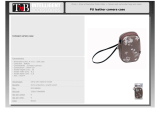Page is loading ...


SAFETY PRECAUTIONS
The following precautions should be observed when servicing.
1. Since many parts in the unit have special safety-related characteristics, always use genuine CANON replacement parts.
Especially critical parts in the power circuit block should not be replaced with other makes.
Critical parts are marked with ! in the schematic diagrams.
2. When servicing, observe the original lead dress. If a short circuit is found, replace all parts which have been overheated or damaged
by the short circuit.
3. After servicing, see to it that all the protective devices such as insulation barriers, insulation papers shields are properly installed.
4. After servicing, make the following leakage current checks to prevent the customer from being exposed to shock hazards.
4-1 Leakage Current Cold Check
1) Unplug the AC cord and connect a jumper between the two prongs on the plug.
2) Measure the resistance value, with an ohmmeter, between the jumpered AC plug and each exposed metallic cabinet part
on the equipment such as screwheads, connectors, control shafts, etc. When the exposed metallic part has a return path to
the chassis, the reading should be between 1MΩ and 5.2MΩ. When the exposed metal does not have a return path to the
chassis, the reading must be ∞.
4-2 Leakage Current Hot Check
1) Plug the AC cord directly into the AC outlet. Do not use an isolation transformer for this check.
2) Connect a 1.5KΩ 10 watt resistor, paralleled by 0.15µF capacitor, between each exposed metallic parts on the unit and a
good earth ground such as a water pipe, as shown in the figure below.
3) Use an AC voltmeter, with 1000Ω/volt or more sensitivity, to measure the potential across the resistor.
4) Check all exposed metallic parts of the cover (Cable connection, Handle bracket, metallic cabinet.
Screwheads, Metallic overlays, etc), and measure the voltage at each point.
5) Reverse the AC plug in the AC outlet and repeat each of the above measurements.
6) The potential at any point should not exceed 0.75V RMS.
A leakage current tester (FLUKE MODEL : 8000A equivalent) may be used to make the hot checks.
Leakage current must not exceed 0.5 milliamp.
In case a measurement is outside of the limits specified, there is a possibility of a shock hazard, and corrective action must
be taken before returning the instrument to the customer.
Water pipe
(Earth Ground)
1.5KΩ
0.15µF
Test all
exposed
metal parts
Figure. 1 Leakage Current Hot Check
AC OUTLET
AC VOLTMETER
DEVICE
UNDER
TEST

Application
This manual has been issued by Canon Inc. for qualified persons to learn technical theory, and
repair of the products.
Corrections
This manual could include typographical errors or technical inaccuracies due to improvements or
changes in the products. When changes occur in applicable products or in the content of this manual,
Canon will release service manual report as the need arises. In the event of major changes in the
contents of this manual over a long or short period, Canon may issue new editions of this manual.
The following paragraph does not apply to any countries where such provisions are inconsistent
with local law.
Trademarks
The product names and company names described in this manual are the registered trademarks of
the individual companies.
Copyright
This manual is copyrighted with all rights reserved. Under the copyright laws, this manual may not
be copied, reproduced, published (including on the World Wide Web) or translated into another
language, in whole or in part, without the written consent of Canon Inc..
Copyright © 2002 by Canon Inc.
CANON INC.
Digital Imaging Products Service Dept.
30-2, Shimomaruko 3-Chome, Ohta-ku,
Tokyo 146-8501, Japan

1 Development Background
1-1 Development Objectives --------------------------------------------------------------------------------------------------- 1-1
1-2 Product Concept ------------------------------------------------------------------------------------------------------------- 1-1
1-3 Design Concepts------------------------------------------------------------------------------------------------------------- 1-4
1-4 Spec. comparison between IXY DIGITAL 320 and 200a ------------------------------------------------------------- 1-5
2 Features
2-1 High Grade Design / Ultra Compact-------------------------------------------------------------------------------------- 1-6
2-2 Full Features / Operation Ease -------------------------------------------------------------------------------------------- 1-7
2-3 High Image Quality --------------------------------------------------------------------------------------------------------1-10
2-4 System Accessory / Application Softwares-----------------------------------------------------------------------------1-11
3 Exterior
3-1 Exterior Photos ------------------------------------------------------------------------------------------------------------ 1-16
3-2 6-dimensional diagram --------------------------------------------------------------------------------------------------- 1-17
3-3 Nomenclature ---------------------------------------------------------------------------------------------------------------1-18
3-4 UI Information --------------------------------------------------------------------------------------------------------------1-19
4 Specifications
4-1 Camera Specifications -----------------------------------------------------------------------------------------------------1-21
4-2 System Requirements ------------------------------------------------------------------------------------------------------1-32
5 System
5-1 Accessories Compatibility ----------------------------------------------------------------------------------------------- 1-33
5-2 System diagram------------------------------------------------------------------------------------------------------------ 1-35
6 Additional
6-1 iSAP (Intelligent Scene Andlysis based on photographic Space) Technology ------------------------------------1-36
CHAPTER 1. GENERAL DESCRIPTION
OF PRODUCT
CONTENTS
*The “IXY DIGITAL 320” Product designation used in this document refers to the IXY DIGITAL 320,
The DIGITAL IXUS v
3
and PowerShot S230 DIGITAL ELPH designations are used in various marketing areas.


1-1
1 Development Background
1–1 Development Objectives
The original IXY DIGITAL first put on sale in May 2000 has evolved through the IXY DIGITAL 200, released
in 2001, leading up to the present IXY DIGITAL 200a in 2002. Nevertheless, in the last year, our competitors
have been releasing cameras with similar (flat-front, compact, high-grade) concepts to the IXY DIGITAL
series, and 3-megapixel CCD models have also been appearing.
While the IXY DIGITAL series has been maintaining its popularity since it went on sale by incorporating
consistently superior “picture quality”, “functions” and “operability” to that of competitive models through
model changes, fans of the IXY have been clamoring for 3-megapixel CCD capability.
With this background in mind, the IXY DIGITAL 320, equipped with a 3-megapixel CCD and the newly
developed digital imaging processor “DIGIC (Digital Imaging Processor)”, will be added to the series. By also
further enhancing the movie features, we have produced a camera that will maintain our advantage over rival
models.
1–2 Product Concepts
The IXY DIGITAL 320 will have the same basic exterior appearance as the IXY DIGITAL 200a, with its
highly perfected finish; however, to differentiate it from the IXY DIGITAL 200a, the processing of external
parts and materials has been revised in order to generate more appeal for its higher picture quality as a result of
the 3-megapixel CCD and its improved movie functions.
Furthermore, “Direct Print” support, a basic concept of Canon’s digital cameras, provides an environment in
which high-picture-quality prints can be obtained easily by combining the camera with a CP-100/10 card photo
printer or an Exif 2.2 compatible Bubble Jet printer (BJ 895PD/BJ 535PD).
+
IXY DIGITAL 200a
“May, 2002”
IXY DIGITAL 320
“ October, 2002”
Î
Higher Image Quality
3M-pixel CCD
DIGIC
(Digital Imaging Processor)
High quality VGA size movie
Higher Features
Continuous movie recording
9-point AiAF
Stylish
&
Convenient

1-2
High grade design / Ultra compact
N: New features unique to the IXY DIGITAL 320 (autumn 2002 model)
U: Updated features from the IXY DIGITAL 200a (already equipped on other models)
U - Thin stylish design for enhanced high-grade character
- Low-temperature, polysilicon 1.5-inch LCD monitor with power-saving design
- Small, high-efficiency light guide flash enhances reliability
- CSP-IC on both side of the board allows higher density mounting
N - Selectable nine-points AiAF and single-point AF (range frame can be set arbitrarily)
N - Settable display times for rec review (Off, 2 to 10 seconds)
N - Continuous movie recording and replay with audio with long filming times (VGA : 30 sec. /QVGA : 3
minutes / QQVGA : 3 minutes)
N - Unwanted scenes can be deleted in movie playback mode
N - New fast image storage CF card (256 MB)
N - Driver-less computer connections with Picture Transfer Protocol (PTP) support
U - Digital zoom function with continuously changing angle of view (Approx. 6.4x when used in combination
with an optical zoom)
U - Total of 12 image quality modes (4 recording pixels x 3 compression ratio)
U - Direct Print function with cropping capability for dedicated printers (card photo
printers CP-100/10) and Bubble Jet printers (BJ 895PD/535PD/F890PD)
- Photo effect modes (Vivid color, Neutral color, Low sharpening, Sepia and Black & White) are provided
- Real-image optical zoom viewfinder
- Two types of metering function that are spot metering and evaluative metering
- AF, AE and FE lock feature enabling focus and exposure lock when taking photos
- On/Off selection of AF-assist Beam available
- Fifteen-second long exposure added to 1 to 1/1500-second shutter speeds
- Continuous shooting (approx. 2 images/sec. when LCD monitor is off)
- Stress free operation owing to DIGIC (Digital Imaging Processor) and large capacity buffer memory
- SI (Super Intelligent) sensor automatically detects vertical or horizontal photography
- Convenient operation using cross-configured buttons
- Built-in flash with five flashing modes
- Built-in flash range of 3.0 m (wide-angle end) and slow-sync speed mode is provided
- Self-Timer function (selectable of 2 or 10 seconds)
- Histogram displays during rec review function and playback
- Reset of all settings by one-touch operation
- Mode switch to select still photography, movie photography or playback
- High-speed image feed on playback
- Magnified playback for convenient image confirmation (from approx. 2x to 10x zoom)
- Supports DPOF slideshows and image transfers
Full Features / Operation Ease

1-3
- Selectable video output format (NTSC/PAL)
- High-speed image transfer on USB Interface
- International supporting twelve languages
System accessories / Application software
High Image Quality
N - 1/2.7-type approx. 3.2M camera effective pixels CCD (3.3M-pixels in total)
N - High definition and fast processing with the newly developed DIGIC (Digital Imaging Processor)
N - VGA size movie achieves higher image quality
- Fine color reproduction owing to primary color filters
- High-resolution retractable 2x zoom lens
- New image capturing optics brings out high resolution
- Noise reduction feature for high S/N
- Built-in SI Sensor enhances precision of AE, AF and AWB
- Wide range of ISO-equivalent speed settings (Auto/ISO 50/100/200/400 equivalent)
- High-precision white balance (Auto + Five preset positions + Custom)
- Totally round aperture for better background blur
- Applying to Exif 2.2
- Waterproof case good to 30 m (100 ft) underwater (Equipped with flash diffusion plate)
- Compact Li-ion battery with hight energy capacity (Nominal capacity : 840 mAH)
- Compact car battery charger for Li-ion battery
- Compact power adapter also compatible with the PS A-series
- Full featured application software
N - ZoomBrowser EX 4.0 (Win) made more ergonomic
(ImageBrowser 2.7 (for Mac) is as in the past)
- Photorecord 1.6 (Win) for easy layout and printing of many pictures
- PhotoStitch 3.1 for creating panoramic pictures with precision
- RemoteCapture 2.6 for remote picture-taking through a PC (permits display of the Finder
screen on the PC)
N - New File Viewer Utility 1.0 application for developing RAW images
- TWAIN Driver 5.0 / WIA Driver 5.0 (Win)
- USB Mounter 1.8 (Macintosh) that allows the system to handle the camera as a card reader
- Printer Driver CP-100/CP-10 2.1 for prints from a pictures in PC
- Adobe Acrobat Reader 4.0 for Printer driver’s manual
- Proven third-party software
ArcSoft PhotoImpression 4.0 (Win) / 4.0 (Mac ) (processing/editing for still images)
ArcSoft VideoImpression 1.7 (Win) / 1.6 (Mac) (processing/editing for movies)

1-4
1–3 Design Concepts
The IXY DIGITAL 320 strives for an evolution befitting a premium three-megapixel camera while
continuing the precedent set by the basic external appearance of the IXY DIGITAL 200a.
This model uses a different type of processing for external parts and materials in order to create more
appeal for the high picture quality sensor and lens, achieving a refined texture with more character that
instills a sense of satisfaction through the pleasure of possessing a tool.
zSilky hairline finishing given to the circle section
On our previous models, hairline processing was applied after blast processing of stainless materials to create
a circle motif on the body around the lens. However, for the IXY DIGITAL 320, the base stainless materials
have been replaced with a highly luminous type and the area around the lens is masked when blast
processing is applied. Following this, through hairline processing, a more subtle and higher quality hairline
finishing than previous models is achieved.
As a synergetic effect of preserving the luminance of the recessed megapixel and lens inscriptions in the
circle area, we have been able to make the letters stand out in bold relief.
zUse of a light gold emblem and revamped finishing of metal-plated parts
The three metallic parts on previous models — the zoom lever, strap clip and Canon emblem — expressed a
sense of class with a trivalent chrome plating with a black shine.
On the IXY DIGITAL 320, however, nickel-velour (satin finishing) plating with a bright impression is employed
for the zoom lever and strap clip parts, while the emblem section has been plated with a light gold giving off
a golden glimmer. Combining these elements convey an image of refined character like a personal accessory
rather than just the sensation of a camera.

1-5
1-4 Spec. Comparison between IXY Digital 320 and IXY Digital 200a
IXY DIGITAL 320 IXY DIGITAL 200a
Image sensor (CCD)
Camera effective pixels : Approx. 3.2 M 1/2.7 inch size
(Total pixels: Approx. 3.3 M)
Camera effective pixels : Approx. 2 M 1/2.7 inch size (Total
pixels: Approx. 2.1 M)
Color filter
Primary color f ilter (Beyer)
←
Lens (35mm f ilm equivalent) 35-70 mm, F2.8-4.0
←
Optical zoom
2x
←
Digital zoom
Approx. 3.2x 2.5x
Normal
47cm - infinity 57cm - infinity
Macro
10 - 47cm(W), 27 - 47cm(T) 10 - 57cm(W), 27 - 57cm(T)
Optical viewfinder
Real-image optical zoom view finder
←
LCD monitor
1.5 inch low -temperature poly cry stalline sillic on TFT c olor
LCD
←
Autofocus
9 points (AiAF) / 1 point (Center)
(AF lock is available)
3 points (AiAF) / 1 point (Center)
(AF lock is available)
Metering modes
Evaluation (AF point-linked) / Spot
←
Exposure control system
Program AE
←
Exposure compensation
+/- 2 stops in 1/3-stop increments
←
Sensitivity (ISO film speed)
Auto / ISO 50/100/200/400 equivalent
←
White balance
Auto + Pre-set (5 positions) + Manual
←
Shutter type
Mechanical shutter + electronic shutter
←
Shutter speed
15 - 1/1500 sec.
←
Flash range
47 cm - 3.0 m (W), 47 cm - 2.0 m (T) 57 cm - 3.0 m (W), 57 cm - 2.0 m (T)
Shooting specifications
Auto/ Manual/ Stitch assist/ Movie
←
Continuous shooting
Approx. 2.0 images/sec (L/F, LCD Monitor OFF) Approx. 2.5 images/sec (L/F, LCD Monitor OFF)
Recording media
CompactFlash card (Type I)
←
Still
Design rule for Camera File system,
DPOF(Ver 1.1) compliant
←
Movi e
AVI
←
Still
JPEG (Exif 2.2 compliant) / RAW
←
Movi e
Image: Motion JPEG Audio:WAVE(Monaural)
←
Still
(L) 2048×1536, (M1) 1600×1200
(M2) 1024×768, (S) 640×480
(L) 1600×1200
(M) 1024×768, (S) 640×480
Movi e
(VGA) 640×480 Approx. 30 sec. at 15 fps
(QVGA) 320×240 Approx. 3 min. at 15 fps
(QQVGA) 160×120 Approx. 3 min. at 15 fps
(VGA) 640×480 Approx. 4 sec. at 20 fps
(QVGA) 320×240 Approx. 10 sec. at 20 fps
(QQVGA) 160×120 Approx. 30 sec at 20 fps
JPEG compression mode
(SF/F/N) x (L/M1/M2/S) (12 pattern) (SF/F/N) x (L/M/S) (9 pattern)
Play mode
Single / Index (9 thumbnail images) / Slide show / Movie /
Magnification (2-10x)
←
Direct print
O
←
Interface
USB, Audio / Video output
←
Source
Rechargeable Lithium battery (NB-1LH)
/ Compact Pow er Adapter (CA-PS500) + DC coupler (DR-
500) / Car Battery Adapter (Optional Car Battery Cable
CBC-NB1 is recommended)
←
Perfor
mance
Shooting capacity:
Approx. 170 images (LCD monitor ON)
Approx. 420 images (LCD monitor OFF)
Playback time: Approx. 130 min.
Shooting capacity:
Approx. 150 images (LCD monitor ON)
Approx. 420 images (LCD monitor OFF)
Playback time: Approx. 100 min.
Dimensions (W x H x D)
87.0 x 57.0 x 26.7 mm
←
Approx. 180 g
←
W
e
i
g
ht
(
exc
l
u
di
ng
b
a
tt
er
i
es
and CF card
)
Recording pixels
Sh
oo
ti
ng
di
s
t
ance
(from tip of the
lensbarrel
)
Power supply
File format
Recording format

1-6
2 Features
2–1 High Grade Design / Ultra Compact
- Thin stylish design for enhanced high-grade character
The IXY DIGITAL 320 strives for an evolution befitting a premium three-megapixel camera while continuing
the precedent set by the basic external appearance of the IXY DIGITAL 200a.
This model uses a different type of processing for external parts and materials in order to create more appeal
for the high quality picture sensor and lens, achieving a refined texture with more elegant character that instills
a sense of satisfaction through the pleasure of possessing a tool.
(See Design Concepts on page 5)

1-7
Photo 2-1 9-point AiAF
2-2 Full Features / Operation Ease
- Selectable 9-point AiAF and single-point AF (range frame can be set arbitrarily)
The AiAF range frame for the IXY DIGITAL 320 has been increased from the previous 3 points (IXY DIGITAL
200a) to 9 points. As a result, framing unconstrained by the position of
the subject is possible. With multiple focus points, the respective
range
frames for the focus points are displayed in green (when there are
two or more focus points, the range frames for all focus points are
shown).
IXY DIGITAL 320 also employs standard AF system that use
AF frame with a single center point, so that user can choose the
convenient method depending on photographic conditions.
- Settable display times for rec review (2 to 10 seconds)
The Ixy digital 320 is specified so that the image-display time* in rec review (confirmation of recorded image)
can be set between two and 10 seconds in 1 second intervals. In this way, users can select a duration to suit
their applications.
* “Off” can also be set
- Continuous movie recording and playback with audio with long filming times (3 minutes)
(selectable from QVGA and QQVGA)
The Ixy digital 320 can record moving images at 15 frames per second along with audio in 2 formats, QVGA
(320 by 240 pixels) and QQVGA (160 x 120 pixels). Because a method is employed that consecutively writes
images that are temporary stored in the buffer to the CF card while recording, long continuous filming times are
also achieved.
In practice, if the write speed of the CF card is slower
*1
than the speed to write an image to the buffer, the
recording will stop when the buffer capacity is reached. Taking this circumstance into account, the specification
limits the maximum recording time in both QVGA and QQVGA formats to three minutes. Even after three
minutes of elapsed filming, the G3 allows the next recording to be resumed in less time than previous models.
During filming, the values for the focus, exposure, white balance and zoom position determined at the beginning
are used continuously to the end of the recording. The storage time is also displayed on the LCD monitor during
filming.
The file is saved in AVI format, while the image is saved as Motion JPEG data and the audio data in WAVE
format (mono).
*1 The write speed varies depending on the brand and capacity of the CF card.
*2 If the free space on the CF card is less than the size of the recording, recording will stop just prior
to the CF card reaching full capacity.
Figure 2–1 Conceptual diagram of continuous moving image recording
Signal Processing/Resize/JPEG
Buffer
Memory
File
Format
CF Card
CCD
Transfer the foramer image
while storage new image

1-8
50
100 150
200
250
1600X1200
800X 600
1280X960
1024X 768
640X480
û´äm ( û´ )
35mm Ö ¤ ì áãE mm
IXY DIGITAL 200/200a
2048X1536
IXY DIGITAL 320
<at L size>
Recording pixels (Image quality)
Focal length (35mm film equivalent (mm))
- Unwanted scenes can be deleted in movie playback mode
The Ixy digital 320 allows unwanted sections to be deleted in the movie playback mode. However, the sections
that can be deleted are either from the start of the recording to an arbitrary point or from an arbitrary point to
the end of the recording.
- New fast image storage CF card (256 MB)
A new high-capacity FC-256MH CF card with reduced write times has been configured to handle long continuous
storage* of moving images. The capacity of the card is 256 MB.
* Not available in USA market
- Driver-less computer connections with Picture Transfer Protocol (PTP) support
Because the Ixy digital 320 supports PTP, a standard protocol, driver-less image communications with computers
is possible when combined with recent operating systems (Windows XP or Mac OS X (version 10.1)). Specifically,
selecting PTP from the “communications setting” on the camera menu, the following functions can be controlled
from the computer by simply connecting the camera.
• View images in the camera
• Transfer images in the camera to the computer
• Delete images in the camera from the computer
- Digital zoom continuously changes the field of view (approx. 3.2x ; approx. 6.4x magnification
when combined with optical zoom)
The digital zoom magnification of IXY DIGITAL 320 enlarges from 2.5x that is employed on the prior IXY
series to approx. 3.2x owing to employment of 3M-pixel CCD. It can adjust the field of view by up to a
maximum of 6.4x (35 mm film equivalent:35 to 224
mm) by combining a 3.2x digital zoom magnification
with the optical 2x zoom lens.
Furthermore, several dozen image input positions are
calibrated for the monitor display to ensure a smooth
digital zoom of the image on the monitor display. The
actual zoom position can be stopped in six positions
including both end positions in consideration of
practicability.
Due to fast signal processing, the optical zoom and
digital zoom are driven at nearly the same speed so
that no peculiarity is sensed in operation (during
switchover).
Figure 2–2 Conceptual diagram of movie editing
Figure 2–3 Digital zoom (Image quality)
Rec. Start Rec. Stop
OR
Delete
Delete
Delete
Delete
OR

1-9
- Total of 12 image quality modes
Since the number of CCD pixels has been increased to approx. 3.0
million camera effective pixels with the IXY DIGITAL 320, there are
now 4 possible settings for the number of recording pixels: Large,
Medium 1, Medium 2, and Small.
Since there are also 3 compression rates (Superfine, Fine and
Normal), a total of 12 different combinations can be selected.
- Direct Print function with cropping capability for dedicated printers (card photo printers
CP-100/10) and Bubble Jet printers (BJ 895PD/535PD/F890PD)
The Direct Print function has been added to the IXY DIGITAL 320 so that high-picture-quality prints can be
made easily by merely connecting the camera with the supplied cable to a Canon card photo printer (CP-10/
100) or a Bubble Jet printer (BJ F895PD/BJ F535PD/BJ F890PD). High-quality prints can be readily attained
with the BJ 895PD and BJ 535PD in particular since they support Exif 2.2.
Furthermore, the IXY DIGITAL 320 adds a “cropping” capability
not found on the IXY DIGITAL 200a, which allows the user to expand
and print an area of the image. After selecting the cropping mode, the
section denoted by the frame superimposed over the image displayed
on the LCD monitor can be printed. The size of the frame can be
adjusted in either 8 steps (when placed horizontally) or 5 steps (when
placed vertically) with the zoom lever and the position can be moved
with the cross-configured buttons.
Table 2–1 Recording pixels
Photo 2–2 Cropping window
Figure 2-4 Direct print
Recordin
g
Pixels
Large
2,048 1,536
Medium 1
1,600 1,200
Medium 2
1,024 768
Small
640 480

1-10
2-3 High Image Quality
- 1/2.7-inch CCD with approximately 3.2 million camera effective pixels (total of about 3.3
million pixels)
The IXY DIGITAL 320 is equipped with a newly developed 1/2.7-inch 3.3 million pixel CCD (about 3.2 million
camera effective pixels). The pixel pitch of this CCD is 2.575mm by 2.575mm, achieving a huge 39 percent size
reduction in the area ratio of the chip when compared to conventional 1/1.8-inch three-megapixel-class CCDs
(found on the PowerShot G1/S30). Because of this, it is possible to appropriate the optical system and body of
the previous IXY DIGITAL 200a, resulting in an ultra-compact three-megapixel-class digital camera.
- High definition and fast processing with the newly developed “DIGIC (Digital Imaging Processor)”
The IXY DIGITAL 320 comes equipped with the “DIGIC (Digital Imaging Processor)”, a newly developed
image processor. DIGIC (Digital Imaging Processor) achieves enhanced high picture quality by improving
signal processing algorithms as the
successor of prior processor.
The following
*
are the main advances
of the DIGIC (Digital Imaging Processor).
• Improved picture quality
• Improved AF accuracy
• Improved processing speed
* The DIGIC (Digital Imaging Processor) features
many improvements, but the three
points above are the principle
contributions to the Ixy digital 320.
- VGA-size movies that achieve higher picture quality
The new 3-megapixel CCD of the IXY DIGITAL 320 can read 1 line of every 3 lines in the lengthwise
direction due to a change in the electrode structure (charge reading method). Because of this innovation, a
moving image with 524 lines per frame can be created resulting in a huge step forward in quality in comparison
to VGA-size movies of previous models (pixel interpolation* types).
However, with the increase in the number of CCD pixels, the frame rate is reduced to 15 frames per second
from the IXY DIGITAL 200a’s 20 frames per second.
Lens/CCD
DIGIC
(Digital Imaging
Processor)
Flash
PROM
CPU
LCD
CF
Card
SDRAM
USB
VIDEO
AUDIO
Figure 2–5 Block diagram

1-11
2–4 System Accessories/ Application Softwares
- Full featured application software
Figure 2–6 illustrates the general organization of the application software bundled with the IXY DIGITAL 320.
Tables 2–2 and 2–3 list the content of each CD-ROM disk.
Figure 2–6 Organization of bundled applications
Table 2–3 Bundled software content 2
Table 2–2 Bundled software content 1
Windows Macintosh
Image processing & editing (Still) ArcSoft PhotoImpression 4.0 ArcSoft PhotoImpression 4.0
Image processing & editing (Movie) ArcSoft VideoImpression 1.7 ArcSoft VideoImpression 1.6
ZoomBrowser
RemoteCapture
PhotoStitch
PhotoRecord
File Viewer Utility
PhotoStudio/VideoImpression
(ImageBrowser)
Remote controlled image capturing
Image import
Image management
Mail
Composition
Printing
Development for
RAW image
Processing & Editing
Windows Macintosh
ZoomBrowser EX 4.0
Prints for arranged images PhotoRecord 1.6
Composition of images PhotoStitch 3.1 PhotoStitch 3.1
Remote controlled image capturing
& export
RemoteCapture 2.6 RemoteCapture 2.6
TWAIN Driver 5.0
WIA Driver 5.0
File Viewer Utility 1.0 File Viewer Utility 1.0
Apple Quick Time 5.0
-
CP-100/10 Printer Driver 2.1 CP-100/10 Printer Driver 2.1
for Printer driver's manual Adobe Acrobat Reader 4.0 Adobe Acrobat Reader 4.0
ImageBrowser 2.7
USB Mounter 1.8
Image management & display
Camera driver
Development for RAW image
Movie playback
Printer driver

1-12
{ZoomBrowser EX 4.0 (Win) made more ergonomic
The ZoomBrowser EX 4.0 makes a vast improvement in usability from previous ZoomBrowser EX versions,
featuring an updated user interface. (The previous ImageBrowser Ver. 2.7 is bundled for use with Macintosh
computers.)
Figure 2–7 Main ZoomBrowser EX screen
Figure 2–8 Image listing in ZoomBrowser EX (Japanese version)

1-13
Main improvements
1) Speed improvements
Changed to lighter, more compact database files
• Shorter launch time
• Quicker camera downloads
• Quicker thumbnail display of new images
• Shorter image delete and copy times
2) Improved database file reliability
• Revamped database construction
• Database is separated and saved as folders
3) File maintenance function improvements
Images displayed by selecting arbitrary folders
• Previous image folder registration operation unnecessary
Automatic update of image display
• Actual image file is checked automatically when displaying images within a folder
4) Unification of user operation procedures
Larger buttons make primary functions into explicit tasks
Unified task procedures
• All steps of an operation are shown and the current step is indicated
• Step-to-step operation works in Wizard fashion
Automatic selection of camera connection
• Same button is pressed for either camera connections or card reader connections
Other improvements in the user interface
1) Zoom mode, scroll mode, tool buttons
2) Easy-to-understand selection of multiple images
Multiple images are selected by repeating a single click (default setting)
3) Property window
Displays information on the selected image
Possible to add and select with floating windows
Other improvements
1) Addition of function to save the camera’s My Camera settings on computer
2) Installer converted to Windows Installer
Improved localization workability
Discontinued functions
1) Deleted TWAIN interface
Eliminates automatic launch problem with Windows Me
2) Deleted TimeTunnel viewer
3) Support for 256 screen colors discontinued

1-14
{ File Viewer Utility 1.0 (support for Mac OS X at a later date)
From this release on, File Viewer Utility will be included in place of the previous RAW Image Converter
The following are the main functions and features:
1) Parameters for RAW images such as white balance, contrast, color intensity and sharpness can
be set
2) User interface supports all camexras regardless of common interfaces
3) Possible to select various image display methods
“Thumbnail/Preview/JPEG Preview” X “Large/Medium/Small”
4) Fast preview of RAW images
Fast previews taking advantage of JPEG images without developing RAW images
5) Various displays
RGB at cursor position
6) Extension of viewable formats
File formats generated by cameras (JPEG-DCF, RAW)
File formats generated by File Viewer Utility (TIFF-Exif, TIFF 16 bit)
<EOS DIGITAL type>
<PowerShottype>
Figure 2–9 Parameter setup window
Figure 2–10 Main File Viewer Utility screen
/