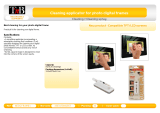The EOS 5D Mark II’s Full High Definition (HD) video recording and playback functionality
is creating a paradigm shift in the way still photographers and videographers approach their
craft. In the past, one camera or camcorder couldn’t do it all, so advanced and professional
photographers rarely thought outside of the still-picture box—and into the fluid motion world of
video with sound. But as the thirst for video on the Internet expands and as news organizations
tighten their budgets, it will be more cost effective to send one EOS 5D Mark II equipped
photographer to an event or wedding instead of a still photographer
and movie crew, or a single wedding photographer to capture
the important moments in both formats, thus giving owners
of the EOS 5D Mark II a distinct competitive advantage.
On the other hand, serious videographers rarely use their
camcorders to capture still images—even though most modern
camcorders have the ability. The reason? The average still
frame taken by a camcorder (even an expensive 3-chip,
HDTV model) is under 5.0-megapixels and may include
image quality problems that show up in print. Unlike these
camcorders, the 21.1-megapixel EOS 5D Mark II can capture
extraordinary quality still images for print clients and even expand the creative possibilities
when recording HD video clips. It’s lighter, smaller, and lower-priced than most professional
HD camcorders, yet provides amazing depth-of-field control, exposure compensation and white
balance controls, and full compatibility with Canon’s super-telephoto, macro, fisheye, tilt-shift,
soft focus, and image stabilized EF lenses.
Until now, there were no affordable 1080p HD video camcorders able to capture ultrawide or
fisheye perspectives without the addition of distortion-producing adapter lenses, and none
that had the depth-of-field control found in the EOS 5D Mark II. There are several reasons
for this: all current 3-chip HD camcorders, even those costing over $10,000, use 1/3-inch (or
smaller) format sensors with pixels that are approximately 1/10 the size of those found in the
EOS 5D Mark II. Pixel size primarily affects the light sensitivity and noise levels, with smaller
pixels being less sensitive and producing higher noise. Using 3 sensors to capture individual
RGB color channels helps to improve light sensitivity and reduce overall noise to some extent.
But the sensor size affects the focal length required to deliver a normal zoom range, and because
of the small sensor size, most camcorders feature lenses with focal lengths that start around
5mm and extend to 50mm (for a 10x zoom) or 100mm (for a 20x zoom that’s roughly
equivalent to 400mm focal length on a full-frame camera such as the EOS 5D Mark II)
Depth of field at any given aperture increases as focal length decreases, so for most focal
length positions on a typical HD camcorder, it's nearly impossible to blur background elements
when shooting a portrait or closeup. On the other hand, even an EF 50mm f/1.4 USM lens
mounted on an EOS 5D Mark II will provide narrower depth of field at all apertures compared
Features and Benefits
14
III. VIDEO RECORDING ON EOS 5D MARK II