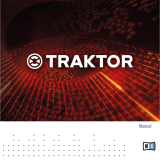Page is loading ...

Aligned Resonance Transport
Owner’s Manual

2
Owner's Manual
The Audionet-Team would like to congratulate you for purchasing the
‘ART’.
We recommend to read the owners manual very carefully so you are able
to use all the features of the ‘ART’ and nothing could detract from the
music experience.
Included in the package are:
§ one transport/player Audionet ‘ART’
§ one remote control ‘ART’
§ one low resonance stabiliser made of black POM
§ one standard power cord.
Please do only transport the ‘ART’ within the included package. Never
leave a CD or the stabiliser in the ’ART’ while transporting.
Included

3
The ART
‘ART’ means Aligned Resonance Transport. Constructing, building and
designing the ‘ART’ has been characterised by the principles of analog
transport techniques.
‘ART’ is a direct driven mass transport and uses a magnetic stabiliser for
smooth rotation of the Compact Disc.
The ‘ART's’ base consists of a heavy granite stone plate weighing ten
kilograms on which the electronic components and the clock circuit are
mounted floating as well. The housing is made of a wooden top coated
with grey synthetics (NEXTEL) and a 2mm steel chassis that benefits of
the resonance defeating mass of the granite plate for stability and smooth
performance.
‘ART's’ weight is approx. eight teen kilograms. The clock generator is
mounted floating as protection from resonances to provide a maximum of
independence of the internal clock from outer noise sources. As a result
‘clock jitter’ is avoided at the root.
The pick up unit is mounted within a 5mm thick mill-cut aluminium plate
and fixed by high tension polyester straps within the wooden top.
The display of the ‘ART’ is a vacuum fluorescent display that is emitting
a red light. In rooms with low ambient light best results will be achieved.
The display will inform you about the current state of the ‘ART’ i.e. the
track number and the time position of the current track in minutes and
seconds etc
Please allow the ‘ART’ to adapt to the climatic conditions at your room
after transport. As known for every optical device cold and humidity can
lead them covered in condensation. Leave the top of the ‘ART’ open for
several hours before switching on the first time after transport.
Please always use a soft, lint-free cloth for cleaning the ‘ART’.
Display
Care

4
Installation und Anschluß
The ‘ART’ should be placed onto a high quality rack or stable table.
Avoid exposure to direct sunlight. Do not place the ‘ART’ close range to
loudspeakers or at a corner of the room because in this places the maxi-
mum sound energy is to be found.
Audionet ‘ART’ has to be placed horizontal for achieving the optimal
sound results. Please check this using a spirit-level.
Use the included power cord to connect the power socket to your wall
socket. As being a CLASS I device the ‘ART’ needs to be earthed.
Internally the ‘ART’ has separate power supplies for the digital and the
analog section each using two 50VA toroid transformers with several
voltage stabilisers and fast discrete voltage regulators for a clean power
supply of the transport unit and the D/A conversion unit.
The analog outputs can be found at the back panel of the ‘ART’. They
provide the music in analog format.
Connect your ‘ART’ to a pre or main amplifier using high quality cinch
connections.
The digital to analog conversion unit is equipped with a digital signal
processor (DSP) which is used for oversampling filter calculations. You
have the choice between two distinguished digital filters. Use the switch
called ‘digital filter’ at the back panel.
With the switch being in position ‘Audionet’ a digital filter will be cal-
culated with short rush in time and long decaying. This has the effect of a
short transient time though achieving an excellent amplitude and phase
linearity up to 20kHz.
While in position ‘Lagrange’ the impulse response of the digital filter is
symmetrically. Transient and decay time are both very short leading to a
frequency response with a slight amplitude degrading above 16kHz.
Placing the ART
Connecting
Analog outputs

5
We recommend to chose the appropriate filter due to individual listing
preferences.
The output panel of the ‘ART’ offers you all important digital output
standards for tonal relevance.
You have the following possibilities to connect a digital to analog con-
verter:
§ RCA: Cinch connection coaxial cord 75 Ohms
§ AES / EBU: Balanced connection 110 Ohms
§ BNC: BNC connection with coaxial cord 75 Ohms
The outputs are electrically independent towards each other providing the
opportunity to compare different cords easily.
In case of connecting an external digital to analog converter please ask
your dealer for a high quality digital cord.
Using this cord you connect the ‘ART’ (digital outputs) with your D/A
converter (digital inputs). The position of the switch signed ‘digital fil-
ter’ at the back panel does not interfere with the digital data stream at the
digital outputs.
If you are using the ‘ART’ only as CD-Player , i.e. using only the analog
outputs, you can completely switch off the digital outputs by putting the
switch ‘Outputs’ into the position ‘off’. This avoids sending out high
frequency interferences leading to a better sound.
Digital outputs

6
Operating
Now you switch on the ‘ART’ by pushing the ‘Power’- button at the left
of the front panel. The display at the front lightens up and shows ‘disc’.
Push the top to the back and put a CD onto the spinning axis of the
ART’. Fix it with the provided stabiliser. Then close the top and the
‘ART’ will read automatically the information track of the CD and dis-
plays number of tracks and total playing time.
You can now start playback with the remote control or the ‘Play’ button
at the front panel
You can comfortably control the Audionet ‘ART’ at your listening posi-
tion with the provided IR remote control. The batteries are to be found
beneath a removable plate at the back side. Two batteries of the type
‘MIGNON’ are used.
The following functions are accessible with the corresponding buttons of
the remote control:
1. dim: to control the brightness of the display (four levels).
2. 0...9: use buttons to select and play back a title directly.
3. ñ : starts playback immediately. Pushing this button while
playback restarts the actual track at its beginning.
4. |<< , >>| : skip to the next or previous title. Also be used to select
title to start playback.
5. << , >> : press this buttons to fast-reverse/fast-forward the play
position.
Remote control

7
6. : Pause. Press again to resume playback at current posi-
tion.
7. : press to stop playback. This button is also used for delet-
ing programs.
8. time : remaining time of current track / entire CD.
9. edit : selects tracks according to selected length of tape (see
appendix).
10. : repeats track / program / CD.
11. clear : use to delete selected titles from a program.
12. recall : display the tracks in their programmed order.
13. mem : toggle program and continues playback.
14. rand : toggle shuffle and continues playback.
15. ams : automatically plays back the first part of each track for
ten seconds.
16. a - b: used to set starting and stopping point of a passage for
repeated playback.

8
Remote controlled function EDIT:
This operation fits tracks into a specified length while keeping the tracks
in their original order.
1. Press ‘edit’ button in stop mode to light up ‘edit’ indicator. The tape
recording time display (90 min.) appears.
2. Specify the recording time of the tape used using the numeric buttons
(0..9). The tracks fitting on tape side A are indicated by bars above
and the tracks to fit on tape side B are indicated by bars below the
track number.
3. Press ‘play’ button. The ‘peak’ indicator lights up and the automatic
peak level search operation starts from track number 1. After the auto
peak level search of the last track has finished, the passage of about
four seconds centred around the peak position will be played four
times. Adjust the recording level of the cassette deck during this pe-
riod. After the peak passage has played four times, the ‘ART’ enters
the pause mode.
4. Press the ‘pause’ button to start edit play for tape side A. After the
edit play for tape side A has been completed the ‘ART’ automatically
enters pause mode.
5. To start play for side B press the ‘pause’ button again.
This procedure allows you to record tracks in any desired order while
fitting tracks into a specified tape length.
6. Program tracks in the order you like. The rest of the program edit
procedure is the same as steps 1 to 5.
Simple edit
Program edit

9
Tuning
Nowadays interested listeners experienced tonal differences in using dif-
ferent analog, digital and power cords. In order to increase the value of
your ‘ART’ you have the opportunity to use high performance signal
cords. We strongly recommend using them. Also the musical experience
is influenced by the use of high quality power cords and power supply
filters. The possibilities are not limited.
Audionet offers you the right power cord to increase the sound of your
‘ART’. This power cord has a wide diameter, shielded against high fre-
quency influences and has a high immunity to microphonic influence.
You can purchase this power cord called ‘Audionet APC’ (Audionet
Power Cord) at your local Audionet dealer.

10
Precautions
· Prevent children playing with plastic bags!
· Please store and operate this unit in a dry room at reasonable
room temperature!
· Avoid moisture or any liquid to get into this unit!
· Set up this unit in a free position. Do not cover the top!
· Do not open the case! No user serviceable parts inside.
· Unauthorised opening voids warranty!
· Do not short-circuit the output terminals!
Engineered and produced by:
Idektron GmbH & Co. KG, Herner Str. 299, Gebäude 6, 44809 Bochum
www.audionet.de
kontakt@audionet.de
/