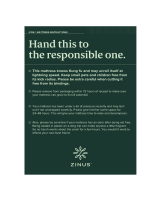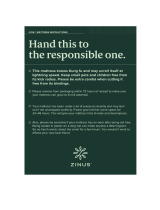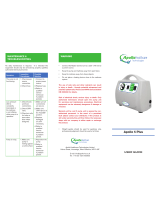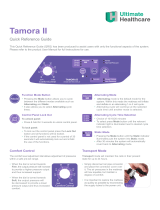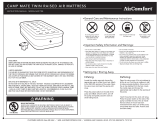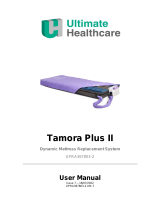Page is loading ...

Panacea
®
AIR ELEMENT
MATTRESS
Please keep and refer to this Owner’s Manual.
Owner’s Manual
Thank you for purchasing a Panacea
®
Air Element Mattress from Direct Supply Equipment & Furnishings
®
distributed
by Direct Supply Manufacturing, Inc. Please read this entire guide carefully and keep it for future reference. This guide
will provide you with instructions, warnings, warranty information and other important information about your mattress.
Share this information with your housekeeping, nursing and maintenance staff to help ensure that the mattress is cared
for properly.
1-800-634-7328 DirectSupply.com

2
Table of Contents
& Definitions and Symbols
Definitions and Symbols
NOTE: Indicates a tip.
CAUTION: Indicates correct operating or maintenance procedures in order to prevent damage to
or destruction of the equipment or other property.
WARNING: Calls attention to a potential danger that requires correct procedures or practices in
order to prevent personal injury.
DEVICE: Panacea
®
Air Element Mattress.
YOU and YOUR: The facility, community or other entity that has purchased the device.
WE, US and OUR: Direct Supply Manufacturing, Inc.
• Attention. Read the instructions.
Table of Contents
Definitions & Symbols ....................................................................................................................... 2
Warnings ...........................................................................................................................................3
Introduction .......................................................................................................................................4
Device Description ............................................................................................................................5
Installation ....................................................................................................................................6 - 7
Operations ..................................................................................................................................8 - 10
Cleaning ........................................................................................................................................... 11
Storage ............................................................................................................................................11
Troubleshooting ............................................................................................................................... 12
Technical Description ......................................................................................................................13
Grounding Instructions ....................................................................................................................14
Appendix A: EMC Information .................................................................................................15 - 17
Limited Warranty .............................................................................................................................18
Customer Service ............................................................................................................................19

3
1-800-634-7328 DirectSupply.com
Warnings
Read and follow all directions and warnings before using this device.
• WARNING –
1. Failure to comply with all directions and warnings may result in injury or death; use only as directed.
2. This device is not suitable for all individuals. Other devices may be required.
3. Inspect the device for damage before each use, and do not use it if it appears to be damaged or
not functioning properly.
4. Never alter the device in any way.
5. This device is designed for indoor use only within close proximity to skilled caregivers.
6. This device is not designed to operate with patients or residents weighing more than 300 lbs.
NOTE – Resident’s body cannot exceed the width of the mattress at any weight capacity.
NOTE – This device is designed to help provide pressure redistribution* and may require other
equipment. This may include, but is not limited to:
1. Bedrails for repositioning and fall prevention.
2. Resident monitoring devices for elopement prevention.
3. Other devices as specified by the caregiver.
• WARNING – To reduce the risk of electrocution:
1. Always unplug this unit immediately after using.
2. Do not operate near water.
3. Do not place or store device where it can fall or be pulled into a tub or sink.
4. Do not place in or drop into water or other liquid.
5. Do not reach for a device that has fallen into water. Unplug immediately.
6. Do not remove control unit cover. Risk of electrical shock.
• WARNING – To reduce the risk of burns, electrocution, fire or injury to persons:
• A product should never be left unattended when plugged in.
• Close supervision is necessary when this product is used by, on or near children or invalids.
• Use this product only for its intended use as described in this manual.
• Do not use attachments not recommended by the manufacturer.
• Never operate this product if it has a damaged cord or plug, if it is not working properly, if it has
been dropped or damaged, or dropped into water. Return the product to a service center for
examination and repair.
• Keep the cord away from heated surfaces.
• Never block the air openings of the product or place it on a soft surface, such as a bed or couch,
where the air openings may be blocked. Keep the air openings free of lint, hair and the like.
• Never drop or insert any object into any opening or hose.
• Do not use outdoors or operate where aerosol (spray) products are being used.
• Connect this product to a properly grounded outlet only. See Grounding Instructions.
• WARNING – This device is only a tool to assist with pressure reduction as part of an overall
care plan. Failure to comply with all instructions, warnings and precautions, or using the device for a
purpose other than the recommended use, could result in bodily injury or death.
This device is not designed to replace good caregiving practices, including, but not limited to:
• Direct patient and resident supervision.
• Adequate care plans and training for staff personnel for entrapment and fall prevention.
• Inspection and testing before use.
* This pressure redistribution support surface may be appropriate for use as part of an overall care plan to prevent and
treat decubitus ulcers. Resident-specific assessment could alter your particular usage of this mattress.

4
Introduction
This manual should be used for initial setup of the system and for reference purposes.
General Information/Intended Use
This system is a high quality, affordable mattress system intended for providing pressure
redistribution as part of an overall care plan to help treat and prevent pressure ulcers. Resident-
specific assessment could alter your particular usage of this device. This device has been tested
and successfully approved for the following standards:
EN 60601-1
EN 60601-1-2
EN 55011 Class B
IEC61000-3-2
IEC 61000-3-3
• WARNING – FOR U.S. ONLY
Medical Equipment – Air Pump
with respect to electrical shock, fire and mechanical
hazards only in accordance with IEC 60601-1
NOTE – This equipment is not suitable for use in the presence of flammable anesthetic mixture
with air, or with pure oxygen or nitrous oxide.

5
1-800-634-7328 DirectSupply.com
Normal Pressure
Low Pressure
Alarm Reset
Static
Device Description
Pump and Mattress System
Pump Unit
1. CPR Tags
2. Pump Unit
3. Mattress Unit
4. Quick Connector
Front View
1. Quick Connector Slot
2. Front Panel
Rear View
1. Power Switch
2. Power Cord
3. Bed Frame Hangers
4. Air FIlter
2
4
3
1
1
2
4
3
2
1
Normal Pressure
Low Pressure
Alarm Reset
Static

6
Installation
Unpack the box and check the package contents for completeness.
Package Contents List
• Mattress Unit x 1 (may not be included if only Pump Unit is purchased)
• Pump Unit x 1
• User Manual x 1
Inspect equipment for damage which may have occurred during shipment. If there is damage, DO
NOT USE and please contact your account manager immediately.
Pump & Mattress Installation
1. Place the mattress or pad on top of an
appropriately sized bed frame. Orient the
mattress referencing the “Head End” marker
printed on the mattress cover. Secure it with
end flaps or straps.
2. Place the pump hangers over the bed railing
at the foot of the bed. Support the pump from
the bottom and turn the hangers outward (or
inward) to secure the pump against the railing.
If no bed railing is available, place the pump on
a flat, sturdy surface or on the floor beneath
the bed.
3. Connect the Quick Connector on the air hose
(from air mattress) to the pump unit Quick
Connector Slot. When you hear a click, the
connection has been secured.
NOTE: Check and ensure the air hoses are not
kinked or tucked under the mattress.
250
Normal Pressure
Low Pressure
320120
280
150
250
180
210
Alarm Reset
Static
Normal Pres sure
Low Pressure
Alarm Reset
Static

7
1-800-634-7328 DirectSupply.com
4. Plug the power cord into an electrical outlet with the appropriate voltage.
NOTE: The pump unit must be suitable for the local power voltage.
5. Turn the main power switch on pump to the ON position. After you connect power to the
pump, you will have to wait at least 30 minutes for the mattress to become fully inflated. The
low-pressure indicator (yellow or red LED) will illuminate while the mattress is pressurizing. The
audible alarm won’t sound within 40 minutes; after that, the audible alarm will be activated if the
pressure is still low inside the mattress.
When the appropriate pressure is reached, the low-pressure indicator (yellow or red LED) will go off
and the normal-pressure indicator (green LED) will illuminate. The bed is now ready for use.
NOTE: You can unplug the unit to power off the device.
• CAUTION: The pump supplied with the mattress
can only be used for mattresses recommended by the
manufacturer. Do not use it for any other purpose.
NOTE: (For models WITHOUT the low air loss function)
During power outages, you can cover the Quick
Connector with the transport cap to maintain air pressure
inside the air cells.
NOTE: After installation, make sure any excess cord
or tubing is removed from possible foot traffic to avoid
accidental tripping. All equipment should be positioned to
always allow unhindered resident access by physicians
and caregivers.
320120
280
150
250
180
210
Normal Pressure
Low Pressure
Alarm Reset
Static
Normal Pressure
Low Pressure
Alarm Reset
Static
C
P
R

8
Operations
NOTE: Always read the operating instructions before use.
Panel Operations
1. Power Switch
The switch is at the right side of the pump. Turn ON/OFF the power, the pump will start/stop operation.
2. Pressure Adjustment Knob
The pressure adjustment knob controls the air pressure in the mattress. Turning the knob
clockwise will increase the pressure; counter-clockwise decreases the pressure. Higher
pressures will support heavier residents. The pressure should be adjusted according to individual
comfort preferences.
When the mattress is finished pressurizing to the desired level of firmness, the “Normal
Pressure” LED indicator will illuminate.
NOTE: You can generally also check if the pressure is suitable for the patient or resident by
sliding one hand beneath the air cells at the level of the resident’s buttocks. The air cells will
alternately inflate and deflate. You should feel slight contact with the buttocks when the air cells
beneath the buttocks deflate. Always consult a licensed healthcare professional if you have
questions regarding the appropriate pressure for a specific resident.
NOTE: Every time the mattress is initialized (inflated), it is recommended that you set the
pressure knob to “Max” to hasten inflation. You can then adjust the air mattress to the desired
firmness before use.
3. Normal-Pressure Indicator
When the green LED illuminates, the pressure inside of air mattress has reached the desired
pressure setting (preset on the pressure adjustment knob).
2 6 3 45

9
1-800-634-7328 DirectSupply.com
4. Low-Pressure Indicator
When the mattress is initializing, the Low Pressure LED will illuminate until the appropriate
pressure is reached (according to the pressure adjustment knob); this is normal. Otherwise, the
Low Pressure LED is a warning, indicating the pressure in the mattress is unusually low. Check
to ensure all connections are secured and correctly installed as per the installation instructions.
NOTE: If the pressure level is consistently low, check for any leakage (tubes or air hoses). If
necessary, replace any damaged tubes or hoses or contact your account manager.
5. Alternate/Static Switch
The ALTERNATE/STATIC switch selects between Alternate Pressure mode and Static Pressure
mode. With Alternate Pressure mode, alternating air cells are partially deflated and inflated,
avoiding prolonged pressure on any single point beneath the patient or resident; this is to help
prevent pressure ulcers. With Static Pressure mode, all of the air cells are equally inflated.
6. Alarm Reset
The audible/visible alarm turns on when the pressure is low. To mute the audible alarm, press the
reset button. The visible alarm indicator will flash. Re-press the reset button to reactivate the alarm.
Emergency CPR Operations
CPR must be performed on a firm surface. Therefore, if an emergency CPR situation occurs
with the resident on the mattress, the mattress must be quickly deflated. This is done by quickly
pulling on the CPR tag located at the head of the mattress on the resident’s right side. The Quick
Connector found from the pump unit can also be disconnected to hasten deflation.
C
P
R
C
P
R

10
Operations (cont.)
Rear View
1. Open the air filter cap located at the back of the pump.
2. The filter is reusable and can be washed gently with a mild detergent and water. Dry the filter
before use.
3. Check and replace air filter regularly if environment is dirty.
Air Filter Replacement

11
1-800-634-7328 DirectSupply.com
Cleaning & Storage
Cleaning
It is important to clean the device at least weekly as well as before it is used with a new resident in
order to help prevent transmission of pathogens.
Wipe down the pump unit with a damp cloth presoaked with a mild detergent. Avoid contact with
dust and proximity to dusty areas. Make sure any cleaning agents you use will not harm or corrode
the plastic casing on the pump unit.
• CAUTION: Do not immerse or soak the pump unit in liquids.
Wipe down the mattress unit with a damp cloth presoaked with warm water (do not exceed
65°C) containing a mild detergent. Avoid dust and proximity to dusty areas. The cover may also be
cleaned using sodium hypochlorite diluted in water. All components should be air-dried thoroughly
before use.
• CAUTION: Do not use phenolic-based products for cleaning.
• CAUTION: Do not dry the mattress in direct sunlight. The mattress and cover should be aerated
to fully dry.
• CAUTION: Do not heat or steam in autoclave.
• CAUTION: The mattress and cover should be aerated to fully dry.
The carrying bag (if available) should be turned inside out and completely wiped down using
disinfectant solutions. Allow it to air-dry thoroughly, and then turn it back and wipe down the outside
of the bag with disinfectant solutions.
Mattress Storage
1. Lay the mattress on a flat surface, upside down.
2. Roll up the mattress starting from the head until you reach the foot of the mattress.
3. Use the straps at the end of the mattress and stretch them around the mattress to prevent it
from unraveling.
NOTE: Do not fold, crease or stack the mattresses.

12
Troubleshooting
General
1. Check the main power cord and plug for abrasions or excess wear.
2. Check the mattress cover for signs of wear or damage.
3. Disconnect the air tube from the mattress. Then check the airflow coming from the two
air outlets on the pump. They should be alternately delivering air when the pump is set at
“Alternate” mode.
4. Check the air hoses for kinks or breaks. For replacement, please contact your account manager.
If at any time you suspect your device is not operating properly, discontinue use and contact
Direct Supply.

13
1-800-634-7328 DirectSupply.com
Technical Description
Specifications:
Pump
Power Supply: 110V/60 Hz, 1A
Air Output: 7-8 liter/min.
Pressure Range: 30mmHg - 80mmHg (±10)
Cycle Time: 10 min.
Static Mode
Alarm Reset Mode
Normal/Low-Pressure Light
Size: 11"L x 8"W x 4"H
Weight: 5 lbs.
Mattress
Size: 80"L x 35"W x 8"H
Top Cover: Quilted Cover with zipper
Air Cells: Nylon/PVC
Base: Nylon/PVC with nonskid bottom
17 air cells (5" air cells over 3" foam base)
CPV Valve for emergency procedures
Pillow Function
Low Air Loss
Quick Connectors
NOTE:
1. Consult Direct Supply for further technical documents.
2. These specifications are also applicable for other regions operating with the same power supply.
3. The manufacturer reserves the right to modify the specifications without notice.

14
Grounding Instructions
SAVE THESE INSTRUCTIONS
This device must be grounded. In the event of an electrical short circuit, grounding reduces the risk
of electric shock by providing an escape wire for the electric current. This device is equipped with a
cord having a grounding wire with a grounding plug. The plug must be plugged into an outlet that is
properly installed and grounded.
• WARNING – Improper use of the grounding plug can result in a risk of electric shock.
If repair or replacement of the cord or plug is necessary, do not connect the grounding wire to either
flat blade terminal. The wire with insulation having an outer surface that is green with or without
yellow stripes is the grounding wire.
NOTE: If the repair or replacement of the cord is necessary, please contact a qualified electrician or
serviceman. To reduce the risk of electric shock, do not modify the cord or plug in any way.
Check with a qualified electrician or serviceman if the grounding instructions are not completely
understood, or if in doubt as to whether the device is properly grounded.

15
1-800-634-7328 DirectSupply.com
Appendix A: EMC Information
Guidance and manufacturer’s declaration – electromagnetic emissions
This device is intended for use in the electromagnetic environment specified below. The user of this
device should make sure it is used in such an environment.
Emissions test Compliance Electromagnetic Environment – Guidance
Harmonic emissions
IEC 61000-3-2
Class A
This device is suitable for use in all establishments, including
domestic establishments and those directly connected to
the public low-voltage power supply network that supplies
buildings used for domestic purposes.
Voltage fluctuations/
flicker emissions
IEC 61000-3-3
Not applicable
Guidance and manufacturer’s declaration – electromagnetic immunity
This device is intended for use in the electromagnetic environment specified below. The user of this
device should make sure it is used in such an environment.
Immunity Test IEC 60601 Test Level Compliance
Electromagnetic Environment –
Guidance
Electrostatic
discharge (ESD)
IEC 61000-4-2
±6 kV contact
±8 kV air
±6 kV contact
±8 kV air
Floors should be wood, concrete or
ceramic tile. If floors are covered with
synthetic material, the relative humidity
should be at least 30%.
Electrical fast
transient/burst
IEC 61000-4-4
±2 kV for power supply lines
±1 kV for input/output lines
±2 kV for power supply lines
±1 kV for input/output lines
Mains power quality should be that
of a typical commercial or hospital
environment.
Surge
IEC 61000-4-5
±1 kV line(s) to line(s)
±2 kV line(s) to earth
±1 kV line(s) to line(s)
±2 kV line(s) to earth
Mains power quality should be that
of a typical commercial or hospital
environment.
interruptions and
voltage variations
on power supply
input lines
IEC 61000-4-11
<5% UT
(>95% dip in UT)
for 0,5 cycles
40% UT
(60% dip in UT)
for 5 cycles
70% UT
(30% dip in UT)
for 25 cycles
<5% UT
(>95% dip in UT)
for 5 sec.
<5% UT
(>95% dip in UT)
for 0,5 cycles
40% UT
(60% dip in UT)
for 5 cycles
70% UT
(30% dip in UT)
for 25 cycles
<5% UT
(>95% dip in UT)
for 5 sec.
Mains power quality should be that
of a typical commercial or hospital
environment. If the user of this
device requires continued operation
during power mains interruptions, it
is recommended that this device be
powered from an uninterruptible power
supply or a battery.
Power frequency
(50/60 Hz)
magnetic field
IEC 61000-4-8
3 A/m 3 A/m Power frequency magnetic fields should
be at levels characteristic of a typical
location in a typical commercial or
hospital environment.
NOTE: UT is the A.C. mains voltage prior to application of the test level.

16
Appendix A: EMC Information (cont.)
Guidance and manufacturer’s declaration – electromagnetic immunity
This device is intended for use in the electromagnetic environment specified below. The user of this
device should make sure it is used in such an environment.
Immunity Test IEC 60601 Test Level Compliance Level
Electromagnetic environment –
Guidance
Conducted RF
IEC 61000-4-6
Radiated RF
IEC 61000-4-3
3 Vrms
150 kHz to 80
MHz
3 V/m
80 MHz to 2,5 GHz
3 Vrms
3 V/m
Portable and mobile RF communications
equipment should be used no closer to
any part of this device, including cables,
than the recommended separation distance
calculated from the equation applicable to
the frequency of the transmitter.
Recommended separation distance
d = 1,2√P
d = 1,2√P 80 MHz to 800 MHz
d = 2,3√P 800 MHz to 2,5 GHz
where P is the maximum output power
rating of the transmitter in watts (W)
according to the transmitter manufacturer
and d is the recommended separation
distance in metres (m).
Field strengths from fixed RF transmitters,
as determined by an electromagnetic
site survey,a should be less than the
compliance level in each frequency range. b
Interference may occur in the vicinity of
equipment marked with the following
symbol:
NOTE 1 At 80 MHz and 800 MHz, the higher frequency range applies.
NOTE 2 These guidelines may not apply in all situations. Electromagnetic propagation is affected by absorption and
reflection from structures, objects and people.
a. Field strengths from fixed transmitters, such as base stations for radio (cellular/cordless) telephones and land mobile
radios, amateur radio, AM and FM radio broadcast, and TV broadcast, cannot be predicted theoretically with accuracy.
To assess the electromagnetic environment due to fixed RF transmitters, an electromagnetic site survey should be
considered. If the measured field strength in the location in which this device is used exceeds the applicable RF
compliance level above, this device should be observed to verify normal operation. If abnormal performance is observed,
additional measures may be necessary, such as reorienting or relocating this device.
b. Over the frequency range 150 kHz to 80 MHz, field strengths should be less than 3 V/m.

17
1-800-634-7328 DirectSupply.com
Recommended separation distances between portable and mobile RF
communications equipment and this device.
This device is intended for use in an electromagnetic environment in which radiated RF disturbances
are controlled. The customer or the user of this device can help prevent electromagnetic
interference by maintaining a minimum distance between portable and mobile RF communications
equipment (transmitters) and this device as recommended below, according to the maximum output
power of the communications equipment.
Rated maximum output power of
transmitter
W
Separation distance according to frequency of transmitter
m
150 kHz to 80 MHz
d = 1,2√P
80 MHz to 800 MHz
d = 1,2√P
800 MHz to 2,5 GHz
d = 2,3√P
0,01 0,12 0,12 0,23
0,1 0,38 0,38 0,73
1 1,2 1,2 2,3
10 3,8 3,8 7,3
100 12 12 23
For transmitters rated at a maximum output power not listed above, the recommended separation distance d in meters (m)
can be estimated using the equation applicable to the frequency of the transmitter, where P is the maximum output power
rating of the transmitter in watts (W) according to the transmitter manufacturer.
NOTE 1: At 80 MHz and 800 MHz, the separation distance for the higher frequency range applies.
NOTE 2: These guidelines may not apply in all situations. Electromagnetic propagation is affected by absorption and
reflection from structures, objects and people.

18
We offer to you, as the original purchaser, a warranty for the Panacea Air Element Mattress.
Our warranty applies for the limited warranty period stated below. If any device or device part
listed below is defective in material or workmanship during the applicable limited warranty
period, we will repair or replace it at our cost. Please note that the decision to repair or replace
a device or device part will be at our discretion. Our warranty applies only if the device is
properly maintained by the original purchaser for normal, indoor use and does not cover normal
wear and tear, modification of the device, or damage caused by abuse, improper use, failure to
maintain, use which exceeds the published device limitations, or the combination of any device
with another device. In addition, our warranty does not cover fading, characteristics or natural
variations in fabric, texture, colorfastness, stains, spills or exposure to chemicals, odors, heat or
light. In certain cases, we may provide you repair or adjustment instructions and/or replacement
parts, and ask you to perform a repair or adjustment or replace a defective part.
Our warranty gives you specific legal rights, and you may also have other rights, which vary from
state to state. Please note that our limited warranty period begins when we ship the device to
you. The limited warranty period and our obligations under the warranty end once you transfer
the device to someone else or at the end of the applicable limited warranty period identified
below, whichever is earlier.
Device/Part
Warranty Period
(Parts Only)
Anticipated Usable
Device Life
Electrical Components 1 year 3 years
Mattress (Parts) 1 year 5 years
Cover (Parts) 1 year 1 year
Anticipated Usable Device Life is based on normal use with proper maintenance, cleaning and
storage. You should still inspect, monitor and care for the device as described in this guide, as the
device may need to be replaced sooner than anticipated in particular situations.
DIRECT SUPPLY MANUFACTURING, INC. MAKES NO IMPLIED WARRANTIES OF
MERCHANTABILITY OR FITNESS FOR A PARTICULAR PURPOSE; THESE AND ALL OTHER
IMPLIED WARRANTIES ARE SPECIFICALLY DISCLAIMED. TO THE FULLEST EXTENT ALLOWED
BY LAW, DIRECT SUPPLY MANUFACTURING, INC. WILL NOT BE LIABLE FOR ANY INCIDENTAL,
SPECIAL, CONSEQUENTIAL OR PUNITIVE DAMAGES, OR LOST PROFITS THAT MAY RESULT
FROM THE DEVICE OR YOUR USE OF OR INABILITY TO USE THE DEVICE EVEN IF ADVISED
OF THE POSSIBILITY OF SUCH DAMAGES. OUR TOTAL LIABILITY TO YOU, IF ANY, IS LIMITED
TO THE PRICE OF THE DEVICE OR SERVICE GIVING RISE TO YOUR CLAIM. Some states do
not allow an exclusion or limitation of incidental or consequential damages, or how long an implied
warranty lasts, so the above limitations or exclusions may not apply to you. If implied warranties
are not excluded, and to the extent allowed by law, we limit any and all implied warranties to the
applicable warranty period identified above. Except for rights under any applicable state law, the
remedies provided under this warranty are your sole and exclusive remedy for any breach of our
warranty and state the entire limit of our responsibilities.
Limited Warranty

19
1-800-634-7328 DirectSupply.com
Our promise to you is that you will have a convenient and easy ordering experience, receive
a quality Panacea Air Element Mattress and enjoy outrageous customer service. If you have
any questions about the mattress you have purchased or would like to request warranty
service, please contact: Direct Supply Equipment & Furnishings at 1-800-634-7328,
6767 N. Industrial Road, Milwaukee, WI 53223, SalesSupport@DirectSupply.com.
Customer Service

Distributed by Direct Supply Manufacturing, Inc. 6635 N Industrial Road, Milwaukee, WI 53223.
© 2016 Direct Supply Manufacturing, Inc. All Rights Reserved. Direct Supply
®
, Panacea
®
, and all associated logos are the registered
trademarks of Direct Supply, Inc., used under license.
7801Date of Printing: October 2016
/