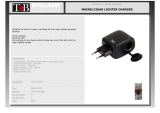Page is loading ...

FM TRANSMITTER
with Bluetooth
®
Wireless Technology
FM TRANSMITTER
with Bluetooth
®
Wireless Technology
Model: CBT3348A
PLEASE READ BEFORE OPERATING THIS EQUIPMENT.
Owner's Manual
Size: 148.5(W) x 210(H)mm (A5)

1
FCC INFORMATION
This equipment has been tested and found to comply with the limits for a class B
digital device, pursuant to Part 15 of FCC Rules. These limits are designed to
provide reasonable protection against harmful interference in a residential
installation. This equipment generates, uses and can radiate radio frequency
energy and, if not installed and used in accordance with the instructions, may
cause harmful interference to radio communications. However, there is no
guarantee that interference will not occur in a particular installation. If this
equipment does cause harmful interference to radio or television reception,
which can be determined by turning the equipment off and on, the user is
encouraged to try to correct the interference by one or more of the following
measures:
Reorient or relocate the receiving antenna.
Increase the separation between the equipment and receiver.
Connect the equipment into an outlet on a circuit different from that to
which the receiver is connected.
Consult the dealer or an experienced radio/TV technician for help.
FCC WARNING:
This equipment may generate or use radio frequency energy. Charges or
modifications to this equipment may cause harmful interference unless the
modifications are expressly approved in the instruction manual. Modifications
not authorized by the manufacturer may void user’s authority to operate this
device.

2
LOCATION OF CONTROLS
1. USB Port 1 (For charging the external USB Device)
2. Button
3. USB Port 2 (For charging the external USB Device and Music playback)
4. LED Display
5. Button
6. Button
7. Car Cigar Lighter Plug
OPERATION:
For listening to music from your BT Device through the unit and your car radio,
follow the steps below:
Step 1:
Pair the unit to your car radio:
1. Connect the unit to the car cigar lighter socket as illustrated below:

3
2. The unit will automatically power on and the voltage of the vehicle battery
will appear on the LED Display on the unit as illustrated below:
3. A few seconds later, the FM radio frequency will appear on the LED Display
as below:
4. Turn on your car radio and place the radio in to FM mode as usual. Search
for a blank FM channel without any radio signal received (For example, set
it to 107.0 MHz).
5. Press and hold the Button approximately 5 seconds until the FM radio
frequency on the LED Display starts blinking.
6. Press the or buttons repeatedly to set or reset the FM radio
frequency to your radio. (In this example, set it to 107.0 MHz).
Step 2:
Pair your BT (Bluetooth) Device to the unit:
In first time use or re‐pairing the unit to a new BT Device, pair it as below:
1. Power on and pair the unit to your car radio as step 1.
2. You will hear an audible prompt say “Bluetooth ready for connection”.
3. Power on the external BT Device and enter to BT searching mode. Start
pairing following the on screen instructions from the external BT Device.
4. When paired, the unit will sound a prompt “Bluetooth connected”.
5. If pairing is complete you may now play music and answer the phone with
your external BT Device and car radio.
6. During playback:
Press the Button to pause; press again to resume to normal
playback.
Press and hold the or buttons to adjust volume level as desired.
Or, using the volume controls on your car radio/paired BT Device to
adjust volume level.
Press and release the or buttons repeatedly to skip tracks.
7. If the unit is paired to a Cell Phone:
If a call is incoming during an active music session. Press the Button
then speak to the Microphone to answer the call. When your call is
complete, press the Button to disconnect or end the call and
resume to music playback.
Or, press and hold the Button approximately 3 seconds to decline
the incoming phone then resume to music playback.

4
8. If a USB Device is already inserted to USB 2 Port, press and hold the
a Button approximately 2 seconds then release it to turn to USB playback
mode. Press and hold again to turn back to BT playback mode.
9. When finished listening, unplug the unit from your car cigar lighter socket to
shut off the unit.
Notes:
When the external BT Device searched the unit, our model number “3348A”
will appear on the display of external BT Device.
If while pairing you are asked for a code please try "0000" or "1234".
Normal operation after pairing:
1. Power on the external BT Device and enter to BT playback mode.
2. Power on your car radio and received the preset FM radio frequency as
previously instructed.
3. Connect the unit to your car cigar lighter socket as previous instructed. You
will hear an audible prompt say “Bluetooth ready for connection”.
4. Wait a few seconds until the unit is automatically paired to the external BT
Device. When paired, the unit will sound a prompt “Bluetooth connected”.
5. After pairing is complete you may now play music and answer calls with your
external BT Device and car radio.
USB:
For listening to music from your USB Device through the unit and your car
radio, follow the steps below:
1. Insert the external USB Device (not included) into the USB 2 Port on the
unit as illustrated follows:
(Note: USB 1 Port is NOT support USB music playback.)
2. Power on your car radio to the preset FM radio frequency as previously
instructed.
3. Connect the unit to your car cigar lighter socket and enter it as previously
instructed. Wait a few seconds, audio will automatically start.
4. During playback:
Press the Button to pause; press again to resume to normal
playback.

5
Press and hold the or buttons to adjust volume level as desired.
Or, using the volume controls on your car radio to adjust volume level.
Press and release the or buttons repeatedly to skip tracks.
5. If the BT of the unit is paired to a Cell Phone:
If a call is incoming during an active music session. Press the Button
then speak to the Microphone to answer the call. When your call is
complete, press the Button to disconnect or end the call and
resume to music playback.
Or, press and hold the Button approximately 3 seconds to decline
the incoming phone then resume to music playback.
6. If the unit is already paired to any BT Device, press and hold the Button
approximately 2 seconds then release it to turn to BT playback mode. Press
and hold again to turn back to USB playback mode.
7. When finished listening, unplug the unit from your car cigar lighter socket to
shut off the unit.
Notes:
This unit supports a maximum capacity of 32GBs via USB Device (Flash
Drive).
Before replacing USB Device, make sure the unit is unplugged from the car
cigar lighter socket.
When inserting the USB Device, make sure the direction you selected is
correct. Never insert violently to avoid damaging the USB Device or the unit.
If it doesn’t work, please check if the direction is correct.
You also need to download the desired music in MP3 format into the USB
Device before insert into the unit.
BUILT‐IN USB CHARGERS:
The unit has 2 built-in USB Chargers. Use it to charge the external USB devices as
below:
1. Connect the unit to the car cigar lighter socket to power on the unit.
2. Connect the full size USB Plug of the charging cable from the external USB
Device to one of the USB Port on the unit.
3. Charging will automatically start. Monitor the charging status by the Charging
Indicators on the external USB Device as usual.
4. When finished charging, disconnect the external USB Device from the USB
Port.
Notes:
Some of Apple devices can NOT be charging in standby mode (black
screen). Turn on the device from standby mode (screen lock was released
then illuminate) before connecting it to the charger.
The unit can support charging two (2) external USB devices at the same
time.

6
5.0
DC
DC
The unit has a built-in overload/overheat protector. If the output of the unit
is overloaded (or short circuited). The charger will shut off. Unplug the
external USB device from the USB Port. The charge will auto reset.
TROUBLESHOOTING
Check the following before requesting service:
SYMPTOM POSSIBLE CAUSE POSSIBLE SOLUTION
Car Radio no
sound
The radio frequency between
the unit and car Radio
mismatch
Found and set the radio
frequency of the Car Radio
and unit in the same
frequency as page 2-3
No sound or
sound weak
Volume of the unit was set to
minimum position
Rise the volume level of the
unit by press and hold the
Button on the unit
Volume of the paired radio was
set to minimum position
Rise the volume level of the
paired radio
Volume level of paired BT
device is in low level
Rise the volume level of the
paired BT device
Sound
distortion
Volume level too high Reduce the volume level of
unit by press and hold the
Button on the unit
Volume of the paired radio too
high
Reduce the volume level of
the paired radio
BT not
functioning
The external BT device has NOT
paired to the unit
Pair the external BT device to
the unit as page 3-4
The external BT device too far
from the unit
Place the external BT device
close to the unit
GENERAL SPECIFICATTION:
Power source: DC 12 or 24 V, 1.3A (Max.) from car cigar lighter socket
Output from USB Port 1: 5V, 2.1 A (Maximum)
Output from USB Port 2: 5V, 2.1 A (Maximum)
(Total 2.1A Maximum)
FM Transmitting Frequency: 88-108 MHz
BT Version:
BT Operation Distance: Up to 32 Feet in open area

7
PACKAGE INCLUDES:
1 x Owner’s Manual
SPECIFICATIONS AND ACCESSORIES ARE SUBJECT TO CHANGE WITHOUT
NOTICE

Craig warrants this product to be free from manufacturing defects in material and
workmanship under normal use for a period of 90 days from date of purchase. If service
is required, please return the product to the store where it was purchased for exchange;
or, pack the unit in the original packing material with all accessories if applicable, a copy
of your sales receipt and a Cashier’s check or Money Order for $3.00 (to cover shipping
and handling costs) payable to Craig Electronics Inc. For consumers in Canada, please
make sure that the cashier check or money order is redeemable through a U.S. bank.
Ship your product freight pre-paid. Your unit will be repaired, replaced or if the unit can
not be repaired or replaced, a refund will be forwarded to you within four weeks of receipt
of your unit. Please ship your unit to:
Craig Electronics Inc.
1160 NW 163 Drive
Miami, Fl 33169
This warranty is void if the product has been: a) Used in a commercial application or
rental. b) Damaged through misuse, negligence, or abuse. c) Modified or repaired by
anyone other than an authorized Craig service center. d) Damaged because it is
improperly connected to any other equipment.
Note: This warranty does not cover: a) Ordinary adjustments as outlined in the Owner’s
Manual which can be performed by the customer. b) Damage to equipment not properly
connected to the product. c) Any cost incurred in shipping the product for repair. d)
Damage to the product not used in the USA.
This warranty is not transferable and only applies to the original purchase. Any implied
warranties, including the warranty of merchantability, are limited in duration to the period
of this expressed warranty and no warranty whether expressed or implied shall apply to
the product thereafter.
Under no circumstance shall Craig be liable for any loss or consequential damage arising
out of the use of this product. This warranty gives specific legal rights. However, you may
have other rights which may vary from state to state. Some states do not allow limitations
on implied warranties or exclusion of consequential damage. Therefore, these
restrictions may not apply to you.
To Obtain Service on your Product
email: [email protected]
Printed in China CBT3348A_WC_E0SU1_B0US
LIMITED WARRANTY
Size: 148.5(W) x 210(H)mm (A5)
/