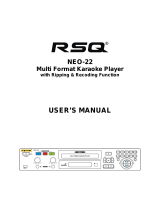Page is loading ...

SX-3102DSD
300-5185
Panama:
01-900-331-PEJC (7352)
:


14
4
23
7
6
60
62
61
26
24
25
22
13
910
11
12
8 3

0/10
10+
VOL
SKIP
39
41
44
45
46
11
59
12
52
56
35
34
36
37
40
43
47
48
49
50
9
51
10
3
53
54
57
58
63
2
1
42
55
5
15
16
17
18
19
20
38
21
+
-
16
17
18
19
20
21
15
Page 7Page 6
FFX2 FFX4 FFX8 FFX20 PLAY
FRX2 FRX4 FRX8 FRX20 PLAY
2833
32
30
27 31
29

Page 9Page 8

Page 11Page 10

Page 13Page 12

Page 15Page 14

Page 17Page 16

Page 19Page 18

Page 21Page 20

Page 2
SAFETY INSTRUCTIONS
1. READ INSTRUCTIONS- All the safety and operating instructions should be read before the
appliance is operated.
2. RETAIN INSTRUCTIONS- The safety and operating instruction should be retained for
future reference.
3. HEED WARNINGS-All warnings on the appliance and in the operating instructions should
be adhered to.
4. FOLLOW INSTRUCTIONS-All operating and use instructions should be followed.
5. WATER AND MOISTURE- The appliance should not be used near water, for example, near
a bathtub, washbowl, Kitchen sink, laundrytub, swimming pool or in a wet basement.
6. VENTILATION-The appliance should be situated so that its location or position does not
interfere with its proper ventilation. For example, the appliance should not be situated on a
bed, sofa, rug or similar surface that may block the ventilation openings.
7. HEAT-The appliance should be situated away from heat sources such as radiators, stoves,
or other appliances(including amplifiers) that produce heat.
8. POWER SOURCE-The appliance should be connected to a power supply only of the type
described in the operation instructions or as marked on the appliance.
9. GROUNDING-Precautions should be taken to ensure that the grounding means of an
appliance is not defeated.
10. POWER CORD PROTECTION-Power supply cords should be routed so that they are not
likely to be walked on or pinched by items placed upon or against them, paying particular
attention to cords at plugs, convenience receptacles and the point at which they exit from
the appliance.
11. POWER LINES-An out door antenna should be located away from power lines.
12. NON-USE PERIODS-The power cord of the appliance should be unplugged from the outlet
when the appliance is to be left un-used for a long period of time.
13. OBJECT and LIQUID ENTRY-Care should be taken so that objects do not fall and liquids
are not spilled into the enclosure through openings.
14. DAMAGE REQUIRING SERVICE-The appliance should be serviced by qualified service
personnel when:
A. The power-supply cord or plug has been damaged.
B. Objects have fallen into, or liquid has been spilled into the appliance enclosure.
C. The appliance has been exposed to rain
D. The appliance has dropped, or the enclosure damaged.
E. The appliance does not appear to operate normally or exhibits a marked change in
performance.
15. SERVICING-The user should not attempt to service the appliance beyond that described in
the user's operating instructions. All other servicing should be referred to qualified service
personnel.
16. ATTENTION-While this cassette deck offers a recording facility, the manufacturer wishes
to point out that recording copyright material required prior consent from the copyright
owners.
NOTES:
1) It is preferred to retain CD inside the unit even when it is not in use. This prevents dust
accumulation on optical lens.
Page 1
PREMIER CUSTOMER SERVICE
NOTE
This unit may be submitted to changes in specificat
ions, characteristics and/or operation without prior
notice to the user, in order to continue improving and developing its technology.
CAUTION
RISK OF ELECTRIC
SHOCK, DO NOT
OPEN
Caution: To reduce the risk of electric shock do not open
this device, there are not serviceable parts for customers.
Please refer any maintenance or repair to qualified
personnel.
This sign means the existence of dangerous voltage at
the inside of the unit, which states a risk of electric shock.
This sign means that there are important instructions of
operation and handling in the manual that comes with this
device.
300-5185
Panama:
01-900-331-PEJC (7352)
:

Page 4
PLAYING THE VIDEO CD
BASIC OPERATION
You can play video CD's with PBC (Version 2.0) function. Before you begin, make sure you've
connected the system to a TV correctly and firmly.
Turn on the TV and select the video input so that you can view the pictures from the system.
TO ENJOY GOOD QUALITY VIDEO & AUDIO
Discs should be kept clean at all times. Stains, scratches and dust on disc's surface cause bad
quality video and audio. Never touch disc surface.
3.STORAGE
After removing a disc from the unit, be sure to put it back in its case.Do not expose discs to
direct sunlight, high temperatures from a heater, etc, high humidity, or dust.
Cleaning discs before loading a disc, wipe off any dust, dirt or fingerprints with a soft cloth.
Discs should be cleaned by wiping radially, from the center to the edge.
FROM THE CENTER TO THE EDGE
This unit has been designed to play 8cm or 12cm compact discs bearing the identification
logo shown on the disc. Never use thinner, benzene, record cleaner or antistatic spray on a
compact disc.
Correct Incorrect
Page 3
COMPACT
DIGITAL AUDIO
2) Dirty or scratched CD may cause skipping problem. Clean or replace the CD.
3) If an erroneous display or malfunctions occurs, disconnect the AC Cord and remove all the
batteries(where applicable) to turn off the display. Then turn the power back on.
- No naked flame sources, such as lighted candles. Should be placed on the apparatus.
- The apparatus shall not be exposed to dripping or splashing and that no objects filled with
liquids, such as vases, shall be placed on the apparatus.
- Disconnect the power sources by pulling the mains plug, mains plug shall remain readily
operable.
BEFORE OPERATION NOTES-CONCERNING
COMPACT DISCS.
Since dirty, damaged or warped discs may damage the unit, care should be taken of the
following items:
1. a. Usable compact discs
Use compact disc only with the mark shown on the disc.
2. A.Notes on handling discs
Removing the disc from its storage case and loading it.
PRESS THE CLAWS AT THE CENTER OF THE DISC CASE.
INSERT WITH THE LABLE FACING UP.
LIFT UP WITHOUT TOUCHING THE RECORDED SURFACE
PRESS THE DISC GENTLY TO INSERT IT.
DO NOT PASTE OR WRITE ANYTHING ON THE SURFACE.
Do not bend compact discs.
Incorrect
B.NOTES ON VIDEO CDS
This player confirm version 2.0 of video CD standards. You can enjoy the playback according to
the disc i.e. Video playback(moving pictures) as well as music.
CAUTION Small impact while video disc is playing can cause abnormality on pictures.
- Because video disc reproduces data compressed in 1/100 of regular disc, even a minor
scratch on its surface can cause enormous influence on video and audio and even make
the disc unusable. Therefore, more care is required.
- A mosaic with faint checker pattern can appear on the pictures with many movements and
detailed motion, however this is not a defect.
- While Audio CD is playing, video logo is displayed on the TV screen. However this is not a
defect.

1. When the unit is brought from a cold place to a warm place, and there is a large
temperature difference.
2. When a heater starts operating.
3. When the unit is brought from an air-conditioned place to a place of high temperature with
high humidity.
4. When there is a large different between the internal temperature of the unit and ambient
temperature, or in conditions where condensation occurs easily.
- Protect your unit/ set from rain, fire, moisture, sand, dust, chemicals & excessive heat (e.g.
Near heating equipment or in vehicles parked under the sun)
LOCATION CONTROLS OF UNIT
FRONT VIEW
TOP VIEW
14
4
23
7
6
60
62
61
2833
32
30
27 31
29
Page 5
Page 6
BACK VIEW
LOCATION CONTROL OF REMOTE CONTROL
0/10
10+
VOL
SKIP
39
41
44
45
46
11
59
12
52
56
35
34
36
37
40
43
47
48
49
50
9
51
10
3
53
54
57
58
63
2
1
42
55
5
15
16
17
18
19
20
38
21
+
-
26
24
25
22
13
910
11
12
8 3

Page 7
Page 8
1.SEARCH FORWARD KEY
In CD/USB/SD mode: To search up during play. The disc will be scanned quickly in forward
direction. When playing VCD, each time you press this button the TV screen shows
orderly
:
2.SEARCH BACKWARD KEY
In CD/USB/SD mode: To search down during play the disc will be scanned quickly in backward
direction. When playing VCD, each time you press this button the TV screen shows orderly:
3.REPEAT KEY
In CD/USB/SD mode: a single track or all tracks are played repeatedly. The repeat mode is
changed in the following cyclical manner:
4.POWER ON INDICATOR
5.INTRO
In disc mode: To scan through a disc
6.FM STEREO INDICATOR
7.REMOTE SENSOR
In CD/USB/SD mode:To receive the signals from remote control
8.MODE KEY
In CD/USB/SD mode: To select the DISC, USB OR SD(CARD) mode
9.SKIP FORWARD KEY
In CD/USB/SD mode: To select next track
10.SKIP BACKWARD KEY
In CD/USB/SD mode: To select previous track
11.DISC PLAY/PAUSE KEY
In CD/USB/SD mode: To start or interrupt the play
12.DISC STOP KEY
In CD/USB/SD mode: To stop the play
13.FUNCTION SWITCH
To select the function of set: RADIO/TAPE/DVD(USB/SD)
14.VOLUME KNOB
22.CD DOOR PUSH OPEN
Press this to open the CD door
23.TUNING KNOB
24.DIAL SCALE
25.BAND SWITCH
In radio mode: To select the receiving band
26.CD DOOR
27.PHONE JACK
28.S-VIDEO JACK
29.BATTERY DOOR
30.AUDIO OUT
31.AC SOCKET
32.VIDEO OUT
33.MIC JACK
34.MUTE KEY:
In CD mode: To mute the sound
35.DIRECT(NUMBER) KEY:
In CD mode: To select the desired track directly
36.LANGUAGE KEY
37.SUBTITLE KEY
During DVD playback, press<SUBTITLE> repeatedly to select from 32 subtitle languages.
Note: This function is disc specific (language will vary).
38.3D SOUND KEY
39.ANGLE KEY
During DVD playback, press<ANGLE> to view scenes from different camera angles.
Press<ANGLE> repeatedly to change from one camera angle to another.
40.N/P KEY
In VCD/DVD mode: To select the color system(PAL/NTSC)
41.SET UP KEY
42. KEY
43. KEY
44.RETURN KEY
45.PROGRAM KEY
In CD mode, this key used for setting of program
46.PBC KEY
When press this key, a list of various tracks will be shown.
Remark: This feature is only applicable to VCD2.0 Disc
47.TIME KEY
In CD mode: To select four digits time& to start play from that instant.
48.VOL – KEY
In CD mode: To decrease volume level
49.VOL + KEY
In CD mode: To increase volume level
15.# KEY
In karaoke mode: To high pitch your voice.
16. KEY
In karaoke mode: To keep original voice
17. KEY
In karaoke mode: To low pitch your voice
18.OSD KEY
In DVD mode: To select the on screen display
19.STEP KEY
In DVD/VCD playback mode: To watch the still picture frame by frame
21.RANDOM KEY
In CD mode: To play all the tracks randomly
FFX2 FFX4 FFX8 FFX20 PLAY
20.VIEW KEY
In DVD/VCD stop mode: To display 9 screen preview
FRX2 FRX4 FRX8 FRX20 PLAY

Page 9
Page 10
50.CLEAR
Press <CLEAR> to delete numbers you have selected.
Press once to delete one digit.
Press and hold to delete all digits.51.SLOW KEY
In VCD/DVD mode: To see the picture in slow motion
52.RESUME KEY
In CD mode: To start playback a disc again from where you have stopped
53. KEY
54.ENTER KEY
55. KEY
56.TITLE KEY
During DVD playback, press <TITLE> to display the DVD title menu or play the first title.
57.MENU KEY
During DVD, VCD playback(with PBC on), press <MENU> to return to the program menu.
In the Setup Menu, press<MENU> to return to the main menu or stop mode.
Any time, Press<MENU> to cancel the current OSD or some menus.
58.R/L KEY
59.A-B KEY
60.USB JACK
61.
62.
63.ZOOM KEY(to enlarge the image)
SD/MMC CARD SLOT
SD/MMC CARD READING INDICATOR
AC OPERATION
This unit is designed to operate on AC 110/220V ~ 50/60Hz household mains supply,
connect the power cord to the hose socket.
DC OPERATION
1. Open the battery compartment cover.
2. Insert 8 pieces UM-2 of “C” tape batties into battery compartment. Be sure to battery's
polarity as shown in the diagram engraved on the battery compartment.
3. Place the battery compartment cover.
NOTE:
The battery circuit is disconnected automatically, when the AC cord is inserted to the AC INPUT
socket, then operate by AC. Remove all the batteries from battery compartment, when the unit is
no longer operated by battery.
INSTALLATION
Unpack all parts and remove protective material.
Insert the batteries (2x UM-4/Size “AAA”) into the remote control transmitter in the battery
compartment
Do not connect the unit to the mains before checking the main voltage & before all other
connections have been made.
Do not cover any vents and make sure that there is a space of several centimeters around the
unit for ventilation.
NOTE:
1. The disc type mentioned in the bracket indicates that the feature is applicable for
mentioned disc only.
2. On screen display of stopping hand indicate that the pressed key is invalid.
OPERATION VCD/CD/MP3 DISC
Inserting the disc
1. Press CD DOOR OPEN(22) to open the CD Door.
2. Insert the CD printed side up in the tray.
3. close the CD door
Playing the entire disc
1. After inserting the disc, the CD player scan the contents list of the CD and starts playing the
first track immediately and display the current track being played.
2. When all tracks have been played, the CD player stops and shows total no. of tracks on the
display.
3. To stop play press STOP(12)
4. To interrupt play, press PLAY/PAUSE (11)
5. To resume play, press PLAY/PAUSE (11)
SELECTING A DIFFERENT TRACK DURING PLAY
1. Press SKIP FORWARD (9)or SKIP BACKWARD (10 ) u ntil the required track number
appears in the display or use DIRECT KEYS (35) to select the desired track.
2. Shortly after selection, the chosen track will start playing.
SELECTING PARTICULAR PASSAGE DURING PLAY
1. Press SEARCH FORWARD (1)or SEARCH BACKWARD DOWN (2)to start search
for the required passage.
2. Press PLAY (1 1 ) t o return to normal play.
PROGRAMMED PLAYBACK

Page 11
Page 12
1. Load a CD as described under “Inserting the disc”.
2. Press STOP(12) to activate stop mode.
3. Press the PROGRAM KEY (45) following menu appears on TV Screen, “The program
menu. Program 00:00”.
4. Press the DIRECT KEYS(35) of the tracks you want to program in the order.
th
5. Use 10+ KEY to program 10 and above tracks. It adds 10 digits every time when you press
it.
Example: to select 43rd track press 10+ key four times & then 3 key.
6. Press PLAY (11)to start program play.
REPEAT DISC PLAY:
For Repeat Play of one track:
1. Select desired track by pressing the SKIP FORWARD ( 9)/S KIP BACKWARD ( 10)
KEYS. The selected track will start playing.
2. Press the REPEAT KEY (3) once. “REP” will be flashed in the display.
3. The selected track will continuously play to the end, and repeats from beginning till
STOP key is pressed.
4. Press the REPEAT KEY (3) twice during play, the repeat indicator will go off, repeat play
will ends and normal play will resume from where the track was played.
For Repeat Play of one track:
1. Press the REPEAT KEY(3) twice. “REP” will be displayed in the display.
2. The disc will play through to the end of the last track. At which point it will automatically
return to first track of the disc. The CD player will continue to repeat all of the tracks on the
disc until the STOP KEY(12)is pressed.
3. Press the REPEAT KEY(3) once during play, the repeat indicator will go off, repeat play will
end & normal disc play will resume from that point.
OPERATION/VIDEO CD'S WITH PBC FUNCTIONS(PBC PLAY BACK):
When playing VIDEO CD's with PBC functions (Ver. 2.0 disc), you can enjoy playing simple
interactive software, software with search functions etc.
PBC Allows to play VIDEO CD's Interactively following the menu screen on the TV Screen:
1. Start playing a VIDEO CD with PBC functions.
2. Press the “PBC” KEY(46) until “PBC ON” appears on TV Screen. Then PBC menu will
appear on the TV Screen
3. Press SKIP FORWARD (9) or SKIP BACKWARD (10) to select the menu & press
PLAY KEY(11)to start the play from selected menu.
4. Also press DIRECT KEY(35) to play the item which you want.
To Cancel PBC play back of a Video CD with PBC functions & Play the disc in you can
continuous play mode:
1. Press the “PBC” button (46) until “PBC OFF” appears on screen.
OPERATION RETURN(VCD):
If your disc is video CD 2.0, and the player set to PBC ON, press Stop(12) to stop play then
press RETURN(44) to go to video CD main menu.
If your disc is not video CD 2.0 OR THE PLAYER SET TO PBC OFF, this key is invalid.
OPERATION/MUTE (VCD/MP3):
Press Mute(34) to terminate the sound output. Press again to cancel this mode.
OPERATION R/L(CD/VCD/MP3):
Press the R/L Key(58) to choose the audio mode.
Press R/L Key(58) again to change the audio mode as follows-MONO L, MONO R, STEREO,
STEREO VOCAL L, SETEREO VOCAL R.
OPERATION /TIME(CD/VCD):
Press Time(47) during playback & enter the 4 digit time using direct keys(35) to start the play
from that instant.
OPERATION /RESUME(CD/VCD):
Press RESUME(52) during Play/Stop mode to start playback again from where you have
stopped.
OPERATION /SLOW MOTION:
You can use the remote control to slow motion the play at four speed.
Press SLOW (51), the player start to play slowly, ”slow 1” displayed on TV screen.
Press SLOW (51) again and “slow 2” is displayed on TV Screen. Press SLOW (51) again and
“slow 3 ” is displayed on TV Screen. Press SLOW (51) again and “Slow 4” is displayed on TV
Screen.
To cancel slow motion press PLAY(11)
Note: Sound is muted during slow operation.
OPERATION /DVD
1.SETTING OF THE SYSTEM
Press the SETUP button on the remote control, the general setup menu will be display.
SETTING SETUP
SOURCE
TO select different functions between DISC, USB and CARD

TV SYSTEM
This product supports output of various system, including NTSC\PAL\PAL60\AUTO.
POWER RESUME
Press direction key to adjust. If choose “ON”, when you turn on this player. The Disc will be
played continuously from interrupted playing time. If choose “OFF”, the Disc will be played from
beginning.
VIDEO
S-VIDEO: for S-VIDEO input
Page 13
Page 14
TV TYPE
1. 4:3 PS(Panorama scanning): for commonly size TV.
2. 4:3LB (mail drop): for commonly size TV.
3. 16:9 (wide screen): for wide screen TV.
PASSWORD
The default password is 0000.
RATING
You can choose to have lock function on your disc.
DEFAULT
Selecting this option will restore the default settings.

Page 15
Page 16
LANGUAGE SETUP
OSD LANGUAGE: using the direction keys to browse, press ENTER key to select your desired
option. There are 6 languages in this option: English/ Chinese/ German/ Spanish/ French/
Portuguese.
AUDIO LANGUAGE: using the direction keys to browse, press ENTER key to select your
desired option. There are 8 languages in this option: Chinese/ English/ Japanese/ French/
Spanish/ Portuguese/ Latin/ German.
SUBTITLE LANGUAGE: using the direction keys to browse, press ENTER key to select your
desired option. There are 8 languages in this option: Chinese/ English/ Japanese/ French/
Spanish/ Portuguese/ German.
MENU LANGUAGE: using the direction keys to browse, press ENTER key to select your desired
option. There are 8 languages in this option: Chinese/ English/ Japanese/ French/ Spanish/
Portuguese/ German/ Latin.
AUDIO SETUP
MIC SETUP auto and off.

Page 17
Page 18
KEY, press direction key, with key install.
ECHO press direction key to adjust ECHO
MIC VOL press direction key to adjust MIC VOL
VIDEO SETUP
BRIGHTNESS: press direction key, to adjust brightness.
CONTRAST: press direction key, to adjust video out contrast.
HUE, use the direction keys to adjust the hue of the video.
SATURATION, press direction key, to adjust video out saturation.
SHARPNESS
/