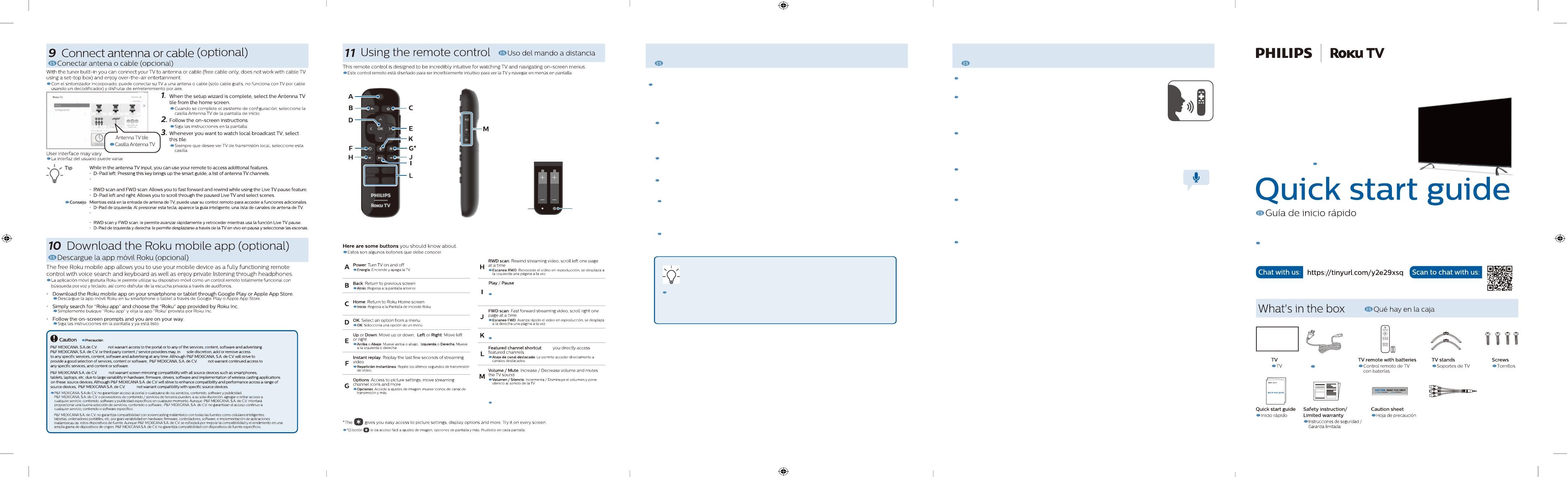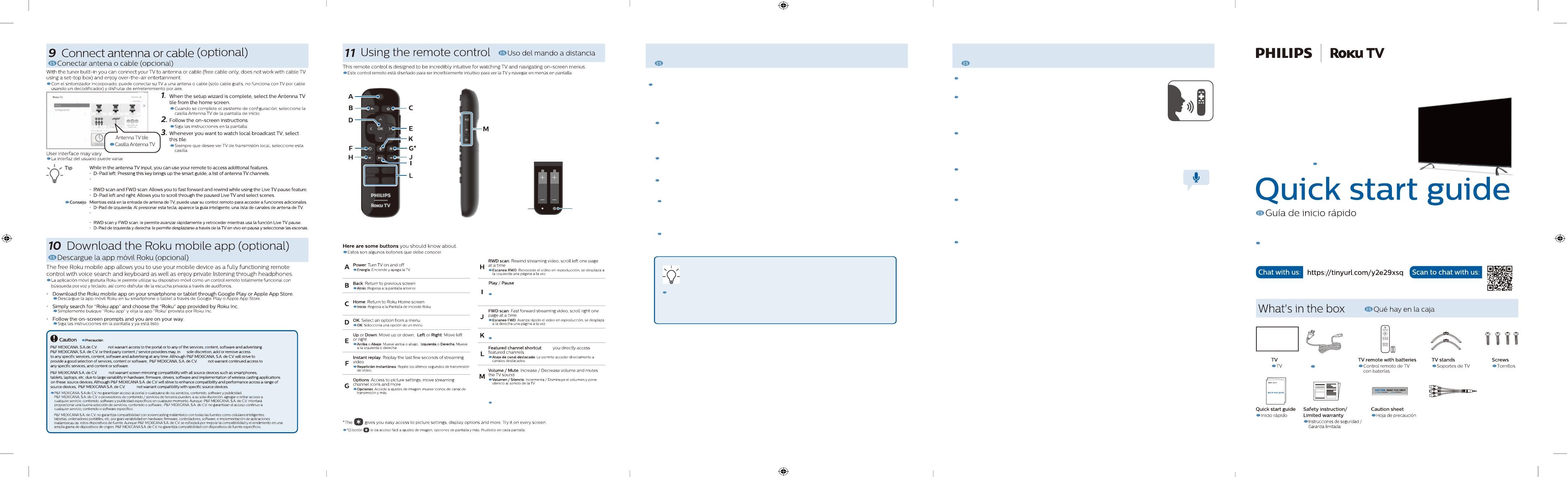
M5X30 mm
Power cord
Cable de energía
AV IN adapter
Adaptador AV IN
Play / Pause Pressing this key allows you to pause live TV for up to 90 minutes when a 16 GB USB
drive is connected.
does
its
does
does
does
Inicia / Pausa Presionando este botón le permite pausar TV en vivo hasta por 90 minutos cuando se
conecta una unidad USB de 16 GB al televisor.
50PFL6775/F8
55PFL6775/F8
If you have any questions or need a detailed manual, please visit our support web site
at: www.philips.com/support. Or call Customer Support Service in Mexico City at (55) 5887 9736
and Other Cities in Mexico (800) 8391 989.
Si tiene cualquier pregunta ó necesita un manual detallado, por favor visite nuestro sitio web de
soporte; www.philips.com.mx ó llame por telefono al Servicio de Atención a Clientes, en Cd. De
Mexico (55) 5887 9736 y en otras Ciudades de Mexico (800) 8391 989.
Product design and user interface are for
illustrative purposes only. Actual product
and user interface may vary.
Diseño del producto e interface del usuario son
solamente con propósito ilustrativo. Producto
actual e interface del usuario puede variar
This button is also used to pause live TV for up
to 90 minutes when a 16 GB USB drive is attached to the TV
Lets
Inicia / PausaInicia ó pausa la reproducción. Este botón también
se usa para pausar TV en vivo hasta por 90 minutos cuando se conecta
una unidad USB de 16 GB al televisor
Voice Remote control voice function
Voz: función de voz de control remoto
12
Re-pairing your Voice Remote
Volver a emparejar su control remoto de voz Roku
If your remote loses its pairing with the TV for some reason, you can easily re-pair it using either of the
following methods.
Si el control remoto pierde el emparejamiento con el televisor por algún motivo, puede volver a emparejarlo
fácilmente mediante uno de los siguientes métodos:
1.
2.
3.
Remove the batteries of the remote control by opening batteries cover from
the back of the remote control, after a few seconds, please reinstall batteries
and place the cover back.
Saque las baterías del control remoto, removiendo la tapa de baterias del
control remoto, despues de unos segundos, por favor coloque nuevamente
las baterias y la tapa del control remoto.
Press and hold down the pairing button for 3 seconds or longer, until the
adjacent LED lights up.
Mantenga presionado el botón de emparejamiento durante 3 segundos o
más, hasta que se encienda el LED adyacente.
Do one of the following:
Realice una de las siguientes acciones:
• Turn on the TV using the power button, located in the lower middle of the TV.
Pairing occurs as the TV starts up.
Encienda el televisor con el botón de encendido ubicado en la parte media
inferior del televisor. El emparejamiento se realiza mientras se enciende el
televisor.
• Use the Roku mobile app or a dierent Roku remote control to navigate to
Settings > Remotes & devices > Pair new device > Remote.
Use la aplicación móvil de Roku o un control remoto Roku distinto para ir a
Conguración > Controles remotos y dispositivos > Emparejar dispositivo
nuevo > Control remoto.
If the remote fails to pair with the TV, try installing new batteries. Also, it’s
helpful to hold the remote within two to three feet of the TV to ensure
successful pairing.
Tip
Si el control remoto no se empareja con el televisor, intente instalando
baterías nuevas. Además, es útil mantener el control remoto a una
distancia de entre 60 y 90 cm del televisor para garantizar que el
emparejamiento tenga éxito.
Consejo
13 Best experience with Voice Remote
La mejor experiencia con control remoto por voz
What you can do with your Voice remote
Lo que puedes hacer con tu control remoto por voz
• Use conversational voice commands to launch streaming channels, or switch inputs.
Use comandos de voz conversacionales para iniciar canales de transmisión o
cambiar entradas.
• Use voice commands to turn the display o (for enjoying streaming music),
turn closed captions on or o, and to replay the last few seconds of a movie or
TV show.
Use los comandos de voz para apagar la pantalla (para disfrutar de la
transmisión de música), activar o desactivar los subtítulos y reproducir los
últimos segundos de una película o programa de televisión.
• Set sleep timers with your voice, saying “Turn the TV o in 30 minutes”, or
“Go to sleep at 11 p.m.”.
Establezca temporizadores de apagado con su voz. Por ejemplo, diga
“Apagar el televisor en 30 minutos” o “Dormir a las 11 p.m.”.
• Say “Show me 4K movies” to see a list of 4K movies available across participating streaming
channels.
Diga “Mostrar películas 4K” para ver una lista de películas 4K disponibles en
los canales de streaming participantes.
• Use voice commands to control the Roku Media Player. If you use the Roku Media Player to
play your personal music, movies, and photos, you can use voice command to nd and play
your stored les. Say commands like, “play classic rock on Roku Media Player”, “skip ahead 20
seconds”, or “play the next song”.
Use comandos de voz para controlar el Reproductor de medios Roku. Si utiliza el Reproductor
de medios Roku para música, películas y fotos personales, puede usar el comando de voz para
buscar y reproducir sus archivos almacenados. Diga comandos como “Reproducir rock clásico
en el Reproductor de medios Roku”, “Adelantar 20 segundos” o “Reproducir la siguiente canción”.
Pairing button: Press and hold down the Pairing button for
3 seconds or longer, until the LED lights up.
LED
status
light
O
O
Botón de emparejamiento: Mantenga presionado el botón de
emparejamiento durante 3 segundos ó más, hasta que se enciends el
LED adyacente.
PLEASE READ THIS INSTRUCTION CAREFULLY BEFORE USING YOUR DEVICE
LEA CUIDADOSAMENTE ESTE INSTRUCTIVO ANTES DE USAR SU APARATO