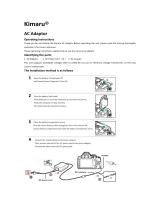Page is loading ...

1APEX DIGITALPD-650S
The exclamation point within an equilateral triangle is intended
to alert the user to the presence of important operating and
maintenance (servicing) instructions in the literature accom-
panying the appliance.
Safety precautions
WARNING: DO NOT EXPOSE THIS APPLIANCE TO RAIN OR MOISTURE, DUE TO THE HIGH RISK OF
FIRE OR ELECTRIC SHOCK! DO NOT OPEN THE CABINET DANGEROUS HIGH VOLT-
AGES ARE PRESENT INSIDE THE ENCLOSURE. ONLY QUALIFIED SERVICE PERSONNEL
SHOULD ATTEMPT THIS.
CAUTION: DURING PLAYBACK, THE DISC SPINS AT HIGH SPEED, SO DO NOT LIFT OR
MOVE THE PLAYER, DOING SO MAY DAMAGE THE DISC.
CAUTION: This Digital Video Disc Player employs a Laser System. Make sure the device is shut down
prior to opening player lid. Visible laser radiation when open and interlocks defeated. Use
of controls or adjustments or performance of procedures other than those specified herein may
result in hazardous radiation exposure.
DO NOT STARE INTO BEAM.
WARNING: To ensure proper use of this product, please read this owner’s manual carefully and
retain for future reference. Should the unit require maintenance, contact an authorized service
location, or contact APEX Digital Inc.Only qualified service personnel should remove the cover.
WARNING: Changes or modifications made to this equipment, not expressly approved by APEX or parties
authorized by APEX will void all the manufacture warranties.
FCC NOTICE: This equipment has been tested and found to comply with the limits for a Class B digital device.
Pursuant with the FCC Rules, Part 15. These limits are designed to provide reasonable
protection against harmful interference in a residential installation.
This equipment generates,uses and can radiate radio frequency energy and,if not
installed and used in accordance with the instructions,may cause harmful interference to
radio
communication,However,this is no guarantee that interference will not occur in a particular
installation.If this equipment does cause harmful interference to radio or television
reception,which can be determined by turning the equipment off and on,the user is
encouraged to try to correct the interference by one of the following measures:
- Reorient or relocate the receiving antenna.
- Increase the separation between the equipment and receiver.
- Connect the equipment into an outlet on a circuit different from that to which the
receiver is connected.
- Consult the dealer or an experienced radio/TV technician for help.
FCC Caution:To assure continued compliance,(example use only shielded interface cables when
connecting to computer or peripheral devices).Any changes or modifications not
expressly approved by the party responsible for compliance could void the user’s
authority to operate this equipment.
THIS DEVICE COMPLIES WITH PART 15 OF THE FCC RULES. OPERATION IS SUB-
JECT TO THE FOLLOWING TWO CONDITIONS: (1)THIS DEVICE MAY NOT CAUSE
HARMFUL INTERFERENCE, AND (2) THIS DEVICE MUSTACCEPT ANY INTERFER-
ENCE RECEIVED. INCLUDING INTERFERENCE THAT MAY CAUSE UNDESIRED
OPERATION.
CAUTION
RISK OF ELECTRIC SHOCK
DO NOT OPEN
AVIS
RISQUE DE CHOC ELECTRIQUE NE
PAS OUVRIR
CAUTION: TO REDUCE THE RISK OF ELECTRIC SHOCK, DO NOT
REMOVE COVER (OR BACK). NO USER-SERVICEABLE PARTS INSIDE.
REFER SERVICING TO QUALIFIED SERVICE PERSONNEL.
!
!
!
CLASS 1
LASER PRODUCT
The lightning flash with an arrowhead symbol within an equi-
lateral triangle is intended to alert the user to the presence of
uninsulated "dangerous voltage" within the product's enclosure
that may be of sufficient magnitude to constitute a risk of
electric shock to persons.

2 APEX DIGITAL
PD-650S
Important Safety Instructions
CAUTION: Use of controls or adjustments or performance of procedures
other than those specified herein may result in hazardous radiation expo-
sure.
Please carefully study this manual and always keep it available. There are, how-
ever, some installation and operation precautions which you should be aware of.
1. Read Instructions - All the safety and operating instructions should be read
before the product is operated.
2. Retain Instructions - The safety and operating instructions should be retained for
future reference.
3. Heed Warnings - All warnings on the product and in the operating instructions
should be adhered to.
4. Follow Instructions - All operating and use instructions should be followed.
5. Cleaning - Unplug this product from the wall outlet before cleaning. Do not use
liquid cleaners or aerosol cleaners. Use a dry cloth for cleaning.
6. Attachments - Do not use attachments not recommended by the product manu-
facturer as they may cause hazards and break the unit.
7. Water and Moisture - Do not use this product near water - for example the appa-
ratus shall not be exposed to dripping splashing and that no objects fill with liquid
such as vases, “WARNING” To reduce the risk of fire or electric shock do not
expose this apparatus to rain or moisture.
8. Accessories - Do not place this product on an unstable cart, stand, tripod, brack-
et, or table. The product may fall, causing serious injury to a child or adult, and seri-
ous damage to the product. Use only with a cart, stand, tripod, bracket, or table
recommended by the manufacturer, or sold with the product. Any mounting of the
product should follow the manufacturer’s instructions, and should use a mounting
accessory recommended by the manufacturer.
9. A product and cart combination should be moved with care. Quick stops, exces-
sive force, and uneven surfaces may cause the product and cart combination to
overturn.
10. Ventilation - Slots and openings in the cabinet are provided for ventilation and
to ensure reliable operation of the product and to protect it from overheating, and
these openings must not be blocked or covered. The openings should never be
blocked by placing the product on a bed, sofa, rug, or other similar surface. This
product should not be placed in a built-in installation such as a bookcase or rack
unless proper ventilation is provided or the manufacturer’s instructions have been
adhered to.
11. Power Sources - This product should be operated only from the type of power
source indicated on the marking label. If you are not sure of the type of power sup-
ply to your home, consult your product dealer or local power company. For prod-
ucts intended to operate from battery power, or other sources, refer to the operat-
ing instructions.
12. Grounding or Polarization - This product may be equipped with a polarized
alternating-current line plug (a plug having one blade wider than the other). This
plug will fit into the power outlet only one way. This is a safety feature. If you are
unable to insert the plug fully into the outlet, try reversing the plug. If the plug
should still fail to fit, contact your electrician to replace your obsolete outlet. Do not
defeat the safety purpose of the polarized plug.

3APEX DIGITALPD-650S
13. Alternate Warnings - This product is equipped with a three-wire grounding-type
plug, a plug having a third (grounding) pin. This plug will only fit into a grounding-
type power outlet. This is a safety feature, If you are unable to insert the plug into
the outlet, contact your electrician to replace your obsolete outlet. Do not defeat the
safety purpose of the grounding-type plug.
14. Power-Cord Protection - Power-supply cords should be routed so that they are
not likely to be walked on or pinched by items placed upon or against them, paying
particular attention to cords at plugs, convenience receptacles, and the point where
they exit from the product.
15. Protective Attachment Plug - The product is equipped with an attachment plug
having overload protection. This is a safety feature. See Instruction Manual for
replacement or resetting of protective device. If replacement of the plug is required,
be sure the service technician has used a replacement plug specified by the man-
ufacturer that has the same overload protection as the original plug.
16. Outdoor Antenna Grounding - If an outside antenna or cable system is con-
nected to the product, be sure the antenna or cable system is grounded so as to
provide some protection against voltage surges and built-up static charges. Article
810 of the National Electrical Code, ANSI/NFPA 70, provides information with
regard to proper grounding of the mast and supporting structure, grounding of the
lead-in wire to an antenna discharge unit, size or grounding conductors, location of
antenna-discharge unit, connection to grounding electrodes, and requirements for
the grounding electrode.
17. Lightning - For added protection for this product during a lightning storm, or
when it is left unattended and unused for long periods of time, unplug it from the wall
outlet and disconnect the antenna or cable system. This will prevent damage to the
product due to lightning and power-line surges.
18. Power Lines - An outside antenna system should not be located in the vicinity
of overhead power lines or other electric light or power circuits, or where it can fall
into such power lines or circuits. When installing an outside antenna system,
extreme care should be taken to keep from touching such power lines or circuits as
contact with them might be fatal.
19. Overloading - Do not overload wall outlets, extension cords, or integral conven-
ience receptacles as this can result in a risk of fire or electric shock.
20. Object and Liquid Entry - Never push objects of any kind into this product
through openings as they may touch dangerous voltage points or short-out parts
that could result in a fire or elec-tric shock.Never spill liquid of any kind on the prod-
uct.
21. Servicing - Do not attempt to service this product yourself as opening or remov-
ing covers may expose you to dangerous voltage or other hazards. Refer all serv-
icing to qualified service personnel.
22. Damage Requiring Service - Unplug this product from the wall outlet and refer
servicing to qualified service personnel under the following conditions:
a. When the power-supply cord or plug is damaged.
b. If liquid has been spilled, or objects have fallen into the product.
c. If the product has been exposed to rain or water.
Important Safety Instructions

4 APEX DIGITAL
PD-650S
d. If the product does not operate normally by following the operating instructions.
Adjust only those controls that are covered by the operating instructions as an
improper adjustment of other controls may result in damage and will often require
extensive work by a qualified technician to restore the product to its normal opera-
tion.
e. If the product has been dropped or damaged in any way, and
f. When the product exhibits a distinct change in performance - this indicates a need
for service.
23. Replacement Parts - When replacement parts are required, be sure the service
technician has used replacement parts specified by the manufacturer or have the
same charateristics as the original part. Unauthorized substitutions may result in
fire, electric shock, or other hazards.
24. Safety Check - Upon completion of any service or repairs to this product, ask
the service technician to perform saftey checks to determine that the product is in
proper operating condition.
25. Wall or Ceiling Mounting - The product should be mounted to a wall or ceiling
only as recommended by the manufacturer.
26. Heat - The product should be situated away from heat sources such as radia-
tors, heat registers, stoves or other products (including amplifiers) that produce
heat.
27. Rechargeable battery - Charge voltage cannot below be 12V.
AC cord and AC adaptor protection
To avoid any malfunctions of the player, and protect against electric shock, fire or
personal injury, please observe the following:
•Use only the AC adaptor provided.
•The AC adaptor has a voltage only of 100-240V.
•Hold the plug firmly when connecting or disconnecting the AC cord.
•Do not connect or disconnect the AC cord when your hands are wet.
•Never put any heavy object on the AC cord and AC adaptor.
•Do not attempt to repair or reconstruct the AC cord and AC adaptor in any
way.
•Remove dust, dirt, etc. on the plug at regular intervals.
•If liquids or foreign objects have been spilled into the player or AC adaptor,
set the player to the standby mode and disconnect the AC cord.
•If the player has been dropped or otherwise damaged, set the player to the
standby mode and disconnect the AC cord.
•If the smoke, molders or noises are emitted form the player or AC adaptor,
set the player to the standby mode and disconnect the AC cord.
•If the case of the AC adaptor or the AC cord is damaged, set the player to the
standby mode and disconnect the AC cord.
Important Safety Instructions

5APEX DIGITALPD-650S
•If the AC adaptor is not going to be used for a long period of time, discon-
nect the power cord.
•Do not touch the plug, the AC adaptor, battery pack or the metal part of the
player during a thunderstorm.
•Do not scratch, mark, rework, or place heavy objects on top of the AC cord
or the AC adaptor.
•Insert the power plug securely, made all its prongs are completely housed
inside the AC outlet.
Do not disassemble or remodel this player.
Placement
Avoid placing the player or AC adaptor in areas of:
•direct sunlight, heating radiators, or closed automobiles
•high temperature (over 35 ºC) or high humidity (over 90%)
•excessive dust or smoke
•vibration, impact or where the surface is tilted
•poor ventilation
as the internal parts may be seriously damaged.
No fingers or other objects inside
•Touching internal parts of this player is dangerous, and may cause serious dam-
age to the player. Do not attempt to disassemble the player.
•Do not put any foreign object inside the player or AC adaptor.
For your own safety, do not use while driving or walking.
Keep away from water and magnets.
•Keep the player or AC adaptor away from flower vases, tubs, sinks, etc, If liquids
are spilled into the player or AC adaptor, serious damage could occur.
•Keep magnetic objects such as speakers, at a distance from this player.
Do not use cracked or wrapped discs.
Do not position your eyes near the lens, and do not look into the
laser head.
•Doing so may be harmful to your vision.
Important Safety Instructions

6 APEX DIGITAL
PD-650S
If there is noise interference on the TV while a broadcast is being
received
Depending on the reception condition of the TV interference may appear on the TV
screen while you are watching a TV broadcast and the player is left on. This is not
a malfunction of the player or the TV. To watch a TV broadcast, set the player to the
standby mode.
When storing the player
•Avoid shelves and other high locations.
•Place the player in a horizontal position, and do not place anything heavy on it.
When operating the player
•Do not expose the player to the sprays from volatile insecticides, etc. (doing so may
deform the external cabinet or cause the paint to peel off.)
•Do not push the LCD screen downward, especially using an object with a pointed
end.After the player is used for many hours, the surface of the player or AC adapter
becomes hot; this is normal, not a malfunction.
•Do not touch the pickup unit (the lens in particular) inside the inner cover with your
hands or other objects. (Doing so may cause a malfunction.)
•Do not insert objects into the opening hole area of the pickup unit. (Doing so may
cause a malfunction.)
•Do not push the inner cover downward during playback. (Doing so may damage
the disc inside.).
•Do not subject the player to impact during playback. (Doing so may damage the
disc inside)
•Do not set the player down on a sofa for operation. (Doing so may increase the
temperature inside the player and cause damage to the player.)
When using the player outdoors
•Do not use the player in areas where it may get wet. (If the player gets wet, it may
be damaged.)
•Do not use the player in sandy or dusty locations (such as a beach). (Sand and
dust may find their way inside the player and cause a malfunction.)
Condensation
Moisture may form on the lens in the following conditions:
•immediately after a heater has been turned on.
•in a steamy or very humid room.
•when the player is moved from a cold environment to a warm one.
If moisture forms inside this player, it may not operate properly. In this case, turn off
the power and wait about 1 to 2 hours for the moisture to evaporate.
Important Safety Instructions

7APEX DIGITALPD-650S
When bringing the player on board an aircraft
•The electromagnetic waves emitted by the player may interfere with an aircraft’s
instruments. Follow the instructions given by the flight attendants.
When bringing the player into a hospital
•The electromagnetic waves emitted by the player may interfere with the medical
equipment in the hospital. Follow the instructions given by the medical personnel.
When bringing the player inside a car
•Do not use the car’s cigarette lighter socket to supply power to the player. (Doing
so may cause a malfunction.)
•The exclusive battery pack must always be used.
•Do not leave the player in areas of extremely high temperature (over approx. 35°C)
such as inside of the car in hot summer or in the car trunk or of extremely low tem-
perature(under approx. 0°C). (Doing so may cause the outer case deformation, or
adversely affect battery pack performance and quality.)
When moving or transporting the player
•When moving the player, remove the disc if one is inside, and disconnect the AC
adaptor and other cords.
•When transporting the player for relocation, place the player in its original packing
carton.
•Do not drop the player or bump it into objects when moving or transporting it.
When the player is not going to be used for a long time
•To conserve power, set the player to the standby mode, and disconnect the AC
adapter from the AC outlet.
• Be sure to close the inner cover. (Dust may attach to the lens or other parts, which
may cause a malfunction.)
DANGER
Caution regarding the battery pack
•Do not use the battery pack with equipment other than the specified player.
•Do not drop, impact, disassemble, remodel, or press the battery pack.
•Do not throw the battery pack into the fire, or heat it.
•Keep the battery in temperature between 0°C-35°C.
• Store the battery in a cool, dry area and avoiding direct sunlight.
• Keep the battery pack away from any extreme condition, including heat, cold, high-
humidity.
•Do not touch the plug terminals( or ) with metal objects.
•Do not use, charge, or leave the battery pack in locations where there is static elec-
tricty.
•Do not get the terminals dirty or wet.
•Do not get dirt, sand, or other foreign matter on the terminals.
Important Safety Instructions

8 APEX DIGITAL
PD-650S
•Do not use the player outside if it is snowing or raining. (This battery pack is not
waterproof)
Caution regarding disposing of the battery pack and the button-type battery
•Check,and follow, your local regulations before disposal.
Caution regarding the button-type battery
•Danger of explosion if battery is incorrectly replaced. Replace only with the same
or equipment manufacturer.
Discard used batteries according to manufacturer’s instructions.
•Do not disassemble, remodel (solder, e.g.), press, heat or throw the battery into the
fire.
•Keep the button-type battery out of the reach of children.
•Make sure you insert the battery with its poles aligned.
•Do not touch the plug terminals ( or ) with metal objects.
Countermeasure against electrolyte leaking from the battery pack or the but-
ton-type battery
•If any electrolyte should come into contact with your hands, or clothes, wash it off
thoroughly with water.
•If any electrolyte should come into contact with your eyes, never rub the eyes.
Rinse eyes thoroughly with water, and then consult a doctor.
DO NOT PLACE THE PLAYER ON AMPLIFIER OR OTHER
EQUIPMENT WHICH MAY BECOME HOT!
Important Safety Instructions
1. Slide the battery pack along the bottom of the player.
2 Connect the player to the DC input on the battery pack .It takes about 4 hours to
fully charge the battery . The charge indicator lights up in red during charge; when
the battery is fully charged the indicator turns to green
Notes:
• Use only the power adaptor provided.
• The battery pack has a life cycle of approximately 400 charge-discharge cycles in
normal use condition.
The power indicator light on the battery pack will blinks when the power is low.
• Please fully-charge the battery pack before first use.
• Please charge the battery pack in room temperature .
• Battery will discharge slowly over a long period of time even when unused.
• Do not disassemble the battery pack. Please refer servicing to qualified service
personnel.
Voltage indication on OSD is only approximation.
Charge/Discharge caution regarding the battery Pack

Notes on Discs
9APEX DIGITALPD-650S
Introduction
Your new APEX Digital PD-650S Portable DVD player is
designed for you to enjoy all forms of disc media. Its slim shape
allows you to easily carry it with you everywhere to enjoy films.
Your player incorporates the latest digital audio/video (AV) tech-
nologies to give you the ultimate in listening and viewing pleas-
ure.
Your new player also supports CD and MP3. Your player also
has several unique features, including an S-video output (for
greater picture clarity), large active LCD screen, multi-angle and
multi-language capabilities, parental control (to prevent children
from viewing inappropriate content). This is a truly multimedia
machine designed for the multimedia world to enjoy. The digital
age has never been easier than with APEX Digital.
HOW TO HANDLE, CLEAN, AND STORE DISCS.
HANDLING DISCS
• Do not touch the playback side of the disc.
• Do not attach paper or tape to discs.
NOTE: Apex Digital Inc. shall not be responsible for damage that may occur
to a disc from being operated in the player.
PLAYABLE DISCS
This DVD video player can play back the following discs:
DVD
video
disc
Audio
+
Video
(moving
pictures)
Audio
Audio
12 cm
12 cm
8 cm
(CD single)
12 cm
Audio
CD
MP3
CD
Disk Mark Contains Disc size Maximum playback time
Approx. 4 hours
(single sided disc)
Approx. 8 hours
(double sided disc)
Approx. 74 minutes
Approx. 20 minutes
Approx. 600+ minutes

10 APEX DIGITAL
PD-650S
Safety Precautions......................................................................1
Important Safety Instruction..................................................................2
Charte/Discharge caution regarding the battery Pack...........................8
Intruduction...........................................................................................9
Note on discs.........................................................................................9
Index of Parts and Controls.................................................................11
Connecting to a TV..............................................................................15
Connecting to Optional Equipment......................................................17
Playing Back a Disc.............................................................................20
Locating a Specific Title, Chapter or Track..........................................22
Repeat Playback.................................................................................22
Zooming a Picture...............................................................................23
Playing in Favorite Order.....................................................................24
Using the On-Screen Display..............................................................25
Selecting Subtitles...............................................................................26
Selecting the Camera Angle................................................................27
MP3 Operation....................................................................................28
Setting the Parental Lock....................................................................29
Customizing the Function Settings......................................................30
Specifications......................................................................................31
Table of Contents

11APEX DIGITALPD-650S
Index of Parts and Controls
1. LCD (Liquid crystal display)
2. DISPLAY
3. AUDIO
4. SUBTITLE
5. SETUP
6. TITLE
7. MENU
8. SCREEN
9. ENTER
10. DIRECTION BUTTON
11. FAST REVERSE
12. FAST FORWARD
13. PREVIOUS
14. NEXT
15. PLAY
16. PAUSE/STEP
17. STOP
18. OPEN
19. DISC TRAY
18
1
19
2
3
4
5
6
7
8
9
10
11
12
13
14
15
16
17
NOTICE:
• Screen: adjust the brightness, hue and sharpness TFT screen.
• When the switch is at AV OUT, press SCREEN and DIRECTION buttons to adjust
brightness, hue and sharpness of TFT screen.
• In AV input, the function can not be operated.

12 APEX DIGITAL
PD-650S
Index of Parts and Controls
SIDE FACE
1
2
3
4
1. AV JACK
2. AV IN/OUT
3. POWER
4. HEADPHONE JACK
5. VOLUME
5
1. S-VIDEO
2. COAXIAL
3. DC IN 12V
1
2
3

13APEX DIGITALPD-650S
Index of Parts and Controls
1. POWER
2. SETUP
3. DISPLAY
4. ENTER
5. DIRECTION
6. ZOOM
7. PAUSE/STEP
8 PLAY
9 FAST REVERSE
10. FAST FORWARD
11. NUMBERS
12. PROGRAM
13. MUTE
14. TITLE
15. ANGLE
16. A-B REPEAT
17. MENU
18. REPEAT
19. SUB-T
20. AUDIO
21. SLOW
22. STOP
23. NEXT
24. PREVIOUS
25. GOTO
26. CLEAR
27 PAL/NTSC
NOTES
• Press P/N button when the unit stops completely to
switch beteee PAL and NTSC.
• When “ ” displayed on TFT, function is not oper-
ational on the disc.
THE INSTRUCTIONS IN THIS MANUAL DESCRIBE THE FUNC-
TIONS ON THE REMOTE CONTROL.
2
3
4
5
6
8
9
1
7
10
11
21
20
19
18
17
16
15
14
12
22
13
23
24
25
27
26

14 APEX DIGITAL
PD-650S
PREPARING THE REMOTE CONTROL
1. Open the battey casing.
Slide the cover in the direction of the arrow 1 while folding down as the arrow 2.
2. Place the battery into the guide
3. Insert the tray into the remote control
Index of Parts and Controls
2
1
OPERATING WITH THE REMOTE CONTROL
Operating DVD video player with the remote control.
Distance: Maximum of 7 m from the front of the remote sensor.
Angle: Approximately 30º from each direction.
30º
30º

15APEX DIGITALPD-650S
Connecting to a TV
Connect the DVD player to the TV with the AV cable provided.
CONNECTING TO TV
yellow
white
red

16 APEX DIGITAL
PD-650S
Connecting to a TV
CONNECTING TO TV WITH S-VIDEO INPUT
• Turn off the power and unplug both units before making any connections.
Connect the DVD video player with an optional S-
Video cable, if the TV has an S video input. Do not
connect the yellow video cable if using the S Video
cable.
NOTICE:

17APEX DIGITALPD-650S
Connecting to Optional Equipment
CONNECTING HEADHONES
1. Connect the headphones
Headphones with a 3.5 mm stereo plug can be connected.
2. Turn down the volume level before connection, and then adjust the level.
• Avoid listening to sound at levels which may be harmful to your ears.
NOTICE:
For your reference:
•When the headphones are connected, the stereo speakers of the player will be
muted.

18 APEX DIGITAL
PD-650S
Connecting to Optional Equipment
Connecting to TV with Dolby Digital or DTS
Dolby Digital and DTS programming can deliver surround sound with
five discrete full range channels plus a sixth channel for a subwoofer.
You can enjoy your APEX DVD player with a Dolby Digital or DTS
Digital Surround Sound System. All you need is to connect your DVD
player to a Dolby Digital/DTS receiver or a Dolby Digital Ready receiv-
er with an external decoder.
To VIDEO OUT
To PCM/BITSTREAM
(Optional)
DVD SIDE
DVD BACK

19APEX DIGITALPD-650S
Connecting to Optional Equipment
“DTS” and “DTS Digital Out” are trademarks of Digital Theater Systems, Inc.
• Adjust the volume of your receiver to a comfortable listening
level to avoid any speaker damage.
• When connecting any disconnecting the DVD video player, turn off
the amplifier to avoid any speaker damage.
Manufactured under license from Dolby Laboratories. “Dolby” and the dou-
ble-D symbol are trademarks of Dolby Laboratories. Confidential
Unpublished works.1992-1997 Dolby Laboratories, Inc. All rights reserved.
This product incorporates copyright protection technology that is protected
by method claims of certain U.S. patents and other intellectual property
rights owned by Macrovision Corporation and other rights owners. Use of
this copyright protection technology must be authorized by Macrovision
Corporation, and is intended for home and other limited viewing uses only
unless otherwise authorized by Macrovision Corporation. Reverse engi-
neering or disassembly is prohibited.
It is forbidden by law to copy, broadcast, show, play in public, and rent copy-
righted material without permission.
DVD video discs are copy protected, and any recordings made from these
discs will be distorted.
NOTICE:

20 APEX DIGITAL
PD-650S
Press the PAUSE/STEP once during playback, then press PLAY to resume
normal playback. Press PAUSE/STEP during playback, the picture will
advance one frame at a time, then press PLAY button to resume normal
playback.
During the still playback the sound is muted.
HOW TO START PLAYBACK FROM THE MENU SCREEN
HOW TO PAUSE PLAYBACK (STILL PLAYBACK)
1. Press or the number buttons to select
the title.
2. Press the ENTER button.
The DVD video player will start playback from the title
selected.
Playing Back a Disc
1. Open the protective cover
2. Press the open button on the right to open the
tray cover
This will open the disc tray.
3. Inserting a DVD disc
Be sure the playback side is faced down.
4. Slide the side power switch to ‘ON’
5. Press PLAY on the panel or the remote
control.
HOW TO PLAYBACK
5
Title 1
Title 3
Title 2
Title 4
/