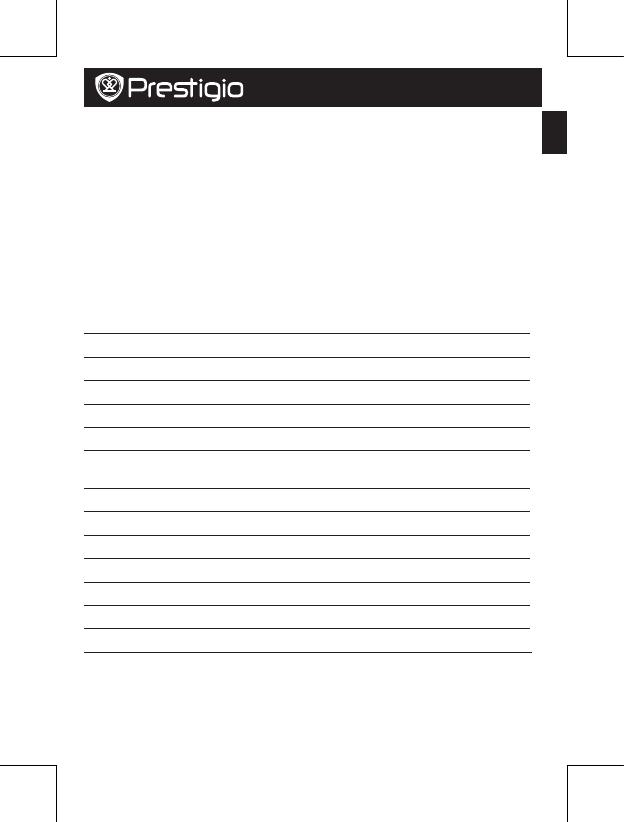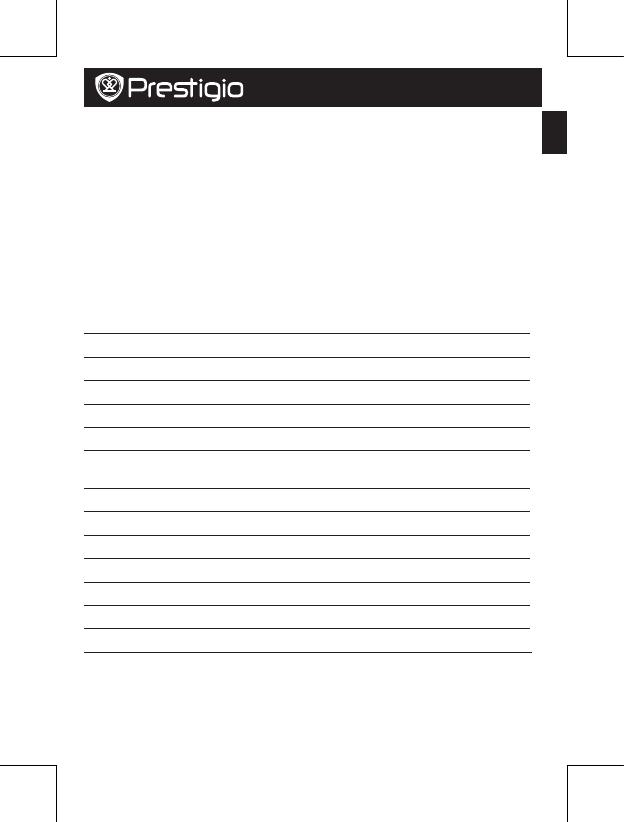
EN-5
Quick Start Guide
Prestigio MultiPad
PMP5101C_QUAD
Connect to internet
YourtabletconnectstotheInternetwhenevernecessary,usingaWi-Ficonnection(if
available).
Connect to a wireless network
ConnectthedevicetoaWi-FinetworktousetheInternetorsharemediafileswithother
devices.TouseWi-Fi,youneedaccesstoawirelesspointorhotspot.
1.Onthehomescreenorlistmenu,tapSettings,andthentapWi-Fitoturnonit.
2.DetectedWi-FinetworkswillbelistedintheWi-Finetworkssection.
3.TapthedesiredWi-Finetworkyouwanttoconnect.
Ifyouselectedasecurednetwork,you’llbeaskedtoenterthenetworkkeyorpassword.
Technical Specifications
Item Specification
Processor Quadcorecortex-A9
Memory 8GBeMMC+1GBDDR3,MicroSDslotsupportsupto32GB
OS Android4.2
Frequency 1.6GHz
GPU Mali400MP,350MHz
Dispay
10.1”Ratio16:9IPS,Capacitivemuti-touchpanel(supportupto5
points)
Resolution 1280*800Pixels
Interfaces MicroUSB2.0,MicroSD(microSDHCcompatible)
Communications WiFi(802.11b/g/n)
Bluetooth SupportBluetooth4.0
Camera Front0.3MFF,Rear2MAF
G-sensor Support
HDMIinterface 1080P