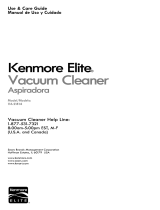Page is loading ...

in
I
+
IL
......... IIII '
I
I IIII I II I I
IIII III
I I
I I
*imr
IIIIII IIIII IIII I I
II
IIIIII I III II I I I I
I IIIIIIIIIII II IIIII IIIII
lJ IIIII IIII III II I
" "" I IIIIII
IIIIIIIIIII III IIIIIIIII IIIIIIII
II
L IIIIII III I I
IIIII II IIIII I IIIII II
E
q
il
M
I
m
m
i
m
m
B
m
i
w
i
A
qll IIIIII II I III I I III III II I I I III
+
II III I II I IIIIIIII III III IIIII
'I I II I
II
II I l u
III
I I I III I I II I
n i
II II
,nl
I I
IIII
I II IIII
I
+
Vacuum Cleaner
0 WNER'SMANUAL
READTHISMANUAL for important safety,
assembly and operating instructions.
C_ 1ZAMJ_U_-437_355

------CONTENTS
WARRANTY .............................. 3
SERVICE ................................. 3
IMPORTANT SAFETYINSTRUCTIONS....... 4
PARTSAND FEATURES.................... 5
ASSEMBLY.............................. 6-7
ATTACHMENT ASSEMBLY................. 7
USE ....................................... 8
How to Start ............................. 8
How to Select Proper Height for Cleaning ... 8
Attachments ............................ 9
Attachment Use Chart .................... 9
Vacuum Storage ........................ 10
VACUUM CARE ......................... 10
Bag Changing ....................... 1I-I 2
Motor SafetyFilterCleaning ............... 12
BeltChanging, BrushChanging
and BrushCleaning ................... 13-15
Cleaning Exteriorand Attachments ........15
LightBulbChanging ..................... 16
Clog Removal ........................... 17
Motor Protector ......................... 17
TROUBLESHOOTING ..................... 18
Proper assembly and safe use of your vacuum cleaner are your responsibilities. Your cleaner is
intended only for household use. The cleaner should be stored in a dry, indoor area. Read this Owner's
Manual carefully forimportant use and safety information.
I
NARRANTY
KENMORE VACUUM CLEANER
FULLONE-YEAR WARRANTY
When used for private household purposes, if within
one year from the date of purchase, this vacuum
cleaner fails due to a defect in material or
workmanship, RETURN IT TO THE NEAREST SEARS
SERVICE CENTER/DEPARTMENTIN THE UNITEDSTATES,
and Sears will repair it free of charge.
This warranty gives you spedflc legal rights, and you
may also have other rights which vary from state to
state.
SEARS,ROEBUCKAND CO., D1817 WA,
Hoffrnan Estates,IL 60179
If you need service or parts, visit your nearest Sears
Service Center or the Service Department located at
most Sears Retail Stores. They will be able to solve
your problem and supply any needed replacement
parts. Any service needed other than described in
this Owner's Manual should be done by a Sears
authorized service representative.
How to Order Repair Parts
When requesting service or ordering parts, have the
following information available:
I. Model number.
2. Serial number.
3. Description of problem.
4. Part number.
5. Name of part.
English Speaking:
To Call TollFree For Service:
To Call Toll Free For Parts:
Spanish Speaking:
To Call TollFree For Service:
To Call TollFree For Parts:
(I-800-4-REPAJR)
(I-800-473-7247)
(I-800-FON-PART)
(I-800-366-7278)
(I-800-626-5811)
(I-800-659-7084)

MPORTANT SAFETYINSTRUCTIONS
°
To reduce the risk of fire, electrical shock, injury to persons or damage when using your
WJcuum cleaner, follow basic safety precautions including the following:
Read thismanual before assembling or using
yourvacuum cleaner.
Use your cleaner only as described in this
manual. Use only with Sears recommended
attachments.
To reduce the riskof electricalshock - Do not
use outdoorsoron wet surfaces.
Disconnect electrical supply before servicing
or cleaning out brush area. Failure to do so
could result in electrical shock or brush
suddenly starting.
Always turncleaneroffbeforeunplugging.
Do not unplug by pulling on cord. To unplug,
grasp the plug, not the cord.
Do not use with damaged cord or plug. If
cleaner is not working as it should, has been
dropped, damaged, left outdoors, or dropped
into water, return it to a Sears Service
Center/Department.
Do not pull or carry by cord, use cord as a
handle, close door on cord, or pull cord
around sharp edges or corners. Do not run
cleaner over cord. Keep cord away from
heated surfaces.
Do not leave cleaner when plugged in.
Unplugfrom outletwhen not inuse and before
servicing.
Do not allow to be used as a toy. Close
attention is necessary when used by or near
children.
Do nothandleplugorcleanerwithwet hands.
Do notput any objects into openings.
Do not use with any opening blocked; keep
free of dust, lint, hair and anything that may
reduce air flow.
Keep hair, loose clothing, fingers, and all parts
of body away from openings and moving
parts.
Do not use cleaner without dust bag and/or
filters in place. Always change the dust bag
after vacuuming carpet cleaners or freshener,
powders and fine dust. These products clog
the bag, reduce airflow and can cause the
bag to burst. Failure to change bag could
cause permanent damage to the cleaner.
Do not use the cleaner to pick up sharp hard
objects, small toys, pins,paper, etc. They may
damage the cleaner or dust bag.
Do not pick up anything that is burning or
smoking, such as cigarettes, matches, or
hot ashes.
Do not use cleaner to pick up flammable or
combustible liquids (gasoline, cleaning fluids,
perfumes, etc.), or use in areas where they
may be present. The fumes from these
substances can create a fire hazard or
explosion.
Use extra care when cleaning on stairs. Do not
put on chairs, tables, etc. Keep on floor.
You are responsible for making sure that your
vacuum cleaner isnot used by anyone unable
to operate it properly.
SAVETHESEINSTRUCTIONS
Proper assembly and safe use of your vacuum cleaner are your respon_'bilities.
Yourcleaner isintended only for household use. Thecleaner should be stored ina dry, indoor area.
_ Read thisOwner's Manual carefully forimportant useand safety information.

RTSAND FEATURES
UPRIGHTVACUUMCLEANER
It isimportant to know your vacuum cleaner parts
and features to assure itsproper and safe use.
Review these before usingyour cleaner.
COPY YOUR MODEL AND SERIALNUMBERSHERE.
Copy this information from the bottom of the
vacuum cleaner into these spaces. Keep these
numbers for future reference. If you need service or
call with a question, have thisinformation ready:
116.
Model Number
O.
Sed_ Number
Qulck
Release
Lower
Cord Hook
Handle
Screw
Cover
(SucUon Inlet)
Wand
Dust Cover
Relume
Dusting
Brush
Belt
i InU.S,d_4_._'PSOnCanada #20-40096
Holder
• Handle
On/Off
(Duet Bag Inaido)
DuM Beg
J In U.S. #2O-5O688
In Canada rJO-S0680
, Motor Safety
Filter (Inoida
Dust Cowr)
Foot Rest For
Handle Release
Guard
Heigl_
Adlu_men¢
Lover
(Some Models)
Headllghtand Lens
(SomeMode)
Bulb
I In U.S. r_240 IIn Canada #20-40600
Motor
Serial
Number
Label
Waming
Tool
w.nd_,(
(SomaModels)
Wand'_f_ (_
ATTACHMENTS
Dusting Brush .__
Combination-_
Brush(Some Models)
Tabs
J
Crevice Tool
S

-----ASSEMBLY
HANDLEASSEMBLY
Before assembling your vacuum cleaner, be sure you
have all the parts shown in PARTSAND FEATURES.
ElectrtoolShockHazard
Do not plugIntoelectrical supplyuntilassemblyIs
complete. Fallureto do socould resultIn electrical
shock orInjury.
Cord
Handle
Screw
and Hole
Handle
Screw
I
Back Of
VacuumCl'nerll I
Remove the handle screw located just below the top
edge of the back of the vacuum. See illustration
above.
Position the handle so the cord hooks are toward the
back of the cleaner.
Insert the handle
into the opening at
the top of the
vacuum.
Align the handle
screw in the hole in
the handle and the
handle screw hole
in the back of the
vacuum.
Insert the handle
screw so it passes
through the back of
the vacuum into
the handle.
Begin to tighten the screw wfth your fingers. It may
be necessary to adjust the handle slightly.
6

Using a screwdriver, tighten the screw.
DO NOT overtlghten. Overtlghtenlngcould stripthe
screw holes.
DO NOT operate the cleaner without the screw In
place.
CORDASSEMBLY
Make sure the quick
release upper cord
hook isin the upright
position. Remove the
wire tie from the power
cord. Lock the cord
into place by forcing it
into the Iocldng notch
on the body of the
cord hook as shown.
"_ Locking I _'_
| Notch I
Upper
Cord
Wrap the power
cord around the
upper and
lower cord
hooks.
TTACHMENT
ASSEMBLY
TOASSEMBLEATTACHMENTS
After the handle has been assembled to
the body and the power cord has been
wrapped around the cord hooks, the
attachments can be assembled.
I. The wand can be attached tothe
hose by insertingthe smallend ofthe
wand intothe open end ofthe hose.
Be suretoalignthe tabs on thewand with
the "J*slotsinthe hose.Once the wand is
insertedintothe hose itshouldbe twistedto
the righttolockthe tabsintothe "J*slots.
H_
support
2. The wand and hose can then be routed in front
of the handle and over the hose support.
3. The wand can then be placed over the end of
the short hose, twisting as you push down.
4. The second wand, without tabs, (some models) can be
placed in the holder in front of the wand with tabs and the
dusting brush or combination brush can be stored in the
wand or the holder, (some models).
5. The crevicetoolcan be slippeddown intothe holder
beside the wand.
DuwUngBrush
(Some Models)
Short

TOSTART
PersonalInjuryand ProductDamage Hazard
• DO NOTuseoutletsabove counter&Damage to
ItemsInsurroundIng area could occur.
• Usecare Inplugging Inthe vacuum. Thevacuum
shouldbe Inthe OFFposition.
Quick Release
I.Turnthetop
cord hook down.
2. Pull the cord off
the hook.
3.Once the cordis
removed, lockthe
cord intoplace by
forcingitintothe
lockingnotch on the
body ofthe cord
hook as shown.
4.Plugthe cord into
120 Voltoutletloca-
ted near the floor.
Locldng
Notch
Powor
Cord
NOTE:To reduce the riskof electric shock, this
vacuum cleaner has a polarized plug, one blade is
wider than the other. Thisplug will fit in a polarized
outlet only one way. If the plug does not fit fully in the
outlet, reverse the plug. Ifitstilldoes not fit, contact a
qualified electridan to installthe proper outlet. Do
not change the plug in any way.
Handle Release
5. Place your foot on the pad at the left rear of the
cleaner and pull back on the handle until itreleases
from its upright position.
6. With your left hand reach down and push the
On/Oft switch to the right. The cleaner will now start.
To shut the cleaner off reach down and push the
switch to the left. Raising the handle up will catch the
handle support spring and hold the handle in the
upright position.
WTOSELECT
PROPERHEIGHT
FORCLEANING
This cleaner has two heights in which the nozzle can
be set up oft the floor for the various surfaces you are
trying to clean.
The height adjust knob ison the nozzle over the light
lens. The settings are" HIGH and LOW.
Height Adjust Knob
To adjust the
height, grasp the
knob and move
it to the desired
setting.
Adjust cleaner
heights by
referring to the
chart below to
match the type
of surface to be
cleaned.
HIGH: medium to long pile.
LOW: short or medium pile.
Place unit in HIGH when using attachments to
prevent possible floor damage.

TTACHMENTS
TOUSEATTACHMENTS
Persor_lIr_uryHazard
DONOTplace handsor feet underneaththe unltwhen
Insertingthe hose. When uslngthe attachments, the
agitator begins rotating. Do not allow the cleaner to
remaln In Justone place for a perlod of time, as lhe
agltator may damage the floor surface. Avold
placlng the cleaner on fumlture,the frlnged area of
rugs, deep plle carpeting, or carpeted stalrs. The
Ideal posltionfor the cleaner when uslngattachments
Isfor the unlttobe on a level area wlth the handle In
theFULLUPRIGHTposltion.
Place the cleaner on a fiat surface, and move the
height adjustment to HIGH.
The attachments will fit on the hose or the wand. In
addition the dusting brush or combination brush will
also fit on the crevice tool.
The hose and wand can be pulled off the short hose
by grasping the cuff and twisting while pulling up.
The attachments can be added to the hose ifthe
item to be cleaned is not far from the cleaner.
hose will expand.
NOTE:When cleaner isturned on, the hose will have
a tendency to collapse due to suction of the
cleaner.
If more reach isneeded the wand can be attached
to the hose and the attachments can be added to
the wand.
CAUTION
When uslng attachments, be careful not to
overextend the hose length when reachlng. Trylng
to reach beyond the hose reach could cause the
cleaner totipover.
ON SOMEMODELS:
An extra wand, without tabs, isincluded. Thisextra
wand can be added to the wand with tabs for extra
reach. Insertwand and twist a quarter of a turn to
secure fit.
If the dusting brush or combination brush isbeing
used and more distance isneeded the crevice tool
can be added to the wand then the dusting brush or
combination brushcan be added to the crevice
tool. The combination brush can be converted to an
upholstery tool by sliding the brush out of the tool.
Crevice Tool Wand
Dusting Brumh Brush
_3ome Models)
Combination
Brush (Some
Rod_)
TOSTOREATTACHMENTS
Return the hose and wand to its position on the short
hose and the attachments to their holders.
TTACHMENT USECHART
A'I-rACHM ENT
CREVICE TOOL
I k--
DUSTING BRUSH
COMBINATION
BRUSH
j'
Furniture*
X
X
Between
Cushions*
X
Drapes*
X
X
X
Stairs
x
X
Walls
x
X
"Themotorprotectorby-pass
valvemay open whenusing
attachmentsorwhen cleaning
new carpet,due toreducedair
flowbytheattachments
themselvesorbynew carpet
fuzzfllllngthebag quickly.
*Always clean attachments
before using on fabrics.

CUUMSTORAGE
Handle
Quick
Release
Cord Hook
Power
Cord
Gather the cord
and wrap it loosely
around the upper
and lower cord
hooks.
Store the cleaner
in a dry, indoor
area, on the floor
with the handle
locked in the
upright position.
ElectricalShockand PersonalInjuryHazard
Wrappingthe cord foo tightlyputssffesson the cord
and can cause cord damage. A damaged cord Is
an electrlcal shock hazard and could cause
personalInjuryor damage.
CUUMCARE
ALWAYS FOLLOW ALLSAFETY
PRECAUTIONS WHEN CLEANING AND
SERVICING THEVACUUM CLEANER.
ElectricalShockOr PersonalInJmyHazard
Disconnect electrical supply before servicing or
cleaning the unit. Failure to do so could resultIn
electrical shock or personal Injury from cleaner
suddan_start_g.
I0

CHANGING
TOREMOVEBAG:
Dumt Cover
Relea_
Unplug electncal
cord. Squeeze the
dust cover release
and pull forward
on the top of the
dust cover to
remove the cover.
Lay cover
aside.
DuRt Bag
Cover
Grasp the dust
bag collar and
pull gently, carefully
removing the
dust bag.
Throw away the
used dust bag. DO
NOT muse.
NEVERREUSEA DUSTBAG. Very fine materials, such
as carpet frashener,face powder, fine dust,plaster,
soot, etc. can clog the bag and cause It to burst
before It Is full. Change bag more often when
vocuumlngthesemateflals.
Check the dirt tube
and the motor
safety filter.
If either isblocked,
check the
TROUBLESHOOTING
chart.
TOREPLACEBAG:
DuM Bag
Fold the safety
seal tab on the
new dust bag
away from the
opening that fits
on the dirt tube.
NOTE:See PARTS
AND FEATURESfor
Dust Bag #.
Unfold the new
dust bag.
Insert the dust bag
onto the dirt tube
completely by
holding the bag
collar and pushing it
onto the dirt tube.
!!

Position the
dust bag
cover so its
positioning
tab fits into
the body
positioning
slot.
Bag Cowr
DUM Bag
Cover
Close the bag
cover.
You will hear a
distinct snap
when cover is
securely closed.
MOTOR
SAFETYFILTER
CLEANING
Check the motor filter frequently and clean when
dir .
ElectricalShockHazard
Do not operate the cleaner withoutthe motorsafety
filter.Besure thefilterIs dry and properly Installedto
preventmotorfallureand/or elecfflcal shock
Squeeze the latch
and pull forward
on the top of the
dust cover to
remove the cover.
Remove the dust
bag.
DUBt Cover
Release
If the filter, located in the bottom of the dust cover
cavity, Isdirty, remove it by pulling forward out from
under the ribs.
Wash the foam filter in warm soapy water, rinse and
dry thoroughly by squeezing the filter in your hand
and letting it air dry.
DO NOT wash in the dishwasher.
DO NOT install damp.
Replace the foam filter by sliding it back into place
under the ribs in the dust cover cavity.
12

CHANGING,BRUSHCHANGING
AND BRUSHCLEANING
ElecMcalShock OrPersona/InjuryHazard
Dlsconnect electrlcal supply before servlclng or
cleanlng the unlt. Fallure to do so could resultIn
electrical shock or personal Injury from cleaner
sudden/ystarting.
Frequently check and remove hair, string and lint
build-up in the brush area. If build-up becomes
excessive, follow the steps below. Should the belt
become loose or should it break, follow the Belt
Removal instructions.
TOREMOVELOWERPLATE:
Disconnect electrical supply.
The handle must be lowered and the cleaner turned
over.
To protect the floor surface, always place paper
under the nozzle any time the lower plate is
removed.
Releasethelower plateby pushingthetabsin
toward the center.
Grasp the clipsatthe back and pullforward and up
to remove the lowerplate.
Brushor remove any residue that may exist in the belt
area.
Clll_
Pe_onal InjuryHazard
Always unplugthe vacuum cleaner before cleaning
thebrusharea asbrushmay suddenlyrestart.Failure
to do socan resultInpersonalInjury.
13

TOREMOVEBELT/CLEANBRUSH:
Carefully lift the right end of the agitator assembly
and then lift the left end. Remove the brush
assembly.
Remove the belt from the motor drive shaft.
PersonalInjuryHazard
Be careful when removing blush assembly,the be#
tension Is high. Failure to do so could result In
personal Injury from brush assembly releasing
quicklyand mapping away.
Remove any dirt or debris in the belt path area or in
the brush roller area.
Carefully remove the brush supports and washers to
check for string and hair build-up.
NOTE:
When you remove
the brush supports,
a small washer on
each end may
come off. DO NOT
lose these two
washers.
Remove any string or debris.
Replace the
washers and
brush supports.
See exploded
view for
correct
assembly.
Exploded View- Brush
Assembly
c_
14

TOREPLACEBELT:
Be# MotorDr/ve
Shift
Loop the new belt on the motor drive shaft.
NOTE:See PARTSAND FEATURESfor Belt #.
Loop the other end of the belt on the belt groove on
the brush assembly.
Align the square extension on each brush support
with the slotsin the flame of the base.
Pressfirmly, checking to see that each end is
completely inserted.
$/mft
Ben
Check to see that the belt iscentered in the belt
groove and that the bnJsh assembly turns freely.
Reinstall the lower plate by placing the front tabs on
the plate into the slots on the nozzle housing and
pushing the plate to the rear until the back clips snap
into place. Pull the tabs to the outside.
Returnthe cleanertothe uprightpositionbefore
pluggingIntothe elecJTlcaloutlet.
\
\
-----CLEANINGEXTERIORANDATTACHMENTS
I. Unplug cord from wall outlet. DO NOT drip water
on cleaner.
2. Clean exterior using a clean, soft cloth that has
been dipped in a solution of mild liquid detergent
and water, then wrung dry. Wipe dry after
cleaning.
3. To reduce static electricity and dust build-up, wipe
outer surface of cleaner and attachments.
4. Wash attachments in warm soapy water, rinse and
air dry. DO NOT clean in dishwasher.
DO NOT USEATTACHMENTS IF THEY ARE WET.
Attachments used In dirty areas, such as under a
refrigerator, shouldnot be used on other surfaces
untiltheyare washed.Theycould leave marks.
15

BULBCHANGING
SOMEMODELS
WARNING
ElectricalShock OrPersoncdInjuryHazard
Dlsconnecf electrical supply before servlclng or
cleanlng the unlt. Fallure to do so could result In
electrical shock or personal Inlury from cleaner
suddenly startin_
Disconnect electrical supply.
The handle must be pulled down and the cleaner
turned over,
Release the lower plate by pushing the tabs in
toward the center.
Grasp the clips at the back and pull forward and up
to remove the lower plate.
With the lower plate off the bulb housing can be
pulled off the flange it ismounted to by wiggling the
socket back and forth.
Bulb HouRing
With the bulb housing loose the bulb can be
removed by pushing in and twisting it
counterclockwise. The new bulb can be placed in
the socket. Une up the post on the bulb with the slots
in the socket and while pushing the bulb into the
socket, twist the bulb clockwise.
NOTE:See PARTSAND FEATURESfor Bulb #.
Replace the llght bulb wlth the same or smaller
wattage slze to prevent damage to surroundlng
pare.
Reinsert the bulb housing onto the flange by pushing
down.
Reinstall the lower plate by placing the front tabs on
the plate into the slots on the nozzle housing and
pushing the plate to the rear until the back clips snap
into place. Push the tabs to the outside.
16

LOG REMOVAL
ElectricalShock OrPersonalInjuryHazard
Dlsconnect electrical supply before servlclng or
cleanlng the unlt. Fallureto do so could result In
electrlcal shock or personal Injury from cleaner
suddenlystafllng.
For best cleaning
results,keep the
airflow passage
clear.
Unplug the power
cord from the
outlet before
checking the
airflow passage.
Check each
starred area
occasionally for
clogs.
Disconnect the wand from the nozzle hose and
check the wand for dogging.
While running the vacuum cleaner with the wand
disconnected, stretch the hose in and out to remove
the clog.
Pulldown
on the
clean-out
port cover
and check
for dogging
in this area.
Nozzle Hose
If the clog stillexiststurn the vacuum OFF and unplug
the power cord. Turn the vacuum cleaner over,
exposing the underside. Remove the lower plate.
Remove the short nozzle hose from the housing by
lifting itstraight up. Inspect the hose end and clear it
of any obstructions. Reinstall the short nozzle hose
and lower plate.
E vIOTOR
PROTECTOR
Motor
Protector
MOTORPROTECTOR
This vacuum has a motor protector by-pass valve
which automatically opens to provide cooling air to
the motor when a clog prevents the normal flow of
air to the motor. If the by-pass valve opens to
prevent motor overheating and possible damage to
the vacuum, a change of sound will be noticed as
airrushesthroughthe valveopening. Ifthisoccurs,
turnthe vacuum offand unplug the power cord from
the outlet.Then check forclogsasdescribedinthe
CLOG REMOVAL section.
The motor protector by-pass valve may open when
usingattachments or when cleaning new carpet, due
to reduced air flow by the attachments themselves or
by new carpet fuzz filling the bag quickly.
17

--=--TROUBLESHOOTING
Review this chart to find do-it-yourself solutions for minor performance problems.
Electrical Shock Or Personal Injury Hazard
Disconnect electrical supply before servicing or cleaning the unit. Failure to do so could result
in electrical shock orpersonal injury from cleaner suddenly starling.
ld o) I
Cleaner won't run.
Poor job of did pick-up.
!. Unplugged at wall outlet.
2. Tripped circuit breaker/blown
fuseat household service panel.
3. On/Off switch not turned ON.
I. Fullorclogged dustbag.
2. Wrong pileheightsefling.
!. Rug in firmly, pushOn/Off switch
to ON.
2. Resetcircuit breaker or replace
fuse.
3. PushOn/Off switch to ON.
i. Change bag, [pages 11,12).
2. Adjust setting, (page 8).
3. Worn brush.
4. Clogged nozzlehose.
5. Clogged hose or wand.
6. Hole inhose.
7. Brokenbelt.
3. Replace brush, (pages 13-15").
4. Clean nozzlehose, (page 17).
5. Clean hose, (page 17).
6. Replace hose.
7. Replace belt, (pages 13-15).
Ught won't work.
Dust escapes lhe
paper bag.
Air flow restricted
with attachment use.
Sound changes.
8. Hoseor wand not inserted fully.
9. Crevice tool left on wand.
,
i.
2.
3.
I.
2.
Bumecl out light bulb. I.
Check for proper installation
of bag.
Bag torn.
Bag cover improperly ir'_talled.
Attachment userestricts
air flow.
New carpet fuzzclogged air path.
8. Inserthoseorwand, (page 7).
9. Remove wand and properlystore,
(page 7).
Change lightbulb,(page 16).
I. Check instructions,(pages 11,12).
2. Replace bag, (pages I1,12).
3. Check instructions,(,pages1I,12).
I. Check useinstructions,(page 9).
2. Check instructionsand cleanhose,
(page 17).
18
/