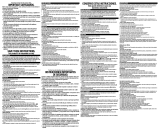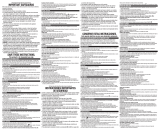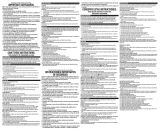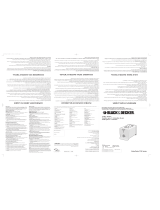Page is loading ...

2
1
When using electrical appliances, basic safety precautions should always
be followed including the following:
❑
Read all instructions.
❑
Do not touch hot surfaces. Use handles or knobs.
❑
To protect against electrical shock, do not immerse cord, plug, or
appliance in water or other liquid.
❑
Close supervision is necessary when any appliance is used by or near
children.
❑
WARNING - To prevent electric shock, unplug before cleaning.
❑
Unplug from outlet when not in use and before cleaning. Allow to cool
before putting on or taking off parts.
❑
Do not operate any appliance with a damaged cord or plug or after
the appliance malfunctions or has been damaged in any manner. Return
the appliance to an authorized service facility for examination, repair,
or adjustment.
❑
The use of accessory attachments not recommended by the appliance
manufacturer may cause injuries.
❑
Do not use outdoors.
❑
Do not let cord hang over edge of table or counter or touch
hot surfaces.
❑
Do not place on or near a hot gas or electric burner or in a heated oven.
❑
To disconnect, turn any control to “off”, then remove plug from wall
outlet.
❑
Do not use appliance for other than intended use.
❑
Oversized foods, metal foil packages, or utensils must not be inserted
in a toaster, as they may create a fire or risk of electric shock.
❑
A fire may occur if the toaster is covered or touching flammable
material, including curtains, draperies, walls and the like, when in
operation.
❑
Do not attempt to dislodge food when toaster is plugged in.
IMPORTANT SAFEGUARDS
SAVE THESE INSTRUCTIONS.
GROUNDED PLUG
As a safety feature, this product is equipped with a grounded plug, which will only fit
into a three-prong outlet. Do not attempt to defeat this safety feature. Improper
connection of the grounding conductor may result in the risk of electric shock.
Consult a qualified electrician if you are in doubt as to whether the outlet is properly
grounded.
ELECTRICAL CORD
a) A short power-supply cord (or detachable power-supply cord) is to be
provided to reduce the risk resulting from becoming entangled in or tripping
over a longer cord.
b) Longer detachable power-supply cords or extension cords are available and
may be used if care is exercised in their use.
c) If a long detachable power-supply cord or extension cord is used,
1) The marked electrical rating of the detachable power-supply cord or extension
cord should be at least as great as the electrical rating of the appliance,
2) If the appliance is of the grounded type, the extension cord should be
a grounding-type 3-wire cord, and
3) The longer cord should be arranged so that it will not drape over the
countertop or tabletop where it can be pulled on by children or tripped over.
Note: If the power supply cord is damaged, it should be replaced by qualified
personnel or in Latin America by an authorized service center.
ST2000Pub1000003285 9/27/06 2:43 PM Page 2

4
3
†1.Removable slide-out crumb tray (Part #ST2000-01)
2. Wide slots with self-centering guides
3. Toast lever
4. Operating indicator light
5. POWER/CANCEL button
6. Shade selector buttons
7. Digital display
8. SELECT button (Bread, Bagel, Waffle, Pastry)
9. MODE button (Toast, Defrost, Reheat)
† Consumer replaceable/removable parts
Product may vary slightly from what is illustrated.
CONTROL PANEL
1. Operating indicator light: Illuminates to indicate the unit is operating.
2. button: Press to turn on the unit. Press to cancel all functions or to shut
off the unit. The unit beeps once indicating that it is shutting down.
3. Shade selector buttons : Use to select toast shade level
for all functions--from light to dark (1 - 7). Press (+) to increase shade level.
Press (-) to decrease shade level.
4. Digital display
Shows:
• Shade level (1-7).
• Mode selected (Toast, Defrost, Reheat)
• Function selected (Bread, Bagel, Waffle, Pastry)
5. button: Use to select Bread, Bagel, Pastry or Waffle function.
6. button: Selects Defrost, Reheat or Toast mode.
MODEMODE
SELECT
MODEMODE
SELECT
Congratulations on your purchase of the Black & Decker
®
Infrawave
™
Speed Toaster
- the latest in toasting technology!
With your Infrawave
™
Speed Toaster you will enjoy:
• Faster toasting times
• Easy-to-use electronic controls
• Programmed settings to perfectly Toast, Defrost or Reheat your favorite Breads,
Bagels, Waffles or Toaster Pastries with delicious results!
HOW IS THE INFRAWAVE™ SPEED TOASTER DIFFERENT?
Innovative Infrawave™ technology uses highly efficient radiant heat. It toasts
bread in about a minute, up to 50% faster than conventional toasters.
ST2000Pub1000003285 9/27/06 2:43 PM Page 4

Bagels
1. Insert bagel halves into toaster slots with cut side facing
the center of the toaster (D).
2. Press the button to turn on the unit. The digital
display shows default settings.
3. To change default settings, press button until digital
display shows setting and press or button
to select desired shade level (E). For best results, select
setting 4 for your first cycle then adjust lighter or darker
to suit your taste.
4. To begin toasting, press down the toast lever until it locks
into position (F).
• The bagel halves are automatically centered.
• Operating indicator light illuminates.
• The outer heating elements shut off after a while, the
center heating elements continue to glow.
• Toasts the cut side and warms the outside of the bagel.
Note: You can stop the toasting cycle any time by pressing the button.
5. At the end of the toast cycle, the toaster automatically stops, the lever releases and
lifts up.
6. You can manually turn unit off by pressing the button or wait for unit to
automatically shut off.
Waffles and Toaster Pastries
1. Insert waffles or pastries into toaster slots.
2. If waffles or pastries are frozen, first defrost and then toast. Refer to Defrosting section.
3. Press button to turn on the unit. The digital display shows default settings.
4. To change default settings:
a. For Waffles, press the button until WAFFLE
appears (G1).
b. For Pastries, press the button until PASTRY
appears (G2).
5. Press or button to select desired toast shade level
from 1-7.
6. Press down the toast lever until it locks into position.
7. At the end of the toast cycle, the toaster automatically stops, the lever releases and
lifts up.
Note: You can stop the toasting function any time by pressing the button.
8. You can manually turn unit off by pressing the button or wait for unit to
automatically shut off.
SELECT
SELECT
SELECT
6
5
How to Use
This unit is for househod use only.
GETTING STARTED
• Unpack the unit and remove any packing materials or labels.
• Wipe the toaster with a damp cloth and dry thoroughly.
• Plug unit into electrical outlet.
HELPFUL INFORMATION ABOUT YOUR TOASTER
• When using for the first time, you may notice smoke and a slight odor. This is normal
and is not a cause for concern.
• Press the toast lever down to activate the unit.
• You can cancel any function by pressing the button. Do not use the toast lever to
cancel a function.
• For best results when toasting frozen foods, first defrost and then toast.
TOASTING
Important: When toasting frozen foods, first defrost and then toast. Refer to Defrosting
section.
Bread
1. Insert bread slice(s) into toaster slots.
2. Press the button. Digital display shows TOAST,
, 4 as the default settings (A).
Note: Every time you turn on the unit, the display will
default to above settings.
3. Press or button to select desired shade level (B).
For best results, select setting 4 for your first cycle then
adjust lighter or darker to suit your taste.
4. To begin toasting, press down the toast lever until it locks
into position (C).
• The bread slices are automatically centered.
• Operating indicator light illuminates.
• All heating elements glow.
Note: You can cancel the toasting cycle any time by pressing the button.
5. At the end of the toast cycle, the toaster automatically stops, the lever releases and
lifts up.
6. You can manually shut unit off by pressing the button or wait for unit to
automatically shut off.
MODEMODE
SELECT
MODEMODE
SELECT
4
A
MODEMODE
SELECT
4
B
C
F
D
MODEMODE
SELECT
4
E
MODEMODE
SELECT
6
G1
MODEMODE
SELECT
5
G2
ST2000Pub1000003285 9/27/06 2:43 PM Page 6

8
7
DEFROST
Use only for frozen foods made for the toaster.
To use:
1. Press the button. Digital display shows TOAST, , 4 as the default settings .
Note: Every time you turn on the unit, the display will default to above settings.
2. Press button to select DEFROST (H).
3. Press button to select type of food to defrost.
4. Press down the toast lever until it locks into position.
5. Once defrosting cycle is completed, toast as instructed in
the TOASTING section.
REHEAT
Use to warm food that has been toasted and has cooled.
To use:
1. Press the button. Digital display shows TOAST, , 4 as the default settings.
Note: Every time you turn on the unit, the display will default to above settings.
2. Press button to select REHEAT (J).
3. Press button to select type of food to reheat.
4. Press down the toast lever until it locks into position.
5. At the end of the toast cycle, the toaster automatically
stops, the lever releases and lifts up.
Care and Cleaning
This product contains no user serviceable parts. Refer service to qualified service
personnel.
Always unplug the cord from electrical outlet and allow toaster to cool before cleaning.
Do not immerse the unit in water.
Cleaning Crumb Tray
1. Slide out the tray completely and discard crumbs (K).
2. Wash the tray in warm, sudsy water. Stubborn spots can
be removed with a nylon mesh pad. The tray is
dishwasher safe, but hand washing is recommended.
3. Dry the tray thoroughly before replacing in position.
Cleaning Outside Surfaces
• Unplug the unit and let cool completely.
• Wipe the outside of the unit with damp cloth or sponge. Dry thoroughly with a soft
cloth or paper towel.
• Do not use strong cleaners or abrasives that may scratch the surface.
• Never spray cleaners directly onto the unit.
SELECT
MODEMODE
SELECT
MODEMODE
H
MODEMODE
SELECT
MODEMODE
SELECT
MODEMODE
SELECT
J
K
INSTRUCCIONES IMPORTANTES
DE SEGURIDAD
Al utilizar electrodomésticos, siempre se deben respetar las precauciones
de seguridad básicas, incluidas las siguientes:
❑
Lea todas las instrucciones.
❑
No toque las superficies calientes. Use las manijas o perillas.
❑
Para protegerse contra el riesgo de descargas eléctricas, no sumerja el
cable, el enchufe ni el electrodoméstico en agua ni en ningún otro
líquido.
❑
Los electrodomésticos requieren una estricta supervisión cuando son
utilizados por niños o cerca de ellos.
❑
ADVERTENCIA - Para evitar el riesgo de descargas eléctricas,
desenchufe el electrodoméstico antes de limpiar.
❑
Desenchufe el electrodoméstico de la toma de corriente cuando no esté
en funcionamiento y antes de limpiarlo. Deje que se enfríe antes de
incorporar o sacar piezas.
❑
No opere ningún electrodoméstico que tenga el cable o enchufe
dañado, ni después de que el electrodoméstico haya funcionado mal
o se haya dañado de alguna manera. Lleve el electrodoméstico al
servicio técnico autorizado para que lo examinen, reparen o ajusten.
❑
El uso de accesorios no recomendados por el fabricante del
electrodoméstico podría causar lesiones.
❑
No lo utilice a la intemperie.
❑
No permita que el cable cuelgue sobre el borde de una mesa
o mostrador; tampoco permita que toque superficies calientes.
❑
No coloque el electrodoméstico sobre un quemador a gas o eléctrico,
ni cerca de ellos. Tampoco lo coloque en un horno caliente.
❑
Para desconectarlo, coloque los controles en “off” (apagado) y luego
desconecte el enchufe de la toma de corriente de la pared.
❑
No use el electrodoméstico para un fin distinto del aquel para el que
fue diseñado.
❑
No se deben insertar alimentos de gran tamaño, paquetes con papel de
aluminio ni utensilios en una tostadora, ya que podrían provocar un
incendio o el riesgo de descargas eléctricas.
❑
Podría ocurrir un incendio si la tostadora está en contacto con material
inflamable, o está cubierta por éste, cuando está en funcionamiento.
Materiales inflamables son cortinas, telas, paredes y objetos similares.
❑
No intente retirar los alimentos cuando la tostadora esté enchufada.
CONSERVE ESTAS INSTRUCCIONES.
ST2000Pub1000003285 9/27/06 2:43 PM Page 8

24
23
L'utilisateur ne peut effectuer lui-même l'entretien d'aucune pièce du produit.
Confier l'entretien à un technicien qualifié.
Toujours débrancher le cordon de la prise de courant et attendre que le grille-
pain ait refroidi avant de le nettoyer. Ne pas plonger l'appareil dans l'eau.
Nettoyage du plateau à miettes
1.
Sortir le plateau complètement et jeter les miettes
(K).
2.
Laver le plateau dans de l'eau tiède savonneuse.
Enlever les taches tenaces au moyen d'un tampon en
plastique. Le plateau peut aller au lave-vaisselle,
mais il est recommandé de le laver à la main.
3. Bien assécher le plateau avant de le remettre en place.
Nettoyage des surfaces extérieures
•
Débrancher l'appareil et le laisser refroidir complètement.
•
Essuyer l'extérieur de l'appareil avec un chiffon ou une éponge humide. Bien
assécher avec un chiffon sec ou de l'essuie-tout.
•
Ne pas utiliser de nettoyant ou d'abrasif fort qui pourrait égratigner la surface.
•
Ne jamais pulvériser de nettoyant directement sur l'appareil.
NEED HELP?
For service, repair or any questions regarding your appliance, call the appropriate "800"
number on the cover of this book. Do not return the product to the place of purchase.
Do not mail the product back to the manufacturer nor bring it to a service center. You may
also want to consult the website listed on the cover of this manual.
One-Year Limited Warranty
(Applies only in the United States and Canada)
What does it cover?
• Any defect in material or workmanship; provided; however, Applica’s liability will not
exceed the purchase price of the product.
For how long?
• One year after the date of original purchase.
What will we do to help you?
• Provide you with a reasonably similar replacement product that is either
new or factory refurbished.
How do you get service?
• Save your receipt as proof of the date of sale.
• Check our on-line service site at www.prodprotect.com/applica, or call our
toll-free number, 1-800-231-9786, for general warranty service.
• If you need parts or accessories, please call 1-800-738-0245.
What does your warranty not cover?
• Damage from commercial use
• Damage from misuse, abuse or neglect
• Products that have been modified in any way
• Products used or serviced outside the country of purchase
• Glass parts and other accessory items that are packed with the unit
• Shipping and handling costs associated with the replacement of the unit
• Consequential or incidental damages (Please note, however, that some states do not
allow the exclusion or limitation of consequential or incidental damages, so this
limitation may not apply to you.)
How does state law relate to this warranty?
• This warranty gives you specific legal rights, and you may also have other rights that
vary from state to state or province to province.
¿NECESITA AYUDA?
Para servicio, reparaciones o preguntas relacionadas al producto, por favor llame al
número del centro de servicio en el país donde usted compró su producto. NO devuelva
el producto al fabricante. Llame o lleve el producto a un centro de servicio autorizado.
DOS AÑOS DE GARANTÍA LIMITADA
(No aplica en México, Estados Unidos o Canadá)
¿Qué cubre la garantía?
• La garantía cubre cualquier defecto de materiales o de mano de obra. Applica no se
responsabiliza por ningún costo que exceda el valor de compra del producto.
¿Por cuánto tiempo es válida la garantía?
• Por dos años a partir de la fecha original de compra.
¿Cómo se puede obtener servicio?
• Conserve el recibo original de compra.
• Por favor llame al número del centro de servicio autorizado.
Esta garantía no
cubre:
• Los productos que han sido utilizados en condiciones distintas a las normales
• Los daños ocasionados por el mal uso, el abuso o negligencia.
• Los productos que han sido alterados de alguna manera
• Los daños ocasionados por el uso comercial del producto
ST2000Pub1000003285 9/27/06 2:43 PM Page 24

Comercializado por:
Applica de México, S. de R. L. de C.V.
Blvd. Manuel Avila Camacho 2900-902,
Fracc Los Pirules
Tlalnepantla, Edo. de México. C.P. 54040.
R. F. C. AME-001026- PE3.
Servicio y Reparación
Art. 123 y José Ma. Marroquí # 28 D
Col. Centro, Mexico D. F., CP 06050
Servicio al Consumidor,
Venta de Refacciones y Accesorios
01 800 714 2503
Sello del Distribuidor:
Fecha de compra:
Modelo:
is a trademark of The Black & Decker Corporation, Towson, Maryland, USA
Marca registrada de The Black & Decker Corporation, Towson, Maryland, E.U.
Marque de commerce déposée de la société The Black & Decker Corporation,
Towson, Maryland, É.-U.
Copyright © 2006 Applica Consumer Products, Inc.
Pub. No. 1000003285-00-RV00
Made in People’s Republic of China
Printed in People’s Republic of China
Importado por:
Applica de México S. de R.L. de C.V.
Blvd. Manuel Avila Camacho 2900-902, Fracc Los Pirules
Tlalnepantla, Edo. de México. C.P. 54040
Teléfono: (55) 1106-1400
Del interior marque sin costo
01 (800) 714-2503
Fabricado en la República Popular de China
Impreso en la República Popular de China
Fabriqué en République populaire de Chine
Imprimé en République populaire de Chine
2006/8-14-62E/S/F
1400 W 120 V 60 Hz
ST2000Pub1000003285 9/27/06 2:43 PM Page 28
/