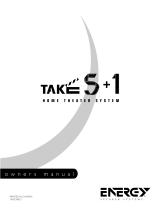Page is loading ...

JHT525 SURROUND SYSTEM
Contents of Carton:
2 each 2-Way Matching Front Satellites
2 each 2-Way Matching Rear Satellites
1 each 2-Way Center Channel, Shielded
1 each Subwoofer
CENTER AND SATELLITE SPEAKERS Your five
surround speakers consist of 2 matching front satellites, 2
matching rear satellites and a shielded center channel.
Each piece is clearly marked on the rear label for correct
placement.
SUBWOOFER Your Jensen Subwoofer delivers
powerful, deep bass, for a natural, life-like sonic experi-
ence. Please follow the directions in this
manual to achieve the best performance from your system.
The hook-up and operation of the Subwoofer is the same
for a Home Theater surround sound system or a stereo
music system. The Subwoofer has its own built-in
amplifier, so it works with any sound system. The
Subwoofer’s own crossover network sends bass-only
signals to the Subwoofer’s built-in amplifier. This lets the
Subwoofer add extra bass to the output from your other
speakers.
HOW TO PLACE YOUR SYSTEM COMPONENTS
The optimum listening position is at the tip of the
so-called “stereo triangle”. The equilibrium between the
right and left stereo channels is best in this position,
providing the most balanced and realistic sound
reproduction.
Install the speakers at least 12” away from your
television set to avoid interference to the TV picture by the
magnetic fields. This restriction does not apply for the
center speaker, which is magnetically shielded so that it
can be placed in the direct vicinity of the television set.
Some other speakers are also shielded, please check the
specifications to determine which speakers are
shielded.
Locate the Center Channel on top of or under the
television or monitor. One of the Front Satellite Speakers
should be located on either side of the television.
Your Jensen Subwoofer must sit on the floor, preferably in
a corner, to work properly. The floor and corner are
actually a part of the Subwoofer’s design.
Place your Subwoofer in the corner nearest your system’s
electronic components to keep wire or cable runs short.
NOTE: Do not locate the front satellites closer that 12
inches from the television. The magnetic field from them
can interfere with the television’s picture. The Center
Channel is shielded, allowing it to be located immediately
next to the television without interference. Locate the rear
2 satellites behind or to the side of the main listening
location. (see Surround System Diagram).
CONNECTING THE SURROUND SPEAKERS Your
Receiver will have clearly marked terminals for connecting
the Satellite and Center Channel Speakers. The most
common type of connection is spring loaded. Press down
on the tab and insert the stripped wire tips into the opening.
IMPORTANT: Always connect the red (+) terminal on the
Receiver to the red (+) terminal on the corresponding
Speaker i.e. Front Left. Connect the corresponding black
(-) terminal on the Receiver to the black (-) terminal on the
same Speaker. Continue until all of the speakers have
been connected in this manner.
SUBWOOFER CONTROLS AND CONNECTIONS
1. Low level inputs (Cinch jacks)
2. Power ON/OFF, volume control
3. LED (ready for operation)
4. High level inputs
5. High level outputs
6. Fuse
7. Line cable socket
+TO RED TERMINAL
(color stripe ridges
or cooper)
3/8” (9mm)
BARE WIRE
-TO BLACK TERMINAL
(plain or silver)
RE
AR
REAR
SUBWOOFER
STER
E
O
TRIAN
G
L
E
FRONT R
CENTER
FRONT L
Home Theater Surround System Diagram
JHT525 MANUAL 15JHT525 MANUAL 2
HIGH LEVEL IN/OUT
FROM AMPLIFIER
LOW LEVEL
INPUT
VOLUME
POWER
+L R--+
TO SPEAKERS
+L R--+
OFF
mono
MAX
R
L
RISK OF FIRE
REPLACE FUSE
AS MARKED
110V 60Hz
40 WATTS
T
1A 250V
CAUTION
RISK OF ELECTRICAL SHOCK
DO NOT OPEN

Power Cord – Plug the power cord into an AC wall
outlet or other AC outlet capable of supplying at least 200
Watts.
Level Control/Power Switch – Turns the AC supply
completely OFF or balances the loudness of the Subwoofer
relative to the Front speakers and compensates for room
effects on the Subwoofer’s output.
Power indicator LED – This LED is unlit when the AC
power switch is OFF. It glows green when the Subwoofer is
on.
FUSE 250V 1A – This fuse protects against internal and
external faults. If the POWER switch is ON and the power
indicator LED is unlit, unplug the power cord from the AC
outlet and check the fuse by unscrewing the center piece
from the holder.
IMPORTANT – If the fuse is blown, replace it only with a
fuse of the same type and current rating.
L, R SPEAKER-IN and OUT Terminals – See Connection
Option 1. These terminals are for making
connections using speaker wire. If you use this option, do not
use Option 2.
LINE In Jack – See Connection Option 2. This jack is for
input connection using audio cables. If you use this option,
do not use Option 1.
CONNECTING THE SUBWOOFER
IMPORTANT – When you make connections, make sure
that the power switches of all components, including the
Subwoofer, are OFF.
Speaker wire Typical speaker wire has a pair of
separate conductors with insulating jackets that are
molded together. We recommend that you use 16-gauge
speaker wire for hooking your Receiver to your Front speak-
ers. To make connections to the Subwoofer in
parallel with the Front speakers easier, the speaker wire con-
necting the Receiver to the Subwoofer can be smaller (high-
er gauge number), since the Subwoofer does not draw large
amounts of power through these wires.
Polarity All speakers in a system must be connected with
the same polarity. Speaker wire is marked for polarity so that
you can identify which wire in the pair is which. Polarity is
shown by a color stripe on the insulation, by ridges molded
into the insulation, or by the colors of the wires – one
copper and one silver. Strip the insulation from speaker wire
ends to reveal the bare conductors before connecting to
Receiver, Subwoofer or Speaker terminals.
IMPORTANT – Always connect the red (+) terminal on the
Receiver to the red (+) terminal on the Subwoofer, and the
black (-) terminal on the Receiver to the black (-) terminal on
the Subwoofer. The same is true for hooking the Receiver
outputs to the Front speakers: red (+) to red (+), and black (-)
to black (-).
IMPORTANT: Use Option 1 or Option 2 (not both).
Option 1 – Connection with speaker wire
Connect speaker wires from the Receiver’s front left and
right speaker outputs to the Subwoofer’s Speaker Level-In
connections. Connect left channel to left input and right
channel to right input. You have the option of connecting
your main speakers to the speaker B outputs on your
Receiver, if it is so equipped. You also have the option of con-
necting your main speakers using the connections on the
Subwoofer. This will pass the audio signal to your main
speakers, except the low bass which will be produced by
your Subwoofer. To use this connection option, connect your
main speakers to the right and left outputs on the Subwoofer
(see illustration for Option 1). Be sure you take care to
maintain proper signal polarity, red to red and black to black.
Option 2 – Connection with an audio cable
This connection uses a low level sub signal. This is usually
found on Receivers equipped with Dolby Digital™ decoding.
Locate the Subwoofer output on the back of your receiver.
Using a standard RCA cable connect the Subwoofer output
on the back of your Receiver to the Line-In on the back of the
Subwoofer.
SUBWOOFER
FRONT
LEFT
SPEAKER
FRONT
RIGHT
SPEAKER
REAR
LEFT
SPEAKER
REAR
RIGHT
SPEAKER
RECEIVER
Front
Speaker Outputs
Rear
Speaker Outputs
Speaker Level
Out
In
RECEIVER
SUBWOOFER
Subwoofer
Output
Line In
JHT525 MANUAL 3JHT525 MANUAL 14

Altavoces Satélite
Complemento: Coaxial de 2 vías de 3,5 pulgadas
Respuesta de Frecuencia: 120Hz-20kHz ±3dB
Sensibilidad: delantero-91dB, trasero-89dB
Armario ABS de resonancia baja durable
Impedancia nominal: 8 ohmios
Blindado magnéticamente para uso video: No
Potencia recomendada del amplificador máx, 60 vatios
RMSx4
Acabado: Negro
Dimensiones: 4,6 pulgadas de alto x 4,3 pulgadas de
ancho x 4,2 de profundo (116mm x 110mm x 107mm)
Peso: 4 libras (1,814 kg)
Subwoofer/Amplificador
Complemento de Impulsor: Tiro largo de 5,25 pulgadas
Respuesta de Frecuencia: 50Hz a 200Hz, ±3dB
Cercamiento sintonizado de puerto de descarga
delantero
Dos entradas de nivel bajo RCA
Entradas de nivel alto
Control de ganancia variable
Potencia del amplificador: 30 vatios RMS, 60 vatios
de potencia máxima
Acabado: Negro
Dimensiones: 10,1 pulgadas (Alto) x 7,5 pulgadas
(Ancho) x 14,2 pulgadas (Profundo)
(256mm x 190mm x 360mm)
Peso: 20 libras (9,09 kg)
PRECAUCIONES DE SEGURIDAD IMPORTANTES
ATENCIÓN:
Por favor lea las instrucciones detenidamente antes de
poner en funcionamiento el Sistema de Sonido Envolvente
Jensen. Guarde este manual para cualquier referencia
futura. También conserve la factura de compra ya que será
exigida si resulta necesario el servicio técnico dentro del
período de garantía
LIMPIEZA - No utilice limpiadores líquidos o en aerosol.
Para su limpieza emplee un paño humedecido.
ADITAMENTOS- No conecte aditamentos no
recomendados por Jensen porque puede resultar
peligroso.
AGUA Y HUMEDAD - No utilice el Sistema de Sonido
Envolvente Jensen cerca de agua - por ejemplo: cerca de la
bañera, palangana, pileta de cocina o lavadero, en sótanos
húmedos, cerca de una pileta de natación o lugares simi-
lares.
ACCESORIOS - No coloque el Sistema de Sonido
Envolvente Jensen sobre carro, soporte, trípode, abrazadera
o mesa inestable. Se puede caer y provocar graves daños a
las personas y al producto. Utilice
solamente los carros, soportes, trípodes, abrazaderas o
mesas recomendadas por Jensen o que se pueden adquirir
junto con el Sistema de Sonido Envolvente Jensen. Se deben
seguir las instrucciones para el montaje de los altavoces y
utilizar los accesorios de montaje recomendados por Jensen.
ENTRADA DE OBJETOS O LIQUIDOS - No introduzca
objetos de ningún tipo dentro del producto a través de las
aberturas porque pueden ponerse en contacto con puntos de
voltaje peligroso o piezas cortocircuitales y provocar un
incendio o una descarga eléctrica. No derrame líquidos de
ningún tipo sobre el Sistema de Sonido Envolvente Jensen.
REPARACIONES - No intente reparar el Sistema de Sonido
Envolvente Jensen por su cuenta. La apertura o remoción de
las cubiertas puede exponerlo a voltajes peligrosos u otros
riesgos. Derive las reparaciones al personal de servicio
técnico calificado de Jensen.
DAÑOS QUE DEBEN REPARARSE - Consulte al personal
de reparaciones calificado en las siguientes circunstancias:
A. Se ha derramado algún liquido o caído algún objeto
dentro del producto.
B. Se ha expuesto el producto a la lluvia o agua.
C. Cuando el producto presente alguna alteración en su
funcionamiento.
PIEZAS DE RECAMBIO - Cuando sea necesario reemplazar
alguna pieza, asegúrese que el técnico haya utilizado las
piezas de reposición especificadas por Jensen o de las
mismas características que las piezas originales. Las
sustituciones no autorizadas pueden provocar incendios,
descargas eléctricas u otros riesgos.
CONTROL DE SEGURIDAD - Cuando se hayan finalizado
los trabajos de reparación o mantenimiento, solicítele al téc-
nico que realice los controles de seguridad para
determinar que el producto se encuentra en condiciones
adecuadas de funcionamiento.
MONTAJE SOBRE LA PARED O CIELORRASO - Se debe
montar el Sistema de Sonido Envolvente Jensen sobre la
pared o cielorraso solamente de la manera indicada por
Jensen.
CALOR - Se debe colocar el Sistema de Sonido Envolvente
Jensen a una distancia considerable de fuentes de calor
como radiadores, registros térmicos, estufas u otros
productos (incluyendo los amplificadores) que despiden
calor.
SUBWOOFER ADJUSTMENT & USE
SUBWOOFER INITIAL CONTROL SETTINGS
• Set the LEVEL Control fully counterclockwise to MIN. You’ll
reset this control after you make other adjustments.
ADJUSTING THE SUBWOOFER CONTROLS
• Play a program on your system. Use a Dolby® Digital or
Dolby® Pro-logic signal, or a music CD. Adjust the
Receiver’s volume control for a comfortable sound level
from the system speakers.
• Increase the Subwoofer’s LEVEL Control setting clockwise,
so that you hear the deep bass. Adjust the control for a
natural, musical balance that has plenty of deep bass
sound when it’s actually present in the music.
TROUBLESHOOTING
SUBWOOFER POWER INDICATOR LED DOES NOT
LIGHT
• Check that the Subwoofer’s POWER switch is in the ON
position.
• If the POWER Switch is in the ON position, check the AC
outlet the Subwoofer is plugged into to be sure that it is
live. You can use a tester or plug in a lamp to check it.
• If the AC outlet is live, either the power cord or Subwoofer
has a problem. Unplug the power cord from the AC outlet
and check the fuse by unscrewing the center piece from
the holder. If it is blown, replace the fuse only with a fuse
of the same type and rating. If this doesn’t help, take the
Subwoofer to your dealer for service — THERE ARE NO
USER-SERVICEABLE PARTS INSIDE.
NO SOUND FROM THE FRONT SPEAKERS
• Be sure the Receiver and Subwoofer POWER switches are
in the ON positions.
• Check the Receiver’s Volume Control setting — if it is all
the way down, there won’t be any sound.
• Check that the Receiver’s Input Selector is set to an active
source of audio signals and that a Tape Monitor Loop is not
engaged.
• Be sure that the Receiver’s Speaker Selector switch is
turned on to the terminals [A or B, 1 or 2] that you have your
Front speakers connected to. If the Receiver has a head-
phone jack, you can use headphones to check the Receiver
for output.
• Check the wires and connections from the Receiver’s Front
Speaker Output terminals to the Subwoofer’s SPEAKER-IN
terminals.
• Try removing the Subwoofer from the system, leaving your
Front speakers connected to the Receiver. If there still is no
sound, take the Receiver to your dealer for service.
NO SOUND FROM THE SUBWOOFER
• First, be sure there is sound from the Front speakers and
that the Receiver is working correctly as outlined above.
• Check the Subwoofer’s LEVEL control. If it is all the way
counterclockwise, there may be no sound.
• The Subwoofer only reproduces deep bass sound. If the
program has no deep bass, the Subwoofer will not make
any sound. Play a program with plenty of bass, such as jazz
or rock music, or an action movie.
• If everything else checks OK, take the Subwoofer to your
dealer for service - THERE ARE NO USER-SERVICEABLE
PARTS INSIDE.
SPECIFICATIONS
Total System Power: 360 watts Peak
Center Channel
Driver Compliment: 3.5” 2-way coax
Frequency Response: 120Hz-20kHz ±3dB
Sensitivity: 91dB
Durable low resonance ABS cabinet
Nominal Impedance: 4 ohms
Magnetically shielded for video use: Yes
Recommended max amplifier power, 60 watts RMS
Finish: Black
Dimensions: 4.6”H x 4.3”W x 4.2”D
(116mm x 110mm x 107mm)
Weight: 6.5 lbs (2.95 kg)
Satellite Speakers
Compliment: 3.5” 2-way coax
Frequency Response: 120Hz-20kHz ±3dB
Sensitivity: Front Sats: 91dB, Rear Sats: 89dB
Durable low resonance ABS cabinets
Nominal Impedance: 8 ohms
Magnetically shielded for video use: No
Recommended max amplifier power, 60 watts RMSx4
Finish: Black
Dimensions: 4.6”H x 4.3”W x 4.2”D
(116mm x 110mm x 107mm)
Weight: 4 lbs (1.814 kg)
Subwoofer/Amplifier
Driver Complement: 5.25” long-throw
Frequency Response: 50Hz to 200Hz, ±3dB
Forward firing port tuned enclosure
Two RCA low level inputs
Hi level inputs
Variable gain control
Amplifier power: 30 watts RMS, 60 watts Peak
Finish: Black
Dimensions: 10.1”H x 7.5”W x 14.2”D
(256mm x 190mm x 360mm)
Weight: 20 lbs (9.09 kg)
JHT525 MANUAL 13JHT525 MANUAL 4

IMPORTANT SAFETY PRECAUTIONS
ATTENTION:
Please read these instructions thoroughly before
attempting to operate your Jensen Surround System. Be sure
to save this manual for future reference. Also save your bill
of sale, as it may be required for warranty service.
CLEANING - Do not use liquid cleaners or aerosol
cleaners. Use a damp cloth for cleaning.
ATTACHMENTS - Do not use attachments not
recommended by Jensen as they may cause hazards.
WATER and MOISTURE - Do not use the Jensen Surround
System near water - for example: near a bath tub, wash bowl,
kitchen sink, or laundry tub; in a wet basement, near a
swimming pool, or similar locations.
ACCESSORIES - Do not place the Jensen Surround System
on an unstable cart, stand, tripod, bracket or table. The
product may fall, causing serious injury to a child or adult,
and serious damage to the product. Use only with cart, stand,
tripod, bracket or table recommended by Jensen or sold with
the Jensen Surround System. Any mounting of the speakers
should follow Jensen’s instructions and should use a mount-
ing accessory recommended by Jensen.
OBJECT AND LIQUID ENTRY - Never push objects of any
kind into this product through openings as they may touch
dangerous voltage points or short-out parts that could result
in a fire or electric shock. Never spill liquid of any kind on the
Jensen Surround System.
SERVICING - Do not attempt to service the Jensen Surround
System yourself. Opening or removing covers may expose you
to dangerous voltage or other hazards. Refer all servicing to
qualified Jensen service personnel.
DAMAGE REQUIRING SERVICE - Refer servicing to
qualified service personnel under the following conditions:
A. If liquid has been spilled, or objects have fallen into
the product.
B. If the product has been exposed to rain or water.
C. When the product exhibits a distinct change in a
performance
REPLACEMENT PARTS - When replacement parts are
required, be sure the service technician has used
replacement parts specified by Jensen or those having the
same characteristics as the original part. Unauthorized
substitutions may result in fire, electric shock, or other hazards.
SAFETY CHECK - Upon completion of any service or repairs
to this product, ask the service technician to
perform safety checks to determine that the product is in
proper operating condition.
WALL OR CEILING MOUNTING - The Jensen Surround
System should be mounted to a wall or ceiling only as
recommended by Jensen.
HEAT - The Jensen Surround System should be situated
away from heat sources such as radiators, heat registers,
stoves, or other products (including amplifiers) that
produce heat.
OPCIÓN DE CONEXIÓN 2 – CONEXIÓN CON CABLE
DE AUDIO
Esta conexión usa una subseñal de bajo nivel. Esto nor-
malmente se encuentra en receptores equipados con
aparato detector estereofónico Dolby Digital™. Ubique la
salida del Subwoofer en la parte trasera de su receptor.
Usando un cable RCA estándar conecte la salida del
Subwoofer en la parte trasera de su Receptor a la entrada
de Línea en la parte trasera de su Subwoofer.
AJUSTE Y USO DEL SUBWOOFER
Configuraciones de control iniciales del Subwoofer
• Fije el Control NIVEL (LEVEL) completamente contrario
al sentido de las manecillas del reloj a MIN. Usted fijará
de nuevo este control después de que hace otros
ajustes.
Ajustar los controles del Subwoofer.
• Ejecute un programa en su sistema. Use una señal
Dolby® Digital o Dolby® Pro-logic, o un C.D. de música.
Ajuste el control de volumen del Receptor para un nivel
de sonido confortable de los altavoces de sistema.
• Aumente el control NIVEL (LEVEL) del subwoofer en el
sentido de las manecillas del reloj, para que usted
pueda oir el bajo profundo. Ajuste el control para un
equilibrio natural y musical que tiene mucho sonido de
bajo profundo cuando está efectivamente presente en
la música.
SOLUCIÓN DE PROBLEMAS
EL LED INDICADOR DE ENERGÍA DEL SUBWOOFER
NO SE ENCIENDE
• Controlar que el interruptor de energía del Subwoofer
se encuentre en posición ON.
• En caso de que el Interruptor de energía esté en
posición ON, controlar que la toma de corriente AC del
Subwoofer este conectada, para asegurarse que tiene
energía. Para corroborar esta condición, puede
utilizarse un tester o un busca polos.
• Si la toma de corriente AC está cargada (o 'viva'), existe
un problema en el cable de alimentación o en el
Subwoofer. Desconectar el cable de alimentación de la
toma de corriente AC y controlar el fusible,
desenroscando la parte central del porta fusible. En el
caso que el fusible esté quemado, deberá ser
reemplazado solamente con un fusible del mismo tipo y
gama de corriente. Si este procedimiento no resulta
efectivo, llevar el Subwoofer al agente autorizado para
su reparación - DENTRO DEL APARATO NO HAY PIEZAS
QUE PUEDEN SER REPARADAS POR EL USUARIO.
NO HAY SONIDO DE LOS ALTAVOCES DELANTEROS
• No hay sonido de los altavoces Delanteros
• Asegúrese que los interruptores de POTENCIA (POWER)
del Receptor y del Subwoofer están en las posiciones
ON (ENCENDIDO).
• Verifique la fijación de Control de Volumen del Receptor
- si está completamente en la posición baja, no habrá
sonido.
• Verifique que el Selector de Entrada del Receptor está
puesto en una fuente activa de señales audio y que un
Lazo de Monitor de Cinta no está ocupado.
• Asegúrese que el interruptor del Selector del Altavoz
del Receptor está encendido a los terminales [A o B, 1 o
2] a los cuales usted tiene conectados sus altavoces
Delanteros. Si el Receptor tiene un enchufe hembra de
audífono, usted puede usar audífonos para verificar el
Receptor para salida.
• Verifique los alambres y las conexiones de los termi-
nales de Salida del Altavoz Delantero del Receptor a los
terminales SPEAKER-IN (ENTRADA ALTAVOZ) del
Subwoofer.
• Intente retirar el Subwoofer del sistema, dejando sus
altavoces Delanteros conectados con el Receptor. Si
todavía no hay sonido, lleve el Receptor a su negociante
para servicio.
EL SUBWOOFER NO EMITE SONIDO ALGUNO
• En primer lugar, asegurarse que hay sonido por los
altavoces frontales y que el aparato receptor funciona
correctamente de la manera que se lo detalla
anteriormente.
• Controlar que el CONTROL DE NIVEL de sonido del
Subwoofer. Si el dial esta totalmente girado hacia la
izquierda, es probable que no haya sonido.
• El Subwoofer sólo reproduce sonidos graves profundos.
Si el programa no tiene este tipo de sonido, el
Subwoofer no emitirá sonido alguno. Ejecutar un
progra ma que tenga gran variedad de sonidos graves y
bajos, como música rock o jazz o una película de acción.
• Si todo lo demás está bien, llevar el Subwoofer al
agente autorizado para su reparación - DENTRO DEL
APARATO NO HAY PIEZAS QUE PUEDEN SER
REPARADAS POR EL USUARIO.
ESPECIFICACIONES
Potencia total del sistema:
360 vatios de potencia máxima
Canal de Centro
Complemento de Impulsor: Coaxial de 2 vías de 3,5
pulgadas
Respuesta de Frecuencia: 120Hz-20kHz ±3dB
Sensibilidad: 91dB
Armario ABS de resonancia baja durable
Impedancia nominal: 4 ohmios
Blindado magnéticamente para uso video: Sí
Potencia recomendada del amplificador máx,
60 vatios RMS
Acabado: Negro
Dimensiones: 4,6 pulgadas de alto x 4,3 pulgadas
de ancho x 4,2 de profundo (116mm x 110mm x
107mm)
Peso: 6,5 libras (2,95 kg)
Receptor
Subwoofer (Subaltavoz grave)
Salida de Subwoofer
Entrada
de línea
JHT525 MANUAL 5JHT525 MANUAL 12
/