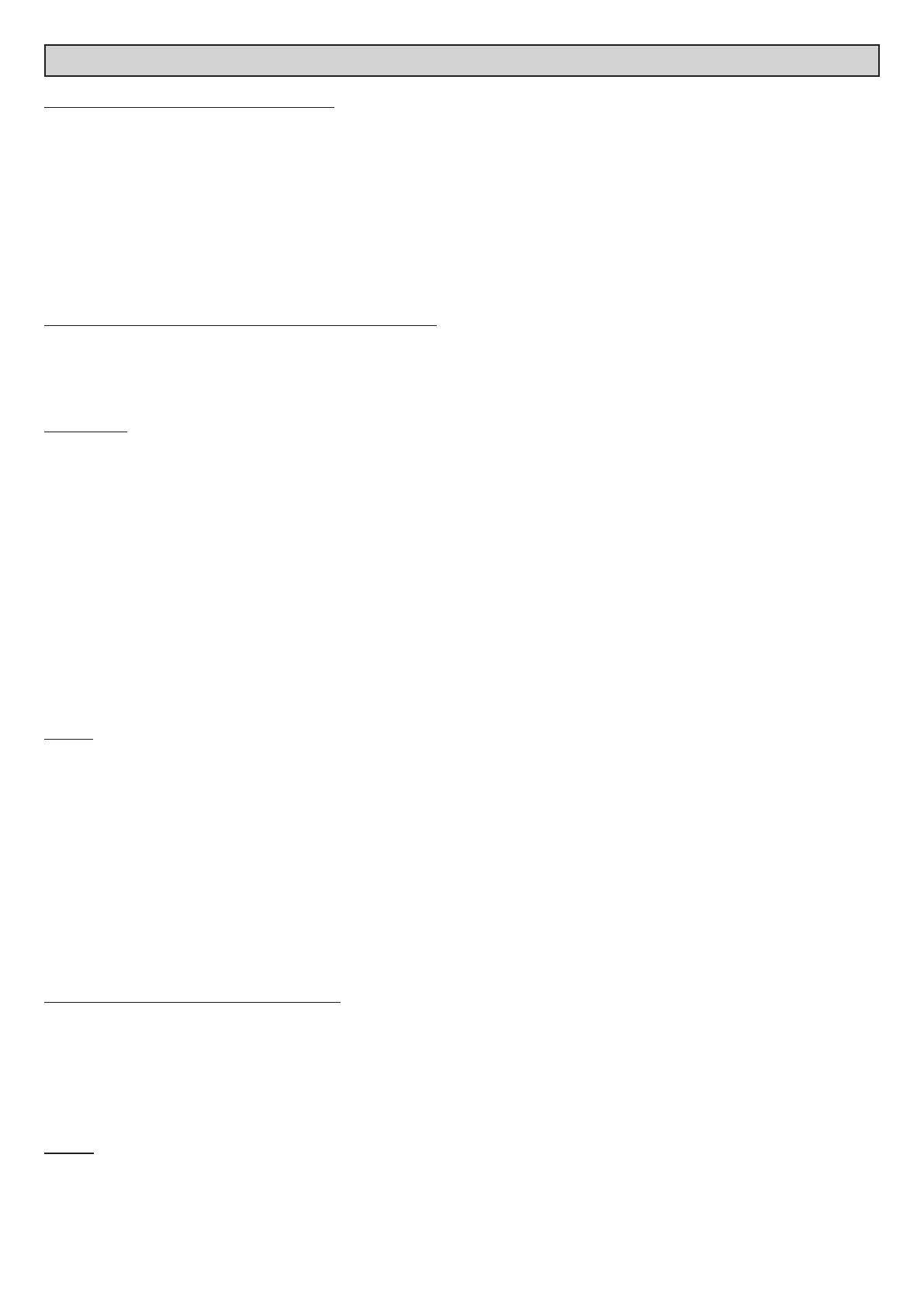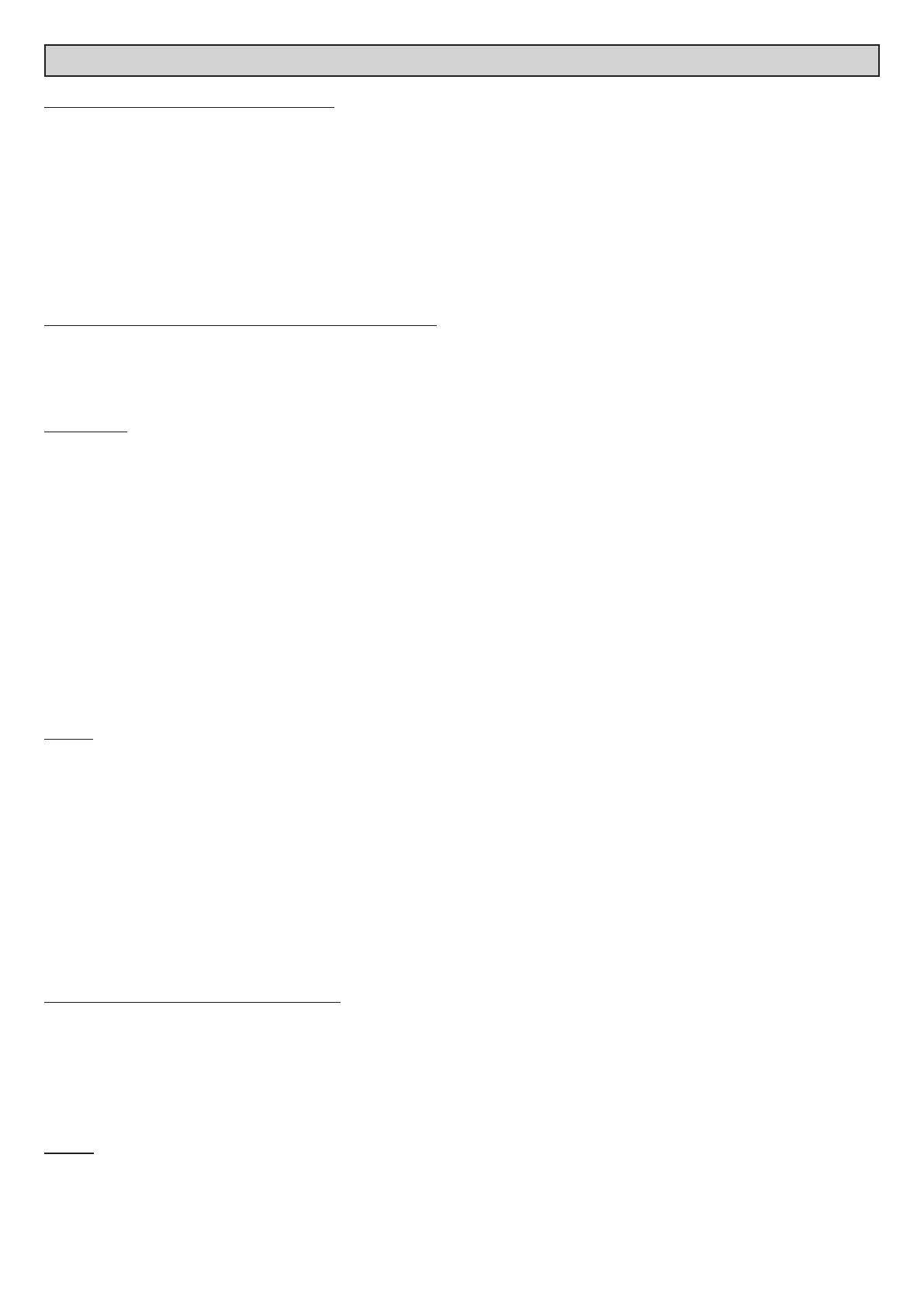
11
RECOMMENDED USE AND TIPS
How to read the cooking table
The table indicates the best function to use for any given food, to be cooked on one or more shelves at the
same time. Cooking times start from the moment food is placed in the oven, excluding pre-heating (where
required). Cooking temperatures and times are purely for guidance and will depend on the amount of
food and type of accessory used. Use the lowest recommended values to begin with and, if the food is not
cooked enough, then move on to higher values. Use the accessories supplied and preferably dark coloured
metal cake tins and oven trays. You can also use pans and accessories in pyrex or stoneware, but bear in
mind that cooking times will be slightly longer. To obtain best results, carefully follow the advice given in the
cooking table for the choice of accessories (supplied) to be placed on the various shelves.
Cooking dierent foods at the same time
Using the “FORCED AIR” function, you can cook dierent foods which require the same cooking temperature
at the same time (for example: sh and vegetables), using dierent shelves. Remove the food which requires
less cooking time and leave food which requires longer cooking time in the oven.
Desserts
- Cook delicate desserts with the conventional function on one shelf only. Use dark coloured metal cake
tins and always position them on the wire shelf supplied. To cook on more than one shelf, select the
forced air function and stagger the position of the cake tins on the shelves, aiding optimum circulation
of the hot air.
- To check whether a raising cake is cooked, insert a wooden toothpick into the centre of the cake. If the
toothpick comes out clean, the cake is ready.
- If using non-stick cake tins, do not butter the edges as the cake may not rise evenly around the edges.
- If the cake “sinks” during cooking, set a lower temperature the next time, perhaps reducing the amount
of liquid in the mixture and mixing more gently.
- For sweets with moist llings (cheesecake or fruit pies) use the “CONVECTION BAKE” function. If the base
of the cake is soggy, lower the shelf and sprinkle the bottom of the cake with breadcrumbs or biscuit
crumbs before adding the lling.
Meat
- Use any kind of oven tray or pyrex dish suited to the size of the piece of meat being cooked. For roast
joints, it is best to add some stock to the bottom of the dish, basting the meat during cooking for added
avour. When the roast is ready, let it rest in the oven for another 10-15 minutes, or wrap it in aluminium
foil.
- When you want to grill meat, choose cuts with an even thickness all over in order to achieve uniform
cooking results. Very thick pieces of meat require longer cooking times. To prevent the meat from
burning on the outside, lower the position of the wire shelf, keeping the food farther away from the grill.
Turn the meat two thirds of the way through cooking.
To collect the cooking juices it is advisable to place a drip-tray with half a litre of water directly under the
grill on which the meat is placed. Top-up when necessary.
Turnspit (only in some models)
Place the meat on the rotisserie rod, tying it with string if chicken, and check that it is secure before inserting
the rod in the seat located on the front wall of the oven and resting it on the respective support. To prevent
smoke and to collect cooking juices, it is advisable to place a drip-tray with half a litre of water on the rst
level. The rod has a plastic handle which must be removed before starting to cook, and used at the end of
cooking to avoid burns when taking the food out of the oven.
Pizza
Lightly grease the trays to ensure the pizza has a crispy base. Scatter the mozzarella over the pizza two thirds
of the way through cooking.