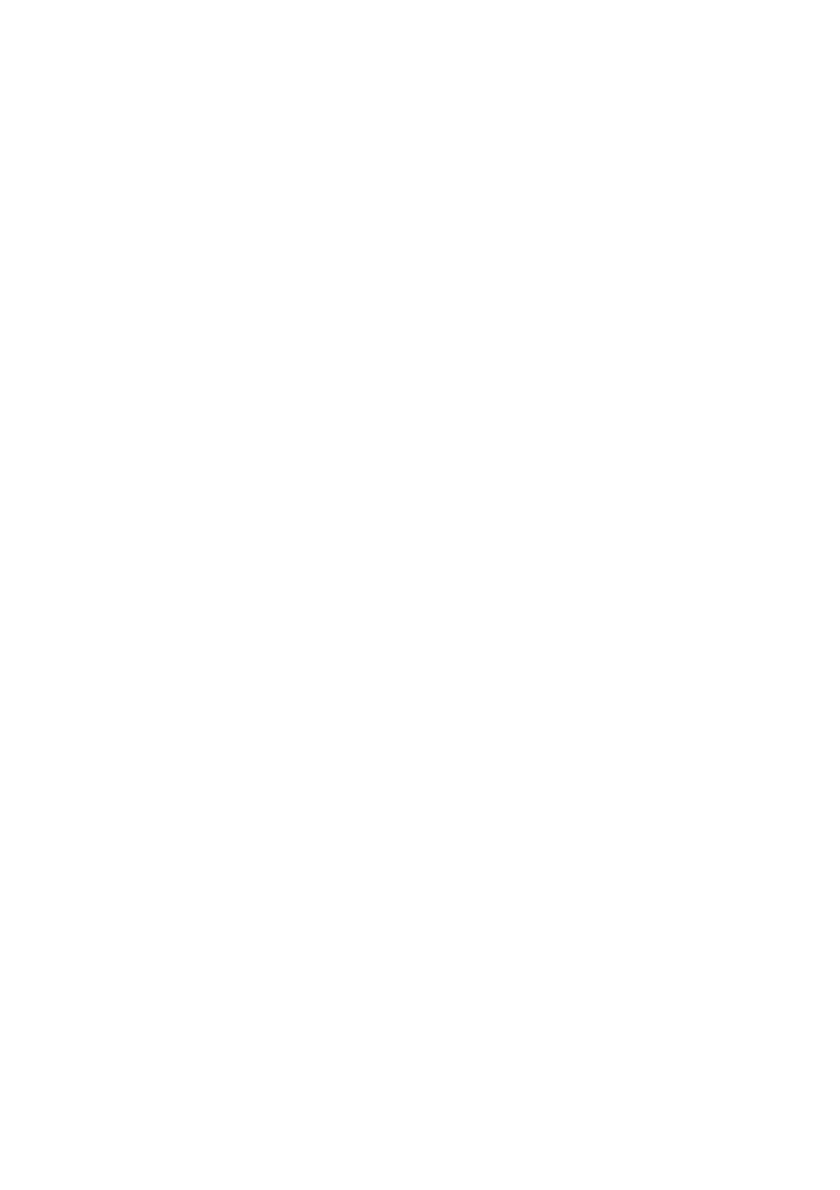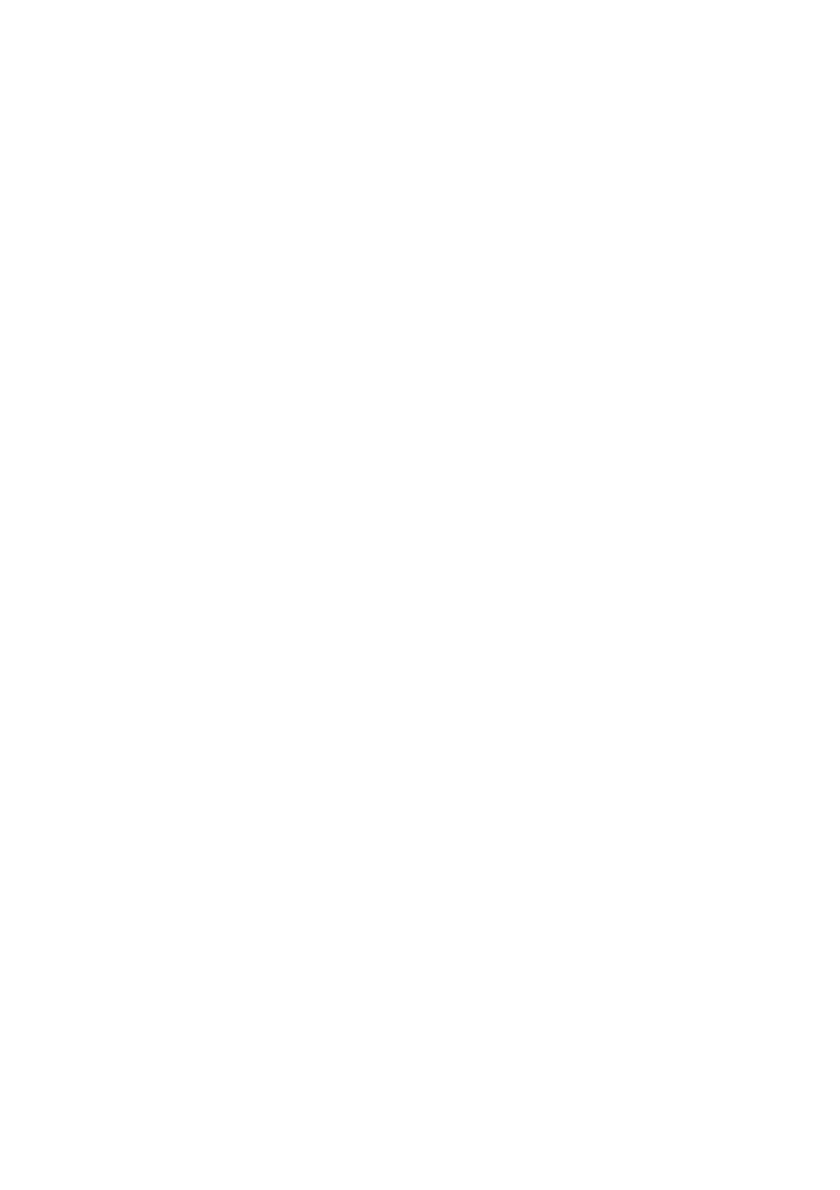
5
20. Check damaged parts
Before further use of the tool, a guard or other
part that is damaged should be carefully checked
to determine that it will operate properly and per-
form its intended function. Check for alignment of
moving parts, binding of moving parts, breakage
of parts, mounting, and any other conditions that
may affect its operation. A guard or other part
that is damaged should be properly repaired or
replaced by an authorized service center unless
otherwise indicated elsewhere in this instruction
manual. Have defective switches replaced by
and authorized service center. Do not use tool if
switch does not turn it on and off.
21. Warning
The use of any other accessory or attachment
other than recommended in this operating
instruction or the catalog may present a risk of
personal injury.
22. Have your tool repaired by an expert
This electric appliance is in accordance with the
relevant safety rules. Repairing of electric appli-
ances may be carried out only by experts other-
wise it may cause considerable danger for the
user.
ADDITIONAL SAFETY RULES
1. Always be sure you have a firm footing. Be
sure no one is below when using the tool in
high locations.
2. Hold the tool firmly.
3. Keep hands away from rotating parts.
4. When driving into walls, floors or wherever
“live” electrical wires may be encountered,
DO NOT TOUCH ANY METAL PARTS OF THE
TOOLtool! Hold the tool by the insulated
grasping surfaces to prevent electric shock if
you drive into a “live” wire.
5. Do not touch the bit or the workpiece immedi-
ately after operation; they may be extremely
hot and could burn your skin.
SAVE THESE INSTRUCTIONS.
OPERATING INSTRUCTIONS
Removing or installing locator assembly
(Fig. 1)
To remove the locator assembly, pull the locking
sleeve forward and then turn it counterclockwise. To
install the locator assembly, screw it clockwise and
then push the locking sleeve back in lightly toward the
motor. Turn the locking sleeve slightly to match the
locking positions and then push in firmly to lock the
locator in place.
Removing or installing magnetic socket bit
(Fig. 2)
Important:
Always be sure that the tool is switched off and
unplugged before removing or installing the bit.
After removing the locator assembly, pull firmly to
remove the magnetic socket bit. To install the bit,
insert it into the tool as far as it will go.
Depth adjustment (Fig. 3 & 4)
Pull the locking sleeve forward and then turn it to
adjust the depth.
Initially, adjust the locator assembly to create a dis-
tance of approximately 0.5 mm from the tip of the
locator to the tip of the socket bit. One full turn of the
locator equals 1.5 mm change in depth. After adjust-
ing the locator assembly, push the locking sleeve in to
lock the locator in place. Drive a trial screw into your
material or a piece of duplicate material. If the depth
is not suitable for the screw, continue adjusting until
the proper depth setting is obtained.
Switch action (Fig. 5)
CAUTION:
Before plugging in the tool, always check to see that
the switch trigger actuates properly and returns to the
“OFF” position when released.
To start the tool, simply pull the trigger. Machine
speed is increased by increasing pressure on the
trigger. Release the trigger to stop. For continuous
operation, pull the trigger and then push in the lock
button. To stop the tool from the locked position, pull
the trigger fully, then release it. A speed control screw
is provided so that maximum tool speed can be lim-
ited (variable). Turn the speed control screw clock-
wise for higher speed, and counterclockwise for lower
speed.
NOTE:
Even with the switch on and motor running, the bit
will not rotate until you fit the point of the bit in the
screw head and apply forward pressure to engage
the clutch.
Reversing switch action (Fig. 6)
CAUTION:
• Always check the direction of rotation before opera-
tion.
• Use the reversing switch only after the tool comes
to a complete stop. Changing the direction of rota-
tion before the tool stops may damage the tool.
This tool has a reversing switch to change the direc-
tion of rotation. Move the reversing switch lever to the
i position for clockwise rotation or the j position
for counterclockwise rotation.