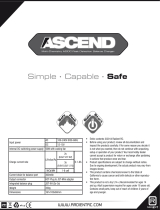Page is loading ...

Features
n
Simpletooperate:justconnecttheCellpro4schargerbetweenapowersourceandapack.
Nojumpers,plugsordialstoset!Chargerautomaticallydeterminespackcapacityandsets
optimalcurrent,thendynamicallyadjustschargerateasneeded.Manualchargeratesof
0.25Ato4A(in0.25Aincrements)allowforspecialsituations.
n
ChargesLithiumPolymer,LithiumIon,LithiumManganeseandA123©chemistries.Adapt-
ersareavailablefromFMADirect.
n
Eachcellischargedindependently,providingexceptionalchargingsafetyandelevatingRC
packstothesafetylevelofcellphones.
n
ChargesLiPopackshavingonetofourcellsandanycapacityupto24Ah.Typicalpacksof
upto3Ahcapacitychargein50minutesorlessusingcharger’s1.4CAutoCurrentMode.
n
Multifunctiondisplayshowsoperatingmode,individualcellvoltages,chargecurrent,supply
voltage,andamountofcharge(mAh)putintopack.Plus,theuniqueFueldisplayshowsper-
centcapacityremaininginapack.
n
Viewersoftware(afreedownload)displaysreal-timedataandgraphs.
n
Latesttechnologyprovidestheultimateinsafety.Evenchargespackshavinghiddenphysical
damagewithoutdangerofre.Apackwillnotchargeifindividualcellvoltagesdon’tequal
totalpackvoltage.
n
Cellbalancingto10mVandautomaticoverchargeprotectionassurelongestpacklife.Auto-
matictemperaturemonitoringpreventspackoverchargingatlowambienttemperaturesand
chargerdamageathighambienttemperatures.
n
LowVoltageRestorefeatureautomaticallyattemptstorepairoverdischargedpacks.Cells
dischargedaslowas0.5Vmayberepairedtoasmuchas98%ofcapacity.
n
ColdWeatherChargestopschargingat4.10V/cellwhentemperatureisbelow55°Ftoprevent
celldamage.
n
Operatesfromany10–16VDCpowersource.Inputsandoutputsareprotectedagainstre-
versepolarity.
Precautions
n
Followallinstructionsinthismanualtoassuresafeoperation.
n
AlwayswatchLiPopackswhiletheyarecharging.NeverleaveLiPopacksunsuperviseddur-
ingcharging.
n
SeeadditionalwarningsheetsprovidedwiththischargerandFMALiPopacks.
n
Followallguidelinesforcharging,discharging,handlingandstoringLiPocells.
Cellpro 4s Gold Charger
Model LIPOCH4S04-GOLD, for use with LiPo, Li-Ion
and A123 battery packs with node connectors
Automatic and manual charging at up to 4A with cell
balancing and overcharge protection
FMA, Inc.
5713 Industry Lane, Suite 50
Frederick, MD 21704
Sales: (800) 343-2934
Technical: (301) 668-4280
www.fmadirect.com

2
Connecting the charger
Connecting packs with a Cellpro connector
ConnectCellproPacksasshowninthisdiagram:
Connect to 10–16 VDC
(e.g., gel cell or power supply)
Optional connection to PC
using FMA FSIM1 cable
Cellpro 4s Charger
Node Connector
Mode
Button
Power
Connector
(not used
during
charging)
1s to 4s
LiPo or A123
Pack
Data display
CAUTION: When two LiPo packs are connected in series, do not connect them to two
separate chargers that are wired to a single power source. This sets up the dangerous
condition in which the series-connected packs are being charged in parallel (the power
source provides a common ground). One or both chargers, as well as the packs,
will be damaged. This condition will be avoided if the chargers are driven from two
unconnected power sources (e.g., two lead acid batteries). For safest charging of
series-connected packs, disconnect the packs from each other before connecting them
to chargers.
Connecting non-Cellpro packs
FMADirectoffersplug-and-playadaptersforchargingLiPopacksequippedwithnodecon-
nectorsmadebyothervendors.ChecktheCellprosectionatwww.fmadirect.comforthelat-
estadapters.
Ifanadapterisn’tavailableforthepackyouwanttocharge,orifthepackdoesn’thavea
nodeconnector,theFMACPBP7LiPoPackNodeConnectorcableassemblywillmakethe
packcompatiblewiththeCellpro4sCharger.ThediagramsbelowshowhowtheNodeCon-
nectorattachestopacksofvariouscongurations.Additionalassemblyinformationispro-
videdwiththeNodeConnector.
Pin 1
FMA CPBP7 LiPo Pack
Node Connector
Red
Black
Pack positive
Node 3
Node 2
Node 1
Pack negative
Cell 4
+
–
Cell 3
+
–
Pack positive
(red), 14.8V*
Pack negative
(blk), 0V
Node 3, 11.1V*
Cell 2
+
–
Node 2, 7.4V*
4s Pack
Cell 1
+
–
Node 1, 3.7V*
Cell 3
+
–
Cell 2
+
–
Node 2, 7.4V*
3s Pack
Cell 1
+
–
Node 1, 3.7V*
Pack postive
(red), 7.4V*
Pack negative
(blk), 0V
Pack postive
(red), 11.1V*
Pack negative
(blk), 0V
Cell 2
+
–
2s Pack
Cell 1
+
–
Node 1, 3.7V*
* Nominal voltage with respect to pack negative.

3
Charging modes
TheCellpro4sChargerprovidesseveralchargingmodes.Pleasebecomefamiliarwiththem
beforechargingpacks.
Normal charging modes
TheCellpro4sChargerprovidesbothautomaticallycontrolledandxedchargingcurrent
modes:
n
In4.00A A123 3.60V Mode,cellsareindividuallychargedto3.60Vpercell.Thisisfor
A123brandofhighcurrentLithiumIoncellsthathandlechargeratesupto5C.Charge
currentisxedat4.0Aorthemaximumchargeroutputcurrent.
Important: Only one mode is available for charging A123 packs. The 4.00A A123
3.60V Mode charges A123 chemistry to 3.6V per cell. Do not attempt to use any other
mode to charge A123 packs. Other modes will overcharge A123 packs to 4.2V per cell.
n
In1.0C LiPo 4.20V Mode,LiPo/Li-Ioncellsareindividuallychargedto4.2Vpercell.
Thechargermeasurespackparametersandsetsanoptimalchargecurrent.
n
In1.4C LiPo 4.20V Mode,LiPo/Li-Ioncellsareindividuallychargedto4.2Vpercell.
Chargecurrentisslightlyhigherthan1.0CLiPo4.20VMode.Packssmallerthan3Ah
willchargecompletelyinabout50minutes.
n
InSTORE LiPo @ 50% Mode,LiPo/Li-Ioncellsareindividuallychargedto3.842Vor
50%capacity.Thisisagoodchargelevelforlongtermstorageorshippingbymail.
n
In0.25A thru 4.00A LiPo 4.20V Mode,LiPo/Li-Ioncellsareindividuallychargedatthe
currentyouselect.Chargevoltageis4.2Vpercell.
Whenrstconnectedtoapowersource,thechargerissetfor3.00AA1233.60VMode(the
factorydefault).YoucanchangetoanothercurrentsettingatanytimebyholdingtheMode
Button.Thechargerremembersthechargingmodeandcurrentsettingwhendisconnected
fromthepowersource,andwillstartinthatcongurationthenexttimeitisused.
The1.4CAutoCurrentrateisabreakthroughforLiPocharging.FMAhasconductedexten-
sivetestingat1.4Cwithitscell-balancingchargersandcompatibleLiPopacks.Noevidence
ofsafetyissuesorcyclelifedegradationhasbeenfound.
CAUTION: Only FMA balancing chargers can safely charge packs at 1.4C. Other char-
gers don’t charge individual cells, and are limited to a 1.0C rate. Charging at greater
than 1.0C with those chargers increases the risk of re. Always follow charger and pack
manufacturers’ recommendations for maximum charge rate.
Other charging modes
n
InLow Voltage Restore Mode,thechargerautomaticallyattemptstorepairoverdis-
chargedpacks.Cellsdischargedaslowas0.5Vmayberepairedtoasmuchas98%of
capacity.
n
InSafety Charging Mode,thechargerdetectsthatatleastonecellisseriouslyoutofbal-
ance,andautomaticallylowerschargecurrentto0.5A.TodisableSafetyChargingMode,
disconnectthepack,thenreconnectit.
CAUTION: When the charger’s display shows SAFETY CHARGING, the connected
pack is damaged. Treat damaged packs with caution. Do not charge them on a am-
mable surface, and do not charge them unattended.
n
InCold Weather Balancing Mode,chargingautomaticallystopsat4.10V/cellwhentem-
peratureisbelow55°Ftopreventcelldamage.

4
How to charge a pack
Tip: Because FMA’s cell balancing technology monitors individual cells, you don’t need
to cool a pack before charging it. Go from ying to charging to ying again without wait-
ing. FMA cell-balancing chargers are the only ones that can charge a pack immediately
after discharge without damaging the pack.
1. Connectthechargertoapowersourceandapackasshownonthepreviouspage.
2. Ifyouwantadifferentchargingmodeorcurrent:
a. PressandholdtheModeButton.Thedisplaywillcyclethroughavailablecharging
modesandcurrents.
b. ReleasetheModeButtonwhenthedesiredchargingmodeorcurrentisdisplayed.
Tip: More information about the display —and how to navigate it—is provided on the
next page.
Note: You can change charger modes at any time, whether or not a battery is con-
nected to the charger. However, be careful. If you are charging an A123 pack (in 3.00A
A123 3.60V Mode, of course), you shouldn’t enter the menu (by pressing and holding
the Mode Button). Doing this could put the charger into a LiPo mode, which would over-
charge the pack. If you do change modes when a pack is connected, always make sure
the chemistry shown in the display (LiPo or A123) matches the connected pack.
3. Undernormalconditions,thechargerwillbeepatthefollowingtimes:
n
Whenpackhasbeenchargedto90%ofcapacity.
n
Whenpackhasbeenchargedto100%ofcapacity.

5
About the data display
Thediagrambelowexplainsthedatadisplay,howtoviewdataaboutthepackbeingcharged,and
howtomanuallysetthechargecurrent.
Hold
to
set
Mode
0.25A
LiPo
4.20V
1=3.88V
2=3.88V
3=3.88V
4=3.91V
0.019
Ah
added
Charging
@
0.60A
15.52V
Fuel=
49%
LiPo FAST
CHARGE
Batt
V
Fuel=Lev%
LiPo
Checking
V.
Batt
V
Fuel=Lev%
LiPo
Chgr.
Ready
Start
Connect charger
to power source
Connect pack
to charger
Press
Mode Button
Charger status:
LiPo
FAST
CHARGE
LiPo
BALANCING
LiPo
LOW
RESTORE
LiPo
SAFETY CHG.
LiPo
Cold
W.
BAL
LiPo
CHARGE
DONE
LiPo
Checking
V.
Press
Mode Button
Press and hold
Mode Button,
then...
release
Mode Button
when desired
current appears
To set specific charge mode
and current (at any time)
Note: In A123 Mode, "A123" will appear
where "LiPo" appears in these examples.
Press
Mode Button
Total pack voltage
Available capacity (as a
percent of total pack capacity)
Capacity added to pack
during this session
Individual cell voltages
Charge current sequences from
0.25A to 4.0A in 0.25A increments,
displays 1.0C, 2.0C, 3.0C, STORE
and A123 then repeats
This line shows
Charge current Chemistry Charge Voltage
Charging current
Tip: The charger stores the latest current setting.

6
Practical information about the Cellpro Charger
General information
n
Cellsinapackhavedifferentvoltageswhentheyaredischarged.TheCellpro4sChargerbal-
ances(equalizes)cellvoltageswhileitischargingthepack.
n
Duringcharging,cellsthatchargethefastestaretheweakestcellsinthepack.Attheendof
charging,cellswiththehighestvoltageareweakest.Thishappensbecauseweakercellshave
lowercapacity,andtheychargefasterthanstrongercells.
n
IftheCellproChargerdisplaysLOWVOLTRESTORE,thepackwasoverdischargedduring
itslastuse.ThechargerwillattempttorepairLiPocellsmeasuringbetween0.5Vand2.7V,
orA123cellsmeasuring0Vto2.0V.Toavoidadditionaldamagetorestoredcells,donot
overdischargearepairedpack.
n
Bydenition,endoflifeforaLiPocelliswhenthecellcanonlybechargedto80%ofits
originalcapacityrating.Thenumberofcharge/dischargecyclesacellundergoesbefore
reachingendoflifedependsonseveralfactors,includingcellquality,dischargerate,internal
heatgeneratedduringuse,andotherparameters.Cellsinanolderpackmaybemoreout
ofbalance,buttheCellpro4sChargerwillstillbalancethemtowithin10mVbytheendof
charge.Forthisreason,itmaytakelongertobalanceolderpacks.Thechargermayshow
FUEL=99%forseveralhourswhileitisbalancingahighcapacity(3Ahandup)“veteran”
packthatisseverelyoutofbalance.
Charging packs
n
Youcantopoffpacks,orremovethemwhentheyarepartiallycharged.Thereisnowayto
damageapackwhenusingtheCellpro4sCharger.
n
Ifapackisat80%orlessofitscapacitywhenconnectedtoanauto-detectspeedcontroller,
thecontrollermayloweritscut-offvoltage.Thiscouldoverdischargethepackduringthe
ight.Auto-detectspeedcontrollersshouldproperlysetcut-offvoltageifpacksarecharged
toatleast90%.
n
Tosavetime,stopchargingwhenthepackreachesabout95%ofcapacity.Thatlast5%takes
thelongest.
n
Somecellsmaysag0.10Vwithinanhouraftercharging.Thisisnormalaspacksage.
n
WhencharginganA123packthathasbeendischargedverylow,thechargerinitiallymay
notbeabletoaccuratelycountcellsinthepack.Toeliminatethepossibilityofaninaccurate
count,thechargerappliescurrentto“wakeup”thecells,thenrecounts.
n
OverdischarginganA123packbelow2.0V/cellwilldamagethecells(contrarytosomere-
ports).TheCellpro4sChargerrequiresaminimumpackvoltageof1.5Vtoactivatecharging.
IfanA123packisbelowthisvoltage,donottrytorepairthepackbyboostingvoltage.Even
ifyoumanagetorepairthepack,itwillnothavemanycyclesleftandthechargerwillrejectit
formultiplereasons(asindicatedbydisplayedsafetycodes).
Storing packs
n
Forbestresults,packs(exceptA123packs)shouldbestoredat50%ofcapacity.Usethe
charger’sStore Mode.
n
A123packscanbestoredat100%ofcapacity(fullycharged).Inthischemistry,thebreak-
downvoltageishigherthanthefully-chargedvoltage.
CAUTION: Do not use the charger’s Store Mode for A123 packs. Store Mode applies
3.84V per cell, which will damage A123 cells.
n
Packschargedto100%shouldnotbecooledbelowroomtemperature.Cellsat90%orless
capacitycanbecooledbelow32ºF(0ºC).

7
How Auto Current Mode works
TheCellpro4sCharger’sAutoCurrentModepreciselymonitorsindividualcellfuellevels
(cellvoltages)inapack.Ifthechargerdeterminesitischargingtoofast,itslowsdown.
Likewise,ifitischargingtooslow,itspeedsup.Thechargeradjustschargecurrentatone
minuteintervalsthroughoutthechargecycle.
Whenchargingstarts,ittakesashorttimeforthechargertodeterminethecorrectparameters,
soitmay“hunt”foruptoveminutesbeforeitsettlesontheoptimumcurrent.Thisisnor-
mal,anddoesn’tharmthepack.Thelongerthecharge,themoreaccuratethecalculation.
TheplotbelowshowshowAutoCurrentModeadjuststhecharger’scurrentwhencharginga
1.25Ahpackat1.0C.Initially,thechargecurrentishigherthan1.0C.Withinafewminutes
thechargeradjuststhecurrentdownward,anditeventuallyreaches1.0C(1.25Ainthiscase).
Currentdropsasthepackreachesfullcharge.Whenchargecurrentdropstoabout0.1C,the
packisfullycharged.
SinceAutoCurrentModealwaysstartsatthelastcurrentcalculatedduringtheprevious
chargecycle,thechargerdetectsandadjustsforanovercurrentcondition:ifanycell’svolt-
ageincreasesmorethan10%duringthersttwominutesofcharging,AutoCurrentMode
defaultsto0.5A.Thispreventsovercurrentifthepreviouslychargedpackhadasubstantially
largercapacity.
Withthe1.0CAutoCurrentMode,afullydischargedpackischargedtoitsnominalcapacity
inaboutonehour.AutoCurrentModetakesintoaccountapack’sstartingchargelevel,so
toppingoffa50%dischargedpacktakesonlyaboutone-halfhour.

8
Estimating performance factors
Ifyoudon’thaveawaytodirectlymeasureyourpropulsionsystem’selectricalparameters,the
Cellpro4sChargerenablesyoutoestimatethemusingbefore-andafter-ightmeasurements.
1. Collect data
a. Chargepack.
b. Whenchargingisnished,recordFuel %andtotal pack voltage(i.e.sumofcellvolt-
ages).
c. Flyplane(ortestontheground).Recordight time in minutes.
d. Connectpacktocharger.RecordFuel %andtotal pack voltage.
2. Calculate performance factors
(Fuel % before ight) – (Fuel % after ight)
100 x (Pack capacity, Ah) = Capacity consumed during ight, Ah
(Capacity consumed during ight, Ah) x 60
(Flight time, minutes) = Average current during ight, A
(Pack voltage before ight, V) + (Pack voltage after ight, V)
2= Average voltage during ight, V
(Average voltage during ight, A) x (Average current during ight, V) = Average power during ight, Watts
The“LiPoPerformanceEstimator”spreadsheet,whichsimpliesthesecalculations,canbe
downloadedfromwww.fmadirect.com/tech_data/techdocs/.
3. Evaluate results
n
Average current during ightgivesyouaroughideawhethersystemcomponents—ESC,
motor,connectorsandwiring—areoperatingwithintheircurrentratings.Keepinmindthat
peakcurrentduringightmaygreatlyexceedtheaveragecurrentyoucalculated.
n
Watts per poundisanapproximateindicatorofaircraftperformance(otherfactorsinuenc-
ingperformanceincludelift,dragandmotortype).Herearesomeguidelines:
25to30wattsperpound:levelight.
40to50wattsperpound:takeofffromsmoothsurface,climb.
50to75wattsperpound:takeofffromgrass,sportaerobatics.
75to125wattsperpound:patternaerobatics.
Over125wattsperpound:3D.
Tip: For more direct electrical measurements, consider these FMA products:
n
60A Current Shunt (Model DVM-SHUNT-60)
n
Digital Multimeter (Model DVM-VC890D)
(Average power during ight, Watts)
(Model weight, pounds) = Watts per pound

9
Charger Viewer Software
Installing the Charger Viewer Software
FordetailedinformationoninstallingtheCellpro4sGoldChargerViewerSoftware,pleasegoto
www.fmadirect.com/downloads.html,scrolldowntotheSoftware Updatessection,thenclickthe
linkfortheCellpro4sGoldViewerSoftware.
Using the Charger Viewer Software
UsetheChargerViewerSoftwaretomonitorpack
voltage,cellvoltages,chargecurrentandsafetycodes
onyourPC.
1. ConnecttheChargertoapackandtoapower
supply.
3. ConnecttheChargertoaPCusinganFMA
FUIM2orFUIM3adapter.Plugtheadapter’s
3-pinconnectorintothejackontheCharger’sleft
side.Theblackwireshouldbetowardthetopof
theCharger’spanel.
4. OnthePC,launchtheChargerViewerprogram.
Theprogramchecksportsuntilitndscharger
data,oropentheCommlistandselectaport.
n
To add notes:View > Battery Notes.
n
To see voltage versus time:
View > Graphs.TheninGraphwindow,View >
Charge VoltageorView > Discharge Voltageas
needed.
Tip: Resize the Graph window to see more detail.

10
Updating the Charger’s Firmware
1. Disconnectanypacksfromthecharger.
2. ConnecttheChargertothePCusinganFMAFUIM2orFUIM3adapter.Plugtheadapter’s
3-pinconnectorintothejackontheCharger’sleftside.Theblackwireshouldbetowardthe
topoftheCharger’spanel.
3. Applypowertothecharger.
4. OnthePC,launchtheChargerViewerSoftware.
5. IntheChargerViewer,Help > Update Charger Firmware.TheFirmwareUpdateutility
opensinanewwindow.
6. IntheFirmwareUpdateutility:
a. Selectthermwareversionyouwanttoinstall.
b. ClicktheUpdate Firmwarebutton.
7. Wait—anddonothingtothePC,chargerandinterconnection—untilupdatingiscomplete.
IMPORTANT: During rmware downloading, do not disconnect the charger from power,
do not disconnect the charger from the computer, and do not exit the rmware update
program.

11
Troubleshooting
Operatingerrorsappearassafetycodesinthedisplay.Todeterminetheproblem,lookupthe
codeinthetablebelow.Correcttheerror.Iferrorscontinue,contactFMACustomerService.
SAFETY CODE
23
Push
to
Reset
Typical error message
Code Cause Resolution
1 Low-cell-voltage timeout on startup Try charging again no more than 2 times. Cell may
have internal short.
2 Input voltage below 10 volts Lower charge amps, get a bigger power source
(power source must output at least 5A).
3 Input voltage above 16 volts Power source voltage is too high. Lower voltage.
4 Input voltage unstable Power source is too small. Lower charge current.
Check for loose connections or thin wires.
5 Cell voltage above 4.30 volts Discharge pack.
6 Cell removed too many times
(charger attempted to charge,
but failed) or red node wire not
connected
Ensure red (pack +) wire is properly connected.
If error continues, pack or charger may have a
problem.
7 Bad mode number Factory error. If error persists, send charger for
repair.
8 Checksum error Factory error. Send charger for repair.
9 Overcurrent Power source may be unstable. If power source
voltage is stable, send charger for repair.
13 Overvoltage shutdown Factory error. If error persists, send charger for
repair.
14 Bad EEPROM write Factory error. If error persists, send charger for
repair.
15 System soft start Check for bad power connection or low source
voltage.
16 Firmware corruption Factory error. If error persists, send charger for
repair.
17 Cell voltages don’t total correctly Cycle charger power. Pack may have a bad cell.
Ensure red node wire is properly connected.
18 Cell balancing stopped after 8 hours Raise charge current. Pack may be bad, or too big.
20 Fast charge stopped after 8 hours Raise charge current. Pack may be bad, or too big.
21 Bad cell count Check individual cell voltages (each cell must be
above 0.5V).
22 Charge current too low If pack is not full, try raising current above 1A.
23 Pack detect ran 8 times without
nishing a single charge
Pack may have bad cell.
Check individual voltages. If one cells is full and
another cell is empty, pack cannot be safely charged
24 Cell dropped below 3 volts during
charge
Pack may have bad cell.
28 Pack detect failed Check individual cell voltages (each cell must be
above 0.5V). Ensure all node wires are properly
connected to cells, and black (pack –) node wire is
properly connected. Ensure battery ground is not
connected to power source ground. Charger may
be wet.
A123 pack drained to 0V may have damaged cell.

12
091222
FMA limited warranty
FMA, Inc. warrants this product to be free of manufacturing defects for the term of one year from the date of pur-
chase. Should any defects covered by this warranty occur, the product shall be repaired or replaced with a unit of
equal performance by FMA or an authorized FMA service station.
Limits and exclusions
This warranty may be enforced only by the original purchaser, who uses this product in its original condition as
purchased, in strict accordance with the product’s instructions. Units returned for warranty service to an FMA
service center will be accepted for service when shipped postpaid, with a copy of the original sales receipt or war-
ranty registration form, to the service station designated by FMA.
This warranty does not apply to:
n
Consequential or incidental losses resulting from the use of this product.
n
Damage resulting from accident, misuse, abuse, neglect, electrical surges, reversed polarity on connectors,
lightning or other acts of God.
n
Damage from failure to follow instructions supplied with the product.
n
Damage occurring during shipment of the product either to the customer or from the customer for service
(claims must be presented to the carrier).
n
Damage resulting from repair, adjustment, or any alteration of the product by anyone other than an authorized
FMA technician.
n
Installation or removal charges, or damage caused by improper installation or removal.
Call (301) 668-7614 for more information about service and warranty repairs.
Charger specications
For battery type Lithium Polymer, Lithium Ion, Lithium Manganese and A123 packs;
charger can be used with 1s to 4s packs having node connectors and
connected to charger with an appropriate FMA adapter cable
Pack capacity 250mAh to 20Ah (charge time limited to maximum of 8 hours)
Input voltage 10 to 16VDC, reverse polarity protected
Input current Up to 6A at 10VDC, up to 4.5A at 13.6V
Power conversion 62.5kHz switcher operating at 90% efciency
Nominal output voltage 4.20 volts per cell for all except A123 packs
3.60 volts per cell for A123 packs
Output current Up to 4A, reverse polarity protected
Cell balancing To within 10mV
Voltage calibration Cell voltage measurements are factory calibrated to a standard
traceable to NIST; calibration is to ±6mV
Current calibration Charge current is factory calibrated on a 4A standard; calibration is to
±6mA
Measurement accuracy Voltage: ±10mV
Charge current: ±1%
Capacity added to pack: ±1%
Percent capacity (“Fuel”): ±5%
Serial data output 19.2kbps, 8 bits, 1 start bit, 1 stop bit, no parity
/