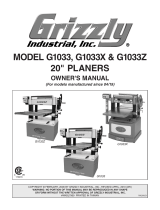Page is loading ...

The Model T32591 13" Spiral Cutterhead is
designed to be used only with the DeWalt
DW735 and DW735X (T22222) Planers. DO
NOT install the T32591 in any other planer
model or make. Doing so could result in
property damage or serious personal injury.
Figure 1. Model T32591 Inventory.
For questions or help with this product contact Tech Support at (570) 546-9663 or techsupport@grizzly.com
MODEL T32591
13" SPIRAL CUTTERHEAD
FOR DEWALT PLANERS
INSTRUCTIONS
COPYRIGHT © MAY, 2021 BY GRIZZLY INDUSTRIAL, INC.
NO PORTION OF THIS MANUAL MAY BE REPRODUCED IN ANY SHAPE
OR FORM WITHOUT THE WRITTEN APPROVAL OF GRIZZLY INDUSTRIAL, INC.
(FOR MODELS MFD. SINCE 05/21) #KS21865 PRINTED IN TAIWAN
Introduction
The T32591 13" Spiral Cutterhead is designed
to replace the straight-knife cutterhead on the
DeWalt DW735 and DW735X (T22222) Planers.
The total procedure for changing the cutterhead
and reassembling the planer takes approximately
three hours. Read these instructions thoroughly
before beginning. These instructions make refer-
ence to many procedures detailed in your planer
manual. Always consult your manual for these
procedures. We strongly recommend using the
new replacement bearings included with the
T32591, even if the existing bearings appear to be
in good condition. Call Technical Support at (570)
546-9663 if you need help.
Maximum Width of Cut ................................... 13"
Cutterhead Diameter ..................................... 17⁄8"
Number of Cutter Rows ..................................... 3
Total Number of Indexable Cutters .................. 30
Specifications
Description Qty
Open-End Wrenches 6, 24 mm ...................1 Ea.
Deep Well Sockets 32, 40mm .....................1 Ea.
Retaining Ring Pliers (Internal and External) .... 1
Hex Wrench 4mm .............................................. 1
Torx Driver T-30 (Included with DW735/X) ....... 1
Phillips Screwdriver #2 ...................................... 1
Steel Hammer ................................................... 1
Hex Bolt 5⁄16"-18 x 2 ........................................... 1
Heavy Leather Gloves ................................1 Pair
Wood Board (Minimum 12" Length) .................. 1
Scrap Cardboard ............................... As Needed
Recommended Tools
Description Qty
A. Ball Bearing 6202-2NSE ............................ 1
B. Ball Bearing 6204-2NSE ............................ 1
C. Flat Hd Torx Screws T-25 10-32 x ½" ........ 5
D. Indexable Inserts 15 x 15 x 2.5mm ............ 5
E. T-Handle Torx Driver T-25 .......................... 1
F. Helical Pinion Gear 8T ............................... 1
G. Spiral Cutterhead 13" ................................. 1
Inventory (Figure 1)
V1.05.21
A B
C
D
E
F
G

Cutterhead knives and inserts are razor
sharp! Always wear heavy leather gloves
when handling cutterheads, and avoid
contact with knives and inserts whenever
possible. Failure to comply can result in
serious personal injury.
Figure 2. Removing top cover.
Figure 3. Location of red wing nuts.
Figure 4. Alignment arrow on dust shroud.
Figure 5. Gearbox area components.
-2- Model T32591 (Mfd. 05/21)
1. DISCONNECT MACHINE FROM POWER.
2. Use T-30 Torx driver included with DW735/X
to remove screws holding top cover (see
Figure 2).
3. Remove red wing nuts holding dust shroud
and set aside (see Figure 3).
4. Rotate dust shroud away from cutterhead so
alignment arrow on fan housing aligns with
OPEN line on dust shroud (see Figure 4).
5. Pull dust shroud away from fan housing and
remove.
CAUTION: Cutterhead will be exposed at
this time.
6. Remove gearbox cover located behind turret
lock on left side of planer.
7. Remove external retaining rings on front and
rear rollers (see Figure 5).
8. Remove spring from chain tensioner (see
Figure 5).
9. Remove sprockets and chain (see Figure 5).
10. Remove spacer on front roller (see Figure 5).
Removing Existing Cutterhead
Depth Adjustment
Crank Handle
Alignment
Arrow
Chain Tensioner
Front Roller
Rear Roller Spring
Chain Sprockets
Retaining Rings

Figure 7. Cutterhead lock lever.
Figure 9. Gearbox attachment screws.
Figure 8. T-30 Torx screws on knife clamp.
Figure 6. Pulley area components.
Model T32591 (Mfd. 05/21) -3-
15. Press cutterhead lock lever down to allow
cutterhead to rotate (see Figure 7).
11. Remove depth adjustment crank handle on
right side of planer.
12. Remove pulley cover.
13. Remove chain tensioner assembly (see
Figure 6).
14. Remove sprockets and chain (see Figure 6).
16. Remove drive belt by slowly rotating
cutterhead pulley counterclockwise and pull-
ing belt off. Use rear roller to secure belt after
removal.
17. Cover table under cutterhead carriage with
scrap cardboard to protect surface from
dropped parts/tools.
18. Press cutterhead lock lever and rotate
cutterhead until T-30 Torx screws are visible
on knife clamp (see Figure 8).
19. Remove screws securing knife clamp.
Note: T-30 Torx driver included with DW735/X
has magnets built into handle.
20. Attract knife clamp with magnet and remove.
21. Attract knife with magnet and remove.
22. Repeat Steps 18–21 until all three knives
have been removed from cutterhead.
23. Remove cutterhead lock lever and spring
underneath that is hidden from view.
Note: Cutterhead lock lever is not compat-
ible with the Model T32591, but should be
retained in the event planer is ever returned
to original configuration.
24. Unfasten gearbox attachment screws (see
Figure 9).
Torx Screw
Chain Tensioner Assembly
Chain
Cutterhead Pulley
Cutterhead
Lock Lever
Sprockets

Figure 12. Helical pinion gear and retaining ring.
Figure 11. Wood board between cutterhead and
carriage.
Figure 10. Supporting gearbox while turning
speed selector switch.
Spacer
Key 24mm
Nut
Cutterhead
Pulley
Figure 13. Cutterhead pulley assembly.
-4- Model T32591 (Mfd. 05/21)
25. While supporting gearbox, turn speed selec-
tor switch on front panel clockwise to release
(see Figure 10).
Note: Gearbox will separate from planer after
turning speed selector switch to speed "2".
28. Remove helical pinion gear from cutterhead
(see Figure 12).
29. Remove retaining ring (see Figure 12).
30. Remove 24mm hex nut from cutterhead pul-
ley (see Figure 13).
31. Remove cutterhead pulley, key, and spacer
(see Figure 13).
32. Remove retaining ring from right bearing
bore.
26. Pull gearbox out and rest it on planer mount.
Note: Gearbox speed selection rod and posi-
tioning pin will prevent gearbox from being
completely removed from planer. Secure
gearbox to planer with tape or rope to prevent
it from shifting during disassembly.
27. Insert a wood board at least 12" in length
between cutterhead and cutterhead carriage
(see Figure 11). Verify cutterhead no longer
rotates.
Speed Selector
Switch
Helical Pinion
Gear
Retaining
Ring

Figure 17. Bearing impact distribution.
Inner Race
Outer Race
Rubber
Seal
Figure 15. Bearing outer race.
Figure 14. Hex bolt in helical gear threads.
Figure 16. Example of guiding cutterhead.
Model T32591 (Mfd. 05/21) -5-
33. Install 5⁄16"-18 x 2 hex bolt into helical pinion
gear threads (see Figure 14).
34. Remove wood board and gently tap hex bolt
dead center with hammer until cutterhead is
unseated from carriage (see Figure 14).
35. Pull cutterhead through right bearing bore.
36. Use a 32mm deep well socket or wood block
to remove left bearing from bore.
Note: Focus impact to bearing on outer race
(see Figure 15). Take care not to damage
rubber seal.
1. Remove spiral cutterhead from packaging.
2. Lightly oil left and right bearing bore surfaces
and remove any dust or dirt.
3. Lower cutterhead into carriage while guiding
threaded end through right bearing bore (see
Figure 16).
4. Install 5⁄16"-18 x 2 hex bolt into helical pinion
gear threads.
5. Seat 6202-2NSE ball bearing into left bearing
bore using hex bolt as an alignment guide.
6. Use a 32mm deep well socket or wood block
to gently tap bearing into bore until retaining
ring groove is visible. Bearing will be flush
with internal carriage wall when fully seated.
Note: If using a wood block to install bear-
ings, ensure that impact is evenly distributed
around outer race to prevent bearing tilt (see
Figure 17).
7. Re-install retaining ring into bearing bore
groove.
We strongly recommend using the new replace-
ment bearings included with the Model T32591,
even if the existing bearings appear to be in good
condition.
Wrap the new bearings and place them in a freez-
er overnight. This will cause the bearing metal to
contract, making them easier to install.
Installing T32591 Spiral Cutterhead
Hex Bolt
3
2
1
4

Figure 21. Speed selector rod and "U" bracket.
Spacer
Key 24mm
Nut
Cutterhead
Pulley
Figure 18. Cutterhead pulley assembly.
Figure 19. Drive belt cover location.
Figure 20. Gearbox locating pin alignment.
-6- Model T32591 (Mfd. 05/21)
8. Seat 6204-2NSE ball bearing into right bear-
ing bore using threaded cutterhead end as an
alignment guide.
9. Use a 40mm deep well socket or wood block
to gently tap bearing into bore until retaining
ring groove is visible. Bearing will be flush
with internal carriage wall when fully seated.
10. Re-install retaining ring into bearing bore
groove.
11. Insert a wood board at least 12" in length
between cutterhead and cutterhead carriage.
Verify cutterhead no longer rotates.
12. Install spacer, key, and cutterhead pulley
onto cutterhead end (see Figure 18).
13. Re-install 24mm hex nut on cutterhead pulley.
14. Remove hex bolt and install helical pinion
gear.
15. Remove wood board.
16. Remove drive belt cover located on right side
(see Figure 19) and verify that drive belt is
centered on drive wheel.
17. Gently stretch drive belt over cutterhead pul-
ley while slowly rotating pulley clockwise until
belt is centered.
Note: Drive belt and pulley wheels have
grooves along their surface for alignment.
18. Verify drive belt is centered on cutterhead
and drive pulleys before re-installing drive
belt cover.
19. Turn speed selector switch clockwise to
speed "2".
20. Re-install gearbox by aligning both locating
pins on gearbox assembly with both align-
ment holes on planer (see Figure 20).
21. While installing gearbox, confirm that "U"
bracket attached to speed selector switch
engages with positioning pin on gearbox
speed selection rod (see Figure 21).
Note: If gearbox does not fully seat during
Steps 20–21, slowly rotate cutterhead pulley
back-and-forth to re-align helical pinion gear
with gearbox.
Locating
Pins
Alignment
Holes
"U"
Bracket
Speed
Selector Rod

Figure 22. Gearbox area components.
Figure 23. Pulley area components.
Figure 24. Cutterhead installed in planer.
Model T32591 (Mfd. 05/21) -7-
22. Turn speed selector switch counterclockwise
to speed "1" to grasp positioning pin with "U"
bracket.
23. Re-install screws removed from gearbox in
Step 24 on Page 3 of Removing Existing
Cutterhead instructions.
24. Test for smooth operation of speed selection
assembly by cycling speed selector switch
from "1" to "2" and then back to "1".
25. Re-install spacer on front roller.
26. Re-install sprockets and chain on front and
rear rollers (see Figure 22).
27. Re-attach spring to chain tensioner. Verify
tensioner is engaged with chain, as shown in
Figure 22.
28. Re-install retaining rings on front and rear
rollers (see Figure 22).
29. Re-install gearbox cover.
30. Re-install sprockets and chain on front and
rear rollers in pulley area (see Figure 23).
31. Re-install chain tensioner and re-attach
spring. Verify tensioner is engaged with chain
(see Figure 23).
32. Re-install pulley cover.
33. Re-install dust shroud into fan housing.
Note: DO NOT re-install cutterhead lock
lever! Cutterhead lock lever is not compatible
with the Model T32591.
34. Rotate dust shroud towards cutterhead.
Verify alignment arrow on fan housing aligns
with CLOSED line on dust shroud.
35. Re-install red wing nuts on dust shroud.
36. Re-install top cover.
37. Remove any cardboard used to protect plan-
er table.
38. Connect machine to power and follow all
procedures outlined in your planer manual for
adjustment and calibration.
Chain Tensioner
Front Roller
Rear Roller Spring
Chain
Chain Tensioner Assembly
Sprocket Chain
Cutterhead Pulley
Sprockets
Retaining Rings

1
3
2
5
4
6
7
REF PART # DESCRIPTION
1 PT32591001 SPIRAL CUTTERHEAD 13"
2 PT32591002 CARBIDE INSERT 15 X 15 X 2.5MM (10PK)
3 PT32591003 FLAT HD TORX SCR T-25 10-32 X 1/2
4 PT32591004 BALL BEARING 6204-2NSE
5 PT32591005 T-HANDLE TORX DRI VER T-25
6 PT32591006 HELICAL PINION GEAR 8T
7 PT32591007 BALL BEARING 6202-2NSE
Figure 25. Rotating indexable insert.
-8- Model T32591 (Mfd. 05/21)
Note: Proper cleaning is critical to achiev-
ing a smooth finish. Contaminants trapped
between the insert and cutterhead will slightly
raise the insert, making noticeable marks on
your workpieces the next time you plane.
5. Lubricate Torx screw threads with a light
machine oil, wipe excess oil off threads, and
torque screw to 48–50 inch/pounds.
6. Return planer to its original configuration by
following Steps 34–39 on Page 7 of Installing
T32591 Spiral Cutterhead instructions.
Parts Breakdown & List
Accessories
T32861—10 Pack of Indexable Carbide Inserts
Replacement indexable carbide inserts for T32591
13" Spiral Cutterhead.
Please Note: We do our best to stock replacement parts whenever possible, but we cannot guarantee that all parts shown here
are available for purchase. Call (800) 523-4777 or visit our online parts store at www.grizzly.com to check for availability.
Items Needed:
Heavy Leather Gloves ................................1 Pair
T-Handle Torx Driver T-25 ................................. 1
T-30 Torx Driver (Included with DW735/X) ....... 1
Torque Wrench 0–50 in.-lb. ............................... 1
Clean Shop Rags .............................. As Needed
Degreaser .......................................... As Needed
Light Machine Oil............................... As Needed
The Model T32591 is equipped with 30 indexable
carbide inserts. Each insert can be rotated to
reveal any one of its four cutting edges. If one
cutting edge becomes dull or damaged, rotate it
90˚ to reveal a fresh cutting edge (see Figure 25).
Rotating/Replacing Indexable Inserts
Each insert has a reference dot on one corner.
As the insert is rotated, the reference dot location
can be used as an indicator of which edges are
used and which are new. When the reference dot
revolves back to its starting position, the insert
should be replaced.
To rotate or replace an indexable insert:
1. DISCONNECT MACHINE FROM POWER.
2. Gain access to cutterhead by perform-
ing Steps 2–6 of Removing Existing
Cutterhead instructions.
3. Remove Torx screw and indexable insert.
4. Clean all dust and dirt off insert and cutterhead
pocket from which insert was removed, and
replace insert so a fresh, sharp edge is facing
outward.
Reference Dot
/