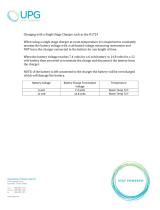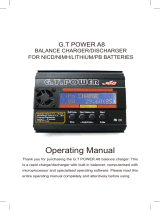VENOM Stronghold 25 Amp DC Battery Charger Owner's manual
- Category
- Car battery chargers
- Type
- Owner's manual

0667
VENOM GROUP INTERNATIONAL
14028 N. Ohio Street
Rathdrum, Idaho 83858 USA
AUSTRALIA
PO Box 7325
Alexandria, NSW 2015
CUSTOMER SERVICE
800.705.0620
208.762.0620 (Outside USA)
/venomgroup /Venom_RC
/venomgroupintl
/venomgroup
OPERATING MANUAL
[
stronghold
]
25 AMP
[
stronghold
]
25 AMP
MANUAL DE FUNCIONAMIENTO • MANUELD'UTILISATION • BENUTZERHANDBUCH •

[
s t r o n g h o l d
]
0667
[ 1 ]
1. Specifications
2. Exterior of the unit
3. Features
4. Cell Type Charge Parameters
5. Warnings and safety notes
6. Connecting the charger
7. Balance Socket
8. Watt hour application chart
9. Program flow chart
10. Initial Parameter set up (Users’ set up)
11. Lithium battery (Lilo/LiPO/LiFe) program
11.1 Charging Lithium batteries
11.2 Charging Lithium batteries in balance mode
11.3 “FAST” Charging Lithium batteries
11.4 “STORAGE” Control Lithium batteries
11.5 Discharging Lithium batteries
11.6 Voltage balancing and monitoring during discharge
12. NiMH/NiCD battery program
12.1 Charging NiCD/NiMH batteries
12.2 Discharging NiCD/NiMH batteries
12.3 Charge-to-discharge & discharge-to-charge cycle NiMH/NiCD batteries
13. Pb (lead-sulphuric acid) battery program
13.1 Charging Pb batteries
13.2 Discharging Pb batteries
14. IR-mode™ Internal Resistance Test Program
15. Save Data Program
16. Load Data Program
17. Alternate charge screens
18. Warning and error messages
19. Glossary of terms
20. Warranty and service
21. Notes page
2
2
3-4
4
5
6
7
8
9
10-11
12
12
13
14
14
15
15
16
16
17
17
18
18
18
19
20
21
21
22-23
24
25
26
CONTENTS

[
s t r o n g h o l d
]
0667
[ 2 ]
SPECIFICATIONS
Input Voltage:
Circuit Power:
Charge Current:
Discharge Current:
Current Drain for LiPO Balance:
NiCD/NiMH Cell Count:
Lithium Cell Count:
Pb Voltage:
Alarm Voltage:
Weight:
Dimensions:
11.0-26.0V
500W max charge / 25W max discharge
0.1-25.0A (0.1-10.0A for NiCD/NiMH)
0.1-5.0A
200mAh/cell
1-18 Series
1-6 Series
2-24V
Lower than 10V or greater than 26V
4lbs 1.25oz (1850g)
12.6x7.87x3.15 in (320x200x80mm)
Input power cable
(DC 11V - 26V)
Cooling Fan
LCD screen
(16chr. x 2 lines)
Batt type / Stop
To select main program
To stop the operation
Dec / Inc
To select sub program
To alter the value
Start / Enter
To resume or
start the operation
Charging lead connector
(4 mm banana female)
Temperature Sensor Port
Balance Port
[STRONGHOLD]
Safety Charging Box

[
s t r o n g h o l d
]
0667
[ 3 ]
FEATURES
[Battery Charge Box]
Integrated battery charging box designed to help contain a battery in case of catastrophic failure. Box
will help contain debris, and flame, while venting releases gases and smoke in a controlled manner.
[Operating Software]
The microprocessor controlled CPU has software with multiple levels of battery monitoring for
maximum safety. Error warnings include: input voltage warning, reverse polarity protection and
Lithium cell count input error warning.
[High Power Charge Circuit]
500-watt charge circuit can charge up to 18 NiCD/NiMH or 6 Lithium cells with a maximum current
of 25A. A temperature controlled internal cooling system keeps the whole operating system
working at maximum efficiency in a wide variety of conditions.
[High Voltage Input]
The Venom Stronghold DC Multi-charger was designed to accept a broad range of input voltage up
to 26V. Customers can now use a higher voltage, yet low current power supply, which will operate
more efficiently.
[Cell Balancer for Lithium]
A built-in monitoring circuit can check and regulate the voltage of individual cells in a Lithium
battery pack. It can monitor and balance packs in charge, discharge, and storage modes.
[Supports Multiple Lithium Chemistries]
Accepts three types of Lithium battery chemistries, including LiPO, LiIo, and LiFe.
[Lithium Storage and Fast Charge Modes]
Storage mode conditions Lithium batteries for long-term storage. Fast charge mode safely charges
Lithium batteries at high rates without risk of damaging the pack.
[Multiple Safety Guards]
Auto Charge current limit: When charging NiCD or NiMH batteries in Auto mode, you can set the
upper limit of charge current to avoid over-heating and damaging the pack.
[Capacity Limit]
If charging capacity reaches this limit before a pack peaks, charger will stop charging to prevent
over charging in case the battery is damaged and the charger does not detect the peak.
[Temperature Limit]
Using the included external temperature probe, a thermal shut down temperature can be set. This
will stop the charge or discharge process should a battery exceed the temperature limit to prevent
overcharging, fire, or other damage.
[Safety Timer]
This will stop the charge or discharge process if the charger cannot detect a peak, or if the capacity
limit is not tripped.

[
s t r o n g h o l d
]
0667
[ 4 ]
FEATURES (CONTINUED)
[Input Power Monitor]
Charging or discharging processes will stop if the input voltage is too low. This is to protect the
input source, usually a 12V car battery.
The chart below has all the basic charge parameters for different cell types. Actual
charge and discharge rates or voltages may vary by manufacturer or recommended cell
performance. Always consult with the manufacturer instructions for your specific battery
for proper charge parameters.
NiCD / NiMH
Lilo
LiPO
LiFe
Pb
Voltage Level: 1.2V/cell
Allowable fast charge current: 1C~2C
(Depends on the performance of the cell)
Discharge voltage cut-off level: 0.85V/cell (NiCD), 1.0V/cell (NiMH)
Voltage Level: 3.6V/cell
Max charge voltage: 4.1V/cell
Allowable fast charge current: 1C or less
Minimum discharge voltage cut-off level: 2.5V/cell or higher
Voltage Level: 3.7V/cell
Max charge voltage: 4.2V/cell
Allowable fast charge current: 1C or less
Discharge voltage cut-off level: 3.0V/cell or higher
Voltage Level: 3.3V/cell
Max charge voltage: 3.7V/cell
Allowable fast charge current: 4C or less (e.g. A123M1)
Discharge voltage cut-off level: 2.0V/cell or higher
Voltage Level: 2.0V/cell (Lead-acid)
Max charge voltage: 2.46V/cell
Allowable fast charge current: 0.4C or less
Discharge voltage cut-off level: 1.50V/cell or higher
CELL TYPE CHARGE PARAMETERS

[
s t r o n g h o l d
]
0667
[ 5 ]
CHARGING WARNINGS
WARNING
1. Always use a charger specifically designed for the chemistry of the battery to be charged.
Never use NiCD or NiMH type chargers to charge LiPO batteries. Never use a LiPO type
charger to charge NiCD or NiMH batteries. Failure to do so will damage the batteries and
may cause fire and personal injury. When charging NiMH batteries, you must use a linear
charger with peak detection. Do not use a timer charger. Charge battery at no higher than a
1C charge rate. To calculate your battery’s 1C charge rate, divide the battery capacity (mAh)
by 1000.
Example: 3000mah ÷ 1000 = 3amps, 4200mah ÷ 1000 = 4.2amps, etc.
2. Always charge batteries in a fire proof container. Do not charge batteries on or near wood,
cloth, carpet, in your model, or on or near any other flammable material. Keep a chemical fire
extinguisher near by in case of fire.
3. Never leave batteries unattended while charging. Always observe batteries when charging
so that you may react quickly to any problems that may occur.
4. If a battery is deformed, swollen or appears damaged, DO NOT CHARGE. Follow the disposal
instructions below to properly and safely dispose the battery.
5.
Any time you have an accident with your model or if the battery swells “balloons” or if the
battery exceeds temperature guidelines, follow these safety steps:
a. Immediately remove the battery pack from your model or charger.
b. Place the battery in a non-flammable, well ventilated area.
c. Observe the battery for 30 minutes from a safe distance.
d. After 30 minutes, if the pack appears stable, is not swollen and does not show any signs
of damage, return the battery pack to normal use with caution.
6. Do not let exposed battery wires touch each other. This may cause the battery to short and
potentially cause a fire.
7. Store your batteries in a cool, dry place between 40-80 Fº / 4-26 Cº. Batteries must be stored
at 3.75-3.80 volts per cell to maintain capacity and pack life for LiPO batteries. Do not store
fully charged for longer than one week to prevent damage.
8. Do not assemble unmatched or dissimilar cells.
9. Store battery packs out of the reach of children and pets.
LIPO BATTERY DISPOSAL INSTRUCTIONS
* NOTE: Please contact Venom™ Customer Service prior to following the steps below:
1. Fill a bucket with enough water to submerge the battery pack completely.
2. Add salt to the water until no more salt will dissolve; the water is nowsaturated with salt.
3. Place the battery pack in the bucket and leave submerged in the salt water solution for 24 hours.
4. Remove the battery pack from the salt water and test the voltage.
5. If the voltage does not read 0.0 Volts, re-submerge and re-test untilthe voltage reads 0.0 Volts.
6. Once the battery pack has been discharged to 0.0 Volts, it is safe to dispose of in the trash.

[
s t r o n g h o l d
]
0667
[ 6 ]
The Venom Stronghold 25 amp DC Multi-Charger comes with male 4mm bullet
connectors attached to the power input cables. These cables are appropriate
for attaching directly to most high quality AC to DC power supply units. Also
included are large alligator clips with matching 4mm female bullet connectors
for attaching directly to 12V car batteries. It is critically important that you use
either a fully charged 13.8V car battery or a high quality AC to DC power supply
in the range of 11-26V.
When hooking up the battery to be charged, always use high quality cables with
connectors of good quality and condition. Place the battery inside the charge
box and secure the lid with the latch. In the event of a catastrophic failure, this
will help contain flames and debris.
Using Alligator
Clips attached
to car battery.
IMPORTANT
CONNECTING THE BATTERY
Before connecting a battery, it is absolutely essential to check one last time
that you have set the parameters correctly. If the settings are incorrect, the
battery may be damaged, and could even burst into flames or explode. To avoid
short-circuits between the banana plugs, always connect the charge leads
to the charger first, and only then to the battery. Reverse the sequence when
disconnecting the pack.
CONNECTING THE CHARGER

[
s t r o n g h o l d
]
0667
[ 7 ]
The balance wire attached to the battery must be connected to the charger’s
balancing port. Take care to maintain correct polarity!
(Wiring diagram: see below.)
This photo shows the correct way to connect your battery to the Stronghold 25
amp DC Multi-Charger while charging in the balance charge program mode only.
NOTE:
The balance socket is a diagnostic connection only. Battery discharge leads
must be connected to allow for a proper charge connection.
WARNING
Failure to connect as shown in this photo will damage this charger.
To avoid short circuit between the charge lead, always connect the charge
cable to the charger first, then connect the battery. Reverse the sequence when
disconnecting.
WARNING
The use of the Stronghold Solo charging box does not eliminate the risks of a
lithium polymer battery fire. Users should always follow the safety warnings,
instructions and guidelines provided by their battery and charger manufacturers
in connection with this product.
BALANCE SOCKET

[
s t r o n g h o l d
]
0667
[ 8 ]
Voltage Capacity (mAh) Watt Hours
7.4 3200 23.7
7.4 4000 29.6
7.4 5000 37.0
7.4 5800 42.9
7.4 8000 59.2
7.4 10000 74.0
11.1 2200 24.4
11.1 3200 35.5
11.1 4000 44.4
11.1 5400 59.9
11.1 6400 71.0
14.8 2200 32.6
14.8 3200 47.4
14.8 4000 59.2
14.8 5000 74.0
18.5 3200 59.2
18.5 4000 74.0
22.2 2200 48.8
22.2 2600 57.7
WILL NOT BE
PROPERLY CONTAINED
WILL NOT BE
PROPERLY CONTAINED
WILL NOT BE
PROPERLY CONTAINED
WILL NOT BE
PROPERLY CONTAINED
WILL NOT BE
PROPERLY CONTAINED
WILL NOT BE
PROPERLY CONTAINED
WATT HOUR APPLICATION CHART
NOTE FOR USE
The charge box of the Venom Stronghold 25 amp DC Multi-Charger is designed to
help contain up to a 60 Watt-hour battery. Packs larger than this may not be properly
contained due to the expansive volume of the pack during catastrophic failure.
Calculate Watt Hours
(Nominal Voltage x mAh)/1000 = Watt Hours

[
s t r o n g h o l d
]
0667
[ 9 ]
PROGRAM FLOW CHART

[
s t r o n g h o l d
]
0667
[ 10 ]
The Venom Stronghold 25 amp DC Multi-Charger has default
settings in the User Set menu that can be adjusted in this
first step. The screen displays the following information
in sequence and the user can change the value of the
parameter on each screen.
When you want to alter the parameter value in the program, press the Start/
Enter button once. The value will start flashing, and it can be changed by using
the INC or DEC buttons, and finally saved by pressing the Start/Enter button
once.
USER SETUP STARTING SCREEN
The screen displays the nominal voltage of a Lithium
battery. There are three kinds of Lithium batteries: LiFe
(3.3V), LiIO (3.6V) or LiPO (3.7V). It is very important to check
the battery and set up correctly for the chemistry type. If it
is different from the correct value, the battery may explode
during the charge process.
The Venom Stronghold 25 amp DC Multi-Charger recognizes
the cell count of Lithium batteries automatically at the
beginning of the charge or discharge process to avoid
erroneous settings by the user. The Stronghold charger can recognize a deeply
discharged battery incorrectly. To prevent the error, you can set the time term
to verify the cell count by the processor. Normally, 10 minutes is enough to
perceive the cell count correctly. For a battery of larger capacity, you may
extend the time term. If you set the time term too long for a battery of smaller
capacity, the charge or discharge process may finish within the time term
with the erroneous cell count. This may cause fatal results. If the processor
recognizes the cell count incorrectly at the beginning of the charge or discharge
process, you may extend the time. Otherwise use the default value.
DELTA PEAK OF NICD AND NIMH BATTERY
This is the setting to set the sensitivity for the charger to
detect the peak on a NiCD or NiMH battery. The effective
value ranges from 5 to 20 mV per cell. If the trigger
voltage is set higher, there is a danger of overcharging the
battery. If it is set lower, there is a possibility of premature
termination. Please refer to the technical specification of
the battery. (NiCD default: 12mV, NiMH default: 7mV)
USER SETUP

[
s t r o n g h o l d
]
0667
[ 11 ]
USER SETUP (CONTINUED)
An optional feature to protect the battery is the external
temperature probe. The temperature cut-off can be On or Off.
If it is On, set the maximum temperature at which the charger
should allow battery to reach during charge. Once a battery
reaches this temperature during charge, the process will be
terminated to protect the battery.
When using the battery cycle feature of charging and
discharging, a battery will become warm after the charge
or discharge period. This program can insert a time delay to
occur after each charge and discharge process to allow the
battery adequate time to cool down before being subjected to
the next process. The value ranges from 1-60 minutes.
When you start a charge process, the integral safety
timer automatically starts running at the same time. This is
programmed to prevent overcharging the battery if it proves
to be faulty, or if the termination circuit cannot detect that
the battery is full. The value for the safety timer should be
generous enough to allow a full charge of the battery.
This program sets the maximum charge capacity that will
be supplied to the battery during charge. If the delta peak
voltage is not detected nor the safety timer expired for
reason, this feature will automatically stop the process at the
selected capacity value.
The beep sounds every time a button is pressed to confirm
your action. The beep or melody sounds at various times
during operation to alert different mode changes. These
audible sounds can be On or Off.
This program monitors the input voltage of the source. If the
voltage drops below the value you set the operation forcibly
terminated to protect the input source.

[
s t r o n g h o l d
]
0667
[ 12 ]
These programs are only suitable for charging and discharging Lithium batteries
with a nominal voltage of 3.3V, 3.6V and 3.7V per cell. Lithium batteries use a
charge technique termed constant voltage (CV) and constant current (CC). The
charge current varies according to the battery capacity and performance. The
final voltage of charge process is also very important. It should be precisely
matched to the charge voltage of the battery. They are 4.2V for LiPO, 4.1V for
LiIo, and 3.6V for LiFe. The charge current and nominal voltage as for cell count
set on the charge program must always be correct for the battery to be charged.
To alter a parameter value in the program, press Start/Enter button to make it
flash then change the value with INC or DEC button. The value will be stored by
pressing Start/Enter button once.
CHARGING LITHIUM BATTERY
The left side of the first line shows the type of battery
you select in the User Set menu. The value on the left
side of second line sets the charge current and the value
on the right side of second line sets the voltage of the
battery pack.
After setting the current and voltage press Start/Enter
button for more than 3 seconds to start the process.
Charge current : 0.1-25A, Voltage: 1-6 Series
After pressing start, the charger will display the number
of cells you set up and the processor detects. “R” shows
the number of cells recognized by the charger and “S” is
the number of cells selected by the user on the previous
screen. If both numbers are identical you can start
charging by pressing Start/Enter button. If not, press the
Batt Type/Stop button to go back to previous screen.
Carefully check the number of cells of the battery pack
and then press Start/Enter to charge again.
The screen shows the real-time progress during charge
process. To stop charging press Batt Type/Stop button
once.
LITHIUM BATTERY PROGRAM (LIPO/LIIO/LIFE)

[
s t r o n g h o l d
]
0667
[ 13 ]
BALANCE CHARGING LITHIUM BATTERY
This feature will charge while equalizing all the
individual cell voltages within the pack. This differs from
the regular charge mode, which only looks at the total
battery pack voltage. The battery pack to be charged
should be connected to the suitable balance port of the
cell balance block. You also need to connect the main
battery output plug to the output of the charger.
The left side of the first line shows the type of battery
you select at the users setting. The value on the left
side of second line sets a charge current and the value
on the right side of second line sets the voltage of the
battery pack.
After setting the current and voltage press Start/Enter
button for more than 3 seconds to start the process.
Charge current: 0.1-25A, Voltage: 1-6 Series
After pressing start, the charger will display the number
of cells you set up and the processor detects. “R” shows
the number of cells recognized by the charger and “S” is
the number of cells selected by the user on the previous
screen. If both numbers are identical you can start
charging by pressing Start/Enter button. If not, press the
Batt Type/Stop button to go back to previous screen.
Carefully check the number of cells of the battery pack
and then press Start/Enter to charge again.
The screen shows the real-time progress during charge
process. To stop charging press Batt Type/Stop button
once.

[
s t r o n g h o l d
]
0667
[ 14 ]
Lithium charge profiles are set so the feeding current gradually reduces near the end of
the charge to maintain the constant voltage. (CV)
To finish the charging process faster, this program shortens the amount of time for the CV
process and ends earlier. The charging current will go to 1/5 from the initial value to end
the process while the normal Lithium charge process reduces to 1/10 during the CV term.
The final charged capacity will be slightly less than if using the regular charge feature,
and charge time is greatly reduced.
You can set up the charging current and the voltage of the
battery pack being charged. As you press Start/Enter button
the voltage confirmation will be displayed. Then if you confirm
the voltage and current, press Start/Enter button again to start
charging.
The screen shows the real-time progress during fast charge
process. To stop charging, press Batt Type/Stop button once.
STORAGE MODE FOR LITHIUM BATTERY
Lithium batteries, if they are to be stored for a long time, need to be conditioned and
have their voltage set to a prescribed level to maintain long life. If stored fully charged
for a long period of time, packs will increase in internal resistance, and lose power, or
capacity. Use the storage feature for batteries that will be stored for more than 30 days.
This program will determine to charge or discharge the battery to the storage voltage
depending on the battery at its initial stage. They are different from the type of Lithium
battery. 3.75V for LiIo, 3.85V for LiPO, and 3.3V for LiFe per cell. If the voltage of battery
at the start is over the storage voltage, the program will start to discharge.
You can set up the current and the voltage of the battery pack
to be charged. The current will be used to charge or discharge
the battery to reach the storage voltage.
The screen shows the real-time progress during storage
process. To stop charging, press Batt Type/Stop button once.
FAST CHARGING LITHIUM BATTERY

[
s t r o n g h o l d
]
0667
[ 15 ]
DISCHARGING LITHIUM BATTERIES
The value of discharge current on the left side of the
screen may not exceed 1C for a maximum safety and the
final voltage on the right should not be under the voltage
level that is recommended by the battery manufacturer to
avoid deep discharging.
To start the discharge, press Start/Enter button for more
than 3 seconds.
Discharge current: 0.1-5A
The screen shows the real-time progress during
discharge. To stop charging, press Batt Type/Stop button
once.
VOLTAGE BALANCING AND MONITORING DURING DISCHARGE
The processor monitors the voltage of individual cells during storage mode
and discharge of a lithium battery pack. With the balance block attached to the
balance plug of the battery, it will equalize the voltage of each cell during the
storage and discharge function.
If the voltage of any one or more cells varies abnormally during the procedure,
it terminates the process automatically with the error message “Battery Voltage
Cell Low Vol”. If this happens, the battery pack contains the bad cell, or the bad
connection of the cable plug. You can easily know which
one cell is bad by pressing INC button at the time of the
error message.
The processor detected the voltage of one cell in the
Lithium pack is too low.
In this case, the 4th cell is bad. If there is a connection
break in the cable or plug, the voltage value may show
zero.

[
s t r o n g h o l d
]
0667
[ 16 ]
This battery charge profiles for NiMH (Nickel Metal Hydride) or NiCD (Nickel
Cadmium) batteries are commonly used in R/C vehicle applications. To alter the
value on the display, press Start/Enter button to make it flash then change the
value using INC or DEC button. The value will be stored by pressing the Start/
Enter button once.
To start the charge process, press Start/Enter button for more than 3 seconds.
CHARGING NICD/NIMH BATTERY
For this program, only the charge current needs to be set. In “Aut” mode, you
need to set the upper limit charge current to avoid too high of charge current
that may damage the battery. Some batteries of low impedance and small
capacity can lead to the higher charge current by the processor at the automatic
charge mod. In “Man” mode, it will charge the battery
with the charge current set by the user in the display
screen. Each mode can be switched by pressing the INC
and DEC button simultaneously when the current field is
blinking.
The screen shows the real-time progress during charge.
To stop charging press Batt Type/Stop button once.
NIMH/NICD BATTERIES

[
s t r o n g h o l d
]
0667
[ 17 ]
DISCHARGING NICD/NIMH BATTERY
Set discharge current on the left and the final voltage
on the right. The discharge current ranges from 0.1-5A
and the final voltage ranges from 0.1-25V. To start the
process, press Start/Enter button more than 3 seconds.
Typical discharge voltage for NiCD/NiMH batteries is .9V
per cell. For 6 cell battery it is .9 x 6 = 5.4V final voltage.
The screen shows the real-time progress during
discharge. You can alter the discharge current by
pressing Start/Enter button during the process. Once you
change the current value with the INC or DEC button,
store it by pressing the Start/Enter button again. To stop
discharging, press Batt type/Stop button once.
CYCLING NICD/NIMH BATTERIES
This program can be used to charge then discharge, or
discharge and then charge NiCD/NiMH batteries. Set
the sequence on the left and the number of cycles on the
right. You can use this function for balancing, refreshing
or breaking in a battery. To avoid excess heat build up in
the battery during each charge or discharge sequence,
there is a “waste time” that can be set in the User Set
program menu, which is a brief cool off period. Cycle
sequences can range from 1-5.
To stop the process, press Batt type/Stop button once.
You can alter the discharge or charge current by
pressing Start/Enter button once during the process,
using the INC or DEC to change the setting, and the
Start/Enter button to save the setting. An audible alarm
will sound indicating the end of the cycle sequence.
At the end of the process you can view the charged or
discharged capacity of the battery. Press the INC or DEC
button and the screen will display the results of each
cycle.

[
s t r o n g h o l d
]
0667
[ 18 ]
This program is for charging Pb (lead acid) batteries with a nominal voltage
from 2-24V. Pb batteries are totally different from NiCD or NiMH batteries.
They can only deliver relatively low current compared to their capacity, and
similar restrictions apply to charging. The optimal charge current will be 1/10
of the capacity. Pb batteries must not be charged rapidly. Always follow the
instructions supplied by the battery manufacturer.
Change the parameters of charging by pressing the Start/Enter button to make
it flash. Then change the value with the INC or DEC button. The value will be
stored by pressing Start/Enter button once.
Set up the charge current on the left and the nominal
voltage of the battery on the right. The charge current
ranges from 0.1-10.0A. The voltage should match the
battery being charged. Start the charge process by
pressing Start/Enter button for more than 3 seconds.
The screen shows the real-time progress during charge.
To stop charging, press Batt Type/Stop button once.
DISCHARGING PB BATTERY
Set discharge current on the left and the final voltage on
the right. The discharge current ranges from 0.1-5.0A. To
start the process, press Start/Enter button for more than
3 seconds.
The screen shows the real-time progress during
discharge. You can alter the discharge current by
pressing Start/Enter button once during the process
using the INC or DEC to change the setting, and the Start/
Enter button to save the setting.
PB (LEAD ACID) BATTERY

[
s t r o n g h o l d
]
0667
[ 19 ]
BATTERY INTERNAL RESISTANCE TEST MENU
This function allows the user to check the internal resistance of lithium batteries.
This is helpful as it allows the user to track the health of the battery by checking
for increased pack resistance as the battery ages. Attach the cell balance block
to the balance plug on the battery, and the main pack leads to the charger for
this test.
Interface of the Internal Resistance Testing.
Press Start/Enter button to start the test.
Displays individual cell Internal Resistance (IR).
Press INC button to view total battery pack IR. Pressing
INC again will return to the individual cell IR.
Page is loading ...
Page is loading ...
Page is loading ...
Page is loading ...
Page is loading ...
Page is loading ...
Page is loading ...
Page is loading ...
-
 1
1
-
 2
2
-
 3
3
-
 4
4
-
 5
5
-
 6
6
-
 7
7
-
 8
8
-
 9
9
-
 10
10
-
 11
11
-
 12
12
-
 13
13
-
 14
14
-
 15
15
-
 16
16
-
 17
17
-
 18
18
-
 19
19
-
 20
20
-
 21
21
-
 22
22
-
 23
23
-
 24
24
-
 25
25
-
 26
26
-
 27
27
-
 28
28
VENOM Stronghold 25 Amp DC Battery Charger Owner's manual
- Category
- Car battery chargers
- Type
- Owner's manual
Ask a question and I''ll find the answer in the document
Finding information in a document is now easier with AI
Related papers
-
VENOM VS2799 User guide
-
Medion Medion Dual 10 Amp Charger Owner's manual
-
VENOM Pro Touch HD LiPo & NiMH Battery Charger Owner's manual
-
VENOM LiPo Owner's manual
-
VENOM Stronghold Solo Fireproof Charge Box Owner's manual
-
VENOM Universal Plug System - Tamiya/Traxxas/Deans/EC3 Owner's manual
-
VENOM 600W Dual Output DC Power Supply Owner's manual
-
VENOM Intelligent Micro LiPo and NiMH Battery Charger Owner's manual
-
VENOM 2-10 Dual Output DC Multi Charger Owner's manual
-
VENOM Pro 3 LiPo & NiMH Battery Charger Owner's manual
Other documents
-
 Corally NEO 50 Owner's manual
Corally NEO 50 Owner's manual
-
HQ NIMH-VR011 Datasheet
-
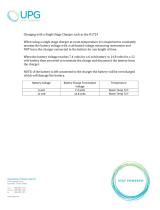 Universal Power Group D1724 User guide
Universal Power Group D1724 User guide
-
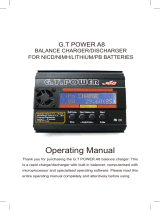 G.T.POWER A8 Operating instructions
G.T.POWER A8 Operating instructions
-
Turnigy ACCUCELL-6 Operating instructions
-
Turnigy ACCUCELL-6 Operating instructions
-
Turnigy ACCUCELL-6 Operating instructions
-
 AccuPower IQ338XL User manual
AccuPower IQ338XL User manual
-
Duratrax Onyx 255 User manual
-
Duratrax Onyx 225 User manual