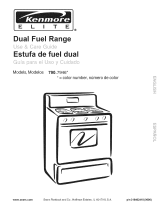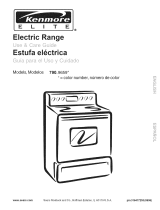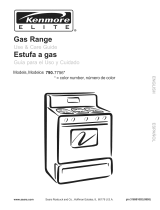Page is loading ...

E
Use & Care Guide
®
f
CAJO CALENTADO
Manual del Usuario
Models, Modelos 790. 4927>',_
-,. = Color number, nQmero de color
Sears Roebuck and Co., Hoffman Estates, IL 60179 U.S.A.
www.sears.com
P/N 318201015 Rev. A (0703)

Table of Contents
Warmer Drawer Warranty ................................................ 2
iMPORTANT SAFETY iNSTRUCTiONS ......................... 3-4
Product Record ............................................................... 4
Serial Plate Location ....................................................... 4
Before setting Warmer Drawer Control ........................... 5
Setting Warmer Drawer control ..................................... 5-6
General Care & Cleaning .............................................. 7-8
BeforeYou Call ................................................................ 8
Protection Agreements ................................................... 9
Sears Service ................................................................. 10
Espahol .......................................................................... 11
Kenmore Elite Appliance Warranty
OneYear Limited Warranty
When installed, operated and maintained according to all instructionssupplied with the product, ifthis appliance fails due to
a defect in material or workmanship within one year from the date of purchase, call 1.800=4=MY=HOME ®to arrange for free
repair. If this appliance is used for other than private family purposes, this warranty applies for only 90 days from the date of
purchase.
This warranty covers only defects in material and workmanship. Sears will NOT pay for:
1. Expendable items that can wear out from normal use, including but not limited to filters, belts, light bulbs, and bags.
2. A service technician to instructthe user in correct product installation, operation or maintenance.
3. A service technician to clean or maintain this product.
4. Damage to or failure of this product ifit isnot installed, operated or maintained according to all instructionssupplied with
the product.
5. Damage to or failure of this product resulting from accident, abuse, misuse or use for other than itsintended purpose.
6. Damage to or failure of this product caused by the use of detergents, cleaners, chemicals or utensils other than those
recommended in all instructions supplied with the product.
7. Damage to or failure of parts or systems resulting from unauthorized modifications made to this product.
FIVE-YEAR LIMITED WARRANTY
For the second through the fifth year from the date of purchase, when installed and operated according to the installation
Instructions and Use & Care Guide, Sears will supply the following range parts free of charge ifthey fail for the reasons
listed below. Customer must pay labor cost of installation.
• Cooktop glass if itfails due to thermal shock.
• Cooktop elements ifthey are defective.
What Sears will not cover:
• Failure of the product ifit isabused, misused, or used for other than the intended purpose.
• Damage to the cooktop glass caused by the use of cleaners or utensils other than the recommended cleaning cream
and tools.
• Damage to the cooktop glass caused by hardened spills of sugary materials (including starches from vegetables or
pastas) or melted plastic that are not cleaned according to the directions in the Use & Care Guide.
• Repairs to parts or systems resulting from unauthorized modifications made to the appliance.
Disclaimer of implied warranties; limitation of remedies
Customer's sole and exclusive remedy under this limited warranty shall be product repair as provided herein, implied
warranties, includingwarranties of merchantability or fitness for a particular purpose, are limited to one year or the shortest
period allowed by law. Sears shall not be liable for incidental or consequential damages. Some states and provinces do not
allow the exclusion or limitation of incidental or consequential damages, or limitations on the duration of impliedwarranties
of merchantability or fitness, so these exclusions or limitations may not apply to you.
This warranty applies only while this appliance is used inthe United States and Canada.
This warranty gives you specific legal rights, and you may also have other rights which vary from state to state.
Sears, Roebuck and Co., Dept. 817WA, Hoffman Estates, IL 60179
Sears Canada Inc.,Toronto, Ontario, Canada M5B 2B8
Printed in United States 2

important Safety instructions
Read all instructions before using this appliance.
Save these instructions for future reference.
This manual contains importantsafety symbols and instructions.Please pay attention to these symbols and follow all
instructionsgiven
_This SYmbolwi!l help alert You tOsituations that may Cause seiious bodily harml death or property damagel
This symbol will help alert y0uto situations that maY Cause bedily inju_ or pr0perty damagel
• Remove all tape and packaging before using the
appliance. Destroy the carton and plastic bags after
unpacking the appliance. Never allow children to play with
packaging material.
• Proper Installation--Be sure your appliance is
properly installed and grounded by a qualified
technician in accordance with the National Electrical
Code ANSI/NFPA No. 70--latest edition in the U.S.A.,
or CSA C22.1, Part 1 in Canada, and local code
requirements, install only per installationinstructions
provided inthis manual.
Storage in or on Appliance--Flammable materials
should not be stored in the drawer. This includes
paper, plastic and cloth items, such as cookbooks,
plasticware and towels, as well as flammable liquids. Do
not store explosives, such as aerosol cans, on or near
the warmer drawer. Flammable materials may explode
and result infire or property damage.
Do not leave children alone. Children should not be
left alone or unattended in the area where an
appliance is in use. They should never be allowed to
sit or stand on any part of the appliance.
Sears Parts & Repair is the recommended repair service
for this appliance. Know how to disconnect the electrical
power to the drawer at the circuit breaker or fuse box in
case of an emergency.
• User Servicing--Do not repair or replace any part of
the appliance unless specifically recommended in the
manuals. All other servicing should be done only by a
qualified technician to reduce the risk of personal injury
and damage to the appliance.
DO NOTTOUCH iNTERiOR SURFACES OFTHE
WARMER DRAWER. Surfaces may be hot even though /......
they are dark in color. During and after use, do not _'.
touch, or let clothing or other flammable materials touch '_'_i
these areas until they have had sufficient time to cool.
Wear Proper Apparel--Loose=fitting or hanging
garments should never be worn while using the
appliance. Do not let clothing or other flammable
materials contact hot surfaces.
• Never modify or alter the construction of a drawer by
removing panels, wire covers, locking plates, or any
other part of the product.
AIIWarmer
Drawers can tip.
Injury to persons
could result.
Install anti-tip
device packed with
warmerdrawer.
See Installation
Instructions.
To reduce the
risk of tipping of the Warmer
Drawer, the drawer must be
secured by properly installed
anti-tip locking provided with the
drawer. To check ifthe locking
_lates are installed properly,
grasp the handle of the open
drawer and see ifthe drawer will
slide out of the opening. Refer to
the installationinstructionsfor
proper locking plate installation.
Do not use the warmer drawer for storage.
Use Only Dry Potholders--Moist or damp potholders
on hot surfaces may result in burns from steam. Do
not let the potholders touch hot heating elements. Do
not use a towel or other bulky cloth instead of a
potholder.
• Do Not Heat Unopened Food Containers--Build-up
of pressure may cause the container to burst and
result in injury.
IMPORTANT--Do not attempt to operate the warmer
drawer during a power failure, if the power fails,
always turn the control off. ifthe drawer isnot turned
off and the power resumes, the drawer may begin to
operate again. Food left unattended could spoil
Never use your appliance for warming
or heating the room.
Stepping, leaning or sitting on the door or
drawer can result in serious injuries and may also
cause damage to the warmer drawer. Do not allow
children to climb or play around the drawer. An open drawer,
when hot, may cause burns.

important Safety instructions
iMPORTANT iNSTRUCTiONS FOR USING YOU R
WARMER DRAWER
= Protective Liners--Do not use aluminum foil to line
warmer drawer. Any other use of protective liners or
aluminum foil may result in poor performance or damage
to the appliance. Only use aluminum foil as
recommended for baking ifused as a cover placed on the
food.
= Glazed Cooking Utensils--Only certain types of glass,
glass/ceramic, ceramic, earthenware, or other glazed
utensils are suitable for use without breaking due to the
sudden change intemperature. Check the manufacturer's
recommendations.
= Use Care When Opening Warmer Drawer--Stand to the
side of the unit when opening the door of a hot drawer. Let
hot air or steam escape before you remove or replace
food in the warmer drawer.
= PlacementofWarmerDrawerRacks--Alwaysplace
rack indesired location while drawer is cool. if rack must
be moved while hot, use extreme caution. Use potholders
and grasp the rack with both hands to reposition. Do not
let potholders contact the hot element or interior of the
warmer drawer. Remove all utensils from the rack before
removing rack.
iMPORTANT iNSTRUCTiONS FOR CLEANING YOU R
WARMER DRAWER
Kitchen cleaners/aerosols--Always follow the
manufacturer's recommended directions for use. Be aware
that excess residue from cleaners and aerosols may ignite
causing damage and/or injury.
Do not cover the broiler grid or oven bottom with
aluminum foil. Exposed fat and grease could ignite.
Do not touch a hot oven light bulb with a damp cloth.
Doing so could cause the bulb to break. Disconnect the
appliance or shut off the power to the appliance before
removing and replacing the bulb.
Protective liners--Do not use aluminum foil to line the
oven bottom. Only use aluminum foil as recommended in
this manual, improper installationof these liners may
result in risk of electric shock, or fire.
iMPORTANT SAFETY NOTICE
The California Safe Drinking Water and Toxic Enforcement
Act requires the Governor of California to publish a list of
substances known to the state to cause cancer, birth
defects or other reproductive harm, and requires businesses
to warn customers of potential exposure to such
substances.
SAVETHESE INSTRUCTIONS
• Clean the drawer regularly to keep all parts free of
grease that could catch fire. Do not allow grease to
accumulate. Greasy deposits could catch fire.
Product Record
in this space below, record the date of purchase, model
and serial number of your product. You will find the model
and serial number printed on the serial plate.
Model No. 790.
Serial No.
Serial Plate Location
You will find the model and serial number printed on the
serial plate. The serial plate is located along the interior
right side trim and visible when the warmer drawer is
opened.
Remember to record the serial number for future reference.
Date of purchase
Save these instructions and your sales receipt for future
reference.
Please carefully read and save these
instructions
This Use & Care Manual contains general operating
instructionsfor yourWarmer Drawer and feature information
for several models. Your product may not have all the
described features. The graphics shown are representative.
The graphics on your appliance may not look exactly like
those shown. Common sense and caution must be
practiced when installing, operating and maintaining any
appliance.
Serial Plate Location

Before Setting Warmer Drawer Control
Arranging Warmer Drawer Rack Positions
Set the warmer drawer rack in the vertical position as shown below.
The rack can be used in 2 ways:
In the upright position to allow low profile food items to be placed both under
and on top of the rack (for example, rolls or biscuits on top of the rack and a
casserole dish under).
Upright Position
• in the downward position to allow you to place light weight food items and
empty dishware (for example, rolls or pastries and dinner plates).
Downward Position
Setting Warmer Drawer Control
To Operate the Warmer Drawer
The purpose of the warmer drawer is to keep hot cooked foods at serving tempera-
ture. Always start with hot food. It is not recommended to heat cold food in the
warmer drawer.
All food placed in the warmer drawer should be covered with a lid or aluminum foil to
maintain moisture and softness. Do not cover crisp foods. Do not use plastic wrap
to cover food. Plastic may melt onto the drawer and be very difficult to clean.
Use only dishware, utensils and cookware recommended for oven use inthe warmer
drawer.
Always use potholders or oven mitts when removing food from the warmer drawer
as cookware and plates will be hot.
Indicator Light
The indicator light islocated below the thermostat control knob. Itturns on when the
control is set, and stays on until the control isturned off. Make sure indicator light
isoff when removing food from drawer.

Setting Warmer Drawer Control
Use the warmer drawer to keep hot
foods hot such as: vegetables, gravies,
meats, casseroles, biscuits and rolls,
pastries and heated dinner plates.
The warmer drawer is equipped with a
catch which may require a small amount
of force when opening and closing the
drawer.
WARMER DRAWER
To Set theThermostat Control
The thermostat control knob is used to select the temperature of the warmer
drawer. It is located at the right side of the warmer drawer in the open position.
The temperatures are approximate, and are designated by HI, MED and LO.
The control can be set to the three settings, or anywhere between.
OFF
MED
Indicator Light
Warmer Drawer Recommended
Food Settings Chart
Food item Setting
Bacon Hi
Biscuits MED
Casseroles MED
Eggs MED
Empty Dinner Plates LO
Fish, Seafood MED
Fried Foods HI
Gravies, creams, sauces MED
Ham MED
Hamburger Patties Hi
Pancakes, Waffles Hi
Pastries MED
Pies MED
Pizza Hi
Pork Chops Hi
Potatoes (baked) Hi
Potatoes (mashed) MED
Poultry Hi
Roasts (Beef, Pork, Lamb) MED
Rolls, soft LO
Rolls, hard MED
Vegetables MED
1. To set the thermostat, push in and turn the knob to the desired setting.
2. For best results, preheat the drawer before adding food. An empty drawer
will reach the LO setting in about 12 minutes, the MED setting in about 15
minutes, and the HI setting in about 18 minutes.
3. When done, turn the thermostat control to OFF.
Temperature Selection
Refer to the chart in the side column for recommended settings.
If a particular food is not listed, start with the medium setting. If more crispness
isdesired, remove the lid or aluminum foil.
Most foods can be kept at serving temperatures by using the medium setting.
When a combination of foods are to be kept warm (for instance, a meat with
2 vegetables and rolls), use the high setting.
Refrain from opening the warmer drawer while in use to eliminate loss of heat
from the drawer. Open only for adding or removing food.
To Warm Serving Bowls and Plates
Heat bowls and plates on the LO setting. Place empty dishes on the rack to
raise them off drawer bottom. To further heat dishes or to heat fine china,
check with the manufacturer for maximum heat tolerance.
To Set the Humidity Controller
The humidity controller is located on the inside of the warmer drawer and used to
control humidity in the warmer drawer.The humidity control knob can be set at any
position between Moist _.._ (Figure 1) and Crispy _0_ (Figure 2) position.
To set
the humidity controller, slightly unscrew the knob, slide the controller to the desired
location and screw the knob (closed)in place.
Figure 1 Figure 2

General Cleaning
Cleaning Various Parts of Your Appliance
Before cleaning any part of the warmer drawer, be sureall controls are turned OFF and the warmer drawer is COOL. REMOVE
SPILLOVERS AND HEAVY SOILING AS SOON AS POSSIBLE. REGULAR CLEANINGS NOW WILL REDUCE THE
EXTENTAND DIFFICULTY OF MAJOR CLEANING LATER.
Surfaces How to Clean
Glass You may use a glass cleaner on the outside glass of the drawer. DO NOT immerse
Drawer Front Panel the drawer inwater. DO NOT spray or allow water or the glass cleaner to enter
behind the drawer glass panel. DO NOT use oven cleaners, cleaning powders or
any harsh abrasive cleaning materials on the outside of the drawer.
Plastic
Control Knobs
Stainless Steel
Porcelain Enamel
Body Parts and Drawer Cavity
Warmer Drawer Rack
z_ Z• i
//
"4 J
To remove control knob, turn to the OFF position; grasp firmly and pull straight off
the shaft. Clean with a cloth soaked in soapy water. Rinse with a clean water and a
dishcloth. To replace knob after cleaning, line up the flat sides of both the knob and
the shaft; then push the knob into place.
Note: Humidity controller knob cannot be removed.
Clean stainless steel with hot, soapy water and a dishcloth. Rinse with clean water
and a cloth. Do not use cleaners with high concentrations of chlorides or
chlorines. Do not use harsh scrubbing cleaners. Only use kitchen cleaners that are
especially made for cleaning stainless steel. Always be sure to rinse the cleaners
from the surface as bluish stains may occur during heating that cannot be removed.
Gentle scouring with a soapy scouring pad will remove most spots. Rinse with a 1:1
solution of clear water and ammonia, ff necessary, cover difficult spots with an
ammonia-soaked paper towel for 30 to 40 minutes. Rinse with clean water and a
damp cloth, and then scrub with a soap-filled scouring pad. Rinse and wipe dry with
a clean cloth. Remove all cleaners or the porcelain may become damaged during
future heating. DO NOT use spray oven cleaners.
The rack may be removed for cleaning. If removed, clean by using a mild, abrasive
cleaner following manufacturer's instructions. Rinse with clean water and dry.

General Cleaning (continued
Turn the warmer drawer
control knob to OFF before removing
the drawer. DO NOT touch the warmer
drawer element. The element may still
be hot enough to cause burns, even if
it is dark in color.
Left Glide
Pull up latch
with finger
Push down latch Right Glide
with finger
Warmer Drawer
To Remove and Replace Warmer Drawer
To Remove Warmer Drawer:
t. _Turn poweroff before removing the warmerdrawer.
2. Open the drawer to the fully opened position.
3. Locate the latches on both sides of the warmer drawer.
4. Pull up on the left glide latch and push down on the right glide latch.
5. Pull the drawer away from the appliance.
6. To clean warmer drawer, gently scour with a soapy scouring pad, this
will remove most spots. Rinse with a t :t solution of clear water and
ammonia. If necessary, cover difficult spots with an ammonia-soaked
paper towel for 30 to 40 minutes. Rinse with clean water and a damp
cloth. Remove all cleaners or the porcelain may become damaged
during future heating. DO NOT use spray oven cleaners on the
cooktop.
To Replace Warmer Drawer:
1. Align the glide latches on both sides of the drawer with the slots on
thedrawer.
2. Push the drawer back intothe appliance.
Electrical Shock Hazard can occur and
result in serious injury or death. Disconnect appliance
from electric power before cleaning and servicing the
warmerdrawer.
Avoid Service Checklist Before you call for service, review this list. it may save you time and expense.
The list includes common occurrences that are not the result of defective
workmanship or materials in this appliance.
OCCURRENCE POSSIBLE CAUSE/SOLUTION
Drawer is not level. Poor installation. Place a level on the cutout bottom. Make sure bottom is level.
Be sure cutout bottom is strong and stable enough to adequately support drawer
(and wall oven, if applicable).
Cannot move appliance easily.
Appliance must be accessible for
service.
Cabinets not square or are built in too tightly. Contact builder or installer to make
appliance accessible.
Warmer drawer does not operate. Make sure cord/plug is plugged tightly intooutlet.
Service wiring is not complete. Contact Sears or another qualified servicer.
Power outage. Check house lights to be sure. Call your local electric company
for service.

Master Protection Agreements
Congratulations on making a smart purchase. Your new
Kenmore ® product is designed and manufactured for years of
dependable operation. But like all products, it may require
preventive maintenance or repair from time to time. That's when
having a Master Protection Agreement can save you money
and aggravation.
The Master Protection Agreement also helps extend the life of
your new product. Here's what the Agreement* includes:
1_" Parts and labor needed to help keep products operating
properly under normal use, not just defects. Our coverage
goes well beyond the product warranty. No deductibles,
no functional failure excluded from coverage - real
protection.
1_ Expert service by a force of more than 10,000 authorized
Sears service technicians, which means someone you
can trust will be working on your product.
1_" Unlimited service calls and nationwide service, as often
as you want us, whenever you want us.
1_" "No-lemon" guarantee - replacement of your covered
product if four or more product failures occur within twelve
months.
1_ Product replacement if your covered product can't be
fixed.
[_ Annual Preventive Maintenance Check at your request -
no extra charge.
[_ Fast help by phone - we call it Rapid Resolution - phone
support from a Sears representative on all products. Think
of us as a "talking owner's manual".
1_ Power surge protection against electrical damage due to
power fluctuations.
1_ $250 Food Loss Protection annually for any food spoilage
that is the result of mechanical failure of any covered
refrigerator or freezer.
1_ Rental reimbursement if repair of your covered product
takes longer than promised.
1_ 10% discount off the regular price of any non-covered
repair service and related installed parts.
Once you purchase the Agreement, a simple phone call is all
that it takes for you to schedule service. You can call anytime
day or night, or schedule a service appointment online.
The Master Protection Agreement is a risk free purchase. If you
cancel for any reason during the product warranty period, we
will provide a full refund. Or, a prorated refund anytime after the
product warranty period expires. Purchase your Master
Protection Agreement today!
Some limitations and exclusions apply. For prices and
additional information in the U.S.A. call 1-800-827-6655.
* Coverage in Canada varies on some items. For full details
call Sears Canada at 1-800-361-6665.
Sears installation Service
For Sears professional installation of home appliances, garage
door openers, water heaters, and other major home items, in
the U.S.A. or Canada call 1=800-4=MY-HOME ®.
Acuerdos maestros de protecci6n
Enhorabuena por haber heeho una compra inteligente. Su nuevo
producto Kenmore®est_t disefiado y fabricado para brindarle aSos de
funcionamiento fiable. Pero, como cualquier producto, puede necesitar
mantenimiento preventivo o reparaciones peri6dicas. Es por eso que
tener un Acuerdo maestro de protecci6n podria ahorrarle dinero y
molestias.
El Acuerdo maestro de protecci6n tambi_n sirve para prolongar la
durabilidad de su nuevo producto. El acuerdo* incluye Io siguiente:
[_ Piezas y mano de obra necesarias para contribuir a mantener el
funcionamiento adecuado de los productos utilizados en
condiciones normales de uso, no s61o en caso de defectos de
los productos. Nuestra cobertura va mucho m&s all& que la
garantia del producto. No se aplican deducibles ni exclusiones
por fallas del funcionamiento: es deck, verdadera proteeci6n,
[_ Servicio t_cnico por expertos (mAs de 10000 t_cnicos
autorizados de Sears), Io cual signifiea que quien repare o
realice el mantenimiento de su producto ser_t un profesional de
confianza.
[_ Servicio t_cnico a ®scala nacional y n_mero ilimitado de
llamadas de solicitud de servicio t_cnico: se puede poner en
contacto coil nosotros cuantas veces Io desee y cuando Io
desee.
[_ Garantia "sin sorpresas": se reemplaza el producto cubierto
por el acuerdo si ocurren cuatro o m_.s fallas del producto enun
periodo de 12 meses.
[_ Reemplazo del producto: en caso de que no se pueda reparar_2
el producto cubierto por el acuerdo.
[_ Revisi6n anual preventiva de mantenimiento del producto: /__,,,
puede solicitarla en cualquier momento, sin costo alguno. _t
[_ R_ipida asistencia telef6nica, la cual denominamos Soluci6n ,,i_i:!
r_pida: es decir, asistencia telef6nica a trav_s de cualquiera de _;.
nuestros representantes de Sears, sobre cualquiera de nuestros
productos. Piense en nosotros como en un "manual parlante del
usuario".
[_ Protecci6n contra fallas el_ctricas, contra da_os debidos a
fluctuaciones de la corriente el_ctriea.
[_ $250 al aSo para cubrir cualquier posible deterioro de
alimentos que haya tenido que desechar debido a una falla
mecAnica de cualquiera de nuestros refrigeradores o
congeladores cubiertos por este acuerdo.
[_ Devoluci6n de gastos de alquiler de electrodom_sticos si la
reparaci6n de su producto asegurado toma mAsque el tiempo
prometido.
[_ 10% de descuento aplicable tanto a los costos del servicio de
reparaci6n, como de las piezas instaladas relacionadas que no
hayan quedado cubiertos pot este acuerdo.
Una vez que haya realizado el pago de este acuerdo, bastara una
simple Ilamada telef6nica para concertar una visita de servicio. Puede
Ilamar a cualquier hora del dia o de la noche, o bien concertar una
visita de servicio por Internet.
La adquisici6n del Acuerdo maestro de protecci6n es una inversi6n
exenta de riesgos. Si pot cualquier motivo decide cancelar dicho
acuerdo durante el periodo de garantfa del producto, le haremos un
reintegro total del valor. 0 bien un import® proporcional si cancela el
acuerdo en cualquier otro momento posterior al vencimiento del
periodo de garanfia del producto, iAdquiera hoy mismo su Acuerdo
maestro de protecci6n!
Algunas lirnitaciones y exclusiones petit{an aplicarse. Para
solicitar preeios e informaci6n adicional, Ilame al 1-800-827-6655
(en los EE.UU.).
* La cobertura en Canad& var{a en el caso de algunos articulos.
Para obtener detalles completos al respecto, llame al 1-800-361-
6665 de Sears de Canad&.
Servicio de instaiaci6n de Sears
Para solieitar la instalaeidn por profesionales de Sears de
electrodom_sticos, abridores de puertas de garaje, calentadores de
agua y otros artfculos de uso prioritario en el hogar, Ilame al 1-800-4-
MY-HOME en los EE.UU. o Canada..
REV. 030509

Your Home
For repair - in your home - of all major brand appliances,
lawn and garden equipment, or heating and cooling systems,
no matter who made it, no matter who sold it!
For the replacement parts, accessories and
owner's manuals that you need to do-it-yourself.
For Sears professional installation of home appliances
and items like garage door openers and water heaters.
1-800-4-MY-HOME ® (1-800-469-4663)
Call anytime, day or night (U.S.A. and Canada)
www.sears.com www.sears.ca
For expert home solutions advice: www.managemyhome.com
Our Home
For repair of carry-in items like vacuums, lawn equipment,
and electronics, call or go on-line for the location of your nearest
Sears Parts & Repair Service Center
1-800-488-1222 (U.S.A.) 1-800-469-4663 (Canada)
Call anytime, day or night
www.sears.com www.sears.ca
To purchase a protection agreement on a product serviced by Sears:
1-800-827-6655 (U.S.A.) 1-800-361-6665 (Canada)
Para pedir servicio de reparaci6n
a domicilio, y para ordenar piezas:
1-888-SU-HOGAR ®
(1-888-784-6427)
Au Canada pour service en frangais:
1-800-LE-FOYER Mc
(1-800-533-6937)
www.sears.ca
Sea,'rs
SM
® Registered Trademark / TMTrademark / Service Mark of Sears Brands, LLC
TM
® Marca Registrada / Marca de Fabrica / SMMarca de Servicio de Sears Brands, LLC
MC MD
Marque de commerce / Marque d6pos6e de Sears Brands, LLC ® Sears Brands, LLC
/