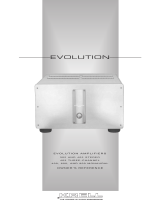Page is loading ...

PROGRESSION
PREAMPLIFIER
OWNER’S MANUAL

Thank you very much for purchasing the Progression Preamplifier. The Progression
Preamplifier is the first preamplifier I’ve designed that features an optional DAC module
and includes a Bluetooth remote control. These are two features that I find really add
to the enjoyment of a system. As with the Progression amplifiers, the Progression
Preamplifier embodies everything I’ve learned in decades of designing high-end audio
products. It incorporates a unique blend of the very best and most advanced parts with
the same labor-intensive, through-hole construction we used in the very early days of
my career. This is the only way to make a preamplifier that meets my standards and that
will last for decades to come.
Your Progression Preamplifier was built by hand under my close personal supervision
at our Arizona facility, and individually tested to ensure every circuit works perfectly.
My staff of dedicated craftsmen and technicians work diligently to guarantee that every
Progression Preamplifier tests and meets the stringent specifications I have set for
electrical, mechanical, and finish criteria.
I hope you find that your Progression Preamplifier gives you the best sound quality and
the most intuitive operation you have ever experienced in your home. And I hope your
eyes enjoy its elegant design and impeccable craftsmanship as much as your ears enjoy
listening to it.
Of the hundreds of products I’ve created, the Progression Preamplifier is one of only a
very few that carry my signature. That means I stake my reputation on its performance—
and on your satisfaction with it. The Progression Preamplifier will reveal new musical
horizons for you, as it has for me. I hope you love it.
Sincerely,
A note from Dan D’Agostino
FOUNDER, CHIEF ENGINEER AND DESIGNER OF DAN D’AGOSTINO MASTER AUDIO SYSTEMS
“ The Progression Preamplifier will reveal new
musical horizons for you, as it has for me.”

Unpacking the Progression Preamplifier from the shipping box
While the preamplifier is still in its case, please move it to a location near the place where it will
be installed. Remove all jewelry including watches, rings and belts from your person to avoid
damage to the exterior of the preamplifier during the removal and installation.
The finish of the Progression Preamplifier is delicate. To maintain the preamplifier’s pristine
surface, we strongly suggesting wearing the supplied white lifting gloves when handling to avoid
abrasion, fingerprints caused by oils from skin, etc. See Operation: Maintenance for instructions
on cleaning.
Installation requirements
Ensure the surface that will support the Progression Preamplifier can safely hold its weight.
Adequate ventilation must be provided for the preamplifier. There should be at least 3 inches of
clearance on each side of the preamplifier and 3 inches of clearance at the top, and the bottom
vents must not be obstructed by thick carpet, dust, etc. We recommend that the preamplifier
be installed in an open equipment rack to assure proper ventilation. The preamplifier may be
installed in a closed cabinet or in an equipment closet, but the cabinet or closet must be designed
with substantial ventilation at top and bottom; active ventilation (i.e., powered fans) is preferred.
Do not place the preamplifier directly on a carpeted floor. Note: Even with proper ventilation the
preamplifier will get warm to the touch. This is normal operation.
We recommend that you do not plug the Progression Preamplifier or any other Dan D’Agostino
Master Audio Systems product into a power strip or power conditioner.
The Progression Preamplifier is designed with special cone feet that screw into the bottom of the
preamplifier chassis and match up with indentations on the top of the power supply. The bottom of
the power supply has soft feet designed to isolate the preamplifier assembly from vibration. (These
feet will not stain or mar the surface underneath them.)
To attach the cone feet, turn the preamplifier chassis upside down and place it on a soft but secure
surface—a few towels draped over a sturdy table, for example. Screw the feet all the way into the
threaded holes on the bottom of the chassis. Now place the power supply in the place where you
want to install the Progression Preamplifier. Place it carefully atop the power supply chassis, lining
up the points of the cone feet with the indentations on the top of the power supply.
The Progression Preamplifier remote control operates via Bluetooth. For proper operation,
the supplied Bluetooth antenna must be attached to the antenna input on the back of the
Progression Preamplifier.
CAUTION: NO USER SERVICEABLE PARTS INSIDE. Do not open the preamplifier’s chassis
or remove any of its screws. Contact Dan D’Agostino Master Audio Systems or your dealer if you
have service needs.
WARNING: Do not expose this preamplifier to moisture or excessive humidity, and do not
use it outdoors. Fire hazard may result.
The lightning flash with arrowhead, within an equilateral triangle, is intended to
alert the user to the presence of uninsulated “dangerous volt¬age” within the
product’s enclosure that may be of sufficient magnitude to constitute a risk of
electrical shock to persons.
The exclamation point within an equilateral triangle is intended to alert the user
to the presence of important operating maintenance (servicing) instructions in the
literature accompanying the appliance.
UNPACKING AND INSTALLATION
Dan D’Agostino Master Audio Systems is a registered trademark of Dan D’Agostino Master Audio
Systems. The information in this owner’s manual is subject to change without notice. Current Version
1.0 of this manual was produced by the Dan D’Agostino Master Audio Systems engineering, sales and
marketing departments.
The information in this manual is the sole property of Dan D’Agostino Master Audio Systems. Any
reproduction in whole or part without the expressed written permission of Dan D’Agostino Master
Audio Systems is prohibited. No material herein may be transmitted in any way including either
electronic or mechanical methods for any purpose without expressed written permission of Dan
D’Agostino Master Audio Systems.
LEGAL NOTIFICATIONS
PACKAGE CONTENTS
If any of the following items are missing, please contact your dealer:
1 Progression Preamplifier encased
in protective packaging
1 remote control
2 AAA batteries
1 Bluetooth antenna
1 owner’s manual
1 AC power cord
1 power supply cable
2 lifting gloves

FRONT PANEL
1. Anolog Source selector buttons
2. Digital Source selector button
3. Digital Input indicators—active only when
optional DAC module is installed
4. Volume control knob
5. Standby/Power On Button
6. Zone selection button
7. Multi-function meters that indicate signal
level, volume and balance settings
REAR PANEL & POWER SUPPLY
1. Single-ended RCA input jacks
2. Balanced XLR input jacks
3. Zone 1 and Zone 2 Balanced output jacks
4. Bluetooth antenna
5. RS-232 control connector
6. 12-volt trigger outputs
7. Preamplifier DC input
8. IEC AC Power Socket
9. Fuse holder (an extra 2A slo-blo fuse
is included)
10. Main Power Switch
11. Power supply DC output (second output for
future use)
12. Optional DAC Module with optical, SPDIF,
and USB inputs
1 1
2 23 3
7
7
8 9
10 11 12
2
5
2
4
2
6
2
6
2
4
5

Initial power-up of the preamplifier
To power-up the Progression Preamplifier, you need to use two switches. One is located on the
back of the power supply; this switch turns the AC power on so the power supply will be active.
The other is the Standby button located on the front of the preamplifier.
First, flip the switch on the back of the power supply to the On position. Then press the Standby
button on the front of the preamplifier. This will power up the preamplifier and illuminate
the volume indicators. After power is switched on, the Progression Preamplifier requires
approximately 30 minutes to reach optimal operating temperature. Although the preamplifier
will sound excellent upon initial listening, the sound quality will improve as it warms up.
Basic operation
The Progression Preamplifier offers basic functions on the front panel: Standby on/off, volume
up/down, zone, and source selection. The remote control adds balance, mute, and polarity
operation to these front panel functions.
Standby: When the preamplifier is in standby (off) mode, the LED in the middle of the button
will be illuminated. Push the button to turn the unit on. When power is on, the LED in the middle
of the Standby button will go off, the multi-function meters, active source, and active zone(s) will
illuminate. Push the button again to return to standby. The volume indicator meters, source, and
zone LEDs will go out and the LED in the middle of the Standby button will illuminate again.
Volume: Turn the volume knob clockwise to raise the volume and counterclockwise to lower it,
or use the Volume +/- buttons on the remote. The needles in the multi-function meters indicators
will move toward the right as you increase the volume and to the left as you decrease it. We
recommend you turn the volume down when you initially power up the system, and raise it only
when you are assured that all components in the system are operating properly.
Note: The Progression Preamplifier uses a high-accuracy relay-controlled stepped attenuator for
its sound quality and excellent left-to-right gain accuracy. This high-performance volume control
emits a small mechanical click as the volume setting is changed. This is normal operation and once
the changes have been made, no other sounds will be made by the control.
The multi-function meters display three pieces of information. During normal playback, the
meters function as signal level meters indicating average signal level of the music being played.
When volume or balance is adjusted, the meters indicate the settings of each function. The multi-
function meter reverts to signal level operation after volume or balance adjustment.
to a 12-volt input on any device that accepts a 12-volt DC control input and will move the
connected component to/from standby mode.
RS-232 input
This DB9-type input allows the preamplifier to be controlled by home automation systems that
use RS-232 protocol. Consult your D’Agostino Master Audio Systems dealer for more information.
Interconnect cables
We recommend the use of high-quality balanced XLR audio interconnect cables. If you have a
source device that does not offer XLR connections, use high-quality RCA cables. If you need
more adapters, please contact your D’Agostino Master Audio Systems dealer.
Connect the source devices (phono preamplifier, CD player, etc.) to the appropriate inputs.
Connect either RCA or XLR cable to the appropriate jack by pushing the plug into the jack. To
release an XLR plug, push on the small tab atop the jack and gently detach the plug. Never grasp
interconnect cables by the cable itself—you could damage the cable. Be sure to connect left
channel to left channel and the right channel to right channel. Note: The input labeled Phono is
a standard line level input and does not include the circuitry necessary for turntable playback.
You will have to add an external phono stage in order to use the Progression Preamplifier with a
turntable. We recommend our Momentum Phonostage but other phono stages may be used.
Now connect the Progression Preamplifier’s line outputs to your amplifier. Connect each XLR
cable to the input by pushing the cable onto the jack. To release the XLR cable, push on the small
tab on the top of the plug then grasp the cable by the plug and gently pull it out.
Optional DAC module
If the optional DAC module is installed in the Progression Preamplifier, connect the digital
sources to the appropriate input. (See detailed instructions on page 14.)
Power supply connector cable
The Progression Preamplifier is supplied with a special power connector cable that connects the
power supply to the preamplifier main chassis. The connectors are surrounded with a collar. To
connect them, pull back on the collar, push the connector onto the jack on the power supply or
the preamplifier, then release the collar. To disconnect them, slide the collar back to unlock the
connector, then pull the connector loose.
Note: Connect the power supply cable before you plug the power supply into an AC outlet.
Note: Either output on the Progression Preamplifier power supply may be used. They are
identical. The second output is for future development.
AC cord
The Progression Preamplifier power supply is supplied with a high-quality AC cord tipped with a
15-amp IEC connector at the preamplifier end and a three-conductor AC plug at the other end.
You may use a different power cord, as long as it is tipped with a 15-amp IEC connector and a
three-conductor AC plug. After the speaker, interconnect cables, and power supply connector
cable are connected, push the IEC connector on the power cord into the IEC jack on the
Progression Preamplifier. We recommend that you do not plug the Progression Preamplifier or
any other Dan D’Agostino Master Audio Systems product into a power strip or power conditioner.
12-volt trigger outputs
These 3.5 mm jacks transmit a 12-volt DC control signal. The 12-volt trigger output connects
MAKING CONNECTIONS TO THE PREAMPLIFIER
OPERATION

Polarity (remote control and RS-232 only): The Polarity control inverts the polarity of the entire
system. While the Progression Preamplifier does not invert polarity, many source devices do, and
many recordings are produced with inverted polarity. Because you have no way of knowing what
the proper polarity is, you must set this control by ear. Push the Polarity button on the remote
control to invert the polarity. The multi-function meters will turn from green to red when the
polarity is inverted. Try listening with the polarity normal or inverted, and use whichever setting
sounds better. Depending on the recording, the effects of polarity inversion are often subtle and
sometimes even inaudible. The multi-function meters are illuminated in red when the preamplifier
polarity is inverted.
Mute (remote control and RS-232 only): The Mute control mutes the volume temporarily. Press it
once to mute, and again to restore the volume. When muted, the multi-function meters will alternate
between green and green/white; and the Zone button LED will flash on/off. If the polarity of the
preamplifier is inverted, the multi-function meters will alternate between white and red.
Balance (remote control and RS-232 only): The Balance control lets you shift the stereo
balance to right or left. The Progression Preamplifier Balance mode is unique as it uses the two
multi-function meter needles. To adjust balance, press the Balance button on the remote. The
multi-function meters will swing to center and dim, indicating the balance setting. Use the volume
+/- buttons on the remote to change the balance setting. As you move the balance to toward the
LEFT side, the LEFT Meter will rise (move to the right) and the RIGHT Meter will fall (move to
the left). This operation is reversed when moving the balance to the RIGHT side. To return the
balance to the center, press and hold the Balance button on the remote. The meters will dim and
after the button is held for a few seconds the meter needles will point to center. The LED on the
remote will also blink.
Factory Reset: the Progression Preamplifier can be returned to its factory default settings by
turning the main power switch from OFF to ON with the Standby and Zone buttons depressed.
Maintenance
The Progression Preamplifier requires no user maintenance other than to keep it clean and
ensure that the vents remain unobstructed.
Like a piece of fine furniture, the Progression Preamplifier has a fine, highly polished finish
that can be easily damaged. Do not rub or polish the finish, and do not allow objects to come
in contact with it. To clean the preamplifier, spray a small amount of distilled water onto the
supplied microfiber cloth and gently wipe the preamplifier’s surface along the direction of the
metal grain, with light pressure only. Never use a circular motion or heavy pressure, as this can
permanently scratch the machined surfaces. Do not rub the surface with the cloth, and do not
spray any liquid directly onto the preamplifier.
If dust or other contaminants or objects collect around the vents at the top and bottom of the
preamplifier, remove small objects by hand and use a shop vacuum or hand vacuum to remove
the dust. Use a brush attachment on the vacuum to avoid scratching the preamplifier’s surface.
If you need to transport or ship the preamplifier, be sure to use the original packing materials.
Allow the preamplifier to cool down for at least one hour before you wrap or package it.
Source selection: Press the front-panel button or remote button that corresponds to the
desired source. The LED in the middle of the front-panel button for the currently active source
will illuminate. When the DAC input is selected, the EXT sub-LED will illuminate. If the optional
DAC module is installed, subsequent button presses will cycle through the digital inputs —USB,
SPDIF, OPTICAL.
Zone selection: The Progression Preamplifier is equipped with two sets of balanced outputs that
can be independently selected for operation. Press the zone button to select between Zone 1,
Zone 2, or both Zone 1 and Zone 2 operation.
Gain adjustment: The Progression Preamplifier can be set for +9 dB or +15 dB gain. The extra
volume provided by the latter setting may be needed to achieve sufficient output level with a
power amplifier that has relatively low gain. The default setting is +9 dB. To switch to +15 dB gain,
turn off the master power switch on the back of the power supply. Hold down the Standby and
Aux buttons on the front panel of the preamplifier, then turn the power back on. Release the
buttons when you see the lights on the front panel come on. To return the gain to +9 dB, turn off
the master power switch on the back of the power supply. Hold down the Standby and Phono
buttons on the front panel of the preamplifier, then turn the power back on. Release the buttons
when you see the lights on the front panel come on.
Theater: The Theater input allows you to interface the Progression Preamplifier with a
multichannel home theater audio system. To use it, connect the left- and right-channel outputs
of your surround sound processor to the Progression Preamplifier’s Theater input. This input
bypasses the preamplifier’s volume control, setting it at a fixed level, and uses your surround
sound processor’s volume control instead. The front panel and remote volume controls are
disabled. Push the Theater button on the front panel or remote when you want to listen to
surround sound. Push any other source button to return the system to stereo mode.
Dark Mode: Dark Mode blanks out the multi-function meters and LEDs after 15 seconds of
illumination. The Dark Mode is selected or unselected by holding the Standby button in for
several seconds while the unit is in Standby Mode. All front panel lights are disabled unless a
change is made on the front panel or remote to any of the controls. During a change the LEDs are
illuminated but will re-extinguish shortly after the changes are made.
Remote Control Operation: The Progression Preamplifier remote control uses Bluetooth rather
than typical IR operation. Bluetooth offers great improvement in usable range and does not
require line-of-sight for proper operation.
Remote Pairing: The remote control requires an initial pairing to the Progression Preamplifier.
Once paired, the remote control will stay paired to the Progression Preamplifier. Re-pairing will
be required when batteries are changed in the remote control.
The pairing process is automatic, but requires a few seconds after a new set of batteries are
installed in the remote. Make sure the Progression Preamplifier is plugged into the wall and that
the switch on the AC inlet is turned on. The Progression Preamplifier can be on or in standby
for this pairing to take place. If there is no response from the Progression Preamplifier after this
process, simply cycle power to the preamplifier and remove/replace the batteries in the remote
and the pairing should be successful.


5. Check the line-level connections between the source device and the preamplifier,
and between the preamplifier and the amplifiers. Reconnect any cables that may have
become disconnected.
6. Check the cables between the amplifiers and the speakers to make sure they are properly
connected and that the cables have not become damaged.
7. If you have a spare pair of interconnect cables, try using them instead of the interconnect
cables between the source device and the preamplifier and between the preamplifier and
the amplifier. If this restores sound, replace the defective cables.
8. If all of these steps fail to restore sound, consult your dealer for service.
Sound comes from only one channel
Follow the below steps in order. If one of these steps succeeds in restoring the sound, stop there
and ignore the other steps.
1. Push the Balance button on the remote to return the balance to center. Adjusting the
volume up or down controls while the multi-function meters are dimmed (Balance mode)
will adjust the balance to the right for Volume UP and to the left for Volume DOWN.
2. Check the interconnect connections between the source device and the preamplifier and
between the amp and preamplifier to make sure all cables are securely connected.
3. Check speaker cable connections for the malfunctioning channel. Reconnect any cables
that may have become disconnected. Inspect the cable to make sure it has not been
damaged. If it has been damaged, replace it.
4. If you are using monoblock amplifiers, such as the Progression Mono Amplifier, make sure
both amplifiers are turned on.
5. Swap the left-channel interconnect cable from the preamplifier to the amplifier with the
right-channel interconnect cable. If the malfunctioning channel now works but the other
channel does not, replace the defective interconnect cable with one of the exact same
type. You may have to replace both right and left cables to make sure they match.
6. Swap the left-channel interconnect cable from the source device to the preamplifier with
the right-channel interconnect cable. If the malfunctioning channel now works but the
other channel does not, replace the defective interconnect cable with one of the exact
same type. You may have to replace both right and left cables to make sure they match.
7. Try using a different source device. If the alternate source device delivers sound in both
channels, it is likely the original source device is defective. Consult the manufacturer of
that source device or your dealer for further information.
8. If possible, try using a different amplifier. If the alternate amplifier delivers sound in both
channels, it is likely the original amplifier is defective. Consult the manufacturer of the
amplifier or your dealer for further information.
9. If all of these steps fail to restore sound, consult your dealer for service.
Preamplifier will not power up
If the front meter is not illuminated, follow the procedure outlined below. If one step succeeds
in activating the power, stop there and ignore the other steps.
1. Check to make sure the power switch on the power supply is in the ON position.
2. If the LED in the middle of the Standby button on the front of the preamplifier is lit, push
the button to turn the preamplifier on.
3. If the LED in the middle of the Standby button is not lit, check to make sure the AC cord is
plugged into the wall outlet.
4. Check at the back of the power supply to make sure the 15-amp IEC connector is pushed
all the way into the jack on the back of the power supply.
5. Check to make sure the power supply connector cable is firmly connected to the power
supply and the preamplifier.
6. Open the fuse holder compartment on the IEC connector. Check to see if the fuse is blown.
(The conductor inside the fuse will be severed and you may see burn marks on the fuse.
Be sure to replace the fuse with one of the proper value. For convenience, there is
a spare fuse stored in the fuse holder. Consult your dealer or Dan D’Agostino Master
Audio Systems.
7. Check your household electrical box to make sure the circuit breaker has not been tripped.
If it has, flip the breaker back on.
8. If the breaker trips again, check the speaker cable connection on your amplifier and the
speaker to make sure that the terminals are not shorted, and check the entire length of the
cable to ensure there has been no damage to it.
8. If all of these steps fail to return power to the preamplifier, consult your dealer for service.
Front indicator is illuminated but you hear no sound
Follow these steps in order. If one step succeeds in restoring the sound, stop there and ignore
the other steps.
1. Check your amplifier and source device to make sure they are both turned on.
2. Check the source device to make sure it is playing, i.e., if it’s a record player, make sure
it’s spinning and the tonearm is lowered, or if it’s a CD player, make sure it’s in play mode
and not in pause.
3. Make sure the preamplifier is not muted and that the desired source is selected.
4. Make sure the correct Zone is active. Press the Zone button on the remote control to
cycle through the zone settings.
TROUBLESHOOTING

If your unit is equipped with the optional DAC module, you can connect source units with digital
outputs directly to the preamplifier. If your unit is not yet equipped with the DAC module,
please see an authorized Dan D’Agostino Master Audio Systems dealer to have the module
professionally installed.
Sources with an optical output can be connected to the DAC using a TOSLINK optical cable
plugged into the DAC module’s OPTICAL input. The OPTICAL input is selected by pressing the
DAC input selector button on the front panel (or remote control) until the red OPTICAL indicator
LED is illuminated on the front panel.
Sources with an SPDIF digital output can be connected to the DAC using an RCA cable plugged
into the DAC module’s SPDIF RCA input. The SPDIF input is selected by pressing the DAC input
selector button on the front panel (or remote control) until the yellow SPDIF indicator LED is
illuminated on the front panel.
Computers can be connected to the DAC using a USB-A male to USB-B male cable. The USB-A
connector is connected to the computer’s USB jack and the USB-B connector is plugged into the
DAC module’s USB input. The USB input is selected by pressing the DAC input selector button
on the front panel (or Remote) until the blue USB indicator LED is illuminated on the front panel.
Operation is automatic when connecting Apple computers running macOS to the DAC. When
using a computer running Windows OS, bridging software and Windows driver software will
need to be installed. A simple solution when using a Windows PC is to install the Roon Labs
music player software and the DAC module’s Windows driver. JRiver software is also a good
option when using Windows PC. Please visit the Progression Preamplifier product page at www.
dandagostino.com for additional information on connecting a Windows PC to the Progression
Preamplifier’s DAC module and to download the required Windows driver.
Preamplifier functions but remote control does not
Follow these steps in order. If one step succeeds in restoring the operation of the remote, stop
there and ignore the other steps.
1. Change the batteries by removing the screws securing the back plate of the remote,
replacing the batteries with fresh ones, then replace the back plate. Give the remote a
few seconds to re-pair to the Progression Preamplifier.
2. Check to make sure the Bluetooth antenna is securely fastened to the back of the
Progression Preamplifier.
3. The user should try to cycle the Power switch on the Power Supply (ON-OFF-ON) to
reset the pairing process in the preamp if it fails to connect.
4. If these steps fail to restore operation of the remote, consult your dealer.
Dan D’Agostino Master Audio Systems warrants the Progression Preamplifier against
manufacturing defects and defects in materials for three years from the date of purchase from
an authorized Dan D’Agostino Master Audio Systems dealer or four years from the original date
of manufacturing, subject to the conditions listed below:
1. The warranty covers only new products purchased from an authorized Dan D’Agostino
Master Audio Systems dealer.
2. The warranty is non-transferable and is valid only for the original purchaser.
3. The warranty is valid only if the product has been used according to the instructions in the
owner’s manual. Damage due to accidents or owner abuse or neglect is not covered under
this warranty.
4. All service must be performed by an authorized Dan D’Agostino Master Audio Systems
dealer. Damage resulting from service by other parties is not covered under this warranty.
5. All products returned for service must be packaged in the original container and must
include a photocopy of the original purchase receipt. If the original container has been
lost or discarded, contact Dan D’Agostino Master Audio Systems for a replacement.
6. If the product must be shipped back to Dan D’Agostino Master Audio Systems for
warranty service, the customer shall pay shipping costs. Dan D’Agostino Master Audio
Systems will pay for return shipping.
7. Before shipping the product to Dan D’Agostino Master Audio Systems for service, the
customer must first obtain a Return Authorization (RA) number by calling Dan D’Agostino
Master Audio Systems. The RA number must be marked clearly on the side of
the package.
8. This warranty covers only defects in products made by Dan D’Agostino Master Audio
Systems. It does not cover incidental or consequential damages, or damages to other
products resulting from defects in Dan D’Agostino Master Audio Systems products.
9. U.S. residents: Depending on which state you live in, you may have other rights not
elaborated in this document. For further information, contact Dan D’Agostino Master
Audio Systems.
10. Residents of other countries: Your authorized importer or dealer bears the direct
responsibility for warranty coverage of your amplifier. Please contact your importer or
dealer with requests for service under warranty. Dan D’Agostino Master Audio Systems
will work with your importer or dealer to assure that the terms of the warranty are fulfilled.
It is important that you register your Progression Preamplifier with us online. Please visit
www.dandagostino.com to register your product and to obtain current code for RS-232 protocol.
For questions on warranty and service matters, contact Dan D’Agostino Master Audio Systems
at: +1.480.575.3069 or service@dandagostino.com
PROGRESSION PREAMPLIFIER LIMITED WARRANTY
DAC CONNECTION AND OPERATION

SPECIFICATIONS
Frequency Response 0.1 Hz to 1 MHz, -3 dB / 20 Hz to 80 kHz, ±0.5 dB
Distortion <0.018% THD+N, 20 Hz to 20 kHz
Signal-to-Noise Ratio >95 dB, unweighted
Gain +9.8 or +15.4 dB, switchable
Analog Inputs 4 prs balanced XLR stereo
2 prs single-ended RCA stereo
Digital Inputs (w/ DAC Module installed) 1 USB A type
1 Optical Toslink
1 SPDIF coaxial
Outputs 2 prs balanced XLR stereo
Weight (with power supply) 40 lbs / 18 kg
Dimensions (preamplifier) 4.3 x 18 x 12 in (hwd) / 10.8 x 45 x 30 cm (hwd)
Dimensions (power supply/base) 3 x 11 x 8 in (hwd) / 7.5 x 27.5 x 20 cm (hwd)
PROGRESSION PREAMPLIFIER

DESIGNED AND HAND BUILT IN THE USA USING
USA MACHINISTS, VENDORS AND PARTS PROCUREMENT.
For more information about Dan D’Agostino Master
Audio Systems, please visit:
www.dandagostino.com
©2017 D’AGOSTINO MASTER AUDIO SYSTEMS
/