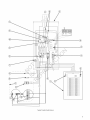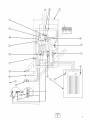M
I
m
m
triceDisconne
Ca
momentaway!
SwitchHetptine

Thankyoufor yourpurchaseofthis Briggs& Stratton@automatictransferswitch.Thisproductisdesignedfor usewith specifichome
standbygeneratorsandmaynotfunctionwith generatorsor remotemodulesproducedbyothermanufacturers.Seeka qualifiedelectrical
professionaltodetermineapplicabilityofthis equipmentto equipmentmanufacturedbyothers.Whenoperatedandmaintainedaccordingto
the instructionsinthis manual,yoursystemwill providemanyyearsof dependableservice.
Thismanualcontainssafetyinformationto makeyouawareofthehazardsandrisksassociatedwiththis systemandhowto avoidthem.
Wehavemadeeveryeffortto providefor asafe,streamlinedandcost-effectiveinstallation.Aseachinstallationisunique,it isimpossible
to knowofandadviseofall conceivableproceduresandmethodsbywhichinstallationmightbeachieved.Wedo notknowall possible
hazardsand/ortheresultsof eachpossiblemethodor procedure.It isimportantthat youreadandunderstandtheseinstructionsthoroughly
beforeattemptingto installor operatethis equipment.Savetheseoriginal instrlltiens for futurereferelce.
Thistransferswitchandoptionalremotemodulesrequireprofessionalinstallationbeforeuse.Referto theInstallationsectionofthis manual
andtheinstallationinstructionspackagedwiththeremotemodulesfor instructionsoninstallationprocedures.Onlylicensedelectrical
contractorsshouldinstalltransferswitchesandremotemodules.Installationsmuststrictlycomplywith allapplicablefederal,stateandlocal
codes,standardsandregulations.Yourinstallershouldfollowtheinstructionscompletely.
Where to Fint Us
Youneverhaveto lookfartofind Briggs&Strattonsupportandservicefor yoursystem.ConsultyourYellowPages.Therearemany
authorizedservicedealerswhoprovidequalityservice.YoucanalsocontactTechnicalServicebyphoneat 800o743o4115between8:00AM
and5:00PMCT,or clickonFinda Dealerat BRIGGSandSTRATTON.COM,whichprovidesa listof authorizeddealers.
ForFatareRefereaee
Pleasefill outtheinformationbelowandkeepwith yourreceiptto assistin unit issues.
ModelNumber
Revision
SerialNumber
DatePurchased
PRiORiTY
RemoteModule
TralsferSwitch
NiA
RemoteModule
RemoteModule
';{iiiils:ii;i!F' ,ii;
RemoteModule
RemoteModule
RemoteModule
RemoteModule
RemoteModule
Copyright© 2013.Briggs& StrattonPowerProductsGroup,LLC
Milwaukee,Wi, USA.All rightsreserved.
Briggs&StrattonPowerProductsisa registered
trademarkofBriggs& StrattonCorporation
Milwaukee,Wl, USA
2 BRIGGSandSTRATTON.COM

TabieofContents
installation.......................................... 5
HomeOwnerResponsibilitbs.......................................... 5
OwnerOrientation................................................... 5
InstallingDealer/ContractorResponsibilities............................... 5
EquipmentDescription............................................... 5
Deliveryinspection.................................................. 6
SystemSetup..................................................... 10
TestingtheAutomaticTransferSwitch.................................. 11
Troubleshooting..................................... 13
TransferSwitchSchematicDiagram ....................... 14
TransferSwitchWiringDiagram.......................... 15
ProductSpedicatiens ............................... ., 16
Frangais
Espa_ol
3

SaveTheseinstructions
ImportantSafetyInstructions
SAVETHESEiNSTRUCTiONS°Thismanualcontainshnportant
instructionsthatshouldbefollowedduringinstallationof
theequipment.
Safety'SymbnlsandMeanings
ElectricalShock
ReadNar_uai
Thesafetyalertsymbolindicatesapotentialpersonalinjury
hazard.A signalword(DANGER,WARNING,or CAUTION)isused
withthealertsymbolto designatea degreeor levelofhazard
seriousness.A safetysymbolmaybeusedto representthetypeof
hazard.ThesignalwordflOTfCEisusedto addresspracticesnot
relatedto personalinjury.
,& DANGERindicatesa hazardwhich,if notavoided,will resultin
deathor seriousinjury.
WARNINGindicatesa hazardwhich,if notavoided,couldresult
in deathor seriousinjury.
,& OAUTIONindicatesa hazardwhich,if notavoided,couldresult
in minoror moderateinjury.
flOTICEaddressespracticesnotrelatedto personalinjury.
Themanufacturercannotpossiblyanticipateeverypossible
WARNINGShockHazard.Installinglowandhighvoltage
wirein sameconduitcouldresultin deathor serious
injury.
• Donotrunlowandhighvoltagewireinthesameconduitunless
theinsulationratingonALLwiringisratedfor 600V.SeeNEC
for moreinformation.
WARNINGShockHazard.Failureto properlyground
equipmentcouldcauseelectrocutionresultingin death
or seriousinjury.
Donottouchbarewires.
Donotuseequipmentwithworn,frayed,bareor otherwise
damagedwiring.
Donothandleelectricalcordswhilestandinginwater,while
barefoot,or whilehandsorfeetarewet.
ShockHazard.Equipmentcontainshighvoltage
causeelectrocutionresultingin deathor
seriousinjury.
Donotoperatethis equipmentimprudently,carelesslyor neglect
its maintenance.
flOT/CEOnlyqualifiedelectriciansshouldattemptinstallation
ofthis equipment,whichmuststrictlycomplywithapplicable
codes,standardsandregulations.
_& WARNINGShockHazard,Failureto properlywireequipmentcould
causeelectrocutionresultingin deathor seriousinjury,
DONOTconnectthegroundconductorto theneutralconnectionin the
remotemodule,
All modulesmusthaveadedicatedneutralconnection,
flOT/CEimpropertreatmentofequipmentcoulddamageitand
shortenits life.
• Useequipmentonlyfor intendeduses.
• ifyouhavequestionsaboutintendeduse,askdealeror contact
Briggs& StrattonPowerProducts.
• Donotexposeequipmenttoexcessivemoisture,dust,dirt,or
corrosivevapors.
• Remainalertatalltimeswhileworkingonthis equipment.Never
workontheequipmentwhenyouarephysicallyor
• if connecteddevicesoverheat,turnthemoff andturnoff their
circuitbreaker/fuse.
4 BRIGGSandSTRATTON.COM

Wesincerelyappreciateyourpatronageandhavemadesignificant
efforttoprovideforasafe,streamlinedandcost-effective
installation.Becauseeachinstallationisunique,itisimpossible
toknowofandadvisethetradeofallconceivableproceduresand
methodsbywhichinstallationmightbeachieved.Neithercouldwe
knowofpossiblehazardsand/ortheresultsofeachmethod
orprocedure.
Forthesereasons,onlycurrentlicensedeiedricaiprofessionals
shouldattemptayateminstallations.Inataiiationamuststridiy
complywithaiiapplicablecodes,industrystandardsand
regulations.
YourequipmentissuppliedwiththisInstallationManualanda
separateOperator'sManualTheseareimportantdocumentsand
shouldberetainedbytheowneraftertheinstallationhas
beencompleted.
Everyefforthasbeenmadetomakesurethattheinformation
inthismanualisbothaccurateandcurrent.However,the
manufacturerreservestherighttochange,alterorotherwise
improvethesystematanytimewithoutpriornotice.
NerneOwnerResponsibilities
Tohelpyoumakeinformedchoicesandcommunicateeffectively
withyourinstallationcontractor(s),readandunderstandOwner
Orientationbeforecontractingor starlingyour
equipmentinstallation.
Toarrangefor properinstallation,contactthestoreatwhichyou
purchasedyourequipment,yourdealer,or yourutility
powerprovider.
installing Dealer/ContractorResponsibilities
• ReadandobservetheimportantSafetyinstructions.
• Readandfollowtheinstructionsgivenin this manual.
• Theinstallermayneedto provideappropriateratedcontactors
basedonloadsto becontrolled.
• Checkfederal,stateandlocalcodesandauthorityhaving
jurisdiction,for questionsoninstallation.
• Ensuregeneratorisnotoverloadedwithselectedloads.
if youneedmoreinformationaboutthetransferswitch,call
800-743-4115,between8:00AMand5:00PMCT.
Equipment Description
Thetransferswitchisdesignedto transfertheselectedloadsfound
in normalresidentialinstallationswhenusedwiththesupervisory
contactsprovided.Theloadis connectedeitherto utilitypower
(normal)or homestandbypower(generator).Thetransferswitch
monitorsutilityandgeneratorvoltagesandwillautomatically
connecttotheappropriatesourceof power.
Theseswitchesmakeiteasyfor a licensedelectricianto complete
a homestandbyinstallation.Serviceconduitandconductorscan
bewireddirectlyfromthewatt-hourmetertothetransferswitch.
A separatedisconnectandas_dai_d wiringis notrequiredwhen
installedperapplicablefederal _ateandlocalcodes,standardsand
regulations.
Majorcomponentsofthetransferswitcharea 2 poleutility
disconnectcircuitbre_ker,a 2 polegeneratordisconnectcircuit
Asthedistancefrom theexistingelectricalserviceincreases,
compensationinwiringmaterialsmustbeallowedfor. Thisis
necessaryto complywith localcodesandovercomeelectrical
voltagedrops.
Thesefactorswiii havea directeffectonthe overallpriceofyour
equipmentiflstaJJatiofl.
YourinstallermustchecklocalcodesANDobtainpermitsbefore
installingthesystem.
• Readandfollowthe instructionsgiveninthis manual
• Followaregularscheduleincaringfor andusingyour
equipment,asspecifiedinthis manual.
Thecontrolboardhasactivecircuitssensingutilityandgenerator
voltages,it createsa signalfor generatorstart-up,switchtransfer
andretransferwhenutilityis restored.Thecontrolboardalso
containsredandgreenLED'sindicatingthepowersourcesavailable
andtwo relayoperatedcontactsthat providesupervisorycontrolof
externalloads.

Ddive inspection
Afteropeningthecarton,carefullyinspectthetransfer
switchcomponentsforanydamagethat mayhaveoccurred
duringshipment.
if lossor damageis notedattime ofddivery,havetheperson(s)
makingdeliverynoteall damageonthefreightbillandaffixhis
signatureundertheconsignor'smemooflossor damage,if loss
or damageisnotedafterdelivery,contactthecarrierfor claim
procedures.Missingor damagedpartsarenotwarranted.
Shipmentcontents:
* Automatictransferswitch
, Installationandoperator'smanuals
, Currenttransformers(2)
Tobesuppliedbyinstaller:
• Connectingwireandconduit
• Variousspecialtytools/equipment
Nteunting Guidelines
Thesystem circuitry is enclosed in a NEMAType 3R
enclosure suitable for indoor_outdoor use.Guidelinesfor
mounting the enclosure include:
° Install enclosure on a firm, sturdy supporting structure.
° Theenclosure must be installed with minimum
NEMA3R hardwarefor conduit connections.
, To prevent switch contact distortion, leveland plumb
the enclosure.This can be done by placing washers
betweenthe enclosure and the mounting surface.
, NEVERinstall the switch whereany corrosive
substance might drip onto the enclosure.
, Protect the switch at all times against excessive
moisture, dust, dirt, lint, construction grit and
corrosive vapors.
Typical automatic transfer switch installations are depicted
below, it is best if the transfer switch is mounted near
the utility meter,either insideor outside. Discuss layout
suggestions/changes with the owner beforebeginningthe
system installation process.
TypicaJ
Control Wiring
Contactor
Transfer Switch
Main
w/Service Watt -
Distribution
and Generator Hourmeter
Panel
Disconnect
Generator
Altemate
ControlWiring
Branch
Contactor
Hot Water
Heater
EmergencyBranch
Circuits
Emergency
Load
Center
Switch
Air
Conditioner
Transfer Main _ Watt -
Switch Distribution L__ Hourmeter
Panel
__ Branch
Circuits
Generator
Air
Conditioner
6 BRIGGSandSTRATTON.COIVl

PowerWiring nterconnections
,& WARNINGShockHazard.Installinglowand highvoltage
wirein sameconduitcouldresultindeathor serious
injury.
Donotrunlowandhighvoltagewireinthesameconduitunless
theinsulationratingonALLwiringisratedfor 600V.SeeNEC
for moreinformation.
All wiring must bethe proper size,properly supported
and protectedby conduit. All wiring should be done per
applicablefederal, state and local codes,standards and
regulations. Obeywire type andtorque specifications printed
on the terminal blocks and neutral/ground connector.
Approvedfor copper and aluminum conductors.
Completethe following connections betweenthe transfer
switch, main distribution panel,utility power and generator.
Use installer-supplied 300VACor greaterwire that complies
with Table310.16 in the NationalElectricCode.Apply the
necessarycorrection factors and wire size calculations.
NOTICE improper installation can causedamageto the
circuit boardsand shorten their life. Installing circuit
boards in live circuits will damagethe board and is not
covered by warranty. ALWAYSdisconnect ALL sources of
power prior to servicing.
° Removeall power prior to installing this equipment.
Failureto do so could causeinternal damageto the board
when making electricalconnections.
° Turn generatorto OFFposition.
° Turn off utility power to the standby g_neratorand
Assure grounding electrode conductor is connectedand
bonded per applicablefederal, stateand local codes,
standards and regulations.
9. Connectfeederconductors from transfer switch
breaker"GENERATORCONNECTION"terminals to
generator circuit breakerLINE1and LINE2terminals.
Eachconductor must pass through hob of current
transformer beforemaking connection.
10. Hug current transformer leads into "CTI" and "CT2"
terminals on transfer switch control board.
11. Connectconductor from transfer switch neutral
terminal to generatorNEUTRALterminal.
Observegeneratorcontrol panel labeling for
terminal identification.
0
Ground
[
[
G_und
44 11
Circuit (o
_ Breaker
Line 1 Line 2
22
Neutral
I
I
I
I
Neutral
/
transfer switch. To Transfer Switch
1. Setgenerators circuit bre£k#_¢o_F (open)position. Connectconductor from transfer switch "GND terminal
2. Setgenerator's s,y,stem _w_8_to OFFposition and to generatorcontrol panel GROUND terminal.
remove 15 Amp fuse from@stem g@:_ol panel. Assure generatorequipment grounding conductor is
3. Turn off utility power to the standby g_neratQ_a_d ...... connected per applicablefederal, stateand local codes,
transfer switch, standards and regulations.
,& WARNING Batteryposts, terminals and: _a ed ....... 13. Connectthetransfer switch "UTiLiTY 240 VAC"
accessoriescontain lead and lead compound_ ::chemicals
known to the State of California to causecancer and
reproductive harm. Wasl_I_andsafter I_andling,
4. Connectutility serviceto transfer switch's utility
disconnect circuit breakerterminals marked
"UTiLiTY CONNECTION".
5. Connectutility service neutralto transfer switch
neutralterminal.
6. Connectmain distribution panel feeder
conductors to transfer switch terminals marked
"LOADCONNECTION".
7. Connectmain distribution panel neutral conductor to
transfer switch neutralterminal.
terminals to generator's "240 VAC"terminals
using installer supplied 300VACor greater
wire, minimum//14 AWGconductors via
two-pole connector supplied with generator.
NOTICEBeforedrillingconduitentryhobs,or anyotherhobs,
coverandprotecttheswitchandelectronicsto preventdirtand
metalfragmentsfrom enteringthemechanicalandelectrical
components.Failureto do somayresultindamageor malfunction
oftheswitch.
NOTICEUseavacuumto cleananydirt or metalshavingsinside
thetransferswitch.Donotusea blowerorcompressedair toclean
theinsideofthetransferswitchbecausedebrismap,becomelodged
in theelectricalandmechanicalcomponentscausingdamageor
malfunction.
8. Connectmain distribution panel ground conductor to
transfer switch "GND"terminal.

14.Connect"T/R"and"GND"terminalsontransferswitch
controlboard(B)tothegenerator'scontrolpanel(A)
"TxRx"and"TxRxGND"terminalsusing//18AWG
twistedpairconductors,nogreaterthan200ftin
length,300volt75°C-90°Cviaten-poleconnectoror
eightpinterminal.
OR
00
®
®
iT/R
R V+ GNDWR NO C NC
0
J9
15.
Tighten all wire connections/fastenersto propertorque.
Seelabel insidetransfer switch enclosure for proper
torque values.
Supervisery Centrei Wiring
An air conditioner can be usedwith the supervisor}' contacts
on eitherterminals A-A or B-B.Terminals A-A can only be
usedwith supervisory control. Large loads canonly beused
with contactor control on terminals B-B.Examplesof each
system are described below.
1. Theterminal strip on the transfer switch control board
hasfour connections for customer use. Therearetwo
sets of "Normally Closed"contacts available.Theywill
be activated when generator power is required. These
can be usedfor supervisory control of large connected
loads on generator. Loadswill be allowedto operateif
there is enough generator power available.
For installer convenience,there are two wireways providedto
help keepsupervisory load wires organized.
2. Terminals "A-A" on transfer switch control board
are ratedfor 24VAC.Connectthese contacts in
series between air conditioner thermostat and air
conditioner contactor.
3. Terminals "B-B'' on transfer switch control board are
rated for 1 Amp 125 VAC.When connectedwith an
installer supplied contactor, it can be usedto control
a large load,such asan electric hot water heater.
Contactsare connected in series with the contactor
control circuit
4. Tighten all wire connections/fastenersto proper torque.
See labelinside transfer switch enclosure for proper
torque values.
Theillustration on the following pageshows a typical
completed installation. Your actual layout will vary.
illustration callouts are:
A oFromutilitywatt-hourmeter
B - Currenttransformers
CoTransferswitch
D-T/Rand GNDto
EoTransferswitch
FoNeutral ........................................
6 oNeutral
H-GroUnd..........
J- panel
..... ::::::L s_wo pinconnectoror Twopinterminalblock
....... Tenpinconnectoror Eightpinterminalblock
NoGeneratorcircuitbreaker
P- Generator
RoGeneratorNeutralterminal
S- GeneratorGroundterminal
ToTransferswitchgroundterminal
U- Loadconnectiontodistributionpanel
V oGeneratordisconnectcircuitbreaker
WoUtilitydisconnectcircuitbreaker
X oUtilityconnection
Y- Generatorconnection
8 BRIGGSandSTRATTON.COM

®
®
LINE1
LINE2
24O
VAC
®
TypicalTransferSwitchshown

SystemSetup
Youmustperformthef@owingbeforeoperatingthesystem:
• if generatoris installedinanarearegularlysubjectedto
temperaturesbelow40%(4°0), sebcta50 secondwarmup
time bymovingjumperJP2(C)instalbdontransferswitch
controlboardfrom '20' positionto '50'position.
• SettheDPSWl(A)andDPSW2(B)dipswitchesonthe
transferswitchcontrolboardto matchthekWratingofthe
standbygenerator,asdescribedin SettingDipswitches.
SettingDipswitcbes
Dipswitchesareusedto adjustcontrolboardoperationbased
on generatorcapacity.DPSWlandDPSW2switchesaresetto
correspondto totalsystemkWrating.DipswitchDPSWl(A) has
unitsof 1,000watts;DipswitchDPSW2(B)hasunitsof
10,000watts.
@
NOTICE Useextremecaution when setting dipswitches or
damage to control board will result........
a pencilor small pieceof plastb (_ setthe dipswitch.
Use
, NEVERusea screwdriver or an_type of metal object to
set dipswitches. ....
NOTICEAn FC_8will occuron standbygeneratorcontrolboardif
dipswitchesarenotproperlyestablishedasnotedabove.
The"On"positionforthedipswitchesistheswitchnumberON
THETRANSFERSWITCHCONTROLBOARD,notontheswitch.For
example,foran 18,000wattgenerator,setDPSW2dipswitch10to
"On"position.SetDPSWldipswitch8to "On"position.10,000plus
8000equals18,000watts.Set onlyone switch to "On"position
on DPSWl and DPSW2.
Referto following chartfor proper switch selection(s).
7kW 7 0
8 0
9kW 9 0
0 0
11kW* 1 10
12kW. 2 . 10
13kW* 3 10
14kW 4 m 10
15kW 5 10
10
17kW 10
18kW
19kW ....................9 10
o 2o
0 30
,,_ 50kW 0 ' 50
58kW 0 60
* Eorgeneratorswith a ratingthatincludes500 Watts,rounddownto
(example:1&5 kW setto 13kW)
NOTICE Air densityislessathighaltitudes,resultinginless
availableenginepower.Specifically,enginepowerwilldecrease3.5%
foreach1,000feet(300meters)abovesealeveland1%for each10°
F(5.6°0)above77°F(25°0).Generatorslocatedintheseconditions
musthavethetransferswitchprogrammedappropriatelyfor this
powerdecrease.
10 BRIGGSandSTRATTON.COM

Testingthe Automatic TransferSwitch
,A W,4RNlfl6ShockHazard.Equipmentcontainshighvoltage
thatcouldcauseelectrocutionresultingin deathor
seriousinjury.
Testingmustonlybeperformedbyqualifiedpersonnel
Donotoperatethis equipmentimprudently,carebsslyor negbct
its maintenance.
Turnthe utilityservicedisconnectcircuitbreakerfeedingthe
transferswitchcontactortotheOFFposition.Thesystem's
automaticsequencedescribedbelowwill initiate.Toreturnto utiMy
power,turntheutilityservicedisconnectcircuitbreakerto the
ONposition.
IJtiiity Fail
Thegeneratorsenseswhenutilityvoltageis below70 percentof
nominal.Enginestartsequenceis initiatedafter6 secondtime
delay.
EngineWarm-Up
Timedebytoallowfor enginewarm-upbeforetransfer.Usejumper
ontransferswitchcontrolboardto selectddayof
20 secondsor 50seconds.
Transfer
Transferfrom utilityto generatorsupplyoccursaftervoltageis
abovesetbvds. ThetransferswitchcontroUboardLEDfightswHU
Otherthana ManualOverridelever,therearenooperatorcontrols
becausethis isanautomatictransferswitch.Themanualoverride
isto beusedonlybyficensedprofessionaB.Informationon handb
usecanbeobtainedbycaflingTechnicalServiceat 800-743-4115.
To selectautomatic transfer operation, do the following:
1. in transfer switch, set utility disconnect circuit breaker
to "ON" position.
2. in transfer switch, set generator disconnect circuit
breakerto "ON" position.
3. Install 15 Amp fuse in generator's control panel.
4. Set generator's circuit breakerto "ON" position.
5. Set generator's system switch to "AUTO"position.
Thesystem will now be in automatic operation mode.
Whenthe generator is providing powerto the transfer
switch, the transfer switch control board is constantly
monitoring generator power. If the air conditioner is called
A-A will ope_ if enS_gh power is available, B-Bwill close,
aftertransfer.
LoadManagement
Fiveminutesaftertransferto generaior
energizeconnectedload(s)ifgenerator
withthehighestpriority(1)throughthe
a 10seconddelaybetweeneachsequential
TheP1throughP8LED's(A)ontheSymphony
illuminateto showloadsbeingadded.
Loadsconnectedto remotemodulessetto priorities9 and10
remainofffor thedurationofa utilitypoweroutage.
i,itiiity Pickup
Voltagepickuplevelis80 percentof nominalvoltage.
Retranafer
Retransferfrom generatorto utilitypoweris approximately10
secondsafterutilityvoltagesupplyis abovepickupleveland
minimumruntime iscompleted.All remotemodule(s)will remain
OFFforfive minutesafterthe powertransfer.
EngineCeelDewn
Enginewill runfor 60secondsafterretransfer.
in this position, push door upwards.This will cause
spring-load door lock to engageand latch door in place.
Enclosure door MUSTbe closed and latched at all times
exceptwhen system is being serviced.
!will
t
11

Maintenance
Thetransfer switch is designedto be maintenancefree under
normal usage. However,inspection and maintenancechecks
should be madeon a regular basis. Maintenancewill consist
mainly of keepingthe transfer switch clean.
Visual inspections should be done at least once a month.
Accessto transfer switch must not be obstructed. Keep
3 feet (92 cm) clearancearound transfer switch. Check
for an accumulation of dirt, moisture and/or corrosion
on and around the enclosure, loose parts/hardware,
cracks and/or discoloration to insulation, and damagedor
discolored components.
Exercisethe transfer switch at least once ever},three months
as described in Testing the Automatic TransferSwitch unless
a power outage occurs and homegenerator system has gone
through an automatic sequence.Allow generatorto run for at
least 30 minutes.
Contact a licensed electrical professionalto inspect and clean
the inside of the enclosure and other components of your
home generator systemat least oncea year.
When Calling for Assistance
You must havethe Model Number and Serial Number from
the unit ID label at hand if it is necessaryto contact a local
servicecenter regarding service or repair of this unit. Obtain
this information from the unit ID label located on or insidethe
enclosure.
To contact Briggs & Stratton call800-743-4115, between
8:00 AM and 5:00 PM CT.
[nstallatien [nspectien
Before placingthe system into service, inspect the entire
installation carefully.
12 BRIGGSandSTRATTON.COM

Automatic transfer switch does not
transfer to generator
Automatic transfer switch does not
transfer to utility
Cause
1. Generatorbreakeropen.
2. Generatorvoltage not acceptable.
3. Generatordisconnect circuit breaker
open in transfer switch.
1. Utility disconnect circuit breaker
open in transfer switch.
2. Utility voltage not acceptabb.
Correction
1. Resetgenerator circuit breaker.
2. Referto generator manual.
3. Resetgenerator disconnect circuit
breakerin transfer switch.
1. Resetutility disconnect circuit
breakerin transfer switch.
2. Wait for utility voltage to return
to normal.
Generatorisstill running after switch
Engine cool down period. Engineshould stop after 1 minute.
transfers to utility power
1, 1,A-A or B-B contacts not
operating correctly.
2. Too much load on generator.
3. Current transformer not connected.
4. Brokencurrent transformer.
Generatoror supewised loads(air
conditioner, etc.) are operating
improperlywhen generator is
supplying power
Generatorisstill runningafter utility
poweris restored
1, Minimum engine run time has
not elapsed.
2, Fuse(s) in transfer switch
is defective,
CheckA-A or B-B contactsfor
proper operation and/or check
control wiring to external load.
2. Decreaseloadto generator.
3. Plug CTconnectors into
control module.
4, Contact localauthorized
1..... inutes for transfer switch
to iil_£nsfer to utility power.
8be_k fuse(s) and replace
....... necessa%
13

.=4
....4
0
Z
0
z
UTILITY
SUPPLY
240VAC
WI RE SCHENAT I C
N1
0 .........................© 0 ....................................o
FUSE
NI i£7
N2
TRANSFER SWITCH
I
188
E1
o T1
MAIN _REAKER
PANEL
o T8
o
MAiN
BREAKERPANEL
GENERATBR
SUPPLY
840 VAC
mm
3
mM
ma
3

TransferSwitchWiringDiagram
TRAI'
CIRCUIT
BREAKER
SERVICE
DISCONNECT
W IRE DIAG_AW
TO
GENERATOR
i
i
+;
t
GENERATOR
CIRCUIT
BREAKER
0
FER
ITCH
12
-- 206
O0
O0
O0
oo od
WAIN BREAKER
PANEL
E8
]] CTI
CONTROL BOARD
B
B
A
A
UTILITY
840 VAC
FUSE
HOLDER
TO GENI
MAIN
BREAKER-- J
PANEL
NEUTRAL
TO UTILITY SUPPLY .......
15

AutomaticTransferSwitch
ProductSpecficatiens
Model871845
RatedMaximumLoadCurrent
a 25°C(77°F)*,.............................................................100Amps
RatedACVoltage...............................................................250Volts
Pobs...............................................................................................2
Frequency................................................................................60 Hz
FaultCurrentRating.......... 2£000 RMSSymmetricalAmpereson UtilitySide
................................. 10,000RMSSymmetrica!AmperesonGeneratorSide
NormalOperatingRange...............-28.8°0(o20°F)to40°0 (104°F)
Weight........................................................................28 kg(63Ibs)
Model071044
RatedMaximumLoadCurrent
a 25°C(77°F)*,.............................................................200Amps
RatedACVoltage...............................................................250Volts
Pobs...............................................................................................2
Frequency................................................................................60 Hz
FaultCurrentRating.......... 25,000RNSSymmetricalAmpereson UtifitySide
................................. 10,000RMSSymmetricalAmperesonGeneratorSide
NormalOperatingRange...............-28.8°0(-20°F)to40°0 (104°F)
Weight........................................................................28 kg(63Ibs)
Model071046
RatedMaximumLoadCurrent
a 25°C(77°F)*,.............................................................200Amps
RatedACVoltage...............................................................250Volts
Pobs...............................................................................................2
Frequency................................................................................60 Hz
FaultCurrentRating..........25,000RMSSymmetr!calAmpereson UtilitySide
................................. 10,000RNSSymmetripdi:_mperesonGeneratorSide
NormalOperatingRange...............-288°8 (:2_%)to 40°C(104°F)
Weight........................................... ....... ............28 kg(63Ibs)
Model871869
RatedMaximumLoad
a25°0 (77°F)*,............. ......................................158Amps
Frequency,,_i_":...... ..........................................................68 Hz
FaultCurreat_%_%. ......... 25,000RMSSymmetricalAmpereson UtilitySide
Thistransferswitchis a ULListeddevice,
16 BRIGGSandSTRATTON,COM

r_ll
.......L__a o._o_o.totoio_!
Llamada:Lgn_aDirestadegessradsrdehsgar
800°743°4115M°FS-5CT

Gracbsporcompraresteconectadorautom_ticodeBriggs& Stratton@.Esteproductoest_dise_adoparautilizarsecongeneradoresde
reservadom6sticosespecificosy puedenofuncionarcongeneradoreso m0dulosremotosproducidosporotrosfabricantes.Recurraaun
electricistaprofesionalcualificadoparadeterminarsiesteequiposepuedeutilizarconequipofabricadoporterceros.Siseutilizay mantiene
deacuerdoconlasinstruccionesdeestemanual,susistemaleproporcionar_muchosa_osdefuncionamientofiable.
EstemanualcontieneinformaciOndeseguridadparaqueustedconozcalospeligrosy riesgospropiosdeestesistemayc0moevitarlos.
Seharealizadoelm_ximoesfuerzoparaquelainstalaciOnresultesegura,sencillay econOmica.DebidoaquecadainstalaciOnes_nica,
esimposibleconocery recomendartodos losprocedimientosy m6todosposiblesparaefectuarla.Noconocemostodoslos riesgosy/o
resultadosposiblesdecadam6todoo procedimientoexistente.Esimportantequeleay comprendaperfectamenteestasinstruccionesantes
deintentarinstalaro utilizaresteequipo.@ardeestasinstruccienesparafuturascensuitas.
Esteconectadory losm6dulosremotosopcionales@benserinstaladosporun profesionalantesdeutilizarlos.Consultela secci6nde
instalaci6ndeestemanualy lasinstruccionesdeinstalaci6nquevienenconlosm6dulosremotos.Losconectadoresy losm6dulosremotos
s61o@benserinstaladosporelectricistasconlicencia.Lasinstalaciones@bencumplirestrictamentelatotalidaddelosc6digos,est_ndares
y regulacionesfederales,estatalesy localesvigentes.Elinstaladordebeseguirlasinstruccionesdetalladamente.
Nuncadebeir demasiadolejosparaencontrarel soportey serviciodeBriggs& Strattonparasusistema.Consultelas%ginas
Amarillas.Existenm_ltiplesdistribuidoresdeservicioautorizadosqueofrecenunserviciodecalidad.Tambi@puedecomunicarse
conel ServicioT@nicoportel6fonoal 800o743o4115entre8:00a.m.y 5:00p. m.HoradelCentro;o bien,busqueundistribuidoren
BRIGGSandSTRATTON.COIVl,don@seincluyeunalistadedistribuidoresautorizados.
Parafuturascensuttas
Llenelasiguienteinformaci6ny conservesufacturaparafacilitarlaidentificaci6ndelaunidaden,i
conlacompraenelfuturo.
problemasrelacionados
N_merodemodelo
Versi6n
N_merodeserie
Fechadecompra
PRIORIDAD
M6duloremoto
Coneetador M6duloremoto
............_({iiii!i!;;{{!;!'u_ ,£{ii{i¢_
M6duloremoto
%1¸i¸i¸i¸i¸¸¸¸¸
_i{i_i,iiiisSsss_#
M6duloremoto
M6duloremot_
Copyright© 2013. Briggs&Stratton PowerProductsGroup,LLC
Milwaukee,W!, USA.Reservadostodos losderechos.
Briggs& StrattonPowerProductses unamarca
registradasdeBfiggs&StrattonCorporation
Milwaukee,W!, USA
2 BRIGGSandSTRATTON.COM

Tabladecentenide
Instataci6n.......................................... 5
ResponsaWiidadesdeIpropbtafio....................................... 5
Orbntaci6nal propbtafio ............................................. 5
ResponsaWiWadesdeIdistribuidor/ tecnicoinstabdor ...................... 5
Descripci6ndelequipo............................................... 5
InspecciOnenel momentodelaentrega.................................. 7
Directricesdemontaje................................................ 7
InterconexiOndeloscablesdealimentaciOn.............................. 12
Terminalesdecontroldesupervision................................... 13
ConfiguraciOndelsistema............................................ 15
ConfiguraciOndelmoduloremoto...................................... 16
Pruebadelconectadorautom_tico..................................... 16
PruebadelsistemadegestiOndeenerg_aSymphonyII ..................... 17
Controles.......................................... 18
Funcienamiente ..................................... 18
MonitordealimentaciOnSymphonyTMII (opcional).................... 18
ResetuciOndepreblemas................. , _.: ..... 22
Especificacienes deJpreducte........... .. _ o........ 23
Espa_ol

Guardeestasinstrucciones
lnstruccionesimportantesdeseguridad
GUARDEESTASINSTRUCCIONESoEstemanualcontiene
instruccionesimportantesquesedebenseguirdurantela
instalaci6ny el mantenimientodelequipo.
Simheies soL,re ta seguddady signifieades
Descarga electrica Lea el manual
Elsimbolodealertadeseguridadindicaun posibleriesgo
parasuintegridadfisica.Seutilizaunapalabrade se_alizaci6n
(PELIGRO,ADVERTENCIAoATENCION)juntoconel simbolode
alertaparadesignarungradoo niveldegravedadderiesgo.Se
puedeutilizarunsimbolodeseguridadpararepresentareltipo
deriesgo.Lapalabradese_alizaci6nAlfl$Oseutilizaparahacer
referendaa unapr_cticano relacionadaconunalesi6nfisica.
,A PELIGROindicaunriesgoque,deno evitarse,provocar_la
muerteo lesionesdegravedad.
ADVERTENCIAindicaun riesgoque,denoevitarse,podria
provocarla muerteo lesionesdegravedad.
,A ATENCIONindicaunriesgoque,deno evitarse,podriaprovocar
lesionesleveso moderadas.
Alfl$Ohacereferendaa unapr_cticanorelacionadaconunalesi6n
fisica.
Elfabricantenopuedeprevertoda iia queconlleve
un riesgopotencial.Pottanto,las estemanual,
asicomolasetiquetasy calcomanias
incluyentodos losriesgos
m6tododetrabajoo t6cnica
especificamentepotelfabricante
segurotanto paraustedcomopara
asegurarsedequeel procedimiento,
usoqueelijanohacequeel equiposeainseguro.
ADVERTENCIAPeligrodedescarga.Lainstalaci6nde un
cabledebajayaltatensionenel mismoconductopodria
provocarlesionesgraveso inclusolamuerte.
Notiendauncabledebajayaltatensionenel mismoconducto
a menosqueelvalornominaldeaislamientoenTODOel
cableadoseade600V.Paraobtenerm_sinformaci6n,consulte
elNEC.
ADVERTENCIAPeligrodedescarga.Unaconexi6natierra
ddectuosadelequipopodriaprovocarelectrocuci6n,asi
comolesionesgraveso inclusola muerte.
Notoqueloscablespelados.
Noutiliceelequipoconcablesdesgastados,deshilachadoso
deterioradosdecualquierotraforma.
Nomanipuleloscablesel6ctricossiseencuentraenunazona
h_meda,est_descalzootienelasmanoso lospiesmojados.
Sitienequetrabajarjuntoaunaunidadenfuncionamiento,
Noutiliceesteequipodeunmodoimprudente,sintenercuidado
o connegligenciaencuantoa sumantenimiento.
,_ ADVERTENCIADeterminadoscomponentesenesteproducto
y losaccesoriosrelacionadoscontienensustanciasquimicas
declaradascancerigenas,causantesdemalformaciones,y otros
defectoscong6nitospotel EstadodeCalifornia.L_veselas
manosdespu6sdemanipularestoselementos.
AF/$O Lainstalaci6ndeesteequipodebecumplirestrictamente
latotafidaddelosc0digos,est_ndaresy regulacionesvigentes,
potIoques01odebeset Ilevadaa cabopotun dectricista
cualificado.
Alfl$O Untratamientoinadecuadodelequipopodriaestropearlo
yacortarsuvida_til.
• Utificeel equipos01oparalosusosprevistos.
° Encasodedudassobresuuso,dirijaseal distribuidoro aBriggs
& StrattonPowerProducts.
, Noexpongaelequipoa unexcesodehumedad,polvo,suciedad
o vaporescorrosivos.
, Mant6ngasealertaentodomomentocuandoutiliceesteequipo.
NuncaIoutiliceni manipuleencondicionesdefatigafisicao
mental
° Si secalientanexcesivamentelosdispositivosconectados,
ap_gudosyabrasusinterruptoreso quitesusfusibles.
4 BRIGGSandSTRATTON.COIVl
Page is loading ...
Page is loading ...
Page is loading ...
Page is loading ...
Page is loading ...
Page is loading ...
Page is loading ...
Page is loading ...
Page is loading ...
Page is loading ...
Page is loading ...
Page is loading ...
Page is loading ...
Page is loading ...
Page is loading ...
Page is loading ...
Page is loading ...
Page is loading ...
Page is loading ...
Page is loading ...
Page is loading ...
Page is loading ...
Page is loading ...
Page is loading ...
-
 1
1
-
 2
2
-
 3
3
-
 4
4
-
 5
5
-
 6
6
-
 7
7
-
 8
8
-
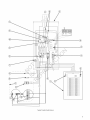 9
9
-
 10
10
-
 11
11
-
 12
12
-
 13
13
-
 14
14
-
 15
15
-
 16
16
-
 17
17
-
 18
18
-
 19
19
-
 20
20
-
 21
21
-
 22
22
-
 23
23
-
 24
24
-
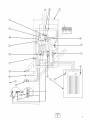 25
25
-
 26
26
-
 27
27
-
 28
28
-
 29
29
-
 30
30
-
 31
31
-
 32
32
-
 33
33
-
 34
34
-
 35
35
-
 36
36
-
 37
37
-
 38
38
-
 39
39
-
 40
40
-
 41
41
-
 42
42
-
 43
43
-
 44
44
Briggs & Stratton 71000 Installation guide
- Type
- Installation guide
Ask a question and I''ll find the answer in the document
Finding information in a document is now easier with AI
in other languages
Related papers
-
Briggs & Stratton 071182 Installation guide
-
Briggs & Stratton 040396-00 Installation guide
-
Briggs & Stratton Automatic Transfer Switch User manual
-
General Electric 200 AMP AUTOMATIC TRANSFER SWITCH Owner's manual
-
Briggs & Stratton 040450 Dimensions Guide
-
Briggs & Stratton 040346-00 Installation guide
-
Briggs & Stratton PORTAbLE GENERATOR Owner's manual
-
Briggs & Stratton 030547-00 Owner's manual
-
Briggs & Stratton 071200-00 Installation guide
-
Briggs & Stratton 071057 Installation guide
Other documents
-
Simplicity TRANSFER SWITCH, CAN User manual
-
Simplicity 071132-00 Installation guide
-
Simplicity 071070-01 Installation guide
-
Simplicity Transfer Switch Installation guide
-
Simplicity 071070-02 Installation guide
-
Simplicity 040385-01 Installation guide
-
Simplicity 040444-00 User manual
-
Simplicity 040444-00 User manual
-
Simplicity 071070-01 User manual
-
Simplicity 071132-00 Installation guide