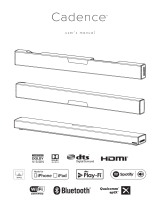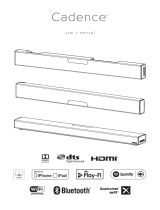Page is loading ...

Wireless Stereo Speaker
Bass
Players
Bluetooth
Stereo
Wireless
Line-in
Important Note
Wireless transmission means you can use these
speakers anywhere indoors without worrying
about things getting in the way. (Range: Up to
approx 20m*)
*Transmission distance varies depending on conditions of use.
Distance specified in the product specification is
measured in a 2.4GHz friendly environment.
Distance may be reduced if the building structure
is made of metal material and there are multiple
2.4GHz wireless devices operating in the same
environment.
When using the wireless speakers in a separate
room, thick or dense walls may reduce the 10 m
(30 ft) operating range.
Because this system transmits signals at 2.4GHz,
sound may be interrupted if interference occurs.
This is due to radio frequency characteristics, and
it is NOT a malfunction.
Any clicking noise hear through the speaker may
vary depending on the transmitter position and
room conditions. It is recommended that the
transmitter is placed in a location that produces the
clearest sound. Do not place the transmitter too
close to TV, AC power adaptor or any other
radiation sources.
Do not place wireless speakers in a metal cabinet
or metal bookshelf.
Sound may be interrupted if the transmitter is used
with other wireless apparatus using 2.4GHz
frequency, or a microwave oven.
FCC Statement:
NOTE:
This equipment has been tested and found to comply
with the limits for a Class B digital device, pursuant to
Part 15 of the FCC Rules. These limits are designed to
provide reasonable protection against harmful
interference in a residential installation. This equipment
generates, uses and can radiate radio frequency energy
and, if not installed and used in accordance with the
instructions, may cause harmful interference to radio
communications.
However, there is no guarantee that interference will not
occur in a particular installation. If this equipment does
cause harmful interference to radio or television
reception, which can be determined by turning the
equipment off and on, the user is encouraged to try to
correct the interference by one or more of the following
measures:
Reorient or relocate the receiving antenna.
Increase the separation between the
equipment and receiver.
Connect the equipment into an outlet on a
circuit different from that to which the
receiver is needed.
Consult the dealer or an experienced
radio/TV technician for help.
Features:
USB 1.1 full speed compliant stereo audio
transmitter
Plug and play USB audio transmitter
Support 8 KHz, 11.025 KHz, 44.1 KHz, and 48
KHz sampling rates for 2 channels play back
htiw elbitapmoC
Win98SE/WinME/Win2000/WinXP and MacOS
9.2.1/MacOS 10.2 without additional driver
2.4GHz GFSK transmitter with 8 selectable
channels
Typical 15m indoor range
Supports direct line in playback via 3.5mm audio
jack
Accessories:
1. USB cable
2. 3.5mm Audio cable
3. User Manual
No
Item
Description
1
Power
To turn on / off speaker
2
Vo l u m e -
To decrea se volume
3
Vo l u m e +
To inc rease volume
4
LED Indicator
To indicate status of speaker
5
USB
To powe r u p s peaker via
USB cable
6
Audio Jack
Music Line in from other
music source
7
Channel Key
To switch transmission
channel
8
Channel Key
Not applicable for this model
9
LED Indicator
To i ndicate s tatus of USB
transmitter
Operating Instructions
Power Option:
The speaker can be powered up by:
I: Built In Li-Ion Polymer battery
II: USB via USB power adapter or computer USB port
Operation Option:
The speaker supports:
A. Wireless transmission Music Playback
B. Line in Music Playback via 3.5mm audio jack
A. Wireless Transmission Operation
1. Press the “Power” key to turn on the speaker until
the blue color LED indicator is lighted up.
2. For USB power, simply connect the USB cable
provided from any USB power adapter or PC port.
3. Connect the USB transmitter to computer and
LED indicator is lighted up. The USB transmitter
is automatically powered up upon connection to
PC.
4. Start playing songs from PC and you can enjoy
songs from the wireless speaker.
5. There might be cases whereby the wireless
transmission will interfere with other wireless
connection available in the premises. Should there
be any interference and noise from the speaker,
press the “Channel” key on the transmitter and it
will automatically switch to a clear channel.
6. Adjust playing volume by pressing the 2 keys on
the top face of the speaker.
7. To disconnect the USB transmitter, simply unplug
the USB transmitter from the PC.
8. To turn off speaker, press and release the “Power”
key. LED indicator will fade off.
B. Line-in Operation:
1. Repeat step 1 to 2 as mentioned above.
2. Connect music player to the line in jack on the
speaker using the audio cable provided.
3. Press the “Power” key to turn on the speaker until the
LED indicator is lighted up.
4. Adjust playing volume by pressing the 2 keys on the
top face of the speaker.
5. To turn off speaker, press and release the “Power” key.
LED indicator will fade off.
C. Charging the speaker
1. Connect the speaker to your computer or
other USB power adapter via USB cable
2. The charging indicator will lit up in Red
color during charging
3. When the battery is fully charge, the
charging indicator will go off.
Technical Specification
System
Compatibility
Windows 98SE, ME, 2000,2003
or XP ,Mac OS 9.x/X
PC interface
USB1.1 or above
Power Supply
Built in Li-Ion Polymer battery
Dimensions
(speaker)
80 x 80 x 75 mm
Weight (speaker)
150g (without battery)
Driver Frequency
Response Range
20Hz ~ 20KHz
Max Power Output
1.5W(L) + 1.5W(R)
Battery Play back
time
up to 6 hrs
Charging time
2 to 3 hours
Operating Current
<350mA
Standby Current
<50uA
Operating
Humidity
RH 35%~ 85%
Storage Humidity
RH 20%~ 95%
Storage Temp
-10°C ~ 60°C
Operation Temp
-5°C ~ 40°C
RF Operating
Frequency
2400 ~ 2483.5 MHz
Channel Number
8 selectable channel
Wireless
Transmission
Power
10 dBm
Channel Spacing
10.24 MHz
Transmission Data
Rate
6 Mb/sec
Operating Range
20m (line of sight), varies on
different environment
Note: Specifications subject to change without prior notice
Troubleshooting:
1. No sound output from speaker
Cause: USB is not connected properly
Solution: reconnect USB transmitter to PC. Green LED
indicator will lit up upon successful connection
Cause: Music is played before USB transmitter is
connected
Solution: With the USB transmitter connecting to PC,
CLOSE the music player. Make sure that USB
transmitter is connected before start music player
Cause: Speaker volume is in low level
Solution: Adjust the speaker volume by pressing key 5.
Cause: Speaker is not powered on.
Solution: Press the power key to turn on speaker. Red
LED indicator will lit up when speaker is turned on.
2. Noise when playing music
Cause: Interference from other RF sources such as WiFi,
Bluetooth. (Please refer to page 2 for details)
Solution: Press Channel key on the USB transmitter to
switch to a clear channel
Cause: Interference from metal object
Solution: Move the speaker away from any blockage of
metal object
Cause: The distance of the speaker has exceeded the
allowable transmission range
Solution: Move the speaker nearer to the USB
transmitter.
Product Overview:
Speaker:
1
2
3
4
Caractéristiques:
Emetteur audio stéréo, compatible USB 1.1
Emetteur audio Plug and play.
Compatible avec un taux d’échantillonnage de 8 KHz,
11.025 KHz, 44.1 K pour une lecture sur 2 fréquences.
Compatible avecWin98SE/WinME/Win2000/WinXP
and MacOS sans pilote externe.
Emetteur GFSK 2.4GHz avec 8 fréquences au choix
Portée moyenne de 15m en intérieur
Compatible en lecture avec les dispositifs pourvus d’un
jack audio 3.5mm.
Accessoires:
1. Cable USB
2. Cable audio 3.5mm
3. Manuel d’utilisation
No
Item
Description
1
Alimentation
on / off
2
Vo l u m e -
Diminuer le volume
3
Vo l u m e +
Augmenter le volume
4
Indicateur LED
Indique le status
5
USB jack
Permet de connecter un câble USB
pour recharger le produit
6
Audio Jack
Pour connecter un périphérique
audio.
7
Canaux
Pour basculer entre les canaux
8
Canaux
Non applicable à ce produit
9
LED
Indique le statut du produit
Instructions d’utilisation
Option d’alimentation:
l’enceinte peut être alimentée :
I: Batterie Lithium
II: Adaptateur USB ou port USB d’un ordinateur
Option d’utilisation:
L’enceinte supporte :
A. Communication sans fil (Bluetooth).
B. Entrée audio via le câble jack 3,5”
A. Etape de connection sans fil
1. Appuyez sur “Power” pour allumer l’enceinte jusqu’à
ce que la LED bleu s’allume.
2. Pour alimenter, connectez le câble USB fourni
directement sur un des ports USB de votre PC.
3. Connectez l’émetteur USB sur votre PC, la LED bleu
s’allumera.
2. Connectez votre appareils audio à l’aide du câble jack
fourni avec l’enceinte.
3. Appuyez sur la touche “Power” pour allumer l’enceinte
l’indicateur LED devrait s’allumer.
4. Ajuster le volume en appuyant les deux touches qui se trouvent
sur le dessus de l’enceinte.
5. Pour éteindre l’enceinte, appuyez sur la touche “Power”
puis relachez, l’indicateur LED devrait s’éteindre.
C. Charger votre enceinte
1. Connectez votre enceinte directement sur votre PC
ou autre adaptateur d’alimentation USB.
2. L’indicateur LED s’allumera en ROUGE pendant
tout le temps de chargement.
3. Une fois votre enceinte recharger, l’indicateur LED
s’éteindra automatiquement.
Résolutions des problèmes:
1. Pas de son
Cause: le câble USB n’est pas correctement connecté.
Solution: reconnecter le câble USB de l’enceinte au PC.
Une LED verte s’allumera lors de la connexion.
Cause: la musique est joué avant que l’enceinte soit connectée
Solution: avec l’émetteur USB connecté au PC, FERMER
le lecteur audio. Assurez-vous que l’émetteur USB est
bien connecté avant le lancement du lecteur audio.
Cause: le volume de l’enceinte est bas.
Solution: Ajustez le volume de l’enceinte avec la touche 5.
Cause: l’enceinte n’est pas allumé.
Solution: appuyez sur ON pour allumer l’enceinte. Une
rouge s’allumera pour indiquer que l’enceinte est allumé.
2. Parasites lors de la lecture
Cause: parasitage avec d’autres source comme le WiFi,
Bluetooth. (Référez-vous à la page 2 pour plus de détails)
Solution: appuyez sur la touche “Channel” de l’émetteur
pour basculer sur un canal libre.
Cause: parasitage avec des objets métalliques.
Solution: éloigner l’enceinte de l’objet avec lequel il y a
interférence.
Cause: l’enceinte est trop éloignée de la source émettrice.
Solution: déplacer l’enceinte près de la source émettrice.
Note Importante
*La distance de transmission dépend des conditions d’utilisation.
La transmission sans fil signifie que vous pouvez utiliser cette
enceinte n’importe où à l’intérieur, sans avoir à vous soucier
d’éventuels obstacles. (Portée: jusqu’à 20m environ*).
La distance spécifiée dans les spécifications
techniques du produit est de 2.4GHz dans un
environnement standard. Cette distance peut se
réduire si la structure du bâtiment comporte des
élements métalliques et si plusieurs dispositifs en 2.4
GHz sont utilisés dans le même périmètre.
Si vous utilisez les enceintes sans fil dans une cham-
bre à part, des cloisons épaisses ou denses peuvent
réduire la portée de fonctionnement de 10m.
Du fait que ce système transmet des signaux à
2.4GHz, le son peut-être interrompu en cas
d’interférences. Ceci est propre aux fréquences radio
et non à un quelconque dysfonctionnement de votre
appareil.
Si l’enceinte produit des sons métalliques, ce
phénomène peut dépendre de la position de
l’émetteur et des conditions propres à la pièce où
vous vous trouvez. Il est recommandé de placer
l’émetteur à un endroit ou le son est net. Ne placez
pas l’émetteur à un endroit trop proche d’un poste
TV, d’un adaptateur d’alimentation ou de tout autre
source de radiation.
Ne placez pas les encintes sans fil dans un placard
métallique ou une bibliothèque en métal.
Le son peut-être momentanément interrompu si
l’émetteur est utilisé conjointement à d’autres
dispositifs sans fil de même fréquence, ou un four
micro-ondes.
Déclaration de la Comission
Fédérale Des Communications
NOTE:
Ce produit a été testé et s’est avéré conforme aux caractéri-
stiques des dispositifs numériques de Calsse B, conformé-
ment au chapitre 15 des régles de la FCC. Ces caractéris-
tiques ont été définies pour assurer une protection raison-
nable contre les interférences nocives dans une installation
domestique. ce produit génère, utilise et peut irradier de
l’énergie des fréquences radio et s’il n’est pas installé et
utilisé selon des instructions contenues dans ce manuel, il
peut provoquer des interférences nocives aux communica-
tions radio.
Toutefois, l’absence de toute interférence dans une instal-
lation n’est pas garantie.
Changer l’orientation ou déplacez l’antenne de réception
Eloignez l’appareil du récepteur
Branchez l’appareil dans une prise située sur un circuit
différent de celui du récepteur.
Consultez le SAV du magasin où vous l’avez acheté
ou un technicien spécialisé dans les installations radio/TV.
Si l’utilisation de produit interfère de façon malheureuse à
la réception de votre radio ou télévision (ce qui peut-être
vérifié en éteignant et rallumant l’appareil), il est recom-
mandé à l’utilisateur de chercher à corriger les
interférences en suivant l’un des consignes suivantes:
8
7
9
Emetteur USB:
L’émetteur s’allumera une fois connecté au PC.
4. Lancez un de vos fichiers audio, puis profitez de
l’écoute directement sur votre enceinte sans fil.
5. Des interférances peuvent survenir au niveau de
la communication avec d’autres appareils en WiFi,
vous entendrez alors quelques grésillement.
Appuyez sur la touche “Channel” de votre émetteur
pour que celui-ci bascule automatiquement sur un
canal libre.
6. Ajustez le volume en appuyant sur les 2 touches qui se
trouvent sur le dessus de l’enceinte.
7. Pour déconnecter l’émetteur de votre PC, retirez le
simplement du port USB.
8. Pour éteindre l’enceinte, appuyez briévement sur
le bouton ON/OFF L’indicateur LED s’éteindra.
B. Utilisation de l’entrée jack :
1. Répéter les étapes 1 et 2 mentionnés ci-dessus.
Technical Specification
Windows 98SE, ME, 2000,2003
or XP ,Mac OS 9.x/X
Interface PC
USB 1.1 ou supérieur
Alimentation
Batterie au lithium
Dimensions
(enceinte)
80 x 80 x 75 mm
Poid
150g (sans batterie)
Fréquence
Interval de réponse
20Hz ~ 20KHz
Alimentation Max
1.5W(L) + 1.5W(R)
Temps d’autonomie
de la batterie
jusqu’à 6 hrs
Temps de chargement
2 ou 3 hrs
Courant en utilisation
<350mA
Courant en standby
<50uA
Seuil d’humidité
RH 35%~ 85%
Compatibilité
système
Taux d’humidité
RH 20%~ 95%
Seuil de température
-10°C ~ 60°C
Température
-5°C ~ 40°C
Fréquences de
fonctionnement
2400 ~ 2483.5 MHz
Nombre de canaux
8 canaux sélectionnable
Transmission sans fil
10 dBm
Espacement canaux
10.24 MHz
Taux de transfert
6 Mb/sec
Portée
15m (sans obstacle) , peut varier
selon l’environnement
Note: Les spécifications peuvent changer à tout moment.
Présentation du produit:
1
2
3
4
Enceinte :
Toutes les informations peuvent être modifiées sans
notification!
All information subject to change without
notice!
Recyclage :
Ce produit porte un symbole de tri pour les ordures
électriques et les équipements électroniques (WEEE).
Cela signifie que ce produit doit être traité conformé-
ment à la directive européenne 2002/96:EC pour être
recyclé ou démantelé pour minimiser son impact sur
l’environnement.
Recycling :
This product have a symbol of sorting garbage electrical
and electronic equipment (WEEE). This means that this
product should be treated in accordance to the European
Directive 2002/96: EC to be recycled or dismantled to
minimize its impact on the environment.
37
8
7
9
USB Transmitter:
38
5 6 7 8 9 10111213141516171819 23 24 25 26 27 28 29 30 31 32 33 34 35 36
/