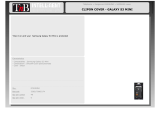Page is loading ...

With breathtaking 5.2K30 and 3K60 spherical video resolutions, state-of-the-art stitching algorithms and GoPro’s industry-leading image quality, Fusion truly pushes the limits of what’s
possible on a mobile device. To get the best experience, we strongly recommend using the newest mobile hardware you have available.
Below is a list of mobile devices that meet the hardware requirements for compatibility with Fusion. Please keep in mind that, particularly on Android, other factors present on the device
(such as GPU libraries or region and carrier-specic SOCs) can aect performance, even when minimum hardware requirements are satised.
• Asus ZenFone AR
• Google Pixel / Pixel XL
• Google Pixel 2 / Pixel 2 XL
• LG V30
• Motorola Moto Z / Moto Z Force
• Motorola Moto Z2 Force
• Samsung Galaxy Note8 ∆*
• Galaxy S7 / S7 Edge / S7 Active *
• Samsung Galaxy S8 / S8+ ∆*
• ZTE Axon 7
* - Limited Support Device: Sharing of 360 videos is not supported at this time. 360 photo sharing is available to supported platforms.
∆ - Performance and Fusion compatibility for Samsung Galaxy
As we continue to improve stability, image processing and overall performance on the platform, additional Android devices will be supported.
As of March 2018, limited support model numbers are:
Galaxy S8 / S8+
SC-02J, SCV36, SM-G950W, SM-G9500, SM-G9508, SM-G950U, SM-G950U1, SM-G892A, SC-03J, SCV35, SM-G955W, SM-G9550, SM-G955U, SM-G955U1
Galaxy Note8
SC-01K, SCV37, SM-N950W, SM-N9500, SM-N9508, SM-N950U, SM-N950U1
Galaxy S7 / S7 Edge / S7 Active
SM-G930F, SM-G930X, SM-G930W8, SM-G930K, SM-G930L, SM-G930S, SM-G930R7, SAMSUNG-SM-G930AZ, SAMSUNG-SM-G930A, SM-G930VC, SM-G9300, SM-G9308,
SM-G930R6, SM-G930T1, SM-G930P, SM-G930VL, SM-G930T, SM-G930U, SM-G930R4, SM-G930V, SAMSUNG-SM-G891A, SC-02H, SCV33, SM-G935F, SM-G935X, SM-
G935W8, SM-G935K, SM-G935L, SM-G935S, SAMSUNG-SM-G935A, SM-G935VC, SM-G9350, SM-G935P, SM-G935T, SM-G935U, SM-G935R4, SM-G935V
Usability Information
Neither iOS nor Android media gallery applications (iOS Photos, etc.) natively support the 360 media created by Fusion. Therefore, we cannot save content directly to the those
applications. Content will be saved in the Local Media section of your GoPro App. As such, deleting the GoPro application will remove this content from your device.
When viewing videos from your GoPro camera (on your SD card), you are viewing an LRV le (low resolution video). When media is saved to Local Media in the GoPro App, you are
viewing a full resolution video. Photos are shown at full resolution regardless of whether you view them in the Camera or Local Media section of the GoPro App.
Sharing Limitations
360 Video sharing is a resource-intensive activity that demands a lot from your mobile device. As such, there are limitations to the duration of clips that are shareable via the GoPro app.
Current limitations are:
• YouTube: 90-second clips or shorter
• Facebook: 30-second clips or shorter and photos
Control Fusion Remotely
If you want to control Fusion remotely, check out Smart Remote or Remo, both compatible with Fusion.
Fusion - Supported Android
™
Devices

iPhone 6S + Above
iPhone 5S + Below
iPod Touch 6G
iPad Pro 12.9inch, 2nd generation
iPad Pro 10.5inch, Cellular
iPad7,3
iPad Pro 12.9 inch
iPad6,12
9.7-Inch 5th Gen Wi-Fi Only
iPad Mini 4
iPad Mini
iPad Mini 3
iPad 4th gen
iPad7,1
iPad7,4
iPad7,2
iPad Pro 10.5 inch
iPad Pro 9.7 inch
5th Gen Wi-Fi + Cellular
iPad 5th gen
iPad Air
iPad Air 2
iPad 2
iPad Mini 2nd gen
iPad 3rd gen
iPhone 6 + 6 Plus
iPod
®
iPod Touch 5G
iPhone
®
iPad
®
PAIRING
GOPRO APP
GALLERY
SAVE VIDEOSAVE PHOTOPLAYBACKCONTROL PREVIEW
Usability Information
Neither iOS nor Android media gallery applications (iOS Photos, etc.) natively support the 360 media created by Fusion. Therefore, we cannot save content directly to the those
applications. Content will be saved in the Local Media section of your GoPro App. As such, deleting the GoPro application will remove this content from your device.
When viewing videos from your GoPro camera (on your SD card), you are viewing an LRV le (low resolution video). When media is saved to Local Media in the GoPro App, you are
viewing a full resolution video. Photos are shown at full resolution regardless of whether you view them in the Camera or Local Media section of the GoPro App.
Sharing Limitations
360 Video sharing is a resource-intensive activity that demands a lot from your mobile device. As such, there are limitations to the duration of clips that are shareable via the GoPro app.
Current limitations are:
• YouTube: 90-second clips or shorter
• Facebook: 30-second clips or shorter and photos
Control Fusion Remotely
If you want to control Fusion remotely, check out Smart Remote or Remo, both compatible with Fusion.
With breathtaking 5.2K30 and 3K60 spherical video resolutions, state-of-the-art stitching algorithms and GoPro’s industry-leading image quality, Fusion truly pushes the limits of what’s
possible on a mobile device. To get the best experience, we strongly recommend using the newest mobile hardware you have available.
Below is a list of mobile devices that meet the hardware requirements for compatibility with Fusion. Please keep in mind that, particularly on Android, other factors present on the device
(such as GPU libraries or region and carrier-specic SOCs) can aect performance, even when minimum hardware requirements are satised.
• iPhone X
• iPhone 8/8 Plus
• iPhone 7/7 Plus
• iPhone 6S/6S Plus
• iPhone SE
• iPad Pro (10.5 inch)
• iPad Pro (12.9 inch. 2nd Gen)
• iPad Pro (12.9 inch.)
• iPad Pro (9.7 inch.)
• iPad (5th Gen)
Requires iOS 10 and later. For specic feature compatibility on iOS, check out this table:
Fusion - Supported iOS
®
Devices
/