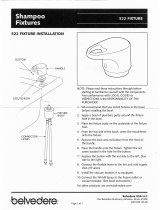AquaVantage
®
Exposed E-Z Flush Repair Kits
Part Identication
1. Seal
2. Collar Gasket
3. Sensor Module
4. Manual Overide Push Button
5. Replacement Sensor Lens
6. Chrome Plastic Cover
7. Chrome Metal Cover
8. Battery Drawer
9. O-Ring
10. Allen Wrench
11. Handle Nut Wrench
12. Valve Body Cover
13. Plastic Cover
14. Trip Mechanism
15. Diaphragm Repair Kit
16. Valve Body
17. Vacuum Breaker Duckbill
18. Vacuum Breaker Tube
19. Vacuum Breaker Tube Nut
20. Spud Nut
21. Spud Friction Washer
22. Spud Sleeve
23. Spud Escutcheon
24. Tailpiece
25. Snap Ring
26. Tailpiece O-Ring
27. Locking Nut
28. Setscrew for Cast Wall Flange
29. Cast Wall Escutcheon
30. Supply Cover Tube
31. Sweat Solder Adapter
32. Stop Body
33. Piston Seal
34. Piston
35. Stop Spring
36. Guide O-Ring
37. Piston Guide
38. Guide Holder
39. Adjusting Screw
40. Stop Cap
41. Snap Cap Screw Cover
42. Vandal - Resistant Control Stop
Cover
43. Setscrew for Control Stop Cover
Covers and Repair Kits Product No.
Outside Cover - CP - Item 10 P6000-LL-CP
Inside Cover - Item 11 P6000-L
Low Consumption Closet Kit - 1.28 gal. ush P6000-ECA-HET
Low Consumption Closet Kit - 1.6 gal. ush P6000-ECA-WS1
Water Saving Closet Kit - 3.5 gal. ush P6000-ECA-WS
Full Flow Closet Kit - 4.5 gal. ush P6000-ECA-FF
Ultra Low Flush Urinal Kit - 0.125 gal. ush P6000-EUA-ULF
Extra Water Saver Urinal Kit - 0.5 gal. ush P6000-EUA-EWS
Low Consumption Urinal Kit - 1.0 gal. ush P6000-EUA-WS1
Water Saving Urinal Kit - 1.5 gal ush P6000-EUA-WS
Full Flush Urinal Kit - 3.0 gal. ush P6000-EUA-FF
Repair Parts - Inside Parts Product No.
Urinal Relief Valve - Item 12 P6000-EU13
Closet Relief Valve - Item 12 P6000-EC13
Flush Connections and Spud Coupling
Kits
Product No.
Flush Tube Assembly for Flush Valves
Includes Items 15-19, Specify Diameter and
Length
P6000-A
Vacuum Breaker Repair Kit, Item 17 P6000-B
Spud Coupling Assembly Includes Items 20-
23 Specify Size.
P6000-H
Control Stop Repair Kit and Parts Product No.
Control Stop Repair Kit for 1” and 3/4”,
Includes Items 33-39
P6000-D-SD
Seal Seat for 1” and 3/4”, Includes Item 33 P6000-D42
VP Control Stop Repair Kit for 1” and 3/4”,
Includes Items 33-39
P6000-D-VP
Sweat Solder Connection with Cast Wall
Flange, Includes Items 29-31
P6000-YBYC
Adjustable Tailpieces Product No.
Adjustable Tailpiece for Standard Flush Valve
Includes Items 24-26
P6000-J1
Tailpiece Coupling Assembly Includes Items
25-27
P6000-K
Tailpiece Locking Ring Includes Item 25 P6000-C30
Tailpiece O-Ring Includes Items 26 P6000-C31
Coupling Nut Includes Item 27 P6000-C32
Handle Assembly and Repair Kits Product No.
Chrome Plastic Cover, Item 6 PERK6000-L-CPCR
Chrome Metal Cover, Item 7 PERK6000-L-CP
-
MCR
Replacement Sensor Lens Item 5 PERK6000-SCR
Battery Drawer, Item 8 PERK6000-BD
Repair Kit Includes Items 1, 2, 4, and 9 PERK6000-RK
Repair Kit Includes Items 1, 2, Retainer and
Cup Seal
PERK6000-MRK
Sensor Module PERK6000-SR
ZURN INDUSTRIES, LLC 5900 Elwin Buchanan Drive, Sanford, NC U.S.A. 27330, Ph. 1-800-997-3876, Fax 919-775-3541
In Canada: ZURN INDUSTRIES LIMITED 7900 Goreway Drive, Unit 10, Brampton, Ontario L6T 5W6, Ph. 905-405-8272, Fax 905-405-1292
Rev. F Date: 7/10/2018 C.N. No. SAN008311 Prod. | Dwg. No. FV237