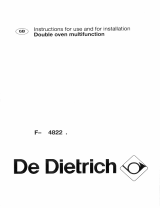22
CONTENTS
I.
INSTALLATION Page
•
FITTING-IN
___________________________________________________________________ 23
•
TECHNICAL DATA
___________________________________________________________ 23
•
ELECTRICAL CONNECTION
___________________________________________________ 24
II.
USING THE APPLIANCE
•
SELF-CLEANING MULTI-FUNCTION OVEN
_____________________________________ 26
•
THE OVEN
___________________________________________________________________ 28
•
PROGRAMMING (EMZP 3485)
________________________________________________ 32
•
PROGRAMMING (EMEP 3483)
________________________________________________ 33
•
USING THE PROGRAMMER
__________________________________________________ 35
•
ACCESSORIES
_______________________________________________________________ 38
III.
CARE AND CLEANING
•
GENERAL CARE OF THE APPLIANCE
__________________________________________ 39
•
SELF-CLEANING SYSTEM
_____________________________________________________ 40
IV.
OPERATING PROBLEMS
•
FAULT-FINDING
______________________________________________________________ 41
•
HOW TO USE THE COOKTOP
________________________________________________ 42

23
FITTING-IN
I.
INSTALLATION
GENERAL
Your oven can be fitted in under a worktop (Fig. A). To ensure adequate ventilation of the
fitted appliance, keep to the fitting dimensions shown below. For your safety, and to ensure
perfect stability, the oven must be secured inside the cabinet. Two screws are supplied for
this purpose, which are screwed into the side walls through the two corresponding holes un-
der the control panel. Wooden cabinet walls should be pre-drilled to prevent splitting. Fitted
kitchen cabinets around the appliance must be heat-resistant and covered with a heat-resis-
tant material.
FITTING-IN / TECHNICAL DATA
Technical data
Mains connection voltage: 220-230 V
Frequency: 50 Hz
Outer element power rating: 400 W
Inner element power rating: 1000 W
Upper element power rating: 1100 W
Grill element power rating: 2000 W
Circular element power rating: 2500 W
Oven fan power rating: 38 W
Control panel cooling fan power rating: 30 W
Oven light power rating: 15 W
Net weight of appliance: 45 kg
(Fig. A)
Fitting-in under a worktop

24
ELECTRICAL CONNECTION
Electrical connection of the appliance must be performed by a qualified electrician. Before
connecting, make sure that the mains supply connection cable is of the correct rating for the
power consumption of the appliance (minimum diameter equal to the diameter of the mains
supply cable).
Connect the appliance to the electrical power supply before installing the cabinet.
No liability will be accepted for accidents resulting from unearthed appliances or
from faulty or improper earthing.
This product has been designed, manufactured and sold in conformity with:
- the safety objectives of the Directive “Low Voltage” EU/2373
- the protection requirements of the Directive “”EMC” EU/336/89, as amended by
Directive EU/68/93.
Before using the appliance
Before you use the appliance for the first time, heat up on the highest temperature setting
(“High/low heat” mode) for about 15 minutes with the oven door closed.
When the appliance is first used, the mineral wool insulation around the oven can give off an
odour which is due to the composition of the insulation.
The heating elements may also give off some smoke when heated for the first time.
All of our appliances are fitted with a fan to cool the components, which is located above the
oven cavity. The cooling air emerges through the control panel.
To prevent smoking due to an excessively high cooking temperature, the thermostat should
be turned down.
On Page 18 you will find cooking tables with suggested temperature and function setting for
some of the most common dishes.
Before preparing a dish, you should use the tables to select the appropriate cooking
temperature and function settings and the correct oven position.
During cooking, the thermostat will come on and go off several times: this is quite normal.
Turn the selector knob to 0 about 5 to 10 minutes before the end of the cooking time to
make use of residual heat and save power.
This appliance includes parts which may come into contact with foodstuffs and
which conform to the provisions of the EU Directive 109/89.

25
Connecting the mains power cable
The power supply cable (minimum length
800 mm) must be a HO5RR-F type cable.
Cable core, cross-section and connection
details are given in the following table:
Electrical connection Power supply cable
A1N +
~ HO5 RR-F 3 x 4 mm
2
B 2N +
~ HO5 RR-F 4 x 2,5 mm
2
C3 +
~ HO5 RR-F 4 x 2,5 mm
2
D 3N + ~ HO5 RR-F 5 x 1,5 mm
2
Before connecting the appliance:
Check that the power supply voltage
corresponds to the appliance voltage
stated on the rating plate (the rating
plate is visible when the door is opened)
The appliance must be connected in a
mains power circuit fitted with a cutout
switching device with a contact opening
width of not less than 3 mm.
Connect the cooktop pin connectors (3)
to the correspondingly coloured oven
socket connectors (4).
ELECTRICAL CONNECTION
AB
CD

26
SELF-CLEANING MULTI-FUNCTION OVEN
Code: EMZP 3483
Oven functions
Light Top and Grill Turbo-grill Turbo-grill Hot air Defrost Fan with top Self-
bottom with fan and bottom cleaning
heating heating
3+8 1+3+5+8 2+3+8 1+2+3+8 1+2+3+6+8 3+6+8+9 3+6+8 1+3+5+6+8 2+4+6+7+8
Function
Elements
used
Use for
Tangential fan
Circular element
Upper element
Grill
Light
Outer element
Inner element
Oven fan
Catalyser
4.
3.
2.
1.
Shelf
levels
II.
USING THE APPLIANCE
Code: EMZP 3485
Cakes +
pastries
Quiches
Fruit pies
Roasting
Quiches
Gratins
Grilled
dishes
Gratins
Grilled
dishes
Cakes +
pastries
Fish
Poultry
Fruit
pies

27
SELF-CLEANING MULTI-FUNCTION OVEN
Oven features
Power consumption of the oven with a usable capacity of 48 l
Heating up to 200 °C 0.45 kWh
Cooking for 1 hour at 200 °C 0.70 kWh
90 minutes self-cleaning 3.30 kWh
Important
CAUTION
This model has a “safety door” - however, when the self-cleaning function is in operation,
some parts of the appliance can become very hot: children must be kept away.
Do not line your oven with aluminium foil: the resultant build-up of heat could impair the op-
eration of the oven.
When the self-cleaning function is in operation, all accessories, without exception, must be
removed from the oven.
On the “safety door” model, the temperature of the outer glass panel of the door will be on-
ly approximately 40 °C when the oven temperature is 200 °C.
This temperature is only slightly higher than the human body temperature, so there is maxi-
mum protection against burns.
The outer glass panel of this “safety door” also stays cooler than conventional doors during
operation of the self-cleaning function (40% cooler).
However, because the temperature is higher when the appliance is in use, children should still
be supervised with particular care.
Light Top and Grill Turbo-grill Turbo-grill Hot air Defrost Fan with top Self-
bottom with fan and bottom cleaning
heating heating
45 W 2145 W 2045 W 3145 W 3183 W 2583 W 83 W 2183 W 2618 W
Function
Leistung

28
THE OVEN
Instructions for using the oven
SIMULTANEOUS COOKING (multi-function oven)
Dishes which require the same cooking temperature can be cooked simultaneously on differ-
ent shelf levels.
However, the programmer can only be used in this case if the dishes require both the same
temperature and the same cooking time.
If the programmer cannot be used because of different cooking times, the dishes should be
placed in the oven and removed in order, so that they are cooked and ready at the correct
time.
Dishes cooked simultaneously on different shelf levels will not transfer their odour or flavour
to each other. This means that fish, meat, vegetables and cakes and pastries can be cooked
at the same time. It is recommended to cook cakes and pastries on the highest shelf level,
above any other dishes.
Cooking details are given in the tables.
NOTE
Simultaneous cooking on different shelf levels uses less power than cooking dishes separate-
ly.
To use the various functions described in the following pages, use the appropriate selector to
set both the temperature and the temperature (apart from the “defrost” function).

29
THE OVEN
Cooking methods of the different models
TOP AND BOTTOM HEATING
All models Pastries, quiche, roast meats, poultry
- Pre-heat the oven to the cooking temperature,
so that the dishes start to cook as soon as they
put in the oven.
- Put the dish in the oven as soon as the thermo-
stat light goes off .
- Cooking dishes should be deep enough, and
placed on the middle shelf rack.
For cakes and pastries, use:
- either the multi-purpose drip tray (short cakes
and pastries, meringue, roulade cakes)
- or a springform cake tin, placed on a shelf rack.
It is recommended to use the two lower shelf lev-
els.beiden unteren Einschubebenen benutzen.
GRILL Gratins and grilled dishes
For this cooking method, the door must be kept
closed (including for grilled dishes)
- Place the dishes on the rack level indicated in the
cooking table. If the food is placed directly on the
rack, place the drip tray underneath, to collect
dripping juices and fat.
During grilling, some parts of the appliance
can become very hot: children must be kept
away.
NOTE
The GRILL and TURBOGRILL cooking methods should be selected according to the amount of
food to be cooked: always use TURBOGRILL for larger quantities.

30
THE OVEN
TURBOGRILL Poultry, fish
For this cooking method, the door must be kept
closed (including for grilled dishes)
- Place the dishes on the rack level indicated in the
cooking table. If the food is placed directly on the
rack, place the drip tray underneath, to collect
dripping juices and fat.
During grilling, some parts of the appliance
can become very hot: children must be kept
away.
TURBOGRILL
WITH FAN Roast meats, meat on the bone, fish
This method is particularly suitable for cooking
meat so that it is done but still succulent. Also for
more succulent fish: turn after half the cooking
time.
During grilling, some parts of the appliance
can become very hot: children must be kept
away.

31
FAN WITH TOP AND
BOTTOM HEATING Cakes and pastries, quiches, fruit pies
This cooking method is ideal for:
- Fine pastry cooking, to prevent drying out.
- Fruit pies and quiches which have to be
browned on the top and bottom.
This function can be used for simultaneous cook-
ing on different levels: change the dishes round
half-way during the cooking time.
THE OVEN
HOT AIR Poultry, fruit pies
This cooking method can be used for simultane-
ous cooking on different shelf levels without
transferring odours or flavours between the dish-
es. The dishes will cook to an even golden colour,
and be tender and succulent.
Combined with a temperature setting of 50 °C,
this function can also be used for rapid defrost-
ing.
DEFROSTING The multi-function model ovens have a “defrost”
function.
This function is used to speed up the natural de-
frosting of deep-frozen foods. It can also be used
to cool hot dishes which are to be eaten cold or
lukewarm.

32
PROGRAMMING (EMZP 3485)
End cooking selector knob
(0-180 min.)
Turn the knob clockwise to its end position and
then turn back to the required time (setting in
minutes, up to a max. of 180 min.).
When the timer is in operation, the knob turns
progressively to “0” and indicates the amount of
set time remaining.
Please note that on the models fitted with this
timer, the timer knob must always be set in order
to operate the oven; when the knob reaches the
“0” position at the end of the cooking time, the
oven switches off automatically and remains off
when the knob is in this position.

33
PROGRAMMING (electronic programmer) (EMEP 3483)
SETTING THE CLOCK
1.
After the oven has been connected to the power
supply, or following a power failure of more
than 5 seconds, the display panel displays OFF.
2.
Press one of the knobs: the display shows --.--.
3.
Press the knob: the display shows a flashing
12:00.
DESCRIPTION
1. Digital display
2. Cooking time setting knob
3. Cooking and Pyrolitic cycle time pilot
light
4. End cooking setting knob
5. End cooking pilot light
6. Time setting knob
7. Time increase knob (plus)
8. Time reduction knob (minus)
2
4
6 7
8
3
5 1

34
PROGRAMMING (electronic programmer)
4.
Press the minus time (7) or plus time (8) knob
within 60 seconds to set the clock.
5.
Confirm the clock setting by pressing the
knob.

35
USING THE PROGRAMMER
SETTING THE COOKING TIME
(maximum of 4 hours)
1.
Use the and selectors to select the
required cooking method and temperature.
2.
Press the knob: the display shows 0.00 and the
green cooking time pilot lamp (3) flashes.
3.
Use knobs (7) and (8) to increase or reduce the
cooking time (see Fig.).
If the temperature is not set within 5 seconds, the
clock time is shown on the display and the procedure
has to be repeated.
4.
Press the knob to confirm the set cooking time:
the display shows - 0.30 and the green pilot light
(3) comes on.
The cooking time is counted down on the display
5.
To interrupt the procedure or change the set
cooking time, press the knob again and set the
required cooking time.
6.
At the end of the cooking time, the display shows -
End.
The green pilot lamp (3) goes out and an
intermittent audible signal is sounded.
To switch off the audible signal, press one of the
knobs.
The clock time is shown on the display.
7.
Turn the cooking function selector to 0 and
the thermostat to
●.
Note: the clock time can be displayed during the
set cooking time by pressing the knob.
F
F
F

36
USING THE PROGRAMMER
PROGRAMMED COOKING TIME AND AUTO-
MATIC END OF COOKING
1.
Set the required cooking method and
temperature using the and selectors.
2.
Press the knob: the display shows 0.00 and
the green cooking time pilot light (3) flashes
3.
Use the knobs (7) and (8) to increase or reduce
the cooking time (see Fig.).
If the temperature is not set within 5 seconds, the
clock time is shown on the display and the proce-
dure has to be repeated.
4.
Press the knob to confirm the set cooking
time: the display shows - 0.30 and the green
pilot light (3) comes on.
The cooking time is counted down on the
display.
5.
Press the knob : the green pilot light (5)
flashes.
The display shows the clock time plus the set
cooking time.
Set the required end of cooking time by pressing
the plus knob
(8).
Press the knob to confirm the set end of
cooking time.
F
F

37
USING THE PROGRAMMER
6.
The display shows the clock time and the green
pilot lights (3) and (5) come on.
Note: To interrupt the procedure or change the set
cooking time, press the knob again and set the
required cooking time
7.
At the end of the cooking time, the display
shows -End.
The green pilot lamp (3) goes out and an
intermittent audible signal is sounded.
To switch off the audible signal, press one of the
knobs.
The clock time is shown on the display.
8.
Turn the cooking function selector to 0 and
the thermostat to
●
.
.
Important: If the self-cleaning function is selected,
the electronic programmer automatically selects a
time of 1 hr. 30 mins. To change or select a shorter
or longer self-cleaning time, proceed as follows:
To change the time or the end of cooking time,
press the knobs 2 or 4 and set the time using knobs
7 and 8.
F
F

38
ACCESSORIES
BAR RACK
The bar rack can be used in the same way as a
flat rack.
The number of shelf positions can be doubled,
depending on whether the rack is inserted in
the (A) or (B) position.
MULTI-PURPOSE DRIP TRAY
This tray can also be used as a baking tray, and
has a sloping edge for this purpose.
Use as a baking tray for cream puff,
meringues, cookies, puff pastry, etc.
When placed under a roast, it acts as a drip
tray to collect dripping juices and fat.
When half-filled with water, it can be used as
a bain-marie.
A
B

39
Before cleaning the oven by hand, allow it to cool and make sure that all switches are
switched off.
Do not use abrasive powders or metal wool.
POLISHED, PAINTED OR ENAMELLED METAL SURFACES
Use cleaning agents sold specially for this purpose.
OVEN DOOR GLASS PANELS
After cooking dishes which cause fat splashing, it is recommended to remove any splashes
from the inside of the oven door glass panel using a non-abrasive cleaning agent sold special-
ly for the purpose.
Abrasive cleaning agents or hard kitchen scourers must not be used to clean the enamelled
metal surfaces of the oven door.
ROASTS
Use a sponge moistened with a cleaning agent sold for the purpose; do not use abrasive
powders or sharp objects.
CARE TASKS
Removing the oven door
To remove the oven door, guide the
lever (A) into the hinge notch (B): close
the door to its stop position and pull
out towards you.
Refit in the reverse order.
Changing the oven light bulb
To change the bulb, remove the cover
(H). Proceed as shown in the diagram
opposite. Use only E14 - 15W - 300 °C
bulbs. Remember to replace the seal
(J).
A
A
B
B
H
J
GENERAL CARE OF THE APPLIANCE
III. CARE AND CLEANING

40
SELF-CLEANING SYSTEM
Self-cleaning (General)
HOW DOES THE SELF-CLEANING SYSTEM WORK?
This oven burns off deposits and fat splashes at high temperature.
The smoke that is produced is passed through a catalyser and out of the appliance as clean
air.
The self-cleaning system works more efficiently if operated before the oven becomes too
soiled.
The amount of power used is very low and will be recuperated after only a few uses.
However, it is not necessary to operate the self-cleaning function each time the oven is used.
For safety reasons, the self-cleaning function will only operate following automatic locking of
the oven door. Once the internal temperature of the oven exceeds the normal operating
temperature, the door can no longer be opened.
NOTES
The self-cleaning function can be operated at any time using the programmer, even over
night (to take advantage of lower tariffs). A few precautionary points to note:
•
remove all accessories from the oven, including roasting tins, drip trays, etc.
•
remove larger deposits, since these can ignite or produce a large amount of smoke.
When the self-cleaning operation is complete and the door can be re-opened, there may be
white deposits on the inside of the oven: allow the oven to cool and remove any residues
with a damp sponge.
The cooling fan will continue to operate after the oven has switched off. This is nor-
mal, and it will switch off automatically once the oven has cooled to normal temper-
ature.
USING THE SELF-CLEANING FUNCTION
- Turn the mode selector to the “self-cleaning” position.
Electronic programmer (EMEP 3483):
The display automatically shows the time of 1 hour and 30 minutes.
To change this time, please refer to the instructions in the PROGRAMMING section (electron-
ic programmer, Pages 12 and 13).
Programmer with setting knob (EMZP 3485):
- Set the programmer.
For an oven with a normal amount of soiling, set the self-cleaning function for 90 minutes.
General recommendations
The self-cleaning function can be extended to 120 minutes if the oven is particularly heavily
soiled.
The orange pilot light indicates that the oven door is locked. This light also comes on again at
the end of the programmed time. The door cannot be re-opened until the oven has cooled
down to its normal operating temperature (maximum cooking temperature).
Do not attempt to open the oven door while it is automatically locked: this could damage the
door.
If the pilot light is on, wait until it switches off.

41
IV. OPERATING PROBLEMS
FAULT-FINDING REMEDY
The oven fails to heat up - Check whether the mode selector is turned
to the MANUAL mode (see “PROGRAM-
MING” section)
- Always turn the mode selector back to MAN-
UAL after each automatic cooking operation.
Excessive smoke during operation - Select a temperature lower than the recom-
mended temperature given in the cooking
table.
- Do not use the multi-purpose drip tray as a
“roasting tin”
Steam - Clean the oven
The cooling fan continues to operate
after the oven has switched off
- When cooking dishes which contain a large
amount of liquid (e.g. stuffed tomatoes, cour-
gettes), the oven should be pre-heated up to
the cooking temperature to prevent condensa-
tion forming on the cold glass panels of the
oven door.
The cooling fan fails to operate - The fan is controlled by the room tempera-
ture, so that it may continue to operate after
the oven has been switched off.
The oven door fails to open Call Customer Services.
- While the self-cleaning function is in opera-
tion, the door remains locked automatically for
as long as the orange pilot light is on. The
door cannot be re-opened until the oven has
cooled down to its normal operating tempera-
ture (maximum cooking temperature).
If the appliance still fails to function properly, please call Customer Services.
Page is loading ...
-
 1
1
-
 2
2
-
 3
3
-
 4
4
-
 5
5
-
 6
6
-
 7
7
-
 8
8
-
 9
9
-
 10
10
-
 11
11
-
 12
12
-
 13
13
-
 14
14
-
 15
15
-
 16
16
-
 17
17
-
 18
18
-
 19
19
-
 20
20
-
 21
21
Ask a question and I''ll find the answer in the document
Finding information in a document is now easier with AI
Related papers
Other documents
-
Baumatic BO909TS - 33701322 User manual
-
CONSTRUCTA BLHP 5069/AL Program Chart
-
Whirlpool AKZ 360 IX Owner's manual
-
Whirlpool AKZ 352 NB Program Chart
-
Whirlpool AKZ 362 MR Program Chart
-
Whirlpool AKZ 369 IX Program Chart
-
Whirlpool AKZ 367 NB Program Chart
-
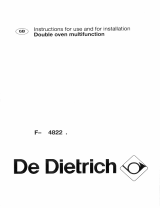 De Dietrich FM4822U2 Owner's manual
De Dietrich FM4822U2 Owner's manual
-
Miele H 383-2 User manual
-
Miele H334B User manual