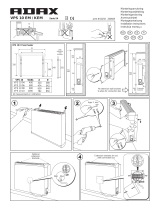NV-HV61 Series (Hi-Fi)
NV-HV51 Series (Hi-Fi)
NV-MV21 Series (Mono)
NV-MV16 Series (Mono)
NV-SV121 Series (S-VHS, Hi-Fi)
PAL
VHS
625
Operating Instructions
.
SUPER LP 35x JET SEARCH
PULL OPEN
EJECT
TIMER REC
REC
CH
3D DNR
TBC
Super VHS
ET
Video Cassette Recorder
Contents Page
Included Accessories 2
Inserting Batteries
Safety Precautions 3
Front Panel VCR 4
Rear Panel VCR 5
Remote control functions 6- 7
Connecting with a 21-pin Scart cable 8
VCR Auto Setup with 21-pin Scart cable
Connecting with S-VIDEO cable 9
VCR Auto Setup with S-VIDEO cable
Connecting with RF Coaxial cable 10
VCR Auto Setup with RF Coaxial cable
Channel tuning / Correcting interferences 11
Setting Time and Date
External Devices
Connecting a Set Top Box, satellite receiver, 12
decoder or a second recorder
Connecting an amplifier, 13
Menu 14
Manual Setup
Creating a new station table 15
Changing the name and order of TV stations 16
Creating a new station table 17
Shipping condition/factory defaults
Menu Others 18-19
Recording 20
Timer recording 21-22
Recording with INTELLIGENT TIMER 23
Recording with ShowView 24
Recording with external recording controls 25
Playback 26
General convenient functions 27-28
NICAM sound system, NTSC playback 29
Before requesting service 30
Specifications 31
Index last page
Connecting to the AV3 input
Before connecting the device, operating it or adjusting settings please read these operating
instructions completely; especially the safety precautions on pages 2-3.

NORSK
ADVARSEL:
FOR Å REDUSERE FAREN FOR BRANN, ELEKTRISK STØT
ELLER SKADER PÅ PRODUKTET, MÅ DETTE APPARATET
IKKE UTSETTES FOR REGN, FUKTIGHET, VANNDRÅPER
ELLER VANNSPRUT. DET MÅ HELLER IKKE PLASSERES
GJENSTANDER FYLT MED VANN, SLIK SOM
BLOMSTERVASER, OPPÅ APPARATET.
ADVARSEL!
!
APPARATET MÅ IKKE PLASSERES I EN BOKHYLLE, ET
INNEBYGGET KABINETT ELLER ET ANNET LUKKET STED
HVOR VENTILASJONSFORHOLDENE ER
UTILSTREKKELIGE. SØRG FOR AT GARDINER ELLER
LIGNENDE IKKE FORVERRER
VENTILASJONSFORHOLDENE, SÅ RISIKO FOR
ELEKTRISK SJOKK ELLER BRANN FORÅRSAKET AV
OVERHETING UNNGÅS.
!
APPARATETS VENTILASJONSÅPNINGER MÅ IKKE DEKKES
TIL MED AVISER, BORDDUKER, GARDINER OG LIGNENDE.
!
PLASSER IKKE ÅPEN ILD, SLIK SOM LEVENDE LYS,
OPPÅ APPARATET.
!
BRUKTE BATTERIER MÅ KASSERES UTEN FARE FOR
MILJØET.
DETTE APPARATET ER BEREGNET TIL BRUK UNDER
MODERATE KLIMAFORHOLD.
Dette apparatet kan under bruk fange opp høyfrekvente
forstyrrelser forårsaket av en mobiltelefon som benyttes i
nærheten. Hvis slik forstyrrende påvirkning konstateres, bør
mobiltelefonen benyttes på større avstand fra dette apparatet.
Matsushita Electric Industrial Co., Ltd.
http://www.panasonic.co.jp/global/
Dear customer
Thank you for your trust and your decision to purchase this top-quality device. Panasonic is one
of the leading manufacturers of entertainment electronics devices. We are sure that you will be
completely satisfied with this device.
AC Mains Lead
RJA0043-1C
RF Coaxial cable
Batteries
AA, UM3 or R6
Operating Instructions
Guarantee Card
A
ccessories
Included
Remote control
N2QAJB000088: NV-SV121, NV-HV61, NV-MV21
N2QAJB000090: NV-HV51, NV-MV16
2
Dispose of batteries, packaging material and the unit according to
statutory regulations. They must not be thrown into the household refuse.
Inserting Batteries
The batteries last for about a year, depending on how often you use the remote control unit.
!
Do not mix old with new batteries or batteries of different types.
!
Only use batteries without any harmful substances (lead, cadmium, mercury).
!
Do not use rechargeable type batteries.
!
Remove the batteries if the remote control unit will remain unused
for longer periods of time.
!
Do not heat or short-circuit the batteries. Immediately remove
used-up batteries and replace with batteries of type AA, UM3 or R6.
!
Be sure to put in the batteries the right way round (+ and -).
Utstyret bør plasseres i nærheten av AC-stikkontakten, og
støpslet má være lett tilgjengelig hvis det skulle oppstå problemer.
AV
ENTER
TV
CH
VCR
INPUT SEL
ShowView
AUDIO
RESET/CANCEL
REC MODE
OFF-TIMER
PROG PLAY
I-TIMER
MENU
EXIT
JET REW
CH
AV LINK
EXT LINK
STATUS
A
B
RECTIMER
INDEX
VOL
TRACKING/V-LOCK
N2QAJB000088
1
2
3
4
5
6
7
8
9
0
PROG
/CHECK
PAUSE/SLOW
VCR/TV
"Some functions may not be
applicable to your VCR."

The model and serial number of this product can be found on the back of the unit. Please note them
and keep for future reference. Model No. Serial No.
Keep the VCR away from
high temperatures and avoid
changes in temperatures.
Avoid magnets or
magnetised objects.
Keep away from liquids.
Install the VCR in a horizontal
position. Do not place anything
heavy on it.
Don´t put fingers or
other objects inside.
Keep away from humidity
and dust.
Safety Precautions
Voltage: Only use power sources complying with the specifications for this device.
AC mains lead protection: Ensure the AC mains lead is connected correctly and not damaged.
Poor connection and lead damage can cause fire or electric shock.
Service: Never attempt to repair this unit by yourself. If a problem occurs that is not described in
these operating instructions, disconnect the power supply and contact your dealer or an authorised
after sales service centre.
WARNING:
TO REDUCE THE RISK OF FIRE, ELECTRIC SHOCK OR PRODUCT DAMAGE, DO NOT EXPOSE THIS
APPARATUS TO RAIN, MOISTURE, DRIPPING OR SPLASHING AND THAT NO OBJECTS FILLED WITH
LIQUIDS, SUCH AS VASES, SHALL BE PLACED ON THE APPARATUS.
THIS UNIT IS INTENDED FOR USE IN MODERATE CLIMATES.
This product may receive radio interference caused by mobile telephones during use. If such
interference is apparent, please increase separation between the product and the mobile telephone.
CAUTION!
!
DO NOT INSTALL OR PLACE THIS UNIT IN A BOOKCASE, BUILT-IN CABINET OR IN ANOTHER
CONFINED SPACE. ENSURE THE UNIT IS WELL VENTILATED. TO PREVENT RISK OF ELECTRIC
SHOCK OR FIRE HAZARD DUE TO OVERHEATING, ENSURE THAT CURTAINS AND ANY OTHER
MATERIALS DO NOT OBSTRUCT THE VENTILATION VENTS.
!
DO NOT OBSTRUCT THE UNIT’S VENTILATION OPENINGS WITH NEWSPAPERS, TABLECLOTHS,
CURTAINS, AND SIMILAR ITEMS.
!
DO NOT PLACE SOURCES OF NAKED FLAMES, SUCH AS LIGHTED CANDLES, ON THE UNIT.
!
DISPOSE OF BATTERIES IN AN ENVIRONMENTALLY FRIENDLY MANNER.
3
The socket outlet shall be installed near the equipment and easily accessible or the mains plug or an
appliance coupler shall remain readily operable.

27
26
28
28
QUICK ERASE
27
28
20
21
21
EJECT
CH
REC
TIMER REC
Front Panel VCR
JET REW
28
TBC
SV121
CVC super (Crystal View Control super): The picture is automatically adjusted as clear and sharp as possible.
4
Record
Search
Fast winding
Playback
Erases a cassette.
Ejects the cassette.
Stop ends recording, playback, or winding.
Fast rewind to the beginning of the tape.
Time Base Correction: Optimises picture quality
Stand-by/on switch /I
VCR= Video Cassette Recorder
Activates the recording timer.
Channel selector
Page
Detailed information
is available on the
specified pages.
NV-SV121
NV-HV61, NV-HV51, NV-MV21, NV-MV16
.
SUPER LP 35x JET SEARCH
PULL OPEN
EJECT
TIMER REC
REC
CH
3D DNR
TBC
Super VHS
ET
CH
PULL OPEN
TIMER REC
REC
QUICK ERASE
JET REW
S-VIDEO
VIDEO
AUDIO
L/MONO
R
SV121 HV61 HV51 MV21 MV16
3D DNR
3-Dimensional Digital Noise Reduction

AC IN~ (Power supply)
AV2 (21-pin Scart socket)
AV1 (21-pin Scart socket)
1
2
3
4
AUDIO output
RF IN = Antenna input
RF OUT = Antenna output
5
7
8
R = AUDIO output right channel
L = AUDIO output left channel
S-VIDEO output
VIDEO output
1
2
3
4
7
8
AC IN~ (Power supply)
1
AC IN~ (Power supply)
AV (21-pin Scart socket)
1
5
RF IN = Antenna input
RF OUT = Antenna output
7
8
Rear Panel VCR
SV120 HV60 HV65 HV55 HV50 MV20 SV121 HV61 HV51 MV21 MV16
SV120 HV60 HV65 HV55 HV50 MV20
SV120 HV60 HV65 HV55 HV50 MV20
6
AC IN~ (Power supply)
1
4
AUDIO output
R = AUDIO output right channel
L = AUDIO output left channel
1
4
AV2 (21-pin Scart socket)
AV1 (21-pin Scart socket)
RF IN = Antenna input
RF OUT = Antenna output
5
7
8
7
8
6
AV2 (21-pin Scart socket)
AV1 (21-pin Scart socket)
RF IN = Antenna input
RF OUT = Antenna output
5
7
8
7
8
6
SV121 HV51 MV21 MV16 HV61
SV121 HV61 MV21 MV16HV51EC
SV121 HV61 HV51EG MV21 MV16
VIDEO
AUDIO
L
R
S VIDEO
AV1(TV)
AV2
(
AV2 (DECODER/EXT)
AC IN
~
AV OUT
RF IN
RF OUT
1
2
3
4
5
6
7
8
5

26
27
27
27
27
JET REW
INDEX
AV
CH
N2QAJB000088: NV-SV121, NV-HV61, NV-MV21
N2QAJB000090: NV-HV51, NV-MV16
Remote control functions
Some Panasonic television sets may be controlled with the remote control unit of this VCR.
Search beginning of a recording session.
Normal playback
Fast forward/rewind when stopped,
search forward or backwards during playback.
Stop ends recording, playback, or winding.
Eject: Press and hold for more than 3 seconds.
Stop a recording session.
Still playback or Slow Playback.
Volume control.
VCR Playback Control
TV Controls
Television set Stand-by/on switch.
6
Fast rewind to beginning of tape.
Channel selector.
Selects the TV set's AV port.
N2QAJB000088
VOL
PAUSE/SLOW
AV
ENTER
TV
CH
VCR
INPUT SEL
ShowView
AUDIO
RESET/CANCEL
REC MODE
OFF-TIMER
PROG PLAY
I-TIMER
MENU
EXIT
JET REW
CH
AV LINK
EXT LINK
STATUS
A
B
RECTIMER
INDEX
VOL
TRACKING/V-LOCK
N2QAJB000088
1
2
3
4
5
6
7
8
9
0
PROG
/CHECK
PAUSE/SLOW
VCR/TV
"Some functions may not be
applicable to your VCR."

21
20
20
16
16
24
23
26
21
22
28
14
14
25
13
Stand-by/on switch
Press to switch the unit from on to stand-by mode or vice versa.
In stand-by mode, the unit is still consuming a small amount of
power.
20
24
26
28
ENTER
REC
8 9
RESET/CANCEL
A
B
OFF-TIMER
EXIT
MENU
AUDIO
ShowView
AV LINK
EXT LINK
VCR
I-TIMER
Displays the menu.
VCR Recording Controls
Audio mode.
Sets the tape speed.
Record
Activate the recording timer mode.
Quits a menu.
Programming TV programmes broadcasted at the same
time and on the same channel.
Switches the VCR into stand-by mode after a preset
period of time during recording, playback or stop mode.
Press repeatedly to display the time,
tape counter or tape remain.
ShowView Menu (does not apply to HV51, MV16).
Menu navigation buttons.
ENTER: Selecting or storing settings.
VCR Standard Controls
Select programme storage position or enter
the ShowView number. E.g.: 18 =
Channel select buttons.
Tracking control of VCR picture disturbance.
7
Records with external recording control.
Switches from television reception to the video playback channel.
(does not apply to HV51EG, MV21, MV16)
Delete highlighted station.
Move highlighted station.
Displays the menu Timer recording.
Switches between AV inputs
A1, A2, A3 and Tuner (depending on model).
Plays back programmed recordings.
RESET : Resets the counter to 0:00.00.
CANCEL :Clears an entry you made.
INPUT SEL
PROG PLAY
REC MODE
TIMER
STATUS
CH
TRACKING/V-LOCK
PROG
/CHECK

4
TV
AC mains lead
SV121 HV61 HV51 MV21 MV16
SV121 HV61 MV21 HV51 MV16
SV121 HV61 MV21 HV51 MV16
VCR
1
2
3
4
4
3
2
1
Antenna
AC IN
RF IN
Antenna input
AV1
21-pin Scart socket
RF OUT
Antenna output
AC mains lead
Antenna input
RF coaxial cable
21-pin
Scart cable
AC IN~
8
VCR Auto Setup with 21-pin Scart cable
Connecting with a 21-pin Scart cable
Follow the steps
described below.
Disconnect power to
all devices.
Connect antenna to the
RF IN (Antenna input)
connector of the VCR.
Connect the VCR’s RF OUT
(Antenna output) to the
television set’s antenna input
connector.
Connect the VCR’s AV1 socket
(21-pin Scart socket) to the TV
set’s Scart In socket.
Connect VCR and TV set to
the AC mains supply.
!
Turn on your television set.
!
With the Stand-by/on switch turn on the VCR.
The Country menu appears.
!
With the arrow buttons select the according country, and
confirm by pressing ENTER.
Automatic tuning for all receivable TV stations begins.
Approximate duration is 5 minutes.
If menu Clock set appears
If time and date are not transmitted by a TV station, they must be set
manually.
!
Enter Time and Date with or ... , then
save with ENTER.
1 2 3
0
After running the automatic tuning Time and Date must be set manually.
!
Enter Time and Date with or ... , then
save with ENTER.
1 2 3
0
D
Mind that a wrong date or time will influence the programmed
recording of TV programmes (don't forget to change summer time
and winter time).
D
If the Country menu does not
appear after turning the device
on, you may reset the device to
its factory defaults (page 17).
Upon doing so the VCR Auto
Setup will start again.
(Automatic tuning)
AC mains lead

SV121 HV61 HV51 MV21 MV16
VCR
1
2
3
4
S-VIDEO output
AUDIO output
S-VIDEO cable
AUDIO cable
TV with S-VIDEO
input
S-VIDEO input
Antenna input
AC IN~
RF OUT
Antenna output
RF IN
Antenna input
4
AUDIO input
1
Antenna
2
5
5
5
3
TV
RF coaxial cable
AC mains lead
AC mains lead
9
Connecting with S-VIDEO cable.
Follow the steps
described below.
Disconnect power to
all devices.
Connect antenna to the
RF IN (Antenna input)
connector of the VCR.
Connect the VCR’s RF OUT
(Antenna output) to the
TV set’s antenna input
connector.
Connect the VCR´s S-VIDEO
output to the S-VIDEO input
of your television set.
Connect VCR and television
set to the AC mains supply.
VCR Auto Setup with S-VIDEO cable
!
Turn on your television set.
!
With the Stand-by/on switch turn on the VCR.
The Country menu appears.
!
With the arrow buttons select the according country, and
confirm by pressing ENTER.
Automatic tuning for all receivable TV stations begins.
Approximate duration is 5 minutes.
If menu Clock set appears
If time and date are not transmitted by a TV station, they must be set
manually.
!
Enter Time and Date with or ... , then
save with ENTER.
1 2 3
0
D
Mind that a wrong date or time will influence the programmed
recording of TV programmes (don't forget to change summer
time and winter time).
Connect the VCR’s AUDIO
output (L/R) to the AUDIO input
of your TV set.
This VCR supports the S-VHS format, providing a high picture quality
when playing back a S-VHS formatted cassette. When connecting via
a S-VIDEO cable, it is still possible to play back cassettes recorded
on the conventional VHS system.
D
If the Country menu does not
appear after turning the device
on, you may reset the device to
its factory defaults (page 17).
Upon doing so the VCR Auto
Setup will start again.
()Automatic tuning
SV121 Only

SV121 HV61 HV51 MV21 MV16
SV121 HV61 MV21 HV51 MV16
SV121 HV61 MV21 HV51 MV16
VCR
3
1
2
3
1
2
3
AC IN~
Antenna
RF IN
Antenna input
RF OUT
Antenna output
Antenna input
RF coaxial cable
TV
AC mains lead
AC mains lead
10
Connecting with RF Coaxial cable
Connect antenna to the
RF IN (Antenna input)
connector of the VCR.
Connect the VCR´s RF OUT
(Antenna output) to the
television set’s antenna in
connector.
Connect VCR and television
set to the AC mains supply.
Follow the steps
described below.
Disconnect power to
all devices.
You can connect the VCR to your TV set
by using a RF coaxial cable.
VCR Auto Setup with RF Coaxial cable
D
Mind that a wrong date or time will influence the programmed
recording of TV programmes (don't forget to change summer time
and winter time).
D
If the Country menu does not
appear after turning the device on,
you may reset the device to its
factory defaults (page 17). Upon
doing so the VCR Auto Setup will
start again.
The Country menu appears.
!
With the arrow buttons select the according country, and
confirm with ENTER.
Automatic tuning for all receivable TV stations begins.
Approximate duration is 5 minutes.
If menu Clock set appears
If time and date are not transmitted by a TV station, they must be set
manually.
!
Enter Time and Date with or ... , then
save with ENTER.
1 2 3
0
After running the automatic tuning Time and Date must be set
manually.
!
Enter Time and Date with or ... , then
save with ENTER.
1 2 3
0
(Automatic tuning)

11
(RF OFF)
21
69
...
VCR Display
RF Output Channel
Test pattern
VCR Ch:39
Screen Display
!
Press MENU for about 5 seconds. The preset channel will be
displayed on the VCR-display.
!
Press channel select buttons CH or 0 to invoke [- -].
!
Confirm with ENTER.
If a 21-pin Scart cable is used, please adjust the following
settings to disable the VCR´s RF-output channel.
Channel tuning / Correcting interferences
!
Turn on your television set.
!
Turn on the VCR by pressing the Stand-by/on switch.
!
Press MENU for about 5 seconds. The preset channel is
displayed on the VCR-display.
!
Adjust television set to show the test picture.
If there are any interferences select another channel on the
television set and the VCR.
!
Press the CH button to change the channel
(e.g. Channel 39). Fine-tune television set until
a clear picture is displayed.
!
Confirm with ENTER.
Continue VCR Auto Setup (Automatic tuning).
D
The VCR will not initiate the VCR Auto Setup if it was run once
before.
Reset the device to factory defaults (page 17). Upon doing so
you will be able to start VCR Auto Setup again.
D
Press EXIT to abort VCR Auto Setup. You can run VCR Auto
Setup again at another time.
!
Press MENU,
the Menu screen appears.
!
With select Clock set.
!
Press ENTER.
Setting Time and Date
: select : access
: return : exit
ENTER
MENU EXIT
!
Select [AUTO] and confirm with
ENTER.
Menu
!
Select [MANUAL] and confirm with
ENTER.
!
With or ...
enter Time and Date, then store
with ENTER.
1 2 3
0
: select : access
: exit
ENTER
EXIT
Timer recording
Tuning
Clock set
Others
Language : English
Test pattern
VCR Ch:36
AUTO
Time : 12 : 00 : 00
Date : 11. 6. 04
RF Output Channel
If you decide to just use the RF coaxial cable to connect the TV set you must adjust the
video output channel with the TV set’s input channel.
Automatic tuning
If the device does not find a TV
station broadcasting the time
signal, set Time and Date manually.
Manual tuning
Clock set
: select : access
: return : exit
ENTER
MENU EXIT
MANUAL
Time : 12 : 00 : 00
Date : 11. 6. 04
Clock set
CH
TRACKING/V-LOCK

SV121
HV61 HV51EC
21-pin Scart cable
TV
External unit
VCR
Antenna
SV121 HV61 HV51EC HV51EG MV21 MV16
12
External Devices
Setting the channel to decoder
!
Press MENU.
!
With select menu Tuning
and confirm with ENTER.
!
With ENTER select Manual.
!
With , select the encrypted channel and
confirm with ENTER.
!
With select Decoder, then select [ON] with .
!
Press MENU to return to the Tuning menu.
Disconnect power to all devices.
Connect the external device to the AV2 input of the VCR by
using a 21-pin Scart cable.
Connect VCR, television set and the external unit to the AC
mains supply and switch it on.
!
Press MENU.
!
With select the Others menu and confirm with ENTER.
Connecting a Set Top Box, satellite receiver, decoder or a second recorder.
You can connect a Set Top Box to receive digital broadcast by antenna (DVB-T) signals,
a satellite receiver (digital/analogue) or a decoder to decrypt encrypted programmes.
Decoder:
!
Select AV2 with , and set to [DECODER] with .
This setting does not allow you to change option AV2 IN.
!
Press MENU to return to the Menu screen.
When using a decoder switch channel to decoder.
Set Top Box, satellite receiver, second recorder:
!
Select AV2 with , and set to [EXT] with .
Tape length : AUTO ( E-240)
AV2 : EXT
TV system : AUTO
SQPB : AUTO
OSD : 4 : 3
Power save : OFF
VCR display: ON
Others 1 / 2
Tape length : AUTO ( E-240)
AV2 : DECODER
AV1 OUT : VIDEO
TV system : AUTO
S-VHS playback : AUTO
OSD : 4 : 3
AV2 IN : VIDEO
Others 1 / 2
Tuning
Pos Name Ch Pos Name Ch
1 ARD 7
2 ZDF 4
3 N3 2
4 RTL 12
5 SAT1 13
: delete : move
AAAAAAAAAAAAAAAAAAAAAAAAAAAAAAAA BBBBBBBBBBBBBBBBBBBBBBBBBBBBBBBB
Pos
Name
Channel
Fine tuning
Decoder
Video system
Mono
:
: PREM
: 97
AUTO
:
:PAL
: OFF
- - -
ON
9
:
: select
: return : exit
MENUMENUMENUMENUMENUMENUMENUMENU
EXITEXITEXITEXITEXITEXITEXITEXIT
6 VOX 8
7 PRO7 95
8 RTL2 85
9 PREM 97
10 S-RTL 98
: : access
select
: return : exit
ENTERENTERENTERENTERENTERENTERENTERENTER
MENUMENUMENUMENUMENUMENUMENUMENU
EXITEXITEXITEXITEXITEXITEXITEXIT

VCR
AUDIO cable
Amplifier
Video
Audio
L R
SV120 HV60 HV65 HV55 HV50 MV20
SV121 HV61 HV51 MV21 MV16
SV121 HV61 HV51 MV21 MV16
PULL OPEN
TIMER REC
REC
QUICK ERASE
JET REW
S-VIDEO
VIDEO
AUDIO
L/MONO
R
External Devices
Connecting an amplifier
Disconnect power to all devices.
Use an audio cable to connect your VCR to a stereo amplifier.
Left = white (L) Right = red (R)
Connect VCR, television set and the Amplifier to the AC mains supply.
D
If you have a scart adapter cable you can also connect the
VCR’s AV socket to an amplifier.
Connecting to the AV3 input
!
Connect the VIDEO/S-VIDEO output of the device to be connected to the
front panel VIDEO/S-VIDEO input of the VCR (e.g. a video camcorder).
!
Connect the AUDIO output of the device to be connected to the AUDIO input
of the VCR.
!
With INPUT SEL select A3.
13
D
To record the audio signal in Mono format, connect only the L/MONO input.
LP
INPUT SEL

Menu
Timer recording
Tuning
Clock set
Others
Language : English
-- ---- -- / -- --:-- --:-- - ---
-- ---- -- / -- --:-- --:-- - ---
-- ---- -- / -- --:-- --:-- - ---
-- ---- -- / -- --:-- --:-- - ---
-- ---- -- / -- --:-- --:-- - ---
-- ---- -- / -- --:-- --:-- - ---
Timer recording 1/3
VPS
PDC
Pos Date Start Stop
Clock set
AUTO
Time : 12 : 00 : 00
Date : 11. 6. 04
Tuning
Manual
Auto Setup
Shipping condition
Tape length : AUTO ( E-240)
AV2 : DECODER
AV1 OUT : VIDEO
TV system : AUTO
S-VHS playback : AUTO
OSD : 4 : 3
AV2 IN : VIDEO
Others 1 / 2
9
11
21
22
15
18 19
ENTER
The cursor buttons on the remote control
unit allow you to navigate through menus
and change selected entries.
!
With select the entry you would like to change,
then confirm with ENTER.
!
Make your changes following the menu steps.
!
With MENU return to the previous menu.
!
Press EXIT to leave the menu.
Menu
!
Press MENU, the menu screen appears.
!
With select the desired sub-menu.
!
Press ENTER, the selected menu appears.
14
D
Not every model supports all of the functions.

D
Not every model supports all of the functions.
Options available for tuning the channels
Pos
Name
Channel
Fine tuning
Decoder
Video system
Mono
AUTO / MAN.
ON / OFF
AUTO / PAL / MESECAM
ON / OFF
Station position.
Station name setting.
Channel setting.
Fine tuning of disturbed picture.
Switch stereo to mono.
TV system setup.
For reception of encrypted channels.
!
Enter channel with the or ... buttons.
Channel tuning starts. Wait until the desired station has been set.
Fine tuning may help to minimise any interference.
!
Press MENU to return to the Tuning screen.
1 2 3
0
Manual Setup
Creating a new station table
!
Press MENU, the Menu screen appears.
!
Select the Tuning menu by pressing and confirming with ENTER.
!
Confirm Manual by pressing ENTER.
!
With the buttons, select an open storage position.
!
Press ENTER.
15
Pos Name Ch Pos Name Ch
1 ARD 7
2 ZDF 4
3 N3 2
4 RTL 12
5 SAT1 13
Pos
Name
Channel
Fine tuning
Decoder
Video system
Mono
: 7
: - - - -
: :
AUTO
: OFF
: AUTO
: OFF
- - -
:
Tuning
: select
: return : exit
MENUMENUMENUMENUMENUMENUMENUMENU
EXITEXITEXITEXITEXITEXITEXITEXIT
: : access
select
: return : exit
ENTERENTERENTERENTERENTERENTERENTERENTER
MENUMENUMENUMENUMENUMENUMENUMENU
EXITEXITEXITEXITEXITEXITEXITEXIT
: delete : move
AAAAAAAAAAAAAAAAAAAAAAAAAAAAAAAA BBBBBBBBBBBBBBBBBBBBBBBBBBBBBBBB
6 VOX 8
7 - - - - - - -
8 - - - - - - -
9 - - - - - - -
10 - - - - - - -

Changing the name of TV stations
!
Press MENU, the Menu screen appears.
!
With select the Tuning menu, confirm with ENTER.
!
Confirm Manual with ENTER.
!
With select the name entry.
!
Press ENTER.
Changing the order of TV stations or deleting a station
!
Press MENU, the Menu screen appears.
!
With select the Tuning menu, confirm with ENTER.
!
Confirm Manual with ENTER.
!
Press . An arrow to the left will mark the selected field.
!
With move the station to any other desired location.
!
Press ENTER.
!
Press to delete the station.
BBBBBBBBBBBBBBBBBBB
A
!
With select the name entry.
The cursor will mark the first letter .
!
With change that letter.
!
With select the next letter .
!
Press MENU.
The new name will be stored in Tuning.
ARD
ADR
Manual Setup
16
Tuning
Pos Name Ch Pos Name Ch
6 VOX 8
7 PRO7 95
8 RTL2 85
9 KABE 97
10 S-RTL 98
Pos
Name
Channel
Fine tuning
Decoder
Video system
Mono
: 1
:
: 7
: AUTO
: OFF
: AUTO
: OFF
ARD
: : access
select
: return : exit
ENTERENTERENTERENTERENTERENTERENTERENTER
MENUMENUMENUMENUMENUMENUMENUMENU
EXITEXITEXITEXITEXITEXITEXITEXIT
delete
: : move
AAAAAAAAAAAAAAAAAAAAAAAAAAAAAAAA
B
Tuning
Pos Name Ch Pos Name Ch
6 VOX 8
7 PRO7 95
8 RTL2 85
9 KABE 97
10 S-RTL 98
delete
: : move
AAAAAAAAAAAAAAAAAAAAAAAAAAAAAAAA
B
: select
: return : exit
MENUMENUMENUMENUMENUMENUMENUMENU
EXITEXITEXITEXITEXITEXITEXITEXIT
1 ARD 7
2 ZDF 4
3 N3 2
4 RTL 12
5 SAT1 13
1 ARD 7
2 ZDF 4
3 N3 2
4 RTL 12
5 SAT1 13
: : store
move
: return : exit
ENTERENTERENTERENTERENTERENTERENTERENTER
MENUMENUMENUMENUMENUMENUMENUMENU
EXITEXITEXITEXITEXITEXITEXITEXIT

Creating a new station table
!
Press MENU, the Menu screen appears.
!
With select the Tuning menu, confirm with ENTER.
!
With select Auto Setup, confirm with ENTER.
!
Press ENTER to confirm.
Shipping condition/factory defaults
!
Press MENU, the Menu screen appears.
!
With select the Tuning menu, confirm with ENTER.
!
With select Shipping condition and confirm with ENTER.
!
Press ENTER to confirm.
D
To restore factory defaults briefly unplug the AC mains lead.
Afterwards you will have to run VCR Auto Setup again.
The Country menu appears.
!
Select country with and confirm with ENTER.
The Auto Setup menu will be displayed.
The Automatic Tuning will start.
Manual Setup
17
Tuning
Manual
Auto Setup
Shipping condition
: yes : no
ENTERENTERENTERENTERENTERENTERENTERENTER
EXITEXITEXITEXITEXITEXITEXITEXIT
OK?
Auto Setup
Country : others
Tuning : Ch 1
Tuning
Manual
Auto Setup
Shipping condition
: yes : no
ENTERENTERENTERENTERENTERENTERENTERENTER
EXITEXITEXITEXITEXITEXITEXITEXIT
OK?

Menu Others
HV61 HV51EC
SV121
HV51EG MV21 MV16
Tape length
Sets the tape length of the cassette you use.
( ),
AUTO E - 240 E - 195, E - 260, E - 300
AV2
DECODER : If a decoder is connected.
EXT : If another video recorder or satellite receiver is connected.
AV2 IN
AV1 OUT
VIDEO : If the unit does not support S-VIDEO.
S-VIDEO : If the unit supports S-VIDEO.
To connect use a 21-pin scart cable.
VIDEO : Video signal via the 21-pin scart cable.
S-VIDEO : S-Video signal via the 21-pin scart cable.
Allows you to record the S-Video signal of an external unit connected
to the video recorder's AV2 socket.
Selects the type of external unit connected to the VCR's socket. AV2
TV system
S-VHS playback
OSD
AUTO : The VCR automatically detects the type of recording.
ON : Plays back S-VHS format cassettes in the S-VHS format only.
OFF : Plays back cassettes recorded in VHS format only.
AUTO : Automatically detects PAL or MESECAM.
PAL : If you are using the PAL system.
MESECAM : If you are using the MESECAM system.
4:3 : Displays appear at the edge of the screen
(displays not visible on 16:9 format screens).
WIDE : Displays appear at the edge of the screen
(displays appear in the middle on 4:3 format screens).
OFF : No on-screen displays.
SQPB
AUTO : The VCR automatically detects the type of recording.
ON : Plays back S-VHS format cassettes in quasi S-VHS format.
OFF : Plays back cassettes recorded in VHS format only.
Tape length : AUTO ( E-240)
TV system : AUTO
SQPB : AUTO
OSD : 4 : 3
Power save : OFF
VCR display : DIMMED
EXT LINK : 2
Tape length : AUTO( E-240)
AV2 : DECODER
TV system : AUTO
SQPB : AUTO
OSD : 4 : 3
Power save : OFF
VCR display : DIMMED
Others 1 / 2
Others
Tape length : AUTO ( E-240)
AV2 : DECODER
AV1 OUT : VIDEO
TV system : AUTO
S-VHS playback : AUTO
OSD : 4 : 3
AV2 IN : VIDEO
Others 1 / 2
18

SV121
HV61 HV51EC
Menu Others
Power save
ON : The video recorder's display unit is off. In Power save mode,
you cannot change the VCR display setting.
To control an external appliance via AV2 Scart socket,
the VCR first needs to be switched on.
OFF : Factory setting; you can change the VCR display setting.
Press to display the 2nd screen.
S-VHS REC
S-VHS ET REC
EXT LINK
VCR display
DIMMED : The video recorder's display is dimmed.
ON : The video recorder's display unit is on at normal brightness.
2 : External recording control by satellite receivers or
digital receivers (video signal).
1 : For digital receivers transmitting a special recording
control signal, e.g. the F.U.N. receiver (TU-DSF41).
ON : For S-VHS format recordings on a S-VHS type cassette.
OFF : For VHS format recordings on a S-VHS type cassette.
Available only if the unit is not in Power save mode.
ON : Takes recordings at a higher picture quality on VHS-HG
cassettes.
OFF : Takes standard quality recordings.
In SP mode only
Only in stand-by mode
In conjunction with the PAL TV system only.
In conjunction with the PAL TV system only.
Only in stand-by mode
EXT LINK : 2
Others 2 / 2
Others 2 / 2
Power save : OFF
VCR display : DIMMED
S-VHS REC : ON
S-VHS ET REC : OFF
EXT LINK : 2
19

REC
25
24
23
21
20
REC
SV121 HV61 HV51 MV21 MV16
20
SP : normal recording time - optimal picture quality
LP : double recording time - simple picture quality
EP : triple recording time - reduced picture quality
When playing back LP or EP recordings, interferences may occur when
using certain types of cassettes (e.g. Type E-300). These are not
indicative of a VCR malfuncion.
Tape speed
!
Prior to starting the recording session, press REC MODE to set
the tape speed.
Set the TV set to the video channel and insert a cassette into the VCR;
make sure that the cassette’s protection tab is intact.
!
Select channel to record from.
When recording from an external device, select from
Scart inputs AV1, AV2, or the front panel input AV3.
!
Press REC to start recording.
!
Press STOP to stop recording.
!
Press PAUSE/SLOW to pause recording.
To protect the video heads this function will be terminated after
approx. 5 minutes.
!
Press PAUSE/SLOW again to resume recording.
Recording
D
Recordings in the S-VHS or S-VHS ET REC mode are supported
by the PAL TV system only (SV121 only, page 19).
Tape Remain counter
The display of the VCR shows:
Time - Counter - Tape Remain.
!
Press STATUS until [RE] is displayed.
Timer recording
Recording with INTELLIGENT TIMER
Recording with ShowView
Recording with external recording controls
Direct recording of the
VCR - TV picture.
Recording controlled by timer.
Repeating programmed
recordings.
Programming recordings using
the ShowView function.
Recording is controlled
by an external device.
Recording functions
STATUS
REC MODE
Page is loading ...
Page is loading ...
Page is loading ...
Page is loading ...
Page is loading ...
Page is loading ...
Page is loading ...
Page is loading ...
Page is loading ...
Page is loading ...
Page is loading ...
Page is loading ...
-
 1
1
-
 2
2
-
 3
3
-
 4
4
-
 5
5
-
 6
6
-
 7
7
-
 8
8
-
 9
9
-
 10
10
-
 11
11
-
 12
12
-
 13
13
-
 14
14
-
 15
15
-
 16
16
-
 17
17
-
 18
18
-
 19
19
-
 20
20
-
 21
21
-
 22
22
-
 23
23
-
 24
24
-
 25
25
-
 26
26
-
 27
27
-
 28
28
-
 29
29
-
 30
30
-
 31
31
-
 32
32
Panasonic NVHV51Senies User manual
- Type
- User manual
- This manual is also suitable for
Ask a question and I''ll find the answer in the document
Finding information in a document is now easier with AI
Related papers
-
Panasonic NVSV121EP Operating instructions
-
Panasonic NVHV66EG Operating instructions
-
Panasonic NVHV60EB Operating instructions
-
Panasonic NVHV121EB Operating instructions
-
Panasonic NVFJ614EGK Owner's manual
-
Panasonic NVVHD1EC User manual
-
Panasonic NV-FJ623EG User manual
-
Panasonic NVSV120 Operating instructions
-
Panasonic NVHV61EBEBL Operating instructions
-
Panasonic NVFJ610PM User manual