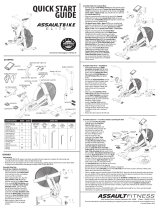Page is loading ...

Owner’s Manual & Assembly
1150U I 1150R I 1150ES I 1150EL
1150 SERIES

()
Dealer Name: _____________________________________________________________________
Dealer Address: ___________________________________________________________________
_________________________________________________________________________________
Dealer Phone Number: ________________________________
Dealer Contact Name:_________________________________
Date Purchased: _____________________________________
Shipping Materials
Diamondback recommends that you retain the original packing materials (box and packing items)
for future shipping needs.
IT IS IMPERATIVE THAT YOU FILL IN THE FOLLOWING INFORMATION AND REFER TO IT
SHOULD THE NEED FOR SERVICE ARISE.
Product Name: Diamondback 1150U Upright Bike
Serial Number:
_ _ _ _ _ _ _ _ _ _ _
To Activate Warranty:
1.REGISTER YOUR WARRANTY AT www.diamondbackfitness.com OR
2.COMPLETELY FILL OUT THE ATTACHED WARRANTY CARD (SEE BACK COVER)
AND RETURN TO DIAMONDBACK WITHIN
15 DAYS OF THE DATE OF PURCHASE.
FAILURE TO COMPLY WITH THE WARRANTY ACTIVATION PROCEDURE MAY VOID
THE MANUFACTURER’S WARRANTY.
SERIAL NUMBER
R 0 3 0 8 2 3 0 0 0 1
Serial Number Location
R
1150U Upright 1150R Recumbent 1150ES Stepper 1150EL Elliptical
Serial No. sticker
Serial No. sticker
Serial No. sticker Serial No. sticker
Purchaser’s Reference Information

✁
✃
Your Name: ____________________________________________________________________________________________________
Address: ______________________________________________________________________________________________________
City: __________________________________________________ State: _____________________ Zip ___________________
Daytime Phone No.: ____________________________________ Evening Phone No.: ___________________________________
Dealer Store Name: _____________________________________________________________________________________________
Address: ______________________________________________________________________________________________________
City: __________________________________________________ State: _____________________ Zip ___________________
Model: ________________________________________________ Serial No.: __________________________________________
Environment Unit Placed:
■
■
Home ■
■
Light Institutional, i.e. Hotel, Business
Purchase Date: ________________
Warranty Card must be completed and returned to Diamondback within 15
days of purchase. Failure to comply may void manufacturer’s warranty. Or,
you may register your product at
www.diamondbackfitness.com.
IMPORTANT! IMPORTANT! IMPORTANT! IMPORTANT!
Mail Completed form to:
Diamondback Fitness - Warranty Card
300 Camarillo Ranch Road
Camarillo, California 93012
✁

Part Number:
22-11-150
7/31/2003
Diamondback Fitness
300 Camarillo Ranch Road
Camarillo, CA 93012
T 800-776-7642
F 805-388-5890
Diamondback Fitness is a division of Raleigh America, Inc.

1
1 1 5 0 S E R I E S O W N E R’ S M A N U A L
Table of Contents
• Purchaser’s Reference Information .................. Inside Cover
• Introduction ........................................................................ 2
• Safety Instructions and Warnings ...................................... 3
• 1150U Assembly Drawing .................................................. 4
• 1150U Assembly Instructions ............................................ 5
• 1150R Assembly Drawing .................................................. 6
• 1150R Assembly Instructions ............................................ 7
• 1150ES Assembly Drawing ................................................ 8
• 1150ES Assembly Instructions .......................................... 9
• 1150EL Assembly Drawing .............................................. 10
• 1150EL Assembly Instructions ......................................... 11
• Workout Guidelines .......................................................... 12
Maximum Heart Rate & Training Zone ......................... 13
Quantity & Quality ........................................................ 13
• Heart Rate Monitoring ...................................................... 14
• Console ............................................................................ 14
Glossary of Terms......................................................... 14
Default Values ............................................................... 14
Intensity Level Definitions ............................................. 15
Operating Tips .............................................................. 15
• Console Layout ................................................................ 16
• Workout Programs
Quick Start ................................................................... 17
Manual .......................................................................... 17
Random ........................................................................ 18
Fatburner ...................................................................... 20
Interval .......................................................................... 21
Strength ........................................................................ 22
Target Heart Rate ......................................................... 23
Heart Rate Interval ....................................................... 24
Heart Rate Training for 1150ES .................................... 26
MET for 1150U/R/EL .................................................... 27
User 1 and User 2 ........................................................ 28
• Maintenance ..................................................................... 29
• Domestic Warranty Information ....................................... 30
• Warranty Card ................................................... Back Cover

2
1 1 5 0 S E R I E S O W N E R’ S M A N U A L
I ntroduction
1150 U 1150 ES
1150 EL 1150 R
Congratulations on the purchase of your new 1150
Series fitness equipment. We want to do everything
possible to make your experience with Diamondback
the best it can be. So please review the enclosed
owner’s manual, which will illustrate the reliable qual-
ity, excellent value and added features, that Diamond-
back is known for. You can rely on the ease of use,
comfortably, and our desire to make your workout
something you will look forward to on a regular
basis. Please take a moment to review the complete
1150 product line, as well as the, 700 Series and 300
Series at
www.diamondbackfitness.com.
Your feedback and ideas about your experience with
Diamondback are very important to us. Write to our
product development department at:
300 Ranch Road, Camarillo, CA 93012.

3
1 1 5 0 S E R I E S O W N E R’ S M A N U A L
Safety Instructions & Warnings
The 1150 series is built for optimum safety and is designed to meet
or exceed all domestic and international standards. However, cer-
tain precautions need to be followed when operating any exercise
equipment. BE SURE TO READ THE ENTIRE OWNER’S MANUAL
BEFORE OPERATING YOUR 1150 SERIES UNIT.
C A U T I O N - FOR SAFE OPERATION
1. Keep your hands and feet away from all moving parts.
2. Before beginning any exercise program on the 1150 series equip-
ment, it is important to consult with your physician if you have
any of the following: History of heart disease, high blood pres-
sure, diabetes, chronic respiratory diseases, elevated choles-
terol, or if you smoke cigarettes or experience any other chronic
diseases or physical complaints.
3. If over the age of 35 or overweight, consult with your physician
before beginning any exercise program.
4. Pregnant women should consult with their physician before be-
ginning an exercise program.
5. If you experience dizziness, nausea, chest pains or other abnor-
mal symptoms during exercise, stop the exercise session im-
mediately. Consult your physician before continue your exercise
6. Drink fluids if you exercise for twenty or more minutes on any
1150 series unit.
W A R N I N G - TO REDUCE RISK OF INJURY TO YOURSELF
OR OTHERS
1. To ensure proper functioning of your 1150 series equipment, do
not install attachments or accessories not provided or recom-
mended by Diamondback.
2. Always wear proper clothing and shoes when exercising on any
1150 series unit.
3. User weight is not to exceed 350pounds / 150kgs for 1150U/R/
EL and 300lbs / 135kgs for 1150ES.
4. Keep children away from 1150 series equipment. Hands and
feet may get caught in the pedals or other moving parts, which
could result in serious injury.
5. Place the 1150 series unit in an area that will meet minimum
clearance requirements: Front, Back & Sides: 2 feet / 60cm
6. Place Keep 1150 series equipment away from walls to allow
proper ventilation. Air should be able to circulate freely around
the units. Keep all air openings free of dirt and dust. Never insert
anything into openings.
7. The 1150 series is intended for indoor use in the home environ-
ment. It is not intended for outdoor use.
8. Place your 1150 series unit on a solid, level surface when in use.
9. Use the handlebars or handrails when getting on and off your
1150 series unit.
10. Never operate the unit if it is damaged or broken. Contact your
local authorized Diamondback fitness dealer for service.
11. Make sure all components are fastened securely (i.e. seat post,
saddle, handlebars, pedals) at all times.
12. SAVE THIS OPERATING INSTRUCTIONS MANUAL
THE NEXT STEP
IN WORKOUT
TECHNOLOGY.
The fitness experts at Diamondback believe that
working out is not just for athletes but for all people.

4
1 1 5 0 S E R I E S O W N E R’ S M A N U A L
1150U Assembly Drawing

5
1 1 5 0 S E R I E S O W N E R’ S M A N U A L
Frame Assembly
1. Unscrew two M8x20mm bolts and washers from the rear stabilizer
bar.
2. Place rear stabilizer bar under rear mainframe body and align screw
holes.
3. Insert and tighten the two screws and washers using an Allen wrench.
4. Install seat post by pulling the adjusting knob and sliding seat post
into its receptor.
Console Mast Assembly
1. Install console mast cover onto console mast, making sure it is fac-
ing the right direction.
2. Straighten the loops of the wire harness and insert it into the side
opening of the console mast tube. See wiring harness installation
tip. Push the harness up the tube until the connector of the harness
appears in the opening at the top of the mast tube.
WIRING HARNESS INSTALLATION TIP: Straighten the loops of
the wire harness so that it can slide smoothly into the console
mast. Move the console mast cover all the way to the top. Then
hold the bottom of the console mast next to the console mast
receptor and point the top of the console mast downward.
3. Install the console mast by sliding it into the console mast receptor
while pulling the wire harness. Insert and tighten four M8x70mm
bolts and washers using an Allen wrench.
4. Place console mast cover in place and align it with screw holes.
Insert and tighten four M5x12mm screws using a Phillips screw-
driver.
Handlebar Assembly
1. Insert the hand pulse harness through the opening of the console
mast and out of the top of the console mounting plate.
2. Place the handlebar onto the mount and insert and tighten four M8
x 12mm screws using an Allen wrench. Be sure not to pinch the
hand pulse harness during this procedure, as this will damage the
electronic console.
Console Assembly
1. Connect both plugs, from main wire harness and hand pulse har-
ness, to the plug receptors on the backside of the console, taking
care to install correctly (see plug alignment marks).
WIRING HARNESS INSTALLATION TIP: Any excess wiring must
be carefully inserted (“stored”) back into the console mast be-
fore installing the console onto the console mounting plate.
2. Fasten the console to the console mounting plate with the four
M5x12mm screws and washers using a Philips screwdriver.
1150U Assembly Instructions
Saddle Assembly
1. Assemble saddle onto seat post.
2. Tighten the affixing nut and washer using a 17mm open-end
wrench.
SADDLE ANGLE ADJUSTMENT HINT: Hold the rear of
saddle in the optimum comfort position and tighten the
nut at the same time.
Pedals
1. Using a 15mm open-end wrench to firmly affix the pedals to
the cranks. The pedals should be tightened as much as pos-
sible to prevent the pedals from becoming loose. The ped-
als should also be checked after 8 hours of use to ensure
they are affixed properly as they can loosen after use.
2. The left and right pedals are different and are denoted as
right or left on the bottom of each pedal. NOTE: Left pedal
threads counter-clockwise.
Water Bottle
1. Place the bottle holder on the console mast. Insert and tighten
the two M5x12mm screws using a Phillips screwdriver.
2. Snap the water bottle into the holder.
Leveling Pad
1. Adjust both leveling pads, located on the bottom of the sta-
bilizer bar, to ensure your equipment is leveled with floor.

6
1 1 5 0 S E R I E S O W N E R’ S M A N U A L
1150R Assembly Drawing

7
1 1 5 0 S E R I E S O W N E R’ S M A N U A L
1150R Assembly Instructions
Rear Stabilizer Bar Assembly
1. Unscrew two M8x20mm bolts from the rear stabilizer bar.
2. Place rear stabilizer bar under rear mainframe body and align
screw holes.
3. Insert and tighten the two screws and washers using an Allen
wrench.
Seat Frame Assembly
1. Install the seat frame handlebar onto the seat frame. Insert and
tighten four M8x15mm screws and washers using an Allen
wrench.
2. Install seat pads on the seat frame using M6 x 55mm screws
and washers, (four for each pad) and a Phillips screwdriver.
3. Remove the hand pulse harness, which is stored next to the
front end of the seat track. Assemble seat frame to seat track.
Be careful not to cut the hand pulse harness during installation.
SEAT FRAME INSTALLATION HINT: Pull the seat-frame ad-
justing handle up then slide the seat frame onto seat track.
After the sliding, find a position and release the adjusting
handle to lock the seat frame in position.
4. Adjust both nuts, located in the middle of seat frame, to ensure
the seat frame is stable, not waddling. Note: always come back
and adjust these two nuts after a period of time, this way, it will
ensure the seat frame remains stable all the time.
5. Assemble seat frame Stop by sliding the washers and rubber
ring onto M8x40mm bolt and insert and tighten it with an Allen
wrench into the Right side of AL seat track. Insert and tighten a
M8x20mm screw and a washer into Left side of AL seat track
with an Allen wrench to secure the seat frame.
6. Assemble seat track end cap onto seat track. Insert and tighten
M5x12mm screw using a Phillips screwdriver to secure the end
cap.
7. Bring the hand pulse harness connector through the back of the
seat frame and plug it into the plug receptor outside of the seat
handlebar. Secure harness by securing it with ty-wrap onto the
side of seat frame.
Console Mast Assembly
1. Install console mast cover onto console mast, making sure it is
facing the right direction.
2. Straighten the loops of both wire harnesses and insert them into
the bottom opening of the console mast tube. See wiring har-
ness installation tip. Push the harness up the tube until the con-
nectors of the harnesses appear in the opening at the top of the
mast tube.
WIRING HARNESS INSTALLATION TIP: Straighten the loops
of the wire harness so that it can slide smoothly into the
console mast. Move the console mast cover all the way to
the top. Then hold the bottom of the console mast next to
the console mast receptor and point the top of the console
mast downward.
3. Install the console mast by sliding it into the console mast re-
ceptor while pulling the wire harness. Insert and tighten four
M8x55mm Bolts using an Allen wrench.
4 Place console mast cover in place and align it with screw holes.
Insert and tighten four M5x12mm screws and washers using a
Phillips screwdriver.
Console Assembly
1. Connect both plugs, from main wire harness and hand pulse
harness, to the plug receptors on the backside of the console,
taking care to install correctly (see plug alignment marks).
WIRING HARNESS INSTALLATION TIP: Any excess wiring
must be carefully inserted (“stored”) back into the console
mast before installing the console onto the console mount-
ing plate.
2. Fasten the console to the console mounting plate with the four
M5x12mm screws and washers using a Philips screwdriver.
Handlebar Assembly
1. Place the handlebar onto the mount and insert and tighten two
M8x20mm screws using an Allen wrench. Note: The handlebar
can be installed upside down. When installed properly, the hand
grips align with the bottom of the console.
Pedals
1. Using a 15mm open-end wrench to firmly affix the pedals to the
cranks. The pedals should be tightened as much as possible to
prevent the pedals from becoming loose. The pedals should also
be checked after 8 hours of use to ensure they are affixed prop-
erly as they can loosen after use.
2. The left and right pedals are different and are denoted as right or
left on the bottom of each pedal. NOTE: Left pedal threads
counter-clockwise.
Water Bottle
1. Place the bottle holder on the console mast. Insert and tighten
the two M5x12mm screws using a Phillips screwdriver.
2. Snap the water bottle into the holder.
Leveling Pad
1. Adjust all three leveling pads, located on the bottom of the sta-
bilizer bar and the main frame, to ensure your equipment is lev-
eled with floor.

8
1 1 5 0 S E R I E S O W N E R’ S M A N U A L
1150ES Assembly Drawing

9
1 1 5 0 S E R I E S O W N E R’ S M A N U A L
1150ES Assembly Instructions
Frame Assembly
1. Place rear stabilizer bar into the receptor and align the screw holes.
2. Insert and tighten the two M8 x20mm screws, from stabilizer bar
hardware bag, with an Allen wrench.
Console Mast Assembly
1. Slide console mast cover onto console mast, making sure it is
facing the right direction.
2. Insert the main wire harness into the bottom opening of the con-
sole mast tube. Push the harness up to the tube until the connec-
tor of the harness appears in the opening at the top of the tube.
WIRING HARNESS INSTALLATION HINT: Straighten the loops
of the wire harness so that it can slide smoothly into the
console mast. Move the console mast cover all the way to
the top. Then hold the bottom of the console mast next to
the console mast receptor and point the top of the console
mast downward.
3. Install the console mast by sliding it onto the console mast re-
ceptor while pulling the wire harness. This will keep the slack
out of the harness so the wires will not be pinched and short out.
Insert and tighten the four M8x12mm, from console mast hard-
ware bag, with an Allen wrench.
4. Place console mast cover in place and align it with screw holes.
Insert and tighten four M5x16mm screws using a Phillips screwdriver.
Handlebar Assembly
1. Insert the hand pulse harness through the opening of the con-
sole mast and out of top of the console mounting plate.
2. Assemble the handlebar onto the mount and insert and tighten
the four M8x12mm screws, from handlebar hardware bag, using
an Allen wrench. Be sure not to pinch the hand pulse harness
during this procedure, as this will damage the electronic console.
Console Assembly
1. Connect both plugs, from main wire harness and hand pulse
harness, to the plug receptors on the backside of the console,
taking care to install correctly (see plug alignment marks).
WIRING HARNESS INSTALLATION HINT: Any excess wiring
must be carefully inserted (“stored”) back into the console
mast before installing the console onto the console mount-
ing plate.
2. Fasten the console to the console mounting plate with the four
M5x12mm screws and washers using a Philips screwdriver.
Handrail Assembly
1. Place the handrail supports into their receptors on the stabilizer
bar. Insert and finger tighten eight M8x12mm bolts, from handrail
assembly hardware bag, 4 on each side, to secure these supports.
2. Assemble upper handrails into handrail supports. Insert and fin-
ger tighten eight M8x12mm bolts, from handrail assembly hard-
ware bag, 4 on each side, to secure these handrails.
3. Place handrail clamp cover onto handrails. Assemble the hand-
rail clamp cover and handrails onto the upper portion of the con-
sole mast. Insert and finger tighten two M8x55mm bolts.
4. Tighten all 18 bolts of handrail assembly with an Allen wrench.
Waterbottle
1. Place the bottle holder on the console mast. Insert and tighten
the two M5x12mm screws using a Phillips screwdriver.
2. Snap the water bottle into the holder.
Leveling Pad
1. Adjust both leveling pads, located on the bottom of stabilizer
bar, to ensure your equipment is leveled with floor.

10
1 1 5 0 S E R I E S O W N E R’ S M A N U A L
1150EL Assembly Drawing

11
1 1 5 0 S E R I E S O W N E R’ S M A N U A L
1150EL Assembly Instructions
Console Mast Assembly
1. Connect main wire harness at the bottom of console mast to
wire harness at the front of frame.
2. Slide console mast into console mast receptor at front end of
frame. Be careful not to pinch the wire harness.
3. First, attach console mast to frame at upper hole-locations on
both sides using two M10x20mm screws with their washers and
an Allen wrench. Do not tighten too much yet.
4. Next, attach console mast at lower hole-locations on both sides
of console mast receptor. NOTE: there are three holes on either
side to choose from. The middle hole is for average-sized users
and will be suitable for most. The hole closest to the footpads is
for taller users, and the hole farthest from the footpads is for
shorter users. Choose the desirable hole and tighten the screws
by using M10x20mm screws with their washers and an Allen
wrench. Then tighten the two screws of upper holes of console
mast receptor.
NOTE: In order to avoid console mast loosen up after a while of
use. Please check and tighten these screws as often as possible.
5. Place console mast cover in the front of console mast. Insert
and tighten four M5x12mm screws with a Phillips screwdriver.
Handrail Assembly
1. Attach right handrail to the console mast at the right handrail
axle using the set-screw collar. Tighten the set-screw of the right
handrail set screw collar by using an Allen wrench.
2. Next, attach the right handrail to the bottom of the right steparm.
Insert the handrail/steparm axle through the holes in the steparm
and through the tube at the bottom of handrail. Insert a
M8x20mmscrew with washer into steparm axle and tighten it
using an Allen wrench and an open-end wrench on each side.
3. Assemble left handrail the same way.
4. Attach both steparm/handrail covers using M5x25mm screws
each and a Phillips screwdriver.
5. On either side of water bottle cover, attach the handrail covers
to each other around the handrails. Then use the two M4x 40mm
screws and nuts on each side and tighten them with a Phillips
screwdriver.
Handlebar Assembly
1. Insert the hand pulse harness through the opening of the con-
sole mast and out of the console mounting plate.
2. Assemble the handlebar onto the mount and insert and tighten
the four M8x12mm screws using an Allen wrench. Be sure not to
pinch the hand pulse harness during this procedure, as this will
damage the electronic console.
Console Assembly
1. Connect both plugs, from main wire harness and hand pulse
harness, to the plug receptors on the backside of the console,
taking care to install correctly (see plug alignment marks).
WIRING HARNESS INSTALLATION HINT: Any excess wiring
must be carefully inserted (“stored”) back into the console
mast before installing the console onto the console mount-
ing plate.
2. Fasten the console to the console mounting plate with the four
M5 x 12mm screws and washers using a Philips screwdriver.
Transportation Wheel Assembly
1. Insert both Transportation wheel’s sleeves into stabilizer bar,
making sure the screw hole is lining up with the hole of the sta-
bilizer bar. Tighten both inner bushings with its screw using a
Philips screwdriver.
2. Assemble Transportation wheels onto wheel sleeves until the
clips are engaged. See assemby drawings for details.
Waterbottle
1. Insert the water bottle into the water bottle holder.
Leveling Pad
1. Adjust all leveling pads, located on the front-bottom of the main
frame, to ensure your equipment is leveled with floor.

12
1 1 5 0 S E R I E S O W N E R’ S M A N U A L
Workout Guidelines
Good health is an exercise in common sense.
Surgeon General releases a new study in 2001, The Surgeon General’s Call To Action To Prevent and Decrease Overweight and Obesity. It
indicates that 61% of American adults are either overweight or obese. Noting also that overweight increases the risk of health problems,
such as heart disease, certain type of cancer, type 2 diabetes, etc. It states that overweight needs to be regarded primarily as Health rather
than as Appearance issues.
Surgeon General’s Healthy weight advice for consumers is:
1. Aim for a healthy weight: Find your Body Mass Index (BMI) on the chart below.
2. Be active: Keep physically active to balance the calories you consume.
3. Eat well: Select sensible portion sizes.
BMI = (weight (pounds) / height (inches)
2
) x 703
Note: This chart is for adults (aged 20 years and older.)
Heart rate is an important key to your exercise.
The Surgeon General also released a report on physical activity and health. This report definitively stated that exercise and fitness are
beneficial for a person’s health and redefined that exercise is a key component of disease prevention and healthier living.
Medical research has shown us that there is an amount of exercise, which is enough to condition the cardio respiratory system and the
muscles of the body. This amount of exercise is between 60% and 85% of your maximum heart rate measured during a training session. This
range allows enough exercise to achieve fitness, but not an excessive amount to cause injury. Your heart rate is an excellent indicator of the
amount of stress placed on the cardiovascular system. Taking full advantage of this information, the 1150 Series is designed to include heart
rate monitoring features.
If exercise intensity is too low or too high, no gains will be made in fitness. If the intensity is too low, the stress levels are ineffective. If the
intensity is too high, injury or fatigue may set your exercise program back as you try to recover. The best way to monitor exercise intensity is
to accurately count your pulse during exercise. Your heart rate can easily be determined by counting your pulse at the chest, wrist or at the

13
1 1 5 0 S E R I E S O W N E R’ S M A N U A L
= 85% = 60%
carotid artery on your neck. It is difficult to count your own pulse during exercise, mainly because you cannot count fast enough to get an
accurate number. The 1150 Series is equipped with a wireless telemetry receiving system. What it does is automatically count your heart rate
while you are wearing a heart rate chest belt during your exercising period. Heart rate is monitored and electronically displayed as a digital
readout. Your target heart rate, the intensity needed to improve cardiovascular fitness, depends primarily on your age and not your state of
fitness. It is calculated as a percentage of your maximum heart rate, estimated as 220 minus your age. It is most effective to train at your
target heart rate which is between 60% and 85% of your maximum heart rate.
Workout Guidelines (continued)
Maximum Heart Rate & Training Zone
To calculate your maximum heart rate and find your training zone,
use the following formula. An example has been provided below
based on a 35-year –old person:
220 – Age = Maximum Heart Rate
(220 – 35 = 185)
60% of Maximum Heart Rate
(60% x 185 = 111 bpm)
85% of Maximum Heart Rate
(85% x 185 = 157 bpm)
Training Zone: 111 bpm – 157 bpm
It is recommended that you accumulate at lease 30 minutes of physi-
cal activity most days of the week. Physical activity should be initi-
ated slowly and the intensity should be increased gradually. You
should select activities that you enjoy and can fit into your daily life.
Having Diamondback equipment at home certainly gives you the
comfortable and convenient workout you want.
The American College of Sports Medicine makes the following rec-
ommendations for the quantity and quality of training for develop-
ing and maintaining cardiorespiratory fitness in healthy adults:
• An activity that uses large muscle groups, maintained continu-
ously, and is rhythmical and aerobic in nature.
• Duration: 20 to 60 minutes of continuous aerobic activity, in-
cluding a warm-up and cool-down period for each exercise ses-
sion.
• Frequency: 3 to 5 times per week.
• Intensity: 60% to 85% of maximum heart rate.
• In addition to aerobic exercise, it is recommended that you add
strength training of moderate intensity twice per week to your
program.
Quantity & Quality
Get a smart start on exercising.
Anyone over the age of 35, as well as younger persons whom are overweight, should check with his/her physician before beginning any type
of exercise program. People who have diabetes or high blood pressure, a family history of heart disease, high cholesterol or have lead a
sedentary lifestyle should protect themselves with a medical check-up and a stress test, preferably administered during exercise by a
healthcare professional.
1. Always stretch before your workout to loosen muscles, and afterwards to cool down.
2. The first few minutes of your workout should be devoted to warming up muscles before a vigorous workout, and building your heart rate
slowly.
3. After your aerobic workout of about 24-32 minutes, spend 10 minutes gradually reducing your heart rate with a lower resistance level.
Remember, start slow, with intensity low, until you build endurance and strength. And always consult your physician before
beginning any exercise program.

14
1 1 5 0 S E R I E S O W N E R’ S M A N U A L
Heart Rate Monitoring
Pulse Hand Grips (Standard)
The 1150 Series units are heart rate controlled and come stan-
dard with stainless steel pulse hand grips. To activate, gently
grasp both hand grips to obtain a heart rate reading.
Note: It is recommended to wear a chest strap for Heart Rate
control program as it is more accurate. If you wear a chest
strap and use hand grips at the same time for heart rate
monitoring purpose, please note the console will take the
measurement of the chest strap.
Operating Tips:
If you are not getting a consistent reading while using the hand
pulse option, we recommend the following suggestions:
• Make sure that the palms of the hands are touching the
contact area of each hand pulse grip.
• Maintain an even pressure on the grips.
• Do not hold the hand pulse grips too tightly.
Chest Strap (Standard)
The 1150 Series equipped a built-in receiver and a chest strap
for your heart rate monitoring. To get an accurate reading us-
ing these devices, you will need to be within three feet of the
console, and a minimum of four feet from others using a heart
rate monitoring device.
Note: The transmitter may fluctuate erratically if you are too
close to other heart rate monitoring equipment.
The receiver of the wireless ECG system is built into the console
unit of the Diamondback 1150 Series equipment. While using heart
rate control modes, the computer monitors the exact measurement
of and control over the activity if the heart. Heart rate frequency is
displayed while the computer continually compares heart rate to
the preprogrammed personal data. The computer adjusts wattage
(load) to maintain heart rate at the preprogrammed level.
How to Wear Your Sensor/ Transmitter
1. Buckle one end of the chest strap onto the transmitter.
2. Adjust the band length so that the fit is snug, but not too tight.
3. Buckle the other end of the chest strap onto the transmitter.
4. Center the transmitter on your chest below the pectoral muscle
(breasts).
5. Pull unit away from chest by stretching the belt and moistening
the conductive electrode strips located next to the buckles.
Note: The transmitter is on automatically when being worn. It is off
when it is not connected to your body. However, as moisture may
activate the transmitter, thoroughly dry the transmitter to prolong
battery life.
Important: It is not safe to exceed 95% of your maximum heart
rate while exercising. Due to this safety reason the console will
shut down and reset if the heart rate exceeds 95% of your
maximum heart rate.
Console
Glossary of Terms
LED = The lights on the face of the console.
MET = A measure of energy expenditure. The MET program allows the bike to be electronically controlled to deliver a specific work rate
independent of pedal rate.
Watts = The amount of energy currently being expended.
Work = The amount of energy expended during exercise.
Default values
• Age = 35 years
• Weight = 155 lbs or 70kg for Metric system
• Time = 30 minutes
• Intensity level: Level 1 for 1150U/R/EL and Level 2 for 1150ES
Note: If age or weight is changed, the default value of these two items will be updated to the last modification.

15
1 1 5 0 S E R I E S O W N E R’ S M A N U A L
L1 L2 L3 L4 L5 L6 L7 L8 L9 L10
25spm 30spm 35spm 40spm 45spm 50spm 55spm 60spm 65spm 70spm
L11 L12 L13 L14 L15 L16 L17 L18 L19 L20
76spm 82spm 88spm 94spm 100spm 106spm 112spm 118spm 124spm 130spm
Console (continued)
Intensity level definitions
• 1150U/R/EL: Resistance control – The intensity level (L) is controlled by the brake resistance wattage output (R). There are totally 20
levels of resistance.
o For Quick Start and Manual program, the Intensity level = Resistance level, L1= R1 and L20 = R20
o For all other programs, the Intensity level ≠ Resistance level, see below charts for details.
• 1150ES: Speed control – The intensity level (L) is defined by user’s stepping rate (SPM).
o L1 = 25spm, …L10 = 70spm with 5spm increments
o L11 = 76spm, …L20 = 130spm with 6spm increments
Operating Tips
• Stop: To stop or reset a program during its operation, press STOP/pause key twice. The first key press will pause the program for up to 3
minutes and the second key press will stop the program and reset. When the program resets, the console return to program select mode.
• Pause and Resume: You could interrupt or pause a program for up to 3 minutes during a workout. To pause a program, press STOP/
pause key once. To resume the program back to the point of where you left off, simply press START/resume key.
• Save a program: The save a program during anytime of a program into USER 1 program, press and hold ENTER and USER 1 keys at the
same time. To save a program into USER 2 program, press and hold ENTER and USER 2 keys at the same time. By doing so, all the
program setting will be saved for the next workout.
• Switching program: The user may switch from current operating program to another program by pressing a new program key and then
ENTER key to accept the new program.
• Brake / Load Adjustment: During a program, the user may press UP or DOWN key to adjust the resistance level. (Note: brake/load
adjustments are not allowed in any Heart rate control program and MET program)
• English / Metric setting: There is an English & Metric setting switch located on the back of the console.

16
1 1 5 0 S E R I E S O W N E R’ S M A N U A L
Program key
Data display
switching key
Dot matrix
window
User programs
Alphanumeric
message window
Pulse display
Indicator
Function keys
Console Layout
Program key:
To enter a program, simply press any program key once and an associated LED will light up to indicate this program has been pressed.
There are 8 programs: Interval, Strength, Manual, Random, Fat burner, Target HR, HR Interval and MET programs and 2 user programs on
each console.
Please note: MET program is replaced by HR Training program in 1150ES.
Dot Matrix window:
Each program profile will be displayed on the dot matrix window.
Alphanumeric Message window:
There will be program setting instruction messages scrolling on this window during the program setting. Once the program starts, it then will
display the workout data.
To switch the data display from “Time, Intensity level, Calories and RPM/SPM” to “Speed, Distance, Watts and Pulse & % HR” display,
simply press SELECT key on the left side of the window.
NOTE:
• For MET program, the intensity level display will be MET level instead.
• For 1150ES, the display of “Speed, Distance, Watts and Pulse & %HR” will be “Floors/min, Floors, Watts and Pulse & %HR”.
• Pulse and %HR display will each be displayed for 10 seconds back and forth. And an associated LED will light up to indicate
the display.
Function Key:
There are UP, DOWN, ENTER, STOP and START keys.
/