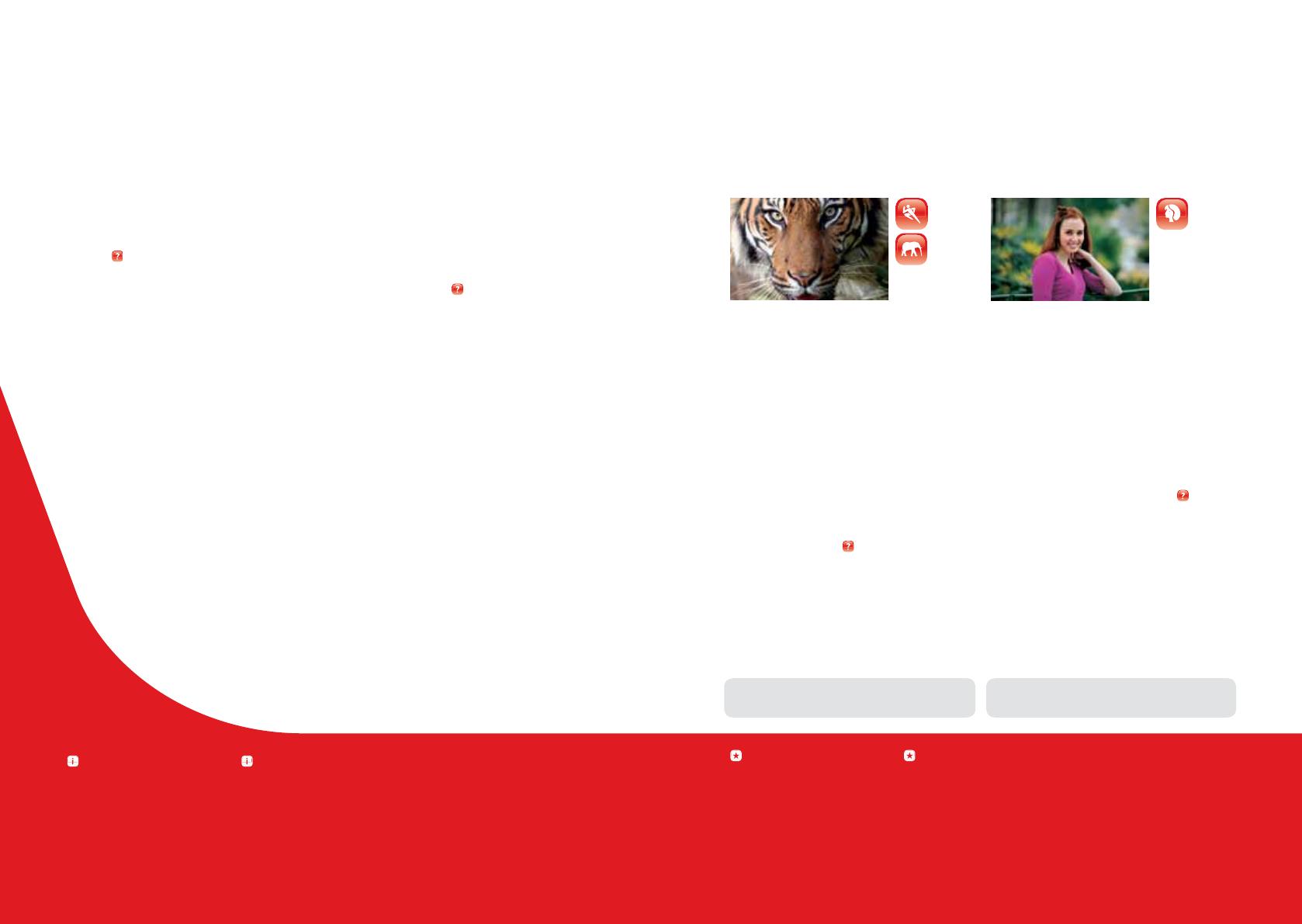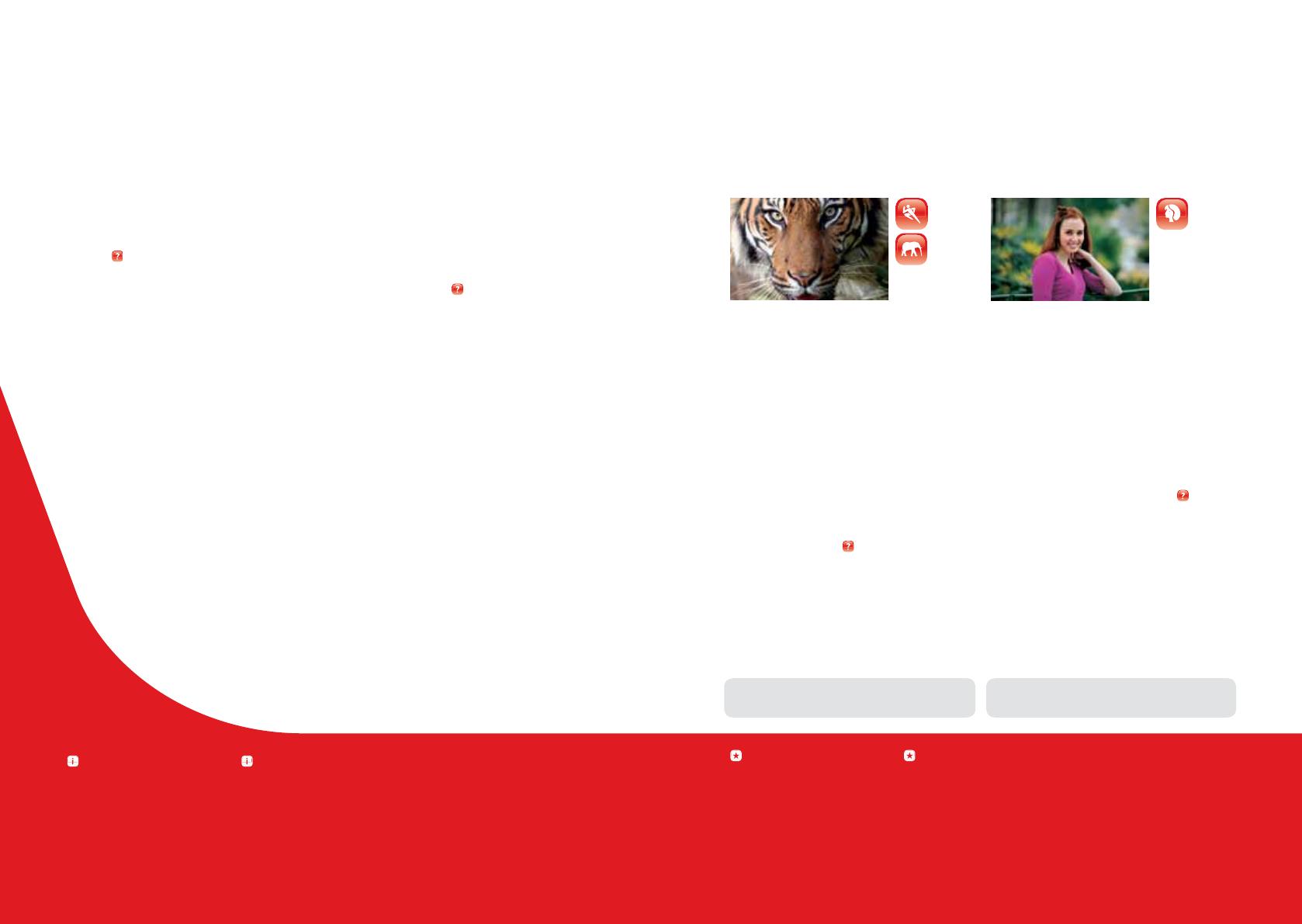
Choosing a lens
The following pages provide a general guide to suitable lenses for different situations.
Ultimately, the right lens is the one that matches your creative vision.
Sports and Wildlife
For sports and wildlife photography, two
factors are paramount: reach and speed.
Whether you’re shooting lions on the
Serengeti or weekend football players in the
park, you need a lens that gets up close yet
allows you to keep your distance. Generally
speaking, you should be looking at telephoto
lenses between the 100mm–300mm
focal length range. By speed, we mean
lenses that focus quickly and transmit
enough light to allow for very fast shutter
speeds. A telephoto lens with a large
maximum aperture will give you
this capability.
Portrait
The best portraits are those that approximate
our human interpretation of faces. In terms
of focal length, that means anything between
50mm and 100mm. A wide-angle lens will
accentuate extremities such as noses and
ears. Telephoto lenses will flatten the face into
something two-dimensional and uninspiring.
Beyond focal length, a key consideration is
maximum aperture. Wider apertures allow
you to achieve finer depth-of-field .
Distracting background detail is blurred
and the focal point of your photograph –
the subject’s face – remains in sharp focus.
THE PROFESSIONAL’S CHOICE: EF 300mm f/2.8L IS II USM
GREAT BUDGET OPTION: EF 75–300mm f4-5.6 III USM
THE PROFESSIONAL’S CHOICE: EF 85mm f/1.2L II USM
GREAT BUDGET OPTION: EF 50mm f/1.8 II
The effects of camera movement
are more noticeable at higher focal
lengths. Most telephoto lenses
feature Image Stabilizer (IS)
technology to compensate for this.
If you are shooting handheld without
IS, follow the reciprocal rule: you
need a shutter speed no slower
than 1/focal length. So a focal length
of 125mm would require a minimum
shutter speed of 1/125.
When choosing a portrait
lens, look for a circular aperture.
The shape of the aperture appears
in out of focus highlights, and a
circular aperture leads to more
pleasing background blur.
12/13
Fixed or Zoom?
Recent developments in lens
technology are making zoom
lenses more portable than ever
before. The EF 70–300mm
f/4.5–5.6 DO IS USM, for example,
packs a wide zoom range into a
unit that is less than 10cm long.
Super telephoto lenses are
only available as prime lenses.
The maximum focal length
found in an EF zoom is 400mm,
while prime lenses are available
up to 800mm.
Zoom lenses offer several focal lengths within a single lens. Non-zoom or ‘prime’ lenses
provide a single, fixed focal length. Each has its advantages.
Zoom lenses
The big benefit of a zoom lens is convenience.
You can shoot wide or at longer focal
lengths without having to change your lens
mid-shoot. This is a factor to consider if you
regularly shoot in time-sensitive situations.
Having several focal lengths in one package
also reduces the amount of equipment
you’ll need to carry.
Fixed lenses
Fixed lenses generally offer a wider maximum
aperture. You can shoot in lower light, or use
faster shutter speeds when photographing
action. If you like to shoot portraits, the
shallow depth-of-field offered by fixed
focal length lenses should be considered.
Because they generally use fewer pieces of
glass, fixed lenses are often sharper than their
zoom counterparts at equivalent focal lengths.
A fixed focal length lens is also a great learning
tool when you are starting out because it
forces you to think carefully about each
composition, rather than simply zooming
in on the subject.