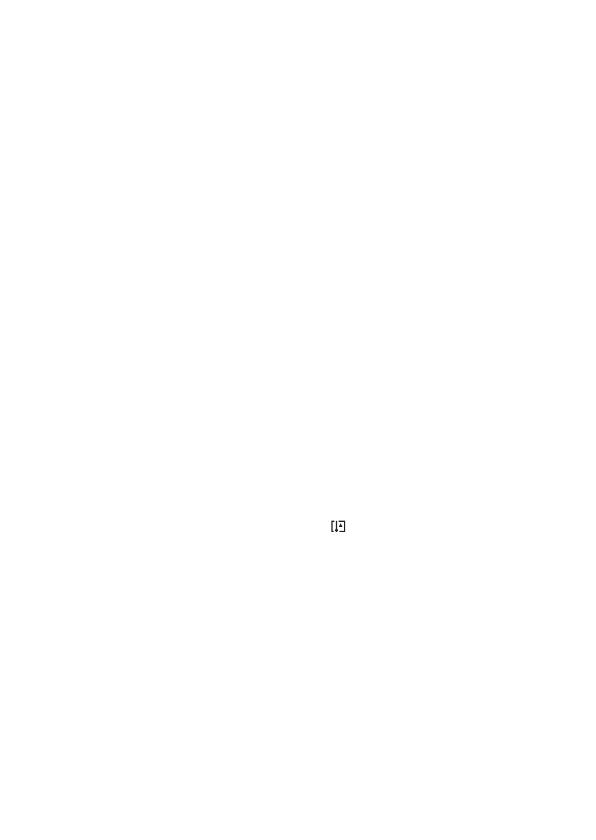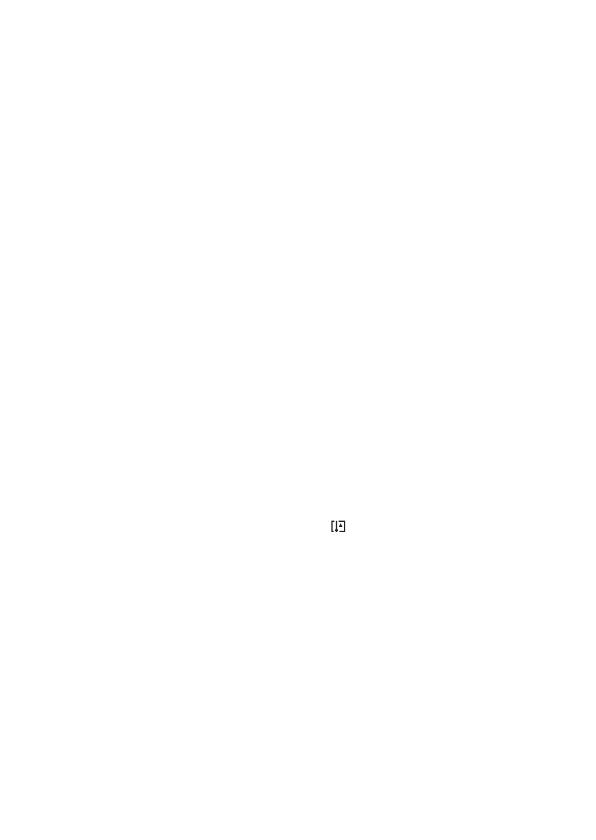
GB
10
Notes on using your camera
Shooting procedure
This camera has 2 modes for monitoring
subjects: an LCD screen mode using the
LCD screen, and a viewfinder mode using
the viewfinder.
Notes on the functions available with
the camera
To check whether it is a 1080 60i-
compatible device or 1080 50i-compatible
device, check for the following marks on
the bottom of the camera.
1080 60i-compatible device: 60i
1080 50i-compatible device: 50i
No compensation for recorded
content
The recorded content cannot be
compensated for if recording or playback is
not possible due to a malfunction of your
camera or memory card, etc.
Back up recommendation
To avoid the risk of data loss, always copy
(back up) data to other media.
Notes on the LCD screen, electronic
viewfinder, lens, and image sensor
• The LCD screen and electronic
viewfinder are manufactured using
extremely high-precision technology, so
over 99.99% of the pixels are operational
for effective use. However, there may be
some tiny black points and/or bright
points (white, red, blue or green in color)
that constantly appear on the LCD screen
and electronic viewfinder. These points
are normal in the manufacturing process
and do not affect the images in any way.
• Do not hold the camera by the LCD
screen.
• Do not expose the camera to sunlight or
shoot toward the sun for extended
periods of time. The internal mechanism
may be damaged. If reflected sunlight is
focused on a nearby object, it may cause
a fire.
• There is a magnet on the back and around
the rotating shaft of the hinge of the LCD
screen. Do not bring anything that is
easily affected by a magnet, such as
floppy disks or credit cards, near the
LCD screen.
• Images may trail across on the screen in
cold locations. This is not a malfunction.
When turning on the camera in a cold
location, the screen may become
temporarily dark. When the camera
warms up, the screen will function
normally.
• The recorded image may differ from the
image you monitor before recording.
Notes on recording over extended
periods of time
• When you continue to shoot for a long
time, the temperature of the camera rises.
If the temperature reaches a certain level,
the icon appears on the screen and the
camera turns off automatically. If the
power is turned off, leave the camera for
10 minutes or longer to allow the
temperature inside the camera to
decrease to a safe level.
• Under high ambient temperatures, the
temperature of the camera rises quickly.
• When the temperature of the camera
rises, the image quality may deteriorate.
We recommend that you wait until the
temperature of the camera drops before
continuing to shoot.
• The surface of the camera may grow
warm. This is not a malfunction.