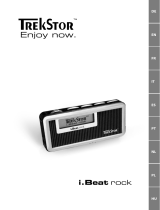Page is loading ...



Contents
1 Getting Started 3
1.1 Device Diagram . . . . . . . . . . . . . . . . . . . . . . 3
2 How to use the TrekStor i.Beat 115 5
2.1 Power On/Off . . . . . . . . . . . . . . . . . . . . . . . 5
2.2 Basic functions . . . . . . . . . . . . . . . . . . . . . . 5
2.2.1 Volume Control . . . . . . . . . . . . . . . . . . 5
2.2.2 Play / Pause / Stop . . . . . . . . . . . . . . . 6
2.2.3 Fast Forward/Next . . . . . . . . . . . . . . . . 6
2.2.4 Rewind/Previous . . . . . . . . . . . . . . . . . 6
2.2.5 A-B Repeat . . . . . . . . . . . . . . . . . . . . 7
2.2.6 Lock Keys . . . . . . . . . . . . . . . . . . . . . 7
2.3 Menu Mode . . . . . . . . . . . . . . . . . . . . . . . . 8
2.3.1 Voice Recording . . . . . . . . . . . . . . . . . . 8
2.3.2 Change EQ mode . . . . . . . . . . . . . . . . . 9
2.3.3 Switch playback mode . . . . . . . . . . . . . . 9
I

Contents
2.3.4 Preview Songs . . . . . . . . . . . . . . . . . . . 10
2.3.5 Delete one track . . . . . . . . . . . . . . . . . . 10
2.3.6 Delete all tracks . . . . . . . . . . . . . . . . . . 11
2.3.7 Memory . . . . . . . . . . . . . . . . . . . . . . 11
2.3.8 Backlight . . . . . . . . . . . . . . . . . . . . . 12
2.3.9 Contrast . . . . . . . . . . . . . . . . . . . . . . 12
2.3.10 Auto shutdown . . . . . . . . . . . . . . . . . . 13
2.3.11 Play Time Setting . . . . . . . . . . . . . . . . . 13
2.3.12 Set Display Language . . . . . . . . . . . . . . . 13
3 Connecting the player to the PC 15
3.1 System Requirements . . . . . . . . . . . . . . . . . . . 15
3.2 Installation guidelines . . . . . . . . . . . . . . . . . . . 16
3.3 Remove the player from the PC . . . . . . . . . . . . . . 16
3.4 Downloading Audio Files . . . . . . . . . . . . . . . . . 17
4 Additional information about the TrekStor i.Beat 115 19
4.1 Firmware update and format . . . . . . . . . . . . . . . 19
4.2 Technical Specifications . . . . . . . . . . . . . . . . . . 21
5 Troubleshooting 23
II TrekStor

Caution
1. Do not subject the device to severe impact or drop it from high
position.
2. Do not use the player in extreme hot or cold, dusty or damp field.
Do not expose it to direct sunshine.
3. Back up the data frequently in case of accident data loss.
4. Avoid using the player in strong magnetic field.
5. Keep the device away from water or other liquids. In the event
that water or other liquids enter the device, power off the product
immediately and clean it.
6. Do not use chemical solution to clean the device in order to avoid
corrosion. Clean it with a dry cloth.
7. We are not responsible for the damages or lost data caused by
malfunction, misusing, repairing the device or battery replacement.
8. Do not attempt to disassemble, repair or modify the product, or it
will be out of guarantee.


1 Getting Started
1.1 Device Diagram
A Neck Strap Holder
B Built-in Microphone
3

1 Getting Started
C LCD
D Volume Decrease ’V-’ Key
E ’ ’ Next
G ’ ’ Previous
F ’ ’ button (Play/Pause/OK/On/Off)
G ’ ’ Previous
H Volume Increase ’V+’ Key
I Earphone Jack
J Battery Cover
K USB-Cover
L ’Hold’-Switch (locked)
M ’M’ Key (Menu)
N ’A-B’ Key / Record
4 TrekStor

2 How to use the TrekStor i.Beat 115
2.1 Power On/Off
To turn on the device, press and hold the ’ ’ key for 2 seconds. To shut
down, hold the ’ ’ key for a while, the display shows ’Shut Down’ and
then shut down immediately.
2.2 Basic functions
2.2.1 Volume Control
Press the ’V+’ key to increase the volume or press the ’V-’ key to decrease
the volume.
5

2 How to use the TrekStor i.Beat 115
2.2.2 Play / Pause / Stop
When p owered on, the player enters the MUSIC mode, which is defaulted
by the device. To play music, press the ’ ’ key shortly. Press the ’ ’
key during playback, the music pauses. To resume, press it again. Press
and hold the ’ ’ key for about 0.5 second, the music stops.
2.2.3 Fast Forward/Next
During playback, press the ’ ’ key and hold it. The playback begins to
fast forward. Release the key, the music plays normally. Press the ’ ’
key once to play the next song.
2.2.4 Rewind/Previous
During playback, press the ’ ’ key and hold it. The playback begins to
rewind. Release the key, the music plays normally. Press the ’ ’ key once
to play the previous song.
6 TrekStor

2.2 Basic functions
2.2.5 A-B Repeat
During playback, press the ’A-B’ -button to select the start point of the
loop. Press the ’A-B’ -button again to select the end point. LCD displays
’A-B’ , and the section between the start point and the end point begins
to be played repeatedly. To cancel A-B repeat, press the ’A-B’ -button.
Note: The interval between ’A’ and ’B’ should be more than 2 seconds.
2.2.6 Lock Keys
To lock keys against accidentally being pressed, push the ’HOLD’-switch
to the locked position. All keys remain unavailable then. To unlock the
keys, push the ’HOLD’-switch to the unlocked position.
Tip: When the keys are locked, you are unable to turn on
the device. So ensure to unlock the keys before turning on
the player.
TrekStor i.Beat 115 7

2 How to use the TrekStor i.Beat 115
2.3 Menu Mode
This device provides menu modes to control some advanced features. To
enter the main menu, press the ’M’ key. Press the ’ ’ or ’ ’ key to
switch between the menu items, and confirm selected item by pressing
the ’ ’ key. To return to the previous menu level you can press the ’M’
key. Or let it return automatically by doing nothing to the menu within
5 seconds.
2.3.1 Voice Recording
To enter the main menu, press the ’M’ key. Press the ’ ’ or ’ ’ key to
switch to the ’Voice’ item. Confirm selected item by pressing the ’ ’
key. Now you are in the VOICE mode. To start voice recording, press
the ’A-B’ key until ’Rec’ flashes on the LCD. The actual record time is
displayed. The available record time depends on the memory capacity of
the MP3 player.
To end recording, press the ’A-B’ -ke yslightly. The recorded file is saved
in folder VOICE. Now you can press the ’ ’ key to play the voice file
that you just recorded.
8 TrekStor

2.3 Menu Mode
To play the voices file that already stored in the player, enter the main
menu by pressing the ’M’ key. Press the ’ ’ or ’ ’ key to switch to the
’Voice’ item. Press the ’ ’ or ’ ’ key to choose the voice file that you
want to play, and press the ’ ’ key to play the selected file. To pause
during playback, press ’ ’ ; To resume, press it again. Hold the ’ ’
key for about 0.5 seconds and the playback stops.
Tip: If there is no voice file stored in the player, it displays ”No Audio
file”.
2.3.2 Change EQ mode
To enter the main menu, press the ’M’ key. Press the ’ ’ or ’ ’ key to
switch to the ’EQ’ item, and then press the ’ ’ key again to reveal the
EQ modes. Choose one of the 6 EQ modes and then press the ’ ’ key
to confirm the selected mode.
2.3.3 Switch playback mode
To enter the main menu, press the ’M’ key. Press the ’ ’ or ’ ’ key to
switch to the ’Repeat’ . Press the ’ ’ key to reveal the optional modes.
Choose and then press the ’M’ key to confirm the selected mode.
TrekStor i.Beat 115 9

2 How to use the TrekStor i.Beat 115
’Normal:’ Play all tracks in order and stop after playing all.
’One:’ Keep repeating the current track.
’All:’ Play all tracks in order and repeat.
’Shuffle:’ Play all tracks randomly and stop after playing.
’Rep Shuffle:’ Keep repeating all tracks randomly.
2.3.4 Preview Songs
To enter the main menu, press the ’M’ key. Press the ’ ’ or ’ ’ key to
switch to the ’Preview’ item. Press the ’ ’ key to start preview. In
the preview mode, the player will play the first 10 seconds of every track
in order and stops after the last track has been played. To exit preview,
press the ’M’ key. It will return to the main menu.
2.3.5 Delete one track
To enter the main menu, press the ’M’ key. Press the ’ ’ or ’ ’ key
to switch to the ’Delete One’ item and press the ’ ’ key to select
it. When the display shows ’Delete File?’ choose the track that you
want to delete. Press the ’ ’ to confirm deletion. ’Delete ok’ will
10 TrekStor

2.3 Menu Mode
display on the LCD, which indicates the track has been deleted. Or, press
the ’M’ key to cancel delete operation.
2.3.6 Delete all tracks
To enter the main menu, press the ’M’ key. Press the ’ ’ or ’ ’ key
to switch to the ’Delete All’ item and press the ’ ’ key to select it.
When the display shows ’Delete All Files?’ press the ’ ’ key to
confirm deletion. ’Delete ok’ will display on the LCD, which indicates
all tracks have been deleted. Or, press the ’M’ key to cancel delete
operation.
2.3.7 Memory
To enter the main menu, press the ’M’ key. Press the ’ ’ or ’ ’ key to
switch to the ’Memory’ item. Press the ’ ’ button to enter the menu.
Total memory and the remaining space will be shown.
TrekStor i.Beat 115 11

2 How to use the TrekStor i.Beat 115
2.3.8 Backlight
To set the backlight time press the ’M’ key to enter the main menu.
Press the ’ ’ or ’ ’ key to select ’Backlight’ and press the ’ ’ key to
display its options. Select among the four options ’5 Secs’ , ’10 Secs’ ,
’Always on’ and ’Disable’ by turning the Control Wheel. Press the
’ ’ key to confirm your selection.
According to this setting, the backlight will last for the preset time when
any key is pressed.
2.3.9 Contrast
To set the background against the foreground contrast press the ’M’ key
to enter the main menu. Press the ’ ’ or ’ ’ key to select ’Contrast’
and press the ’ ’ key to confirm. Adjust the contrast using the ’ ’ or
’ ’ key. Press ’ ’ to decrease the contrast or press ’ ’ to increase the
contrast. Press the ’ ’ key to confirm the setting.
If you want to reserve the previous setting, just press the Control Wheel.
12 TrekStor

2.3 Menu Mode
2.3.10 Auto shutdown
To set the time before the player is shut down automatically when it is
idle press the ’M’ key to enter the main menu. Press the ’ ’ or ’ ’ key
to select ’Shut down’ by turning the Control Wheel and press the ’ ’
key to reveal its option. Select the desired option and press the ’ ’ key
again to confirm your selection.
According to this setting, the player will be turned off automatically when
it is idle for selected time.
2.3.11 Play Time Setting
To power off automatically after a preset playing time is elapsed press the
’M’ key to enter the main menu. Press the ’ ’ or ’ ’ key to select ’Play
time’ and press the ’ ’ key to reveal its option. Select the desired time
press the ’ ’ key to confirm your selection.
2.3.12 Set Display Language
TrekStor i.Beat 115 supports several different languages. To select the
display language, press the ’M’ key to enter the main menu. Select the
TrekStor i.Beat 115 13

2 How to use the TrekStor i.Beat 115
’Language’ menu and press the ’ ’ key again to reveal the provided
languages. Select the desired language and press the ’ ’ key to con-
firm.
14 TrekStor

3 Connecting the player to the PC
3.1 System Requirements
Microsoft Windows
TM
98/ME/2000/XP
CD-ROM Drive
Pentium 200MHz
RAM 32MB (Windows ME, 2000) - 64MB (Windows XP)
USB-Port
The TrekStor i.Beat 115 is a plug & play device. It is driverless for
WIN2000/XP. But for WIN98, you are required to install the driver first
before connecting it to the computer. For Windows 2000 or Windows
XP, it is recommended to install the driver also so that you can upgrade,
initialize or recover the system.
15

3 Connecting the player to the PC
3.2 Installation guidelines
Warning: Windows 98 users are required to install the
driver first before connecting the TrekStor i.Beat 115 to the
computer.
Insert the driver CD into the CD-ROM drive. The TrekStor menu
appears.
Click on ’Driver / Tools’ .
Follow the instructions of the installation program.
3.3 Remove the player from the PC
To avoid possible data loss, please remove the player from the PC safely.
For WIN2000/XP, double click the at the right hand corner of the
taskbar. Click ’Stop’ to stop the device and then click ’OK’ . When the
following message prompts, pull out the MP3 player.
For Win98, please make sure the player has stopped transferring data
before unplugging the MP3 player. When ’Writing’ shows on the LCD
16 TrekStor
/