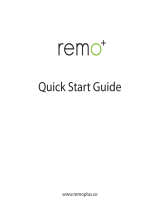Page is loading ...

Video Doorbell
with Two-Way Audio
Model: UVC-G4-Doorbell

Package Contents
G4 Doorbell Angled Mounting
Bracket
Flat Mounting
Bracket
Chime Power Kit Spade Wire
Adapters
Screw Kit Washers

Before You Begin
The G4 Doorbell Camera is designed to work with Ubiquiti’s
new integrated camera management system, UniFi Protect.
UniFi Protect is a flexible and powerful IP video surveillance
system that can manage UniFi Protect cameras and the UniFi
Protect mobile app. The software is free from all hosting and
licensing fees and comes pre-installed on UniFi’s Cloud Key
Gen2 Plus, model UCK-G2-PLUS.
UniFi Cloud Key Gen2 Plus, model UCK-G2-PLUS
For more information on UniFi Protect, visit us on the web at:
unifi-protect.ui.com

Hardware Overview
1
2
4
3
5
1
Camera/Lens 5MP with day/night vision
2
Button Press button to chime doorbell.
3
Status LED The LED will flash during bootup.
LED State Status
Off Device is busy; do not power off.
Breathing White Initialized, Device not configured.
Flashing White System initializing.
Steady White Device configured and working.
Breathing Blue Device in use, two-way communication.
Flashing Blue Device is shutting down.
Steady Red Error or weak Wi-Fi signal.
Alternating
(White/Blue)
Firmware upgrading.
4
Screen Display screen.
5
Microphone Microphone for two-way audio.

Installation
1. Turn off the electrical breaker to the existing doorbell.
2. Remove the existing doorbell from its mounted location
and disconnect all wires.
Using the Angled Mounting Bracket
1. Pull the existing wires through the center opening of the
Angled Mounting Bracket.
2. Pull the wires through the center opening of the
Flat Mounting Bracket as you align it with the front
of the Angled Mounting Bracket.

3. Align and place the Flat Mounting Bracket up against the
Angled Mounting Bracket and mount them to the wall using
the two longer screws from the included screw kit.
4.

5. Using a phillips screwdriver, connect the Spade Wire
Adapters to the back of the G4 Doorbell.
6. Connect the copper wires to the Spade Wire Adapters by
pressing down on the tabs and inserting one wire into
each adapter.

7. Mount the G4 Doorbell onto the Flat Mounting Bracket.
8. Turn on the electrical breaker to power the G4 Doorbell.

Using the Flat Mounting Bracket
1. Pull the existing wires through the center opening of the
Flat Mounting Bracket.
2. Secure the Flat Mounting Bracket to the wall using the two
shorter screws from the screw kit. If the bracket does not
sit flush against the wall, use the included washers to sit
between the Flat Mounting Bracket and the wall.

3. Using a phillips screwdriver, connect the Spade Wire
Adapters to the back of the G4 Doorbell.
4. Connect the copper wires to the Spade Wire Adapters by
pressing down on the tabs and inserting one wire into
each adapter.

5. Mount the G4 Doorbell onto the Flat Mounting Bracket.
6. Turn on the electrical breaker that powers the G4 Doorbell.

Setting Up the G4 Doorbell
Download and install the UniFi Protect app to set up and
configure the G4 Doorbell.
1. Launch the UniFi Protect app.
2. Click the menu in the upper right and tap Add Camera
and select G4 Doorbell.
3. Select the wireless network to add the G4 Doorbell to.
4. Enter the password for the wireless network and click OK.
5. Enter a name for the G4 Doorbell and tap Next.
6. The G4 Doorbell now appears in UniFi Protect.
7. Installation complete.

Sample Wiring Diagrams
Installation with Chime Box
Transformer
16V~24VAC
Transformer
16V~24VAC
TRANS
FRONT
REAR
Chimebox
Installation without Chime Box
Transformer
16V~24VAC
Transformer
16V~24VAC
TRANS
FRONT
REAR
Chimebox

Specifications
UVC-G4-Doorbell
Dimensions 118.3 x 46.8 x 25.8 mm (4.66 x 1.84 x 1.02")
Weight 200 g (1.03 lb)
Networking Interface Wi-Fi 802.11ac
Management Interface UniFi Protect
Night Mode
Built-In IR LED Illumination
IR Cut Filter
View Angle 114° (H), 138° (V), 155° (D)
Resolution 1600 x 1200
Max. Frame Rate 30 FPS
Microphone Yes, High Sensitivity
Speaker Yes, Two-Way
Power Supply AC 16 - 24V
Max. Power Consumption 4W
Operating Temperature -10 to 40° C (14 to 104° F)
Operating Humidity 0 to 90% RH Noncondensing
Certications CE, FCC, IC

Safety Notices
1. Read, follow, and keep these instructions.
2. Heed all warnings.
3. Only use attachments/accessories specified by the manufacturer.
WARNING: Do not use this product in a location that can
be submerged by water.
WARNING: Avoid using this product during an electrical
storm. There may be a remote risk of electric shock from
lightning.
Electrical Safety Information
1. Compliance is required with respect to voltage, frequency, and current
requirements indicated on the manufacturer’s label. Connection to a
different power source than those specified may result in improper
operation, damage to the equipment or pose a fire hazard if the
limitations are not followed.
2. There are no operator serviceable parts inside this equipment. Service
should be provided only by a qualified service technician.
Limited Warranty
ui.com/support/warranty
The limited warranty requires the use of arbitration to resolve disputes on
an individual basis, and, where applicable, specify arbitration instead of
jury trials or class actions.

Compliance
FCC
Changes or modifications not expressly approved by the party responsible
for compliance could void the user’s authority to operate the equipment.
This device complies with Part 15 of the FCC Rules. Operation is subject to
the following two conditions.
1. This device may not cause harmful interference, and
2. This device must accept any interference received, including
interference that may cause undesired operation.
This equipment has been tested and found to comply with the limits for a
Class B digital device, pursuant to Part 15 of the FCC Rules. These limits are
designed to provide reasonable protection against harmful interference in
a residential installation. This equipment generates, uses, and can radiate
radio frequency energy and, if not installed and used in accordance with
the instructions, may cause harmful interference to radio communications.
However, there is no guarantee that interference will not occur in a
particular installation. If this equipment does cause harmful interference
to radio or television reception, which can be determined by turning
the equipment off and on, the user is encouraged to try to correct the
interference by one or more of the following measures:
• Reorient or relocate the receiving antenna.
• Increase the separation between the equipment and receiver.
• Connect the equipment into an outlet on a circuit different from that to
which the receiver is connected.
• Consult the dealer or an experienced radio/TV technician for help.
This radio transmitter (FCC ID: SWX-UVCG4DB) has been approved by FCC.

ISED Canada
CAN ICES-3(B)/NMB-3(B)
This device complies with ISED Canada licence-exempt RSS standard(s).
Operation is subject to the following two conditions:
1. This device may not cause interference, and
2. This device must accept any interference, including interference that
may cause undesired operation of the device.
This radio transmitter (IC: 6545A-UVCG4DB) has been approved by ISED
Canada.
CAN ICES-3(B)/NMB-3(B)
Le présent appareil est conforme aux CNR d’ISDE Canada applicables aux
appareils radio exempts de licence. L’exploitation est autorisée aux deux
conditions suivantes :
1. l’appareil ne doit pas produire de brouillage;
2. l’appareil doit accepter tout brouillage radioélectrique subi, même si le
brouillage est susceptible d’en compromettre le fonctionnement.
Le présent émetteur radio (IC: 6545A-UVCG4DB) a été approuvé par ISDE
Canada.

IMPORTANT NOTE:
Radiation Exposure Statement:
• This equipment complies with radiation exposure limits set forth for an
uncontrolled environment.
• This equipment should be installed and operated with minimum
distance 20 cm between the radiator and your body.
• This transmitter must not be co-located or operating in conjunction with
any other antenna or transmitter.
AVIS IMPORTANT :
Déclaration sur l’exposition aux rayonnements :
• Cet équipement est conforme aux limites prévues pour l’exposition aux
rayonnements dans un environnement non contrôlé.
• Lors de l’installation et de la mise en fonctionnement de l’équipement,
assurez-vous qu’il y ait une distance minimale de 20 cm entre l’élément
rayonnant et vous.
• Cet émetteur ne doit être installé à proximité d’aucune autre antenne
ni d’aucun autre émetteur, et ne doit être utilisé conjointement à aucun
autre de ces appareils.
Australia and New Zealand
Brazil
Nota: Este equipamento não tem direito à proteção contra
interferência prejudicial e não pode causar interferência em
sistemas devidamente autorizados.
CE Marking
CE marking on this product represents the product is in compliance with
all directives that are applicable to it.
Country List
AT BE BG CY CZ DE DK EE EL ES FI FR HR HU
IE IT LV LT LU MT NL PL PT RO SE SI SK UK
BFWA (Broadband Fixed Wireless Access) members noted in blue
Note: This device meets Max. TX power limit per ETSI regulations.

English
European Directive 2012/19/EU requires that the equipment bearing
this symbol on the product and/or its packaging must not be disposed
of with unsorted municipal waste. The symbol indicates that this
product should be disposed of separately from regular household waste
streams. It is your responsibility to dispose of this and other electric and
electronic equipment via designated collection facilities appointed by the
government or local authorities. Correct disposal and recycling will help
prevent potential negative consequences to the environment and human
health. For more detailed information about the disposal of your old
equipment, please contact your local authorities, waste disposal service, or
the shop where you purchased the product.
Deutsch
Die Europäische Richtlinie 2012/19/EU verlangt, dass technische
Ausrüstung, die direkt am Gerät und/oder an der Verpackung mit diesem
Symbol versehen ist, nicht zusammen mit unsortiertem Gemeindeabfall
entsorgt werden darf. Das Symbol weist darauf hin, dass das Produkt
von regulärem Haushaltmüll getrennt entsorgt werden sollte. Es
liegt in Ihrer Verantwortung, dieses Gerät und andere elektrische
und elektronische Geräte über die dafür zuständigen und von der
Regierung oder örtlichen Behörden dazu bestimmten Sammelstellen zu
entsorgen. Ordnungsgemäßes Entsorgen und Recyceln trägt dazu bei,
potentielle negative Folgen für Umwelt und die menschliche Gesundheit
zu vermeiden. Wenn Sie weitere Informationen zur Entsorgung Ihrer
Altgeräte benötigen, wenden Sie sich bitte an die örtlichen Behörden oder
städtischen Entsorgungsdienste oder an den Händler, bei dem Sie das
Produkt erworben haben.
/