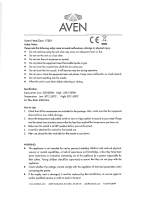Page is loading ...

AOYUE
®
INSTRUCTION MANUAL
Thank you for purchasing Aoyue Int2703A+ Repairing System.
It is important to read the manual before using the equipment.
Please keep manual in accessible place for future reference.
INT2703A+
Advanced Lead-Free
Repairing System

TABLE OF CONTENTS
Product Description ……………………………………………… 3
Specifications ……………………………………………………... 4
Package Inclusion ……………………………………………..… 5
Functions and Features ………………………………….…… 6
Safety Precautions …………………………………………….… 7
Assembly and Preparation ……………………………….…… 8
Control Panel Guide …………………………………..………… 9
Operating Guidelines ………………………………..….. 10—17
Auto-Sleep Functions …………………………………… 18—20
Digital Calibration ………………………………………… 21—23
Care and Maintenance …………………………………… 24— 26
Basic Troubleshooting Guide ……………………… 27— 29
Replacement Tips ……………………………………………… 30
Air Nozzles ………………………………………………………… 31
This manual is designed to familiarize and instruct the op-
erator with the proper usage and maintenance of the
equipment. The “Care and Safety Precautions” section
explains the hazards of using any type of soldering or re-
working device. Please read carefully and observe the
guidelines in order to maximize usage and minimize the
risk of injury or accidents .

3
The Aoyue INT2703A+ Advanced Lead-Free Repairing System is a
reworking equipment that combines the functionality of Hot Air Gun,
Soldering Iron, Smoke Absorber, and Desoldering Gun in one package.
The dual port system of the Int2703A+ allows simultaneous use of
the desoldering gun and soldering iron.
The nozzle is specially designed with air spreader technology to
disperse heat and air evenly greatly enhancing the heat output for more
effective reflows. When paired with our fourth generation BGA nozzle
technology, reworking larger BGAs (CPUs GPUs) will be even more
efficient and repeatable.
It has several safety features such as the auto-cooling process of
the Hot Air Gun. This functionality protects the device (and its
components) from excessive heat upon reaching any of the following
conditions: (1) when the soldering gun remained idle on its resting
handle after a certain period and (2) when the temperature of the
device is above a safe threshold upon turning off.
It has several advanced features such as solder iron and
desoldering gun digital calibration, configurable auto sleep for the hot-
air gun, soldering iron and desoldering gun.
There is an automated function that allow the programming of a 5
segment reworking profile for automated and consistent reflows.
Finally, the unique, innovative design with digital control panel and
display provides precision, safety, and ease of use to match all
reworking requirements.
PRODUCT DESCRIPTION

4
MAIN STATION
Power Input : available in 110V / 220V
Station Dimensions: 188(w) x 126(h) x 250(d) mm
Weight: 5.6Kg
SOLDERING IRON
Power Consumption: 70W
Temperature Range: 200°C - 480°C
Heating Element: Ceramic Heater
Output Voltage: 24V
HOT AIR GUN
Power Consumption: 500W
Temperature Range: 100°C - 480°C
Heating Element Metal Heating Core
Pump/Motor Type: Diaphragm Pump
Air Capacity: 23 l /min (max)
DESOLDERING GUN
Temperature Range: 200°C - 480°C
Heating Element: Ceramic Heater
Output Voltage: 24V
SPECIFICATION
Specifications are subject to change without prior notice.

5
PACCKAGE INCLUSIONS
* Type of soldering tip included might change depending on availability.
** Kindly refer to soldering iron stand installation insert for parts and
instructions.
1 unit Int2703A+ Main Station with Hot Air Gun and holder.
1 pc. 20094 Spare Heating Element (Hot Air Gun)
1 pc. 1130 Air Nozzle (Single ø4.4mm)
1 pc. 1197 Air Nozzle (Single ø9 mm)
1 pc. 3232W Multi-Chambered Air Nozzle (BGA 31 x 31 mm)
1 pc. 30202X Plastic Mesh Cover
1 pc. 30201X Suction/Vacuum Cover
2 pcs. 30181X Black Filter Pads
1 pc. B012 Soldering Iron with Smoke Absorbing function
1 pc. WQ-2B Soldering Tip*
1 pc. 30150J Heat Resistant Pad
1 pc. 2663B Soldering Iron Stand**
1 pc. B1003A Desoldering Gun with 301212 tip (1.8mm)
1 pc. 201413 Desoldering Gun Holder
1 pc. 302082 Desoldering Tip (1.0mm)
1 pc. 302092 Desoldering Tip (1.5mm)
1 pack 3017J Filter Pads (6pcs.)
1 pc. 201252 Spring Filter
1 pc. 3024X Spring Filter Cap
1 pc. 201242 Cleaning Pin
1 pc. 20178 Cleaning Drill
1 pc. H022 Cleaning Gel
1 pc. G001 IC Popper
1 pc. 939 Vacuum Pen
1 pc. Power Cord
1 pc. Instruction Manual

6
FUNCTION and FEATURES
● Microprocessor-controlled ESD safe equipment.
● 4-in-1 repairing system combining Hot Air Gun, Soldering Iron,
Smoke Absorber and Desoldering Gun in one sophisticated
package.
● Advance technology air spreader nozzle
● Digital control and display of hot air temperature, soldering iron
temperature, desoldering gun temperature and air pressure with
touch type panel controls for precision and ease of use.
● The desoldering gun is equipped with air cylinder type vacuum
pump for stronger suction and zero-crossing circuit that
prevents electrical surges.
● Integrated smoke absorber functionality with filter pad to
efficiently absorb and filter harmful fumes.
● Automated reflow function with 5 segment programmable
profile.
● Uniquely designed compound tip that integrates the ceramic
heating element and sensor in just one component. Replacing
tips is as easy as slipping it in/out of the compatible 24V
soldering iron.
● User configurable 1 to 60 minute idle-to-auto-sleep mode for
additional device protection and power saving.
● Built-in auto-cooling process that protects the system and its
components from excessive heat, prolonging usage life.
● Large selection of air nozzles.
● Compatibility with different kind of soldering tips.

7
SAFETY PRECAUTIONS
CAUTION: Improper usage can cause serious injury to personnel
and/or damage to equipment. For your own safety, please observe
the ff. precautions.
● Check each component after opening the package to make sure
everything is in good condition. If there are any suspected damage,
do not use the item and report the issue to your vendor.
● Turn OFF the main power switch and unplug the device when
moving the device from one location to another.
● Do not strike or subject the main unit to physical shock. Use
carefully to avoid injury and damage to any part.
● Handle with care.
- Never drop or sharply jolt the unit.
- Contains delicate parts that may break if the unit is dropped.
● Make sure the equipment is always grounded. Always connect
power to a grounded receptacle.
● Temperature may reach as high as 480°C when switched ON.
- Do not use the device near flammable gases, paper and other
flammable materials.
- Do not touch heated parts, which can cause severe burns.
- Do not touch metallic parts near the tip.
● Disconnect the plug from the power source if the unit will not be
used for a long period.
- Turn off power during breaks, if possible.
● Use only genuine replacement parts.
- Turn off power and let the unit cool before replacing parts.
● The unit may produce a small amount of smoke and unusual odor
during initial usage. This is normal and should not yield any
negative result when reworking.
● Soldering process produces smoke — use on well ventilated place.
● Do not alter the unit, specifically the internal circuitry, in any
manner.

8
ASSEMBLY and PREPARATIONS
A. Main Station
As soon as the equipment has been removed from the package,
REMOVE THE SCREW located at the center of the bottom of the
main unit. This screw holds the pump in place during transportation.
B. Soldering Iron
1. See instructions on 2663B soldering iron holder assembly guide
on page 10.
2. Connect the soldering iron cord assembly to the soldering iron
output terminal found at the lower middle portion of the main
unit.
3. Place the soldering iron to the soldering iron stand.
C. Smoke Absorber
1. Attach the smoke absorbing tube to the suction vacuum cap.
Make sure the cord connections are free from tangles.
D. Hot Air Gun
The Hot Air Gun holder was installed on the station upside down for
packaging purpose. To set up the Hot Air Gun holder:
1. Loosen the two screws that secure the holder to the station.
2. Turn the holder right side up.
3. Re-fasten the two screws.
4. Place the hot air gun onto the holder in preparation for usage.
E. Desoldering Gun
1. Connect the cord of the desoldering gun to the desoldering gun
terminal .
2. Connect the vacuum tube to the suction vacuum cap.
3. Place the desoldering gun onto the holder in preparation for
usage.
WARNING: Failure to remove the screw before using the
equipment can cause damage to the system.

9
CONTROL PANEL GUIDE
LEGEND:
1 — Airflow Gauge
2 — Hot Air Gun Temperature Adjustment Buttons
3 — Hot Air Gun Airflow Adjustment Buttons
4 — Soldering Iron Temperature Control Buttons
5 — Desoldering Gun Temperature Control Buttons
6 — Hot Air Gun Output Terminal
7 — Smoke Absorber Terminal or Vacuum Cap
8 — Desoldering Gun Receptacle
9 — Soldering Iron Receptacle
10 — Main Power Switch
11 — Desoldering Gun Temperature Display
12 — Desoldering Gun Function Activation Switch
13 — Soldering Iron Temperature Display
14 — Soldering Iron Function Switch
15 — Smoke Absorber Function Switch
16 — Hot Air Gun Air flow Display / Automate Display
17 — Hot Air Gun Automate Function Selector
18 — Hot Air Gun Temperature Display /Automate Display
19 — Hot Air Gun Function Switch
1
2
3
4
6
7
8
9
10
16
AOYUE
®
REPAIRING SYSTEM
Int 2703A+
5
14
17
18
19
13
15
12
11

10
OPERATING GUIDELINES
IMPORTANT REMINDERS:
1. Make sure the equipment is placed on a flat stable surface
and all the heat-generating components placed on their
respective holders or stands.
2. Ensure all function switches are OFF prior to reworking.
3. Ensure all terminal connections are properly secured.
IMPORTANT: Please refer to the CONTROL PANEL GUIDE page
for buttons and display panel directory.
A. INITIAL PROCEDURES
1. Plug the device to the main power source using the power cord
provided in the package.
2. With all function switches deactivated and all terminal connections
properly secured, switch ON the device by activating the main
power switch (“10” from the control panel).
3. The display panels, will temporarily show the product name
“AOYUE Int 2702” and then display “OFF”. The system will remain
at this state until the user activates a function.
SOLDERING IRON
3
OPERATING GUIDELINES
ASSEMBLY and PREPARATIONS

11
OPERATING GUIDELINES
B. HOT AIR GUN
1. Follow the initial procedures above, “A. INITIAL
PROCEDURES”.
2. Activate “Hot Air Gun” switch (“19” from the control panel).
3. The system will immediately start to blow air at an airflow rate of
50 while rapidly and safely increasing the air temperature to
100°C (default system operating parameters). These values will
be reflected from the Hot Air Gun Air Temperature and Air
Pressure display panels, “18” and “16” from the control panel,
respectively. The metal ball inside the air gauge (“1” from the
control panel) will also settle somewhere in the middle of the
visible area indicating that the system is blowing air at an average
or normal rate.
4. Adjust the air flow level using the AIR PRESSURE ADJUSTMENT
BUTTONS (“3” from the control panel).
5. Adjust the hot air gun air temperature using the HOT AIR GUN
TEMPERATURE ADJUSTMENT BUTTONS (“2” from the control panel).
The prefix of the display for Hot Air Gun Temperature will change
from “C” to “c” indicating that air temperature is being adjusted. It
will return to “C” indicating actual temperature is displayed.

12
OPERATING GUIDELINES
6. Reworking task can be started 1 minute after the desired hot air
temperature and airflow level are reached, as also indicated from
display panel “18” .
6. When reworking is complete, return the Hot Air Gun to its holder
but DO NOT immediately turn off the main power switch.
7. Deactivate the Hot Air Gun Activation button first in order to activate
the auto-cooling process. The system will start to blow air (at room
temperature) at a fast rate to reduce heat from the hot air gun and
bring down the temperature to a reasonable safe level of 90°C.
During this time, the air flow display will also change “cool” while
temperature is gradually decreasing. Once the temperature drops to
approximately 90°C the system will halt and display “OFF” on the
panel. It is now safe to switch off the main power switch.
9. Turn OFF the main power switch.
10. Unplug the device from the main power source.
C. AUTOMATE FUNCTION
The system is equipped with a 5 stage automated hot air rework
profiling system. To access and change the time and temperature
settings of the profile follow the guide below:
IMPORTANT: When adjusting the air temperature, it is strongly
advised to initially increase the airflow level in order to man-
age the system temperature. This is to protect the heating
element inside the handle from excessive heat and avoid the
possibility of subjecting adjacent components to thermal
shock.

13
OPERATING GUIDELINES
1. Ensure that the hot air gun function switch is deactivated.
2. The Hot Air Gun Automate Function Selector (“17” from the control
panel) allows us to scroll thru the different stages of the profile.
The stages use the symbols A, b, c, d and E, to indicate stages 1 to
5 respectively. The Automate Display (“18” form the control panel)
shows the desired temperature for each stage and the Automate
Display (“16” form the control panel) shows the duration at which
the set temperature is to be maintained.
3. Now press the Hot Air Gun Automate Function Selector , the display
will change to “###A,” and “###t”. The suffix A indicates that we
are now adjusting the desired temperature for stage 1. The suffix
“t” indicates the time in seconds the desired temperature is to be
maintained.
4. Use the Hot Air Gun Temperature Adjustment Buttons to select the
desired temperature for this stage. Use the Hot Air Gun Airflow
Adjustment Buttons to select the desired duration. Adjust the
temperature/ duration of the other stages. Simply press the Hot Air
Gun Automate Function Selector to scroll to the next stage. Then
use the respective keys to adjust temperature and duration.
5. To save the newly inputted profile into memory, repeatedly press
the Hot Air Gun Automate Function Selector until the display shows
“SAUE”. Press the up button of the Hot Air Gun Temperature
Adjustment Button to confirm saving of the profile.
To start the automated reworking function, Follow the guide
below:
1. Ensure that the hot air gun function switch is deactivated.
2. Press the Hot Air Gun Automate Function Selector (“17” from the
control panel) until the display shows “run”.
3. Press the up button of the Hot Air Gun Temperature Adjustment
Button to initiate the automated reworking function.

14
OPERATING GUIDELINES
D. SOLDERING IRON
1. Connect the Soldering Iron connection assembly to the 6-pin
receptacle located at the front of the control panel (“8” from the
CONTROL PANEL GUIDE).
2. Follow the initial procedures (“A. INITIAL PROCEDURES”).
3. Connect the vacuum tube to the Smoke Absorber Terminal or
Vacuum Cap (“7” from the control panel). If smoke absorber
function is to be used.
4. Activate the “SOLDER IRON” Activation switch (“14” from control
panel). This will automatically start to increase the temperature of
the soldering iron to 350°C (default).
5. Adjust the soldering iron temperature using the SOLDERING IRON
TEMPERATURE ADJUSTMENT buttons (“4” from the control panel).
6. If smoke absorber function is to be used. Activate the “SMOKE
ABSORBER” Activation switch (“15” from the control panel).
NOTES:
1. Hot Air Gun Temperature is adjustable between 100° and 480°C .
2. Hot Air Gun Airflow Rate is adjustable between 15 and 100.
3. The hot air gun is equipped with a temperature limiting feature to
only allow a temperature rise of 3 degrees per second. This is in
accordance with the industry standard allowable temperature rise
time to prevent damage to sensitive components.
Upon the start of the automated reworking function the hot air gun
would slowly heat up until it reaches the set temperature of segment A.
After the set temperature is reached it would maintain the set tempera-
ture for the duration as set in segment A. The displayed duration will
start counting down until the timer reaches 0 after which it will proceed
to the next segment, repeating the process until it finishes all 5 seg-
ments. Upon the end of the fifth segment the cool down function will be
activated to automatically cool down the system before shutting off.

15
OPERATING GUIDELINES
1. Start using the soldering iron as soon as desired temperature is
reached.
2. When the task is finished, deactivate the SMOKE ABSORBER switch.
3. Deactivate the SOLDER IRON activation switch.
4. Allow sufficient time for the soldering iron to cool down before
keeping in a safe storage.
E. DESOLDERING GUN
1. Connect the De-soldering gun connection assembly to the 6-pin
receptacle located at the front of the control panel (“9” from the
CONTROL PANEL GUIDE).
2. Follow the initial procedures (“A. INITIAL PROCEDURES”).
3. Connect the vacuum tube to the Smoke Absorber Terminal or
Vacuum Cap (“7” from the control panel).
4. Activate the “DESOLDER GUN” Activation switch (“12” from control
panel). This will automatically start to increase the temperature of
the desoldering gun to 350°C (default).
5. Adjust the desoldering gun temp. using the DESOLDER
TEMPERATURE ADJUSTMENT buttons (“5” from the control panel).
6. Allow the desoldering gun's tip and its barrel to heat up. Tip
temperature can be reached within 5-6 minutes and its barrel would
obtain optimum temperature 5-9 minutes after the tip temperature
has been reached. If upon initial use solder gets stuck at the end of
the barrel, clean the barrel and wait a few more minutes for the
barrel to heat up.
7. Check the tip temperature with an external temperature sensor,
adjust temperature settings higher or lower for the right
temperature. Or recalibrate at the desired temperature level
8. Ensure that all the solder is melted before triggering the pump.
(Partially melted solder will still be sucked up however it would clog
the barrel).

16
4. Upon pressing the pump trigger hold the trigger for 1 to 2
seconds longer, as larger lumps of solder may need a longer suction
time to clear the barrel and go into the filter.
5. Clean the filter and dampen the sponge frequently during and after
usage to allow better suction power.
6. When the task is finished, deactivate the DESOLDER GUN function
switch. Allow the desoldering gun to cool down before handling for
storage.
Notes:
● Please follow the procedures and tips presented above for more
efficient usage of the desoldering gun.
● Industry recommended tip temperature for soldering is 600 to
610F (315 to 320C) for standard solders and 650 to 700F (340 to
370) for unleaded solders
● The soldering iron and desoldering gun operating temperature is
configurable between 200°C and 480°C
● Because of the difference in the heating element and size of the
soldering iron tip and desoldering gun, the soldering iron will heat
up faster than the desoldering gun. This is normal and does not
have any impact on the system’s performance.
● There will be a slight drop in temperature display once the trigger
of the desoldering gun is used. This is due to rapid intake of air in
which temperature is significantly cooler than the desoldering gun
tip. When the system detects this, it will automatically adjust the
temperature to compensate for the temperature difference.
OPERATING GUIDELINES
NOTICE: When using the desoldering gun and soldering iron
simultaneously, the smoke absorbing function of the
soldering iron will be deactivated. This is to give priority to
the desoldering gun.

17
OPERATING GUIDELINES
F. Hot Air Gun Safety Feature
The systems’ hot air gun has a safety feature to limit the
temperature rise to no more than 3 degrees per second. The 3 degrees
per second limit is an industry standard recommendation to minimize
component damage due to a rapid increase of temperature. This
protection feature is activated by default and can be deactivated if
desired. Below are the procedures on activation/deactivation of this
safety feature:
1. Turn “OFF” system and ensure all function switches are in “OFF”
position.
2. Press and hold this two buttons. The Hot Air Gun Automate
Function Selector (“17” from the control panel) and the UP
button of the DESOLDER GUN TEMPERATURE adjustment
button.(“5” from the control panel) .
3. With the two buttons held in the pressed position turn
“ON” the system by switching the Main Power Switch (“10”).
4. Release the buttons when “SAFE OFF ” appears on the Hot Air
Gun Temperature Display/Hot Air Gun Airflow Display . Release
the buttons when this is displayed.
5. The display below the word “SAFE” will indicate whether the
safety feature in “On” or “OFF” by displaying the corresponding
word on the Hot Air Gun Airflow Display The system will
proceed to standby mode.
6. To switch the safety feature “On” or “OFF” simply repeat steps 1
to 5.
7. The Status of the safety feature shall remain in effect until it is
manually changed by following procedure 1 to 5.

18
AUTO SLEEP FUNCTIONS
G. Auto-Sleep Mode (Hot Air Gun)
The device has a built-in auto-sleep mode feature such that if the
Hot Air Gun sits on its handle and remained idle after a certain period
the prefix of the display for Hot Air Gun air temperature will also change
from “C” to “d”) , the device will switch to sleep mode. This mechanism
is triggered by a countdown timer. When the timer has elapsed, the
system will blow air (at room temperature) at maximum rate in order to
bring down the temperature. During this time, the Hot Air Gun air level
display will change to “cool”. Once the temperature drops to
approximately 90°C, the Hot Air Gun will automatically stop and show
four dashes “ - - - - “ indicating that the system is now in sleep mode.
To reactivate the hot air gun simply press pick up the hot air gun from
its dock.
Changing SLEEP Mode Timer (HOT AIR GUN)
By default, the system has 15-minute countdown time before the
hot air gun goes to sleep mode. This can be altered by the following
procedure.
1. While the hot air gun is on stand-by mode (“0FF” is displayed on
the panels “18” and “16”), Press and hold the UP button of the
HOT AIR GUN AIRFLOW adjustment button(“3” control panel) .
2. Wait until “015d” is displayed on the Hot Air Gun Temperature
display panel, “18”.
3. Release the button when “005d” appears.
4. Adjust the time using the UP and DOWN buttons of the HOT AIR
GUN TEMPERATURE adjustment buttons (“2” control panel).
5. Confirm the change by pressing and holding the DOWN button of
the HOT AIR GUN AIRFLOW adjustment button. (“3” from control
panel guide)
6. The system will switch back to displaying “OFF” indicating the
new sleep timer is saved into the system.

19
NOTES:
● The sleep mode timer is configurable between 1 and 60 minutes.
● A sleep mode timer value of “0” disables the sleep function.
● Sleep mode settings for Hot-Air gun is saved into the memory and
shall remain in effect until it is reset or new data is entered.
H. Auto-Sleep Mode (Soldering Iron and Desoldering Gun)
The device has a built-in auto-sleep feature to conserve power
enhance the heater life. The sleep timer can be configured to power
down the soldering iron or desoldering gun after a defined time. When
in sleep mode four dashes “ - - - - “ will be shown indicating that it is
now in sleep mode. To reactivate the soldering iron or desoldering gun
simply push the its function button or its temperature adjustment
button.
Changing SLEEP Timer (Soldering Iron)
By default, the system’s sleep duration is 0 indicating the sleep
timer is disabled. To activate the sleep function follow the procedures.
1. Turn off the Soldering Iron Function switch (“14” from the control
panel) .Ensure that the Desoldering Gun Function switch is in the
off position(“12” from the control panel) .
2. Press and hold the DOWN button of the Desoldering Gun
Temperature Adjustment button (“5” from the control panel) .
3. The Soldering Iron Temperature Display (“14” from the control
panel) . Will switch to “000t” indicating it is now in the soldering
iron sleep timer adjustment mode. Release the DOWN button of
the Desoldering Gun Temperature Adjustment button
4. Use the Soldering Iron Temperature Adjustment buttons (“4” from
the control panel) to increase or decrease the sleep duration.
Timer is adjustable from 1 to 60 minutes, a value of 0 indicates
that the sleep timer function is turned off.
5. Confirm the change by pressing and holding the “DOWN” button
of the Desoldering Gun Temperature Adjustment button (“5” from
the control panel).
AUTO SLEEP FUNCTIONS

20
AUTO SLEEP FUNCTIONS
Changing SLEEP Timer (Desoldering Gun)
By default, the system’s sleep duration is 0 indicating the sleep
timer is disabled. To activate the sleep function follow the procedures.
1. Turn off the Soldering Iron Function switch (“14” from the
control panel) .Ensure that the Desoldering Gun Function
switch is in the off position(“12” from the control panel) .
2. Press and hold the DOWN button of the Soldering Iron
Temperature Adjustment button (“4” from the control panel) .
3. The Desoldering Gun Temperature Display (“14” from the
control panel) . Will switch to “000t” indicating it is now in the
desoldering gun sleep timer adjustment mode. Release the
DOWN button of the Soldering Iron Temperature Adjustment
button
4. Use the Desoldering Gun Temperature Adjustment buttons (“5”
from the control panel) to increase or decrease the sleep
duration. Timer is adjustable from 1 to 60 minutes, a value of 0
indicates that the sleep timer function is turned off.
5. Confirm the change by pressing and holding the “UP” button of
the Soldering Iron Temperature Adjustment button (“4” from
the control panel).
/