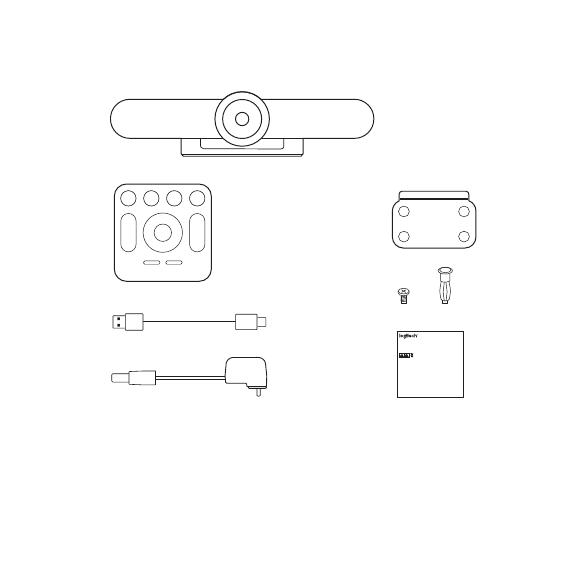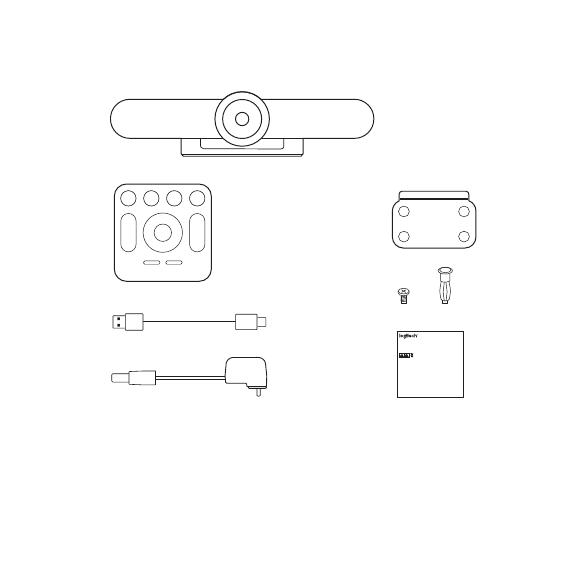
Español 17
CONTENIDO DE LA CAJA
1. Cámara MeetUp y unidad de
sistema manos libres
2. Control remoto
3. Cable USB de 5 m
4. Adaptador de corriente
5. Soporte de montaje en pared
6. Accesorios para montaje en pared
7. Documentación
x4 x4
1
2 5
6
7
3
4
Important Safety, Compliance and Warranty Information
Informations importantes concernant la sécurité, la mise en conformité
et la garantie
English
Read Manual Before Product Use.
POWER SUPPLY WARNING! The power supply is for indoor
use only. Only use the power supply included with your product.
Do not attempt to repair or use a damaged power supply.
Do not immerse the power supply in water or subject it
to physical abuse. Inspect the power supply regularly for cable,
plug, and casing damage.
BATTERY WARNING!: Improperly replaced batteries may
present a risk of leak or explosion and personal injury.
Mistreated rechargeable batteries may present a risk of fire or
chemical burn. Do not disassemble or expose to conducting
materials, moisture, liquid, or heat above °54C (°130F). Do not use or
charge the battery if it appears to be leaking, discolored, deformed,
or in any way abnormal. Do not leave your battery discharged or
unused for extended periods. Do not short circuit. Your device may
contain an internal, rechargeable battery that is not replaceable.
Battery life varies with usage. Non-operational batteries should be
discarded according to local laws. If no laws or regulations govern,
dispose of your device in a waste bin for electronics. Keep batteries
away from children.
BUTTON BATTERIES—WARNING! Coin-sized and button batteries
may be easily swallowed, which may cause personal injury and
death in children and senior citizens. Keep these batteries away
from children! Do not allow children to play with or be in contact
with these batteries or this product at any time. Add further security
to the battery compartment as necessary. Never place batteries in
your mouth for any reason as they may be swallowed accidentally.
Always check medication before ingesting as adults have mistaken
button batteries for pills or tablets. If a button battery is ingested,
seek medical attention immediately. Contact the National Battery
Ingestion Hotline at (3333-625 (202. It is available 24 hours a day.
Safe Usage Guidelines for Products
• Do not open or modify the product except for battery removal
and replacement.
• Do not disassemble or attempt to service this product.
• This product is safe under normal and reasonably foreseeable
operating conditions.
• If product is operating improperly, call Logitech support.
• Product must be returned to the manufacturer for any service
or repair.
• This is not a Children’s Product and is not intended for use
by children under 14 years old.
• Warning: Not suitable for children under 36 months. Small parts.
Choking hazard.
• Mount camera properly according to the provided instructions.
Improper installation of this product may cause damage or injury.
Logitech Compliance. For Product Safety, EMC, RF and Energy
information, go to www.logitech.com/compliance. Maintenance is not
required for product compliance.
FCC statement
This device complies with Part 15 of the FCC Rules. Operation is
subject to the following two conditions: 1) this device may not cause
harmful interference, and 2) this device must accept any interference
received, including interference that may cause undesired operation.
Note: This equipment has been tested and found to comply with the
limits for a Class A digital device, pursuant to part 15 of the FCC Rules.
These limits are designed to provide reasonable protection against
harmful interference when the equipment is operated in a commercial
environment. This equipment generates, uses, and can radiate radio
frequency energy and, if not installed and used in accordance with
the instruction manual, may cause harmful interference to radio
communications. Operation of this equipment in a residential area
is likely to cause harmful interference in which case the user will be
required to correct the interference at his own expense.
Warning: Where shielded interface cables or accessories have been
provided with the product or specified additional components
or accessories elsewhere defined to be used with the installation of
the product, they must be used in order to ensure compliance with
FCC. Changes or modifications to product not expressly approved
by Logitech, Inc could void your right to use or operate your
by the FCC.
Radiation Exposure Statement: This equipment complies with
FCC and IC radiation exposure limits set forth for an uncontrolled
environment. This equipment should be installed and operated with
minimum distance 20cm between the radiator & your body.
This transmitter must not be co-located or operating in conjunction
with any other antenna or transmitter.
Caution: (i) the device for operation in the band 5250-5150 MHz is
only for indoor use to reduce the potential for harmful interference
to co-channel mobile satellite systems; (ii) high-power radars are
allocated as primary users (i.e. priority users) of the bands -5250
5350 MHz and 5850-5650 MHz and that these radars could cause
interference and/or damage to LE-LAN devices.
IC statement: CAN ICES003- (A) / NMB003- Class (A)
This device complies with Industry Canada licence-exempt RSS
standard(s). Operation is subject to the following two conditions:
(1) this device may not cause interference, and (2) this device must
accept any interference, including interference that may cause
undesired operation of the device.
Cordless (Radio Transmitter) products: RSS210- and RSS2.4)247- GHz
transmitters or transceivers): This Category I radio communication
device complies with RSS210- and RSS247- of Industry Canada.