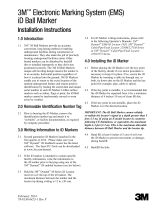3M Near-Surface Marker 1433-XR/iD, 2 ft Range, Power Operating instructions
- Type
- Operating instructions
This manual is also suitable for
- EMS Near-Surface Marker - Gas 1436
- Near-Surface Marker 1432, EMS 3 ft Extended Range, Telephone
- Near-Surface Marker 1432-XR/iD, 2 ft Range, Telephone
- Near-Surface Marker 1433, EMS 3 ft Extended Range, Power
- Near-Surface Marker 1434, EMS 3 ft Extended Range, Water
- Near-Surface Marker 1434-XR/iD, 2 ft Range, Water
- Near-Surface Marker 1435, Ems 3 ft Extended Range, Wastewater
- Near-Surface Marker 1435-XR/iD, 2 ft Range, Wastewater
- Near-Surface Marker 1436-XR/ID, 2 ft Range, Gas
- Near-Surface Marker 1438-XR/iD, 2 ft Range, General Purpose

1 78-8140-6224-2
3
3M
™
Electronic Marking System (EMS)
Near-Surface iD Marker
Installation Instructions
1.0 Introduction
1.1 3M
™
Near-Surface iD Markers provide an accurate,
convenient, long lasting method of marking
underground and street-access facilities. Its size
and shape allow for easy installation in asphalt,
concrete or dirt, without extensive digging or
drilling. 3M iD Markers enable you to return to
the exact location of the marked underground
feature and ensure positive identification by reading
the stored data and unique serial number in each
iD Marker.
2.0 Removable Identification Number Tag
2.1 Prior to burying the iD Marker, remove the
identification number tag and attach it to
“as-builts,” or facility documentation, as required
by company procedure.
3.0 Writing Information To iD Markers
3.1 Second generation iD Markers launched in the first
quarter of 2012. Please make sure your Dynatel iD
enabled locator has the latest software. The latest
PC-Tools can be downloaded at www.3m.com/
dynatel.
3.2 If the iD Marker is intended to contain specific
facility information, write the information to the iD
Marker prior to burying. Near-Surface iD Markers
must be in a vertical position to write information
into them.
3.3 Place the iD marker in the soil, or a non-metallic
holder such as a cardboard box with a hole in the
top to hold the iD marker for writing.
3.4 Hold the 3M
™
Dynatel
™
iD enabled Locator
receiver over the top of the iD marker. The
maximum distance between the iD marker and the
receiver during writing is 6 inches (15 cm).
3.5 For iD Marker writing instructions, please refer to
the following Operator’s Manuals: 3M
™
Dynatel
™
EMS-iD Locator 1420, 3M
™
Dynatel
™
Cable/
Pipe/Fault Locator 2250M/2273M Series
or 3M
™
Dynatel
™
Cable/Pipe/Fault Locator
2550/2573 Series.
4.0 Installing the iD Marker
4.1 Place the marker vertically into the soil or
pavement.
4.2 Maintain a vertical separation from metallic objects
of at least 12 inches (30 cm).
January 2012
78-8140-0401-2-D
Minimum 12" (30 cm) vertical separation*
Minimum 2" (5 cm) horizontal separation*

3
Infrastructure Protection Division
6801 River Place Blvd.
Austin, TX 78726-9000
1-800-426-8688
www.3M.com/dynatel
Please Recycle. Printed in USA.
© 3M 2012. All Rights Reserved.
78-8140-0401-2-D
3M and Dynatel are trademarks of 3M Company.
4.3 A minimum horizontal separation distance of
2 inches (5 cm) from metallic objects should be
maintained.
IMPORTANT: The Near-Surface iD Marker cannot
reliably re-radiate the locator's signal at a depth greater
than 3 feet (0.9 m). If using an E-model locator in
countries following CE limitations, or equivalent, the
maximum depth is 0.6 m (1.96 ft). This is the maximum
allowable distance between the Near-Surface iD Marker
and the locator tip.
4.4 Fill hole using soil, or other suitable materials such
as concrete or asphalt.
5.0 Specifications
Specifications
Read Depth (max)
Locator, US-Version
Locator, E-Version
3 ft (0.9 m)
0.6 m (1.96 ft)
Program Distance (max) 6 in (15 cm)
Vertical Separation from Facility (min) 12 in* (30 cm)
Horizontal Separation from Facilty (min) 2 in* (5 cm)
Distance Between iD Markers (min) 3.5 ft (1.06 m)
Marker Diameter 0.78 in (2 cm)
Marker Length 3 in (7.6 cm)
* Target size and material dependent. Depth estimation may be adversely
affected when placing the marker above a large metallic object, such
as a manhole cover. To improve depth estimation accuracy, increase the
vertical separation from the metal object or perform a field test for depth
accuracy.
-
 1
1
-
 2
2
3M Near-Surface Marker 1433-XR/iD, 2 ft Range, Power Operating instructions
- Type
- Operating instructions
- This manual is also suitable for
-
- EMS Near-Surface Marker - Gas 1436
- Near-Surface Marker 1432, EMS 3 ft Extended Range, Telephone
- Near-Surface Marker 1432-XR/iD, 2 ft Range, Telephone
- Near-Surface Marker 1433, EMS 3 ft Extended Range, Power
- Near-Surface Marker 1434, EMS 3 ft Extended Range, Water
- Near-Surface Marker 1434-XR/iD, 2 ft Range, Water
- Near-Surface Marker 1435, Ems 3 ft Extended Range, Wastewater
- Near-Surface Marker 1435-XR/iD, 2 ft Range, Wastewater
- Near-Surface Marker 1436-XR/ID, 2 ft Range, Gas
- Near-Surface Marker 1438-XR/iD, 2 ft Range, General Purpose
Ask a question and I''ll find the answer in the document
Finding information in a document is now easier with AI
Related papers
-
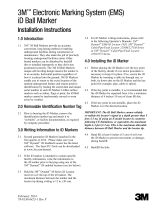 3M™ Ball Marker 1424-XR/iD, 5 ft Range, Wastewater Installation guide
3M™ Ball Marker 1424-XR/iD, 5 ft Range, Wastewater Installation guide
-
3M Ball Marker 1407-XR, EMS 6 ft Extended Range, Communications Operating instructions
-
3M EMS Mini-Marker 1256, Power Operating instructions
-
3M Full-Range Marker 1252-XR/iD, 8 ft Range, Water Operating instructions
-
3M EMS Mini-Marker 1258, Wastewater Operating instructions
-
3M EMS Mini-Marker 1258, Wastewater Installation guide
-
3M Dynatel™ Pipe/Cable/Fault Transmitter 2273-U3T Operating instructions
-
3M Electronic Marking System (EMS) Rope 7701HTS Tel Operating instructions
-
3M Dynatel™ Pipe/Cable and Marker Locator 2550-iD/U12 Operating instructions
-
3M 2573 User manual
Other documents
-
RIDGID SR-60 User manual
-
RIDGID 22163 User manual
-
Radiodetection RD7100 Cable, Pipe and RF marker locator User manual
-
Radiodetection RD8000 Marker Locator Owner's manual
-
Radiodetection RD8100 Cable, Pipe and RF marker locator User manual
-
Radiodetection RD7000+ Owner's manual
-
Radiodetection RD4000T3F User manual
-
Radiodetection RD400PXL-2 User manual
-
 Metrotech MetroMark i5000 Series Operating instructions
Metrotech MetroMark i5000 Series Operating instructions
-
Magellan MobileMapper MobileMapper 6 User manual