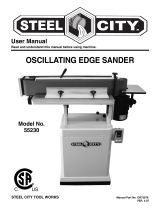Page is loading ...

31482
Lijadora de borde oscilante de
15,24 cm x 226,06 cm
Ponceuse oscillante pour champs de
15,24 cm x 226,06 cm
Operating Instructions and Parts Manual
Manuel d’utilisation
Manual de instrucciones
Français (16)
Español (30)
INSTRUCTIVO DE OPERACIÓN, CENTROS
DE SERVICIO Y PÓLIZA DE GARANTÍA.
LÉASE ESTE INSTRUCTIVO
ANTES DE USAR EL PRODUCTO.
www.DeltaMachinery.com
DELTA 6 IN. X 89 IN. OSCILLATING
EDGE SANDER

2
TABLE OF CONTENTS
IMPORTANT SAFETY INSTRUCTIONS ...................................2
SAFETY GUIDELINES - DEFINITIONS ....................................3
GENERAL SAFETY RULES ......................................................3
POWER CONNECTIONS ..........................................................5
MOTOR SPECIFICATIONS .......................................................5
GROUNDING INSTRUCTIONS ................................................5
EXTENSION CORDS ................................................................6
KEY FEATURES AND COMPONENTS ....................................6
FUNCTIONAL DESCRIPTION .........................................
...
......7
PRODUCT SPECIFICATIONS ...................................................7
UNPACKING ..............................................................................7
ASSEMBLY ................................................................................8
Cabinet Assembly ..........................................................................................8
Mounting the Table to the Cabinet .........................................................8
Sanding Belt .....................................................................................................9
Drum Guard ......................................................................................................9
Contour Sanding Table .............................................................................10
Workpiece Support ....................................................................................10
Sanding Fence ..............................................................................................11
ADJUSTMENTS .......................................................................11
Changing the Sanding Angle .................................................................11
Re-tensioning the Platen Locking Lever ............................................11
Chang
ing the Sandi
ng Belt .....................................................................11
Adjusting the Belt Tracking .....................................................................12
Adjusting the Motor Mount Tracking ................................................ 12
Re-positioning the Table Height ...........................................................12
MAINTENANCE PROCEDURES ............................................13
Routine Inspection
Lubrication
Cleaning the Sanding Belts
TROUBLESHOOTING .............................................................13
ACCESSORIES ........................................................................14
WARRANTY .............................................................................14
FRANÇAIS ................................................................................16
ESPAÑOL .................................................................................
32
IMPORTANT SAFETY INSTRUCTIONS
READ AND UNDERSTAND ALL WARNINGS AND OPERATING INSTRUCTIONS BEFORE USING THIS
EQUIPMENT. Failure to follow all instructions listed below, may result in electric shock, re, and/or
serious personal injury or property damage.
Woodworking can be dangerous if safe and proper operating procedures are not followed. As with all
machinery, there are certain hazards involved with the operation of the product. Using the machine with
respect and caution will considerably lessen the possibility of personal injury. However, if normal safety
precautions are overlooked or ignored, personal injury to the operator may result. Safety equipment such as
guards, push sticks, hold-downs, featherboards, goggles, dust masks and hearing protection can reduce your potential
for injury. But even the best guard won’t make up for poor judgment, carelessness or inattention. Always use common
sense and exercise caution in the workshop. If a procedure feels dangerous, don’t try it. Figure out an alternative
procedure that feels safer. REMEMBER: Your personal safety is your responsibility. For additional information please
visit our website www.DeltaMachinery.com.
This machine was designed for certain applications only. DELTA
®
Power Equipment Corporation strongly
recommends that this machine not be modied and/or used for any application other than that for
which it was designed. If you have any questions relative to a particular application, DO NOT use the machine until you
have rst contacted DELTA
®
to determine if it can or should be performed on the product.
If you have any questions relative to its application DO NOT use the product until you have written DELTA
®
Power Equipment
Corporation and we have advised you. Contact us online at www.DeltaMachinery.com or by mail at Technical Service Manager,
DELTA
®
Power Equipment Corporation, 2651 New Cut Road, Spartanburg, SC 29303.
Information regarding the safe and proper operation of this tool is available from the following sources:
• Power Tool Institute, 1300 Sumner Avenue, Cleveland, OH 44115-2851or online at www.powertoolinstitute.com
• National Safety Council, 1121 Spring Lake Drive, Itasca, IL 60143-3201
• American National Standards Institute, 25 West 43rd Street, 4 oor, New York, NY 10036 www.ansi.org - ANSI 01.1
Safety Requirements for Woodworking Machines
• U.S. Department of Labor reg
ulations www.osha.gov

3
SAFETY GUIDELINES - DEFINITIONS
This manual contains information that is important for you to know and understand. This information relates to protecting
YOUR SAFETY and PREVENTING EQUIPMENT PROBLEMS. To help you recognize this information, we use the
symbols below. Please read the manual and pay attention to these sections.
Indicates an imminently hazardous situation which, if not avoided, will result in death or serious injury.
Indicates a potentially hazardous situation which, if not avoided, could result in death or serious injury.
Indicates a potentially hazardous situation which, if not avoided, may result in minor or moderate injury.
Used without the safety alert symbol indicates potentially hazardous situation which, if not avoided, may
result in property damage.
GENERAL SAFETY RULES
WARNING FAILURE TO FOLLOW THESE RULES MAY RESULT IN SERIOUS PERSONAL INJURY.
•
FOR YOUR OWN SAFETY, READ AND UNDERSTAND THE INSTRUCTION MANUAL BEFORE OPERATING THE
UNIT.
Learn the unit’s application and limitations as well as the specific hazards peculiar to it.
•
KEEP WORK AREA CLEAN.
Cluttered areas and benches invite accidents.
•
DON’T USE IN DANGEROUS ENVIRONMENT.
Don’t use this unit in damp or wet locations, or expose it to rain. Keep
work area well-lighted.
•
KEEP CHILDREN AND VISITORS AWAY.
All children and visitors should be kept a safe distance from work area.
•
DISCONNECT UNIT
before servicing.
•
CHECK DAMAGED PARTS.
Before further use of the unit, properly repair or replace any part that is damaged.
1. Read and understand the warnings posted on the
machine and in this manual. Failure to comply with all
of these warnings may cause serious injury.
2. Replace the warning labels if they become obscured
or removed.
3. This Oscillating Edge Sander is designed and
intended for use by properly trained and experienced
personnel only. If you are not familiar with the proper
and safe operation of an edge sander, do not use
until proper training and knowledge have been
obtained.
4. Do not use this machine for other than its intended
use. If used for other purposes, Delta Power
Equipment Company, Inc. disclaims any real or
implied warranty and holds itself harmless from any
injury that may result from that use.
5. Always wear approved safety glasses/face shields
while using this Oscillating Edge Sander.
6. Before operating this edge sander, remove tie, rings,
watches and other jewelry, and roll sleeves up past
the elbows. Remove all loose clothing and confine
long hair. Non-slip footwear or anti-skid floor strips
are recommended. Do not wear gloves.
7. Wear ear protectors (plugs or muffs) during extended
periods of operation.
FAILURE TO FOLLOW THESE RULES MAY RESULT IN SERIOUS INJURY.
8. Some dust created by power sanding, sawing,
grinding, drilling and other construction activities
contain chemicals known to cause cancer, birth
defects or other reproductive harm. Some examples
of these chemicals are:
• Lead from lead based paint.
• Crystalline silica from bricks, cement and other
masonry products.
• Arsenic and chromium from chemically treated lumber.
Your risk of exposure varies, depending on how often
you do this type of work. To reduce your exposure
to these chemicals, work in a well-ventilated area and
work with approved safety equipment, such as face or
dust masks that are specifically designed to filter out
microscopic particles.
1. Do not operate this machine while tired or under the
influence of drugs, alcohol or any medication.
2. Make certain the switch is in the OFF position before
connecting the machine to the power source.
3. Make certain the machine is properly grounded.
4. Make all machine adjustments or maintenance with
the machine unplugged from the power source.
5. Form a habit of checking to see that all extra
equipment such as adjusting keys, wrenches, scrap,
continued on page 4

4
stock, and cleaning rags are removed away from the
machine before turning on.
6. Keep safety guards in place at all times when the
machine is in use. If removed for maintenance
purposes, use extreme caution and replace the
guards immediately when maintenance is complete.
7. Make sure the edge sander is firmly secured to the
floor before use.
8. Check damaged parts. Before further use of the
machine, a guard or other part that is damaged
should be carefully checked to determine that it will
operate properly and perform its intended function.
Check for alignment of moving parts, binding of
moving parts, breakage of parts, mounting and any
other conditions that may affect its operation. A guard
or other part that is damaged should be properly
repaired or replaced.
9. Provide for adequate space surrounding work area
and non-glare, overhead lighting.
10. Keep the floor around the machine clean and free of
scrap material, oil and grease.
11. Keep visitors a safe distance from the work area.
Keep children away.
12. Make your workshop child proof with padlocks,
master switches or by removing starter keys.
13. Give your work undivided attention. Looking around,
carrying on a conversation and “horse-play” are
careless acts that can result in serious injury.
14. Maintain a balanced stance at all times so that you
do not fall or lean against the sanding belt or other
moving parts. Do not overreach or use excessive
force to perform any machine operation.
15. Use the right tool at the correct speed and feed rate.
Do not force a tool or attachment to do a job for
which it was not designed. The right tool will do the
job better and safer.
16. Use recommended accessories; improper
accessories may be hazardous.
17. Maintain machinery with care. Follow instructions for
lubricating and changing accessories.
18. Turn off the machine before cleaning. Use a brush or
compressed air to remove dust or debris — do not
use your hands.
19. Do not stand on the machine. Serious injury could
occur if the machine tips over.
20. Never leave the machine running unattended. Turn
the power off and do not leave the machine until it
comes to a complete stop.
21. At all times hold the stock firmly.
22. Do not use this sander for other than it intended use.
If used for other purposes, Delta Power Equipment
Company Inc., disclaims any real or implied warranty
and holds itself harmless for any injury or damage
which may result from that use.
SAVE THESE INSTRUCTIONS.
Refer to them often and use them to instruct others.

5
FIG. A FIG. B
GROUNDED
OUTLET BOX
CURRENT
CARRYING
PRONGS
GROUNDING BLADE
IS LONGEST OF THE 3 BLADES
GROUNDED OUTLET BOX
GROUNDING
MEANS
ADAPTER
POWER CONNECTIONS
A separate electrical circuit should be used for your machines. This circuit should not be less than #12 wire and should
be protected with a 20 Amp time lag fuse. If an extension cord is used, use only 3-wire extension cords which have
3-prong grounding type plugs and matching receptacle which will accept the machine’s plug. Before connecting the
machine to the power line, make sure the switch (s) is in the "OFF" position and be sure that the electric current is of
the same characteristics as indicated on the machine. All line connections should make good contact. Running on low
voltage will damage the machine.
DO NOT EXPOSE THE MACHINE TO RAIN OR OPERATE THE MACHINE IN DAMP LOCATIONS.
MOTOR SPECIFICATIONS
Your machine is wired for 120/240 volts, 60 HZ alternating current. Before connecting the machine to the power source,
make sure the switch is in the "OFF" position.
GROUNDING INSTRUCTIONS
THIS MACHINE MUST BE GROUNDED WHILE IN USE TO PROTECT THE OPERATOR FROM
ELECTRIC SHOCK.
1. All grounded, cord-connected machines:
In the event of a malfunction or breakdown, grounding provides a path of least resistance for electric current to reduce
the risk of electric shock. This machine is equipped with an electric cord having an equipment-grounding conductor and
a grounding plug. The plug must be plugged into a matching outlet that is properly installed and grounded in accordance
with all local codes and ordinances.
Do not modify the plug provided - if it will not fit the outlet, have the proper outlet installed by a qualified electrician.
Improper connection of the equipment-grounding conductor can result in risk of electric shock. The conductor with
insulation having an outer surface that is green with or without yellow stripes is the equipment-grounding conductor. If
repair or replacement of the electric cord or plug is necessary, do not connect the grounding conductor to a live terminal.
Check with a qualified electrician or service personnel if the grounding instructions are not completely understood, or if
in doubt as to whether the machine is properly grounded.
Use only 3-wire extension cords that have 3-prong grounding type plugs and matching 3-conductor receptacles that
accept the machine’s plug, as shown in Fig. A.
Repair or replace damaged or worn cord immediately.
2. Grounded, cord-connected machines intended for use on a supply circuit having a nominal rating less than
150 volts:
If the machine is intended for use on a circuit that has an outlet that looks like the one illustrated in Fig. A, the machine
will have a grounding plug that looks like the plug illustrated in Fig. A. A temporary adapter, which looks like the adapter
illustrated in Fig. B, may be used to connect this plug to a matching 2-conductor receptacle as shown in Fig. B if a
properly grounded outlet is not available. The temporary adapter should be used only until a properly grounded outlet
can be installed by a qualified electrician. The green-colored rigid ear, lug, and the like, extending from the adapter must
be connected to a permanent ground such as a properly grounded outlet box. Whenever the adapter is used, it must be
held in place with a metal screw.
NOTE: In Canada, the use of a temporary adapter is not permitted by the Canadian Electric Code.
IN ALL CASES, MAKE CERTAIN THE RECEPTACLE IN QUESTION IS PROPERLY GROUNDED.
IF YOU ARE NOT SURE, HAVE A QUALIFIED ELECTRICIAN CHECK THE RECEPTACLE.

6
KEY FEATURES AND COMPONENTS
EXTENSION CORDS
Use proper extension cords. Make
sure your extension cord is in good
condition and is a 3-wire extension cord which has a
3-prong grounding type plug and matching
receptacle which will accept the machine’s plug.
When using an extension cord, be sure to use one
heavy enough to carry the current of the machine.
An undersized cord will cause a drop in line voltage,
resulting in loss of power and overheating. Fig. D
shows the correct gauge to use depending on the
cord length. If in doubt, use the next heavier gauge.
The smaller the gauge number, the heavier the cord.
MINIMUM GAUGE EXTENSION CORD
RECOMMENDED SIZES FOR USE WITH STATIONARY ELECTRIC MACHINES
Ampere
Rating
Volts Total Length
of Cord in
Feet
Gauge of Extension
Cord
0-6
0-6
0-6
0-6
120
120
120
120
up to 25
25-50
50-100
100-150
18 AWG
16 AWG
16 AWG
14 AWG
6-10
6-10
6-10
6-10
120
120
120
120
up to 25
25-50
50-100
100-150
18 AWG
16 AWG
14 AWG
12 AWG
10-12
10-12
10-12
10-12
120
120
120
120
up to 25
25-50
50-100
100-150
16 AWG
16 AWG
14 AWG
12 AWG
12-16
12-16
12-16
120
120
120
up to 25
25-50
14 AWG
12 AWG
GREATER THAN 50 FEET NOT RECOMMENDED
FIG. D
FIG. 1
1-Dust Collection Port
2-Sanding Belt
3-Cabinet
4-Power Switch
5-Platen Lock
6-Support Fence
7-Belt Tensioning Lever
8-Contour Sanding Table
9-1-1/2HP Induction Motor
10-Workpiece Support
11-Rear Belt Guard
3. 120 Volt Single-Phase Operation
The motor supplied with your machine is a dual voltage, 120/230 volt motor. It is shipped ready-to-run for 230 volt
operation. However, it can be converted for 120 volt operation.
A qualified electrician should do the conversion, or the machine can be taken to an Authorized Delta Service Center.
When completed, the machine must conform to the National Electric Code and all local codes and ordinances.
The machine is converted by re-wiring the motor for 120 volts, installing a 120 volt plug on the power supply cord and
replacing the switch with one that is rated for 120 volt operation. Be sure the 120 volt plug is only used in an outlet having
the same configuration as the plug illustrated in Fig. A. or B. No adapter should be used with the 230 volt plug.
In all cases, make certain that the
receptacle in question is properly
grounded. If you are not sure, have a qualified electrician
check the receptacle.
FIG. C

7
PRODUCT SPECIFICATIONS
FUNCTIONAL DESCRIPTION
The DELTA
®
Oscillating Edge Sander is a professional-grade tool designed for both straight and angled edge-face
sanding as well as contour sanding. It is capable of sanding in either the vertical or horizontal plane. Your DELTA
®
Oscillating Edge Sander comes with a 100 grit sanding belt and is mounted on a cabinet base that provides ample
storage space for accessories. This tool is powered by a 1-1/2HP, 120/240V induction motor that drives the sanding belt
and provides an oscillation stroke of ½” at a rate of 108 strokes per minute.
UNPACKING
Your Oscillating Edge Sander comes packed in a single container. Open the shipping container and check that all parts
are present and in good condition:
TOOLS NEEDED
FOR ASSEMBLY
• Two 12mm wrenches or
sockets
• 10mm wrench or socket
• Flat head screw driver
• Phillips head screw driver
• Rubber mallet
DESCRIPTION (QUANTITY)
Front Cabinet Panel with Door (1)
Rear Cabinet Panel (1)
Side Cabinet Panels (2)
Cabinet Shelf (1)
Rubber Feet (4)
Lock Knob - 35mm (1)
Lock Knob - 20mm (1)
Lock Knob - 12mm (2)
Contour Sanding Table (1)
Drum Guard/Dust Port (1)
Owner’s Manual (1)
Warranty Card (1)
Table Assembly (1)
Back Stop Bracket (1)
Belt Tension Handle (1)
Belt Tracking Tool (1)
Miter Gauge Assembly (1)
Sanding Belt (1)
Mounting Bracket (1)
HARDWARE
5/16” x 5/8” Screws (4)
5/16” Flat Washers (22)
5/16” Hex Nuts (12)
5/16” x 5/8” Hex Cap Bolts (8)
5/16” x 1-1/4” Hex Cap Bolts (2)
5/16” Flat Washers (4)
5/16” Lock Washers (10)
M5x10 Pan Head Screws (2)
M5 Flat Washers (2)
M5 Lock Washers (2)
1/4" x 5/8” Hex Cap Bolts (5)
1/4" Flat Washers (5)
1/4” Lock Washers (5)
10-24 x 3/4 Socket Head Cap
Screws (2)
Pan Head Screws (3)
T-Nuts (2)
Compare the contents of your container with the parts list to make sure all
parts are present and intact. Report any missing or damaged parts to your
distributor. Prior to tool assembly and use, read this manual thoroughly to
familiarize yourself with proper assembly, maintenance and safety procedures.
Model 31-482
Fence (HxL) 4” x 24”
Abrasive Belt Size (WxL) 6” x 89”
Dust Chute Diameter 4”
Contour Sanding Table Size 9-3/4” x 11-3/4”
Table Size (LxW) 10” x 29-3/4”
Table Tilt 0-90°
Motor 1-1/2HP, 120/240V, 1PH, 60Hz, TEFC
Sanding Belt Speed 3900 FPM
Oscillation Stroke ½”
Oscillations per Minute 108
Overall Dimensions (LxWxH) 51”x26.5”x20”
Net Weight, approximate 218
Shipping Weight, approximate 233

8
FIG. 2
CABINET ASSEMBLY
TOOLS REQUIRED
• 12mm wrench
• Phillips head screw driver
PARTS
• Rubber Feet (4)
• Side Cabinet Panels (2)
• Front Cabinet Panel with
Door (1)
• Rear Cabinet Panel (1)
• Cabinet Shelf (1))
HARDWARE NEEDED
• 5/16” x 5/8” screws (4)
• 5/16” flat washers (20)
• 5/16” hex nuts (12)
• 5/16” x 5/8” hex cap bolts (8)
• 5/16” lock washers (8)
• M5x10 pan head screws (2)
• M5 flat washers (2)
• M5 lock washers (2)
Before beginning assembly, clean all rust protected
surfaces with a mild solvent. Do not use paint or lacquer
thinner, gasoline, or mineral spirits; as these will damage
painted surfaces.
NOTE: To ensure the top cabinet surface, where you will
mount the tool, is level and flush, assemble the cabinet
upside down on a flat surface.
1. Referring to Fig. 2, attach the four rubber pads (A) to the
bottoms of the side panels (B) with four each 5/16” x 5/8”
screws, 5/16” flat washers and 5/16” hex nuts.
2. Use four 5/16” x 5/8” hex cap screws, eight 5/16” flat
washers, four 5/16” lock washers, and four 5/16” hex
nuts to attach the side panels (B) to the front panel (C).
Hand tighten only.
3. Attach the rear cabinet panel (D) to the side panels
using four 5/16” x 5/8” hex cap screws, eight 5/16” flat
washers, four 5/16” lock washers, and four 5/16” hex
nuts.
4. Turn cabinet right side up on a level surface and ensure
the top edges of all panels are flush.
5. Install the cabinet shelf (E) to the inside of the cabinet
using two M5x10 pan head screws, two M5 flat washers
and two M5 lock washers.
6. Tighten all hardware.
MOUNTING THE TABLE ASSEMBLY TO THE CABINET
TOOLS REQUIRED
• 12 mm wrench
PARTS
• Table Assembly
HARDWARE NEEDED
• 5/16” x 1-1/4” hex cap screws (2)
• 5/16” lock washers (2) 5/16” flat washers (2)
This step requires two adults. The table
assembly is heavy, be careful when
lifting it onto the stand! Failure to comply may cause
serious injury and/or damage to the sander and/or
property!
1. With the aid of another person, carefully lift the table
assembly onto the cabinet and position it so that the
two holes in the base of the table assembly align with
the holes located on either end of the cabinet. See Fig.
3.
2. Open the cabinet door and, from inside the cabinet,
feed a 5/16” x 1-1/4” hex cap screw up through both
holes and secure using a 5/16” lock washer and 5/16”
flat washer. See Fig. 5.
3. Tighten hardware using a 12mm socket wrench.
FIG.3

9
INSTALLING THE SANDING BELT
TOOLS REQUIRED
• Rubber Mallet
PARTS
• 6” x 89” sanding belt
• Belt tensioning lever handle
HARDWARE NEEDED
• None
1. From the rear of the machine, unlock the sanding
platen assembly by pulling the lock handle(A) toward
you as indicated in Fig. 4. Rotate the sanding platen
assembly to the vertical position.
2. Push the lock handle back to its original position to
lock the platen assembly in place.
NOTE: Do not turn or rotate the lock handle as this will
change the tension of the locking assembly and make it
necessary for adjustment before using the tool.
3. Remove the belt guard by loosening the two lock
knobs (B) and sliding the belt guard to the right.
4. Place the handle (D) onto the belt tensioning lever and
gently tap into place using a rubber mallet.
INSTALLING DRUM GUARD
TOOLS REQUIRED
• Phillips head screw driver
• Flat head screw driver
PARTS
• Hinge
• Drum Guard
• 12mm Lock Knobs (2)
HARDWARE NEEDED
• 8 Phillips head screws
• (size/type) washers (2)
1. Attach one side of the hinge assembly (A) to the rear
belt guard using four Phillips head screws.
2. Place the drum guard (B) over the dust chute (C) as
shown in Fig. 6.
3. Secure the other side of the hinge to the drum guard
with the four remaining Phillips head screws.
4. Make sure the drum guard is in the closed position,
covering the drive belt.
NOTE: If the drum guard does not clear the motor case,
loosen the two lock knobs on the rear belt guard and
raise the rear belt guard slightly then retighten the lock
knobs.
5. Assemble one 12 mm flat washer on each of the
two 12mm lock knobs (D) and insert one lock knob
through the slot in the connection plate and the other
through the hole in the connection plate.
6. Tighten both knobs until secure.
To reposition the drum guard, loosen both lock knobs,
open or close the cover, then retighten the lock knobs.
FIG. 6
FIG. 4
5. Move the lever in the direction indicated on the label
to release tension on the belt.
6. Fit the belt onto the sanding platen so that the edge
of the belt (E) is even with the edge of the rollers (F)
as shown in Fig. 5.
NOTE: Make sure that direction arrow on belt matches
the direction indicator on the top of the sanding
platen.
7. Return the belt tensioning lever to the Tight
position. Rotate the belt by hand in the direction
indicated by the arrow to ensure proper belt
tracking. If the belt tracking needs adjustment, see
Belt Tracking Adjustment on page 12.
FIG. 5

10
INSTALLING THE CONTOUR SANDING TABLE
TOOLS REQUIRED
• 12 mm socket wrench
PARTS
• Contour Sanding Table
• Mounting Pole
• Mounting Bracket
• 20mm Lock Knob
HARDWARE NEEDED
• 10-24 x 3/4 Socket Head Cap Screws (2)
• 12mm Hex Cap Bolt
1. Loosen the lock knobs (A) on the drum guard (B)
and rotate the drum guard back and out of the way.
Retighten the lock knobs.
2. Attach the mounting bracket (C) to the side of the
motor housing and secure using the two 10-24 x
3/4 socket head cap screws, as shown in Fig. 7. The
longer end of the mounted bracket should be at the
bottom.
3. Insert the mounting pole (D) into the contour sanding
table (E) and secure with 12mm hex cap bolt and
lock nut.
4. Insert the mounting pole/table assembly into the
mounting bracket. Ensure there is clearance on all
sides between the sanding belt and the contour
sanding table.
5. Secure the mounting pole/table assembly to the
mounting bracket using the (20mm) lock knob (F).
Important: When the contour sanding table is not in
use, the drum guard/dust port should always be in the
closed position so the drive drum is not in view.
FIG. 8
FIG. 7
INSTALLING THE WORKPIECE SUPPORT
TOOLS REQUIRED
• None
PARTS
• Workpiece Support
• (35mm) Lock Knob
HARDWARE NEEDED
• None
1. Locate the two holes (A) on the right hand side of
the top of the sanding platen. See Fig. 8.
2. Insert the pin of the workpiece support (C) into the
hole closest to the front.
3. Secure the workpiece support to the sanding platen
by screwing the (35mm) lock knob (D) into the
tapped hole closest to the rear.
4. Ensure the workpiece support is as close to the
sanding belt (B) as possible without touching it.
5. Tighten the lock knob.

11
ADJUSTMENTS
TO ADJUST THE SANDING ANGLE
Before making any adjustments to the tool, disconnect the machine from the power source.
FIG. 9
INSTALLING THE SANDING FENCE
TOOLS REQUIRED
• None
PARTS
• Sanding Fence
• Two (12mm) Lock Knobs
HARDWARE NEEDED
• T-Nuts (2)
• 5/16” Flat Washers (2)
1. Slide the two T-nuts into the slot located on the
sanding table.
2. Position the sanding fence so that one of the t-nuts
is aligned with one of the positioning slots.
3. Place a 5/16” flat washer onto a (12mm) lock knob
and thread the lock knob into the t-nut.
4. Reposition the sanding fence so that the other
positioning slot is aligned with second t-nut.
5. Place a 5/16” flat washer onto the second (12mm)
lock knob and thread the lock knob into the second
t-nuts.
6. Position the fence to the desired distance from the
belt and securely tighten both lock knobs.
Before making any adjustments to the tool, disconnect the machine from the power source.
1. Loosen the platen locking lever by pulling forward.
2. Move the sanding platen to the desired position. Use
a combination square between the table and sanding
platen to get precise angles.
3. Hold the platen steady and push the platen locking
lever back to the locked position.
TO ADJUST THE TENSION ON
THE PLATEN LOCKING LEVER
Before making any adjustments to the
tool, disconnect the machine from the
power source.
1. Loosen the platen locking lever (A) and rotate the
platen into the horizontal (flat) position. Do not lock.
2. Adjust tension on the eccentric block by tightening
the nylon nut (B) with a 14mm wrench. See Fig. 9.
Turn the nut in ¼-turn increments and test locking
handle for proper tension.
3. The platen locking lever is properly tensioned when
it requires positive force to move the eccentric block
from one side to the other.
4. Ensure the platen and motor assembly remains
stationary when the platen locking lever is in the
locked position. Re-adjust as necessary.
TO CHANGE THE SANDING BELT
Before making any adjustments to the
tool, disconnect the machine from the
power source.
1. Ensure the sanding platen is locked in the vertical
(upright) position. Reposition if needed. (Refer to
Adjusting the Sanding Angle at the top pf this page).
2. Remove the belt guard by loosening the two lock
knobs and sliding the belt guard to the right.
3. Release tension on the belt by moving the belt
tensioning lever to the Loose position as indicated on
the label on top of the guard.
4. Remove the old belt by working it up and over the
rollers.
5. Fit the new belt onto the sanding platen. Note:
Make sure that direction arrow on belt matches the
direction indicator on the top of the sanding platen.
The edge of the belt should be even with the edge of
the rollers.
6. Re-tension the belt by moving the belt tensioning
lever to the Tight position.
7. Rotate the belt by hand in the direction indicated by
the arrow to ensure proper belt tracking. Note: Belts
stretch with wear. When replacing a belt, you may
have to adjust tracking. See Belt Tracking Adjustment
on page 12.
8. Reinstall the belt guard and tighten the lock handles.
TO ADJUST THE BELT

12
ADJUSTMENTS
TO ADJUST THE SANDING
TABLE HEIGHT
Before making any adjustments to the
tool, disconnect the machine from the
power source.
Never position the sanding table below
the sanding belt! Keep an overlap of
at least 1/16” between table and sanding belt to avoid
material and/or fingers getting caught! Failure to comply
may cause serious injury!
1. There are two height elevation lock knobs (A) one
on either side of the table support, shown in Fig. 12.
Loosen both lock knobs just enough to allow the
sanding table to move up and down.
MOTOR MOUNT TRACKING
ADJUSTMENT
Tools Needed: Two 1/2" Wrenches
Note: The Motor Mount Tracking Adjustment is a course
adjustment. Use the Belt Tracking Adjustment first for
fine adjustment. If it cannot be adjusted, then use the
procedure described below.
Before making any adjustments to the tool, disconnect
the machine from the power source.
1. Loosen the four motor mount
nuts (A) just enough so the tracking
screws can be turned to make an adjustment. See
Fig. 11.
2. Loosen the two locking hex nuts that secure the
tracking screws.
3. Turn one screw a 1/4-turn and rotate the
sanding belt by hand to observe which direction
the adjustment is causing the belt to move. If it
is traveling in the direction needed to correct the
problem, go to step 5.
4. If the belt tracks in the wrong direction, back off
a 1/4-turn and tighten the other screw a quarter
turn. This should start the belt moving in the proper
direction.
5. Tighten both
locking nuts and
motor mount nuts.
6. Return to the
Belt Tracking
Adjustment
section (previous
page) to fine tune
the tracking.
FIG. 11
TRACKING
Tools Needed: Belt Tracking Tool (provided)
Before making any adjustments to the tool, disconnect
the machine from the power source.
1. Rotate the belt by hand from
left to right and observe whether the belt is tracking
above or below the edges of the rollers.
2. Using the belt tracking tool (provided) loosen the
micro adjust lock nut.
3. Based on whether the belt is tracking up or
down, turn the micro adjusting screw in 1/4 – turn
increments to the left or right until the belt tracks
evenly on the rollers when rotated by hand. See Fig.
10.
4. Re-tighten the micro adjusting nut.
NOTE: The Belt Tracking Adjustment provides a
minor adjustment that should correct most tracking
problems. If the tracking problem persists, use the Motor
Mount Tracking
Adjustment (next
section).
The table is very heavy. Loosen lock
knobs slowly and just enough to create
play in table Failure to comply may cause serious injury!
2. Raise or lower
work table to
desired level.
3. Tighten the
lock knobs.
FIG. 10
FIG. 12

13
TROUBLESHOOTING GUIDE
TROUBLE POSSIBLE CAUSE
SOLUTION
Sander will not start
1. Sander unplugged from wall or motor
2. Fuse blown or circuit breaker tripped
3. Cord damaged
1. Check all plug connections
2. Replace fuse or reset circuit breaker
3. Replace cord
Sanding belt does
not come up to
speed
1. Extension cord too light or too long
2. Motor not wired for proper voltage
3. Low current
1. Replace with adequate size and length cord
(see Recommended Extension Cord Gauges
on page 6)
2. Refer to motor junction cover for proper wiring
3. Contact a qualified electrician
Machine vibrates
excessively
1. Stand on uneven floor
2. Motor mounts are loose
3. Tension spring is worn or broken
1. Adjust stand so that it rests evenly on the floor
2. Tighten motor mount bolts
3. Replace spring
Abrasive belt keeps
tearing
1. Belt is running in the wrong direction
1. Arrow on the sanding belt and machine
should be pointing in the same direction.
Sanded edge not
square
1. Table not square to sanding platen 1. Use a square to adjust table to sanding platen
Sanding marks on
wood
1. Wrong grit sanding belt
2. Feed pressure too great
3. Sanding against the grain
1. Use coarser grit for stock removal and fine grit
for finish sanding.
2. Never force work into sanding platen
3. Sand with the grain
MAINTENANCE PROCEDURES
Your Oscillating Edge Sander requires little maintenance
beyond the routine inspection, lubrication, and cleaning.
ROUTINE INSPECTION
It is a good idea to routinely inspect any quality
woodworking tool in order to keep it in optimum
condition. This includes inspecting all hardware for
tightness, ensuring drive belts are in good condition, and
cleaning debris and grime from any surfaces and moving
parts.
LUBRICATION
The sealed motor of your Oscillating Edge Sander is
maintenance-free. However, it is recommended that you
periodically lubricate the gears in the gear box using a
quality #2 grease or equivalent. To keep the sander table
and other bare metal parts in good working condition,
apply an occasional coat of quality paste wax, free of
silicone or synthetics
CLEANING THE SANDING BELT
Regularly inspect and, if necessary, clean the sanding
belt with a high quality gum rubber belt cleaner. If you
notice sanding performance is significantly decreasing,
it may be time to replace the sanding belt. Refer to
directions on page 11.

14
ACCESSORIES
A complete line of accessories is available from your DELTA
®
Supplier, DELTA
®
Factory Service Centers, and DELTA
®
Factory Service Centers, and DELTA® Authorized Service Centers. Please visit our Web Site www.DeltaMachinery.
com for an online catalog or for the name or your nearest supplier.
Since accessories other than those offered by DELTA
®
have not been tested with this product,
use of such accessories could be hazardous. For safest operation, only DELTA
®
recommended
accessories should be used with this product.
WARRANTY
To register your tool for warranty service visit our website at www.DeltaMachinery.com.
LATIN AMERICA: This warranty does not apply to products sold in Latin America. For products sold in Latin America, see country
specific warranty information contained in the packaging, call the local company or see website for warranty information.
PARTS, SERVICE OR WARRANTY ASSISTANCE
All DELTA
®
Machines and accessories are manufactured to high quality standards and are serviced by a network of
DELTA
®
Factory Service Centers and DELTA
®
Authorized Service Centers. To obtain additional information regarding
your DELTA
®
quality product or to obtain parts, service, warranty assistance, or the location of the nearest service center,
please call 1-800-223-7278.
FIVE YEAR LIMITED WARRANTY
Delta® Power Equipment Corporation
1. WHAT IS COVERED. Delta Power Equipment Corporation (“Company”) will repair or replace, at its option, any new or factory refurbished
DELTA® machine or service part which is purchased at retail in the United States or Canada and which in normal use has proven to be defective
in workmanship or material, subject to the conditions stated in this Limited Warranty. This Limited Warranty covers only materials and labor.
All transportation costs are Customer’s responsibility.
2. WARRANTY PERIOD. All warranty claims must be submitted within five years from the date of retail purchase. For all service parts and
factory refurbished DELTA® machines, the warranty period is 180 days.
3. HOW TO OBTAIN SERVICE. To obtain warranty service, you must return the defective product, at your expense, to a service center authorized
by Company to perform warranty service (a “DELTA® Authorized Service Center”) within the applicable warranty period, together with
acceptable proof of purchase, such as your original receipt bearing the date of purchase, or product registration number. Company reserves
the right to restrict warranty claim service to the country where the purchase was made and/or to charge for the cost to export service parts
or provide warranty service in a different country. On-line purchases are deemed made in the United States. For the location of your nearest
DELTA® Authorized Service Center, call Company’s Customer Care Center at (800) 223-7278.
4. EXCLUSIONS.
· Company does not offer any warranty on products purchased in used or damaged condition.
· Company does not warranty any products purchased outside the United States or Canada
· Company will not be responsible for any damage that has resulted from normal wear, misuse, abuse or any repair or alteration made by
anyone other than a DELTA® Authorized Service Center or a designated representative of Company’s Customer Care Center.
· All IMPLIED WARRANTIES are expressly limited to the warranty period identified above.
· Under no circumstances will Company be liable for INCIDENTAL OR CONSEQUENTIAL damages.
· This limited warranty is Company’s sole warranty and sets forth the customer’s exclusive remedy with respect to defective products; all other
warranties, express or implied, whether of merchantability, fitness for purpose, or otherwise, are expressly disclaimed by Company, except as
stated above.
Some states do not allow the exclusion or limitation of incidental or consequential damages, or the limitation of implied warranties, so the
above limitations or exclusions may not apply to you. This warranty gives you specific legal rights and you may have other rights which vary
in certain states or provinces. For further details of warranty coverage and warranty repair information, call (800) 223-7278. To register your
products online, we encourage you to visit our website and register for a FREE DELTA Member Account at http://www.deltamachinery.com/
register.

15
REPLACEMENT PARTS
Use only identical replacement parts. For a parts list or to order parts, visit our website at www.DeltaMachinery.com. You can also order parts
from your nearest factory-owned branch, Authorized Warranty Service Center or by calling Technical Service Manager at 1-800-223-7278 to
receive personalized support from one of our highly-trained representatives.
FREE WARNING LABEL REPLACEMENT
If your warning labels become illegible or are missing, call
1-800-223-7278
for a free replacement.
SERVICE AND REPAIRS
All qualit y to ols will eventually require ser vicing and/or replacement of pa r ts. For inform ation
abo u t D E LTA
®
P o w e r E q u i p m e n t C o r p o r a t i o n , i t s f a c t o r y - o w n e d b r a n che s , or t o l o c a t e
a n Au t hor i z e d Wa r r a n t y S e r v i c e C e n t e r, visi t our w ebsi t e a t w w w. D e l t a M ach i ner y. c o m
or call our Customer Care Center at 1-800-223-7278. All repairs made by our service centers are fully guaranteed against
defective material and workmanship. We cannot guarantee repairs made or attempted by others. By calling this number you
can als nd answers to most frequently asked questions.
You can also write to us for information at DELTA
®
Power Equipment Corporation, 2651 New Cut Road,
Spartanburg, SC 29303 - Attention: Technical Service Manager. Be sure to include all of the information shown on
the nameplate of your tool (model number, type, serial number, date code, etc.)
WARNING
For Your Own Safety, Read Instructions
Manual Before Operafting Sander
1. Wear eye protection
2. Suport work piece with backstop or
work table
3. Maintain 1/16 inch maximum
clearance between table and sanding
belt.
CAT. NO. 31-482
DELTA Power Equipment Corporation
Spartanburg, SC 29303
DPEC000244
6 x 89
Edge Sander
V: 120/230 AC~ A:18/9 HP: 1 1/2 PRPM: n
o
1750
PH:1 Hz: 60 BELT SPEED: 108 FPM
Serial No:
Factory Prewired for 230V Made In Taiwan

16
IMPORTANTES CONSIGNES DE SÉCURITÉ
CONSIGNES DE SÉCURITÉ - DÉFINITIONS
ASSUREZ-VOUS D’AVOIR BIEN LU ET COMPRIS TOUTES LES MISES EN
GARDE ET LES CONSIGNES D’UTILISATION AVANT D’UTILISER CET
ÉQUIPEMENT. Le fait de ne pas respecter toutes les instructions ci-dessous, peut
avoir pour conséquence : choc électrique, incendie et/ou blessures graves ou dégâts matériels.
Le travail du bois peut être dangereux si des procédures d’utilisation sécuritaires et adéquates ne sont pas respectées.
Comme c’est le cas pour toute pièce de machinerie, certains dangers sont assortis à l’utilisation de ce produit. En
utilisant cet appareil selon les directives et avec prudence, vous réduirez grandement la possibilité de blessures.
Cependant, si les précautions normales de sécurité sont négligées ou ignorées, la personne utilisant l’appareil pourra
être blessée. L’équipement de sécurité comme les dispositifs de protection, bâtons poussoir, dispositif de retenue à
ressort, cales-guide, lunettes, masques anti-poussière et protecteurs d’oreilles peut réduire les risques de blessures.
Mais même les dispositifs de protection les plus ecaces ne pourront vous protéger contre un manque de jugement,
de soin ou d’attention. Utilisez toujours votre bon sens et faites preuve de prudence dans l’atelier. Si une manœuvre
vous semble dangereuse, ne la tentez pas. Essayez plutôt de trouver une autre solution qui vous paraît plus sûre.
RAPPELEZ-VOUS : Vous êtes responsable de votre propre sécurité. Pour des renseignements complémentaires,
rendez-vous sur notre site web à l’adresse www.DeltaMachinery.com.
Cet appareil a été conçu seulement pour certains types d’utilisation. DELTA
®
Power Equipment
Corporation recommande fortement que cet appareil ne soit ni modié ni utilisé à toute autre n
que celles pour lesquelles il a été conçu. Si vous avez des questions sur un type d’utilisation en particulier, N’UTILISEZ
PAS l’appareil avant d’avoir d’abord contacté DELTA
®
pour déterminer si elle peut ou si elle devrait être réalisée avec ce
produit.
Si vous avez des questions sur son utilisation, N’UTILISEZ PAS le produit tant que vous n’avez pas écrit à DELTA
®
Power Equipment
Corporation et obtenu une réponse de leur part. Contactez-nous en ligne sur www.DeltaMachinery.com ou par courrier à
®
Power Equipment Corporation, 2651 New Cut Road, Spartanburg,
SC 29303.
•
• Power Tool Institute, 1300 Sumner Avenue, Cleveland, OH 44115-2851 ou en ligne sur HYPERLINK http://www.
powertoolinstitute.com/ www.powertoolinstitute.com
• National Safety Council, 1121 Spring Lake Drive, Itasca, IL 60143-3201
• American National Standards Institute, 25 West 43rd Street, 4 oor, New York, NY 10036 HYPERLINK http://www.ansi.
org/ www.ansi.org - ANSI 01.1 Exigences de sécurité pour machines à bois
• U.S. Department of Labor regulations www.osha.gov
Ce manuel contient des informations qu’il est important de connaître et de comprendre. Ces informations ont pour but
d’assurer VOTRE SÉCURITÉ et de PRÉVENIR LES PROBLÈMES D’ÉQUIPEMENT. Pour vous aider à reconnaître ces
informations, nous utilisons les symboles ci-dessous. Veuillez lire le manuel et prêter attention à ces sections-là.
indique une situation dangereuse imminente qui, si elle n’est pas évitée, provoquera la mort ou une
blessure grave.
indique une situation dangereuse potentielle qui, si elle n’est pas évitée, provoquera la mort ou
une blessure grave.
indique une situation dange
reuse potentielle qui, si elle n’est pas évitée, peut provoquer une blessure
mineure ou modérée.
utilisé sans le symbole d’alerte de sécurité indique une situation potentiellement dangereuse qui, si
elle n’est pas évitée, peut entraîner des dommages matériels.
FRANÇAIS

17
LE NON-RESPECT DE CES RÈGLES PEUT ENTRAÎNER DES BLESSURES GRAVES.
RÈGLES DE SÉCURITÉ GÉNÉRALES
LE NON-RESPECT DE CES RÈGLES RISQUE D’ENTRAÎNER DES BLESSURES GRAVES.
•
POUR VOTRE PROPRE SÉCURITÉ, LISEZ ET COMPRENEZ BIEN LE MANUEL D’UTILISATION AVANT DE
FAIRE FONCTIONNER L’APPAREIL.
Apprenez à connaître son utilité et ses limites, ainsi que les dangers qui lui sont
rattachés.
•
GARDEZ LA ZONE DE TRAVAIL PROPRE.
Les aires et bancs de travail encombrés attirent les accidents.
•
N’UTILISEZ PAS CET APPAREIL DANS UN ENVIRONNEMENT DANGEREUX.
N’utilisez pas cet appareil dans un
endroit humide ou mouillé, et ne l’exposez pas à la pluie. Gardez votre lieu de travail bien éclairé.
•
MAINTENEZ LES ENFANTS ET LES VISITEURS À L’ÉCART.
Tous les enfants et visiteurs doivent demeurer à une
distance sécuritaire de l’aire de travail.
•
DÉBRANCHEZ L’APPAREIL
avant toute opération d’entretien.
•
VÉRIFIEZ LES PIEZAS ENDOMMAGÉES.
Avant d’utiliser l’appareil, réparez ou remplacez toute partie endommagée.
1. Lisez et comprenez les avertissements affichés sur
l’appareil et dans ce manuel. Ne pas se conformer à
tous ces avertissements peut entraîner des blessures
graves.
2. Remplacez les étiquettes d’avertissement si elles
sont masquées ou supprimées.
3. Cette ponceuse oscillante pour champs est conçue
et destinée pour être utilisée par un personnel
dûment formé et expérimenté seulement. Si vous
n’êtes pas habitué avec le fonctionnement adéquat et
sécuritaire d’une ponceuse oscillante pour champs,
évitez de l’utiliser avant d’avoir reçu la formation et
acquis les connaissances appropriées.
4. N’utilisez pas cet appareil à toute autre fin que
l’usage prévu. Autrement, Delta Power Equipment
Company, Inc. décline toute garantie réelle ou
implicite et se dégage de toute responsabilité pour
toute blessure qui pourrait résulter de cette utilisation.
5. Portez toujours des lunettes de protection ou des
écrans faciaux approuvés pendant l’utilisation de
cette ponceuse oscillante pour champs.
6. Avant d’utiliser cette ponceuse oscillante pour
champs, enlevez cravate, bagues, montres et autres
bijoux et retroussez vos manches au-dessus du
coude. Retirez tous les vêtements amples et retenez
les cheveux longs. Il est recommandé de porter des
chaussures antidérapantes ou de poser des bandes
de plancher antidérapantes. Ne portez pas de gants.
7. Portez des protecteurs pour l’ouïe (bouchons ou
manchons) pendant les longues périodes de
fonctionnement.
8. Certaines poussières produites par les activités
de ponçage, de sciage, de meulage, de perçage
ainsi que d’autres activités de construction peuvent
contenir des produits chimiques pouvant causer
le cancer, des anomalies congénitales ou d’autres
problèmes liés aux fonctions reproductrices. En voici
des exemples:
• Plomb de peintures à base de plomb;
• Silice cristalline de briques, de ciment et d’autres
produits de maçonnerie;
• Arsenic et chrome de bois de sciage traité
chimiquement.
Votre risque à ces expositions varie, selon la
fréquence à laquelle vous effectuez ce genre
d’activité. Pour réduire l’exposition à ces produits
chimiques, travaillez dans un endroit bien ventilé et avec
de l’équipement de protection approuvé, comme les
masques antipoussières spécialement conçus pour filtrer
les particules microscopiques
1. N’utilisez pas cet appareil en état de fatigue ou avec
les facultés affaiblies par la drogue, l’alcool ou les
médicaments.
2. Avant de brancher l’appareil sur la source
d’alimentation, assurez-vous que l’interrupteur est en
position «OFF» (Arrêt).
3. Assurez-vous que la machine est correctement mise
à la terre.
4. Faites les réglages de la machine ou son entretien
seulement lorsque celle-ci est débranchée de la
source d’alimentation.
5. Prenez l’habitude de vérifier que tout l’équipement
supplémentaire tel que les clés de réglage, les clés
à molette, la ferraille, le matériel et les chiffons de
nettoyage a été éloigné de la machine avant de la
mettre en marche.
6. Gardez les dispositifs de protection en place en tout
temps lorsque l’appareil est utilisé. Faites preuve
d’une extrême prudence s’ils sont enlevés à des
fins d’entretien et remettez-les en place dès la fin de
l’entretien.
7. Assurez-vous que la ponceuse oscillante pour
champs est solidement fixée au plancher avant de
l’utiliser.
8. Vérifiez s’il y a des pièces endommagées. Avant
d’utiliser l’appareil, il faut vérifier soigneusement
le dispositif de protection ou toute autre partie
endommagée afin de s’assurer qu’ils fonctionnent

18
CONSERVER CES CONSIGNES.
Consultez-les souvent et utilisez-les pour enseigner aux autres.
correctement et rempliront leur fonction prévue.
Vérifiez l’alignement des pièces mobiles et leurs
joints, tout bris de pièce et du cadrage et toute autre
condition qui pourrait en modifier le fonctionnement.
Un dispositif de protection endommagé, ou toute
autre pièce endommagée doit être réparé et
remplacé adéquatement.
9. Prévoyez un espace suffisant autour de la zone de
travail et un éclairage en plongée non éblouissant.
10. Gardez le plancher autour de l’appareil propre et
exempt de débris, d’huile et de graisse.
11. Gardez les visiteurs à une distance sécuritaire de la
zone de travail. Tenez les enfants à distance.
12. Rendez votre atelier à l’épreuve des enfants au
moyen de cadenas, de commutateurs principaux ou
en retirant les clés de mise en marche.
13. Concentrez-vous uniquement sur votre travail.
Regarder aux alentours, tenir une conversation et
faire du chahut sont des actes négligents qui peuvent
entraîner des blessures graves.
14. Maintenez une posture équilibrée en tout temps
pour éviter de tomber ou de vous appuyer contre
la courroie de ponçage ou d’autres pièces mobiles.
Évitez de vous étirer ou d’utiliser une force excessive
pour effectuer toute opération avec l’appareil.
15. Utilisez l’outil approprié à la bonne vitesse et au bon
débit d’alimentation. Ne forcez pas un outil ou un
accessoire à effectuer une tâche pour laquelle il n’a
pas été conçu. Le bon outil fera mieux le travail et
sera plus sécuritaire.
16. Utilisez les accessoires recommandés; les
accessoires inadéquats peuvent être dangereux.
17. Entretenez les appareils avec soin. Suivez les
indications pour le graissage et le changement
d’accessoires.
18. Débranchez l’appareil avant le nettoyage. Utilisez une
brosse ou de l’air comprimé pour enlever la poussière
ou des débris; n’utilisez pas vos mains.
19. Ne vous tenez pas debout sur l’appareil. Des
blessures graves pourraient se produire si l’appareil
se renverse.
20. Ne laissez jamais l’appareil en marche sans
surveillance. Débranchez l’appareil et ne le laissez
pas sans surveillance jusqu’à son arrêt complet.
21. Tenez la poignée fermement en tout temps.
22. N’utilisez pas cette ponceuse pour d’autres fins
que celles pour lesquelles elle est prévue. Si elle
est utilisée à d’autres fins, Delta Power Equipment
Company, Inc. décline toute garantie réelle ou
implicite et se dégage de toute responsabilité pour
toute blessure qui pourrait résulter de cette utilisation.

19
FIG. A FIG. B
PRISE DE
TERRE
FICHES
CONDUCTRICES DE
COURANT
FICHE DE MISE À
LA TERRE EST LA PLUS LONGUE DES 3 FICHES
BOÎTE DE PRISE DE TERRE
BORNIERS
MOYENS
ADAPTATEUR
BRANCHEMENTS
Il faut utiliser un circuit électrique séparé pour vos appareils. Les fils du circuit doivent avoir un calibre d’au moins 12 et
être protégés par un fusible à action différée de 20ampères. Si vous utilisez une rallonge, ne prenez que des rallonges à
3fils avec fiche de mise à la terre à 3branches et un réceptacle correspondant qui acceptera la prise de l’appareil. Avant
de brancher l’appareil à la ligne électrique, assurez-vous que le ou les interrupteurs sont en position «OFF» (Arrêt) et
que le courant électrique a les mêmes caractéristiques que celui indiqué sur l’appareil. Toutes les connexions électriques
doivent établir un bon contact. Une utilisation à basse tension endommagera l’appareil.
N’UTILISEZ PAS L’APPAREIL DANS UN ENDROIT HUMIDE OU MOUILLÉ, ET NE L’EXPOSEZ
PAS À LA PLUIE.
SPÉCIFICATIONS DU MOTEUR
L’appareil est conçu pour être alimenté par un courant alternatif de 120/240volts et 60Hz. Avant de brancher l’appareil
à la source d’alimentation, assurez-vous que l’interrupteur est en position «OFF» (Arrêt).
DIRECTIVES DE MISE À LA TERRE
CET APPAREIL DOIT ÊTRE MIS À LA TERRE LORSQU’IL EST EN MARCHE POUR PROTÉGER
CELUI QUI LE MANIPULE D’UNE DÉCHARGE ÉLECTRIQUE.
1. Pour tous les appareils branchés avec un cordon d’alimentation et mis à la terre :
En cas de mauvais fonctionnement ou d’une panne, la mise à la terre fournit un chemin de moindre résistance au
courant pour réduire le risque de décharge électrique. Cet appareil est équipé d’un cordon électrique possédant
un conducteur de terre et une fiche de terre. La fiche doit être branchée sur une prise correspondante qui a été
correctement installée et mise à la terre conformément à tous les codes et règlements locaux.
Ne pas modifier la fiche fournie; si elle n’entre pas dans la prise, faites installer une prise adéquate par un électricien
qualifié.
Un branchement incorrect du conducteur pour la mise à la terre peut entraîner un risque de décharge électrique. Le fil
conducteur avec un isolant comportant une surface extérieure verte, avec ou sans rayures jaunes, est le conducteur de
terre. S’il faut remplacer ou réparer le cordon électrique ou la fiche, ne branchez pas le conducteur de terre à une borne
sous tension.
Si les instructions de mise à la terre ne sont pas complètement comprises, ou si vous doutez que l’appareil soit
correctement relié à la terre, vérifiez avec un électricien qualifié ou le personnel de service.
Utilisez uniquement des rallonges à 3fils avec fiche de mise à la terre à 3branches et des réceptacles correspondants
qui accepteront la prise de l’appareil, telles qu’illustrées à la Fig. A.
Réparez ou remplacez immédiatement un cordon abîmé ou usé.
2. Pour les machines mises à la terre et branchées à un cordon d’alimentation utilisées sur un circuit
d’alimentation de régime nominal inférieur à 150 volts :
Si l’appareil est utilisé sur un circuit dont la prise de courant ressemble à celle illustrée à la Fig. A, la machine aura alors
une fiche de mise à la terre semblable à celle illustrée à la Fig. A. Un adaptateur temporaire, qui ressemble à celui illustré
à la Fig. B, peut être utilisé pour brancher cette fiche à un réceptacle à 2conducteurs correspondant, comme l’illustre la
Fig. B, s’il n’existe aucune prise de courant correctement mise à la terre. Vous pouvez utiliser un adaptateur temporaire
seulement jusqu’à ce qu’une prise correctement mise à la terre puisse être installée par un électricien qualifié. La patte
rigide verte, la cosse et tout élément semblable sortant de l’adaptateur doivent être correctement branchés à une masse
permanente comme une boîte de sortie mise à la terre. Chaque fois que l’adaptateur est utilisé, il doit être maintenu en
place par une vis métallique.
REMARQUE : Au Canada, le Code électrique canadien n’autorise pas l’utilisation d’un adaptateur temporaire.
DANS TOUS LES CAS, ASSUREZ-VOUS QUE LE RÉCEPTACLE EN QUESTION EST BIEN MIS À
LA TERRE. EN CAS DE DOUTE, DEMANDER À UN ÉLECTRICIEN PROFESSIONNEL DE
VÉRIFIER LA PRISE.

20
CARACTÉRISTIQUES ET COMPOSANTES IMPORTANTES
RALLONGES
MISE EN GARDE-Utilisez des
rallonges adéquates. Assurez-vous que
la rallonge a 3 fils, est en bon état et est munie d’une
fiche de mise à la terre à 3 branches et un réceptacle
correspondant qui acceptera la prise de l’appareil.
Lorsque vous utilisez une rallonge, assurez-vous qu’elle
est suffisamment puissante pour prendre en charge
le courant de l’appareil. Un cordon sous-dimensionné
provoquera une chute de tension de ligne causant une
perte de courant et à une surchauffe. La figure D illustre le
bon calibre à utiliser selon la longueur de la rallonge. Dans
le doute, utilisez le prochain calibre le plus élevé. Plus le
numéro du calibre est petit, plus lourde sera la rallonge.
FIG. D
FIG. 1
1- Goulotte à poussière
2- Courroie de ponçage
3- Armoire
4- Interrupteur d’alimentation
5- Verrouillage de patin
6- Barrière du support
7- Levier de tension de la courroie
8- Table de ponçage pour contour
9 - Moteur à induction de 1 1/2 HP
10 - Support de pièce
11- Protège-courroie arrière
3. Fonctionnement monophasé à 120 volts
Le moteur fourni avec la machine est un moteur bitension de 120/230volts. Il est livré, prêt à fonctionner, sous tension
de 120volts. Toutefois, il peut être converti au fonctionnement sous tension de 120volts.
Faire appel à un électricien qualifié pour effectuer la conversion ou aux services d’un centre de réparation agréé Delta.
Une fois la conversion effectuée, l’appareil doit être conforme au Code électrique national et à tous les codes et
règlements locaux.
La conversion de l’appareil requiert un recâblage du moteur pour 120volts, avec l’installation d’une fiche de 120volts au
cordon d’alimentation et le remplacement de l’interrupteur par un autre homologué pour un fonctionnement à 120volts.
Assurez-vous que la fiche de 120volts s’insère seulement dans une prise ayant la même configuration que la fiche
illustrée à la Fig. A. Aucun adaptateur ne devrait être utilisé avec la fiche de 230volts
Dans tous les cas, assurez-vous
que le réceptacle en question
est bien mis à la terre. Si vous n’êtes pas certain, faites
vérifier le réceptacle par un électricien qualifié.
FIG. C
AUGE MINIMUM POUR CORDON PROLONGATEUR
CALIBRES RECOMMANDÉS POUR UNE UTILISATION AVEC DES APPAREILS ÉLECTRIQUES STATIONNAIRES
Ampérage
Service
Nominal
Volts Longueur Totale Du Cordon
En Pieds
Jauge Des Fils
Électriques De
La Rallonge
0 À 6
0 À 6
0 À 6
0 À 6
120
120
120
120
JUSQU’À 25 (7,62 M)
25 À 50 (7,62 À 15,24 M)
50 À 100 (15,24 À 30,48 M)
100 À 150 (30,48 À 45,72 M)
18 AWG
16 AWG
16 AWG
14 AWG
6 À 10
6 À 10
6 À 10
6 À 10
120
120
120
120
JUSQU’À 25 (7,62 M)
25 À 50 (7,62 À 15,24 M)
50 À 100 (15,24 À 30,48 M)
100 À 150 (30,48 À 45,72 M)
18 AWG
16 AWG
14 AWG
12 AWG
10 À 12
10 À 12
10 À 12
10 À 12
120
120
120
120
JUSQU’À 25 (7,62 M)
25 À 50 (7,62 À 15,24 M)
50 À 100 (15,24 À 30,48 M)
100 À 150 (30,48 À 45,72 M)
16 AWG
16 AWG
14 AWG
12 AWG
12 À 16
12 À 16
12 À 16
120
120
120
JUSQU’À 25 (7,62 M)
25 À 50 (7,62 À 15,24 M)
14 AWG
12 AWG
LES RALLONGES DE PLUS DE 50 PIEDS 15,24 M NE SONT PAS
RECOMMANDÉES
BOÎTE DE SORTIE MISE À LA TERRE
BROCHES
CONDUCTRICES
LA LAME DE MISE À LA TERRE
EST LA PLUS LONGUE DES
TROIS LAMES
/