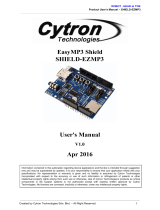ROBOT . HEAD to TOE
Product User’s Manual – MD10C
5. GETTING STARTED
MD10C is compatible with 2 types of PWM operation, which are:
1. Sign-Magnitude PWM – For sign-magnitude PWM operation, 2 control signals are used to
control the speed and direction of the motor. PWM is feed to the PWM pin to control the
speed while DIR pin is used to control the direction of the motor.
2. Locked-Antiphase PWM – For locked-antiphase PWM operation, only 1 control signal is
needed to control the speed and direction of the motor. PWM pin is connected to logic high
while the DIR pin is being feed with the PWM signal. When the PWM signal has 50% duty
cycle, the motor stops running. If the PWM has less than 50% duty cycle, the motor will turn
CW (or CCW depending on the connection). If the PWM signal has more than 50% duty
cycle, motor will turn CCW (or CW depending on the connection).
Sample source code for using PIC16F877A to control the motor with MD10C is provided and is
available for download at Cytron’s website under the product page. SK40C is used in the
demonstration and the connection diagram is as follow:
1. Connect MD10C and SK40C as shown in the schematic above and select the board supply for
MD10C.
2. Upload the hex file into SK40C using UIC00A/B. The hex file can be downloaded from
Cytron's website under MD10C Sample program. Please refer SK40C or UIC00B User's
Manual to upload the hex code into SK40C.
Created by Cytron Technologies Sdn. Bhd. – All Rights Reserved 9