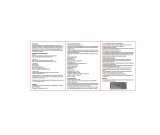More...
Quick Guide

GETTING START YOUR X15 GAMING MOUSE
Turn on your PC / Allumez votre PC / Включите компьютер /
Schalten Sie Ihren PC ein / Enciende tu PC / Accendi il PC /
Ligue o seu PC / 打開電腦 / 打开计算机
Install EVGA Unleash RGB Software / Installez le logiciel EVGA Unleash RGB / Установите
ПО EVGA Unleash RGB / Installieren Sie die EVGA Unleash RGB Software / Instala el
software EVGA Unleash RGB / Installa il software EVGA Unleash RGB / Instale o software
EVGA Unleash RGB / 安裝EVGA Unleash軟體 / 安装EVGA Unleash软件
Enjoy it ! / Profitez! / Наслаждайтесь ! / Viel Spaß damit ! / Disfruta ! / Buon
divertimento ! / Aproveite ! / 好好享受! / 好好享受!
STEP 2
STEP 3
STEP 4
STEP 1
Plug USB connection Cable to your PC / Branchez le câble USB sur votre PC / Подсоедините
USB-кабель к своему компьютеру / Verbinden Sie das USB-Kabel mit Ihrem PC / Conecta el
cable USB a tu PC / Collega il connettore USB del cavo al tuo PC / Conecte o cabo de
conexão USB ao seu PC / 將USB連接線連接到電腦上 / 将USB连接线连接到计算机上

T
INTRODUCTION
Left Click Key
A
Right Click Key
B
Middle Click Key
C
Wheel Left Click Key
D
Wheel Right Click Key
E
Profile Cycle Key
F
DPI Cycle Key
G
DPI Indicator
H
S+
-
B
E
H
S
T
A
C
D
F
G

INTRODUCTION
R
M
N
O
J
K
L
Q
I
P
U
V
1
I
2
J
3
K
L4
M5
N6
O7
P8
Q9
R0
E-Shift function system
U
Pixart 3389 Optical Sensor
V

SETTING UP YOUR X15 GAMING MOUSE
Multipurpose MMO Panel:
To oer 10 additional programmable buttons.
E-Shift function system:
It allows you to double the programmable buttons.
DPI Status
Stage 2 - 1600 DPI
Stage 1 - 800 DPI DPI LED Indicator
Stage 3 - 3200 DPI
Stage 4 - 6400 DPI
Stage 5 - 16000 DPI
Profile 2
Profile 1
Profile 3
Profile 4
Profile 5
LED-Orange
LED-Red
LED-Yellow
LED-Green
LED-Blue
Profile Status
#1 #2 #3 #4 #5
LED Indicator :

DEUTSCHE
Inbetriebnahme der X15 Gaming-Maus
LED Anzeige :
Mehrzweck-MMO-Panel:
10 zusätzliche, programmierbare Tasten.
E-Shift-Funktion:
Ermöglicht die Verdopplung der programmierbaren Tasten.
A Taste für Linksklick
B Taste für Rechtsklick
C Taste für Mittelklick
D Linksklick-Tastenrad
E Rechtsklick-Tastenrad
F Profil-Umschalttaste
G DPI-Umschalttaste
H DPI-Anzeige
I 1
J 2
K 3
L 4
M 5
N 6
O 7
P 8
Q 9
R 0
S +
T -
U E-Shift-Umschalter
V Pixart 3389
optischer Sensor
EINLEITUNG
Profil 5 LED - Blau
Profil 2 LED - Orange
Profil 1 LED - Rot
Profil 3 LED - Gelb
Profil 4 LED - Grün
ProfilstatusDPI-Status
Stufe 2 - 1600 DPI
Stufe 1 - 800 DPI
Stufe 3 - 3200 DPI
Stufe 4 - 6400 DPI
Stufe 5 - 16000 DPI
#1 #2 #3 #4 #5
DPI LED Anzeige
ITALIANO
A Tasto sinistro
B Tasto destro
C Tasto centrale
D Tasto sinistro rotellina
E Tasto destro rotellina
F Tasto ciclo di profilo
G Tasto ciclo DPI
H Puntatore DPI
I 1
J 2
K 3
L 4
M 5
N 6
O 7
P 8
Q 9
R 0
S +
T -
U Tasto funzione
E-Shift
V Sensore ottico
Pixart 3389
Configurazione del mouse per gaming X15
Indicatore LED :
PRESENTAZIONE
Pannello MMO multiuso:
Con 10 tasti programmabili extra.
Sistema con funzione E-Shift:
Consente di raddoppiare i tasti programmabili.
Profilo 5 LED - blu
Profilo 2 LED - arancione
Profilo 1 LED - rosso
Profilo 3 LED - giallo
Profilo 4 LED - verde
Stato del profiloStato dei DPI
Livello 2 - 1600 DPI
Livello 1 - 800 DPI
Livello 3 - 3200 DPI
Livello 4 - 6400 DPI
Livello 5 - 16000 DPI
#1 #2 #3 #4 #5
Indicatore LED dei DPI

РУССКИЙ
A Левая кнопка
B Правая кнопка
C Средняя кнопка
D Левая кнопка колесика
(наклон влево)
E Правая кнопка колесика
(наклон вправо)
F Кнопка переключения
профиля
G Кнопка изменения
чувствительности (DPI)
H Индикатор
чувствительности (DPI)
I 1
J 2
K 3
L 4
M 5
N 6
O 7
P 8
Q 9
R 0
S +
T -
U Функциональная
кнопка E-Shift
V птический датчик
Pixart 3389
Настройка игровой мыши X15
Светодиодный индикатор :
ВВЕДЕНИЕ
Многоцелевая MMO-панель:
поддерживает 10 дополнительных программируемых кнопок.
Функциональная кнопка E-Shift:
позволяет удвоить количество функций, программируемых с
помощью кнопок.
ESPAÑOL
A Tecla de click izquierdo
B Tecla de click derecho
C Tecla de click del medio
D Tecla de click del medio
E Tecla de click derecho
de la rueda
F Tecla de cambio de perfil
G Tecla de cambio de DPI
H Indicador de DPI
Q 9
R 0
S +
T -
U Sistema E-Shift
V Sensor Óptico
Pixart 3389
I 1
J 2
K 3
L 4
M 5
N 6
O 7
P 8
Configurando tu Mouse para Gaming X15
Indicador LED :
INTRODUCCIÓN
Panel MMO Multipropósito:
Ofrece hasta 10 botones programables adicionales.
Sistema de funciones E-Shift:
Te permite duplicar los botones programables.
Профиль 5 Светодиодный индикатор - синий
Профиль 2 Светодиодный индикатор - оранжевый
Профиль 1 Светодиодный индикатор - красный
Профиль 3 Светодиодный индикатор - желтый
Профиль 4 Светодиодный индикатор - зеленый
Статус профиляСостояние DPI
Уровень 2 - 1600 DPI
Уровень 1 - 800 DPI
Уровень 3 - 3200 DPI
Уровень 4 - 6400 DPI
Уровень 5 - 16000 DPI
#1 #2 #3 #4 #5
Светодиодный индикатор DPI
Profilo 5 LED - Azul
Profilo 2 LED - Naranja
Profilo 1 LED - Rojo
Profilo 3 LED - Amarillo
Profilo 4 LED - Verde
Estado de PerfilEstado de DPI
Livello 2 - 1600 DPI
Livello 1 - 800 DPI
Livello 3 - 3200 DPI
Livello 4 - 6400 DPI
Livello 5 - 16000 DPI
#1 #2 #3 #4 #5
Indicador LED de DPI

FRANÇAIS
INTRODUCTION
A Touche de clic gauche
B Touche de clic droit
C Touche de clic du milieu
D Touche de clic sur la
molette de gauche
E Touche de clic sur la
molette de droite
F Touche de cycle de profil
G Touche de cycle de DPI
H Indicateur DPI
Q 9
R 0
S +
T -
U Système avec
fonction E-shift
V Capteur optique
Pixart 3389
Grille MMO multifonction:
Ore 10boutons programmables supplémentaires.
Système de fonction E-Shift:
Il permet de doubler les boutons programmables.
I 1
J 2
K 3
L 4
M 5
N 6
O 7
P 8
Configuration de votre souris gaming X15
Indicateur LED :
PORTUGUESE
A Tecla do botão esquerdo
B Tecla do botão direito
C Chave de clique do meio
D Tecla de clique com o
botão esquerdo da roda
E Tecla de clique com o
botão direito da roda
F Chave de Ciclo de Perfil
G Chave de ciclo de DPI
H Indicador DPI
Q 9
R 0
S +
T -
U Sistema de função
E-Shift
V Pixart 3389
Sensor Óptico
Painel MMO multiuso:
Para oferecer 10 botões programáveis adicionais.
Sistema de função E-Shift:
Ele permite que você duplique os botões programáveis.
I 1
J 2
K 3
L 4
M 5
N 6
O 7
P 8
INTRODUÇÃO
Configurando seu mouse para games X15
Indicador LED :
Profil 5 Voyant LED-Bleu
Profil 2 Voyant LED-Orange
Profil 1 Voyant LED-Rouge
Profil 3 Voyant LED-Jaune
Profil 4 Voyant LED-Vert
Statut du profilStatut DPI
Stade 2 - 1600 DPI
Stade 1 - 800 DPI
Stade 3 - 3200 DPI
Stade 4 - 6400 DPI
Stade 5 - 16000 DPI
#1 #2 #3 #4 #5
Indicateur LED DPI
Perfil 5 LED - Azul
Perfil 2 LED - laranja
Perfil 1 LED - Vermelho
Perfil 3 LED - amarelo
Perfil 4 LED - Verde
Status do perfilStatus DPI
Estágio 2 - 1600 DPI
Estágio 1 - 800 DPI
Estágio 3 - 3200 DPI
Estágio 4 - 6400 DPI
Estágio 5 - 16000 DPI
#1 #2 #3 #4 #5
Indicador LED DPI

繁體中文
A 滑鼠左鍵
B 滑鼠右鍵
C 滑鼠中鍵
D 左傾點擊鍵
E 右傾點擊鍵
F 設定檔切換鍵
G DPI 切換鍵
H DPI 指示燈
Q 9
R 0
S +
T -
U E-Shift Fn 功能鍵系統
V Pixart3389 光學傳感器
設置您的X15 電競滑鼠
LED 指示燈 :
MMO 巨集鍵:
提供額外10項可編程按鈕。
E-Shift Function 按 鍵:
雙倍您的可編程按鈕。
I 1
J 2
K 3
L 4
M 5
N 6
O 7
P 8
介紹
简体中文
A 鼠标左键
B 鼠标右键
C 鼠标中键
D 左倾点击键
E 右倾点击键
F 配置文件切换键
G DPI切换键
H DPI指示灯
Q 9
R 0
S +
T -
U E-Shift Fn功能键系统
V Pixart3389光学传感器
设置您的X15 游戏鼠标
LED 指示灯 :
MMO 宏按钮:
提供额外10项可编程按钮。
E-Shift Function 按 键:
双倍您的可编程按钮。
I 1
J 2
K 3
L 4
M 5
N 6
O 7
P 8
介紹
設定檔 5 LED - 藍燈
設定檔 2 LED - 橘燈
設定檔 1 LED - 紅燈
設定檔 3 LED - 黃燈
設定檔 4 LED - 綠燈
設定檔狀態DPI 狀態
DPI 階段 2 - 1600 DPI
DPI 階段 1 - 800 DPI
DPI 階段 3 - 3200 DPI
DPI 階段 4 - 6400 DPI
DPI 階段 5 - 16000 DPI
#1 #2 #3 #4 #5
DPI LED 指示燈
设定档 5 LED - 蓝灯
设定档 2 LED - 橘灯
设定档 1 LED - 红灯
设定档 3 LED - 黄灯
设定档 4 LED - 绿灯
设定档状态DPI 状态
DPI 阶段 2 - 1600 DPI
DPI 阶段 1 - 800 DPI
DPI 阶段 3 - 3200 DPI
DPI 阶段 4 - 6400 DPI
DPI 阶段 5 - 16000 DPI
#1 #2 #3 #4 #5
DPI LED 指示灯

TRADEMARK & COPYRIGHT INFORMATION
WEEE
This product must not be disposed of with your other household waste or treat them in compliance with the local regulations or contact your local city
office, your household waste disposal service or the shop where you purchased the product.
《废弃电器电子产品回收处理管理条例》提示性说明为了更好地关爱及保护地球,当用户不再需要此产品或产品寿命终止时,请遵守国家废弃电器电子产品
回收处理相关法律法规,将其交给当地具有国家认可的回收处理资质的厂商进行回收处理。
Trademark & Copyright Information
2000-2020 EVGA Corp. EVGA, the EVGA logo and combinations thereof are trademarks of EVGA Corp. All brand names, company names, service marks,
logos, and trademarks of the company, or its affiliates or licensors are trademarks or registered trademarks of the company or its subsidiaries, affiliates or
licensors in the US and other countries. Other company, products and service names may be trademarks or service marks of others. EVGA reserves the
right to terminate this license if there is a violation of its terms or default by the Original Purchaser. Upon termination, for any reason, all copies of Software
and materials must be immediately returned to EVGA and the Original Purchaser shall be liable to EVGA.com CORP for any and all damages suffered as a
result of the violation or default.
Legal Information
All material including but not limited to, text, data, design specifications, diagnostics, graphics, logos, reference boards, files, images, drawings, and software
including this document and the software itself (together and separately) is owned, controlled by, licensed to, or used with permission by EVGA Corporation
and is protected by copyright, trademark, and other intellectual property rights. All is being provided “as is”, EVGA Corporation makes no warranties,
whether express or implied, statutory or otherwise with respect to the materials and expressly disclaims all implied warranties of non-infringement,
merchantability, and fitness for a particular purpose. In no event shall the liability of EVGA Corporation for claims arising from the use of the materials by
anyone exceed the original purchase price of the materials (or replacement of the materials at EVGA Corporation’s option). All information furnished is
believed to be accurate and reliable. However, EVGA Corporation assumes no responsibility for the consequences of use of such information or for any
infringement of patents or other rights of third parties that may result from its use, or use of the Software. No license is granted by implication or otherwise
under any patent or patent rights of EVGA Corporation except as expressly provided herein. All specifications mentioned in this publication are subject to
change without notice.

COMPLIANCE INFORMATION
FCC STATEMENT
This equipment has been tested and found to comply with the limits for a Class B digital device, pursuant to part 15 of the FCC Rules. These limits
are designed to provide reasonable protection against harmful interference in a residential installation. This equipment generates, uses and can radiate radio
frequency energy and, if not installed and used in accordance with the instructions, may cause harmful interference to radio communications. However, there
is no guarantee that interference will not occur in a particular installation. If this equipment does cause harmful interference to radio or television reception,
which can be determined by turning the equipment o and on, the user is encouraged to try to correct the interference by one or more of the following
measures:
• Reorient or relocate the receiving antenna.
• Increase the separation between the equipment and receiver.
• Connect the equipment into an outlet on a circuit dierent fromthat to which the receiver is connected.
• Consult the dealer or an experienced radio/TV technician for help.
This device must not be co-located or operating in conjunction with any other antenna or transmitter. Operation is subject to the following two conditions:
(1) this device may not cause harmful interference, and
(2) this device must accept any interference received, including interference that may cause undesired operation.
This device complies with Part 15 of the FCC Rules. Operation is subject to the following two conditions:
(1) This device may not cause harmful interference, and
(2) this device must accept any interference received, including interference that may cause undesired operation.
Any changes or modifications to this equipment not expressly approved by the party responsible for compliance could void the user's authority to operate the
equipment.
Industry Canada STATEMENT:
This device complies with RSS standards of the Industry Canada Rules. Operation is subject to the following two conditions: (1) This device may not cause
harmful interference, and (2) this device must accept any interference received, including interference that may cause undesired operation.
Ce dispositif est conforme a la norme CNR d’Industrie Canada applicable aux appareils radio exempts de licence. Son fonctionnement est sujet aux deux
conditions suivantes: (1) ledispositif ne doit pas produire de brouillage prejudiciable, et (2) ce dispositif doit accepter tout brouillage recu, y compris un
brouillage susceptible de provoquer un fonctionnement indesirable.
This Class B digital apparatus complies with Canadian ICES-003.
Cet appareil numerique de la classe B est conforme a la norme NMB-003 du Canada.
CE Compliance Information
Generic Radiation Interference Standard for Information Technology Equipment. (EN 55022: 2006, Class B), (EN 61000-3-2: 2006), (EN 61000-3-3: 1995 +
A1: 2001 + A2: 2005). Warning: This is a Class B product. In a domestic environment this product may cause radio interference in which case the user may
be required to take adequate measure.Generic Immunity Standard for Information Technology Equipment. (EN 55024: 1998 + A1: 2001 + A2: 2003).

Contact Information:
EVGA Corporation: 408 Saturn Street, Brea, CA 92821, USA
EVGA Miami: 1345 NW 98 Court, Bldg A, Unit #3, Doral, FL 33172
EVGA Gmbh: Am Haag 8, 82166 Gräfelfing, Germany
EVGA Taipei: 18F., No.176, Jian 1st Rd., Zhonghe Dist., New Taipei City 235, Taiwan(R.O.C)
艾維克科技股份有限公司:新北市中和區建一路176號18樓
Product Information:
Gaming Mouse/游戏鼠标/遊戲滑鼠
Model/型号/型號: X15
Rating/额定/額定: 5V-300mA
Made in China/中国制造/中國製造
TEL : +1.888.881.3842
TEL : +1.305.477.1252
TEL : +49.89.189.049.11
TEL : +886.2.82262868
TEL : +886.2.82262868
关于符合中国《电子信息产品污染控治管理办法》的声明
产品名称:游戏鼠标
Model No.「产品型号」 : Gaming Mouse / 游戏鼠标 : X15
部件名称
有害物质
鉛
(Pb)
汞
(Hg)
镉
(Cd)
六价铬 多溴联苯
(PBB)
多溴二苯醚
(PBDE)
外壳 ◯◯◯◯◯◯
滚轮装置 ◯◯◯◯◯◯
电路板组件
X
◯◯◯◯◯
连接线及配件 ◯◯◯◯◯◯
本表格依据 SJ/T 11364的规定编制。
O : 表示该有毒物质在该部件所有均质材料中的含量均在 GB/T 26572规定的限量要求以下。
X : 表示该有害物质至少在该部件的某一均质材料中的含量超出 GB/T 26572规定的限量要求。
表中标有 "X"的所有部件都符合欧盟 RoHS 法规 "关于电子电器设备中限制使用某些有害物质的 2011/65/EU指令 "
注 : 环保使用期限的参考标示取决于产品正常工作的温度和湿度等条件。
(Cr )
+6

設備名稱 : 遊戲滑鼠
Equipment name: Gaming Mouse
型號(形式 ): X15
Type designation (Type): X15
單元
Unit
限用物質及其化學符號
Restricted substances and its chemical symbols
鉛
Lead
(Pb)
汞
Mercury
(Hg)
鎘
Cadmium
(Cd)
六價鉻
Hexavalent
Chromium
多溴聯苯
Polybrominated
biphenyls
(PBB)
多溴二苯醚
Polybrominated
diphenyl ethers
(PBDE)
外殼 ◯ ◯ ◯ ◯ ◯ ◯
滾輪裝置 ◯ ◯ ◯ ◯ ◯ ◯
電路板組件 ◯ ◯ ◯ ◯ ◯
連接線及配件 ◯ ◯ ◯ ◯ ◯ ◯
備考 1.〝超出 0.1 wt %〞及〝超出 0.01 wt %〞係指限用物質之百分比含量超出百分比含量基準值。
Note 1:“Exceeding 0.1 wt %” and “exceeding 0.01 wt %” indicate that the percentage content of the restricted
substance exceeds the reference percentage value of presence condition.
備考 2.〝○〞係指該項限用物質之百分比含量未超出百分比含量基準值。
Note 2:“○” indicates that the percentage content of the restricted substance does not exceed the percentage
of reference value of presence.
備考 3.〝-〞係指該項限用物質為排除項目。
Note 3:The “−” indicates that the restricted substance corresponds to the exemption.
(Cr )
+6
台灣RoHS符合性聲明

E009-00-000308www.evga.com
/