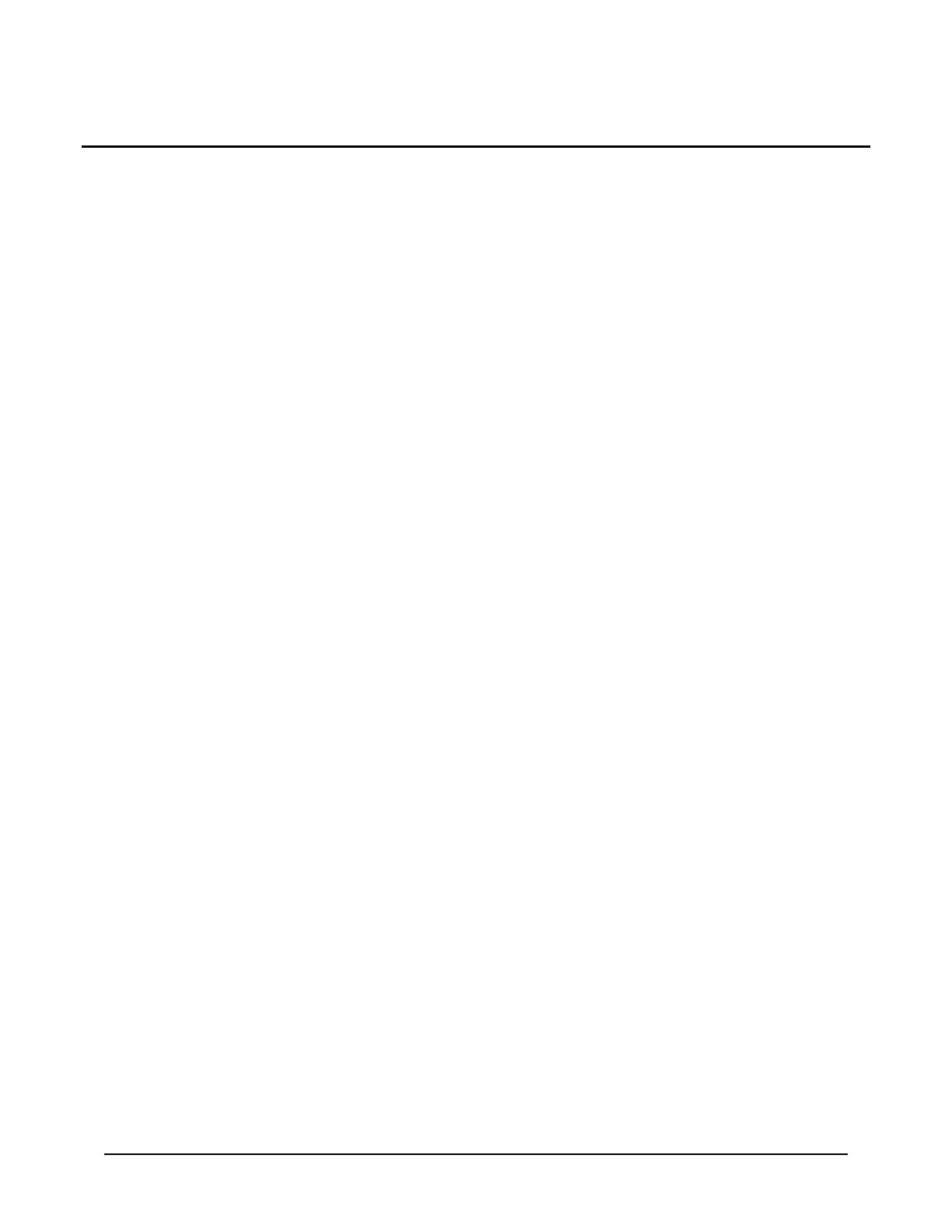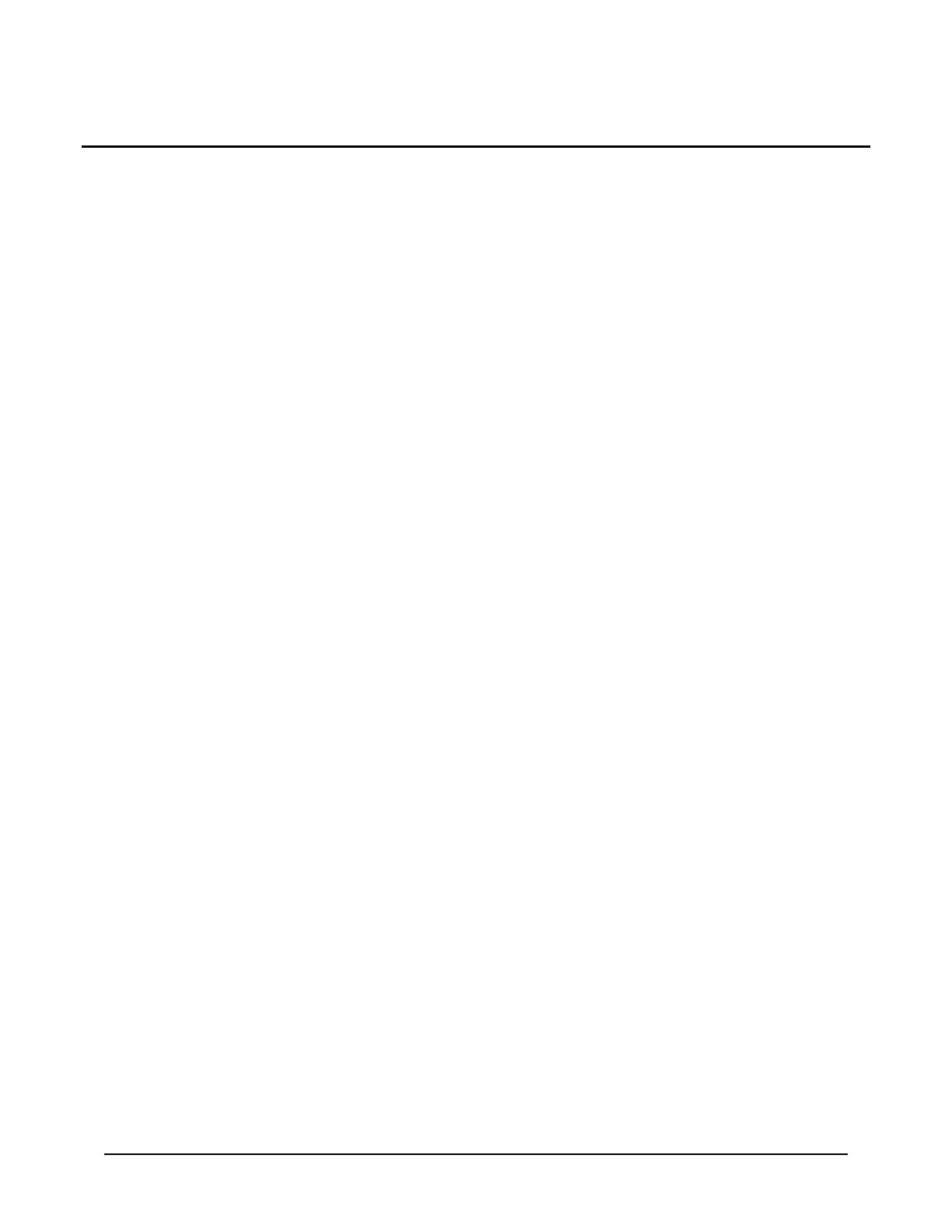
iii
Table of contents
Notice ..........................................................................................................................................................ii
Trademark Notices ..............................................................................................................................ii
Purpose and scope ....................................................................................................................................... 1
Software description.................................................................................................................................... 2
Introduction ............................................................................................................................................. 2
Supported operating systems................................................................................................................... 2
Supported network operating systems..................................................................................................... 2
Technology backgrounders ..................................................................................................................... 3
Bidirectional communication .............................................................................................................. 3
Euro character ..................................................................................................................................... 4
Printing system components.................................................................................................................... 5
Printing system and installer ............................................................................................................... 5
Installable components........................................................................................................................ 7
Windows installation......................................................................................................................... 12
Macintosh (Mac OS) installation ...................................................................................................... 33
Additional user documentation ......................................................................................................... 42
Customization utility......................................................................................................................... 43
Optional software .............................................................................................................................. 45
Printer features ...................................................................................................................................... 46
New features...................................................................................................................................... 46
PCL 6 and PCL 5e driver features .................................................................................................... 74
Windows PostScript driver features................................................................................................ 122
In-box file layout................................................................................................................................. 125
HP LaserJet 8150 Printing System Installer CD-ROM, Windows partition................................... 125
HP LaserJet 8150 Printing System Installer CD-ROM, Macintosh partition ................................. 135
Availability and fulfillment................................................................................................................. 137
In-box CD-ROMs............................................................................................................................ 137
CD-ROM fulfillment.......................................................................................................................138
Web deployment ............................................................................................................................. 139
System requirements ............................................................................................................................... 140
Windows 3.1x......................................................................................................................................140
Windows 2000..................................................................................................................................... 140
Windows 95, Windows 98, and Windows Millennium Edition ......................................................... 140
Windows NT 4.0 ................................................................................................................................. 140
Macintosh............................................................................................................................................ 140
OS/2..................................................................................................................................................... 140
Installation and removal.......................................................................................................................... 141
Windows 3.1x......................................................................................................................................141
Printer support................................................................................................................................. 141
To install printer drivers on Windows 3.1x.....................................................................................141
Windows 95, Windows 98, and Windows Me................................................................................ 142
Font support .................................................................................................................................... 142
Installation instructions ................................................................................................................... 145
Uninstalling printing system components....................................................................................... 148