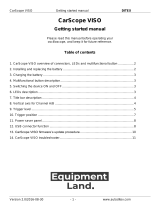Page is loading ...

®
VISO HP30
On-Ear Headphones
ENGLISHPORTUGUÊS FRANÇAISESPAÑOLITALIANODEUTSCHNEDERLANDSSVENSKAРУССКИЙ
Owner’s Manual

OSHA GUIDELINES FOR NOISE EXPOSURE LIMITS
The Occupational Safety Health Administration (OSHA) has issued
headphone usage recommendations for maximum daily exposure and
sound pressure levels [measured in decibels (dB)]. A decibel is a unit
of sound measurement that increases exponentially with volume. For
example, conversational speech is typically around 60dB, and a rock concert
in a stadium is often about 110dB.
FCC NOTICE
This device complies with Part 15 of the FCC Rules. Operation is subject
to the following two conditions: (1) this device may not cause harmful
interference, and (2) this device must accept any interference received,
including interference that may cause undesired operation.
WARNING!
• Warnings or announcements may be unnoticed when you are using
the headphones. You should be aware of ambient sounds while
wearing the headphones, and recognize them as needed.
• Long-term exposure to loud music may cause permanent hearing
damage.
• Do not attempt to modify this product as it could result in personal
injury and/or product failure.
• If water or other foreign substances permeate inside the device, fire or
electric shock may result.
CAUTION
Changes or modifications to this equipment not expressly approved by
NAD Electronics for compliance could void the user’s authority to operate
this equipment.
NOTES ON ENVIRONMENTAL PROTECTION
At the end of its useful life, this product must not be disposed
of with regular household waste but must be returned to a
collection point for the recycling of electrical and electronic
equipment. The symbol on the product, user’s manual and
packaging point this out.
The materials can be reused in accordance with their markings. Through
re-use, recycling of raw materials, or other forms of recycling of old
products, you are making an important contribution to the protection of
our environment.
Your local administrative office can advise you of the responsible waste
disposal point.
IMPORTANT SAFETY INSTRUCTIONS
90dB 8 hours
95dB 4 hours
100dB 2 hours
105dB 1 Hour
110dB 30 minutes
115dB 15 minutes
120dB Avoid as damage may occur
2
ENGLISH PORTUGUÊSFRANÇAIS ESPAÑOL ITALIANO DEUTSCH NEDERLANDS SVENSKA РУССКИЙ

INTRODUCTION
NAD VISO HP30 is the culmination of more than forty years of dedicated
audio innovation. Designed and driven by audiophiles, NAD VISO HP30 is
made specifically for digital natives who understand the difference what
clean, crisp sound makes to music lovers.
The NAD VISO HP30 On-Ear Headphones benefits from true headphone
innovation that lets you sense the music around you, feel every beat, and
hear a more open soundstage. Infused with the innovative RoomFeel
TM
technology, soundstages are dramatically expanded, adding back warmth
and open sound, without altering the audio signal.
We hope you will read through this owner’s guide to ensure that
you are getting the most out of your new NAD VISO headphones.
NAD SHALL NOT BE HELD LIABLE FOR ANY TECHNICAL OR USER
INTERFACE DISCREPANCIES IN THIS MANUAL. THE VISO HP30
OWNER’S MANUAL MAY BE SUBJECT TO CHANGE WITHOUT PRIOR
NOTICE. CHECK OUT THE NAD WEBSITE FOR THE LATEST VERSION OF
THE VISO HP30 OWNER’S MANUAL.
WHAT’S INSIDE THE BOX
Packed with your VISO HP30 you will find:
• Apple compatible tangle-free ribbon cable
• Additional standard ribbon cable
• Carrying case
• Cable clip
• 3.5mm to ¼ inch headphone adaptor
• Airline adaptor
3
ENGLISHPORTUGUÊS FRANÇAISESPAÑOLITALIANODEUTSCHNEDERLANDSSVENSKAРУССКИЙ

1 STANDARD HEADPHONE RIBBON CABLE
• For a complete listening experience on most devices, use the
standard headphone ribbon cable. Plug the “L” (left) end of the cable
into the corresponding input at the bottom of “L” (left) ear pad and
“R” (right) end of the cable into the corresponding input at the
bottom of the “R” (right) ear pad. Connect the other end into the
1/8” (3.5mm) stereo socket on your music player.
• A 1/4" (6.3mm) adaptor is also included for connecting to other
audio equipment.
NOTES
• Grasp the plug at the end of the cable and pull to disconnect. Never
pull on the headphone cable to disconnect the headphones from the
music player.
• Turn the volume down to a comfortable listening level on your music
player before putting on VISO HP30.
• Each swiveling arm of the VISO HP30 headband has “L” and “R” mark
indicating the left and right sides respectively of the headphones.
IMPORTANT CONNECTION OF THE HEADPHONE RIBBON CABLE
TO CORRESPONDING EAR PAD*
2 HEADPHONE ADAPTOR (3.5 mm to ¼ inch)
• Use this headphone adaptor to connect your 1/8 inch (3.5mm)
stereo plug to a 1/4 inch (6.3mm) stereo jack.
3 AIRLINE ADAPTOR
• Use the supplied dual 3.5mm airline adaptor to connect your VISO
HP30 with in-flight entertainment systems.
NOTES
• Audio output jack congurations may vary on airplanes.
Airline audio may not equal the high quality sound heard from your
home audio equipment, or a portable source.
• NAD Electronics does not recommend using these headphones
as aviation communication equipment as they are not engineered
for many environmental conditions common in commercial
or non-commercial aircrafts (including, but not limited to: altitude,
temperature, noise conditions, unpressurized aircraft, etc.) resulting
in possible interference to critical communications.
4 INLINE MICROPHONE/REMOTE CABLE
• VISO HP30 includes an inline microphone and remote cable for use
with iPod and other iOS devices. The cable is equipped with a call
answer button and other phone features for effortless switching
between music listening and talking. It also features music and
video playback control for iPod®, iPhone® and iPad®.
• Audio is supported on all iPod models. The remote is supported by
iPod Shuffle (3rd generation and later).
• The remote and microphone are supported only by
• iPod nano (4th generation and later)
• iPod Classic (120GB, 160GB)
• iPod Touch (2nd generation and later)
• iPhone (3G and later)
• iPad (3rd generation and later)
• iPad mini (1st generation and later)
• iPad Air, iPad Air 2
• Plug the “L” (left) end of the cable into the corresponding input at
the bottom of “L” (left) ear pad and “R” (right) end of the cable into
the corresponding input at the bottom of the “R” (right) ear pad.
Connect the other end into the 1/8” (3.5mm) stereo socket on your
music player.
IDENTIFICATION OF PARTS AND ACCESSORIES
R
R
L R : R L =
EAR PAD
AUDIO OUTPUT
LR
L
R
HEADPHONE
CABLE
L L : R R =
R
L
L
4
ENGLISH PORTUGUÊSFRANÇAIS ESPAÑOL ITALIANO DEUTSCH NEDERLANDS SVENSKA РУССКИЙ

IDENTIFICATION OF PARTS AND ACCESSORIES
USING APPLE CONTROL FEATURES
NOTE
Some features may not be applicable to your iPod or iOS device.
FEATURE PROCEDURE
Answer or end call • Press the centre button once to answer
or end a call.
Decline incoming call • Press and hold the centre button for
two seconds, then release. There will
be two beeps to indicate successful
operation.
Use call waiting • To switch to an incoming call and put
an in-progress call on hold, press the
centre button, and then repeat to
switch back to the previous call and
put the new call on hold.
• To switch to an incoming call and end
an in-progress call, press and hold
the centre button for two seconds.
Two beeps will indicate successful
operation.
Activate Siri or voice
control
• Press and hold the centre button for
two seconds.
Play/pause song or
video
• Press the centre button to play or
pause the song.
Skip to next/previous
song or chapter
• Quickly press the centre button twice
to skip to the next song.
Scan forward through
song or video
• Quickly press, then press and hold the
center button to scan forward. Release
to stop scanning forward.
Scan backward through
song or video
• Quickly press twice, then press and
hold the centre button. Release to stop
scanning backward.
Volume control • Press the ( + ) button to increase
volume. Press the ( - ) button to
decrease volume.
5
ENGLISHPORTUGUÊS FRANÇAISESPAÑOLITALIANODEUTSCHNEDERLANDSSVENSKAРУССКИЙ

EAR CUP ATTACHMENT AND REMOVAL
The ear cups have been designed to be removable for cleaning and
replacement purposes. The ear cups have four magnets for easier removal
and attachment. Constant removal of the ear cups is not recommended.
DETACH EAR CUP
1 Grasp and lightly pinch both sides of the ear cup that needs to be
removed.
2 Grip and carefully pull away ear cup.
REATTACH EAR CUP
1 To reattach, align the ear cup with corresponding ear pad. Ensure that
the cut-out portion of the ear cup is aligned with the headphone cable
input port.
2 Fit the ear cup to the ear pad until the magnets snap them together.
Ensure fit for form and no misalignment.
CARE AND CLEANING
For safe and sanitary use, it is essential to maintain and clean your NAD
VISO HP30. However, excessive cleaning may cause damage and jeopardize
the longevity of the product.
1 Remove both ear cups and set aside the headphone. This will prevent
the chance of getting water into the headphones themselves.
2 Use a slightly damp cloth for cleaning. Don’t soak the cloth; just get
it a little damp. Gently clean each ear cup and then use a dry cloth to
remove any residual moisture.
When not in use, always store headphones in the supplied protective case,
and store in a clean and dry environment. Avoid storing in extreme heat or
cold temperatures and humidity and avoid exposure to liquids.
WARNING
Never wet the speaker or electronics inside of the VISO HP30. Water or
cleaning solvents may cause irreparable damage to the electronics
inside your headphones. The NAD VISO warranty does not cover such
damage.
PROTECTING YOUR INVESTMENT
For long lasting enjoyment of your headphones, you should respect their
limits and avoid excessive volume levels for music or movie playback.
• Excessive volume levels can damage all headphones.
• If your headphones are pushed to excessive volume levels, they might
be driven into “clipping”, which could result in severe and/or permanent
injury.
• If using your headphones at loud levels, listen carefully for any sign
of harsh, garbled midrange and diminishing intelligibility – and if
detected, turn the volume down immediately.
HANDLING AND MAINTENANCE
6
ENGLISH PORTUGUÊSFRANÇAIS ESPAÑOL ITALIANO DEUTSCH NEDERLANDS SVENSKA РУССКИЙ

CONDITION POSSIBLE CAUSES POSSIBLE SOLUTIONS
Low or no audio output. • Audio source is powered off. • Power on audio source.
• Audio volume level is set to minimum. • Set audio to medium volume level.
• No connection between audio source and
• ear pad.
• Ensure full ribbon cable connection between
ear pad and audio source.
• Audio source is muted with Apple control
feature.
• Press center button of Apple control feature to
restore audio.
• Connection of headphone ribbon cable to ear
pad is wrong.
• Plug the “L” (left) end of the cable into the
corresponding input at the bottom of “L” (left)
ear pad and “R” (right) end of the cable into the
corresponding input at the bottom of the “R”
(right) ear pad. Connect the other end into the
1/8” (3.5mm) stereo socket on your music player.
Crackling noise or intermittent audio. • Ribbon cable connection is not fully inserted
or pushed home at the audio source or ear pad
end.
• Ensure full cable connection between audio
source and ear pad.
• Connection at the audio source or ear pad end
is damaged.
• Use new ribbon cable.
If you require service, please visit your local authorized NAD service centre, or www.nadelectronics.com/salon for assistance.
TROUBLESHOOTING
SPECIFICATIONS
Rated power 30mW
Frequency response
(20Hz – 20kHz)
± 1.5 dB, -3dB at 15Hz
Sensitivity (1kHz) 100 dB
Total harmonic distortion ≤ 0.25% at 1kHz/mW
Impedance, passive 32 ohms
Transducer, type Dynamic driver
Transducer, size 40 mm
NAD SHALL NOT BE HELD LIABLE FOR ANY TECHNICAL OR USER INTERFACE DISCREPANCIES IN THIS MANUAL. THE NAD HP30 OWNER’S MANUAL MAY BE
SUBJECT TO CHANGE WITHOUT PRIOR NOTICE. CHECK OUT WWW.NADELECTRONICS.COM FOR THE LATEST VERSION OF THE NAD HP30 OWNER’S MANUAL.
7
ENGLISHPORTUGUÊS FRANÇAISESPAÑOLITALIANODEUTSCHNEDERLANDSSVENSKAРУССКИЙ

www.NADelectronics.com
©2015 NAD ELECTRONICS INTERNATIONAL
A DIVISION OF LENBROOK INDUSTRIES LIMITED
All rights reserved. NAD and the NAD logo are trademarks of NAD Electronics International, a division of Lenbrook Industries Limited.
No part of this publication may be reproduced, stored or transmitted in any form without the written permission of NAD Electronics International.
While every effort has been made to ensure the contents are accurate at the time of publication, features and specifications may be subject to change without prior notice.
VISO HP30_ENG_OM_V5 NOV 2015
/