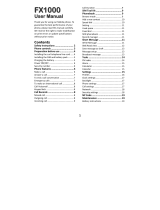English(US)
Cameraadjustments.............................................................20
Imageviewer..............................................................................20
Connectingthephonetoacomputer............................................21
Draganddropcontentbetweenphoneandacomputer...........21
DisconnecttheUSBcablesafely...........................................21
Settings.....................................................................................22
General...............................................................................22
Sound.................................................................................25
Display................................................................................27
Calls...................................................................................28
Messages............................................................................32
Camera...............................................................................35
Assistance.......................................................................36
Bluetooth
®
...........................................................................38
Security..............................................................................40
Filemanager.......................................................................43
Additionalfunctions....................................................................44
Organizer............................................................................44
Troubleshooting..........................................................................53
Safetyinstructions......................................................................54
Networkservicesandcosts...................................................55
Operatingenvironment.........................................................55
Medicalunits......................................................................55
Areaswithexplosionrisk......................................................56
Protectyourhearing.............................................................56
Emergencycalls...................................................................56
Vehicles..............................................................................56
Drivingsafely.......................................................................57
Hearingaidcompatibility......................................................58
TTYcompatibility.................................................................58
RFexposureinformation(SAR).............................................58
RFexposureinformation(SAR)....................................................59
ICRadiationExposureStatement..........................................60
DisclaimerandLimitationofLiability...........................................60
FCC/IndustryCanadanotice.........................................................61
Careandmaintenance................................................................61
Batterydisposalandrecyclinginformation....................................63
Warranty....................................................................................63