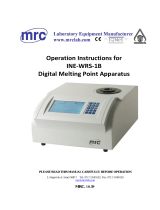Page is loading ...

MPS30
Melting Point Apparatus
®
e-mail: [email protected]
For latest product manuals:
omegamanual.info
Shop online at
omega.com
®
User’s Guide
®
MADE IN UNITED KINGDOM

Servicing North America:
U.S.A.: OMEGA Engineering, Inc.
ISO 9001 Certified One Omega Drive
P.O. Box 4047
Stamford, CT 06907-0047 USA
Toll-Free: 1-800-826-6342 TEL: (203) 359-1660
FAX: (203) 359-7700 e-mail: [email protected]
Canada: 976 Bergar
Laval (Quebec), H7L 5A1 Canada
Toll-Free: 1-800-826-6342 TEL: (514) 856-6928
FAX: (514) 856-6886 e-mail: [email protected]
For immediate technical or application assistance:
U.S.A. and Canada: Sales Service: 1-800-826-6342/1-800-TC-OMEGA
®
Customer Service: 1-800-622-2378 /1-800-622-BEST
®
Engineering Service: 1-800-872-9436/1-800-USA-WHEN
®
Mexico/ En Español: 001 (203) 359-7803 FAX: 001 (203) 359-7807
Latin America [email protected] e-mail: [email protected]
Servicing Europe:
Benelux: Managed by the United Kingdom Office
Toll-Free: 0800 099 3344 TEL: +31 20 347 21 21
FAX: +31 20 643 46 43 e-mail: [email protected]
Czech Republic: Frystatska 184
733 01 Karviná, Czech Republic
Toll-Free: 0800-1-66342 TEL: +420-59-6311899
FAX: +420-59-6311114 e-mail: [email protected]
France: Managed by the United Kingdom Office
Toll-Free: 0800 466 342 TEL: +33 (0) 161 37 29 00
FAX: +33 (0) 130 57 54 27 e-mail: [email protected]
Germany/Austria: Daimlerstrasse 26
D-75392 Deckenpfronn, Germany
Toll-Free: 0800 6397678 TEL: +49 (0) 7056 9398-0
FAX: +49 (0) 7056 9398-29 e-mail: [email protected]
United Kingdom: OMEGA Engineering Ltd.
ISO 9001 Certified
One Omega Drive, River Bend Technology Centre, Northbank
Irlam, Manchester M44 5BD United Kingdom
Toll-Free: 0800-488-488 TEL: +44 (0) 161 777-6611
FAX: +44 (0) 161 777-6622 e-mail: [email protected]
OMEGAnet
®
Online Service Internet e-mail
omega.com [email protected]
It is the policy of OMEGA Engineering, Inc. to comply with all worldwide safety and EMC/EMI
regulations that apply. OMEGA is constantly pursuing certification of its products to the European New
Approach Directives. OMEGA will add the CE mark to every appropriate device upon certification.
The information contained in this document is believed to be correct, but OMEGA accepts no liability for any
errors it contains, and reserves the right to alter specifications without notice.
WARNING: These products are not designed for use in, and should not be used for, human applications.
®

Version 1.0
Melting Point
Apparatus SMP30
Instructions for use
Mode d’emploi
Istruzioni per uso
Instrucciones de funcionamiento
Gebrauchsanweisung
melting point
SMP30
REPEAT MEASUREMENT
09:00
50.0
O
C
NEW MEASUREMENT
VIEW LAST RESULTS

EnglishEnglish
melting point
SMP30
REPEAT MEASUREMENT
09:00
50.0
O
C
NEW MEASUREMENT
VIEW LAST RESULTS
Mains power input
Power On/Off switch
Printer output
Figure 2 (Rear View)
Figure 1 (Front View)
Power On/Off
(at rear)
Printer output
(at rear)
LCD screen
Control key-pad
Capillary storage
Viewer
Sample block

1
Melting Point Apparatus
SMP30
Instructions for use
1. Introduction
Thank you for purchasing this piece of Stuart
equipment. To get the best performance from
the SMP30 please read these instructions
carefully before use. Before discarding the
packaging check that all parts are present and
correct.
For your own safety and that of others
please read and understand the safety
advice given below before using the
equipment.
2. Safety advice before use
If the equipment is not used in the manner
described in this manual and with
accessories other than those recommended by
Stuart, the protection provided might be
impaired.
This equipment is designed to operate under the
following conditions:
❖ For indoor use only
❖ Use in a well ventilated area
❖ Ambient temperature range +5°C to +40°C
❖ Altitude to 2000m
❖ Relative humidity not exceeding 80%
❖ Mains supply fluctuation not exceeding 10%
❖ Over-voltage category II IEC 60364-4-443
❖ Pollution degree 2
Never move or carry the unit when in use or
connected to the mains electricity supply.
The unit should be carried using both hands with
fingers under each side of the frame.
The ventilation slots at the back of the sample
block should not be sealed or obstructed.
3. General description
The apparatus is designed to measure and record
the temperatures of crystalline samples held
within capillary tubes. Up to three tubes are
accommodated in an illuminated chamber within
the aluminium block. The tubes are viewed
through a magnifying lens on the front of the
unit. All controls are via the membrane keypad.
The temperature range is ambient to 400°C and
the heating rate is variable between 0.5°C per
minute and 10°C per minute. Temperatures and
instrument information are displayed on the LCD
screen. Up to seven temperatures per capillary
tube can be saved and recalled on the screen.
Three methods can be stored for repeated use
and the plateau temperature and heating rate
are fully programmable. When the melt cycle is
started the SMP30 heats up to the
pre-programmed plateau temperature at the
maximum rate before stabilising at the plateau
temperature for 120 seconds. An alarm will
sound to indicate that the SMP30 is ready to
start to heat at the pre-programmed rate. Once
the melt has occurred and the cycle stopped,
cooling is automatic to ambient temperature.
The SMP30 has English, Spanish, French, Italian
and German language options.

4. Preparation for use
4.1 Electrical installation
THIS INSTRUMENT MUST BE EARTHED
Before connecting the instrument please read
and understand these instructions and ensure
that the electrical supply corresponds to that
shown on the rating plate. This unit is designed
for use with a supply rated at 115 / 230V,
50-60Hz. The power consumption of the unit is
60W. The unit is fitted with an IEC socket at the
rear of the instrument for connection of the
mains lead.
Caution: Fuses are fitted in both live and
neutral lines.
The unit is supplied with two mains leads fitted
with IEC plugs for connection to the instrument.
One lead has a UK 3 pin plug and the other has
a 2 pin “Shuko” plug for connection to the
mains supply. Choose the lead appropriate for
your electrical installation and discard the other.
Should neither lead be suitable take the lead
with the UK plug and replace the plug with a
suitable alternative. This involves cutting off the
moulded plug, preparing the cable and
connecting to the rewireable plug in accordance
with its instructions.
IT IS IMPORTANT THAT THIS OPERATION
SHOULD ONL
Y BE UNDERTAKEN BY A
QUALIFIED ELECTRICIAN.
Note:
Refer to the equipment’s rating plate to
ensure that the plug and fusing are suitable for
the voltage and wattage stated. The wires in the
mains cable are coloured as follows:
LIVE -BROWN
NEUTRAL -BLUE
EARTH -GREEN/YELLOW
The appropriate mains lead should be connected
to the instrument BEFORE connection to the
mains supply. Should the mains lead require
replacement a cable of 1mm
2
of harmonised
code H05VV-F connected to an IEC320 plug
should be used.
2
N.B. The UK mains lead is protected by a 10A
fuse mounted in the plug top.
IF IN DOUBT CONSULT A QUALIFIED
ELECTRICIAN
4.2 Connect to the electricity supply-
DO NOT SWITCH ON
4.3 Place the unit on a firm, level, non-slip
surface ensuring that there is sufficient free
space on all sides without coming into
contact with anything else during use.
4.4 Switch the unit ON at the mains On/Off
switch on the back of the instrument. When
switched ON, the LCD display and the
sample chamber will illuminate.
WARNING: The sample block may
become hot.
5. Operation
5.1 Controls
Figure 1 and 2 show the features for the SMP30.
Mains On/Off: This is a rocker type switch.
Pressing the “I” switches the unit ON. Pressing
the “O” switches the unit OFF.
RS232 Printer Output: The SMP30 can be
connected via the 5 pin mini-DIN socket to a
suitable optional accessory serial printer to
enable a printout of the results to be obtained.
Sample Block: This aluminium block can hold
three capillary sample tubes.
Capillary Storage: A compartment is provided
for the storage of the glass capillaries used in the
melt determinations.
Viewer: Comprises a magnifying lens encased
in a
plastic eye viewer and allows the “Head Up”
temperature display to be viewed via the eye
viewer.

5.2 Main Screen
When the instrument is first switched on the
display will firstly show:
*** STUART SMP30 ***
MELTING POINT APPARATUS
After a short pause, the display will show the
main menu screen and three menu options.
Note: - All menu screens display the time
and current block temperature
The three menu screen options are:
REPEAT MEASUREMENT
- Perform a new melt using the parameters used
during the previous melt
NEW MEASUREMENT
- Perform a new melt
VIEW LAST RESULTS
- View the results from the last melt performed
Note:- Regardless of whether the electrical
supply is maintained, previously recorded
results are stored until a new measurement
is performed.
5.3 New Measurement Set-Up
1. Press the upper menu key next to the “NEW
MEASUREMENT” main menu option. The
display will change to:
Use the upper menu key next to the “YES”
option to select one of the SMP30’s three
programmable preset methods and proceed to
step 2. Or use the lower menu key next to the
LCD Screen: This display shows programming
information, menu options, stored results, the
current time and current temperature reading.
Keypad: This membrane keypad controls the
SMP30 via the following buttons:-
Upper and lower menu/option keys:
Selects the option displayed next to the key.
I key: During a melt, used to store up to
7 temperature readings for capillary 1. In the
preset method menu it selects the preset method
indicated on the screen above.
II key: During a melt, used to store up to
7 temperature readings for capillary 2. In the
preset method menu it selects the preset method
indicated on the screen above.
III key: During a melt, used to store up
to 7 temperature readings for capillary 3. In the
preset method menu, selects the preset method
indicated on the screen above.
Enter key: Selects the menu option
displayed above the key or exits/confirms the
current menu/action.
3
09:00 50.0°C
NEW MEASUREMENT
VIEW LAST RESULTS
REPEAT MEASUREMENT
09:00 50.0°C
PRESET PROGRAMME? YES
NO
EXIT
melting point
SMP30

4
“NO” option to set up a new method and
proceed to step 3.
2. If the “YES” option is pressed the screen will
change to:
Use the I II or III keys to select the preset method
to be used and proceed to the final screen
shown in 5.
Note:- To change the values in the preset
programmes please see section 5.7
3. If “NO” has been selected the screen will
change to:
Use the upper and lower menu keys next to
“UP” and “DOWN” to adjust the plateau
temperature. Holding these keys down for more
than two seconds will increase the speed at
which the value changes until the key is released.
Use the Enter key to move to the next screen.
4. The next screen displayed is:
Use the upper and lower menu keys next to
“UP” and “DOWN” to adjust the ramp rate.
Holding these keys down for more than two
seconds will increase the speed at which the
value changes until the key is released. Use the
Enter key to move to the final screen.
5. When the method parameters have been
selected using one of the procedures
described in either step 2 or steps 3 to 4, the
following screen is displayed:
5.4 Performing Melting Point Measurement
1. Place a small amount of sample in a capillary
tube and insert into the aluminium sample
block. Up to three tubes can be
accommodated at any one time.
Note:- Only full length capillary tubes (100mm)
should be used with the SMP30. If capillary
tubes smaller than 60mm in length are used for
melt determinations it may be extremely
difficult to retrieve them from the sample
block.
2. Adjust the angle of viewing for maximum
comfort.
3. Set up the instrument with the required
plateau temperature and ramp rate using the
procedure described in “New
Measurement Set-Up”.
4. Use the lower menu key next to “START” to
instruct the instrument to heat/cool to the
plateau temperature. The display changes to
indicate that the instrument is “Heating/
Cooling to plateau” and gives an estimated
time for the instrument to reach the plateau
temperature.
4.1 Once the instrument reaches the plateau
temperature the display changes to
“STABILISING AT PLATEAU 120“. The timer
will then countdown from 120 to 0.
4.2 Once the countdown reaches 0 the
instrument will make an audible bleep and
the display will change to:
09:00 50.0°C
PLATEAU 100°C CHANGE? UP
DOWN
NEXT
09:00 50.0°C
RAMP 1.0°C/min CHANGE? UP
DOWN
NEXT
09:00 50.0°C
PLATEAU 100°C RAMP 1.0°C/min
READY? START
EXIT
09:00 100.0°C
AT PLATEAU START RAMP
EXIT
09:00 SELECT PROGRAM 50.0°C
PLATEAU 100 150 200
RAMP RATE 1.0 2.0 5.0
EXIT ^ ^ ^

5
5. To begin the melt cycle, use the upper menu
key next to “Start Ramp” to instruct the
instrument to commence the melt program.
6. Once the melt program commences the
display will change to show the
pre-programmed ramping rate and the
temperature displayed on the screen will
increase at the rate selected in the method.
7. Once the melt determination is complete use
the Enter key to select “DONE” to end the
instruments heating program.
5.5 Saving Melt Temperatures
1. During the ramping phase of the melt
determination the I, II and III keys can be used
to record up to seven temperatures for each
capillary.
2. An audible bleep will sound each time these
keys are pressed and the recorded
temperature will be displayed on the screen
above the button. Each additional time the
key is pressed another audible bleep will be
heard and the temperature displayed will
update to the last recorded temperature.
Note:-. If an eighth attempt to record a value
is attempted, a longer audible bleep will
sound to indicate that the memory location
is full.
5.6 Viewing Stored Temperatures
1. Once a melt determination is complete and
the Enter key has been pressed to select
“DONE”, the following screen will be
displayed:
2. Use the upper menu key next to “PRINT
RESULTS” to instruct the instrument to print
the stored temperature values on theto the
accessory printer.
Note:- To be able to print the stored
temperature values the accessory printer
SMP30/1 needs to be connected to the
instrument.
3. Use the lower menu key next to “VIEW
RESULTS” to display the results screen as
shown below:
Note:- A maximum of two results will be
displayed on the screen at any one time.
4. Use the upper and lower menu keys next to
“UP” and “DOWN” to scroll through the
recorded results for each tube. Alternatively,
an individual tube’s results can be displayed
using the corresponding I, II and III keys and
once again, by using the upper and lower
menu keys next to “UP” and “DOWN” to
navigate through the recorded results.
5. Once the results have been reviewed use the
Enter key to select “DONE” to return to the
screen in step 1.
09:00 112.0°C
RAMPING AT 1.0°C/min
DONE 108.3°C 109.5°C 109.2°C
09:00 112.0°C
PRINT RESULTS
VIEW RESULTS
EXIT
TUBE 1 RESULT 1-2 OF 7 112.0°C
TEMPERATURE 106.2°C 108.2°C UP
RESULT TIME 09:00 09:02 DOWN
DONE
09:00 112.0°C
RAMPING AT 1.0°C/min
DONE

6
6. Use the Enter key to select “EXIT”. This will
cause the display to show the current action
of the SMP30; “COOLING TO AMBIENT”.
Once the SMP30 has returned to ambient
temperature, the screen will automatically
display the main menu.
7. Pressing the Enter key again to select “EXIT”
during the cooling program will return the
instrument to the main screen instantly.
Note:- Temperature values remain in the
memory until another melt cycle is initiated
with the “Start Ramp” instruction. The
instrument does not need to be connected
to an electrical supply to maintain the
storage of the recorded results.
5.7 Changing the Instrument Settings
Access to the instrument settings menu is only
available when initially switching on the SMP30.
The following instrument settings can be
changed by accessing this menu.
Plateau alarm ON/OFF
Head up display ON/OFF
Displayed language selection English,
Spanish,
French, Italian
or German
Time and date adjustment hh:mm and
dd:mm:yyyy
Preset program method settings Default
plateau
temperature
and ramp
rate
1. Ensure that the electrical supply to the
instrument is connected but the instruments
power switch is switched off.
2. Whilst switching the power on hold the
upper menu key, highlighted in the figure
below.
3. The SMP30 will display the following
screen:
Use the upper and lower menu keys next to
“YES” and “NO” to select whether to edit the
Alarm at Plateau setting. Selecting “YES” will
show a screen with options for that particular
setting and “NO” will move the screen on to
the next parameter.
If “YES” is pressed, the required upper and
lower menu keys should be selected to
determine that setting e.g. Alarm at Plateau
“ON” and “OFF”, using the upper or lower
menu key and then“DONE” should be selected
via the Enter key to move to the next
instrument setting.
For the language option the screen will show
“CHANGE TO SPANISH?”. Selecting the upper
menu key selects Spanish as the language and
the lower menu key moves the display on to
the next language. At any point selecting
“DONE” via the Enter key moves the screen on
to the next instrument setting.
Use the Enter key to select “EXIT” and return
to the instrument's main menu.
melting point
SMP30
ALARM AT PLATEAU : ON YES
CHANGE? NO
EXIT

7
The preset programme option allows the default
plateau and ramp rate to be set, as follows:
YES
Use the upper and lower menu keys next to
“UP” and “DOWN” to select the preset program
number. Use the Enter key to select “CHANGE”
to edit the method.
Use the upper and lower menu keys next to
“UP” and “DOWN” to set the plateau
temperature. Holding these keys down for more
than two seconds will increase the speed at
which the value changes until the key is released.
Pressing the Enter key moves the screen on to
the Ramp rate screen.
Use the upper and lower menu keys next to
“UP” and “DOWN” to set the ramp rate.
Holding these keys down for more than two
seconds will increase the speed at which the
value changes until the key is released. Press the
Enter key to exit back to the instruments main
menu.
5.8 Printing Results Stored Temperature
Values
1. The stored temperature values from the
previous melt determination can be viewed
by pressing the lower menu key next to
“VIEW LAST RESULTS” in the main menu.
2. Press the Enter key to select “DONE” to
display the following screen:
3. Press the upper menu key next to “PRINT
RESULTS” to instruct the instrument to print
the stored temperature values.
Note:- A hardcopy of the stored
temperatures can only be produced by using
the optional accessory printer SMP30/1. An
example printout is shown in figure 3.
Figure 3 (Example Printout using SMP30/1)
PROGRAMME 1
PLATEAU 100°C UP
DOWN
NEXT
TUBE 1 RESULT 1-2 OF 7 112.0°C
TEMPERATURE 106.2°C 109.3°C UP
RESULT TIME 09:00 09:02 DOWN
DONE
09:00 112.0°C
PRINT RESULTS
VIEW RESULTS
EXIT
PROGRAMME 1
PLATEAU 100°C UP
DOWN
NEXT
PRESET PROGRAMME YES
CHANGE? NO
EXIT
PROGRAMME 1
PLATEAU 100°C UP
RAMP 1.0°C/min DOWN
CHANGE
➮

8
5.9 Calibration
A customer adjustment to the instruments
calibration can be performed. Please contact the
technical support department for details of the
recalibration procedure.
Email: [email protected]
Tel: +44 (0)1785 810433
5.10 Adjustment of the Sample Blocks
Viewing Angle and Height.
To suit the individual operators’ requirements the
sample blocks viewing angle and can be
manually adjusted between 0° and 96° in
relation to the height adjustment mechanism.
The height of the viewing block can be manually
raised to 15cm above its resting position in the
unit. Once the position has been manually set,
the sample block will remain in that position
until further adjustments are made by the
operator. Figure 4 shows the maximum angles of
adjustment.
Figure 4
(Adjustment angles of the sample block)
Note:- Please take care not to strain the
adjustment mechanism or use excessive
force when changing the position or angle
of the sample block.
5.11 Adjustment of the Sample Blocks
“Head Up” Display
On either side of the sample block there are two
finger adjustable screws that are used to adjust
the position of the “head up” temperature
display visible inside the viewing eyepiece. To
adjust the position of the display, please use the
following procedure:-
1. Turn the screw on the left hand side of the
sample block counter-clockwise to allow an
adjustment to be made.
2. Turn the screw on the right hand side of the
sample block clockwise to lower the image in
the viewer or turn it counter-clockwise to
raise the image in the viewer.
3. Turn the screw on the left hand side of the
sample block clockwise to secure the new
position of the “head up” image display.
6. Maintenance & Servicing
WARNING: Ensure the unit is disconnected
from the mains electricity supply before
attempting maintenance or servicing.
This equipment does not require routine
servicing. The only maintenance required is to
clean internal and external surfaces using a
damp cloth and mild detergent solution. Do not
use harsh or abrasive cleaning agents.
6.1 Repairs and Support
Any repairs or replacement of parts MUST be
undertaken by suitably qualified personnel.
Only spare parts supplied or specified by
Stuart or its agents should be used. Fitting
of non-approved parts may affect the
performance and safety features designed
into the instrument.
For a comprehensive list of parts required by
service engineers conducting internal repairs
please contact the service department quoting
the model and serial number:
Email: [email protected]
Tel. +44 (0)1785 810475
Fax: +44 (0)1785 810471
14°
96°
82°

9
For any other technical enquiries please contact
the Technical Support Department at;
Email: [email protected]
Tel: +44 (0)1785 810433
6.2 Accessories
The following accessories are available from your
local distributor.
oN eugolataC noitpircseD
1/03PMS retnirP
Capillaries,
open at both ends (pack of 100) SMP1/4
Capillaries,
open at one end (pack of 100) SMP10/1
7. Warranty
Stuart warrants this instrument to be free from
defects in material and workmanship, when used
under normal laboratory conditions, for a period
of 3 years. In the event of a justified claim Bibby
Scientific will replace any defective component or
replace the unit free of charge. This warranty
does NOT apply if damage is caused by fire,
accident, misuse, neglect, incorrect adjustment or
repair, damage caused by incorrect installation,
adaptation, modification, fitting of non-approved
parts or repair by unauthorised personnel.
Bibby Scientific Ltd.
Stone
Staffordshire, ST15 0SA
United Kingdom
Tel: +44 (0)1785 812121
Fax: +44 (0)1785 810471
E-mail: [email protected]
Website: www.bibby-scientific.com

8. Specification
Overall dimensions
Height: 170mm
Depth: 200mm
Width: 325mm
Weight: 3.6kg
Technical Specifications
Temperature range Ambient to 400°C
Temperature resolution 0.1°C
Ramp rate 0.55°C to 10.0°C/ minute
Cooling Time 350°C to 50°C – 12 minutes
Number of samples Three
Display Alphanumeric, 4 x 40 character LED
Sensor PT1000
Memory storage 7 x temperature readings per sample tube tested
Electrical supply 115V / 230V, 50-60Hz
10

23
EnglishItaliano
melting point
SMP30
REPEAT MEASUREMENT
09:00
50.0
O
C
NEW MEASUREMENT
VIEW LAST RESULTS
Ingresso connettore alimentazione
Pulsante on/off
Uscita stampante
Figura 2 (retro)
Figura 1 (frontale)
Pulsante on/off
(retro)
Uscita stampante
(retro)
Schermo
LCD
Tastiera di controllo
Alloggiamento tubi
capillari
Oculare
Blocco porta-
campioni

This product meets the applicable EC
harmonized standards for radio frequency
interference and may be expected not to
interfere with, or be affected by, other equipment with
similar qualifications. We cannot be sure that other
equipment used in its vicinity will meet these standards
and so we cannot guarantee that interference will not
occur in practice. Where there is a possibility that injury,
damage or loss might occur if equipment malfunctions
due to radio frequency interference, or for general advice
before use, contact the Technical Department of Bibby
Scientific Ltd.

Bibby Scientific Ltd
Beacon Road Stone
Staffordshire ST15 0SA
United Kingdom
Tel: +44 (0)1785 812121
Fax: +44 (0)1785 810405
e-mail: [email protected]
www.bibby-scientific.com
Bibby Scientific France SAS
ZI du Rocher Vert - BP 79
77793 Nemours Cedex
France
Tel: +33 1 64 45 13 13
Fax: +33 1 64 45 13 00
e-mail: [email protected]
www.bibby-scientific.com
Bibby Scientific Italia Srl
Via Alcide de Gasperi 56
20077 Riozzo di Cerro al Lambro
Milano Italia
Tel: +39 (0)2 98230679
Fax: +39 (0)2 98230211
e-mail: [email protected]
www.bibby-scientific.it
Bibby Scientific US Ltd
3 Terri Lane Suite 10
Burlington NJ 08016
USA
Tel: 800-225-9243
Fax: 609-589-2571
www.bibby-scientific.com
Bibby Scientific (Asia) Ltd
Room 607 Yen Sheng Centre
64 Hoi Yuen Road Kwun Tong
Kowloon Hong Kong
Tel: +852 3583 1581
Fax: +852 3583 1580
e-mail [email protected]
www.bibby-scientificasia.com
INSPECTION REPORT
MODEL SMP30
ELECTRICAL SAFETY
1. Earth continuity
❏
2. Insulation ❏
3. Flash test ❏
FUNCTIONAL
1. Indicators
❏
2. Temperature control ❏
3. Visual acceptance ❏
QUALITY CONTROL INSPECTOR
✓
✓
✓
✓
✓
✓

WARRANTY/DISCLAIMER
OMEGA ENGINEERING, INC. warrants this unit to be free of defects in materials and workmanship
for a period of 37 months from date of purchase. OMEGA’s WARRANTY adds an additional one (1)
month grace period to the normal three (3) year product warranty to cover handling and
shipping time. This ensures that OMEGA’s customers receive maximum coverage on each product.
If the unit malfunctions, it must be returned to the factory for evaluation. OMEGA’s Customer
Service Department will issue an Authorized Return (AR) number immediately upon phone or
written request. Upon examination by OMEGA, if the unit is found to be defective, it will be repaired
or replaced at no charge. OMEGA’s WARRANTY does not apply to defects resulting from any action
of the purchaser, including but not limited to mishandling, improper interfacing, operation outside
of design limits, improper repair, or unauthorized modification. This WARRANTY is VOID if the unit
shows evidence of having been tampered with or shows evidence of having been damaged as a
result of excessive corrosion; or current, heat, moisture or vibration; improper specification;
misapplication; misuse or other operating conditions outside of OMEGA’s control. Components in
which wear is not warranted, include but are not limited to contact points, fuses, and triacs.
OMEGA is pleased to offer suggestions on the use of its various products. However,
OMEGA neither assumes responsibility for any omissions or errors nor assumes liability
for any damages that result from the use of its products in accordance with
information provided by OMEGA, either verbal or written. OMEGA warrants only that
the parts manufactured by the company will be as specified and free of defects.
OMEGA MAKES NO OTHER WARRANTIES OR REPRESENTATIONS OF ANY KIND
WHATSOEVER, EXPRESSED OR IMPLIED, EXCEPT THAT OF TITLE, AND ALL IMPLIED
WARRANTIES INCLUDING ANY WARRANTY OF MERCHANTABILITY AND FITNESS FOR
A PARTICULAR PURPOSE ARE HEREBY DISCLAIMED. LIMITATION OF LIABILITY: The
remedies of purchaser set forth herein are exclusive, and the total liability of OMEGA
with respect to this order, whether based on contract, warranty, negligence,
indemnification, strict liability or otherwise, shall not exceed the purchase price of the
component upon which liability is based. In no event shall OMEGA be liable for
consequential, incidental or special damages.
CONDITIONS: Equipment sold by OMEGA is not intended to be used, nor shall it be used: (1) as a
“Basic Component” under 10 CFR 21 (NRC), used in or with any nuclear installation or activity; or
(2) in medical applications or used on humans. Should any Product(s) be used in or with any
nuclear installation or activity, medical application, used on humans, or misused in any way,
OMEGA assumes no responsibility as set forth in our basic WARRANTY / DISCLAIMER language,
and, additionally, purchaser will indemnify OMEGA and hold OMEGA harmless from any liability
or damage whatsoever arising out of the use of the Product(s) in such a manner.
RETURN REQUESTS/INQUIRIES
Direct all warranty and repair requests/inquiries to the OMEGA Customer Service Department.
BEFORE RETURNING ANY PRODUCT(S) TO OMEGA, PURCHASER MUST OBTAIN AN
AUTHORIZED RETURN (AR) NUMBER FROM OMEGA’S CUSTOMER SERVICE DEPARTMENT (IN
ORDER TO AVOID PROCESSING DELAYS). The assigned AR number should then be marked on the
outside of the return package and on any correspondence.
The purchaser is responsible for shipping charges, freight, insurance and proper packaging to
prevent breakage in transit.
FOR WARRANTY
RETURNS, please have the
following information available BEFORE
contacting OMEGA:
1. Purchase Order number under which
the product was PURCHASED,
2. Model and serial number of the product
under warranty, and
3. Repair instructions and/or specific
problems relative to the product.
FOR NON-WARRANTY REPAIRS,
consult OMEGA
for current repair charges. Have the following
information available BEFORE contacting OMEGA:
1. Purchase Order number to cover the
COST of the repair,
2. Model and serial number of the
product, and
3. Repair instructions and/or specific problems
relative to the product.
OMEGA’s policy is to make running changes, not model changes, whenever an improvement is possible.
This affords our customers the latest in technology and engineering.
OMEGA is a registered trademark of OMEGA ENGINEERING, INC.
© Copyright 2012 OMEGA ENGINEERING, INC. All rights reserved. This document may not be copied, photocopied, repro-
duced, translated, or reduced to any electronic medium or machine-readable form, in whole or in part, without the prior
written consent of OMEGA ENGINEERING, INC.

Where Do I Find Everything I Need for
Process Measurement and Control?
OMEGA…Of Course!
Shop online at omega.com
SM
TEMPERATURE
䡺⻬
Thermocouple, RTD & Thermistor Probes, Connectors, Panels & Assemblies
䡺⻬
Wire: Thermocouple, RTD & Thermistor
䡺⻬
Calibrators & Ice Point References
䡺⻬
Recorders, Controllers & Process Monitors
䡺⻬
Infrared Pyrometers
PRESSURE, STRAIN AND FORCE
䡺⻬
Transducers & Strain Gages
䡺⻬
Load Cells & Pressure Gages
䡺⻬
Displacement Transducers
䡺⻬
Instrumentation & Accessories
FLOW/LEVEL
䡺⻬
Rotameters, Gas Mass Flowmeters & Flow Computers
䡺⻬
Air Velocity Indicators
䡺⻬
Turbine/Paddlewheel Systems
䡺⻬
Totalizers & Batch Controllers
pH/CONDUCTIVITY
䡺⻬
pH Electrodes, Testers & Accessories
䡺⻬
Benchtop/Laboratory Meters
䡺⻬
Controllers, Calibrators, Simulators & Pumps
䡺⻬
Industrial pH & Conductivity Equipment
DATA ACQUISITION
䡺⻬
Data Acquisition & Engineering Software
䡺⻬
Communications-Based Acquisition Systems
䡺⻬
Plug-in Cards for Apple, IBM & Compatibles
䡺⻬
Data Logging Systems
䡺⻬
Recorders, Printers & Plotters
HEATERS
䡺⻬
Heating Cable
䡺⻬
Cartridge & Strip Heaters
䡺⻬
Immersion & Band Heaters
䡺⻬
Flexible Heaters
䡺⻬
Laboratory Heaters
ENVIRONMENTAL
MONITORING AND CONTROL
䡺⻬
Metering & Control Instrumentation
䡺⻬
Refractometers
䡺⻬
Pumps & Tubing
䡺⻬
Air, Soil & Water Monitors
䡺⻬
Industrial Water & Wastewater Treatment
䡺⻬
pH, Conductivity & Dissolved Oxygen Instruments
M5095/0112
/