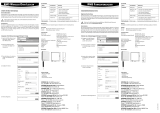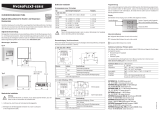Page is loading ...

12.8000.3006
ROTRONIC AG, CH-8303 Bassersdorf
Tel. +41 44 838 11 44, www.rotronic.com
ROTRONIC Messgeräte GmbH, D-76275 Ettlingen
Tel. +49 7243 383 250, www.rotronic.de
ROTRONIC SARL, 56, F - 77183 Croissy Beaubourg
Tél. +33 1 60 95 07 10, www.rotronic.fr
ROTRONIC Italia srl, I- 20157 Milano
Tel. +39 2 39 00 71 90, www.rotronic.it
ROTRONIC Instruments (UK) Ltd, West Sussex RH10 9EE
Phone +44 1293 571000, www.rotronic.co.uk
ROTRONIC Instrument Corp, NY 11788, USA
Phone +1 631 427-3898, www.rotronic-usa.com
ROTRONIC Canada Inc.,Canada L8W 3P7
Phone + 1 416-848-7524, www.rotronic.ca
ROTRONIC Instruments Pte. Ltd., Singapore 159836
Phone + 1 905 754 51 64, www.rotronic.sg
ROTRONIC Shanghai Rep. Offi ce, Shanghai 200233, China
Phone +86 40 08162018, www.rotronic.cn
USB-Funk-Adapter LOG-DS-EXT(-US) / HL-DS-EXT(-US)
Allgemeine Beschreibung
Der USB-Funk-Adapter dient als Schnittstelle zwischen dem
Funknetz und dem PC. Bitte lesen Sie diese Kurzanleitung
sorgfältig durch, bevor Sie das Gerät installieren.
KURZBEDIENUNGSANLEITUNG
USB-FUNK-ADAPTERUSB WIRELESS ADAPTER
Best.-Nr. Gerätetyp
LOG-DS-EXT USB-Funk-Adapter 433,92 MHz
LOG-DS-EXT-US USB-Funk-Adapter USA-Version 915 MHz
HL-DS-EXT USB-Funk-Adapter 433,92 MHz mit Batterieüberwachung
HL-DS-EXT-US USB-Funk-Adapter USA-Version 915 MHz mit Batterieüberwachung
Hinweise zur Nutzung
Das Gerät mit dem USB-Anschluss des PCs verbinden. Die Treiberinstallation erfolgt anschlies-
send über die HW4-Software. Nachdem das Gerät zum ersten Mal mit dem PC verbunden wurde,
leuchtet die grüne LED permanent und die rote LED periodisch auf. Im Kommunikationsmodus
mit Funkgeräten blinkt die rote LED bei Datenempfang und die grüne LED bei Datenversand.
Merkmale
• USB-Funk-Adapter für 433,92 MHz bzw. 915 MHz
• Programmieren und Auslesen der Funkdatenlogger via HW4-Software
• Mit austauschbarer Antenne (SMA-Stecker)
Antennenanschluss
Überwurfmutter des Antennensteckers auf den goldfarbenen HF-Anschluss handfest aufschrauben.
Hinweis: Bei Änderungen am Antennenanschluss ist das Gerät vorher vom PC zu trennen!
USB-Anschluss
Die Verwendung eines USB-Verlängerungskabels kann die Funkreichweite merklich verbessern.
Technische Daten:
Gehäuse Kunststoff, Schutzart IP20
Antennenanschluss SMA-Stecker (50 Ω)
Einsatzbereich -20...+85 °C, max. 90 %rF
Stromversorgung via USB
Stromaufnahme max. 50 mA
USB wireless adapter LOG-DS-EXT(-US) / HL-DS-EXT(-US)
General description
The USB wireless adapter serves as interface between
the wireless network and PC. Please read these short
instructions carefully before installing the device.
SHORT INSTRUCTION MANUAL
Order code Device type
LOG-DS-EXT USB wireless adapter 433.92 MHz
LOG-DS-EXT-US USB wireless adapter USA version 915 MHz
HL-DS-EXT USB wireless adapter 433.92 MHz with battery monitoring
HL-DS-EXT-US USB wireless adapter USA version 915 MHz with battery monitoring
Notes on use
Connect the device with the USB connection to a PC. The driver is then installed via the HW4
software. When the device has been connected to the PC for the fi rst time, the green LED lights up
permanently and the red LED periodically. When communicating with wireless devices, the red
LED lights up when receiving data and the green LED when sending data.
Features
• USB wireless adapter with 433.92 MHz or 915 MHz wireless technology
• For programming and downloading data from wireless data loggers via HW4 software
• With interchangeable antenna via SMA connector
Antenna connection
Screw the rod antenna on to the gold-coloured HF connection clockwise. The antenna is mounted
solely with the union nut.
Note: When making changes at the antenna connection, always disconnect the device from the
PC beforehand!
USB connection
Using a USB extension cable can improve the wireless range signifi cantly.
Technical data:
Housing Plastic, protection class IP20
Antenna connection SMA connector (50 Ω)
Range of application -20...+85°C, max. 90 %RH
Power supply Via USB
Current consumption Max. 50 mA

12.8000.3006
ROTRONIC AG, CH-8303 Bassersdorf
Tel. +41 44 838 11 44, www.rotronic.com
ROTRONIC Messgeräte GmbH, D-76275 Ettlingen
Tel. +49 7243 383 250, www.rotronic.de
ROTRONIC SARL, 56, F - 77183 Croissy Beaubourg
Tél. +33 1 60 95 07 10, www.rotronic.fr
ROTRONIC Italia srl, I- 20157 Milano
Tel. +39 2 39 00 71 90, www.rotronic.it
ROTRONIC Instruments (UK) Ltd, West Sussex RH10 9EE
Phone +44 1293 571000, www.rotronic.co.uk
ROTRONIC Instrument Corp, NY 11788, USA
Phone +1 631 427-3898, www.rotronic-usa.com
ROTRONIC Canada Inc.,Canada L8W 3P7
Phone + 1 416-848-7524, www.rotronic.ca
ROTRONIC Instruments Pte. Ltd., Singapore 159836
Phone + 1 905 754 51 64, www.rotronic.sg
ROTRONIC Shanghai Rep. Offi ce, Shanghai 200233, China
Phone +86 40 08162018, www.rotronic.cn
Adaptateur radio USB LOG-DS-EXT(-US) / HL-DS-EXT(-US)
Description générale
L’adaptateur radio USB sert d’interface entre le réseau radio
et un PC. Veuillez lire attentivement ce manuel abrégé avant
d’installer l’appareil.
MODE D'EMPLOI ABRÉGÉ
ADAPTATEUR RADIO USB
No de commande Type d’appareil
LOG-DS-EXT Adaptateur radio USB 433,92 MHz
LOG-DS-EXT-US Adaptateur radio USB version USA 915 MHz
HL-DS-EXT Adaptateur radio USB 433,92 MHz avec surveillance de la tension des piles
HL-DS-EXT-US Adaptateur radio USB version USA 915 MHz avec surveillance de la tension
des piles
Indications pour l’utilisation
Relier l’appareil au PC par le raccordement USB. L’installation du logiciel pilote est ensuite effectuée
avec le logiciel HW4. Lors du premier branchement de l’appareil à un PC, la diode verte s’allume
en continu et la diode rouge clignote. En mode de communication avec les appareils radios, la
diode rouge indique la réception des données et la verte leur envoi.
Remarque
• Clé de sécurité USB avec technologie 433,92 MHz, respectivement 915 MHz
• Pour la programmation et la sélection avec le logiciel HW4 de logger de données radio avec une
antenne interchangeable à connecteur SMA
Raccordement de l'antenne
Visser l’antenne tige dans le sens des aiguilles d’une montre sur le raccordement HF doré.
Le montage de l’antenne doit uniquement être effectué avec la collerette de fi xation.
Indication: l’appareil doit être déconnecté du PC avant de modifi er le raccordement de l’antenne!
Connexion USB
L'utilisation d'un câble d'extension USB peut améliorer la portée sans fi l de manière signifi cative.
Caractéristiques techniques:
Boîtier Plastique, type de protection IP20
Raccordement de l’antenne Connecteur SMA (50 Ω)
Gamme d’utilisation -20...+85 °C, max. 90 %HR
Alimentation électrique Par USB
Consommation de courant Max. 50 mA
ADATTATORE WIRELESS USB
Adattatore wireless USB LOG-DS-EXT(-US) / HL-DS-EXT(-US)
Descrizione generale
L'adattatore wireless USB funge da interfaccia fra la rete
wireless e il PC. Vi preghiamo di leggere la presente guida
rapida con attenzione, prima di installare lo strumento.
MANUALE D'ISTRUZIONI BREVE
Codice Tipo strumento
LOG-DS-EXT Adattatore wireless USB a 433.92 MHz
LOG-DS-EXT-US Adattatore wireless USB versione USA a 915 MHz
LOG-DS-EXT Adattatore wireless USB a 433.92 MHz con monitoraggio della batteria
LOG-DS-EXT-US Adattatore wireless USB versione USA a 915 MHz con monitoraggio della batteria
Avvertenze per l'uso
Collegare lo strumento al PC tramite collegamento USB. L'installazione del driver avviene in segu-
ito, ad opera del software HW4. Dopo il primo collegamento dello strumento al PC, il LED verde è
fi sso, mentre quello rosso lampeggia periodicamente. In modalità comunicazione con apparecchi
wireless, il LED rosso lampeggia alla ricezione dei dati e il LED verde al loro invio.
Caratteristiche
• Adattatore wireless USB con tecnologia wireless a 433.92 MHz o a 915 MHz
• Programmazione e lettura dei data logger wireless tramite software HW4
• Con antenna intercambiabile mediante spina SMA
Connessione antenna
Avvitare in senso orario l'antenna ad asta sul collegamento HF color oro. Il montaggio dell'antenna
si effettua esclusivamente con il la vite a dado.
Avvertenza: in caso di modifiche al collegamento dell'antenna, per prima cosa staccare
l'apparecchio dal PC!
Collegamento USB
Utilizzando un cavo di estensione USB la copertura wireless migliora in modo signifi cativo.
Dati tecnici:
Alloggiamento Plastica, classe di protezione IP20
Collegamento antenna Spina SMA (50 Ω)
Range operativo Da -20...+85 °C, max. 90 %UR
Alimentazione di corrente Via USB
Consumo di corrente Max. 50 mA
/