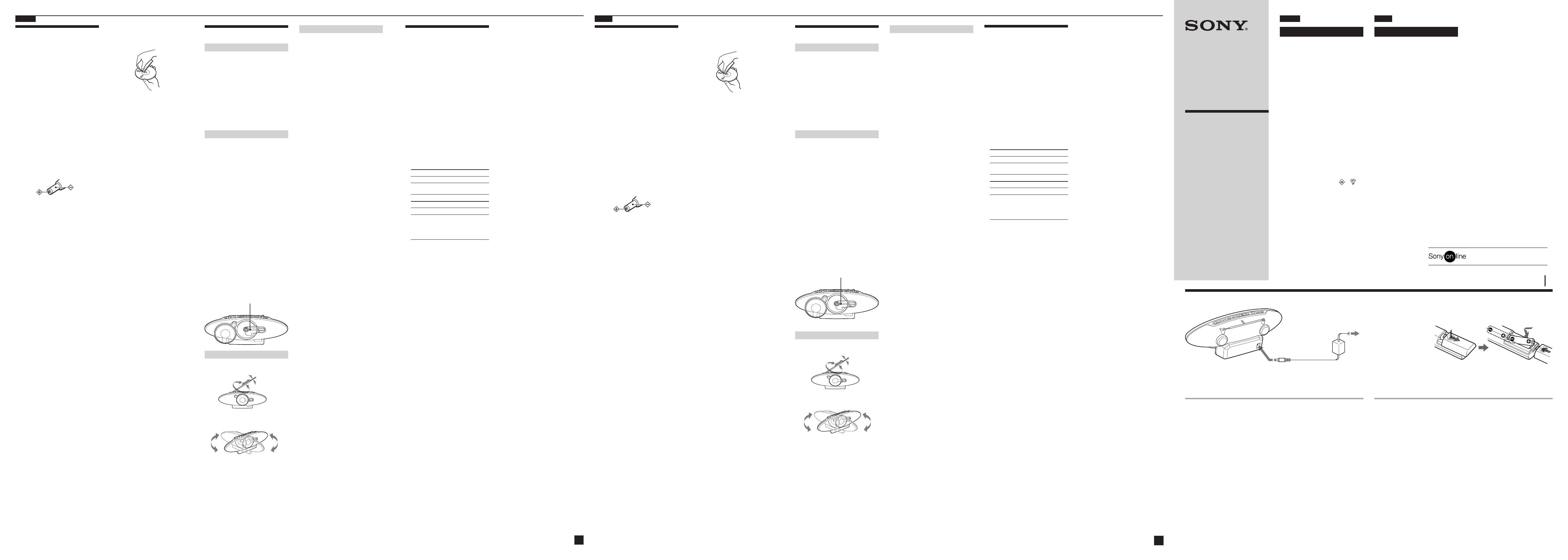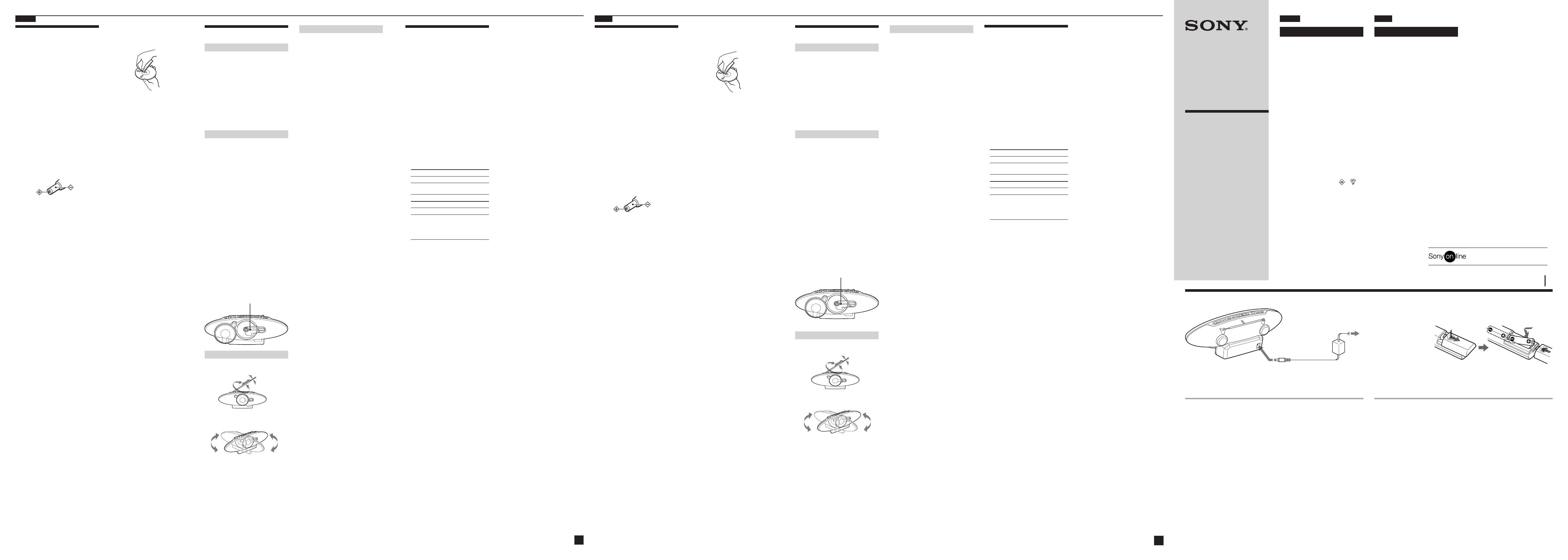
© 2003 Sony Corporation
Operating Instructions
Betjeningsvejledning
Personal
Audio
System
ZS-D10
Power Sources/Strømkilder
1 to DC IN 10V
til DC IN 10V
2 to the mains
til lysnettet
A B
English
WARNING
To prevent fire or shock hazard, do
not expose the player to rain or
moisture.
To avoid electrical shock, do not open
the cabinet. Refer servicing to
qualified personnel only.
WARNING
Do not install the appliance in a confined space,
such as a bookcase or built-in cabinet.
To prevent fire or shock hazard, do not place
objects filled with liquids, such as vases, on the
appliance.
Notice for customers in the United
Kingdom
A moulded plug complying with BS 1363 is
fitted to this equipment for your safety and
convenience.
Should the fuse in the plug supplied need to be
replaced, same rating fuse approved by ASTA or
BSI to BS 1362, (i.e. marked with
or
mark) must be used.
If the plug supplied with this equipment has a
detachable fuse cover, be sure to attach the fuse
cover after you change the fuse. Never use the
plug without the fuse cover. If you should lose
the fuse cover, please contact your nearest Sony
service station.
For customers in Australia
The supply cord of the AC power adaptor cannot
be replaced; if the cord is damaged, the AC
power adaptor should be discarded.
Dansk
ADVARSEL
ndlad at udsætte afspilleren for regn
eller fugt, for at undgå fare for brand
eller elektriske stød.
For at undgå elektrisk stød, må
kabinettet ikke åbnes. Overlad alt
reparationsarbejde til fagkyndige.
ADVARSEL
Anbring ikke enheden på en snæver plads, f.eks.
i en bogreol eller et indbygget skab.
For at undgå fare for brand eller stød må der
ikke anbringes væskefyldte genstande, f.eks.
vaser, på enheden.
Connect the AC power adaptor A.
Preparing the remote B
Insert two R03 (size AAA) batteries (not supplied).
Replacing batteries
With normal use, the batteries should last for about six months. When the remote no longer
operates the player, replace two batteries with new ones.
English
Precautions
On safety
• As the laser beam used in the CD player
section is harmful to the eyes, do not
attempt to disassemble the casing. Refer
servicing to qualified personnel only.
• Should any solid object or liquid fall into
the player, unplug the player, and have it
checked by qualified personnel before
operating it any further.
• Discs with non-standard shapes (e.g.,
heart, square, star) cannot be played on
this player. Attempting to do so may
damage the player. Do not use such discs.
Cleaning the cabinet
• Clean the cabinet, panel and controls with
a soft cloth slightly moistened with a mild
detergent solution. Do not use any type of
abrasive pad, scouring powder, or solvent,
such as alcohol or benzine.
On power sources
• For AC operation, use the supplied AC
power adaptor; do not use any other type.
• The player is not disconnected from the
AC power source (mains) as long as it is
connected to the mains, even if the player
itself has been turned off.
• When the batteries are not to be used,
remove them to avoid damage that can be
caused by battery leakage or corrosion.
• The nameplate indicating operating
voltage, etc. is located at the rear.
On placement
• Do not leave the player in a location near
heat sources, or in a place subject to direct
sunlight, excessive dust or mechanical
shock.
• Do not place the player on an inclined or
unstable place.
• Do not place anything within 10 mm of
the side of the cabinet. The ventilation
holes must be unobstructed for the player
to operate properly and prolong the life of
its components.
• If the player is left in a car parked in the
sun, be sure to choose a location in the car
where the player will not be subjected to
the direct rays of the sun.
• Since a strong magnet is used for the
speakers, keep personal credit cards using
magnetic coding or spring-wound watches
away from the player to prevent possible
damage from the magnet.
On operation
• If the player is brought directly from a
cold to a warm location, or is placed in a
very damp room, moisture may condense
on the lenses inside the CD player section.
Should this occur, the player will not
operate properly. In this case, remove the
CD and wait about an hour for the
moisture to evaporate.
Troubleshooting
General
The power does not come on.
• Connect the AC power adaptor to the mains
securely.
There is no audio.
• Make sure the function you want to use
appears in the display window.
• Adjust the volume.
• Unplug the headphones when listening
through speakers.
Noise is heard.
• Someone is using a portable telephone or
other equipment that emits radio waves near
the player. tMove the portable telephone,
etc., away from the player.
CD Player
The CD does not play or “no dISC”
lights in the display even when a CD
is in place.
• Place the CD with the label surface facing
you.
• Make sure that the CD compartment is closed.
• Clean the CD.
• Take out the CD and leave the CD
compartment open for about an hour to dry
moisture condensation.
• Make sure “Cd” appears in the display.
• The CD-R/CD-RW was not finalized. Finalize
the CD-R/CD-RW with the recording device.
• There is a problem with the quality of the CD-
R/CD-RW, recording device or application
software.
The sound drops out.
Noise is heard.
• Reduce the volume.
• Clean the CD, or replace it if the CD is badly
damaged.
• Place the player in a location free from
vibration.
• Clean the lens with a commercially available
blower.
• The sound may drop out or noise may be
heard when using poor quality CD-Rs/CD-
RWs or if there is a problem with the
recording device or application software.
Radio
Reception is poor.
• Reorient the aerial to improve FM reception.
• Reorient the player itself to improve AM or
MW/LW reception.
The audio is weak or has poor quality.
• Move the player away from the TV.
• If you are using the remote while listening to
AM or MW/LW radio, noise may be heard.
This is unavoidable.
The picture of your TV becomes
unstable.
• If you are listening to an FM program near the
TV with an indoor aerial, move the player
away from the TV.
Notes on CDs
• Before playing, clean the CD with a
cleaning cloth. Wipe the CD from the
center out.
• Do not use solvents such as benzine,
thinner, commercially available cleaners
or anti-static spray intended for vinyl LPs.
• Do not expose the CD to direct sunlight or
heat sources such as hot air ducts, nor
leave it in a car parked in direct sunlight as
there can be a considerable rise in
temperature inside the car.
• Do not stick paper or sticker on the CD,
nor scratch the surface of the CD.
• After playing, store the CD in its case.
If there is a scratch, dirt or fingerprints on the
CD, it may cause tracking error.
About CD-Rs/CD-RWs
This player can play CD-Rs/CD-RWs
recorded in the CD-DA format*, but
playback capability may vary depending on
the quality of the disc and the condition of
the recording device.
* CD-DA is the abbreviation for Compact
Disc Digital Audio. It is a recording
standard used for Audio CDs.
Music discs encoded with copyright
protection technologies
This product is designed to play back discs
that conform to the Compact Disc (CD)
standard. Recently, various music discs
encoded with copyright protection
technologies are marketed by some record
companies. Please be aware that among
those discs, there are some that do note
conform to the CD standard and may not by
playable by this product.
If you have any questions or problems
concerning your player, please consult your
nearest Sony dealer.
Remote
The remote does not function.
• Replace the battery in the remote with new
one if it is weak.
• Make sure that you are pointing the remote at
the remote sensor on the player.
• Remove any obstacles in the path of the
remote and the player.
• Make sure the remote sensor is not exposed to
strong light such as direct sunlight or
fluorescent lamp light.
• Move closer to the player when using the
remote.
After trying the above remedies, if you still have
problems, unplug the AC power adaptor. After
all the indications in the display disappear, plug
the AC power adaptor again. If the problem
persists, please consult your nearest Sony dealer.
Specifications
CD player section
System
Compact disc digital audio system
Laser diode properties
Material: GaAlAs
Wave length: 780 nm
Emission duration: Continuous
Laser output: Less than 44.6 µW
(This output is the value measured at a distance
of about 200 mm from the objective lens surface
on the optical pick-up block with 7 mm
aperture.)
Spindle speed
200 r/min (rpm) to 500 r/min (rpm)
(CLV)
Number of channels
2
Frequency response
20 - 20 000 Hz +1/–2 dB
Wow and flutter
Below measurable limit
Radio section
Frequency range
European model
FM 87.5 - 108 MHz
MW 531 - 1 611 kHz (9 kHz step)
530 - 1 610 kHz (10 kHz step)
LW 153 - 279 kHz
Other models
FM 87.5 - 108 MHz
AM Australian model:
531 - 1 611 kHz
Other models:
531 - 1 611 kHz (9 kHz step)
530 - 1 610 kHz (10 kHz step)
IF
FM: 10.7 MHz
AM/MW/LW: 450 kHz
Aerials
FM: Telescopic aerial
AM/MW/LW: Built-in ferrite bar aerial
General
Speaker
Main speaker: 8 cm ( 3
1
⁄
4
in.) dia., 6 Ω, cone
type (2)
Input
LINE IN jack (stereo minijack):
Minimum input level 330 mV
Outputs
Headphones jack (stereo minijack):
For 16 - 68 Ω impedance headphones
OPTICAL DIGITAL OUT (CD) (optical output
connector):
Wavelength 630 - 690 nm
Maximum power output
11 W
Power requirements
For Personal Audio System:
DC IN 10V jack accepts: Supplied AC power
adaptor for use with:
– 240 V AC, 50 Hz (Australian model)
– 230 V AC, 50 Hz (Other models)
For remote control:
3 V DC, 2 R03 (size AAA) batteries
Dimensions
Approx. 530 × 195 × 127 mm (w/h/d)
(20
7
⁄
8
× 7
3
⁄
4
× 5 inches)
(incl. projecting parts)
Mass
Approx. 2.5 kg (5 lb. 8 oz)
Supplied accessories
AC power adaptor (1)
Remote control (1)
Design and specifications are subject to change
without notice.
Optional accessories
Sony MDR headphone series
Tilslut lysnetadapteren A.
Klargøre fjernbetjeningen B
Isæt to R03 (størrelse AAA) batterier (medfølger ikke).
Udskiftning af batterier
Ved normal brug bør batterierne holde i ca. seks måneder. Når fjernbetjeningen ikke længere
virker, skal de to batterier udskiftes med nye.
Dansk
Forholdsregler
Om sikkerhed
• Laserstrålen i cd-afspillerdelen er skadelig
for øjnene. Forsøg derfor ikke at skille
kabinettet ad. Overlad alt
reparationsarbejde til faguddannede.
• Hvis der kommer en genstand eller væske
ind i afspilleren, skal den afbrydes og
kontrolleres af faguddannede, inden den
bruges igen.
• Diske som ikke er af standardform (f.eks.
hjerte, firkantet, stjerne), kan ikke afspilles
på afspilleren. Hvis du forsøger af afspille
dem, kan det beskadige afspilleren. Brug
ikke den type diske.
Rengøring af kabinettet
• Rengør kabinettet, panelet og knapperne
med en blød klud, der er let fugtet med et
mildt rensemiddel. Brug ikke nogen form
for slibemiddel, skurepulver eller
opløsningsmidler, f.eks. sprit eller
rensebenzin.
Om strømkilder
• Hvis afspilleren skal bruges med
vekselstrøm, skal du bruge den
medfølgende lysnetadapter; brug ikke en
anden type.
• Afspilleren er ikke afbrudt fra
vekselstrømskilden (lysnettet), så længe
den er tilsluttet lysnettet, heller ikke hvis
afspilleren er slukket.
• Hvis batterierne ikke skal anvendes, skal
de tages ud for at undgå skade, der kan
forårsages af utætte batterier eller tæring.
• Navnepladen, der angiver driftspænding
m.m., er placeret på bagsiden.
Om placering
• Lad ikke afspilleren stå i nærheden af
varmekilder, eller på et sted hvor den
udsættes for direkte sol, støv eller
mekaniske stød.
• Anbring ikke afspilleren på skrå eller på et
ustabilt sted.
• Anbring ikke noget mindre end 10 mm fra
kabinettets sider. For at afspilleren kan
fungere korrekt, og for at dens levetid
bliver så lang som muligt, må
ventilationshullerne ikke spærres.
• Hvis afspilleren efterlades i en bil parkeret
i solen, skal du sørge for at anbringe den
på et sted i bilen, hvor den ikke udsættes
for direkte solstråler.
• Der er en stærk magnet i højttalerne.
Kreditkort med magnetisk kodning og
fjederoptrukne armbåndsure må derfor
ikke komme i nærheden af afspilleren, så
eventuel beskadigelse fra magneten
undgås.
Om betjening
• Hvis afspilleren bringes direkte fra kolde
til varme omgivelser, eller placeres i et
meget fugtigt rum, kan der dannes fugt på
linserne inden i cd-afspillerdelen. Skulle
dette ske, kan afspilleren ikke fungere
ordentligt. Tag cd’en ud og vent i omkring
en time, indtil fugten er fordampet.
Fejlfinding
Generelt
Strømmen tændes ikke.
• Sæt lysnetladapteren godt fast i en
lysnetstikkontakt.
Der er ingen lyd.
• Sørg for, at den funktion, du vil bruge, vises
på displayvinduet.
• Juster lydstyrken.
• Afbryd hovedtelefonerne når du lytter via
højttalere.
Der høres støj.
• Der bruges en mobiltelefon eller andet udstyr,
der udsender radiobølger, i nærheden af
afspilleren. t Flyt mobiltelefonen el.lign.
væk fra afspilleren.
Cd-afspiller
Cd’en afspilles ikke, eller “no dISC”
tændes på displayet, selv om der er
isat en cd.
• Læg cd’en med etiketsiden mod dig.
• Sørg for, at cd-rummet er lukket.
• Rens cd’en.
• Tag cd’en ud og lad cd-rummet stå åbent i ca.
en time, indtil kondensvandet er fordampet.
• Sørg for, at “Cd” vises på displayet.
• Cd-r/cd-rw’en var ikke afsluttet. Afslut cd-r/
cd-rw’en med optageudstyret.
• Der er problemer med cd-r/cd-rw’ens kvalitet,
optageudstyret eller applikationssoftwaren.
Lyden falder bort.
Der høres støj.
• Sænk lydstyrken.
• Rens cd’en, eller udskift den, hvis den er
svært beskadiget.
• Anbring afspilleren på et sted uden rystelser.
• Rens linsen med en almindelig blæser.
• Lyden kan falde bort, eller der kan høres støj,
når der bruges cd-r/cd-rw’ere af dårlig
kvalitet, eller hvis der er problemer med
optageudstyret eller applikationssoftwaren.
Radio
Modtagelsen er dårlig.
• Flyt antennen for at forbedre FM-modtagelse..
• Flyt afspilleren for at forbedre AM eller MW/
LW-modtagelse.
Lyden er svag eller af dårlig kvalitet.
• Flyt afspilleren væk fra tv’et.
• Hvis du bruger fjernbetjeningen, mens du
lytter til AM- eller MW/LW-radio, vil du
muligvis høre støj. Det kan ikke undgås.
Billedet på dit tv bliver ustabilt.
• Hvis du lytter til et FM-program i nærheden af
et tv med en indendørs antenne, skal
afspilleren flyttes væk fra tv’et.
Bemærkninger om cd’ere
• Rens cd’en med en rengøringsklud inden
afspilning. Tør cd’en af fra midten og
udad.
• Brug ikke opløsningsmidler, f.eks. benzen,
fortynder, rengøringsmidler, der fås i
almindelig handel, eller antistatisk spray
beregnet til vinyl LP’er.
• Udsæt ikke cd’en for direkte sollys eller
varmekilder, f.eks. ventilationskanaler, og
efterlad den ikke i en bil parkeret direkte i
solen, hvor der kan opstå betydelige
temperaturstigninger.
• Undgå at klistre papir eller mærkater på
cd’en, og pas på ikke at ridse dens
overflade.
• Opbevar cd’en i dens etui efter afspilning.
Hvis der er ridser, snavs eller fingeraftryk på
cd’en, kan det forårsage sporingsfejl.
Om cd-r/cd-rw’ere
Afspilleren kan afspille cd-r/cd-rw’ere
optaget i CD-DA-format*, men
afspilningsevnen kan variere, afhængigt af
diskens kvalitet og optageudstyrets tilstand.
* CD-DA er en forkortelse for Compact
Disc Digital Audio. Det er en
optagestandard, der bruges til audio-
cd’ere.
Musikdiske kodet med teknologi til
ophavsretsbeskyttelse
Dette produkt er udformet til afspilning af
diske, der opfylder Compact Disc (cd) -
standarden. I den senere tid er diverse
musikdiske kodet med teknologi til
ophavsretsbeskyttelse blevet udsendt af
nogle musikselskaber. Bemærk, at ikke alle
disse diske opfylder cd-standarden. og derfor
ikke altid kan afspilles på denne cd-afspiller.
Henvend dig til nærmeste Sony-forhandler
hvis du har nogen spørgsmål om eller
problemer med din afspiller.
Fjernbetjening
Fjernbetjeningen fungerer ikke.
• Udskift batteriet i fjernbetjeningen med et nyt,
hvis det er svagt.
• Sørg for at pege fjernbetjeningen mod
afspillerens fotocelle til fjernbetjening.
• Fjern eventuelle forhindringer mellem
fjernbetjeningen og afspilleren.
• Sørg for ikke at udsætte afspillerens fotocelle
til fjernbetjening for stærkt lys, f.eks. direkte
sollys eller lys fra en fluorescerende lampe.
• Gå tættere på afspilleren når du bruger
fjernbetjeningen.
Hvis der stadig er problemer, når du har prøvet
ovenstående løsningsforslag, skal
lysnetadapteren afbrydes. Sæt lysnetadapteren til
igen, efter alle indikationerne på displayet er
forsvundet. Henvend dig til nærmeste Sony-
forhandler, hvis problemet ikke kan løses.
Specifikationer
Cd-afspiller
System
Compactdisk digitalt audioanlæg
Laserdiode-egenskaber
Materiale: GaAlAs
Bølgelængde: 780 nm
Emissionsvarighed: Vedvarende
Laserudgang: mindre end 44.6 µW
(Denne udgang er værdien målt ved en afstand
på 200 mm fra objektivlinsens overflade på den
optiske pick-up blok med 7 mm åbning.)
Taphastighed
200 omdrejn./min. til 500 omdrejn./min.
(CLV)
Antal kanaler 2
Frekvensreaktion 20 - 20.000 Hz +1/–2 dB
Wow og flutter Under målelig grænse
Radio
Frekvensområde
Europæisk model
FM 87,5 - 108 MHz
MW 531 - 1 611 kHz (i trin på 9 kHz)
530 - 1 610 kHz (i trin på 10 kHz)
LW 153 - 279 kHz
Andre modeller
FM 87,5 - 108 MHz
AM Australsk model:
531 - 1 611 kHz
Andre modeller:
531 - 1 611 kHz (intervalo de 9 kHz)
530 - 1 610 kHz (intervalo de 10 kHz)
Mellemfrekvens
FM: 10,7 MHz
AM/MW/LW: 450 kHz
Antenner
FM: Udskydelig antenne
AM/MW/LW: Indbygget ferrit-stavantenne
Generelt
Højttaler
Hovedhøjttaler: 8 cm (
4
“) dia., 6 Ω, membran
type (2)
Indgang
LINE IN-jackstik (stereo-minijackstik):
Minimalt indgangsniveau 330 mV
Udgange
Hovedtelefon-jackstik (stereo-minijackstik):
Til hovedtelefoner med 16 - 68 Ω impedans
OPTICAL DIGITAL OUT (CD)
(optisk udgangs stikforbindelse):
Bølgelængde: 630 - 690 nm
Maksimal udgangseffekt
11 W
Strømkrav
Til Personal Audio System:
DC IN 10V jackstik accepterer:
Medfølgende lysnet adapter til brug med:
– 240 V vekselstrøm, 50 Hz (australsk model)
– 230 V vekselstrøm, 50 Hz (andre modeller)
Til fjernbetjening:
3 V jævnstrøm, 2 R03 (størrelse AAA) batterier
Mål
Ca. 530 × 195 × 127 mm (b/h/d) (inkl.
fremspring)
Vægt
Ca. 2,5 kg
Medfølgende tilbehør
Lysnetadapter (1)
Fjernbetjening (1)
Design og specifikationer kan ændres uden
forudgående varsel.
Ekstra tilbehør
Sony hovedtelefoner serie MDR
Lens
Polarity of the plug
Stikkets polaritet
Linse
Sony Corporation Printed in Sweden
http://www.sony-europe.com
P872enda.p65 3-02-25, 10.001