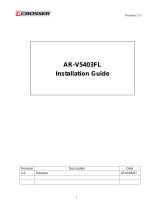Page is loading ...

Revision: 1.0
1
Revision Description Date
1.0 Release 2009/11/19
AR-ES5432FL
Installation Guide

Revision: 1.0
2
Contents
1 Introduction to AR-ES5432FL................................................................ 3
1.1 Specifications...................................................................................................3
1.2 Packing List......................................................................................................3
2 Procedure of Assembly/Disassembly................................................... 7
2.1 2.5” Hard Disk Installation...............................................................................7
2.2 Accessory (CF card, Outline bracket) Installation ......................................14
3 Appendix ............................................................................................... 17

Revision: 1.0
3
1 Introduction to AR-ES5432FL
AR-ES5432FL is a Fan-less system product mainly for general industry PC applications.
With powerful Intel CPU core & diverse memory card extension (CF card, SO-DIM),
AR-ES5432FL can satisfy the users requirements in any general industry applications
environment, especially in 0 to 60 environment fields. AR-ES5432FL has diverse physical
interface in the front panel, such as AUX port, 2×(10/100/1000Base-T) LANs, VGA/DVI
connectors, build-in LEDs, 4 USB Ports, 4 COM ports, ATX Power Switch &Remote
Switch/Audio/S-video, DC inlet. In addition, the system provides the capacity for extending
I/O device by option adding WiFi module depends on users needs.
1.1 Specifications
Item Description
System AR-ES5432FL
CPU Board AR-B5432 series
System Dimensions 250x166x67(mm)
1.2 Packing List
Description Quantity
AR-ES5432FL 1
Power adaptor 96watt DC input 1
Wall Mount Bracket(Including label for isolation ) 2
Compact Disk 1
SATA Power Cable 1
SATA Cable 1
2.5”HDD Bracket module(Screws-8PCS) 1
WiFi External Cable (Option) 1

Revision: 1.0
4
System Dissection
(1) Dimensions
AR-ES5432FL 2D Overview
(2) Front Panel “I/O”
DVI-inlet S-Video Audio/Remote
Power Switch COM1/COM2/COM3/COM4 CF Card inlet
VGA
USB/ HDD&POWER LED Antenna
AUX
DC Inlet
LAN1/LAN2

Revision: 1.0
5
(3) System Configuration
6
.2
.1 .3
7
.4
.5
8

Revision: 1.0
6
Item Description Quantity
1 AR-B5432 1
2 PW-V9427B 1
3 WiFi Module(Option) 1
4 PC104 Card(Option) 1
5 Heatsink (for CPU/NB/SB) 3
6 Upper Case(including Corners) 1
7 Bottom Case(including I/O) 1
8 HDD Module 1
9 Mounting Bracket 2
10 HDD Door 1
11
CF Card Bracket 1
10
9
11

Revision: 1.0
7
2 Procedure of Assembly/Disassembly
2.1 2.5” Hard Disk Installation
The following instructions will guide you to install HDD step-by-step.
1. Remove the terminal plug from the AR-ES5432FL.
2. Unfasten the screw from top cover of AR-ES5432FL.
Unscrew

Revision: 1.0
8
3.
Remove top cover by below photo direction.
4. Plug SATA cable and power cable into mainboard.
SATA Connecter
SATA Power connecter
Push
Remove
Push

Revision: 1.0
9
5. Run the cables through gateway to back side.
6. Unfasten the screws from HDD door.
Unfasten the screws!!
Cables gateway

Revision: 1.0
10
7. Unfasten four screws below to release HDD bracket.
8. Insert the rubbers into the HDD bracket.
Install the rubbers on the HDD bracket.
Unfasten the screws!!

Revision: 1.0
11
9. Place HDD body into HDD bracket and assemble HDD and bracket by 4 screws.
10. Insert SATA connecter and SATA power cable into HDD module.
Screws up

Revision: 1.0
12
11. Place HDD module back into the case.
12. Fix HDD module to the chassis by four screws.
13. Assemble HDD door back by four screws.
The installing of bracket for HDD
Fasten the screws

Revision: 1.0
13
14. Slide the top cover into the bottom case.
15. Finish the HDD installation after fastening the screw.
Fasten the screw
Push
Push
Pay attention to make sure top cover has been installed into the notch!

Revision: 1.0
14
2.2 Accessory (CF card, Outline bracket) Installation
z Install CF Card
1. Remove the extending CF’s bracket by unfastening the screws.
2. Install CF card into bracket.
Unfasten the screws
The direction for installing the CF card.

Revision: 1.0
15
3. Install CF card module back to CF socket.
z Install Outline Bracket
1. Install Outline Bracket with case by 4 screws.
The direction for installing the CF card module.

Revision: 1.0
16
2.3 WiFi Modules Installation
1. After WiFi bracket release, please assemble WiFi with bracket by fastening 2 screws.
2. Place WiFi modules back to below location and fix it by two screws.

Revision: 1.0
17
3 Appendix
Please don’t change SO-DIMM by yourself. Any disassembly and assembly behavior for
the SO-DIMM will cause unexpected damage.
Please do contact with Acrosser customer service center/FAE of changing
SO-DIMM.
Please DON’T disassemble and assemble the SO-DIMM by yourself
/