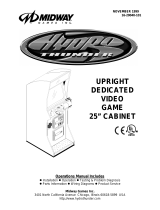Page is loading ...

3500
MACHINE SIMPLE
USER MANUAL


1. Power machine on. From main menu screen, use P1 joystick to
browse games.
2.
Up and down joystick movement cycles through games one at a time.
Leftandright joystick movements will cycle through games ten at a time.
3. Press P1 , A button to change to a different game title.
4. Select and load a game by highlighting it and pressing “Player
One “button.
5. To exit a game, press and hold “Player one” button until you are
returned to the main menu
1.
Plug your arcade machine into an available
electrical socket.
2.
Locate main switch at rear of the machine and
turn it on.
NOTE: You must first have a credit in the machine before you are able to navigate the main menu.

To setup coin type, you must insert a sample coin into the assimulator. First lift up on the coin
holder and insert coin underneath yellow sticker and then let go so that the coin holder goes all the
way back to its original position with the coin underneath. The machine is now ready to accept
coins of this denomination. If you put a coin in from the front and it does not come out, then the
sample coin is not in correctly. When it is in correctly the coin you insert will go all the way through.
NOTE: If the machine will not accept the coins, it is beacuse the sample coin is not in correctly.

1.
Open front access door
2. Locate two black adjustment knobs in side of Green Computer,
One knob controls volume, and one controls bass. See below :

1.
Ensure machine is switched off and unplugged. Open front access door
2.
Locate blackwire in rear of freeplay switch.
3. Unplug black wire from switch and secure away tidily

Game selection screen shown above

Removing front control panel for a narrow doorway (if required)
When removed, arcade is 33' wide.
(1) Remove upper left and upper right screws. Lift panel
(2) Remove the 4 screws 2 on the left and 2 under the panel
(3) Lift box and gently place against screen while moving through doorway
(4) Replace screws into pane once in desired location

Quick Reference Page
/