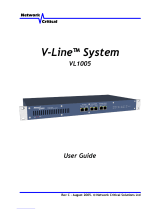Provides access to the data streams passing
through a high-speed network device and a
switch.
Models available to monitor both copper and optical links.
Order toll-free in the U.S.: Call 877-877-BBOX (outside U.S. call 724-746-5500)
FREE technical support 24 hours a day, 7 days a week: Call 724-746-5500 or fax
s-AILINGADDRESS"LACK"OX#ORPORATION0ARK$RIVE,AWRENCE
0!s7EBSITEWWWBLACKBOXCOMs%MAILINFO BLACKBOXCOM
Customer
Support
Information
-ARCH
codes codes
codes codes
codes codes
.ETWORK4!0S4EST!CCESS0ORTS
43!2 43! 43!
43!2 43! 43!
43! 43! 43!
43! 43


3
FEDERAL COMMUNICATIONS COMMISSION and INDUSTRY CANADA
RADIO FREQUENCY INTERFERENCE STATEMENTS
This equipment generates, uses, and can radiate radio-frequency energy, and if not installed and
used properly, that is, in strict accordance with the manufacturer’s instructions, may cause
interference to radio communication.
It has been tested and found to comply with the limits for a Class A computing device in
accordance with the specifications in Subpart B of Part 15 of FCC rules, which are designed to
provide reasonable protection against such interference when the equipment is operated in a
commercial environment. Operation of this equipment in a residential area is likely to cause
interference, in which case the user at his own expense will be required to take whatever
measures may be necessary to correct the interference.
Changes or modifications not expressly approved by the party responsible for compliance
could void the user’s authority to operate the equipment. This digital apparatus does not
exceed the Class A limits for radio noise emission from digital apparatus set out in the Radio
Interference Regulation of Industry Canada.
Le présent appareil numérique n’émet pas de bruits radioélectriques dépassant les limites
applicables aux appareils numériques de la classe A prescrites dans le Règlement sur le
brouillage radioélectrique publié par Industrie Canada.
Normas Oficiales Mexicanas (NOM)
Electrical Safety Statement
INSTRUCCIONES DE SEGURIDAD
1 Todas las instrucciones de seguridad y operación deberán ser leídas antes de que el aparato
eléctrico sea operado.
2 Las instrucciones de seguridad y operación deberán ser guardadas para referencia futura.
3 Todas las advertencias en el aparato eléctrico y en sus instrucciones de operación deben ser
respetadas.
4 Todas las instrucciones de operación y uso deben ser seguidas.
5 El aparato eléctrico no deberá ser usado cerca del agua-por ejemplo, cerca de la tina de
baño, lavabo, sótano mojado o cerca de una alberca, etc..
6 El aparato eléctrico debe ser usado únicamente con carritos o pedestales que sean
recomendados por el fabricante.

7 El aparato eléctrico debe ser montado a la pared o al techo sólo como sea recomendado por
el fabricante
8 Servicio-El usuario no debe intentar dar servicio al equipo eléctrico más allá a lo descrito
en las instrucciones de operación. Todo otro servicio deberá ser referido a personal de
servicio calificado.
9 El aparato eléctrico debe ser situado de tal manera que su posición no interfiera su uso. La
colocación del aparato eléctrico sobre una cama, sofá, alfombra o superficie similar puede
bloquea la ventilación, no se debe colocar en libreros o gabinetes que impidan el flujo de
aire por los orificios de ventilación.
10 El equipo eléctrico deber ser situado fuera del alcance de fuentes de calor como radiadores,
registros de calor, estufas u otros aparatos (incluyendo amplificadores) que producen calor.
11 El aparato eléctrico deberá ser connectado a una fuente de poder sólo del tipo descrito en
el instructivo de operación, o como se indique en el aparato.
12 Precaución debe ser tomada de tal manera que la tierra fisica y la polarización del equipo
no sea eliminada.
13 Los cables de la fuente de poder deben ser guiados de tal manera que no sean pisados ni
pellizcados por objetos colocados sobre o contra ellos, poniendo particular atención a los
contactos y receptáculos donde salen del aparato.
14 El equipo eléctrico debe ser limpiado únicamente de acuerdo a las recomendaciones del
fabricante.
15 En caso de existir, una antena externa deberá ser localizada lejos de las lineas de energia.
16 El cable de corriente deberá ser desconectado del cuando el equipo no sea usado por un
largo periodo de tiempo.
17 Cuidado debe ser tomado de tal manera que objectos liquidos no sean derramados sobre la
cubierta u orificios de ventilación.
18 Servicio por personal calificado deberá ser provisto cuando:
A El cable de poder o el contacto ha sido dañado; u
B Objectos han caído o líquido ha sido derramado dentro del aparato; o
C El aparato ha sido expuesto a la lluvia; o
D El aparato parece no operar normalmente o muestra un cambio en su desempeño; o
E El aparato ha sido tirado o su cubierta ha sido dañada.

5
rev. 1
Contents
Chapter 1: TAPs Overview
Security, convenience, and dependability . . . . . . . . . . . . . . . . . . . . . . . . . . . . . . . . . . . . . . . . . . . . . . . . . . 8
Deciding whether to use a TAP or a SPAN/mirror port . . . . . . . . . . . . . . . . . . . . . . . . . . . . . . . . . . . . . . . 8
Choosing between a SPAN, Aggregator, or full-duplex TAP. . . . . . . . . . . . . . . . . . . . . . . . . . . . . . . . . 10
When to use a SPAN/mirror port . . . . . . . . . . . . . . . . . . . . . . . . . . . . . . . . . . . . . . . . . . . . . . . . . . . . . . 12
When to use an Aggregator TAP . . . . . . . . . . . . . . . . . . . . . . . . . . . . . . . . . . . . . . . . . . . . . . . . . . . . . . 15
When to use a full-duplex TAP . . . . . . . . . . . . . . . . . . . . . . . . . . . . . . . . . . . . . . . . . . . . . . . . . . . . . . . . 17
Chapter 2: Copper TAPs
Major features . . . . . . . . . . . . . . . . . . . . . . . . . . . . . . . . . . . . . . . . . . . . . . . . . . . . . . . . . . . . . . . . . . . . . . . . . . . . 19
Standard and optional parts. . . . . . . . . . . . . . . . . . . . . . . . . . . . . . . . . . . . . . . . . . . . . . . . . . . . . . . . . . . . . . . 19
Installing the Copper TAP . . . . . . . . . . . . . . . . . . . . . . . . . . . . . . . . . . . . . . . . . . . . . . . . . . . . . . . . . . . . . . . . . 20
Ports, LEDs, and power connectors . . . . . . . . . . . . . . . . . . . . . . . . . . . . . . . . . . . . . . . . . . . . . . . . . . . . . . . . 22
Interpreting the Link and Speed LEDs . . . . . . . . . . . . . . . . . . . . . . . . . . . . . . . . . . . . . . . . . . . . . . . . . . . . . 23
10/100 TAP . . . . . . . . . . . . . . . . . . . . . . . . . . . . . . . . . . . . . . . . . . . . . . . . . . . . . . . . . . . . . . . . . . . . . . . . . . 23
10/100/1000 TAP . . . . . . . . . . . . . . . . . . . . . . . . . . . . . . . . . . . . . . . . . . . . . . . . . . . . . . . . . . . . . . . . . . . . 24
Technical specifications . . . . . . . . . . . . . . . . . . . . . . . . . . . . . . . . . . . . . . . . . . . . . . . . . . . . . . . . . . . . . . . . . . . 26
Chapter 3: Optical TAPs
Major features . . . . . . . . . . . . . . . . . . . . . . . . . . . . . . . . . . . . . . . . . . . . . . . . . . . . . . . . . . . . . . . . . . . . . . . . . . . . 28
Standard and optional parts. . . . . . . . . . . . . . . . . . . . . . . . . . . . . . . . . . . . . . . . . . . . . . . . . . . . . . . . . . . . . . . 28
Installing the Optical TAP . . . . . . . . . . . . . . . . . . . . . . . . . . . . . . . . . . . . . . . . . . . . . . . . . . . . . . . . . . . . . . . . . 29
Attenuation . . . . . . . . . . . . . . . . . . . . . . . . . . . . . . . . . . . . . . . . . . . . . . . . . . . . . . . . . . . . . . . . . . . . . . . . . . . . . . 31
Attenuation and TAPs . . . . . . . . . . . . . . . . . . . . . . . . . . . . . . . . . . . . . . . . . . . . . . . . . . . . . . . . . . . . . . . . 31
Determining the best split ratio for you . . . . . . . . . . . . . . . . . . . . . . . . . . . . . . . . . . . . . . . . . . . . . . . 32
Attenuation and optical cables . . . . . . . . . . . . . . . . . . . . . . . . . . . . . . . . . . . . . . . . . . . . . . . . . . . . . . . 38
Managing attenuation . . . . . . . . . . . . . . . . . . . . . . . . . . . . . . . . . . . . . . . . . . . . . . . . . . . . . . . . . . . . . . . 39
Technical specifications . . . . . . . . . . . . . . . . . . . . . . . . . . . . . . . . . . . . . . . . . . . . . . . . . . . . . . . . . . . . . . . . . . . 40
Chapter 4: Aggregator TAPs
Major features . . . . . . . . . . . . . . . . . . . . . . . . . . . . . . . . . . . . . . . . . . . . . . . . . . . . . . . . . . . . . . . . . . . . . . . . . . . . 42
Standard and optional parts. . . . . . . . . . . . . . . . . . . . . . . . . . . . . . . . . . . . . . . . . . . . . . . . . . . . . . . . . . . . . . . 43
Choosing an Aggregator TAP buffer size. . . . . . . . . . . . . . . . . . . . . . . . . . . . . . . . . . . . . . . . . . . . . . . . . . . 43
Installing the Copper Aggregator TAP . . . . . . . . . . . . . . . . . . . . . . . . . . . . . . . . . . . . . . . . . . . . . . . . . . . . . 45
Ports, LEDs, and power connectors . . . . . . . . . . . . . . . . . . . . . . . . . . . . . . . . . . . . . . . . . . . . . . . . . . . . . . . . 47

6
rev. 1
Interpreting the Link and Speed LEDs. . . . . . . . . . . . . . . . . . . . . . . . . . . . . . . . . . . . . . . . . . . . . . . . . . . . . . 48
Connection sequence . . . . . . . . . . . . . . . . . . . . . . . . . . . . . . . . . . . . . . . . . . . . . . . . . . . . . . . . . . . . . . . . 48
Chapter 5: FAQ and Troubleshooting
What happens if my TAP loses power? . . . . . . . . . . . . . . . . . . . . . . . . . . . . . . . . . . . . . . . . . . . . . . . . . . . . . 52
What latency does a TAP create?. . . . . . . . . . . . . . . . . . . . . . . . . . . . . . . . . . . . . . . . . . . . . . . . . . . . . . . . . . . 52
Are the analyzer ports “send only”? . . . . . . . . . . . . . . . . . . . . . . . . . . . . . . . . . . . . . . . . . . . . . . . . . . . . . . . . 52
Can I daisy chain an Aggregator TAP?. . . . . . . . . . . . . . . . . . . . . . . . . . . . . . . . . . . . . . . . . . . . . . . . . . . . . . 52
Can I “team” NICs in my analyzer?. . . . . . . . . . . . . . . . . . . . . . . . . . . . . . . . . . . . . . . . . . . . . . . . . . . . . . . . . . 53
How do I connect my failover devices?. . . . . . . . . . . . . . . . . . . . . . . . . . . . . . . . . . . . . . . . . . . . . . . . . . . . . 55
Not seeing traffic at the analyzer from the TAP . . . . . . . . . . . . . . . . . . . . . . . . . . . . . . . . . . . . . . . . . . . . . 56
Choosing crossover or straight-through cables. . . . . . . . . . . . . . . . . . . . . . . . . . . . . . . . . . . . . . . . . . . . . 57
I am seeing CRC errors on my network . . . . . . . . . . . . . . . . . . . . . . . . . . . . . . . . . . . . . . . . . . . . . . . . . . . . . 57
VLAN tags not visible at the analyzer. . . . . . . . . . . . . . . . . . . . . . . . . . . . . . . . . . . . . . . . . . . . . . . . . . . . . . . 58
Index . . . . . . . . . . . . . . . . . . . . . . . . . . . . . . . . . . . . . . . . . . . . . . . . . . . . . . . . . . . . . . . . . . . . . 59

Chapter 1 TAPs Overview
7
rev. 1
C h a p te r 1
TAPs Overview

Security, convenience, and dependability
Chapter 1 TAPs Overview
8
rev. 1
Thank you for purchasing the TAP: the most robust, secure, and
convenient mechanism for network analyzers and similar devices to
copy data streams from high-capacity network links.
A network Test Access Port (TAP) provides access to the data streams
passing through a high-speed, full-duplex network link (typically
between a network device and a switch. The TAP copies both sides of
a full-duplex link (copper or optical, depending on type of TAP), and
sends the copied data streams to an analyzer, probe, intrusion
detection system (IDS) or any other passive analysis device. There are
different TAP models available to monitor both copper and optical
links.
Security, convenience, and dependability
The security and convenience of a TAP makes it preferable to inline
connections for network analysis and intrusion detection and
prevention (IDS/IPS) applications. Because a TAP has no address on
the network, the TAP and the analyzer connected to it cannot be the
target of a hack or virus attack. TAPs are economical to install,
allowing you to leave them permanently deployed. This allows you to
connect and disconnect the analysis device as needed without
breaking the full-duplex connection, much like plugging in an
electrical device.
A TAP is also preferable to using a switch’s SPAN/mirror port to copy
the data stream. Unlike the SPAN/mirror port, a TAP will not filter
any errors from the data stream. Also, because a SPAN/mirror port is a
half-duplex link (that is, a send-only “simplex” data stream), it has the
capacity to transmit only half of a fully-saturated link. Additionally, a
TAP does not use any of the switch’s CPU resources.
Deciding whether to use a TAP or a SPAN/mirror port
A TAP is a passive splitting mechanism installed between a device of
interest and the network. A TAP copies the incoming network traffic
and splits it. It passes the network traffic to the network and sends a
copy of that traffic (both send and receive) to a monitoring device in
real time. A switch cannot pass physical layer errors (poorly formed
packets, runts, CRCs) to the analyzer, but a TAP will.

Deciding whether to use a TAP or a SPAN/mirror port
Chapter 1 TAPs Overview
9
rev. 1
Most enterprise switches copy the activity of one or more ports
through a Switch Port Analyzer (SPAN) port, also known as a mirror
port. An analysis device can then be attached to the SPAN port to
access network traffic.
Use Figure 1 and Table 1 to determine whether to use a TAP or a
SPAN/mirror port.
Figure 1 TAP versus SPAN

Choosing between a SPAN, Aggregator, or full-duplex TAP
Chapter 1 TAPs Overview
10
rev. 1
Choosing between a SPAN, Aggregator, or full-duplex
TAP
There are numerous ways to access full-duplex traffic on a network
for analysis: SPAN/mirror ports, Aggregator TAPs, or full-duplex TAPs
are the three most common. Which you use depends on the saturation
level of the link (up to 200% of link speed when both sides are
combined) you want to monitor and the level of visibility you require.
Each approach has advantages and disadvantages. SPANs and
Aggregator TAPs are designed to work with a standard (and usually
less expensive) network card on the analysis device, but their
limitations make them less than ideal for situations where it is
necessary to guarantee the visibility of every packet on the wire.
A full-duplex TAP is the ideal solution for monitoring full-duplex
networks utilized at more than 50 percent (100% when both sides are
Table 1 Pros and Cons of TAPs and SPANs
TAP SPAN/mirror port
Pros Eliminates the risk of dropped packets Low cost
Monitoring device receives all packets,
including physical errors
Remotely configurable from any system
connected to the switch
Provides full visibility into full-duplex networks Able to copy intra-switch traffic
Cons Analysis device may need dual-receive capture
interface if you are using a full-duplex TAP
(does not apply to Aggregator TAPs)
Cannot handle heavily utilized full-duplex links
without dropping packets
Additional cost with purchase of TAP hardware Filters out physical layer errors, hampering
some types of analysis
Cannot monitor intra-switch traffic Burden placed on a switch’s CPU to copy all
data passing through ports
Switch puts lower priority on SPAN port data
than regular port-to-port data
Can change the timing of frame interaction
altering response times
Bottom
line
A TAP is ideal when analysis requires seeing all
the traffic, including physical-layer errors. A
TAP is required if network utilization is
moderate to heavy. An Aggregator TAP can be
used as an effective compromise between a
TAP and SPAN port, delivering some of the
advantages of a TAP and none of the
disadvantages of a SPAN port.
A SPAN port performs well on low-utilized
networks or when analysis is not affected by
dropped packets.

Choosing between a SPAN, Aggregator, or full-duplex TAP
Chapter 1 TAPs Overview
11
rev. 1
combined), but its design requires that the analyzer be a specialized
device with a dual-receive capture interface that is capable of
capturing the TAP’s output, providing accurate timing, and
recombining the data for analysis.
Tabl e 2 list the advantages and disadvantages of three common
methods of accessing traffic from full-duplex networks for analysis,
monitoring, or forensics:
Whether you are monitoring a network for security threats or
capturing and decoding packets while troubleshooting, you need a
reliable way to see the network traffic. The appropriate TAP for
capturing full-duplex data for analysis depends on the rates of traffic
you must monitor, and what level of visibility you require.
Attaching a monitoring or analysis device to a switch’s
analyzer port (SPAN/mirror port) to monitor a full-duplex
link.
Because a SPAN/mirror port is a send-only simplex stream of
data there is a potential bottleneck when trying to mirror both
sides of a full-duplex link to the analyzer’s single receive
Table 2 Span vs Aggregator vs Full-duplex TAPs
Aggregator SPAN/Mirror Full-Duplex
Requires power
1
May drop packets
2
Uses single-receive capture card
Uses internal buffer to mitigate traffic spikes
Suitable for networks with light to moderate
traffic with occasional spikes
Passes OSI Layer 1 & 2 errors
Not Addressable (cannot be hacked)
Requires dual-receive capture card
Ideal for heavy traffic/critical networks
Suitable for networks with light to moderate
traffic
Remotely configurable
1. The optical TAPs do not require power, but the copper TAPs do.
2. Although an Aggregator TAP has an internal buffer that mitigates spikes in traffic, when the buffer itself is full,
the new packets are dropped until the output of the buffer can catch up.

Choosing between a SPAN, Aggregator, or full-duplex TAP
Chapter 1 TAPs Overview
12
rev. 1
channel. For more details, see “When to use a SPAN/mirror
port” on page 12.
Attaching a monitoring or analysis device to an Aggregator
TAP inserted into a full-duplex link.
As with a SPAN, the Aggregator TAP copies both sides of a
full-duplex link to the analyzer’s single receive channel. It uses
buffering which makes it somewhat better able to keep up
with higher traffic levels than a SPAN. For more details, see
“When to use an Aggregator TAP” on page 15 and “Choosing
an Aggregator TAP buffer size” on page 43.
Attaching a dual-receive monitoring or analysis device to a
full-duplex TAP inserted into a full-duplex link.
Dual-receive means that the network card on the analysis
device has two receive channels rather than the transmit and
receive channels associated with a standard full-duplex link.
For more details, see “When to use a full-duplex TAP” on
page 17.
When to use a SPAN/mirror port
The advantage to using a SPAN/mirror port is its cost, as a SPAN/
mirror port is included for free with virtually every managed switch. A
SPAN/mirror port is also remotely configurable, allowing you to
change which ports are mirrored from the switch management
console.
Limitations of a SPAN/mirror port stem from the aggregation
necessary to merge full-duplex network traffic into a single receive
channel. For examples, when traffic levels on the network exceed the
output capability of the SPAN/mirror port, the switch is forced to
drop packets. Another reason that a SPAN/mirror port may not be the
right choice is because Layer 1 and 2 errors are not mirrored and
therefore never reach the analyzer. When performing network
troubleshooting, seeing these errors can be important.
When monitoring with a SPAN/mirror port on a switch, the switch
does three things:
Copies both the send and receive data channels
Reconstructs an integrated data stream from the two channels

Choosing between a SPAN, Aggregator, or full-duplex TAP
Chapter 1 TAPs Overview
13
rev. 1
Routes the integrated signal to the send channel of the SPAN/
mirror port
Each of these activities burdens the switch’s internal processor. These
demands on the switch’s CPU have implications for both your
monitoring equipment and general network performance. Using a
SPAN/mirror port to capture network traffic for analysis presents the
following risks:
As total bandwidth usage for both channels exceeds the
capacity of the outbound link to the analyzer, the excess
traffic is dropped from the analyzer stream. There simply is
not enough bandwidth to transmit both sides of the full-
duplex traffic across a single standard interface.
The switch’s CPU must act as both a network switch and a
packet-copier. The switch’s CPU must also integrate the two
data streams (send and receive) together correctly. Both
packet copy/re-direction and channel integration is affected
by switch load. This means the SPAN/mirror port may not
deliver accurate captures when the switch are under heavy
load. Monitoring a 10/100 network through a gigabit SPAN/
mirror port and analyzer does not alleviate these concerns.
Also, there is no notification when the SPAN/mirror port is
dropping packets or delivering inaccurate time stamps.
A SPAN/mirror port can deliver satisfactory results when used to
monitor lightly used, non-critical networks. If network utilization
exceeds the capacity of the outbound (analyzer) link, packet loss
results—which invalidates many types of analysis, and makes
monitoring for certain kinds of network activity impractical. For
example, you might miss a virus signature because packets are being
dropped. When analyzing a transaction or connection problem, the
analyzer may detect problems where none exist because expected
packets are being dropped by the SPAN/mirror port. Hardware and
media errors will also be impossible to troubleshoot through a SPAN/
mirror port, as these errors are not mirrored to the analyzer.

Choosing between a SPAN, Aggregator, or full-duplex TAP
Chapter 1 TAPs Overview
14
rev. 1
Cloning your SPAN/mirror port
You can still access your SPAN/mirror port even if all of your SPAN/
mirror ports on your switch are used. This is fairly common, and you
can use a TAP to produce two or three copies of the SPAN/mirror
port. By cloning a SPAN/mirror port you get the benefits of a
duplicate copy of the traffic and no security risk.
Figure 2 Cloning your SPAN/mirror port

Choosing between a SPAN, Aggregator, or full-duplex TAP
Chapter 1 TAPs Overview
15
rev. 1
Joining SPAN/mirror ports
If you have a primary switch and a failover switch, you can connect
both of them to an Aggregator TAP. Connect one of them to Link A
and the other to Link B. It does not matter whether the primary
switch is connected to Link A or Link B, and you do not need to know
which one is “live.” The Aggregator TAP joins the active and inactive
SPAN/mirror port session together and sends the result to the
analyzer. Regardless which switch is primary the Aggregator TAP
sends the SPAN/mirror port data from that switch to the analyzers.
Figure 3 Joining SPAN/mirror ports
When to use an Aggregator TAP
An Aggregator TAP makes a good compromise between the SPAN/
mirror port and full-duplex TAP options. It costs more than a full-
duplex TAP due to the added complexity and memory requirements
of its built-in buffer. But it does not require a specialized (and
potentially more expensive) analyzer with a dual-receive capture
interface. Like a full-duplex TAP, it is independent of the network,
making it immune to security threats.
An Aggregator TAP includes an internal buffer to mitigate the
bandwidth problem associated with converging both sides of the full-
duplex traffic from the network into one side of the full-duplex link to
the analyzer. The buffer is able to cache some spikes in network
utilization, but an Aggregator TAP drops packets when the bursts of
activity exceed its buffer capacity.

Choosing between a SPAN, Aggregator, or full-duplex TAP
Chapter 1 TAPs Overview
16
rev. 1
NOTE: TAP BUFFER
The role of the buffer is to absorb traffic spikes of over 50%
full-duplex bandwidth saturation (100% with both sides
combined), because the analyzer’s single-receive interface
cannot receive the traffic fast enough to keep up at line rate.
For more details about the Aggregator TAP’s buffer, see
“Choosing an Aggregator TAP buffer size” on page 43.
An Aggregator TAP is ideally suited to work with an analysis device
with a standard, single-receive capture interface or NIC. This means
that a laptop or a standard system can be deployed as an analyzer
rather than the more expensive specialized analyzers or appliances
that are designed to accept full duplex traffic through a dual-receive
capture interface.
Just like a SPAN/mirror port, an Aggregator TAP is ideal for a lightly
used network that occasionally has utilization peaks above the capture
capacity of the analyzer. Unlike a SPAN/mirror port, the Aggregator
TAP will forward Layer 1 and 2 errors to the analysis device.
Another advantage the Aggregator TAP has over a SPAN/mirror port
session is its internal memory buffer. The memory buffer provides
limited protection against packet loss, and if the network utilization
does not regularly exceed the capacity of the analyzer’s capture card,
an Aggregator TAP may be the right choice.
The appropriate solution for capturing full-duplex data for analysis
depends on the rates of traffic you must monitor, and what level of
visibility you require. When monitoring a lightly-used network, using
a SPAN/mirror port or Aggregator TAP to supply an analysis device
with a standard NIC (i.e., single-receive) interface can be an
economical choice. The Aggregator TAP can provide protection
against packet loss, but if usage spikes exceed its buffer capacity
before the link to the analyzer can catch up, the Aggregator TAP
drops packets.
To monitor a critical, heavily utilized full-duplex link, a full-duplex
TAP is the only alternative. Monitoring a full-duplex connection using
a full-duplex TAP and an analyzer with a dual-receive capture
interface guarantees complete, full-duplex capture for monitoring,
analysis, and intrusion detection regardless of bandwidth saturation.
See “Aggregator TAPs” on page 41 for full details about the TAPs.

Choosing between a SPAN, Aggregator, or full-duplex TAP
Chapter 1 TAPs Overview
17
rev. 1
When to use a full-duplex TAP
A full-duplex TAP is the only method of the three options that
guarantees that all of the network traffic, including Layer 1 and 2
error information, makes it to the analysis device. It is more complex
and potentially expensive to implement, but where there is high
network utilization and it is important to guarantee the capture of
“everything on the wire” along with errors from all network layers, a
full-duplex TAP is the only choice. If the analysis requires a high level
of data stream fidelity (for instance, looking for jitter in video or
VoIP), only a full duplex TAP forwards the original data timing to the
analyzer.
A full-duplex TAP is a passive mechanism that is installed between
two full-duplex network devices. An optical TAP is non-electronic (no
power) and optically splits the full-duplex signal into two full-duplex
signals. One signal maintains the network link, while the other is
passed to an analyzer equipped with a dual-receive capture card. A
copper TAP performs the same function, but uses electronic circuitry
to duplicate the signals. Because a full-duplex TAP copies both the
send and receive channels from a full-duplex link to the analyzer
(where the data is integrated), the analyzer can monitor a full-duplex
network at line rate—assuming the capture card in the analyzer is
capable of keeping up.
A full-duplex TAP must be coupled with a probe or monitoring
device capable of receiving both channels of a full-duplex signal and
recombining the two channels into a single data stream for analysis.
Although this can be the most expensive solution, it is also the only
solution that guarantees complete accuracy even when the network is
highly saturated.
All TAPs from Black Box, except the Aggregator TAPs, are full-
duplex. See “Copper TAPs” on page 18 and “Optical TAPs” on
page 27 for more details about each type of full-duplex TAP.

Chapter 2 Copper TAPs
18
rev. 1
C h a p te r 2
Copper TAPs

Major features
Chapter 2 Copper TAPs
19
rev. 1
Major features
The major features of the Black Box full-duplex Copper TAPs are:
Passive access at 10/100 or 1000 Mbps without packet
tampering or introducing a single point of failure
No packet loss if the TAP loses power
Automatic link failover for devices that have an alternate path
Allows you to connect and disconnect the analysis device as
needed without taking the network down
Optional redundant power ensures maximum monitoring
uptime
All traffic (including errors) is passed from all OSI layers for
troubleshooting
Enhanced security because the TAP does not require or use an
IP address, which makes it, and the analyzer connected to it,
impervious to viruses and other attacks
LEDs show power and link status
Optional 19-inch rack frames hold up to three TAPs
Front-mounted connectors make installation simple
Fully IEEE 802.3 compliant
Fully RoHS compliant
Standard and optional parts
Carefully unpack the TAP and check for damaged or missing parts.
The TAP ships with the following items:
Copper 10/100 or 10/100/1000 TAP
Voltage auto-sensing universal power supply and A/C power
cord
Manual
Your kit may also contain:

Installing the Copper TAP
Chapter 2 Copper TAPs
20
rev. 1
Patch cable(s)
Redundant power supply
Rack or bay mount
If any part is missing or damaged, contact Black Box Support
immediately.
Installing the Copper TAP
After reviewing the information in “Deciding whether to use a TAP or
a SPAN/mirror port” on page 8 and “Choosing between a SPAN,
Aggregator, or full-duplex TAP” on page 10, you decided a Copper
TAP was the right one for you. Use the information in this section to
install your TAP.
To install the Copper TAP, you must:
Decide where to place the TAP, and physically mount it, if
desired. This will be in a PC drive bay, rack mount bracket, or
wherever it is most convenient. For efficient heat dissipation,
keep the TAP horizontal.
Use standard Ethernet cables with RJ-45 connectors to
complete the pass-through connection between the device of
interest and the network. The 10/100 TAP must use straight-
through cables. It cannot use crossover cables. The 10/100/
1000 TAP may use crossover cables. See “Choosing crossover
or straight-through cables” on page 57.
Connect the TAP to your analyzer or other monitoring device
using standard Ethernet cables.
The Copper TAP transmits the analyzer signals through a pair of 10/
100 or 10/100/1000 BaseT RJ-45 ports.
Page is loading ...
Page is loading ...
Page is loading ...
Page is loading ...
Page is loading ...
Page is loading ...
Page is loading ...
Page is loading ...
Page is loading ...
Page is loading ...
Page is loading ...
Page is loading ...
Page is loading ...
Page is loading ...
Page is loading ...
Page is loading ...
Page is loading ...
Page is loading ...
Page is loading ...
Page is loading ...
Page is loading ...
Page is loading ...
Page is loading ...
Page is loading ...
Page is loading ...
Page is loading ...
Page is loading ...
Page is loading ...
Page is loading ...
Page is loading ...
Page is loading ...
Page is loading ...
Page is loading ...
Page is loading ...
Page is loading ...
Page is loading ...
Page is loading ...
Page is loading ...
Page is loading ...
Page is loading ...
Page is loading ...
Page is loading ...
Page is loading ...
Page is loading ...
-
 1
1
-
 2
2
-
 3
3
-
 4
4
-
 5
5
-
 6
6
-
 7
7
-
 8
8
-
 9
9
-
 10
10
-
 11
11
-
 12
12
-
 13
13
-
 14
14
-
 15
15
-
 16
16
-
 17
17
-
 18
18
-
 19
19
-
 20
20
-
 21
21
-
 22
22
-
 23
23
-
 24
24
-
 25
25
-
 26
26
-
 27
27
-
 28
28
-
 29
29
-
 30
30
-
 31
31
-
 32
32
-
 33
33
-
 34
34
-
 35
35
-
 36
36
-
 37
37
-
 38
38
-
 39
39
-
 40
40
-
 41
41
-
 42
42
-
 43
43
-
 44
44
-
 45
45
-
 46
46
-
 47
47
-
 48
48
-
 49
49
-
 50
50
-
 51
51
-
 52
52
-
 53
53
-
 54
54
-
 55
55
-
 56
56
-
 57
57
-
 58
58
-
 59
59
-
 60
60
-
 61
61
-
 62
62
-
 63
63
-
 64
64
Black Box TS255A Specification
- Type
- Specification
Ask a question and I''ll find the answer in the document
Finding information in a document is now easier with AI
Related papers
-
Black Box User manual
-
Black Box Gigabit Smart Switch Eco Fanless User manual
-
Black Box 39004 User manual
-
Black Box LPBG724A Specification
-
Black Box Network Hardware BLACK BOX User manual
-
Black Box 4-Port User manual
-
Black Box Black Box SFP Managed Switch Eco User manual
-
Black Box express ethernet switch User manual
-
Black Box SW1036A Owner's manual
-
Black Box LPB2826A User manual
Other documents
-
Net Optics Director User manual
-
Planet FGSW-2620VM User manual
-
Net Optics Smart Filtering Appliance User manual
-
Interlogix GE-DS-242-PoE User manual
-
MiLAN Milan MIL-SM2401MAF User manual
-
Interlogix 24-Port Fast Ethernet Layer 2 PoE Managed Switches (GE-DS-242-POE) User manual
-
GE 82-POE User manual
-
Milan Technology MIL-SM8002TG User manual
-
SMC Networks 6709L2 User manual
-
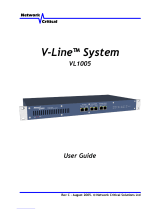 Network Critical V-Line VL1005 User manual
Network Critical V-Line VL1005 User manual